2020 FORD GT brake fluid
[x] Cancel search: brake fluidPage 6 of 316

Hill Start Assist
..............................................113
Stability Control
Principle of Operation .................................
115
Using Stability Control ...............................
116
Parking Aids
Rear View Camera .......................................
118
Cruise Control
Principle of Operation ................................
120
Using Cruise Control ...................................
120
Driving Aids
Steering ............................................................
121
Drive Mode Control ......................................
121
Load Carrying
Rear Under Hatch Storage ........................
127
Load Limit .......................................................
127
Towing
Towing a Trailer .............................................
132
Towing the Vehicle on Four Wheels ......
132
Driving Hints
Breaking-In .....................................................
133
Driving Through Water ...............................
133
Floor Mats .......................................................
134
Roadside Emergencies
Roadside Assistance ..................................
135
Hazard Flashers ............................................
135
Fuel Shutoff ...................................................
135
Jump Starting the Vehicle ........................
136
Post-Crash Alert System ...........................
137
Transporting the Vehicle ...........................
137
Towing Points ...............................................
138Customer Assistance
Getting the Services You Need
...............
139
In California (U.S. Only) ............................
140
The Better Business Bureau (BBB) Auto Line Program (U.S. Only) .....................
140
Utilizing the Mediation/Arbitration Program (Canada Only) ........................
141
Getting Assistance Outside the U.S. and Canada ........................................................
142
Ordering Additional Owner's Literature ........................................................................\
.
143
Reporting Safety Defects (U.S. Only) ........................................................................\
.
143
Reporting Safety Defects (Canada Only) ........................................................................\
.
144
Fuses
Fuse Specification Chart ..........................
145
Changing a Fuse ..........................................
155
Maintenance
General Information ....................................
157
Opening and Closing the Hood ..............
157
Under Hood Overview ...............................
159
Engine Oil Dipstick ......................................
160
Engine Oil Check .........................................
160
Engine Coolant Check ................................
161
Automatic Transmission Fluid Check ........................................................................\
.
165
Brake Fluid Check ........................................
166
Power Steering Fluid Check ....................
166
Washer Fluid Check ....................................
167
Fuel Filter ........................................................
167
Changing the 12V Battery .........................
167
Checking the Wiper Blades .....................
169
Changing the Wiper Blades .....................
170
Adjusting the Headlamps .........................
170
Changing a Bulb ............................................
171
Changing the Engine Air Filter ..................
171
3
Ford GT (CGX) Canada/United States of America, enUSA, Edition date: 201908, First-Printing Table of Contents
Page 73 of 316
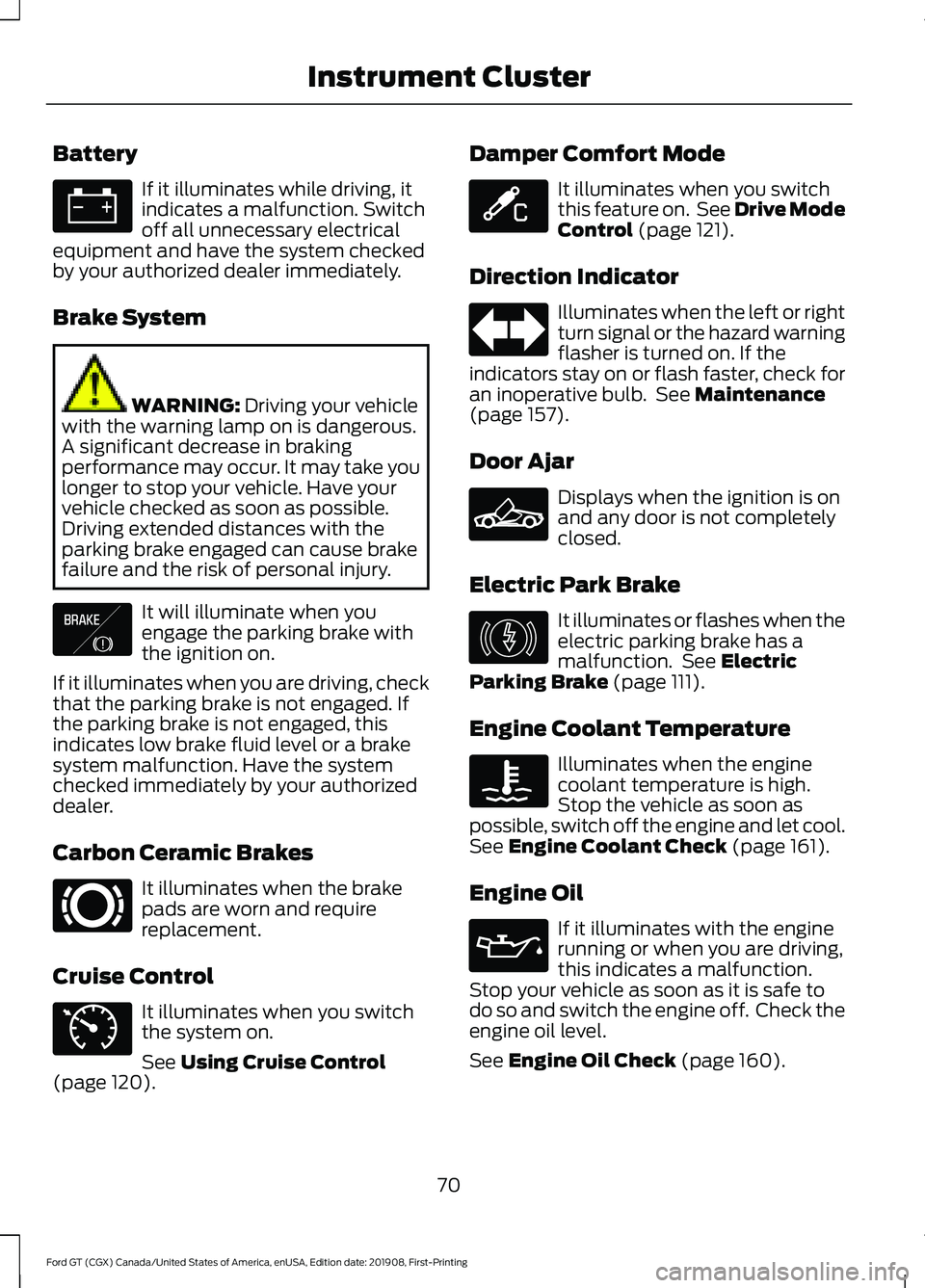
Battery
If it illuminates while driving, it
indicates a malfunction. Switch
off all unnecessary electrical
equipment and have the system checked
by your authorized dealer immediately.
Brake System WARNING: Driving your vehicle
with the warning lamp on is dangerous.
A significant decrease in braking
performance may occur. It may take you
longer to stop your vehicle. Have your
vehicle checked as soon as possible.
Driving extended distances with the
parking brake engaged can cause brake
failure and the risk of personal injury. It will illuminate when you
engage the parking brake with
the ignition on.
If it illuminates when you are driving, check
that the parking brake is not engaged. If
the parking brake is not engaged, this
indicates low brake fluid level or a brake
system malfunction. Have the system
checked immediately by your authorized
dealer.
Carbon Ceramic Brakes It illuminates when the brake
pads are worn and require
replacement.
Cruise Control It illuminates when you switch
the system on.
See
Using Cruise Control
(page 120). Damper Comfort Mode It illuminates when you switch
this feature on. See Drive Mode
Control
(page 121).
Direction Indicator Illuminates when the left or right
turn signal or the hazard warning
flasher is turned on. If the
indicators stay on or flash faster, check for
an inoperative bulb. See
Maintenance
(page 157).
Door Ajar Displays when the ignition is on
and any door is not completely
closed.
Electric Park Brake It illuminates or flashes when the
electric parking brake has a
malfunction. See
Electric
Parking Brake (page 111).
Engine Coolant Temperature Illuminates when the engine
coolant temperature is high.
Stop the vehicle as soon as
possible, switch off the engine and let cool.
See
Engine Coolant Check (page 161).
Engine Oil If it illuminates with the engine
running or when you are driving,
this indicates a malfunction.
Stop your vehicle as soon as it is safe to
do so and switch the engine off. Check the
engine oil level.
See
Engine Oil Check (page 160).
70
Ford GT (CGX) Canada/United States of America, enUSA, Edition date: 201908, First-Printing Instrument Cluster E138644 E269429 E71340 E234586 E236449 E146190
Page 83 of 316

Keys and Intelligent Access
Action
Message
The system does not detect a key in your vehicle. See Keyless Starting (page 91).
No Key Detected
You pressed the start/stop button to switch off the engine
and your vehicle does not detect your intelligent access key inside your vehicle.
Restart Now or Key is
Needed
There is a problem with your vehicle ’s starting system. See
an authorized dealer for service.
Starting System Fault
You have successfully programmed an intelligent access keyto the system.
Key Program Successful
You have failed to program an intelligent access key to thesystem.
Key Program Failure
You have programmed the maximum number of keys to the system.
Max Number of Keys
Learned
You have not programmed enough keys to the system.
Not Enough Keys
Learned
The key battery is low. Change the battery as soon as possible.
Key Battery Low Replace
Soon
Maintenance Action
Message
Stop your vehicle as soon as safely possible and turn off the
engine. Check the oil level. If the warning stays on or continues to come on with your engine running, contact an authorized dealer as soon as possible.
Low Engine Oil Pressure
The brake fluid level is low, inspect the brake system immedi-ately. See
Brake Fluid Check (page 166).
Brake Fluid Level Low
The brake system needs servicing. Stop your vehicle in a safeplace. Contact an authorized dealer.
Check Brake System
80
Ford GT (CGX) Canada/United States of America, enUSA, Edition date: 201908, First-Printing Information Displays
Page 86 of 316

Transmission
Action
Message
The transmission has limited functionality. See an authorized dealer.
Transmission Limited
Function See Manual
Displays as a reminder to shift into park. This message may
also display after reconnecting or recharging the battery until you cycle the ignition on. See Changing the 12V Battery
(page 167).
Transmission Not in Park
Stay in neutral mode is engaged. Transmission automaticallyshifts into park when timer reaches zero.
Transmission Not in
Park. Park Engages in xx:xx
Displays when the transmission has adjusted the shift strategy.
Transmission Adjusted
Displays when the transmission is adjusting the shift strategy.
Transmission Adapt-
Mode
Displays when the transmission shift selector is locked and unable to select gears.
Transmission Indicat-
Mode Lockup On
Displays when the transmission shift selector is unlocked andfree to select gears.
Transmission Indicat-
Mode Lockup Off
Displays if you cannot shift to the selected gear because ofcurrent vehicle conditions.
Invalid Gear Selection
Displays when neutral hold is active. See
Automatic
Transmission (page 105).
Stay in Neutral Mode
Engaged
Displays if the vehicle will shift to park (P) after it reaches acertain speed or slower.
Park will engage at Low
Speed
Displays when you need to press manual (M) to enter neutralhold. See
Automatic Transmission (page 105).
Select M to Confirm Stay
in Neutral Mode
Displays when there is a fault with the transmission gearselection. See an authorized dealer.
SHIFT SYS FAULT
Confirm Park Brake
Apply Before Exiting the Vehicle
The transmission clutch fluid temperature is excessively high.
Transmission Clutch
Fluid Over Temperature
83
Ford GT (CGX) Canada/United States of America, enUSA, Edition date: 201908, First-Printing Information Displays
Page 160 of 316

GENERAL INFORMATION
Have your Ford GT serviced regularly to
help maintain its roadworthiness and
resale value. There is a network of Ford GT
service dealers that are certified to help
you with their professional servicing
expertise. We believe that their specially
trained technicians are best qualified to
service your vehicle properly and expertly.
They are supported by a range of highly
specialized tools developed specifically
for servicing the Ford GT.
If your vehicle requires professional service,
an authorized dealer can provide the
necessary parts and service. Check your
warranty information to find out which
parts and services are covered.
Use only recommended fuels, lubricants,
fluids and service parts conforming to
specifications. Motorcraft® parts are
designed and built to provide the best
performance in your vehicle.
Precautions
•
Do not work on a hot engine.
• Make sure that nothing gets caught in
moving parts.
• Do not work on a vehicle with the
engine running in an enclosed space,
unless you are sure you have enough
ventilation.
• Keep all open flames and other burning
material (such as cigarettes) away
from the battery and all fuel related
parts.
Working with the Engine Off
1. Set the parking brake and shift to park
(P).
2. Switch off the engine.
3. Block the wheels. Working with the Engine On WARNING: To reduce the risk
of vehicle damage and personal burn
injuries, do not start your engine with the
air cleaner removed and do not remove
it while the engine is running.
1. Set the parking brake and shift to park
(P).
2. Block the wheels.
OPENING AND CLOSING THE
HOOD
Opening the Front Hood 157
Ford GT (CGX) Canada/United States of America, enUSA, Edition date: 201908, First-Printing MaintenanceE229939
Page 162 of 316

UNDER HOOD OVERVIEW
Negative jump start post. See Jump Starting the Vehicle (page 136).
A.
Brake fluid reservoir.
See Brake Fluid Check (page 166).
B.
Cabin air filter access door. See
Cabin Air Filter (page 86).
C.
Washer fluid reservoir. See
Windshield Washers (page 61).
D.
Front hood sensor. See
Warning Lamps and Indicators (page 69).
E.
Hydraulic fluid reservoir for power steering, active aero and active suspension.
See
Power Steering Fluid Check (page 166).
F.
Positive jump start post. See
Jump Starting the Vehicle (page 136).
G.
Front power distribution box. See
Fuse Specification Chart (page 145).
H.
Engine coolant reservoir.
See Engine Coolant Check (page 161).
I.
Rear power distribution box 2. See
Fuse Specification Chart (page 145).
J.
Rear power distribution box 1. See
Fuse Specification Chart (page 145).
K.
Oil cap, reservoir and dipstick. See
Engine Oil Dipstick (page 160).
L.
159
Ford GT (CGX) Canada/United States of America, enUSA, Edition date: 201908, First-Printing MaintenanceE270336
Page 169 of 316

BRAKE FLUID CHECK
WARNING: Do not use any fluid
other than the recommended brake fluid
as this will reduce brake efficiency. Use
of incorrect fluid could result in the loss
of vehicle control, serious personal injury
or death. WARNING: Only use brake fluid
from a sealed container. Contamination
with dirt, water, petroleum products or
other materials may result in brake
system damage or failure. Failure to
adhere to this warning could result in the
loss of vehicle control, serious personal
injury or death. WARNING:
Do not allow the
fluid to touch your skin or eyes. If this
happens, rinse the affected areas
immediately with plenty of water and
contact your physician. WARNING: A fluid level between
the
MAX and MIN lines is within the
normal operating range and there is no
need to add fluid. A fluid level not in the
normal operating range could
compromise the performance of the
system. Have your vehicle checked
immediately. To avoid fluid contamination, the reservoir
cap must remain in place and fully tight,
unless you are adding fluid.
Only use fluid that meets Ford
specifications. See
Capacities and
Specifications (page 207).
POWER STEERING FLUID
CHECK
The hydraulic fluid reservoir is under the
hood. The fluid is used for power steering,
active aerodynamics and the active
hydraulic suspension. Keep the fluid level
between MIN and MAX marks as shown
on the reservoir. 166
Ford GT (CGX) Canada/United States of America, enUSA, Edition date: 201908, First-Printing MaintenanceE244129 E248557
Page 173 of 316

Run the tip of your fingers over the edge of
the blade to check for roughness.
Clean the wiper blades with washer fluid
or water applied with a soft sponge or
cloth.
CHANGING THE WIPER
BLADES
Replacement blades are available at your
Ford dealer.
Note:
To avoid damaging the windshield,
lift the wiper blade a few inches off the
glass and place a cloth on the windshield
under the blade.
Note: Manually move the wiper blades to
the midway position.
Note: The windshield wiper blades are
different in length. The longer blade is on
the driver's side.
1. Disconnect the washer pipe from the wiper arm.
2. Press the release button on the top of the wiper arm where the blade
assembly attaches to the arm.
3. Pull the blade assembly away from the
arm, while rocking it from side to side
to help release it.
4. Keep the cloth in place to avoid the arm from hitting the windshield glass. 5. Install the new blade assembly and
reconnect the washer pipe.
6. When complete, switch on the wipers and they will cycle back to the park
position when you switch them off.
Replace wiper blades at least once per
year for optimum performance.
ADJUSTING THE HEADLAMPS
Headlamp Aim Target 8 ft (2.4 m).
A
Center height of lamp to ground.
B
25 ft (7.6 m).
C
Horizontal reference line.
D
Vertical Aim Adjustment
1. Park your vehicle on a level surface approximately 25 ft (7.6 m) away from
a vertical wall or screen.
2. Apply the parking brake.
3. Measure the height from the center of the headlamp to the ground.
Note: There may be an identifying mark on
the lens to help you locate the center of the
headlamp bulb.
170
Ford GT (CGX) Canada/United States of America, enUSA, Edition date: 201908, First-Printing MaintenanceE233208 E142592