Page 21 of 316
•
20 in. x 11.5 in. forged alloy rear wheels
with 325/30R20 Michelin Pilot Sport
Cup 2 tires.
• Carbon fiber wheels available as an
option.
Electronics and Vehicle Controls
• Vehicle drive mode control with five
settings.
• Full LCD instrument cluster with
customer selectable features.
• Race inspired steering wheel with
stalkless steering column.
• Paddle shifters.
• SYNC 3 including navigation system.
• Single zone automatic temperature
control.
• ABS, ESC (electronic stability control)
and launch control.
• Passive entry/passive start key system.
Exterior
• Carbon fiber body panels including
undertrays.
• Active aerodynamic rear wing and front
splitter.
• LED headlamps and tail lamps.
Interior
• Fixed seating positions.
• Independently adjustable steering
column and pedals.
• Carbon fiber, leather, and Alcantara
interior surfaces.
18
Ford GT (CGX) Canada/United States of America, enUSA, Edition date: 201908, First-Printing At a Glance
Page 46 of 316

WHAT IS 911 ASSIST
911 Assist is a SYNC system feature that
can call for help if you’re in an accident. If
a crash deploys an airbag (excluding knee
airbags and rear inflatable seatbelts [if
equipped]) or activates the fuel pump
shut-off, your SYNC-equipped vehicle may
be able to contact emergency services by
dialing 911 through a paired and connected
Bluetooth-enabled phone. You can learn
more about the 911 Assist feature, by
visiting:
Website
www.owner.ford.com
www.syncmyride.ca
www.syncmaroute.ca
Not all crashes will deploy an airbag or
activate the fuel pump shut-off (the
triggers for 911 Assist). If a connected cell
phone sustains damage or loses its
connection to SYNC during a crash, SYNC
will search for and try to connect to a
previously paired cell phone; SYNC will
then attempt to call the emergency
services.
Before making the call:
• SYNC provides a short window of time
(about 10 seconds) to cancel the call.
If you fail to cancel the call, SYNC
attempts to dial 911.
• SYNC says the following, or a similar
message: "SYNC will attempt to call
911, to cancel the call, press Cancel on
your screen or press and hold the
phone button on your steering wheel." If you do not cancel the call, and SYNC
makes a successful call, a pre-recorded
message plays for the 911 operator, and
then the occupant(s) in your vehicle is able
to talk with the operator. Be prepared to
provide your name, phone number and
location immediately, because not all 911
systems are capable of receiving this
information electronically.
During an emergency call, the system
transmits vehicle data to the emergency
service. See Data Recording (page 7).
EMERGENCY CALL
REQUIREMENTS WARNING:
Do not wait for 911
Assist to make an emergency call if you
can do it yourself. Dial emergency
services immediately to avoid delayed
response time which could increase the
risk of serious injury or death after a
crash. If you do not hear 911 Assist within
five seconds of the crash, the system or
phone may be damaged or
non-functional. WARNING:
Always place your
phone in a secure location in your vehicle
so it does not become a projectile or get
damaged in a crash. Failure to do so may
cause serious injury to someone or
damage the phone which could prevent
911 Assist from working properly. WARNING: Unless the 911 Assist
setting is set on before a crash, the
system will not dial for help which could
delay response time, potentially
increasing the risk of serious injury or
death after a crash.
43
Ford GT (CGX) Canada/United States of America, enUSA, Edition date: 201908, First-Printing 911 Assist
Page 59 of 316
ADJUSTING THE STEERING
WHEEL
WARNING: Do not adjust the
steering wheel when your vehicle is
moving.
Note: Make sure that you are sitting in the
correct position. See Sitting in the Correct
Position
(page 87).
Note: There are two steering column
adjustment levers on the steering column.
The left lever is for the telescope
adjustment. The right lever is for the tilt and
small telescope adjustments. 1.
Use the left lever to unlock the steering
column.
Note: You have to hold the lever down to
make adjustments.
2. Adjust the steering wheel to the desired
telescope position. 3. Lock the steering column.
1. Use the right lever to unlock the
steering column.
2. Adjust the steering wheel to the desired
tilt and telescope position. 3. Lock the steering column.
56
Ford GT (CGX) Canada/United States of America, enUSA, Edition date: 201908, First-Printing Steering WheelE232042 E232043 E227122 E227240
Page 60 of 316
AUDIO CONTROL (IF EQUIPPED)
You can operate the following functions
with the control: Volume down.
A
Volume up.
B Seek down.
A
Seek up.
B
Seek, Next or Previous
Press the seek button to:
• Tune the radio to the next or previous
stored preset.
• Play the next or the previous track.
Press and hold the seek button to:
• Tune the radio to the next station up
or down the frequency band.
• Seek or fast forward through a track. VOICE CONTROL (IF EQUIPPED)
See your SYNC information.
CRUISE CONTROL
See
Cruise Control (page 120).
57
Ford GT (CGX) Canada/United States of America, enUSA, Edition date: 201908, First-Printing Steering WheelE227115 E227117 E227121 E227119
Page 61 of 316
INFORMATION DISPLAY
CONTROL
See Information Displays (page 74).
HORN DRIVE MODE CONTROL
See
Driving Aids (page 121). WIPER AND WASHER
CONTROL
Windshield Washers.
A
Windshield Wipers.
B
See
Wipers and Washers (page 61).
LIGHTING CONTROL Highbeam control.
A
58
Ford GT (CGX) Canada/United States of America, enUSA, Edition date: 201908, First-Printing Steering WheelE227121 E270945 E227821 E227822 E227823
Page 62 of 316
See Lighting (page 62).
Performance Shift Indicator
There are LEDs at the top of the steering
wheel rim that illuminate in sequence to
indicate specific engine RPM. See the
performance shift indicator chart for more
information. See
Automatic
Transmission (page 105). 59
Ford GT (CGX) Canada/United States of America, enUSA, Edition date: 201908, First-Printing Steering WheelE290146
Page 67 of 316

To switch the system on:
•
For vehicles sold in the United States,
the lighting control must be in the
autolamps position. The lamps turn on
in daylight and turn the headlamps on
when ambient light is low. You can
enable this feature in the information
display. See Information Displays
(page 74).
• For vehicle sold in Canada, the daytime
running lamps system activates the
rear lamps and turns on in both the off
and autolamps position. You cannot
disable this feature.
DIRECTION INDICATORS Left direction indicator.
A
Right direction indicator.
B
Note: The direction indicator buttons are
on the steering wheel.
Press and hold the button briefly to use
the direction indicators.
Press the button briefly to flash the
indicator three times.
INTERIOR LAMPS
Note: The interior lamp switch is on the
overhead console. The lamps turn on under the following
conditions:
•
You open any door.
• You press the panic button on the
remote control.
• You press the lamp button. 64
Ford GT (CGX) Canada/United States of America, enUSA, Edition date: 201908, First-Printing LightingE229691 E187345
Page 77 of 316
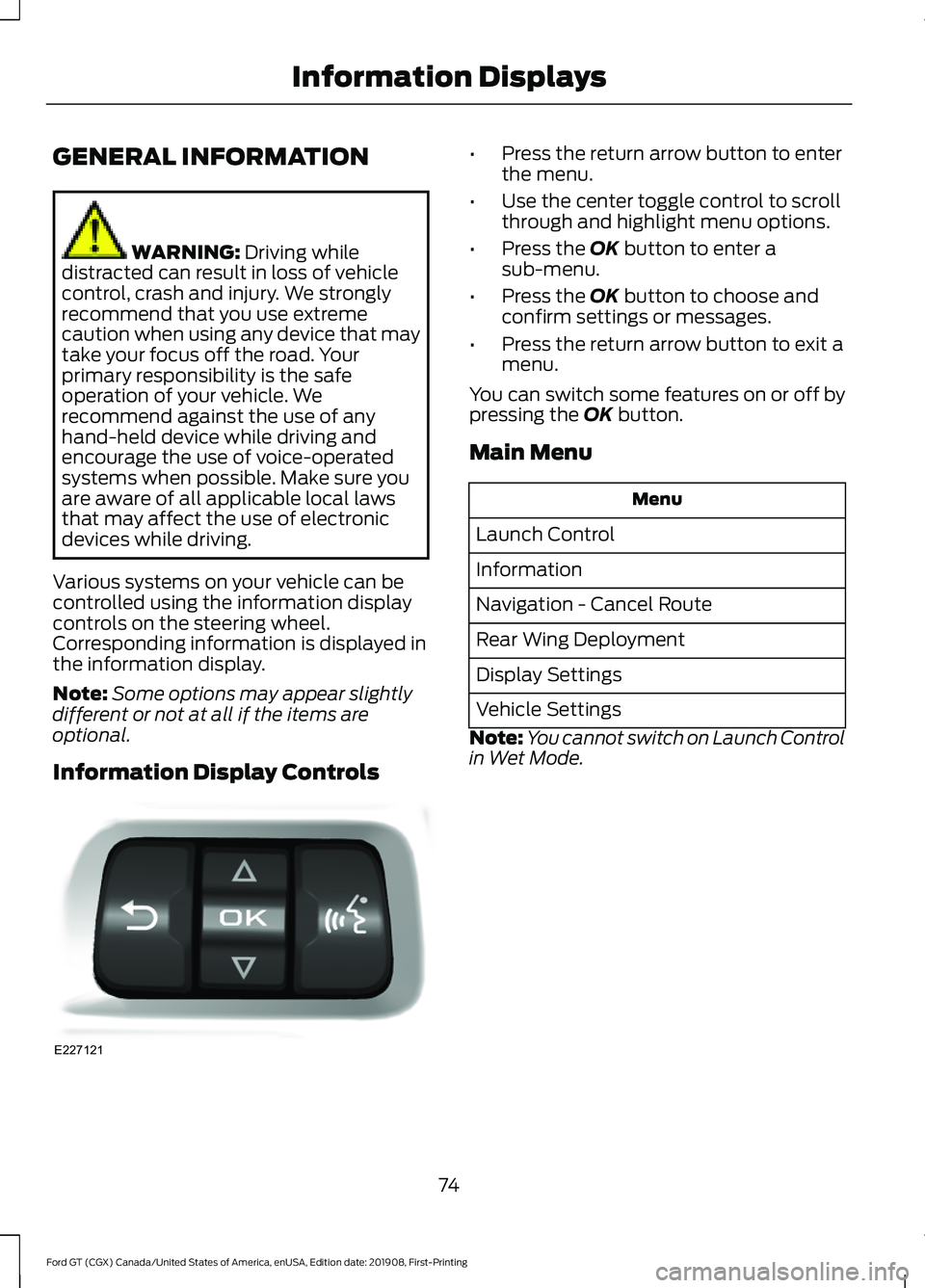
GENERAL INFORMATION
WARNING: Driving while
distracted can result in loss of vehicle
control, crash and injury. We strongly
recommend that you use extreme
caution when using any device that may
take your focus off the road. Your
primary responsibility is the safe
operation of your vehicle. We
recommend against the use of any
hand-held device while driving and
encourage the use of voice-operated
systems when possible. Make sure you
are aware of all applicable local laws
that may affect the use of electronic
devices while driving.
Various systems on your vehicle can be
controlled using the information display
controls on the steering wheel.
Corresponding information is displayed in
the information display.
Note: Some options may appear slightly
different or not at all if the items are
optional.
Information Display Controls •
Press the return arrow button to enter
the menu.
• Use the center toggle control to scroll
through and highlight menu options.
• Press the OK button to enter a
sub-menu.
• Press the
OK button to choose and
confirm settings or messages.
• Press the return arrow button to exit a
menu.
You can switch some features on or off by
pressing the
OK button.
Main Menu Menu
Launch Control
Information
Navigation - Cancel Route
Rear Wing Deployment
Display Settings
Vehicle Settings
Note: You cannot switch on Launch Control
in Wet Mode.
74
Ford GT (CGX) Canada/United States of America, enUSA, Edition date: 201908, First-Printing Information DisplaysE227121