2020 FORD GT battery replacement
[x] Cancel search: battery replacementPage 52 of 316

3. Insert a suitable tool, for example a
screwdriver, in the position shown and
carefully remove the battery. 4. Install a new battery with the + facing
upward.
5. Reinstall the battery housing cover onto the remote control and install the
key blade.
Locating Your Vehicle Press the button twice within
three seconds. The horn sounds
and the direction indicators
flash. We recommend you use this method
to locate your vehicle, rather than using
the panic alarm.
Sounding a Panic Alarm
Note: The panic alarm will only operate
when the ignition is off. Press the button to activate the
alarm. Press the button again or
switch the ignition on to
deactivate.
Remote Control Information Messages Action
Message
Displays when the remote control battery requires replacing.
Key Battery Low Replace
Soon
REPLACING A LOST KEY OR
REMOTE CONTROL
Replacement keys or remote controls can
be purchased from an authorized dealer.
Authorized dealers can program remote
controls for your vehicle. See
Passive
Anti-Theft System (page 54).
49
Ford GT (CGX) Canada/United States of America, enUSA, Edition date: 201908, First-Printing Keys and Remote ControlsE218402 E138623 E138624
Page 73 of 316
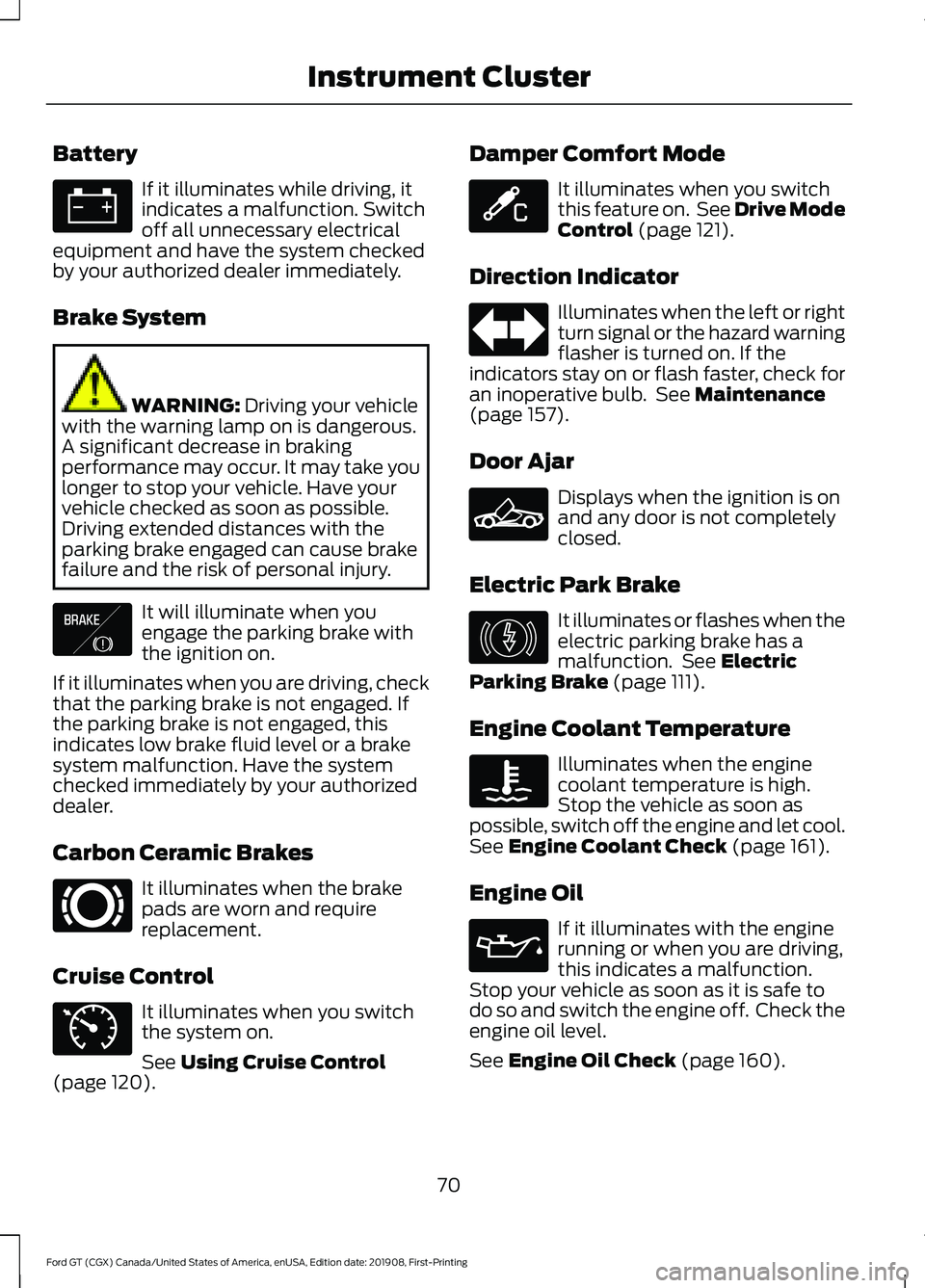
Battery
If it illuminates while driving, it
indicates a malfunction. Switch
off all unnecessary electrical
equipment and have the system checked
by your authorized dealer immediately.
Brake System WARNING: Driving your vehicle
with the warning lamp on is dangerous.
A significant decrease in braking
performance may occur. It may take you
longer to stop your vehicle. Have your
vehicle checked as soon as possible.
Driving extended distances with the
parking brake engaged can cause brake
failure and the risk of personal injury. It will illuminate when you
engage the parking brake with
the ignition on.
If it illuminates when you are driving, check
that the parking brake is not engaged. If
the parking brake is not engaged, this
indicates low brake fluid level or a brake
system malfunction. Have the system
checked immediately by your authorized
dealer.
Carbon Ceramic Brakes It illuminates when the brake
pads are worn and require
replacement.
Cruise Control It illuminates when you switch
the system on.
See
Using Cruise Control
(page 120). Damper Comfort Mode It illuminates when you switch
this feature on. See Drive Mode
Control
(page 121).
Direction Indicator Illuminates when the left or right
turn signal or the hazard warning
flasher is turned on. If the
indicators stay on or flash faster, check for
an inoperative bulb. See
Maintenance
(page 157).
Door Ajar Displays when the ignition is on
and any door is not completely
closed.
Electric Park Brake It illuminates or flashes when the
electric parking brake has a
malfunction. See
Electric
Parking Brake (page 111).
Engine Coolant Temperature Illuminates when the engine
coolant temperature is high.
Stop the vehicle as soon as
possible, switch off the engine and let cool.
See
Engine Coolant Check (page 161).
Engine Oil If it illuminates with the engine
running or when you are driving,
this indicates a malfunction.
Stop your vehicle as soon as it is safe to
do so and switch the engine off. Check the
engine oil level.
See
Engine Oil Check (page 160).
70
Ford GT (CGX) Canada/United States of America, enUSA, Edition date: 201908, First-Printing Instrument Cluster E138644 E269429 E71340 E234586 E236449 E146190
Page 138 of 316

ROADSIDE ASSISTANCE
Vehicles Sold in the United States:
Getting Roadside Assistance
To fully assist you should you have a
vehicle concern, Ford Motor Company
offers a complimentary roadside
assistance program. This program is
separate from the New Vehicle Limited
Warranty.
The service is available:
•
24 hours a day, seven days a week.
• The coverage period is three years from
the date of purchase.
Roadside Assistance covers:
• Assistance with a flat tire.
• Battery jump start.
• Lock-out assistance (key replacement
cost is the customer's responsibility).
• Assistance if your vehicle runs out of
fuel.
• Winch out — available if your vehicle is
stuck.
• Towing — Ford dealership or
independent service contractors, if not
prohibited by state, local or municipal
law, shall tow your vehicle to the
nearest Certified Ford GT Dealership.
Vehicles Sold in the United States:
Using Roadside Assistance
United States Ford GT customers who
require Roadside Assistance, call the Ford
GT Concierge at 800-210-5795.
If you need to arrange roadside assistance
for yourself, Ford Motor Company
reimburses a reasonable amount for
towing to the nearest authorized
dealership. To obtain reimbursement
information, contact the Ford GT Concierge
at 800-210-5795. For assistance outside of the United
States, refer to the complete list of Ford
GT Concierge phone numbers. See About
This Manual (page 5).
HAZARD FLASHERS
Note: The hazard flashers operate when
the ignition is in any position. If used when
the vehicle is not running, the battery loses
charge. As a result, there may be insufficient
power to restart your vehicle. The hazard flasher control is on
the floor console. Use your
hazard flashers when your
vehicle is creating a safety hazard for other
motorists.
• Press the flasher control and all front
and rear direction indicators flash.
• Press the button again to switch them
off.
FUEL SHUTOFF WARNING:
If your vehicle has
been involved in a crash, have the fuel
system checked. Failure to follow this
instruction could result in fire, personal
injury or death.
Note: When you try to restart your vehicle
after a fuel shutoff, the vehicle makes sure
that various systems are safe to restart.
Once the vehicle determines the systems
are safe, then the vehicle allows you to
restart.
Note: In the event that your vehicle does
not restart after your third attempt, contact
a qualified technician.
135
Ford GT (CGX) Canada/United States of America, enUSA, Edition date: 201908, First-Printing Roadside EmergenciesE142663
Page 170 of 316

Note:
This procedure must be followed to
prevent over filling of the reservoir.
1. Start the engine and make sure that the steering wheel is at the straight
ahead position. Do not move the
steering wheel after this time.
2. Allow the engine to idle in Park for 2 minutes then shut the engine off.
3. After the engine has been off for 5 minutes, check the hydraulic fluid level
in the reservoir.
4. The MIN / MAX marks are on the front face of the reservoir. If the level is
above the MIN line on the reservoir DO
NOT add fluid.
5. If the level is below the MIN line, add only enough fluid to bring the level to
a point between the MIN and MAX
lines.
6. DO NOT add fluid past the MAX line.
WASHER FLUID CHECK WARNING: If you operate your
vehicle in temperatures below 40°F
(5°C), use washer fluid with antifreeze
protection. Failure to use washer fluid
with antifreeze protection in cold
weather could result in impaired
windshield vision and increase the risk
of injury or accident.
Add fluid to fill the reservoir if the level is
low. Only use a washer fluid that meets
Ford specifications. See
Capacities and
Specifications (page 207). State or local regulations on volatile
organic compounds may restrict the use
of methanol, a common windshield washer
antifreeze additive. Washer fluids
containing non-methanol antifreeze
agents should be used only if they provide
cold weather protection without damaging
the vehicle
’s paint finish, wiper blades or
washer system.
FUEL FILTER
Your vehicle is equipped with a lifetime
fuel filter that is integrated with the fuel
tank. Regular maintenance or replacement
is not needed.
CHANGING THE 12V BATTERY WARNING:
Battery posts,
terminals and related accessories
contain lead and lead compounds,
chemicals known to the State of
California to cause cancer and
reproductive harm. Wash your hands
after handling
.
The Ford GT uses a lithium Ion battery.
The battery is inside the right front fender.
For battery maintenance or replacement,
contact an authorized dealer.
When a battery replacement is required,
you must use a recommended
replacement battery that matches the
electrical requirements of the vehicle.
Note: If you add electrical accessories or
components to the vehicle, it may adversely
affect the low voltage battery performance
and durability. This may also affect the
performance of other electrical systems in
the vehicle.
167
Ford GT (CGX) Canada/United States of America, enUSA, Edition date: 201908, First-Printing Maintenance
Page 211 of 316
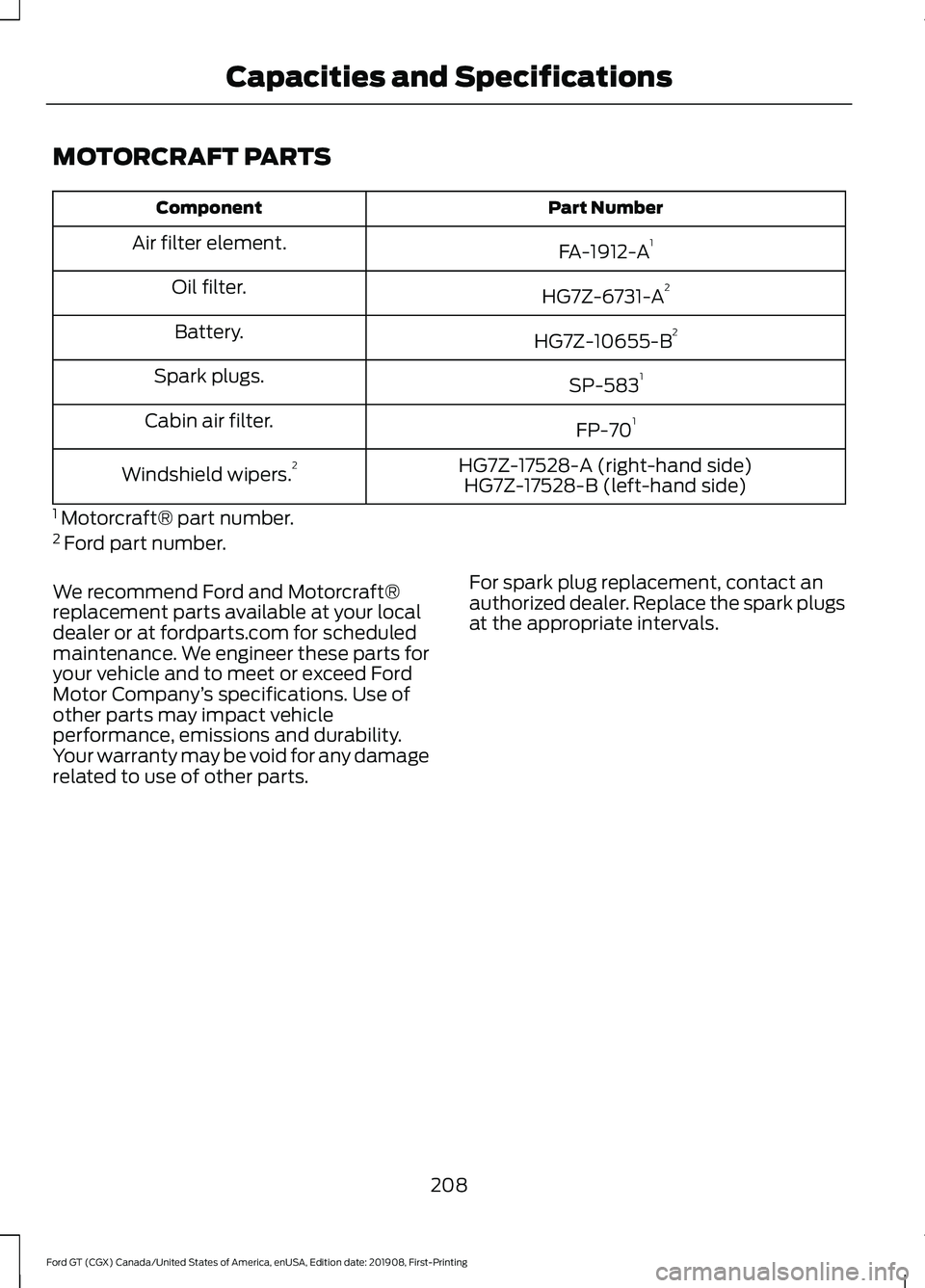
MOTORCRAFT PARTS
Part Number
Component
FA-1912-A1
Air filter element.
HG7Z-6731-A2
Oil filter.
HG7Z-10655-B2
Battery.
SP-5831
Spark plugs.
FP-701
Cabin air filter.
HG7Z-17528-A (right-hand side)
Windshield wipers. 2
HG7Z-17528-B (left-hand side)
1 Motorcraft® part number.
2 Ford part number.
We recommend Ford and Motorcraft®
replacement parts available at your local
dealer or at fordparts.com for scheduled
maintenance. We engineer these parts for
your vehicle and to meet or exceed Ford
Motor Company ’s specifications. Use of
other parts may impact vehicle
performance, emissions and durability.
Your warranty may be void for any damage
related to use of other parts. For spark plug replacement, contact an
authorized dealer. Replace the spark plugs
at the appropriate intervals.
208
Ford GT (CGX) Canada/United States of America, enUSA, Edition date: 201908, First-Printing Capacities and Specifications
Page 308 of 316

9
911 Assist...........................................................43
A
A/C
See: Climate Control.......................................... 84
About This Manual...........................................5 Ford GT Concierge Phone Numbers................5
ABS See: Brakes............................................................ 110
ABS driving hints See: Hints on Driving With Anti-Lock
Brakes................................................................... 111
Accessories....................................................262
Accessories See: Replacement Parts
Recommendation............................................. 11
Adjustable Pedals.........................................60
Adjusting the Headlamps..........................170 Headlamp Aim Target....................................... 170
Adjusting the Pedals....................................60
Adjusting the Steering Wheel...................56
Airbag Disposal...............................................42
Air Conditioning See: Climate Control.......................................... 84
Air Filter See: Changing the Engine Air Filter...............171
Alarm See: Anti-Theft Alarm........................................ 55
Anti-Theft Alarm
............................................55
Arming the Alarm................................................. 55
Disarming the Alarm........................................... 55
Appendices.....................................................277
Apps..................................................................245 SiriusXM Traffic and Travel Link................... 246
Using Apps on an Android Device...............246
Using Apps on an iOS Device........................ 245
Using Mobile Navigation on an Android Device............................................................... 246
At a Glance........................................................16
Audible Warnings and Indicators..............73 Headlamps On Warning Chime...................... 73
Keyless Warning Alert......................................... 73
Audio Control
...................................................57
Seek, Next or Previous........................................ 57
Audio System.................................................218 Audio Unit
........................................................218
Autolamps........................................................63
Automatic Climate Control
........................84
Directing the Airflow........................................... 84
Setting the Blower Motor Speed................... 84
Setting the Temperature................................... 84
Switching Auto Mode On and Off.................84
Switching Recirculated Air On and Off........................................................................\
. 84
Switching the Air Conditioning On and Off........................................................................\
. 84
Automatic Transmission...........................105 Brake-Shift Interlock......................................... 108
If Your Vehicle Gets Stuck In Mud or Snow.................................................................. 109
Performance Shift Indicator........................... 107
SelectShift™ Automatic Transmission................................................... 106
Understanding the Positions of Your Automatic Transmission............................ 105
Automatic Transmission Fluid Check.............................................................165
Auxiliary Power Points
.................................89
DC Power Point.................................................... 89
Location................................................................... 89
B
Battery See: Changing the 12V Battery....................... 167
Body Styling Kits
...........................................182
Bonnet Lock See: Opening and Closing the Hood............157
Booster Seats..................................................24 Types of Booster Seats...................................... 25
Brake Fluid Check.........................................166
Brakes................................................................110 General Information........................................... 110
Breaking-In......................................................133 Cold Engine Operation...................................... 133
Hot Engine Shut down...................................... 133
C
Cabin Air Filter.................................................86
Capacities and Specifications.................212 Air Conditioning System................................... 212
Engine Coolant.................................................... 213
305
Ford GT (CGX) Canada/United States of America, enUSA, Edition date: 201908, First-Printing Index
Page 313 of 316

Power Windows.............................................65
Accessory Delay.................................................... 65
Bounce-Back......................................................... 65
One-Touch Down................................................. 65
One-Touch Up....................................................... 65
Protecting the Environment........................15
Puncture See: Changing a Road Wheel....................... 205
R
Rear Under Hatch Storage.........................127
Rear View Camera........................................118 Using the Rear View Camera System..........118
Rear View Camera See: Rear View Camera..................................... 118
Refueling...........................................................98 System Warnings................................................. 99
Remote Control
..............................................46
Intelligent Access Key........................................ 46
Locating Your Vehicle......................................... 49
Remote Control Information Messages........................................................... 49
Replacing the Battery......................................... 47
Sounding a Panic Alarm.................................... 49
Using the Key Blade............................................ 46
Repairing Minor Paint Damage...............180
Replacement Parts Recommendation.........................................11
Collision Repairs..................................................... 11
Scheduled Maintenance and Mechanical Repairs................................................................... 11
Warranty on Replacement Parts...................... 11
Replacing a Lost Key or Remote Control............................................................49
Reporting Safety Defects (Canada Only)...............................................................144
Reporting Safety Defects (U.S. Only)...............................................................143
Roadside Assistance
...................................135
Vehicles Sold in the United States: Getting
Roadside Assistance.................................... 135
Vehicles Sold in the United States: Using Roadside Assistance.................................... 135
Roadside Emergencies
...............................135
Running-In See: Breaking-In.................................................. 133Running Out of Fuel......................................96
Adding Fuel From a Portable Fuel
Container............................................................ 97
Filling a Portable Fuel Container.................... 97
S
Safety Precautions
........................................95
Scheduled Maintenance Record...........266
Scheduled Maintenance...........................263
Seatbelt Extensions......................................34
Seatbelt Reminder.........................................32 Belt-Minder™........................................................ 32
Seatbelts...........................................................28 Principle of Operation........................................ 28
Seatbelt Warning Lamp and Indicator Chime................................................................31
Conditions of operation...................................... 31
Seats
...................................................................87
Security..............................................................54
Settings............................................................247 911 Assist............................................................... 248
Ambient Lighting............................................... 248
Audio....................................................................... 247
Automatic Updates.......................................... 248
Bluetooth............................................................... 247
Charge Settings.................................................. 248
Clock....................................................................... 247
Display................................................................... 248
Driver Assist......................................................... 248
FordPass............................................................... 248
General.................................................................. 248
Message Center................................................. 248
Mobile Apps......................................................... 248
Multi Contour Seats.......................................... 248
Navigation............................................................ 248
Personal Profiles................................................ 248
Phone...................................................................... 247
Seats...................................................................... 248
Sound..................................................................... 247
Valet Mode........................................................... 248
Vehicle................................................................... 248
Voice Control....................................................... 248
Side Airbags
.....................................................40
Sitting in the Correct Position....................87
Snow Chains See: Using Snow Chains.................................. 201
310
Ford GT (CGX) Canada/United States of America, enUSA, Edition date: 201908, First-Printing Index