2020 FORD GT tire pressure
[x] Cancel search: tire pressurePage 7 of 316

Track Use
Track Use
.........................................................172
Launch Control
What Is Launch Control .............................
174
Using Launch Control .................................
174
Vehicle Care
General Information ....................................
175
Cleaning Products .......................................
175
Cleaning the Exterior ..................................
175
Waxing ..............................................................
177
Cleaning the Engine .....................................
177
Cleaning the Windows and Wiper Blades ........................................................................\
.
178
Cleaning the Interior ...................................
178
Cleaning the Instrument Panel and Instrument Cluster Lens ........................
179
Cleaning Leather Seats .............................
180
Repairing Minor Paint Damage ..............
180
Cleaning the Wheels ..................................
180
Vehicle Storage .............................................
181
Body Styling Kits ..........................................
182
Wheels and Tires
Tire Sealant and Inflator Kit ....................
183
Tire Care ..........................................................
189
Using Summer Tires ...................................
201
Using Snow Chains .....................................
201
Tire Pressure Monitoring System ..........
202
Changing a Road Wheel ..........................
205
Driving at High Speed ...............................
205
Technical Specifications .........................
206
Capacities and Specifications
Engine Specifications ................................
207
Motorcraft Parts .........................................
208
Vehicle Dimensions ...................................
209
Vehicle Identification Number ................
210Vehicle Certification Label
........................
211
Transmission Code Designation .............
211
Capacities and Specifications ................
212
Audio System
Audio Unit .......................................................
218
USB Port .........................................................
218
SYNC™ 3
General Information ...................................
219
Using Voice Recognition ............................
221
Entertainment ..............................................
228
Phone ..............................................................
238
Navigation .....................................................
240
Apps ................................................................
245
Settings ...........................................................
247
SYNC™ 3 Troubleshooting .....................
249
Accessories
Accessories ...................................................
262
Scheduled Maintenance
General Maintenance Information .......
263
Normal Scheduled Maintenance .........
264
Special Operating Conditions Scheduled Maintenance ............................................
266
Scheduled Maintenance Record ..........
266
Appendices
End User License Agreement ..................
277
Declaration of Conformity ......................
302
Declaration of Conformity - Vehicles With: SYNC 3 ...........................................
302
4
Ford GT (CGX) Canada/United States of America, enUSA, Edition date: 201908, First-Printing Table of Contents
Page 9 of 316

Battery
Brake system
Carbon Ceramic Brakes
Cruise control
Damper Control Mode
Direction Indicator
Door Ajar
Engine coolant temperature
Engine oil
Fasten seatbelt
Front airbag
Front Lift Mode Active
Frost Warning Lamp
Hatch Ajar
High Beam Hood Ajar
Hydraulic System Fault
Launch Control
Low Beam Malfunction Warning
Lamp
Low Fuel Level
Low tire pressure warning
Parking Lamps
Powertrain Fault
Rear Fog Lamp
Ride Height System Fault
Service engine soon
Stability control
Stability control Off
Transmission Fault
6
Ford GT (CGX) Canada/United States of America, enUSA, Edition date: 201908, First-Printing Introduction E269429 E71340 E234586 E236449 E71880 E67017 E234582 E236451 E236450 E234584 E234583 E181350 E67040 E234585 E236447 E236448
Page 10 of 316

DATA RECORDING
WARNING: Do not connect
wireless plug-in devices to the data link
connector. Unauthorized third parties
could gain access to vehicle data and
impair the performance of safety related
systems. Only allow repair facilities that
follow our service and repair instructions
to connect their equipment to the data
link connector.
We respect your privacy and are
committed to protecting it. The
information contained in this publication
was correct at the time of going to print
but as technology rapidly changes, we
recommend that you visit the regional Ford
website for the latest information.
Your vehicle has electronic control units
that have data recording functionality and
the ability to permanently or temporarily
store data. This data could include
information on the condition and status of
your vehicle, vehicle maintenance
requirements, events and malfunctions.
The types of data that can be recorded are
described in this section. Some of the data
recorded is stored in event logs or error
logs.
Note: Error logs are reset following a service
or repair.
Note: We may provide information in
response to requests from law enforcement,
other government authorities and third
parties acting with lawful authority or
through a legal process. Such information
could be used by them in legal proceedings. Data recorded includes, for example:
•
Operating states of system
components, for example fuel level,
tire pressure and battery charge level.
• Vehicle and component status, for
example wheel speed, deceleration,
lateral acceleration and seatbelt
status.
• Events or errors in essential systems,
for example headlamps and brakes.
• System responses to driving situations,
for example airbag deployment and
stability control.
• Environmental conditions, for example
temperature.
Some of this data, when used in
combination with other information, for
example an accident report, damage to a
vehicle or eyewitness statements, could
be associated with a specific person.
Service Data
Service data recorders in your vehicle are
capable of collecting and storing
diagnostic information about your vehicle.
This potentially includes information about
the performance or status of various
systems and modules in the vehicle, such
as engine, throttle, steering or brake
systems. In order to properly diagnose and
service your vehicle, Ford Motor Company
(Ford of Canada in Canada), and service
and repair facilities may access or share
among them vehicle diagnostic
information received through a direct
connection to your vehicle when
diagnosing or servicing your vehicle.
Additionally, Ford Motor Company (Ford
of Canada, in Canada) may, where
permitted by law, use vehicle diagnostic
information for vehicle improvement or
with other information we may have about
you, (for example, your contact
information), to offer you products or
services that may interest you. Data may
7
Ford GT (CGX) Canada/United States of America, enUSA, Edition date: 201908, First-Printing Introduction
Page 74 of 316

Note:
Do not resume your journey if it
illuminates despite the level being correct.
Have the system checked by your authorized
dealer immediately.
Fasten Seatbelt It illuminates and a chime
sounds until you fasten the
seatbelts.
Front Airbag If it fails to illuminate when you
start your vehicle, continues to
flash or remains on, it indicates
a malfunction. Have the system checked
by your authorized dealer.
Front Lift Mode Active Illuminates when you switch this
feature on. See Drive Mode
Control (page 121).
Frost Warning Lamp WARNING:
Even if the
temperature rises to above 39°F (4°C)
there is no guarantee that the road is free
of hazards caused by inclement weather. It illuminates when the outside
air temperature is 39°F (4°C) or
below.
Hatch Ajar Displays when the ignition is on
and the hatch is not completely
closed. High Beam It illuminates when you switch
the high beam headlamps on or
use the headlamp flasher.
Hood Ajar Displays when the ignition is on
and the hood is not completely
closed.
Hydraulic System Fault Illuminates when there is an
issue with your vehicle's
hydraulic system. Have the
system checked by your authorized dealer
immediately.
Launch Control Illuminates when you switch this
feature on. See Using Stability
Control
(page 116).
Low Beam Malfunction Warning
Lamp It illuminates when there is a
malfunction with a low beam
headlamp bulb.
Low Fuel Level It will illuminate when the fuel
level is low or the fuel tank is
nearly empty. Refuel as soon as
possible.
Low Tire Pressure Warning It will illuminate when your tire
pressure is low. If the lamp
remains on with the engine
running or when driving, check your tire
pressures as soon as possible.
71
Ford GT (CGX) Canada/United States of America, enUSA, Edition date: 201908, First-Printing Instrument ClusterE71880 E67017 E234582 E236451 E236450 E234584 E234583 E181350
Page 78 of 316

Information
No Content
Trip/Fuel Economy
Tire Pressure
Navigation
Speedometer km/h
Gauges 1
Coolant Temperature
Configure Gauges 2
Oil Temperature
Transmission Temperature
Oil Pressure
Inlet Air Temperature
Turbo Boost Pressure
Voltage
Confirm and Exit
1 In order to provide real-time values, some gauges may display more value fluctuation
than other gauges during normal operation.
2 You can display information for up to four gauges.
Note: The information you select for the on demand screen appears on the right-hand side
of the cluster.
Note: Navigation only appears if you have
a route active in your navigation. Rear Wing Deployment
Choose your applicable setting.
Note: You cannot switch on Rear Wing Deployment in V-Max or Track Modes.
Note: If you deploy the rear wing, the system cannot lower it until you switch your setting
to Auto and drive over a certain speed. See Drive Mode Control (page 121).
75
Ford GT (CGX) Canada/United States of America, enUSA, Edition date: 201908, First-Printing Information Displays
Page 79 of 316

Display Settings
Choose your applicable setting.
Distance
Choose your applicable setting.
Temperature
Choose your applicable setting.
Tire Pressure
Choose your applicable setting.
Language
Note: Changing the Distance setting also
affects other gauge values. Vehicle Settings
Choose your applicable setting.
Performance Shift Indicator
Autolamp Delay
Lighting
Daytime Lights
Autolock
Locks
Autounlock
Mislock ChirpChoose your applicable setting.
Remote Unlock
Choose your applicable setting.
Duration
Remote Start
System
Hold OK to Reset
Tire Monitor
Remote Open
Windows
Courtesy Wipe
Wipers
76
Ford GT (CGX) Canada/United States of America, enUSA, Edition date: 201908, First-Printing Information Displays
Page 85 of 316

Starting System
Action
Message
There is a problem with your vehicle ’s starting system. See
an authorized dealer for service.
Starting System Fault
Steering System Action
Message
The steering lock system has detected a condition thatrequires service. See an authorized dealer.
Steering Lock Malfunc-
tion Service Now
You need to turn your steering wheel when starting yourvehicle to unlock your steering column.
Steering Col. Lock Turn
Wheel while Starting vehicle
Tire Pressure Monitoring System Action
Message
One or more tires on your vehicle has low tire pressure. SeeTire Pressure Monitoring System (page 202).
Tire Pressure Low
The tire pressure monitoring system is malfunctioning. If thewarning stays on or continues to come on, contact an
authorized dealer.
See Tire Pressure Monitoring System (page 202).
Tire Pressure Monitor
Fault
A tire pressure sensor is malfunctioning. See
Tire Pressure
Monitoring System (page 202). If the warning stays on or
continues to come on, contact an authorized dealer as soon as possible.
Tire Pressure Sensor
Fault
82
Ford GT (CGX) Canada/United States of America, enUSA, Edition date: 201908, First-Printing Information Displays
Page 113 of 316
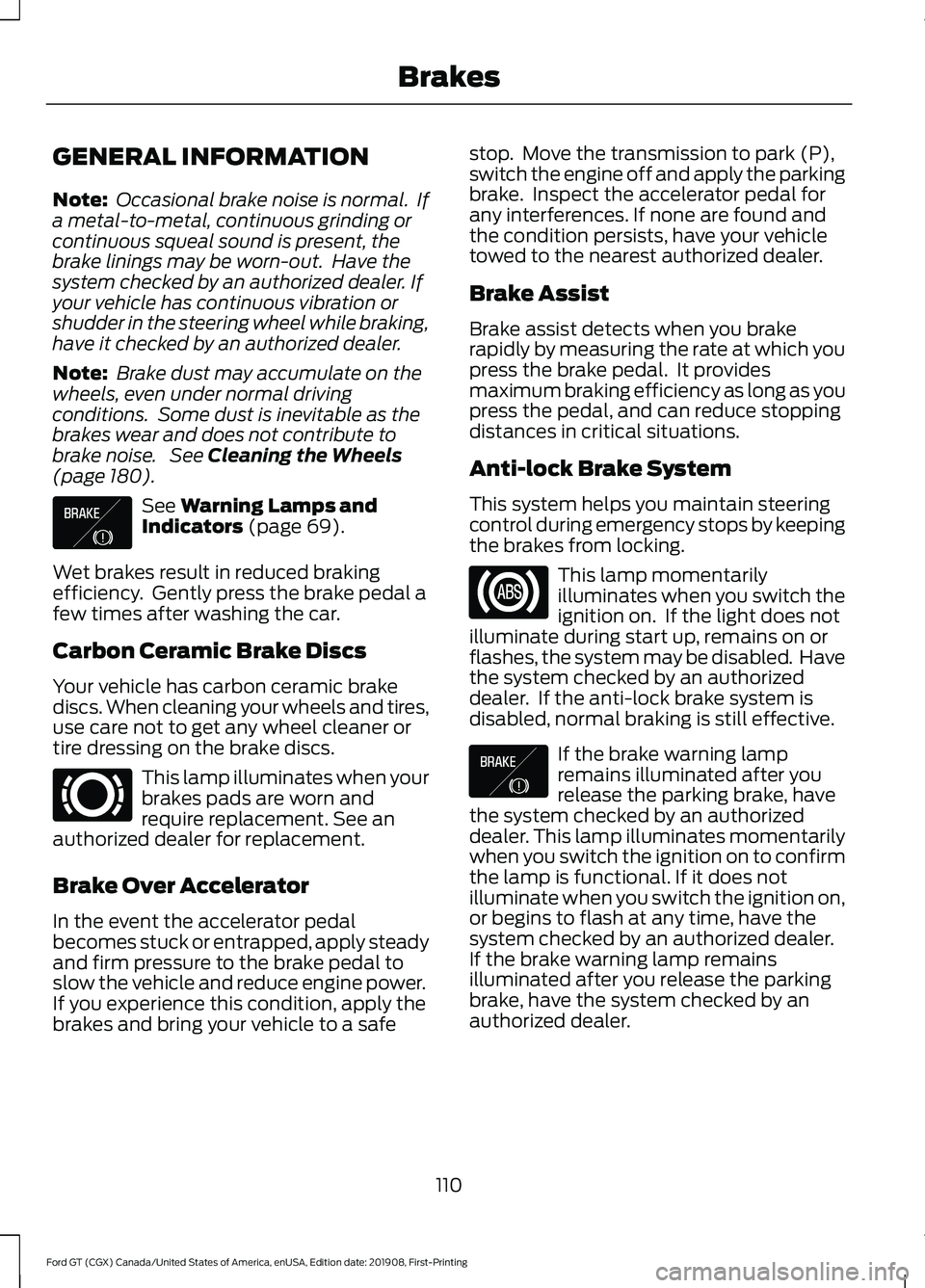
GENERAL INFORMATION
Note:
Occasional brake noise is normal. If
a metal-to-metal, continuous grinding or
continuous squeal sound is present, the
brake linings may be worn-out. Have the
system checked by an authorized dealer. If
your vehicle has continuous vibration or
shudder in the steering wheel while braking,
have it checked by an authorized dealer.
Note: Brake dust may accumulate on the
wheels, even under normal driving
conditions. Some dust is inevitable as the
brakes wear and does not contribute to
brake noise. See Cleaning the Wheels
(page 180). See
Warning Lamps and
Indicators (page 69).
Wet brakes result in reduced braking
efficiency. Gently press the brake pedal a
few times after washing the car.
Carbon Ceramic Brake Discs
Your vehicle has carbon ceramic brake
discs. When cleaning your wheels and tires,
use care not to get any wheel cleaner or
tire dressing on the brake discs. This lamp illuminates when your
brakes pads are worn and
require replacement. See an
authorized dealer for replacement.
Brake Over Accelerator
In the event the accelerator pedal
becomes stuck or entrapped, apply steady
and firm pressure to the brake pedal to
slow the vehicle and reduce engine power.
If you experience this condition, apply the
brakes and bring your vehicle to a safe stop. Move the transmission to park (P),
switch the engine off and apply the parking
brake. Inspect the accelerator pedal for
any interferences. If none are found and
the condition persists, have your vehicle
towed to the nearest authorized dealer.
Brake Assist
Brake assist detects when you brake
rapidly by measuring the rate at which you
press the brake pedal. It provides
maximum braking efficiency as long as you
press the pedal, and can reduce stopping
distances in critical situations.
Anti-lock Brake System
This system helps you maintain steering
control during emergency stops by keeping
the brakes from locking.
This lamp momentarily
illuminates when you switch the
ignition on. If the light does not
illuminate during start up, remains on or
flashes, the system may be disabled. Have
the system checked by an authorized
dealer. If the anti-lock brake system is
disabled, normal braking is still effective. If the brake warning lamp
remains illuminated after you
release the parking brake, have
the system checked by an authorized
dealer. This lamp illuminates momentarily
when you switch the ignition on to confirm
the lamp is functional. If it does not
illuminate when you switch the ignition on,
or begins to flash at any time, have the
system checked by an authorized dealer.
If the brake warning lamp remains
illuminated after you release the parking
brake, have the system checked by an
authorized dealer.
110
Ford GT (CGX) Canada/United States of America, enUSA, Edition date: 201908, First-Printing BrakesE138644 E269429 E138644