2020 FORD GT clutch
[x] Cancel search: clutchPage 20 of 316

Media hub. See USB Port (page 218).
N
Menu and voice control. See
Voice Control (page 57).
O
Audio control.
See Audio Control (page 57).
P
Horn.
Q
Audio control.
See Audio Control (page 57).
R
Cruise control. See
Using Cruise Control (page 120).
S
UNIQUE FEATURES Vehicle Structure
•
Carbon fiber tub and body shell.
• Aluminum structure fore and aft of tub.
• Steel roll cage integrated into the tub.
Powertrain
• Mid-engine 3.5L Twin Turbo EcoBoost
V6.
• 7-speed dual clutch automated
manual transmission. Chassis
•
Electronic/hydraulic controlled torsion
bar front and rear suspension systems
with ride height varied depending on
drive mode.
• Front end lift feature for driveway
approaches and speed bumps.
• Independent front and rear suspension
with unequal length upper and lower
control arms.
• Carbon ceramic brake discs.
• Brembo 6-piston front and 4-piston
rear calipers.
• 20 in. x 8.5 in. forged alloy front wheels
with 245/35R20 Michelin Pilot Sport
Cup 2 tires.
17
Ford GT (CGX) Canada/United States of America, enUSA, Edition date: 201908, First-Printing At a GlanceE236793
Page 86 of 316

Transmission
Action
Message
The transmission has limited functionality. See an authorized dealer.
Transmission Limited
Function See Manual
Displays as a reminder to shift into park. This message may
also display after reconnecting or recharging the battery until you cycle the ignition on. See Changing the 12V Battery
(page 167).
Transmission Not in Park
Stay in neutral mode is engaged. Transmission automaticallyshifts into park when timer reaches zero.
Transmission Not in
Park. Park Engages in xx:xx
Displays when the transmission has adjusted the shift strategy.
Transmission Adjusted
Displays when the transmission is adjusting the shift strategy.
Transmission Adapt-
Mode
Displays when the transmission shift selector is locked and unable to select gears.
Transmission Indicat-
Mode Lockup On
Displays when the transmission shift selector is unlocked andfree to select gears.
Transmission Indicat-
Mode Lockup Off
Displays if you cannot shift to the selected gear because ofcurrent vehicle conditions.
Invalid Gear Selection
Displays when neutral hold is active. See
Automatic
Transmission (page 105).
Stay in Neutral Mode
Engaged
Displays if the vehicle will shift to park (P) after it reaches acertain speed or slower.
Park will engage at Low
Speed
Displays when you need to press manual (M) to enter neutralhold. See
Automatic Transmission (page 105).
Select M to Confirm Stay
in Neutral Mode
Displays when there is a fault with the transmission gearselection. See an authorized dealer.
SHIFT SYS FAULT
Confirm Park Brake
Apply Before Exiting the Vehicle
The transmission clutch fluid temperature is excessively high.
Transmission Clutch
Fluid Over Temperature
83
Ford GT (CGX) Canada/United States of America, enUSA, Edition date: 201908, First-Printing Information Displays
Page 108 of 316

AUTOMATIC TRANSMISSION
WARNING: Always fully apply
the parking brake. Make sure you shift
into park (P) for vehicles with an
automatic transmission. Switch the
ignition off and remove the key whenever
you leave your vehicle. WARNING:
Do not apply the
brake pedal and accelerator pedal
simultaneously. Applying both pedals
simultaneously for more than a few
seconds will limit engine performance,
which may result in difficulty maintaining
speed in traffic and could lead to serious
injury.
Your Ford GT vehicle is equipped with a
7-speed, dual clutch automatic
transmission. In drive (D), the transmission
shifts automatically, or you can shift with
the paddle shifters. In manual mode, you
must shift the transmission with the
paddle shifters. Understanding the Positions of
Your Automatic Transmission 1. Fully press down the brake pedal.
2. Move the selector to the desired gear.
Park (P)
With the transmission in park (P), your
vehicle locks the transmission and
prevents the wheels from turning. Always
come to a complete stop before putting
your vehicle into park (P).
Automatic Return to Park
Note:
This feature does not operate when
your vehicle is in Stay in Neutral mode.
Your vehicle has a feature that
automatically shifts your vehicle into park
(P) when any of the following conditions
occur:
• You turn the vehicle off.
• You open the driver's door with your
seatbelt unlatched.
• Your seatbelt is unlatched when the
driver's door is open.
105
Ford GT (CGX) Canada/United States of America, enUSA, Edition date: 201908, First-Printing TransmissionE227917
Page 152 of 316

Protected Components
Fuse
Rating
Fuse or
Relay
Number
Air conditioner.
10 A 1
F11
Damper.
10 A 1
F12
Vehicle power 4.
20 A 1
F13
Not used.
—
F14
Not used.
—
F15
Engine control module.
5 A 1
F16
Run/start.
Vehicle power 2.
20 A 1
F17
Injector.
15 A 1
F18
Fuel pump 1.
30 A 2
F19
Fuel pump 2.
30 A 2
F20
Transmission control module.
30 A 2
F21
Starter.
30 A 2
F22
Charge air cooler fan.
30 A 2
F23
Shunt.
—
F24
Charge air cooler fan relay.
—
F25
Not used.
—
F26
Fuel pump 1 relay.
—
F27
A/C clutch relay.
—
F28
Starter relay.
—
F29
Fuel injection relay.
—
F30
149
Ford GT (CGX) Canada/United States of America, enUSA, Edition date: 201908, First-Printing Fuses
Page 154 of 316
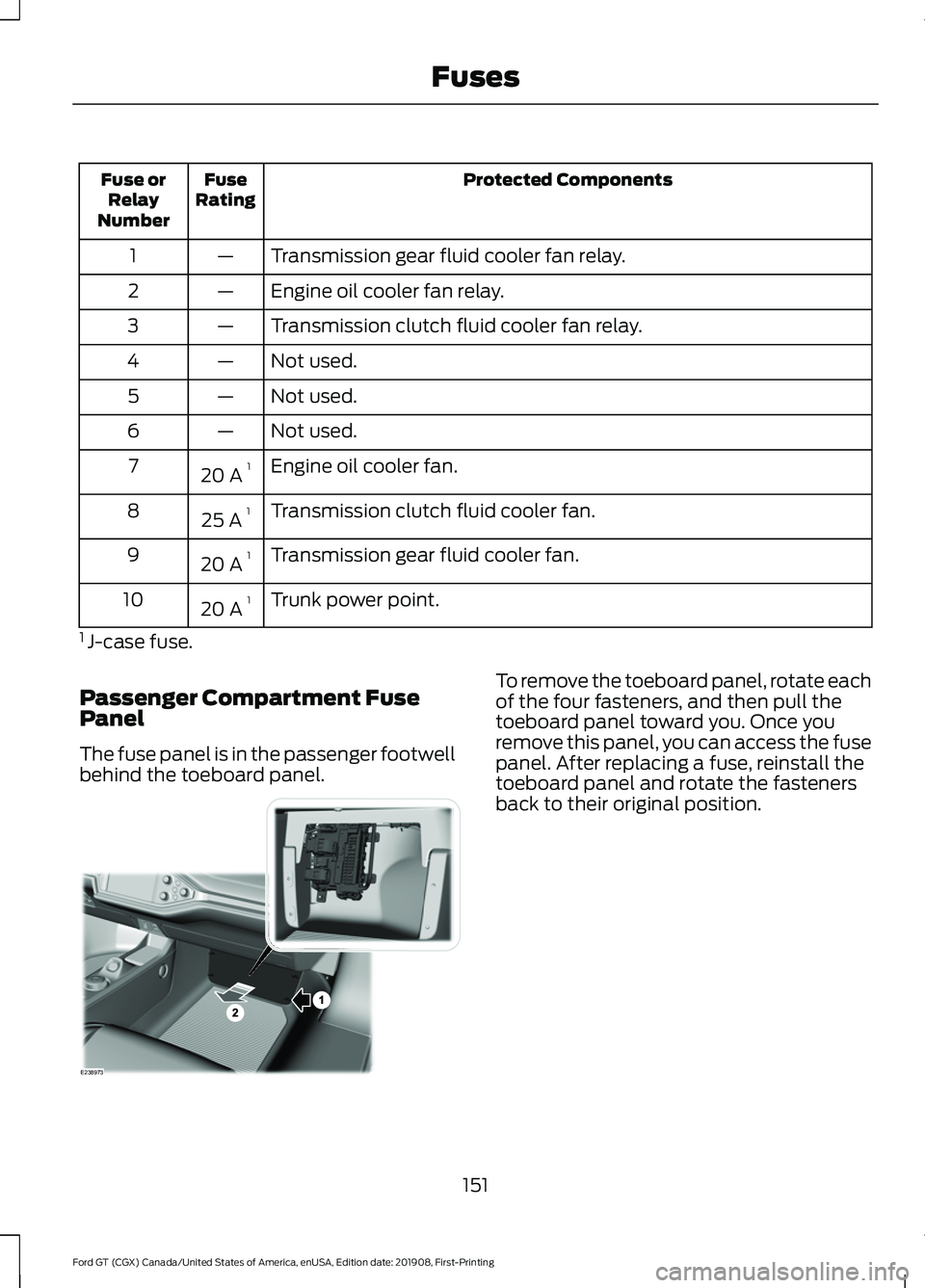
Protected Components
Fuse
Rating
Fuse or
Relay
Number
Transmission gear fluid cooler fan relay.
—
1
Engine oil cooler fan relay.
—
2
Transmission clutch fluid cooler fan relay.
—
3
Not used.
—
4
Not used.
—
5
Not used.
—
6
Engine oil cooler fan.
20 A 1
7
Transmission clutch fluid cooler fan.
25 A 1
8
Transmission gear fluid cooler fan.
20 A 1
9
Trunk power point.
20 A 1
10
1 J-case fuse.
Passenger Compartment Fuse
Panel
The fuse panel is in the passenger footwell
behind the toeboard panel. To remove the toeboard panel, rotate each
of the four fasteners, and then pull the
toeboard panel toward you. Once you
remove this panel, you can access the fuse
panel. After replacing a fuse, reinstall the
toeboard panel and rotate the fasteners
back to their original position.
151
Ford GT (CGX) Canada/United States of America, enUSA, Edition date: 201908, First-Printing FusesE238973
Page 177 of 316

WHAT IS LAUNCH CONTROL
Note:
Only use this feature in a controlled
environment, such as a track. Launch control
is not for use in normal driving.
Note: Launch control is not available when
in the Wet drive mode.
Your vehicle has a launch control feature
that uses clutch and engine controls to
reduce wheel spin or slip on a hard
acceleration from a standing start.
To operate launch control, your vehicle
must meet the following conditions:
• You must be in any drive mode other
than Wet drive mode.
• You must close the doors, front hood
and rear hatch.
• Your vehicle should be on a level
surface.
• You must disengage the electric park
brake.
• You must be at a complete stop with
the brake pedal applied and the
transmission selector in drive (D).
• Transmission clutch fluid temperature
must be in the normal operating
temperature range.
• No powertrain or brake system warning
indicators are active.
Launch Control remains active until:
• You switch the feature off through the
display screen.
• Your vehicle no longer meets the
conditions required for launch control
to operate. USING LAUNCH CONTROL
To use Launch Control:
•
Activate the launch control feature
through the display screen. See
General Information (page 74).
• When activated, the LC icon appears
in white inside the instrument cluster.
• With your vehicle at a complete stop,
hold the brake pedal firmly and press
the accelerator pedal to wide open
throttle.
• When the engine reaches the required
RPM and your vehicle meets all other
system requirements, the LC icon turns
from white to green and the vehicle is
ready to launch.
• Quickly release the brake pedal and
carefully steer your vehicle when it
accelerates from a stop. The launch
control feature controls wheel spin as
you accelerate.
• After completing the run and stopping,
the LC icon returns to white.
• If any operating conditions are not
within specification, the LC icon turns
grey with a strikethrough.
• You can switch launch control off
through the display screen.
See
General Information (page 74).
174
Ford GT (CGX) Canada/United States of America, enUSA, Edition date: 201908, First-Printing Launch Control
Page 216 of 316

Materials
Specification
Name
-
Motorcraft® Ford GT Supercar Transaxle Lubricant
(U.S.)
Motorcraft® Ford GT Supercar Transaxle Lubricant
/ Ford GT Supercar Lubrifiant pour boîte-pont SAE
75W-90 Motorcraft® (Canada)
XT-75W90-QSC (U.S. & Canada)
Transmission Wet Clutch
Capacities Quantity
Variant
9.1 qt (8.6 L)
All.
Materials Specification
Name
-
Motorcraft® Ford GT Supercar Clutch Fluid (U.S.)
Motorcraft® Ford GT Supercar Clutch Fluid / Ford
GT Supercar huile d'embrayage Motorcraft®
(Canada)
XL-20 (U.S. & Canada)
Engine Coolant
Capacities Quantity
Variant
20.1 qt (19 L)
All.
213
Ford GT (CGX) Canada/United States of America, enUSA, Edition date: 201908, First-Printing Capacities and Specifications
Page 268 of 316

Other Maintenance Items
2
Change the brake fluid. 1
Every 3 Years
Replace the cabin air filter.
Every 2 Years or 10,000 mi (16,000 km)
Replace the engine air filters.
Every 3 Years or
10,000 mi (16,000 km)
Change the transmission gear fluid.
Every 6 Years or
30,000 mi (48,000 km) Change the transmission wet clutch oil.
Replace the spark plugs.
Every
45,000 mi (72,000 km)
Change the hydraulic fluid and filter.
Every 10 Years or
60,000 mi (100,000 km)
Change the orange-colored engine
coolant.3
60,000 mi (100,000 km)
Replace the front and the rear
accessory drive belts.
100,000 mi (160,000 km)
Change the yellow-colored engine
coolant.4
200,000 mi (320,000 km)
Replace the Hydraulic Accumulator
Bottle.
Every 24 Years
1 Perform this maintenance item every 3 years. Do not exceed the designated time for the
interval.
2 Do not exceed the designated distance or mileage for the interval.
3 Initial replacement at six years or
60,000 mi (100,000 km), then every three years or
30,000 mi (48,000 km).
4 Initial replacement at 10 years or
200,000 mi (320,000 km), then every five years or
99,000 mi (160,000 km).
265
Ford GT (CGX) Canada/United States of America, enUSA, Edition date: 201908, First-Printing Scheduled Maintenance