2020 FORD F-53 transmission fluid
[x] Cancel search: transmission fluidPage 5 of 197

Cruise Control
What Is Cruise Control
.................................57
Switching Cruise Control On and Off ........................................................................\
...
57
Setting the Cruise Control Speed ............
57
Canceling the Set Speed ............................
57
Resuming the Set Speed ...........................
58
Cruise Control Indicators ............................
58
Using Adaptive Cruise Control .................
58
Driving Aids
Driver Alert .......................................................
65
Lane Keeping System .................................
66
Steering ............................................................
69
Pre-Collision Assist ......................................
70
Load Carrying
Load Limit .........................................................
75
Towing
Towing a Trailer .............................................
80
Recommended Towing Weights ..............
81
Essential Towing Checks ...........................
84
Towing the Vehicle on Four Wheels ......
86
Driving Hints
Reduced Engine Performance ..................
87
Economical Driving .......................................
87
Breaking-In ......................................................
88
Driving Through Water ................................
88
Roadside Emergencies
Roadside Assistance ...................................
90
Hazard Flashers ..............................................
91
Jump Starting the Vehicle ...........................
91
Transporting the Vehicle ............................
93
Customer Assistance
Getting the Services You Need ................
95In California (U.S. Only)
..............................
96
The Better Business Bureau (BBB) Auto Line Program (U.S. Only) .......................
97
Getting Assistance Outside the U.S. and Canada .........................................................
98
Ordering Additional Owner's Literature ........................................................................\
..
99
Reporting Safety Defects (U.S. Only) ........................................................................\
..
99
Reporting Safety Defects (Canada Only) ........................................................................\
100
Fuses
Fuse Specification Chart ...........................
101
Changing a Fuse ..........................................
108
Maintenance
General Information ....................................
110
Under Hood Overview - Commercial Chassis ...........................................................
111
Under Hood Overview - Motorhome Chassis ..........................................................
112
Engine Oil Dipstick ........................................
113
Engine Oil Check ...........................................
113
Oil Change Indicator Reset .......................
114
Changing the Engine Air Filter .................
114
Engine Coolant Check .................................
115
Automatic Transmission Fluid Check ........................................................................\
..
119
Brake Fluid Check .........................................
121
Power Steering Fluid Check .....................
123
Changing the 12V Battery .........................
124
Fuel Filter ........................................................
126
Vehicle Care
General Information ....................................
127
Cleaning the Exterior ...................................
127
Cleaning the Engine ....................................
128
Cleaning the Wheels ..................................
128
Vehicle Storage ............................................
129
2
Motorhome (TY3) Canada/United States of America, enUSA, Edition date: 201910, Second-Printing Table of Contents
Page 24 of 197
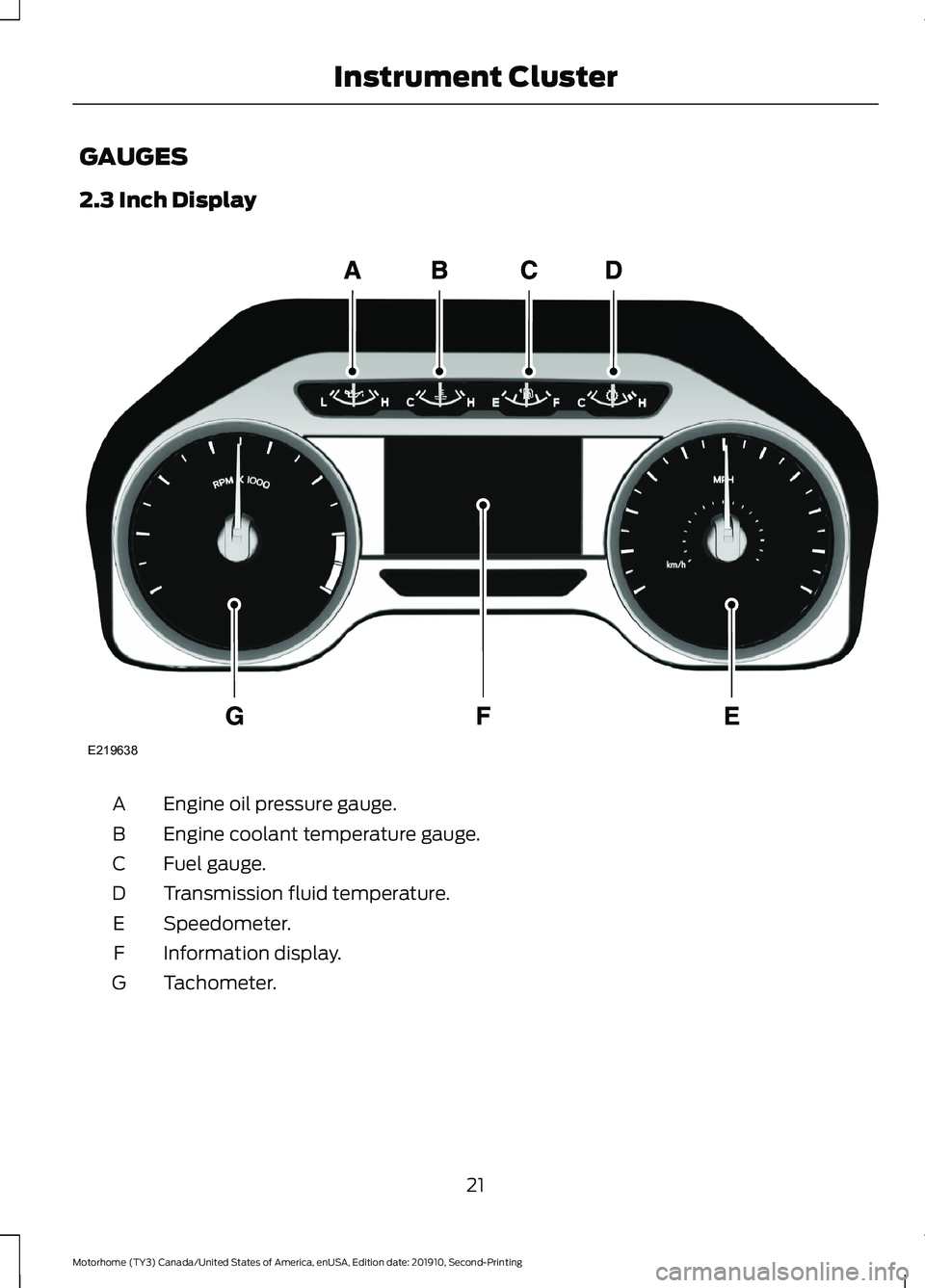
GAUGES
2.3 Inch Display
Engine oil pressure gauge.
A
Engine coolant temperature gauge.
B
Fuel gauge.
C
Transmission fluid temperature.
D
Speedometer.
E
Information display.
F
Tachometer.
G
21
Motorhome (TY3) Canada/United States of America, enUSA, Edition date: 201910, Second-Printing Instrument ClusterE219638
Page 26 of 197

Engine Oil Pressure Gauge
Indicates engine oil pressure. The needle
should stay in the normal operating range,
between the L and H marks. If the needle
falls below the normal range, stop your
vehicle, turn off the engine and check the
engine oil level. Add oil if needed. If the oil
level is correct and the gauge displays
incorrectly, have your vehicle checked by
an authorized dealer.
Engine Coolant Temperature
Gauge WARNING:
Do not remove the
coolant reservoir cap when the engine is
on or the cooling system is hot. Wait 10
minutes for the cooling system to cool
down. Cover the coolant reservoir cap
with a thick cloth to prevent the
possibility of scalding and slowly remove
the cap. Failure to follow this instruction
could result in personal injury.
Indicates engine coolant temperature. At
normal operating temperature, the level
indicator is in the normal range. If the
engine coolant temperature exceeds the
normal range, stop your vehicle as soon as
possible, switch off the engine and let the
engine cool.
Fuel Gauge
The fuel gauge indicates about how much
fuel is in the fuel tank.
The arrow adjacent to the fuel pump
symbol indicates on which side of your
vehicle the fuel filler door is located.
Note: The fuel gauge may vary slightly
when your vehicle is moving or on a slope. Low Fuel Reminder
A low fuel level reminder displays and
sounds when the distance to empty
reaches
50 mi (80 km), 25 mi (40 km),
10 mi (20 km) and 0 mi (0 km).
Note: The low fuel reminder can appear at
different fuel gauge positions depending on
fuel economy conditions. This variation is
normal.
Distance to Empty
Indicates the approximate distance your
vehicle can travel on the fuel remaining in
the tank. Changes in driving pattern can
cause the value to not only decrease but
also increase or stay constant for periods
of time.
Configurable Gauge
Transmission Fluid Temperature Gauge
Indicates transmission fluid temperature.
At normal operating temperature, the level
indicator is in the normal range. If the
transmission fluid temperature exceeds
the normal range, stop your vehicle as soon
as possible and verify the airflow is not
restricted by snow or debris blocking
airflow through the grille.
To lower the transmission temperature
into the normal range, alter the severity of
your driving conditions. Operating the
transmission for extended periods with the
gauge in the higher than normal area may
cause internal transmission damage. If the
gauge continues to show high
temperatures, see an authorized dealer.
Voltmeter
Displays electrical system voltage.
23
Motorhome (TY3) Canada/United States of America, enUSA, Edition date: 201910, Second-Printing Instrument Cluster
Page 48 of 197

If you use anything other than our parts for
maintenance replacements or for service
of components affecting emission control,
such aftermarket parts should be
equivalent to our genuine parts in
performance and durability.
Illumination of the service engine soon
indicator, charging system warning light or
the temperature warning light, fluid leaks,
strange odors, smoke or loss of engine
power could indicate that the emission
control system is not working properly.
An improperly operating or damaged
exhaust system may allow exhaust to
enter the vehicle. Have a damaged or
improperly operating exhaust system
inspected and repaired immediately.
Do not make any unauthorized changes to
your vehicle or engine. By law, vehicle
owners and anyone who manufactures,
repairs, services, sells, leases, trades
vehicles, or supervises a fleet of vehicles
are not permitted to intentionally remove
an emission control device or prevent it
from working. Information about your
vehicle
’s emission system is on the Vehicle
Emission Control Information Decal
located on or near the engine. This decal
also lists engine displacement.
Please consult your warranty information
for complete details.
On-Board Diagnostics (OBD-II)
Your vehicle has a computer known as the
on-board diagnostics system (OBD-II) that
monitors the engine ’s emission control
system. The system protects the
environment by making sure that your
vehicle continues to meet government
emission standards. The OBD-II system
also assists a service technician in properly
servicing your vehicle. When the service engine soon
indicator illuminates, the OBD-II
system has detected a
malfunction. Temporary malfunctions may
cause the service engine soon indicator to
illuminate. Examples are:
1. Your vehicle has run out of fuel —the
engine may misfire or run poorly.
2. Poor fuel quality or water in the fuel —the engine may misfire or run
poorly.
3. The fuel fill inlet may not have closed properly. See Refueling (page 40).
4. Driving through deep water —the
electrical system may be wet.
You can correct these temporary
malfunctions by filling the fuel tank with
good quality fuel, properly closing the fuel
fill inlet or letting the electrical system dry
out. After three driving cycles without these
or any other temporary malfunctions
present, the service engine soon indicator
should stay off the next time you start the
engine. A driving cycle consists of a cold
engine startup followed by mixed city and
highway driving. You do not require
additional vehicle service.
If the service engine soon indicator remains
on, have your vehicle serviced at the first
available opportunity. Although some
malfunctions detected by the OBD-II may
not have symptoms that are apparent,
continued driving with the service engine
soon indicator on can result in increased
emissions, lower fuel economy, reduced
engine and transmission smoothness and
lead to more costly repairs.
45
Motorhome (TY3) Canada/United States of America, enUSA, Edition date: 201910, Second-Printing Engine Emission Control
Page 54 of 197

GENERAL INFORMATION
Note:
Occasional brake noise is normal. If
a metal-to-metal, continuous grinding or
continuous squeal sound is present, the
brake linings may be worn-out and should
be inspected by an authorized dealer. If the
vehicle has continuous vibration or shudder
in the steering wheel while braking, the
vehicle should be inspected by an
authorized dealer.
Note: Brake dust may accumulate on the
wheels, even under normal driving
conditions. Some dust is inevitable as the
brakes wear and does not contribute to
brake noise. See Cleaning the Wheels
(page 128). See
Warning Lamps and
Indicators (page 24). Wet brakes result in reduced braking
efficiency. Gently press the brake pedal a
few times when driving from a car wash or
standing water to dry the brakes.
Brake Over Accelerator
In the event the accelerator pedal
becomes stuck or entrapped, apply steady
and firm pressure to the brake pedal to
slow the vehicle and reduce engine power.
If you experience this condition, apply the
brakes and bring your vehicle to a safe
stop. Switch the engine off, shift the
transmission into park (P), apply the
parking brake, and then inspect the
accelerator pedal for any interferences. If
none are found and the condition persists,
have your vehicle towed to the nearest
authorized dealer. Hydraulic brake booster system
(Hydroboost or Hydromax)
The Hydroboost and Hydromax systems
receive fluid pressure from the power
steering pump to provide power assist
during braking.
The Hydromax booster receives backup
pressure from the reserve system electric
pump whenever the fluid in the power
steering system is not flowing. When the
engine is off, the pump turns on if you apply
the brake pedal, or if you switch the ignition
to the on position.
The sound of the pump operating may be
heard by the driver. This is a normal
characteristic of the system.
The reserve system provides reduced
braking power, so the vehicle should be
operated under these conditions with
caution, and only to seek service repair and
removal of the vehicle from the roadway.
Note:
For vehicles with the Hydromax
system operating under normal conditions,
the noise of the fluid flowing through the
booster may be heard whenever you apply
the brake. This condition is normal. Vehicle
service is not required.
If braking performance or pedal response
becomes very poor, even when you
strongly press the pedal, it may indicate
the presence of air in the hydraulic system
or leakage of fluid. Stop the vehicle safely
as soon as possible and seek service
immediately.
HINTS ON DRIVING WITH
ANTI-LOCK BRAKES
The anti-lock braking system does not
eliminate the risks when:
• You drive too closely to the vehicle in
front of you.
• Your vehicle is hydroplaning.
51
Motorhome (TY3) Canada/United States of America, enUSA, Edition date: 201910, Second-Printing BrakesE270480
Page 113 of 197

GENERAL INFORMATION
Have your vehicle serviced regularly to help
maintain its roadworthiness and resale
value. There is a large network of
authorized dealers that are there to help
you with their professional servicing
expertise. We believe that their specially
trained technicians are best qualified to
service your vehicle properly and expertly.
They are supported by a wide range of
highly specialized tools developed
specifically for servicing your vehicle.
If your vehicle requires professional service,
an authorized dealer can provide the
necessary parts and service. Check your
warranty information to find out which
parts and services are covered.
Use only recommended fuels, lubricants,
fluids and service parts conforming to
specifications. Motorcraft® parts are
designed and built to provide the best
performance in your vehicle.
Precautions
•
Do not work on a hot engine.
• Make sure that nothing gets caught in
moving parts. •
Do not work on a vehicle with the
engine running in an enclosed space,
unless you are sure you have enough
ventilation.
• Keep all open flames and other burning
material (such as cigarettes) away
from the battery and all fuel related
parts.
Working with the Engine Off
1. Set the parking brake and shift the transmission to park (P).
2. Switch off the engine.
3. Block the wheels.
Working with the Engine On WARNING: To reduce the risk of
vehicle damage and personal burn
injuries, do not start your engine with the
air cleaner removed and do not remove
it while the engine is running.
1. Set the parking brake and shift the transmission to park (P).
2. Block the wheels.
110
Motorhome (TY3) Canada/United States of America, enUSA, Edition date: 201910, Second-Printing Maintenance
Page 114 of 197

UNDER HOOD OVERVIEW - COMMERCIAL CHASSIS
Automatic transmission fluid dipstick. See Automatic Transmission Fluid
Check (page 119).
A
Engine oil dipstick. See
Engine Oil Check (page 113).
B
Brake fluid reservoir. See
Brake Fluid Check (page 121).
C
Power steering fluid reservoir. See
Power Steering Fluid Check (page 123).
D
Air filter assembly. See
Changing the Engine Air Filter (page 114).
E
Engine oil filler cap. See
Engine Oil Check (page 113).
F
Engine compartment fuse box. See
Fuses (page 101).
G
Engine coolant reservoir. See
Engine Coolant Check (page 115).
H
111
Motorhome (TY3) Canada/United States of America, enUSA, Edition date: 201910, Second-Printing MaintenanceE324269
Page 115 of 197

UNDER HOOD OVERVIEW - MOTORHOME CHASSIS
Engine coolant reservoir. See Engine Coolant Check (page 115).
A
Automatic transmission fluid dipstick. See
Automatic Transmission Fluid
Check (page 119).
B
Engine oil dipstick. See
Engine Oil Check (page 113).
C
Engine compartment fuse box. See
Fuses (page 101).
D
Engine oil filler cap. See
Engine Oil Check (page 113).
E
Brake fluid reservoir. See
Brake Fluid Check (page 121).
F
Power steering fluid reservoir. See
Power Steering Fluid Check (page 123).
G
Air filter assembly. See
Changing the Engine Air Filter (page 114).
H
112
Motorhome (TY3) Canada/United States of America, enUSA, Edition date: 201910, Second-Printing MaintenanceE324268