2020 FORD EXPLORER airbag off
[x] Cancel search: airbag offPage 178 of 555

not intervene within 30 seconds, your
vehicle shuts down. Another message
appears in the information display to
inform you that your vehicle has shut down
to save fuel. Start your vehicle as you
normally do.
Automatic Engine Shutdown Override
Note:
You cannot permanently switch off
the automatic shutdown feature. When you
switch it off temporarily, it turns on at the
next ignition cycle.
You can stop the shutdown, or reset the
timer, at any point before the 30-second
countdown has expired by doing any of the
following:
• You can reset the timer by interacting
with your vehicle, for example pressing
the brake or accelerator pedal.
• You can temporarily switch off the
shutdown feature any time the ignition
is on using the information display. See
Information Displays (page 112). The
feature only remains off for the current
ignition cycle.
• During the 30-second countdown, the
system prompts you to press OK or
RESET to temporarily switch the
feature off for the current ignition cycle
only.
Stopping the Engine When Your
Vehicle is Stationary
Vehicles with an Ignition Key
1. Shift into park (P).
2. Switch the ignition off.
3. Apply the parking brake.
Vehicles with Keyless Start
1. Shift into park (P).
2. Press the push button ignition switch.
3. Apply the parking brake. Note:
The ignition, all electrical circuits and
all warning lamps and indicators will be
turned off.
Note: If the engine is idling for 30 minutes,
the ignition and engine automatically shut
down.
Stopping the Engine When Your
Vehicle is Moving WARNING: Switching off the
engine when your vehicle is still moving
results in a significant decrease in
braking assistance. Higher effort is
required to apply the brakes and to stop
your vehicle. A significant decrease in
steering assistance could also occur. The
steering does not lock, but higher effort
could be required to steer your vehicle.
When you switch the ignition off, some
electrical circuits, for example airbags,
also turn off. If you unintentionally switch
the ignition off, shift into neutral (N) and
restart the engine.
Vehicles with an Ignition Key
1. Shift into neutral and use the brakes to
bring your vehicle to a safe stop.
2. When your vehicle has stopped, shift into park (P) and switch the ignition
off.
3. Apply the parking brake.
Vehicles with Keyless Start
1. Shift into neutral and use the brakes to
bring your vehicle to a safe stop.
2. When your vehicle has stopped, shift into park (P).
3. Press and hold the push button ignition
switch, or press it three times within
two seconds.
4. Apply the parking brake.
175
Explorer (CTW) Canada/United States of America, enUSA, Edition date: 201902, Third-Printing- Starting and Stopping the Engine
Page 181 of 555

could be required to steer your vehicle.
When you switch the ignition off, some
electrical circuits, for example airbags,
also turn off. If you unintentionally switch
the ignition off, shift into neutral (N) and
restart the engine.
1. Put the transmission into neutral (N) and use the brakes to bring your vehicle
to a safe stop.
2. When your vehicle has stopped, put the transmission in park (P).
3. Press and hold the push button ignition
switch for one second, or press it three
times within two seconds.
4. Apply the parking brake.
Guarding Against Exhaust Fumes WARNING: Exhaust leaks may
result in entry of harmful and potentially
lethal fumes into the passenger
compartment. If you smell exhaust
fumes inside your vehicle, have your
vehicle inspected immediately. Do not
drive if you smell exhaust fumes.
Important Ventilating Information
If you stop your vehicle and then leave the
engine idling for long periods of time, we
recommend that you do one of the
following:
• Open the windows at least 1 in (3 cm).
• Set your climate control to outside air. ENGINE BLOCK HEATER
(IF
EQUIPPED) WARNING:
Failure to follow engine
block heater instructions could result in
property damage or serious personal
injury. WARNING: Do not use your heater
with ungrounded electrical systems or
two-pronged adapters. There is a risk of
electrical shock. WARNING:
Do not fully close the
hood, or allow it to drop under its own
weight when using the engine block
heater. This could damage the power
cable and may cause an electrical short
resulting in fire, injury and property
damage.
Note: The heater is most effective when
outdoor temperatures are below
0°F
(-18°C).
The heater acts as a starting aid by
warming the engine coolant. This allows
the climate control system to respond
quickly. The equipment includes a heater
element, installed in the engine block and
a wire harness. You can connect the
system to a grounded 120-volt AC
electrical source.
We recommend that you do the following
for a safe and correct operation:
• Use a 16-gauge outdoor extension cord
that is product certified by
Underwriter ’s Laboratory (UL) or
Canadian Standards Association
(CSA). This extension cord must be
suitable for use outdoors, in cold
178
Explorer (CTW) Canada/United States of America, enUSA, Edition date: 201902, Third-Printing- Starting and Stopping the Engine
Page 307 of 555
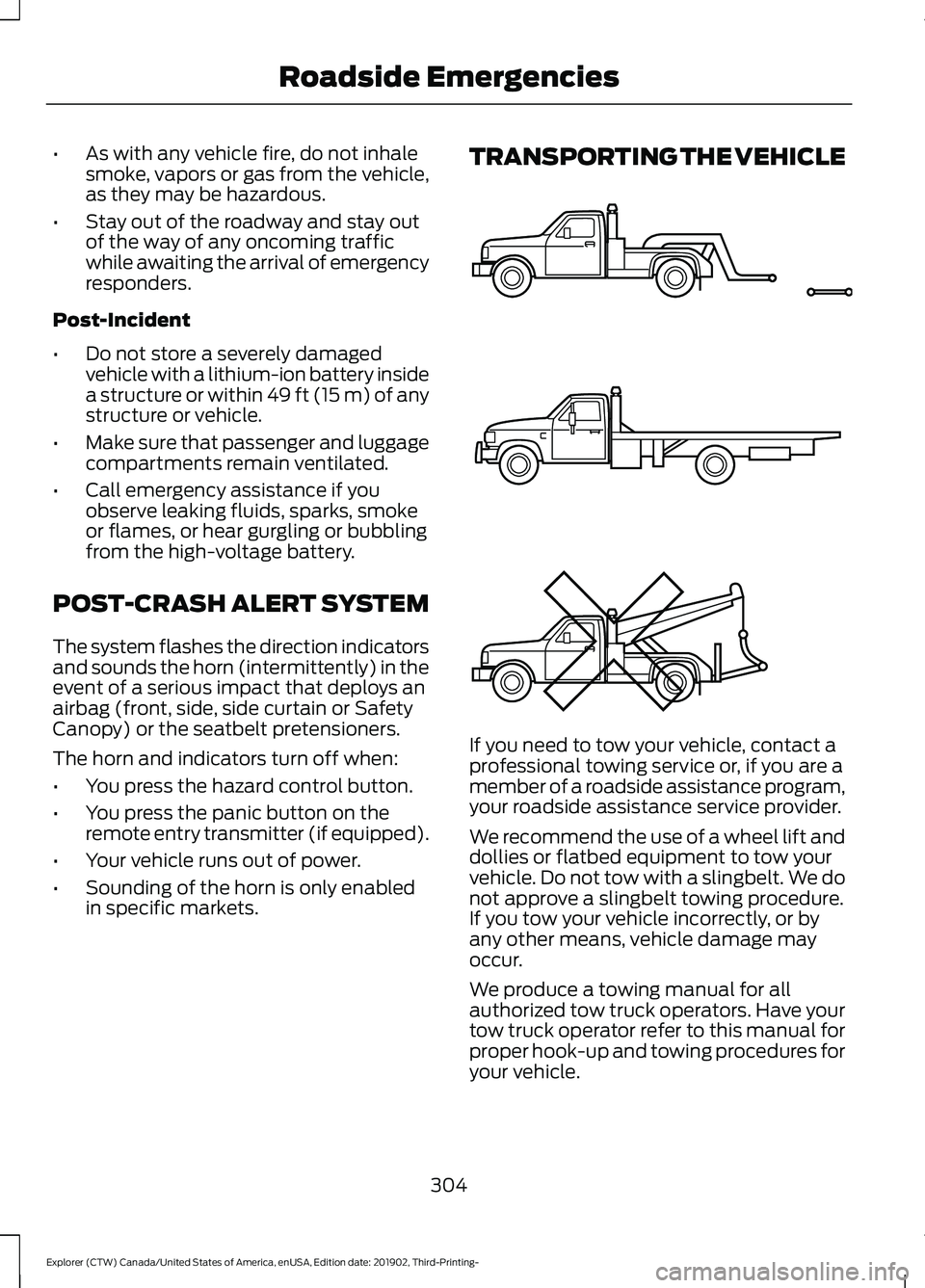
•
As with any vehicle fire, do not inhale
smoke, vapors or gas from the vehicle,
as they may be hazardous.
• Stay out of the roadway and stay out
of the way of any oncoming traffic
while awaiting the arrival of emergency
responders.
Post-Incident
• Do not store a severely damaged
vehicle with a lithium-ion battery inside
a structure or within 49 ft (15 m) of any
structure or vehicle.
• Make sure that passenger and luggage
compartments remain ventilated.
• Call emergency assistance if you
observe leaking fluids, sparks, smoke
or flames, or hear gurgling or bubbling
from the high-voltage battery.
POST-CRASH ALERT SYSTEM
The system flashes the direction indicators
and sounds the horn (intermittently) in the
event of a serious impact that deploys an
airbag (front, side, side curtain or Safety
Canopy) or the seatbelt pretensioners.
The horn and indicators turn off when:
• You press the hazard control button.
• You press the panic button on the
remote entry transmitter (if equipped).
• Your vehicle runs out of power.
• Sounding of the horn is only enabled
in specific markets. TRANSPORTING THE VEHICLE
If you need to tow your vehicle, contact a
professional towing service or, if you are a
member of a roadside assistance program,
your roadside assistance service provider.
We recommend the use of a wheel lift and
dollies or flatbed equipment to tow your
vehicle. Do not tow with a slingbelt. We do
not approve a slingbelt towing procedure.
If you tow your vehicle incorrectly, or by
any other means, vehicle damage may
occur.
We produce a towing manual for all
authorized tow truck operators. Have your
tow truck operator refer to this manual for
proper hook-up and towing procedures for
your vehicle.
304
Explorer (CTW) Canada/United States of America, enUSA, Edition date: 201902, Third-Printing- Roadside EmergenciesE143886
Page 351 of 555
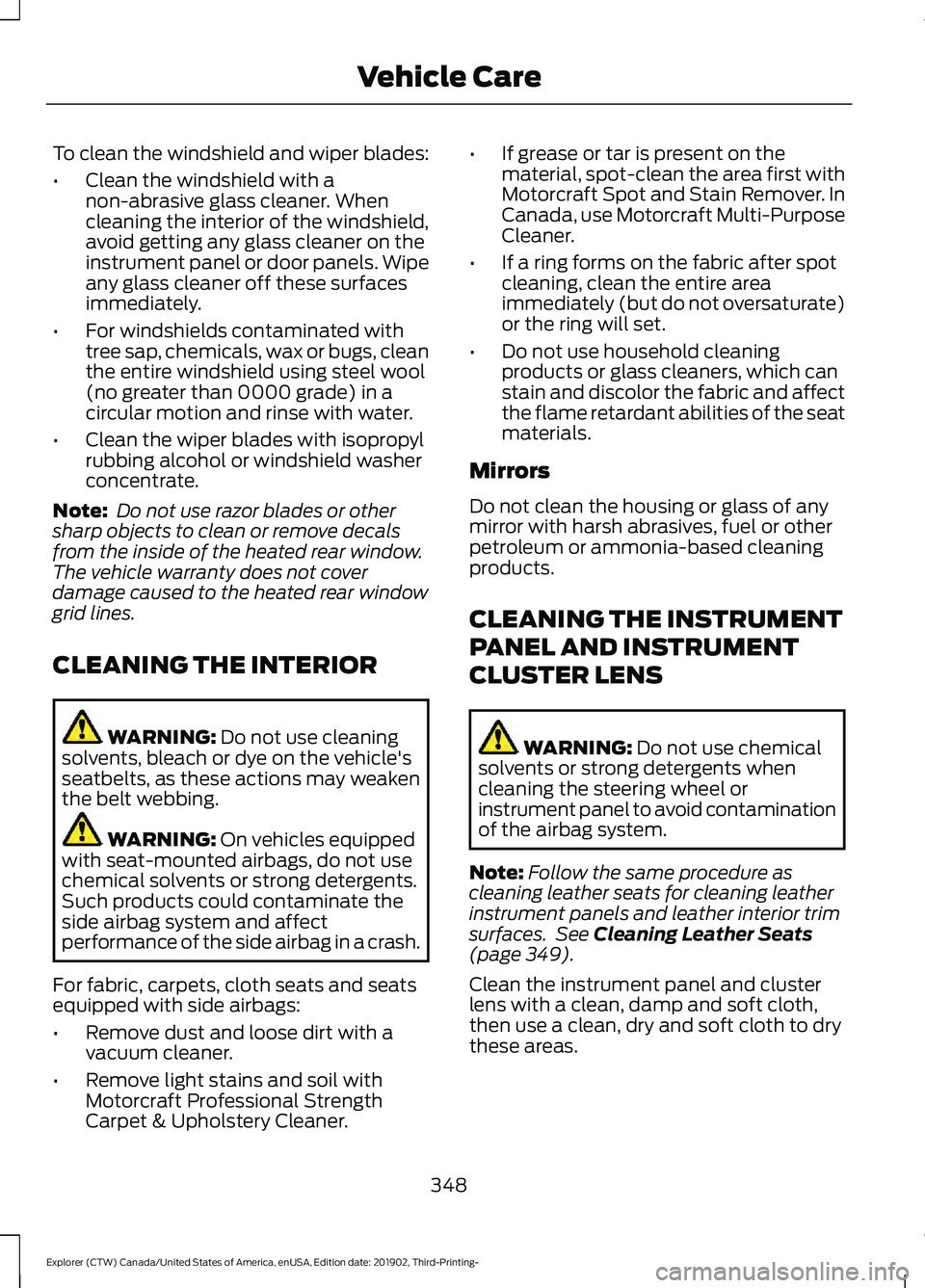
To clean the windshield and wiper blades:
•
Clean the windshield with a
non-abrasive glass cleaner. When
cleaning the interior of the windshield,
avoid getting any glass cleaner on the
instrument panel or door panels. Wipe
any glass cleaner off these surfaces
immediately.
• For windshields contaminated with
tree sap, chemicals, wax or bugs, clean
the entire windshield using steel wool
(no greater than 0000 grade) in a
circular motion and rinse with water.
• Clean the wiper blades with isopropyl
rubbing alcohol or windshield washer
concentrate.
Note: Do not use razor blades or other
sharp objects to clean or remove decals
from the inside of the heated rear window.
The vehicle warranty does not cover
damage caused to the heated rear window
grid lines.
CLEANING THE INTERIOR WARNING: Do not use cleaning
solvents, bleach or dye on the vehicle's
seatbelts, as these actions may weaken
the belt webbing. WARNING:
On vehicles equipped
with seat-mounted airbags, do not use
chemical solvents or strong detergents.
Such products could contaminate the
side airbag system and affect
performance of the side airbag in a crash.
For fabric, carpets, cloth seats and seats
equipped with side airbags:
• Remove dust and loose dirt with a
vacuum cleaner.
• Remove light stains and soil with
Motorcraft Professional Strength
Carpet & Upholstery Cleaner. •
If grease or tar is present on the
material, spot-clean the area first with
Motorcraft Spot and Stain Remover. In
Canada, use Motorcraft Multi-Purpose
Cleaner.
• If a ring forms on the fabric after spot
cleaning, clean the entire area
immediately (but do not oversaturate)
or the ring will set.
• Do not use household cleaning
products or glass cleaners, which can
stain and discolor the fabric and affect
the flame retardant abilities of the seat
materials.
Mirrors
Do not clean the housing or glass of any
mirror with harsh abrasives, fuel or other
petroleum or ammonia-based cleaning
products.
CLEANING THE INSTRUMENT
PANEL AND INSTRUMENT
CLUSTER LENS WARNING:
Do not use chemical
solvents or strong detergents when
cleaning the steering wheel or
instrument panel to avoid contamination
of the airbag system.
Note: Follow the same procedure as
cleaning leather seats for cleaning leather
instrument panels and leather interior trim
surfaces. See
Cleaning Leather Seats
(page 349).
Clean the instrument panel and cluster
lens with a clean, damp and soft cloth,
then use a clean, dry and soft cloth to dry
these areas.
348
Explorer (CTW) Canada/United States of America, enUSA, Edition date: 201902, Third-Printing- Vehicle Care
Page 544 of 555

Switching the Ventilated Seats On and
Off...................................................................... 458
Climate Control..............................................137
Climate Controlled Seats..........................158
Automatic Climate Controlled Seats..........158
Heated Seats....................................................... 158
Ventilated Seats................................................. 158
Cold Weather Precautions.......................297
Collision, Damage or Fire Event.............303 Guidance for Ford Motor Company Electric
and Hybrid-Electric Vehicles Equipped
With High Voltage Batteries..................... 303
Connecting the Vehicle to a Mobile Network........................................................426
Enabling the Modem Using FordPass.......................................................... 426
Enabling the Modem Using the Touchscreen................................................... 426
What Is the Modem.......................................... 426
Coolant Check See: Engine Coolant Check............................ 332
Crash Sensors and Airbag Indicator
........52
Creating a MyKey...........................................65
Programming and Changing Configurable
Settings.............................................................. 66
Creating a Vehicle Wi-Fi Hotspot..........429 Connecting a Device to the Wi-Fi
Hotspot............................................................ 429
Finding the Wi-Fi Hotspot Name and Password......................................................... 429
Cross Traffic Alert........................................268 Cross Traffic Alert Behavior When Trailer
is Attached........................................................ 271
Cross Traffic Alert Indicator............................. 271
Cross Traffic Alert Information Messages........................................................... 271
Cross Traffic Alert System Limitations ....................................................... 270
Cross Traffic Alert System Sensors.............270
Switching the System On and Off................271
Using Cross Traffic Alert................................. 269
Cruise Control
...............................................244
Cruise Control Indicators..........................245
Cruise Control - Vehicles With: Adaptive Cruise Control With Lane
Centering........................................................82
Cruise Control - Vehicles With: Adaptive Cruise Control With Stop and Go.........83 Cruise Control - Vehicles With: Cruise
Control
............................................................83
Cup Holders......................................................171
Customer Assistance................................306
D
Data Recording
..................................................11
Comfort, Convenience and Entertainment
Data....................................................................... 13
Event Data................................................................ 13
Service Data............................................................ 12
Services That Third Parties Provide...............14
Services That We Provide.................................. 14
Vehicles With a Modem...................................... 14
Vehicles With an Emergency Call System.................................................................. 15
Vehicles With SYNC............................................. 14
Daytime Running Lamps - Vehicles With: Configurable Daytime Running
Lamps.............................................................90
Daytime Running Lamps - Vehicles With: Daytime Running Lamps (DRL)............90
Declaration of Conformity
.......................534
Declaration of Conformity - Vehicles With: SYNC 3..............................................534
Radio Frequency Statement......................... 534
Digital Radio...................................................431 HD Radio Reception and Station
Troubleshooting............................................ 432
Direction Indicators
........................................91
Direction Indicator................................................ 92
Switching the Direction Indicators On and Off........................................................................\
.. 91
Doors and Locks.............................................69
Drive Mode Control.....................................279 Drive Modes......................................................... 279
Drive Modes
...................................................279
Deep Snow/Sand.............................................. 279
Eco........................................................................\
.. 280
Normal.................................................................. 280
Slippery................................................................. 280
Sport...................................................................... 280
Tow/Haul.............................................................. 280
Trail........................................................................\
. 280
Driver Alert.....................................................259 PRINCIPLE OF OPERATION.......................... 259
USING DRIVER ALERT.................................... 259
541
Explorer (CTW) Canada/United States of America, enUSA, Edition date: 201902, Third-Printing- Index
Page 552 of 555

Setting the Adaptive Cruise Control
Gap..................................................................251
Following a Vehicle........................................... 252
Setting the Adaptive Cruise Control Speed............................................................250
Manually Changing the Set Speed..............251
Setting the Adaptive Cruise Speed from a Complete Stop................................................ 251
Setting the Cruise Control Speed..........244 Changing the Set Speed................................. 244
Setting the Hill Descent Speed..............228
Side Airbags.....................................................50
Side Sensing System..................................234 Object Distance Indicator............................... 235
Sitting in the Correct Position
..................144
Snow Chains See: Using Snow Chains................................. 368
Spare Wheel See: Changing a Road Wheel........................ 376
Special Notices
................................................16
New Vehicle Limited Warranty........................ 16
Notice to Owners of Pickup Trucks and Utility Type Vehicles......................................... 17
On Board Diagnostics Data Link Connector............................................................ 17
Special Instructions............................................. 16
Using Your Vehicle as an Ambulance.............17
Using Your Vehicle With a Snowplow............17
Special Operating Conditions Scheduled Maintenance..............................................493
Exceptions........................................................... 494
Speed Control See: Cruise Control........................................... 244
Stability Control
...........................................225
Principle of Operation...................................... 225
Starter Switch See: Ignition Switch............................................ 172
Starting a Gasoline Engine........................173 Automatic Engine Shutdown......................... 174
Failure to Start...................................................... 174
Guarding Against Exhaust Fumes................176
Important Ventilating Information...............176
Stopping the Engine When Your Vehicle is Moving................................................................ 175
Stopping the Engine When Your Vehicle is Stationary.......................................................... 175
Vehicles with an Ignition Key.......................... 173
Vehicles with Keyless Start............................. 173Starting a Hybrid Electric Vehicle
System...........................................................176
Automatic Engine Shutdown.......................... 177
Fast Restart........................................................... 176
Guarding Against Exhaust Fumes................178
Important Ventilating Information...............178
Switching Off Your Vehicle When It Is Moving................................................................ 177
Switching Off Your Vehicle When It Is Stationary.......................................................... 177
Starting and Stopping the Engine..........172 General Information........................................... 172
Steering............................................................273 Adaptive Learning.............................................. 273
Electric Power Steering.................................... 273
Steering Wheel
...............................................80
Storage Compartments..............................171
Sunroof See: Moonroof..................................................... 102
Sun Visors
........................................................101
Illuminated Vanity Mirror................................. 102
Supplementary Restraints System.........46 Principle of Operation........................................ 46
Switching Adaptive Cruise Control On and Off.........................................................250
Automatic Cancellation or Deactivation................................................... 250
Switching Adaptive Cruise Control Off...................................................................... 250
Switching Adaptive Cruise Control On....................................................................... 250
Switching Automatic High Beam Control On and Off
.....................................................95
Activating the Automatic High Beam
Control................................................................ 95
Switching Cruise Control On and Off..................................................................244
Switching Cruise Control Off......................... 244
Switching Cruise Control On......................... 244
Switching From Adaptive Cruise Control to Cruise Control.......................................253
Switching Hill Descent Control On and Off
...................................................................228
Switching Intelligent Mode On and Off...................................................................255
Changing the Set Speed with Intelligent Adaptive Cruise Control............................. 255
549
Explorer (CTW) Canada/United States of America, enUSA, Edition date: 201902, Third-Printing- Index
Page 554 of 555

Electronic Stability Control - ST Model
........................................................................\
..... 226
Using Summer Tires...................................368
Using Traction Control...............................224 Switching the System Off............................... 224
System Indicator Lights and Messages......................................................... 224
Using a Switch.................................................... 224
Using Voice Recognition...........................440 Apps....................................................................... 445
Automatic Blower Motor Speed Reduction........................................................ 446
Climate.................................................................. 442
Entertainment..................................................... 441
General................................................................. 440
Navigation............................................................ 444
Phone..................................................................... 443
SiriusXM Traffic and Travel Link................... 445
Voice Settings..................................................... 446
Utilizing the Mediation/Arbitration Program (Canada Only)........................309
V
Vehicle Care...................................................345 General Information......................................... 345
Vehicle Certification Label
.......................393
Vehicle Identification Number................393
Vehicle Storage............................................350 Body....................................................................... 350
Brakes...................................................................... 351
Cooling system.................................................... 351
Disconnecting Your 12 Volt Battery..............351
Engine..................................................................... 351
Fuel system........................................................... 351
General.................................................................. 350
Miscellaneous...................................................... 351
Plugging in Your HYBRID................................. 351
Removing Vehicle From Storage.................. 352
Tires........................................................................\
. 351
Vehicle Wi-Fi Hotspot................................429
Ventilation See: Climate Control.......................................... 137
VIN See: Vehicle Identification Number............393
Voice Control
...................................................82 W
Warning Lamps and Indicators
...............107
Adaptive Cruise Control................................... 107
Anti-Lock Braking System............................... 107
Auto Hold Active................................................. 107
Auto Hold Unavailable..................................... 108
Automatic High Beam Control...................... 107
Auto Start-stop.................................................. 108
Battery.................................................................... 108
Blind Spot Monitor............................................ 108
Brake System Warning Lamp........................ 108
Cruise Control...................................................... 108
Direction Indicator............................................. 108
Door Ajar................................................................ 108
Electric Park Brake............................................. 108
Engine Oil.............................................................. 109
Engine or Motor Coolant Temperature................................................... 109
Fasten Rear Seatbelt........................................ 109
Fasten Seatbelt.................................................. 109
Front Airbag......................................................... 109
Front Fog Lamps................................................ 109
High Beam............................................................ 109
Hill Descent.......................................................... 109
Hood Ajar.............................................................. 109
Lamps On............................................................. 109
Liftgate Ajar.......................................................... 109
Low Beam Warning........................................... 109
Low Fuel Level..................................................... 109
Low Tire Pressure Warning.............................. 110
Low Washer Fluid................................................ 110
Powertrain Fault.................................................. 110
Ready to Drive....................................................... 110
Service Engine Soon........................................... 110
Stability Control................................................... 110
Stability Control Off........................................... 110
Stop Safely Now.................................................. 110
Washer Fluid Check
.....................................341
Washers See: Cleaning the Exterior.............................. 346
See: Wipers and Washers................................. 85
Waxing.............................................................347
What Is 911 Assist...........................................55
What Is Adaptive Cruise Control With Lane Centering..........................................246
What Is Automatic High Beam Control............................................................95
551
Explorer (CTW) Canada/United States of America, enUSA, Edition date: 201902, Third-Printing- Index