2020 FORD EXPEDITION rear entertainment
[x] Cancel search: rear entertainmentPage 21 of 542

INSTRUMENT PANEL
Direction indicators. See Direction Indicators (page 97).
A
Wiper lever. See
Wipers and Washers (page 92).
B
Information display controls. See
Information Displays (page 114).
C
Instrument cluster. See
Instrument Cluster (page 107).
D
Navigation, media, phone.
E
Entertainment display.
F
Hazard warning flasher switch. See
Hazard Flashers (page 303).
G
Audio. See
Audio System (page 398).
H
Climate control. See
Climate Control (page 139).
I
Rear defrost.
J
Start button. See
Keyless Starting (page 173).
K
Voice control. See
Voice Control (page 89).
L
18
Expedition (TB8) Canada/United States of America, enUSA, Edition date: 201907, Third-Printing- At a GlanceE251633
Page 321 of 542

Protected Component
Fuse Rating
Fuse
Number
Not used.
—
34
Vehicle power 4.
20A
35
Vehicle power 3.
10A
36
Vehicle power 2.
25A
37
Vehicle power 1.
25A
38
Not used.
—
39
Not used.
—
41
Not used.
—
43
Front and rear washer pump.
20A
45
Family entertainment system.
7.5A
46
Not used.
—
47
Not used.
—
48
Not used.
—
49
Fuel pump.
30A
50
Power point 3.
20A
51
Body control module voltage quality module.
50A
52
Trailer tow park lamps relay.
25A
53
Trailer tow control module.
Electronic limited slip differential relay.
40A
54
Auxiliary blower.
40A
55
Power point 4.
20A
56
Not used (spare).
5A
58
Not used.
—
59
Not used (spare).
5A
60
Not used (spare).
25A
61
Not used (spare).
25A
62
4x4 module.
25A
63
318
Expedition (TB8) Canada/United States of America, enUSA, Edition date: 201907, Third-Printing- Fuses
Page 408 of 542
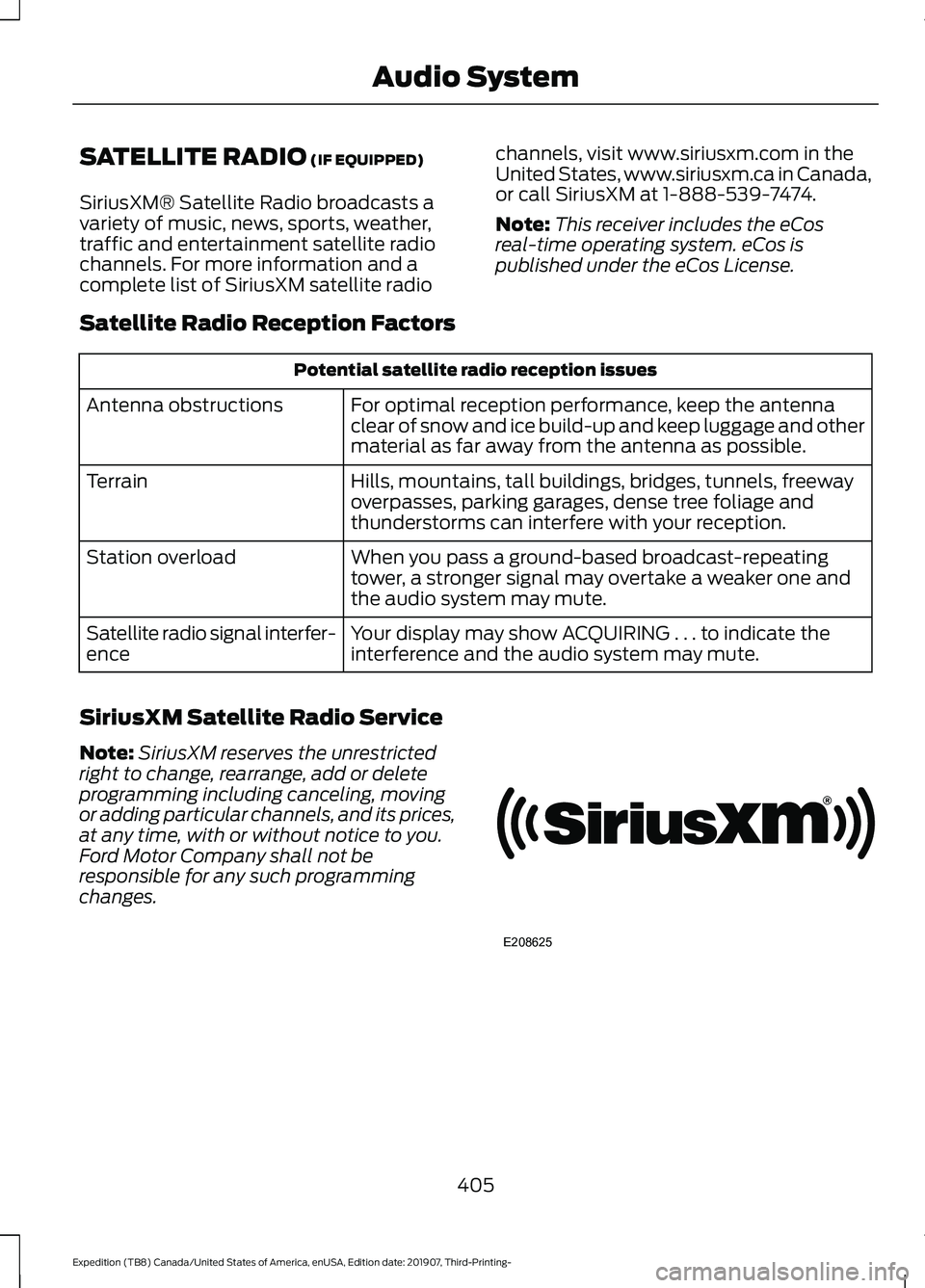
SATELLITE RADIO (IF EQUIPPED)
SiriusXM® Satellite Radio broadcasts a
variety of music, news, sports, weather,
traffic and entertainment satellite radio
channels. For more information and a
complete list of SiriusXM satellite radio channels, visit www.siriusxm.com in the
United States, www.siriusxm.ca in Canada,
or call SiriusXM at 1-888-539-7474.
Note:
This receiver includes the eCos
real-time operating system. eCos is
published under the eCos License.
Satellite Radio Reception Factors Potential satellite radio reception issues
For optimal reception performance, keep the antenna
clear of snow and ice build-up and keep luggage and other
material as far away from the antenna as possible.
Antenna obstructions
Hills, mountains, tall buildings, bridges, tunnels, freeway
overpasses, parking garages, dense tree foliage and
thunderstorms can interfere with your reception.
Terrain
When you pass a ground-based broadcast-repeating
tower, a stronger signal may overtake a weaker one and
the audio system may mute.
Station overload
Your display may show ACQUIRING . . . to indicate the
interference and the audio system may mute.
Satellite radio signal interfer-
ence
SiriusXM Satellite Radio Service
Note: SiriusXM reserves the unrestricted
right to change, rearrange, add or delete
programming including canceling, moving
or adding particular channels, and its prices,
at any time, with or without notice to you.
Ford Motor Company shall not be
responsible for any such programming
changes. 405
Expedition (TB8) Canada/United States of America, enUSA, Edition date: 201907, Third-Printing- Audio SystemE208625
Page 440 of 542
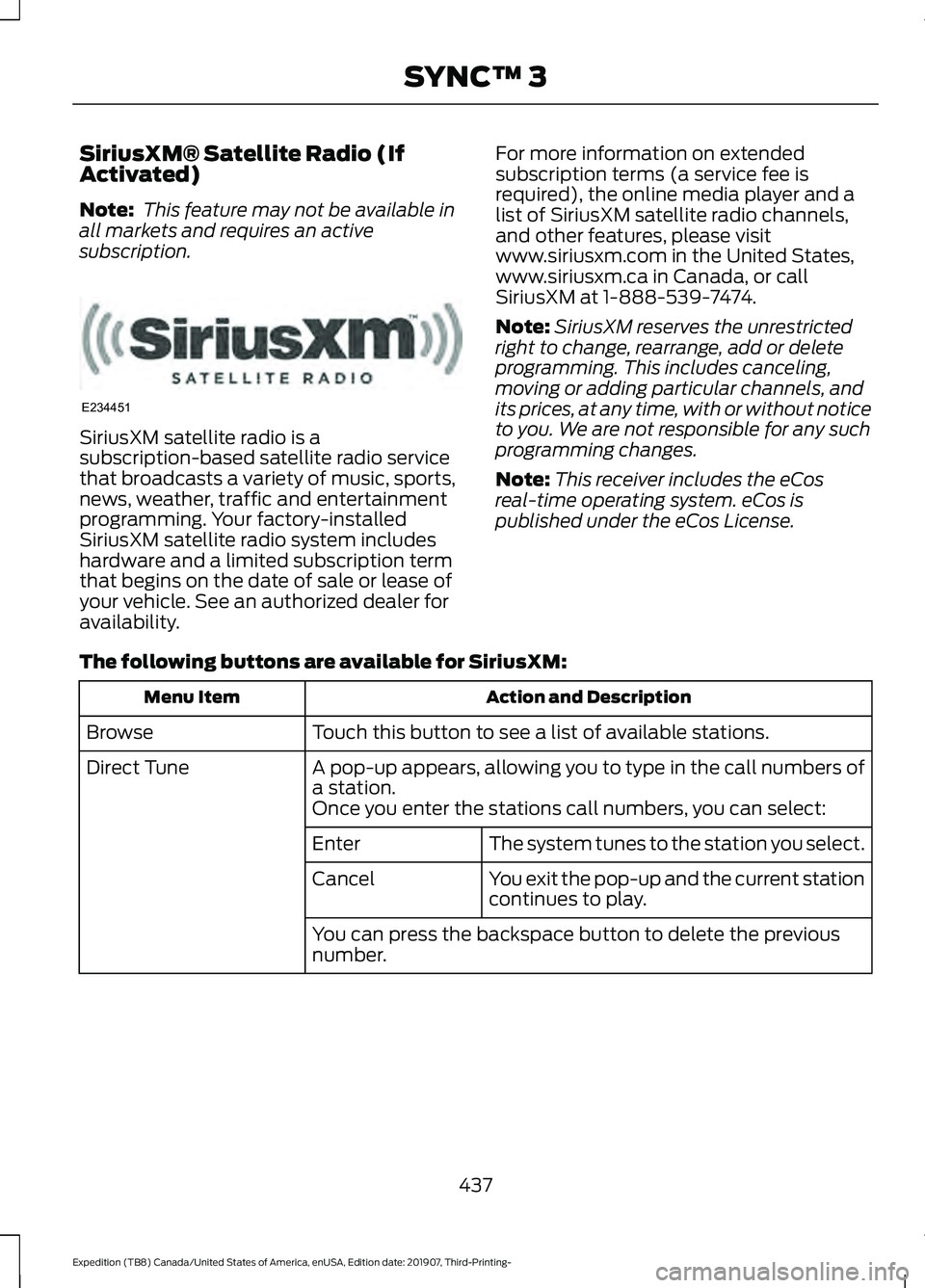
SiriusXM® Satellite Radio (If
Activated)
Note:
This feature may not be available in
all markets and requires an active
subscription. SiriusXM satellite radio is a
subscription-based satellite radio service
that broadcasts a variety of music, sports,
news, weather, traffic and entertainment
programming. Your factory-installed
SiriusXM satellite radio system includes
hardware and a limited subscription term
that begins on the date of sale or lease of
your vehicle. See an authorized dealer for
availability.
For more information on extended
subscription terms (a service fee is
required), the online media player and a
list of SiriusXM satellite radio channels,
and other features, please visit
www.siriusxm.com in the United States,
www.siriusxm.ca in Canada, or call
SiriusXM at 1-888-539-7474.
Note:
SiriusXM reserves the unrestricted
right to change, rearrange, add or delete
programming. This includes canceling,
moving or adding particular channels, and
its prices, at any time, with or without notice
to you. We are not responsible for any such
programming changes.
Note: This receiver includes the eCos
real-time operating system. eCos is
published under the eCos License.
The following buttons are available for SiriusXM: Action and Description
Menu Item
Touch this button to see a list of available stations.
Browse
A pop-up appears, allowing you to type in the call numbers of
a station.
Direct Tune
Once you enter the stations call numbers, you can select:The system tunes to the station you select.
Enter
You exit the pop-up and the current station
continues to play.
Cancel
You can press the backspace button to delete the previous
number.
437
Expedition (TB8) Canada/United States of America, enUSA, Edition date: 201907, Third-Printing- SYNC™ 3E234451
Page 531 of 542

Switching Maximum Defrost On and
Off...................................................................... 446
Switching Rear Auto Mode On and Off....................................................................... 447
Switching Recirculated Air On and Off....................................................................... 447
Switching the Air Conditioning On and Off...................................................................... 445
Switching the Climate Controlled Seats On and Off............................................................. 446
Switching the Climate Control On and Off...................................................................... 446
Switching the Heated Exterior Mirrors On and Off............................................................. 446
Switching the Heated Rear Window On and Off...................................................................... 446
Switching the Heated Seats On and Off...................................................................... 446
Switching the Heated Steering Wheel On and Off............................................................. 446
Switching the Heated Windshield On and Off...................................................................... 446
Switching the Rear Climate Controlled Seats On and Off.......................................... 447
Switching the Rear Heated Seats On and Off....................................................................... 447
Switching the Rear Ventilated Seats On and Off.............................................................. 447
Switching the Ventilated Seats On and Off....................................................................... 447
Climate Control.............................................139
Climate Controlled Seats..........................163 Automatic Climate Controlled Seats..........163
Heated Seats........................................................ 163
Ventilated Seats.................................................. 163
Connected Vehicle
......................................394
Connecting the Vehicle to a Mobile
Network............................................................ 394
Connected Vehicle Limitations..............394
Connected Vehicle Requirements........394
Connected Vehicle – Troubleshooting........................................395
Connecting the Vehicle to a Mobile Network
........................................................394
Connecting FordPass to the Modem.........394
Enabling and Disabling the Modem...........394
What Is the Modem.......................................... 394Connecting the Vehicle to a Wi-Fi
Network
........................................................394
Coolant Check See: Engine Coolant Check............................ 329
Crash Sensors and Airbag Indicator.......54
Creating a MyKey
...........................................65
Programming and Changing Configurable
Settings.............................................................. 66
Creating a Vehicle Wi-Fi Hotspot..........397 Connecting a Device to the Wi-Fi
Hotspot............................................................. 397
Finding the Wi-Fi Hotspot Name and Password.......................................................... 397
Cross Traffic Alert
........................................253
Cross Traffic Alert Behavior When Trailer
is Attached...................................................... 255
Cross Traffic Alert Indicator........................... 255
Cross Traffic Alert Information Messages......................................................... 256
Cross Traffic Alert System Limitations.......................................................255
Cross Traffic Alert System Sensors............255
Switching the System On and Off..............255
Using Cross Traffic Alert.................................. 253
Cruise Control...............................................236
Cruise Control Indicators
...........................237
Cruise Control - Vehicles With: Adaptive Cruise Control..............................................89
Cruise Control - Vehicles With: Cruise Control............................................................89
Customer Assistance................................308
D
Data Recording
..................................................9
Comfort, Convenience and Entertainment
Data........................................................................\
11
Event Data................................................................. 11
Service Data............................................................ 10
Services That Third Parties Provide...............12
Services That We Provide.................................. 12
Vehicles With a Modem...................................... 12
Vehicles With an Emergency Call System.................................................................. 13
Vehicles With SYNC............................................. 12
Daytime Running Lamps - Vehicles With: Configurable Daytime Running
Lamps.............................................................96
528
Expedition (TB8) Canada/United States of America, enUSA, Edition date: 201907, Third-Printing- Index