2020 FORD ESCAPE instrument panel
[x] Cancel search: instrument panelPage 342 of 553
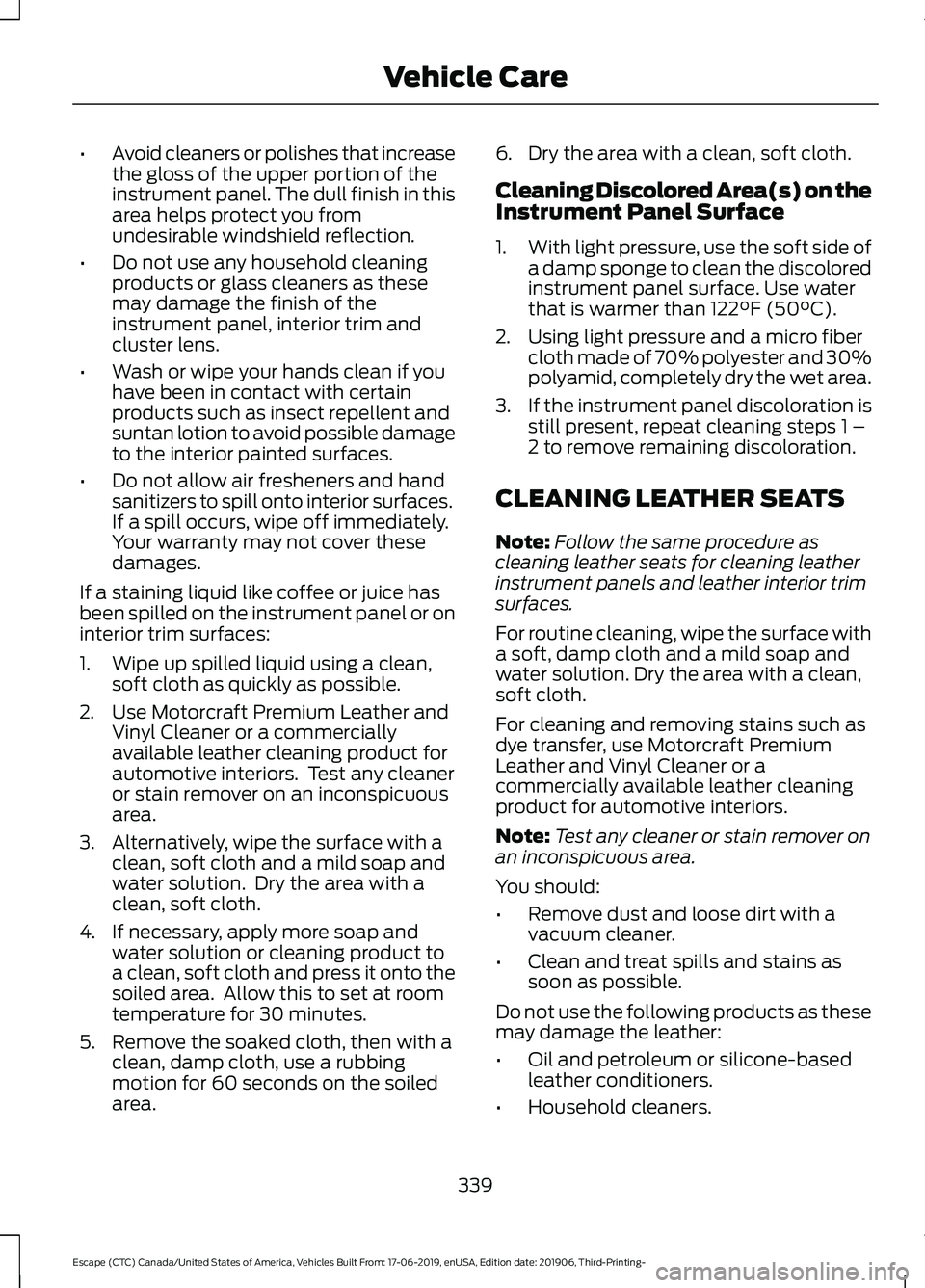
•
Avoid cleaners or polishes that increase
the gloss of the upper portion of the
instrument panel. The dull finish in this
area helps protect you from
undesirable windshield reflection.
• Do not use any household cleaning
products or glass cleaners as these
may damage the finish of the
instrument panel, interior trim and
cluster lens.
• Wash or wipe your hands clean if you
have been in contact with certain
products such as insect repellent and
suntan lotion to avoid possible damage
to the interior painted surfaces.
• Do not allow air fresheners and hand
sanitizers to spill onto interior surfaces.
If a spill occurs, wipe off immediately.
Your warranty may not cover these
damages.
If a staining liquid like coffee or juice has
been spilled on the instrument panel or on
interior trim surfaces:
1. Wipe up spilled liquid using a clean, soft cloth as quickly as possible.
2. Use Motorcraft Premium Leather and Vinyl Cleaner or a commercially
available leather cleaning product for
automotive interiors. Test any cleaner
or stain remover on an inconspicuous
area.
3. Alternatively, wipe the surface with a clean, soft cloth and a mild soap and
water solution. Dry the area with a
clean, soft cloth.
4. If necessary, apply more soap and water solution or cleaning product to
a clean, soft cloth and press it onto the
soiled area. Allow this to set at room
temperature for 30 minutes.
5. Remove the soaked cloth, then with a clean, damp cloth, use a rubbing
motion for 60 seconds on the soiled
area. 6. Dry the area with a clean, soft cloth.
Cleaning Discolored Area(s) on the
Instrument Panel Surface
1.
With light pressure, use the soft side of
a damp sponge to clean the discolored
instrument panel surface. Use water
that is warmer than 122°F (50°C).
2. Using light pressure and a micro fiber cloth made of 70% polyester and 30%
polyamid, completely dry the wet area.
3. If the instrument panel discoloration is
still present, repeat cleaning steps 1 –
2 to remove remaining discoloration.
CLEANING LEATHER SEATS
Note: Follow the same procedure as
cleaning leather seats for cleaning leather
instrument panels and leather interior trim
surfaces.
For routine cleaning, wipe the surface with
a soft, damp cloth and a mild soap and
water solution. Dry the area with a clean,
soft cloth.
For cleaning and removing stains such as
dye transfer, use Motorcraft Premium
Leather and Vinyl Cleaner or a
commercially available leather cleaning
product for automotive interiors.
Note: Test any cleaner or stain remover on
an inconspicuous area.
You should:
• Remove dust and loose dirt with a
vacuum cleaner.
• Clean and treat spills and stains as
soon as possible.
Do not use the following products as these
may damage the leather:
• Oil and petroleum or silicone-based
leather conditioners.
• Household cleaners.
339
Escape (CTC) Canada/United States of America, Vehicles Built From: 17-06-2019, enUSA, Edition date: 201906, Third-Printing- Vehicle Care
Page 351 of 553

5. Remove the warning sticker found on
the casing/housing and place it on the
top of the instrument panel or the
center of the dash.
6. Start the vehicle leave the engine running so the compressor does not
drain the vehicle ’s battery. 7. Turn dial (A) clockwise to the sealant
position. Turn the kit on by pressing the
on/off button (B).
8. Inflate the tire to the pressure listed on
the tire label located on the driver's
door or the door jamb area. The initial
air pressure gauge reading may indicate
a value higher than the label pressure
while the sealing compound is being
pumped into the tire. This is normal and
should be no reason for concern. The pressure gauge reading will indicate
the tire inflation pressure after about
30 seconds of operation. The final tire
pressure should be checked with the
compressor turned OFF in order to get
an accurate pressure reading.
9. When the recommended tire pressure
is reached, turn off the kit, unplug the
power cable, and disconnect the hose
from the tire valve. Re-install the valve
cap on the tire valve and return the kit
to the stowage area.
10. Immediately and cautiously, drive the
vehicle 4 mi (6 km) to distribute the
sealant evenly inside the tire. Do not
exceed
50 mph (80 km/h).
11. After 4 mi (6 km), stop and check the
tire pressure. See Second stage:
Checking tire pressure.
348
Escape (CTC) Canada/United States of America, Vehicles Built From: 17-06-2019, enUSA, Edition date: 201906, Third-Printing- Wheels and TiresE175981 E175982
Page 384 of 553

VEHICLE IDENTIFICATION
NUMBER
The vehicle identification number is
located on the left-hand side of the
instrument panel.
Please note that in the graphic, XXXX is
representative of your vehicle identification
number.
The Vehicle Identification Number contains
the following information: World manufacturer identifier
A
Brake system, Gross Vehicle
Weight Rating, Restraint Devices
and their locations
B
Make, vehicle line, series, body
type
C
Engine type
D
Check digit
E
Model year
F
Assembly plant
G
Production sequence number
H
381
Escape (CTC) Canada/United States of America, Vehicles Built From: 17-06-2019, enUSA, Edition date: 201906, Third-Printing- Capacities and SpecificationsE142476 E142477
Page 406 of 553

Trade number
Function
W5W
Rear side marker.
LED
License plate lamp. 1
LED
High-mount brake lamp. 1
1 To replace these lamps, see your authorized dealer.
Interior Lamps Trade number
Function
LED
All interior lamps. 1
1 To replace these lamps, see your authorized dealer.
Note: To replace all instrument panel lights, see your authorized dealer
403
Escape (CTC) Canada/United States of America, Vehicles Built From: 17-06-2019, enUSA, Edition date: 201906, Third-Printing- Capacities and Specifications
Page 420 of 553
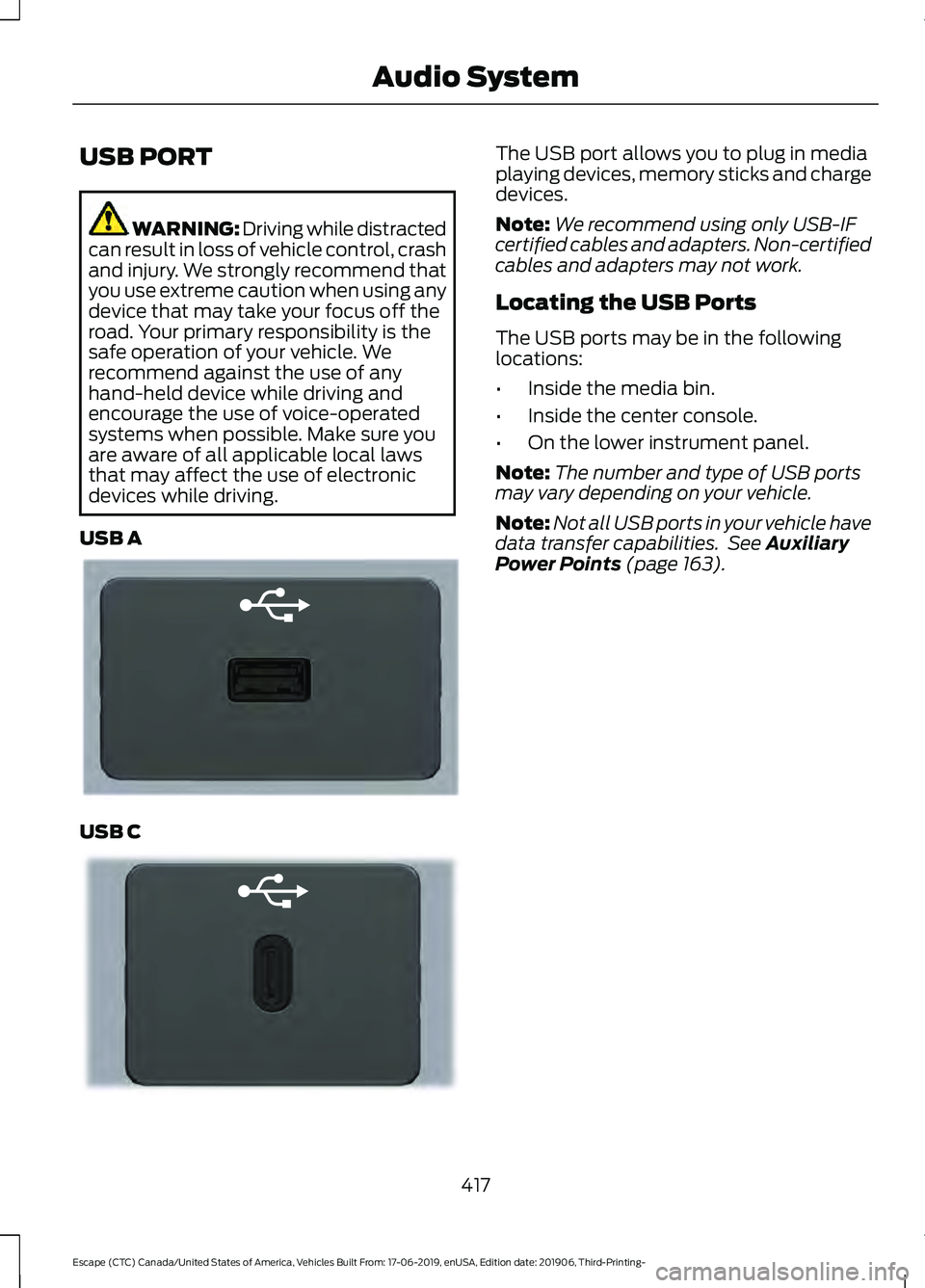
USB PORT
WARNING: Driving while distracted
can result in loss of vehicle control, crash
and injury. We strongly recommend that
you use extreme caution when using any
device that may take your focus off the
road. Your primary responsibility is the
safe operation of your vehicle. We
recommend against the use of any
hand-held device while driving and
encourage the use of voice-operated
systems when possible. Make sure you
are aware of all applicable local laws
that may affect the use of electronic
devices while driving.
USB A USB C The USB port allows you to plug in media
playing devices, memory sticks and charge
devices.
Note:
We recommend using only USB-IF
certified cables and adapters. Non-certified
cables and adapters may not work.
Locating the USB Ports
The USB ports may be in the following
locations:
• Inside the media bin.
• Inside the center console.
• On the lower instrument panel.
Note: The number and type of USB ports
may vary depending on your vehicle.
Note: Not all USB ports in your vehicle have
data transfer capabilities. See Auxiliary
Power Points (page 163).
417
Escape (CTC) Canada/United States of America, Vehicles Built From: 17-06-2019, enUSA, Edition date: 201906, Third-Printing- Audio SystemE201595 E301114
Page 456 of 553

Function
Button
Audio books
Composers
This button allows you to choose a specific
letter to view within the category you are
browsing.
A-Z Jump
If available, this allows you to browse the
folders and files on your USB device.
Explore Device
USB Ports The USB ports are in the center console or
behind a small access door in the
instrument panel.
This feature allows you to plug in USB
media devices, memory sticks, flash drives
or thumb drives, and charge devices if they
support this feature.
Select this option to play audio from your
USB device.
Apps
The system supports the use of certain
audio apps such as iHeartRadio through a
USB or Bluetooth enabled device.
Each app gives you different on-screen
options depending on the app's content.
See Apps (page 466). Supported Media Players, Formats
and Metadata Information
The system is capable of hosting nearly
any digital media player, including iPod,
iPhone, and most USB drives.
Supported audio formats include MP3,
WMA, WAV, AAC, and FLAC.
Supported audio file extensions include
MP3, WMA, WAV, M4A, M4B, AAC, and
FLAC.
Supported USB file systems include: FAT,
exFAT, and NTFS.
SYNC 3 is also able to organize the media
from your USB device by metadata tags.
Metadata tags, which are descriptive
software identifiers embedded in the
media files, provide information about the
file.
If your indexed media files contain no
information embedded in these metadata
tags, SYNC 3 may classify the empty
metadata tags as unknown.
SYNC 3 is capable of indexing up to
50,000 songs per USB device, for up to 10
devices.
453
Escape (CTC) Canada/United States of America, Vehicles Built From: 17-06-2019, enUSA, Edition date: 201906, Third-Printing- SYNC™ 3
(If Equipped)E285280
Page 541 of 553

Replacing High-Mount Brake Lamp
Bulbs.................................................................. 334
Replacing License Plate Lamp Bulbs.........333
Replacing Reverse Lamp Assembly Bulbs.................................................................. 333
Changing a Fuse...........................................310 Engine Compartment Fuse Box.................... 310
Fuse Types.............................................................. 311
General Information.......................................... 310
Changing a Road Wheel...........................369 Dissimilar Spare Wheel and Tire Assembly
Information..................................................... 369
Tire Change Procedure.................................... 370
Changing the 12V Battery.........................326 Remove and Reinstall the Battery...............327
Changing the Engine Air Filter - 2.5L, Hybrid Electric Vehicle (HEV)/Plug-In
Hybrid Electric Vehicle (PHEV)...........320
Changing the Engine Air Filter - Excluding: Hybrid Electric Vehicle
(HEV)/Plug-In Hybrid Electric Vehicle
(PHEV)..........................................................319
Changing the Vehicle Wi-Fi Hotspot Name or Password
...................................407
Changing the Wiper Blades.....................330
Front Wiper Blades........................................... 330
Rear Window Wiper Blade............................. 330
Charging the High Voltage Battery........196 IMPORTANT SAFETY
INSTRUCTIONS............................................. 196
Checking MyKey System Status...............63 MyKey Distance.................................................... 63
Number of Admin Keys...................................... 64
Number of MyKeys.............................................. 64
Checking the Wiper Blades.....................330
Child Restraint and Seatbelt Maintenance..................................................41
Child Restraint Positioning
..........................31
Child Safety......................................................22
General Information............................................ 22
Child Safety Locks..........................................33 Left-Hand Side...................................................... 34
Right-Hand Side................................................... 34
Cleaning Leather Seats.............................339
Cleaning Products
.......................................335
Materials............................................................... 335
Cleaning the Engine....................................337 Cleaning the Exterior..................................336
Cleaning the Headlamps................................ 336
Exterior Chrome Parts..................................... 336
Exterior Plastic Parts........................................ 336
Stripes or Graphics............................................ 336
Underbody............................................................ 337
Under Hood.......................................................... 337
Cleaning the Instrument Panel and Instrument Cluster Lens........................338
Cleaning Discolored Area(s) on the Instrument Panel Surface......................... 339
Cleaning the Interior...................................338 Mirrors.................................................................... 338
Cleaning the Wheels..................................340
Cleaning the Windows and Wiper Blades............................................................337
Clearing All MyKeys.......................................63
Climate Control
..............................................137
Collision, Damage or Fire Event.............294 Guidance for Ford Motor Company Electric
and Hybrid-Electric Vehicles Equipped
With High Voltage Batteries..................... 294
Connected Vehicle.....................................404 Connecting the Vehicle to a Mobile
Network........................................................... 404
Connected Vehicle Limitations.............404
Connected Vehicle Requirements
........404
Connected Vehicle – Troubleshooting.......................................
405
Connecting the Vehicle to a Mobile Network.......................................................404
Connecting FordPass to the Modem........404
Enabling and Disabling the Modem..........404
What Is the Modem......................................... 404
Connecting the Vehicle to a Wi-Fi Network.......................................................404
Coolant Check See: Engine Coolant Check............................. 321
Crash Sensors and Airbag Indicator.........51
Creating a MyKey
............................................62
Programming and Changing Configurable
Settings............................................................... 63
Creating a Vehicle Wi-Fi Hotspot..........407 Connecting a Device to the Wi-Fi
Hotspot............................................................ 407
Finding the Wi-Fi Hotspot Name and Password......................................................... 407
538
Escape (CTC) Canada/United States of America, Vehicles Built From: 17-06-2019, enUSA, Edition date: 201906, Third-Printing- Index
Page 546 of 553

Fuel........................................................................\
...
124
Hill Start Assist.................................................... 124
Keys and Intelligent Access............................ 124
Lane Keeping System........................................ 125
Maintenance......................................................... 126
MyKey...................................................................... 127
Park Aid................................................................... 127
Park Brake............................................................. 128
Power Steering.................................................... 129
Pre-Collision Assist............................................ 129
Remote Start....................................................... 130
Seats....................................................................... 130
Starting System ................................................. 130
Tire Pressure Monitoring System................... 131
Trailer........................................................................\
131
Transmission.........................................................132
Installing Child Restraints...........................24
Child Restraints..................................................... 24
Using Lap and Shoulder Belts......................... 24
Using Lower Anchors and Tethers for CHildren (LATCH)........................................... 26
Using Tether Straps............................................. 28
Instrument Cluster
........................................98
Instrument Lighting Dimmer......................87
Instrument Panel
...........................................20
Interior Lamps.................................................89
Interior Lamp Function...................................... 89
Switching All of the Interior Lamps Off........................................................................\
. 89
Switching All of the Interior Lamps On........................................................................\
. 89
Switching the Front Interior Lamps On and Off........................................................................\
. 90
Switching the Rear Interior Lamps On and Off........................................................................\
. 90
Interior Mirror
...................................................95
Automatic Dimming Mirror.............................. 96
Manual Dimming Mirror..................................... 96
Introduction........................................................9
J
Jump Starting the Vehicle - Excluding: Hybrid Electric Vehicle (HEV)/Plug-In
Hybrid Electric Vehicle (PHEV)...........289
Connecting the Jumper Cables ................... 289
Preparing Your Vehicle.................................... 289
Removing the Jumper Cables...................... 290Starting the Engine...........................................
290
Jump Starting the Vehicle - Hybrid Electric Vehicle (HEV)/Plug-In Hybrid
Electric Vehicle (PHEV)..........................291
Connecting the Jumper Cables ................... 292
Preparing Your Vehicle...................................... 291
Removing the Jumper Cables....................... 293
Starting the Engine........................................... 293
K
Keyless Entry...................................................69 SECURICODE™ KEYLESS ENTRY
KEYPAD.............................................................. 69
Keyless Starting.............................................167 Ignition Modes..................................................... 168
Keys and Remote Controls.........................54
L
Lane Keeping System
.................................251
Switching the System On and Off...............252
Liftgate................................................................71
Lighting Control..............................................86 Flashing High Beam Headlamps.................... 87
Lighting Control Selections.............................. 86
Switching High Beam Headlamps On and Off........................................................................\
. 86
Lighting..............................................................86 General Information........................................... 86
Load Carriers See: Roof Racks and Load Carriers............269
Load Carrying
................................................268
Load Limit.......................................................270
Special Loading Instructions for Owners of
Pick-up Trucks and Utility-type
Vehicles............................................................. 274
Vehicle Loading - with and without a Trailer................................................................. 270
Locking and Unlocking................................66 Activating Intelligent Access............................ 67
Autolock.................................................................. 68
Battery Saver......................................................... 69
Illuminated Entry.................................................. 68
Illuminated Exit..................................................... 69
Locking and Unlocking the Doors with the Key Blade........................................................... 66
Opening a Rear Door from the Inside...........67
543
Escape (CTC) Canada/United States of America, Vehicles Built From: 17-06-2019, enUSA, Edition date: 201906, Third-Printing- Index