2020 FIAT TIPO 5DOORS STATION WAGON sensor
[x] Cancel search: sensorPage 134 of 304

Warning on display
The indications regarding the Park
Assist system are shown only if the
"Acoustic signal and display" item in the
"Settings" menu of theUconnect™ 5"
or7" HDsystem (where provided) was
previously selected (for more
information, see the description in the
dedicated chapter).
The system indicates the presence of
an obstacle by displaying a single arc in
one of the possible areas, in
accordance with the distance of the
object and the position in relation to the
vehicle. A single arc which is firstly fixed
and then blinks will appear as the
distance from the obstacle reduces in
addition to an acoustic tone firstly in
rapid sequence and then continual.
FAULT INDICATION
Parking sensor faults, if any, will be
indicated when reverse is engaged by
the switching on of the
symbol on
the instrument panel together with the
message on the display (see
description in the "Warning lights and
messages" paragraph, "Knowing the
instrument panel" chapter).
OPERATION WITH A
TRAILER
The operation of the sensors is
automatically deactivated when the
trailer's electrical connection is inserted
in the car's tow hook socket.
Sensors are reactivated on removing
the trailer's electrical connection.
IMPORTANT NOTES
When parking, take the utmost care
over obstacles that may be above or
under the sensor. Objects close to the
car are not detected under certain
circumstances and could therefore
cause damage to the car or be
damaged.
Some conditions may influence the
performance of the parking system:
reduced sensor sensitivity and a
reduction in the parking assistance
system performance could be due to
the presence of: ice, snow, mud, paint,
etc. on the surface of the sensor;
the sensor may detect a non-existent
obstacle ("echo interference") due to
mechanical interference, for example
when washing the vehicle, in rain
(strong wind), hail;
the signals sent by the sensor can
also be altered by the presence of
ultrasonic systems (e.g. pneumatic
brake systems of trucks or pneumatic
drills) near the vehicle;
parking assistance system
performance can also be influenced by
the position of the sensors, for example
due to a change in the ride setting
(caused by wear to the shock
absorbers, suspension), or by changing
tyres, overloading the car or fitting
specific trims that require the car to be
lowered;
the correct interaction of the system
with tow hooks not made by Fiat is not
guaranteed;
the presence of adhesives on the
sensors. Therefore, take care not to
place stickers on the sensors.
the presence of a tow hook without
trailer interferes with the correct
operation of the parking sensors. If a
fixed tow hook is installed, the sensors
cannot be used. If the customer installs
a removable tow hook, it should be
disconnected from the crossmember
whenever the trailer is not attached to
prevent the activation of the sensors.
132
STARTING AND DRIVING
Page 135 of 304

WARNING
132)Parking and other potentially
dangerous manoeuvres are, however,
always the driver’s responsibility. When
performing these operations, always make
sure that there are no other people
(especially children) or animals on the route
you want to take. The parking sensors are
an aid for the driver, but the driver must
never allow their attention to lapse during
potentially dangerous manoeuvres, even
those executed at low speeds.
IMPORTANT
57)The sensors must be clean of mud,
dirt, snow or ice in order for the system to
operate correctly. Be careful not to scratch
or damage the sensors while cleaning
them. Avoid using dry, rough or hard
cloths. The sensors should be washed
using clean water with the addition of car
shampoo if necessary. When using special
washing equipment such as high pressure
jets or steam cleaning, clean the sensors
very quickly keeping the jet more than
10 cm away.
58)Have interventions on the bumper in
the area of the sensors carried out only by
a Fiat Dealership. Interventions on the
bumper that are not carried out properly
may compromise the operation of the
parking sensors59)Only have the bumpers repainted or
any retouches to the paintwork in the area
of the sensors carried out by a Fiat
Dealership. Incorrect paint application
could affect the operation of the parking
sensors.
REAR VIEW CAMERA
(where provided)
DESCRIPTION
The rear camera 1 fig. 129 is located on
the tailgate.
133)
60)
Camera activation/deactivation
Every time reverse is engaged, the
display fig. 130 shows the area around
the vehicle, as seen by the rear camera.
129P2000016-000-000
133
Page 138 of 304
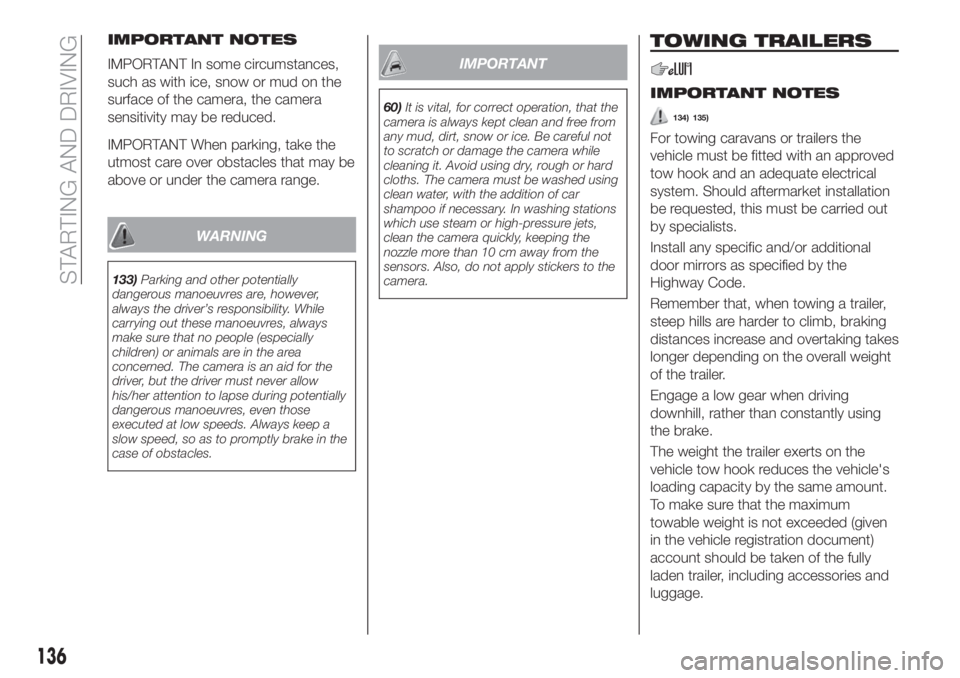
IMPORTANT NOTES
IMPORTANT In some circumstances,
such as with ice, snow or mud on the
surface of the camera, the camera
sensitivity may be reduced.
IMPORTANT When parking, take the
utmost care over obstacles that may be
above or under the camera range.
WARNING
133)Parking and other potentially
dangerous manoeuvres are, however,
always the driver’s responsibility. While
carrying out these manoeuvres, always
make sure that no people (especially
children) or animals are in the area
concerned. The camera is an aid for the
driver, but the driver must never allow
his/her attention to lapse during potentially
dangerous manoeuvres, even those
executed at low speeds. Always keep a
slow speed, so as to promptly brake in the
case of obstacles.
IMPORTANT
60)It is vital, for correct operation, that the
camera is always kept clean and free from
any mud, dirt, snow or ice. Be careful not
to scratch or damage the camera while
cleaning it. Avoid using dry, rough or hard
cloths. The camera must be washed using
clean water, with the addition of car
shampoo if necessary. In washing stations
which use steam or high-pressure jets,
clean the camera quickly, keeping the
nozzle more than 10 cm away from the
sensors. Also, do not apply stickers to the
camera.
TOWING TRAILERS
IMPORTANT NOTES
134) 135)
For towing caravans or trailers the
vehicle must be fitted with an approved
tow hook and an adequate electrical
system. Should aftermarket installation
be requested, this must be carried out
by specialists.
Install any specific and/or additional
door mirrors as specified by the
Highway Code.
Remember that, when towing a trailer,
steep hills are harder to climb, braking
distances increase and overtaking takes
longer depending on the overall weight
of the trailer.
Engage a low gear when driving
downhill, rather than constantly using
the brake.
The weight the trailer exerts on the
vehicle tow hook reduces the vehicle's
loading capacity by the same amount.
To make sure that the maximum
towable weight is not exceeded (given
in the vehicle registration document)
account should be taken of the fully
laden trailer, including accessories and
luggage.
136
STARTING AND DRIVING
Page 186 of 304

Thousands of miles9 182736455463728190
Thousands of kilometres15 30 45 60 75 90 105 120 135 150
Years12345678910
Replace the toothed timing drive belt (1.4 16V 95 HP
E6 versions / 1.4 16V 95 HP E4 versions / 1.4 T-jet
120 HP versions / 1.4 T-jet 120 HP LPG versions)(4)
Replace the accessory drive belt(s) (1.4 16V 95 HP
E6 versions / 1.4 16V 95 HP E4 versions / 1.4 T-jet
120 HP versions / 1.4 T-jet 120 HP LPG versions)(4)
Replace the accessory drive belt(s) (1.6 E.TorQ
E6 versions / 1.6 E.TorQ E4 versions)
Replace the air cleaner cartridge (1.4 16V 95 HP
E6 versions / 1.4 16V 95 HP E4 versions / 1.4 T-jet
120 HP versions / 1.4 T-jet 120 HP LPG versions)(8)
Replace the air cleaner cartridge (1.6 E.TorQ E6 versions /
1.6 E.TorQ E4 versions)(8)
Replace the oxygen sensor (1.4 16V 95 HP E4 versions /
1.6 E.TorQ E4 versions)(9)
Change the brake fluid(10)
(4) The maximum mileage is 120,000 km. The belt must be replaced every 6 years, regardless of distance travelled. If the vehicle is used in heavy conditions (dusty
areas, especially severe weather conditions, very low or very high temperatures for extended periods, urban driving, long periods of idling), the maximum mileage
is 60,000 km. The belt must be replaced every 4 years regardless of the mileage.
(8) If the vehicle is used in dusty areas, you are advised to change this filter every 15,000 km.
(9) This operation must be performed if the vehicle is used in one of the following countries: Algeria, Bahrain, Angola, Bolivia, Cameroon, Congo, El Salvador,
Ethiopia, Philippines, Gabon, Ghana, Jordan, Guatemala, Honduras, Kenya, Libya, Madagascar, Malawi, Mali, Mauritania, Mozambique, Panama, Peru, Uganda,
Zambia, Zimbabwe.
(10) The brake fluid replacement has to be done every two years, irrespective of the mileage.
184
SERVICING AND CARE
Page 205 of 304

BATTERY
RECHARGING
IMPORTANT NOTES
IMPORTANT The battery recharging
procedure is given as information only.
To carry out this operation, contact a
Dealership.
IMPORTANT After setting the ignition
device to STOP and having closed the
driver side door, wait at least one
minute before disconnecting the
electrical supply from the battery. When
reconnecting the electrical supply to the
battery, make sure that the ignition
device is in the STOP position and the
driver side door is closed.
IMPORTANT Charging should be slow
at a low ampere rating for
approximately 24 hours. Charging for a
longer time may damage the battery.
IMPORTANT The cables of the
electrical system must be correctly
reconnected to the battery, i.e. the
positive cable (+) to the positive
terminal and the negative cable (–) to
the negative terminal. The battery
terminals are marked with the positive
(+) and negative (–) symbols, and are
shown on the battery cover. The battery
terminals must also be corrosion-free
and firmly secured to the terminals.If a "quick-type" battery charger is used
with the battery fitted on the vehicle,
before connecting it disconnect both
cables of the battery itself. Do not use a
"quick-type" battery charger to provide
the starting voltage.
VERSIONS WITHOUT
STOP/START SYSTEM
To recharge, proceed as follows:
disconnect the terminal from the
negative battery pole;
connect the charger cables to the
battery terminals, observing the polarity;
turn on the charger;
when it is recharged, turn the
charger off before disconnecting it from
the battery;
reconnect the terminal to the
negative battery pole.
VERSIONS WITH
STOP/START SYSTEM
(where provided)
To recharge, proceed as follows:
disconnect the connector 1
fig. 215 (pressing the button 2) from the
sensor 3 monitoring the battery
conditions, on the negative pole (–) 4 of
the battery;
connect the positive cable (+) of the
battery charger to the positive battery
terminal 5 and the negative cable (–) to
sensor terminal 4 as shown;
turn on the battery charger. At the
end of the charging process, switch the
battery charger off;
after having disconnected the
charging device, reconnect connector
1 to the sensor 3 as shown.
21509036J0001EM
203
Page 270 of 304

- "Rit. telec. - "Rear View cam.delay"
(where provided): permits a delay in the
disappearance of images from the
camera when reverse is disengaged.
"Frnt Coll. Warning"(where
provided): this function can be used to
select the Full Brake Control system
intervention mode.
The options available are:
- "Off": the system is deactivated;
- "Only warning": the system intervenes
only by providing the driver with an
acoustic warning (where provided);
- "Only active braking": the system
intervenes by activating automatic
braking (where provided);
- "Warning + active braking": the
system intervenes by providing the
driver with an acoustic warning and
activating automatic braking.
"Fwd Coll. Sensitivity"(where
provided): this function can be used to
select the "readiness" of the system to
intervene, on the basis of distance from
the obstacle.
The options available are "Near",
"Med", "Far".
"Park Assist"(where provided): this
function can be used to select the type
of warning provided by the Park Assist
system.The options available are:
- "Sound Only": the system warns the
driver that an obstacle is present
through acoustic warnings only, via the
speakers in the vehicle.
- "Sound & Display": the system warns
the driver that an obstacle is present
through acoustic (via the speakers in
the vehicle) and visual (on the
instrument panel) warnings.
"Front Park Assist vol."(where
provided): this function can be used to
select the volume of the acoustic
warnings provided by the front Park
Assist system.
"Rear Park Assist vol."(where
provided): this function can be used to
select the volume of the acoustic
warnings provided by the rear Park
Assist system.
"Park Assist vol."(where provided):
this function can be used to select the
volume of the acoustic warnings
provided by the Park Assist system.
"Lane Assist Warning"(where
provided): this function can be used to
select the LaneAssist system
intervention "readiness".
"Lane Assist Strength"(where
provided): this function can be used to
select the force to apply to the steering
wheel to put the vehicle back in the
lane through the electric steeringsystem, in the event of Lane Assist
system intervention.
"Blind Spot Alert"(where provided):
this function can be used to select the
type of warning ("Sound Only" or
"Sound & Display") to indicate the
presence of objects in the blind spot of
the door mirror.
"Rain sensor"(where provided): this
function can be used to activate/
deactivate the automatic operation of
the wipers in the event of rain.
"Brakes"(where provided): this
function can be used to select the
following submenus:
- "Brake Service" (where provided):
allows you to activate the procedure for
carrying out braking system servicing;
- "Auto Park Brake" (where provided):
allows you to activate/deactivate the
automatic park brake engagement.
NAVIGATION
(UConnect™ 5" Nav LIVE only)
Planning a route
IMPORTANT In the interest of safety
and to reduce distractions while you are
driving, you should always plan a route
before you start driving.
268
MULTIMEDIA
Page 287 of 304

SETTINGS
Press the “Settings” button on the
display to show the main “Settings”
menu.
NOTE The menu items displayed vary
according to the versions.
As a guideline, the menu includes the
following items:
Display
Units (where provided)
Voice commands
Time and Date;
Safety/Driving assistance (where
provided)
Lights
Doors & Locks
Engine Off Options
Audio
Telephone/Bluetooth®
Radio Setup
SiriusXM Setup (where provided)
Restore Default Settings
Clear Personal Data
Apps restore (where provided)
Safety / Driving
Assistance
(where provided)
This function can be used to carry out
the following adjustments:
“Brake Control” (where provided):
this function can be used to select the
Brake Control system intervention
mode.The options available are:
- "Off": the system is deactivated;
- “Warning only”: the system intervenes
by activating automatic braking;
- “Warn + Act. Brk": the system
intervenes by providing the driver with
an acoustic warning and activating
automatic braking.
"Brake Control Sensitivity" (where
provided): this function can be used to
select the "readiness" of the Brake
Control system to intervene, according
to the distance from the obstacle. The
options available are "Near", "Med",
"Far".
“Park Assist"(for versions/markets,
where provided): this function can be
used to select the type of warning
provided by the Park Assist system.
The options available are:
- “Warning Only”
- “Warning + image”
“Front Park Assist”
The options available are: "Low",
"Medium", "High".
“Rear Park Assist”
The options available are: "Low",
"Medium", "High".
"Rear View Camera Delay" (where
provided): permits a delay in the
disappearance of images from the
camera when reverse is disengaged.
“Active Rear View Camera
Guidelines”(where provided): activates
dynamic grids that indicate the
trajectory of the vehicle on the display.
"Rain sensor"(where provided): this
function can be used to activate/
deactivate the automatic operation of
the wipers in the event of rain.
NAVIGATION
(Uconnect™ 7" HD Nav LIVE only)
Press the "Nav" button to show the
navigation map on the display.
NOTE: The navigation system volume
can only be adjusted during navigation
when the system provides voice
indications.
Navigation main menu
In the map display or navigation view,
tap the main menu button to open the
menu fig. 236 and fig. 237:
“Search”: select this button to
search for an address, a place
or a point of interest, then plan
a route to the location.
“Current route”: select this
button to cancel or change the
planned route.
285
Page 300 of 304

i-Size child restraint systems......98
Identification data
chassis marking...........213
engine marking............214
identification data plate.......213
Ignition device...............12
Important information and
recommendations..........290
Interior lights................25
Interiors (cleaning)............211
ISOFIX child restraint system
(installation)...............95
iTPMS (indirect Tyre Pressure
Monitoring System)..........82
Jump starting..............169
Key removal (automatic
transmission).............173
Key removal (dual-clutch
automatic transmission).......175
Keys.....................11
key with remote control.......11
Lever release (automatic
transmission).............173
Lever release (dual-clutch
automatic transmission).......175
Lifting the vehicle.............207
Light bulbs
Bulbs types..............147
Luggage Compartment.........35Luggage compartment
(extension)................16
Luggage covering curtain (TIPO
STATION WAGON version)......37
Main beam headlights..........23
Main Beam Headlights (bulb
replacement)..............149
Main menu.................53
Manual climate control..........29
Manual transmission..........113
Media mode...............277
Mopar Connect.............288
Multi-functional display - Right
hand drive version...........50
Multi-Functional Reconfigurable
Display - Right hand drive
version..................51
Multifunction display...........47
Number plate lights (bulb
replacement)..............154
Occupant protection systems.....85
Official type approvals.........289
Paintwork (cleaning and
maintenance).............209
Parking Brake...............112
Parking lights................23
Parking sensors.............131
Parking the vehicle...........112
Passive/active safety (LPG
system)..................41PBA (system)................76
Performance (top speed)........242
Periodic checks (scheduled
servicing)................190
Pre-tensioners...............89
Load limiters..............89
Prescriptions for handling the
vehicle at the end of its life.....244
Rain sensor................27
Rear seats..................16
Rear view camera............133
Rear View Camera............133
Rear view mirrors.............21
Reconfigurable Multifunction
Display..................48
Refuelling.................234
Refuelling procedure..........139
Emergency refuelling........141
Refuelling the vehicle..........139
Replacing a bulb.............146
Replacing an external bulb......149
Rims and tyres (dimensions)......219
Roof rack/ski rack.............40
Saving fuel................137
SBR (Seat Belt Reminder)........87
SBR (Seat Belt Reminder)
system..................87
Scheduled servicing...........179
Screen wiper/washer...........26
INDEX