2020 DODGE JOURNEY window
[x] Cancel search: windowPage 4 of 396

2
INTRODUCTION
HOW TO USE THIS MANUAL .................................. 8
Essential Information .. .................................. 8
Symbols . ......................................................... 8
W
ARNINGS AND CAUTIONS . . ............................... 8
VEHICLE MODIFICATIONS/ALTERATIONS .. ........ 8
GETTING TO KNOW YOUR VEHICLE
KEYS ........................................................................ 9
Key Fob........................................................... 9
I
GNITION SWITCH . . ...............................................12
Keyless Push Button Ignition .. .................... 12
Ignition Or Accessory On Message . . .......... 14
REMOTE START — IF EQUIPPED . . .......................14
How To Use Remote Start .. ......................... 14
Remote Start Abort Message . . .................... 15
To Enter Remote Start Mode . . .................... 15
To Exit Remote Start Mode Without
Driving The Vehicle . .
................................... 15
To Exit Remote Start Mode And Drive
The Vehicle . .
................................................. 15
Remote Start Comfort System —
If Equipped . .
................................................. 16
General Information . . .................................. 16
SENTRY KEY . . .......................................................16
Key Programming .. ..................................... 17
Replacement Keys. . ..................................... 17
General Information . . .................................. 17 VEHICLE SECURITY ALARM — IF EQUIPPED .
.
... 18
To Arm The System .. .................................... 18
To Disarm The System . . .............................. 18
Rearming Of The System. . ........................... 19
Security System Manual Override . . ............ 19
Tamper Alert. . ............................................... 19
DOORS . ................................................................. 19
M anual Door Locks..
.................................... 19
Power Door Locks . . ..................................... 20
Keyless Enter-N-Go — Passive Entry
(If Equipped) . .
.............................................. 21
Child-Protection Door Lock System —
Rear Doors . .
................................................ 23
SEATS . ................................................................... 25
M anual Adjustment (Front Seats) .. ............ 25
Manual Adjustment (Rear Seats) . . ............. 26
Power Adjustment (Front Seat). . ................. 30
Front Heated Seats — If Equipped. . ............ 31
Seatback/Armrest — Second Row
Passenger Seat . .
.......................................... 32
HEAD RESTRAINTS . . ............................................ 32
Supplemental Active Head Restraints
(AHR) — Front Seats. .
................................... 33
Rear Head Restraint Adjustment. . .............. 34
Rear Head Restraint Removal . . .................. 35
STEERING WHEEL . . .............................................. 35
Tilt/Telescoping Steering Column .. ............ 35
Heated Steering Wheel — If Equipped . . .... 35MIRRORS .
.............................................................36
I
nside Day/Night Mirror — If Equipped .. ..... 36
Automatic Dimming Mirror — If Equipped . . . 37
Automatic Dimming Mirror With Rear View
Camera Display — If Equipped . .
................. 37
Outside Mirrors . . ......................................... 38
Interior Observation Mirror . . ...................... 38
Power Mirrors. . ............................................. 38
Heated Mirrors — If Equipped . . ................... 39
Power Folding Mirrors — If Equipped . . ....... 39
Illuminated Vanity Mirrors — If Equipped . . 40
EXTERIOR LIGHTS. . ...............................................40
Multifunction Lever .. ................................... 40
Headlights . ................................................... 40
D aytime Running Lights (DRLs) . . ................ 41
High/Low Beam Switch . . ............................. 41
Flash-To-Pass . . ............................................. 41
Automatic Headlights . . ............................... 41
Headlights On With Wipers (Available With
Automatic Headlights Only) . .
...................... 41
Headlight Time Delay . . ............................... 41
Lights-On Reminder . . ................................... 42
Fog Lights — If Equipped . . ........................... 42
Turn Signals . . .............................................. 42
Lane Change Assist — If Equipped . . ........... 42
INTERIOR LIGHTS . . ...............................................43
Courtesy/Interior Lighting .. ........................ 43
WIPERS AND WASHERS . . ..................................44
Windshield Wiper Operation .. ..................... 44
Rear Window Wiper/Washer . . ................... 46
Page 5 of 396

3
CLIMATE CONTROLS ...........................................47
Manual Climate Control Overview .. ............ 47
Automatic Climate Controls Overview . . ...... 58
Climate Control Functions . . ......................... 70
Automatic Temperature Control (ATC) — If
Equipped . ..................................................... 70
O
perating Tips . . ........................................... 71
WINDOWS . . ..........................................................72
Power Windows .. ......................................... 72
Wind Buffeting . . .......................................... 74
POWER SUNROOF — IF EQUIPPED. . ...................74
Opening Sunroof .. ........................................ 75
Closing Sunroof . . .......................................... 75
Wind Buffeting . . ........................................... 75
Sunshade Operation. . .................................. 75
Anti Pinch Protect Feature . . ........................ 75
Sunroof Maintenance . . ................................ 75
Ignition Off Operation . . ................................ 76
HOOD. .....................................................................76
O pening ........................................................ 76
C losing . ......................................................... 76
L
IFTGATE . ...............................................................77
O pening ........................................................ 77
C argo Area Features . . ................................. 78
GARAGE DOOR OPENER — IF EQUIPPED . . ........80
Before You Begin Programming
HomeLink® . .
................................................ 80
Canadian/Gate Operator Programming . . ... 82Using HomeLink®.
.
...................................... 83
Security. ........................................................ 83
T roubleshooting Tips . . ................................. 83
General Information . . .................................. 84
INTERNAL EQUIPMENT . . ...................................... 84
Storage ......................................................... 84
C upholders . . ................................................ 86
Power Outlets. . ............................................. 87
Power Inverter — If Equipped . . ................... 89
Sunglasses Storage . . .................................. 90
ROOF LUGGAGE RACK — IF EQUIPPED . . .......... 91
GETTING TO KNOW YOUR
INSTRUMENT PANEL
INSTRUMENT CLUSTER ....................................... 93
Instrument Cluster Descriptions .. ............... 94
INSTRUMENT CLUSTER DISPLAY. . ..................... 95
Instrument Cluster Display Location And
Controls . ....................................................... 95
O
il Change Due . . ......................................... 96
Instrument Cluster Display Selectable
Menu Items . .
................................................ 96
Battery Saver On/Battery Saver Mode
Message — Electrical Load Reduction
Actions — If Equipped . .
............................... 99 WARNING LIGHTS AND MESSAGES .
.
............. 100
Red Warning Lights .. ................................. 100
Yellow Warning Lights . . ............................. 103
Green Indicator Lights . . ............................. 106
White Indicator Lights . . ............................. 106
Blue Indicator Lights . . ............................... 106
ONBOARD DIAGNOSTIC SYSTEM — OBD II . . . 107
Onboard Diagnostic System (OBD II)
Cybersecurity . .
........................................... 107
EMISSIONS INSPECTION AND MAINTENANCE
PROGRAMS . .
...................................................... 108
SAFETY
SAFETY FEATURES ............................................ 109
Anti-Lock Brake System (ABS) .. ............... 109
Electronic Brake Control (EBC) System. . .. 110
AUXILIARY DRIVING SYSTEMS . . ...................... 116
Tire Pressure Monitoring System
(TPMS) . ....................................................... 116
O
CCUPANT RESTRAINT SYSTEMS . . ............... 120
Occupant Restraint Systems Features .. .. 120
Important Safety Precautions . . ................. 121
Seat Belt Systems . . .................................. 121
Supplemental Restraint
Systems (SRS) . .
......................................... 130
Child Restraints . . ....................................... 139
Transporting Pets . . ................................... 154
Page 15 of 396

GETTING TO KNOW YOUR VEHICLE 13
(Continued)
START/STOP Ignition Button
The START/STOP ignition button can be placed
i n
the following modes:
OFF
The engine is stopped.
Some electrical devices (e.g. central locking,
alarm, etc.) are still available.
ACC
Engine is not started.
Some electrical devices are available. ON/RUN
Driving position.
All the electrical devices are available.
START
The engine will start.
NOTE:
Refer to "Starting The Engine" in "Starting And
O p
erating" for further information.
1 — OFF
2 — ACC
3 — ON/RUN
WARNING!
When exiting the vehicle, always remove
the key fob from the vehicle and lock your
vehicle.
Never leave children alone in a vehicle, or
with access to an unlocked vehicle.
Allowing children to be in a vehicle unat -
tended is dangerous for a number of
r e
asons. A child or others could be seriously
or fatally injured. Children should be
warned not to touch the parking brake,
brake pedal or the gear selector.
Do not leave the key fob in or near the vehicle,
or in a location accessible to children, and do
not leave the ignition of a vehicle equipped with
Keyless Enter-N-Go in the ON/RUN mode.
A child could operate power windows, other
c o
ntrols, or move the vehicle.
Do not leave children or animals inside
parked vehicles in hot weather. Interior
heat build-up may cause serious injury or
death.
CAUTION!
An unlocked vehicle is an invitation for
thieves. Always remove key fob from the
vehicle and lock all doors when leaving the
vehicle unattended.
WARNING! (Continued)
2
Page 16 of 396

14 GETTING TO KNOW YOUR VEHICLE
(Continued)
IGNITION OR ACCESSORY ON MESSAGE
Opening the driver's door when the ignition is in
the ACC or ON (engine not running) position, a
chime will sound to remind you to place the
ignition in the OFF position. In addition to the
chime, the ignition or accessory on message will
display in the cluster.
NOTE:
With the Uconnect system, the power window
s w
itches, radio, power sunroof (if equipped),
and power outlets will remain active for up to
10 minutes after the ignition is placed in the
O F
F position. Opening either front door will
cancel this feature. The time for this feature is
programmable. Refer to “Uconnect Settings” in
“Multimedia” for further information.
REMOTE START — IF EQUIPPED
HOW TO USE REMOTE START
All of the following conditions must be met
before the engine will remote start:
Gear selector in PARK
Doors closed
Hood closed
Liftgate closed
Hazard switch off
Brake switch inactive (brake pedal not pushed)
Battery at an acceptable charge level
System not disabled from previous remote
start event
Vehicle security alarm not active
Ignition in the OFF position
Malfunction Indicator Light (MIL) is not illumi -
nated
WARNING!
Before exiting a vehicle, always shift the
automatic transmission into PARK and
apply the parking brake. Always make sure
the keyless ignition is in the OFF position,
remove the key fob from the vehicle and
lock the vehicle.
Never leave children alone in a vehicle, or
with access to an unlocked vehicle.
Allowing children to be in a vehicle unat -
tended is dangerous for a number of
r e
asons. A child or others could be seriously
or fatally injured. Children should be
warned not to touch the parking brake,
brake pedal or the gear selector.
Do not leave the key fob in or near the
vehicle, or in a location accessible to chil-
dren, and do not leave the ignition of a
v e
hicle equipped with Keyless Enter-N-Go
in the ACC or ON/RUN position. A child
could operate power windows, other
controls, or move the vehicle.
Do not leave children or animals inside parked
vehicles in hot weather. Interior heat build-up
may cause serious injury or death.
CAUTION!
An unlocked vehicle is an invitation for
thieves. Always remove the key fobs from
vehicle, place the ignition in the OFF position
and lock all doors when leaving the vehicle
unattended.
WARNING! (Continued)
Page 17 of 396

GETTING TO KNOW YOUR VEHICLE 15
REMOTE START ABORT MESSAGE
The following messages will appear in the
instrument cluster display if the vehicle fails to
remote start or exits remote start prematurely if
equipped with Remote Start:
Remote Start Cancelled — Door Open
Remote Start Cancelled — Hood Open
Remote Start Cancelled — Fuel Low
Remote Start Cancelled — L/Gate Open
Remote Start Disabled — Start Vehicle To
Reset The message stays active until the ignition is
p
l
aced in the ON/RUN position.
TO ENTER REMOTE START MODE
Push and release the remote start button on the
key fob twice within five seconds. The vehicle
doors will lock, the parking lights will flash and
the horn will chirp twice (if programmed). Then,
the engine will start and the vehicle will remain
in the Remote Start mode for a 15 minute cycle.
NOTE:
If an engine fault is present or fuel level is
low, the vehicle will start and then shut down
in 10 seconds.
The park lamps will turn on and remain on
during Remote Start mode.
For security, power window and power
sunroof operation (if equipped) are disabled
when the vehicle is in the Remote Start
mode.
The engine can be started two consecutive
times (two 15 minute cycles) with the key
f o
b. However, the ignition must be placed in
the ON/RUN position before you can repeat
the start sequence for a third cycle.
TO EXIT REMOTE START MODE
W
ITHOUT DRIVING THE VEHICLE
Push and release the remote start button one
time or allow the engine to run for the entire
15 minute cycle.
NOTE:
To avoid unintentional shutdowns, the system
wi
ll disable for two seconds after receiving a
valid Remote Start request.
TO EXIT REMOTE START MODE AND
D
RIVE THE VEHICLE
Before the end of 15 minute cycle, push and
re
lease the unlock button on the key fob to
unlock the doors and disarm the vehicle
security alarm (if equipped). Then, prior to the
end of the 15 minute cycle, push and release
t h
e START/STOP ignition button.
NOTE:
The message “Push Start Button” will appear in
t h
e instrument cluster display until you push the
START/STOP ignition button.
WARNING!
Do not start or run an engine in a closed
garage or confined area. Exhaust gas
contains Carbon Monoxide (CO) which is
odorless and colorless. Carbon Monoxide is
poisonous and can cause serious injury or
death when inhaled.
Keep key fobs away from children. Opera -
tion of the Remote Start System, windows,
d o
or locks or other controls could cause
serious injury or death.
2
Page 22 of 396

20 GETTING TO KNOW YOUR VEHICLE
POWER DOOR LOCKS
A power door lock switch is on each front door
trim panel. Use this switch to lock or unlock the
doors and liftgate.
Power Door Lock Switch Location
The doors can also be locked and unlocked with the
K e
yless Enter-N-Go (Passive Entry) system. Refer to
“Keyless Enter-N-Go — Passive Entry (If Equipped)”
in this section for further information.
If you push the power door lock switch, with the
i g
nition in the ACC or ON/RUN position and any
front door is open, the power locks will not
operate. This prevents you from accidentally
locking the key fob in the vehicle. Turning off the
ignition or closing the door will allow the locks to
operate. If a door is open, and the ignition is in
the ACC or ON/RUN position, a chime will sound
as a reminder to remove the key fob.
Automatic Door Locks — If Equipped
The auto door lock feature default condition is
enabled. When enabled, the door locks will lock
automatically when the vehicle's speed exceeds
15 mph (24 km/h). The auto door lock feature
c a
n be enabled or disabled by an authorized
dealer per written request of the customer.
Please see an authorized dealer for service.
Auto Unlock On Exit
The doors will unlock automatically on vehicles
with power door locks if:
1. T he Automatic Unlock Doors On Exit
f
eature is enabled.
2. T he transmission was in gear and the
v
ehicle speed returned to 0 mph (0 km/h).
3. T he transmission is in PARK.
4
. A ny vehicle door is opened.
5
. T he doors were not previously unlocked.
6
. T he vehicle speed is 0
mph (0 km/h).
To change the current setting, refer to
“ U
connect Settings” in “Multimedia” for further
information.
WARNING!
For personal security and safety in the
event of a collision, lock the vehicle doors
before you drive as well as when you park
and leave the vehicle.
When leaving the vehicle, always remove the
key fob from the vehicle and lock your vehicle.
Unsupervised use of vehicle equipment may
cause severe personal injuries or death.
Never leave children alone in a vehicle, or
with access to an unlocked vehicle.
Allowing children to be in a vehicle unat -
tended is dangerous for a number of
r e
asons. A child or others could be seriously
or fatally injured. Children should be
warned not to touch the parking brake,
brake pedal or the gear selector.
Do not leave the key fob in or near the
vehicle or in a location accessible to chil -
dren, and do not leave the ignition of a
v e
hicle equipped with Keyless Enter-N-Go
in the ACC or ON/RUN mode. A child could
operate power windows, other controls, or
move the vehicle.
Page 26 of 396

24 GETTING TO KNOW YOUR VEHICLE
Child-Protection Door Lock Function
3. R epeat steps 1 and 2 for the opposite rear
d
oor.
NOTE:
When the Child-Protection Door lock system is
e n
gaged, the door can be opened only by using
the outside door handle even though the inside
door lock is in the unlocked position. NOTE:
After engaging the Child-Protection Door Lock
system, always test the door from the inside
to make certain it is in the desired position.
For emergency exit with the system engaged,
move the lock knob up to the unlock position,
open the window, and open the door with the
outside door handle.
To Disengage The Child-Protection Door Lock
S y
stem
1. O pen the rear door.
2
. I nsert the tip of the emergency key (or alike)
i
nto the child lock control and rotate it to the
unlock position.
Child-Protection Door Lock Function
3. R epeat steps 1 and 2 for the opposite rear
d
oor.
NOTE:
After disengaging the Child-Protection Door Lock
s y
stem, always test the door from the inside to
make certain it is in the desired position.
WARNING!
Avoid trapping anyone in a vehicle in a
collision. Remember that the rear doors can
only be opened from the outside when the
Child-Protection locks are engaged. Failure to
follow this warning may result in serious injury
or death.
Page 38 of 396
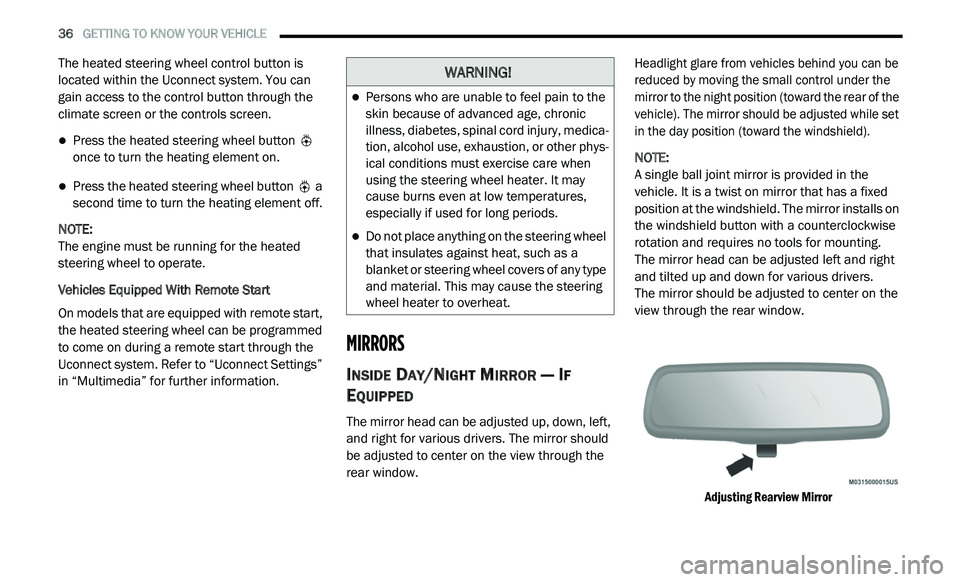
36 GETTING TO KNOW YOUR VEHICLE
The heated steering wheel control button is
located within the Uconnect system. You can
gain access to the control button through the
climate screen or the controls screen.
Press the heated steering wheel button
once to turn the heating element on.
Press the heated steering wheel button a
second time to turn the heating element off.
NOTE:
The engine must be running for the heated
s t
eering wheel to operate.
Vehicles Equipped With Remote Start
On models that are equipped with remote start,
t h
e heated steering wheel can be programmed
to come on during a remote start through the
Uconnect system. Refer to “Uconnect Settings”
in “Multimedia” for further information.
MIRRORS
INSIDE DAY/NIGHT MIRROR — IF
E
QUIPPED
The mirror head can be adjusted up, down, left,
and right for various drivers. The mirror should
be adjusted to center on the view through the
rear window.
Headlight glare from vehicles behind you can be
r
e
duced by moving the small control under the
mirror to the night position (toward the rear of the
vehicle). The mirror should be adjusted while set
in the day position (toward the windshield).
NOTE:
A single ball joint mirror is provided in the
v e
hicle. It is a twist on mirror that has a fixed
position at the windshield. The mirror installs on
the windshield button with a counterclockwise
rotation and requires no tools for mounting.
The mirror head can be adjusted left and right
a n
d tilted up and down for various drivers.
The mirror should be adjusted to center on the
v i
ew through the rear window.
Adjusting Rearview Mirror
WARNING!
Persons who are unable to feel pain to the
skin because of advanced age, chronic
illness, diabetes, spinal cord injury, medica -
tion, alcohol use, exhaustion, or other phys -
ical conditions must exercise care when
u s
ing the steering wheel heater. It may
cause burns even at low temperatures,
especially if used for long periods.
Do not place anything on the steering wheel
that insulates against heat, such as a
blanket or steering wheel covers of any type
and material. This may cause the steering
wheel heater to overheat.