2020 DODGE CHALLENGER low beam
[x] Cancel search: low beamPage 4 of 396

2
INTRODUCTION
HOW TO USE THIS MANUAL .................................. 9
Essential Information .................................... 9
Symbols .......................................................... 9
WARNINGS AND CAUTIONS ................................. 9
VEHICLE MODIFICATIONS/ALTERATIONS .........10
GETTING TO KNOW YOUR VEHICLE
VEHICLE USER GUIDE — IF EQUIPPED ...............11
KEYS ......................................................................12
Key Fob......................................................... 12
IGNITION SWITCH .................................................17
Keyless Push Button Ignition ...................... 17
Vehicle On Message ................................... 18
REMOTE START — IF EQUIPPED .........................19
How To Use Remote Start — If Equipped ... 19
Remote Start Abort Message On The
Instrument Cluster Display —
If Equipped ................................................... 20 To Enter Remote Start Mode ...................... 20
To Exit Remote Start Mode Without
Driving The Vehicle ..................................... 20 To Exit Remote Start Mode And Drive
The Vehicle ................................................... 20 Remote Start Comfort Systems —
If Equipped ................................................... 21 General Information .................................... 21 SENTRY KEY.......................................................... 21
Key Programming ........................................ 22
Replacement Keys ...................................... 22
General Information .................................... 22
VEHICLE SECURITY ALARM — IF EQUIPPED ..... 23
To Arm The System ...................................... 23
To Disarm The System ................................ 23
Rearming Of The System............................. 24
Tamper Alert................................................. 24
DOORS .................................................................. 24
Manual Door Locks...................................... 24
Power Door Locks ....................................... 25
Keyless Enter-N-Go — Passive Entry........... 25
Automatic Unlock Doors On Exit ................. 28
Automatic Door Locks — If Equipped ......... 28
SEATS .................................................................... 29
Manual Adjustment (Front Seats) — If
Equipped ...................................................... 29 Manual Adjustment (Rear Seats) ............... 30
Power Seats — If Equipped ......................... 31
Heated Seats — If Equipped ....................... 32
Front Ventilated Seats — If Equipped ......... 33
Vehicles Without Passenger Seating
Installed........................................................ 33 Passenger Seat Easy Entry ......................... 34
HEAD RESTRAINTS .............................................. 34
Reactive Head Restraints —
Front Seats ................................................ 35 Rear Head Restraints .................................. 36
Vehicles Without Passenger Seating
Installed........................................................ 36 STEERING WHEEL.................................................37
Manual Tilt/Telescoping Steering
Column — If Equipped ................................. 37 Power Tilt/Telescoping Steering
Column — If Equipped ................................. 37 Heated Steering Wheel — If Equipped ....... 38
MIRRORS ..............................................................38
Automatic Dimming Mirror .......................... 38
Outside Mirrors ........................................... 39
Power Mirrors............................................... 39
Heated Mirrors — If Equipped ................... 39
Illuminated Vanity Mirrors .......................... 40
EXTERIOR LIGHTS.................................................40
Headlight Switch.......................................... 40
Multifunction Lever ..................................... 41
Daytime Running Lights (DRLs) —
If Equipped ................................................... 41 High/Low Beam Switch ............................... 41
Automatic High Beam Headlamp
Control — If Equipped ................................. 41 Flash-To-Pass .............................................. 42
Automatic Headlights ................................. 42
Parking Lights ............................................. 42
Headlights On With Wipers ......................... 42
Headlight Time Delay .................................. 42
Lights-On Reminder ..................................... 42
Fog Lights — If Equipped ............................. 43
Turn Signals ................................................. 43
Lane Change Assist — If Equipped ............. 43
20_LA_OM_EN_USC_t.book Page 2
Page 28 of 396

26GETTING TO KNOW YOUR VEHICLE
To Unlock From The Driver's Side:
With a Passive Entry key fob within 5 ft (1.5 m)
of the driver door handle, grab the front driver
door handle to unlock the driver's door
automatically. The interior door panel lock knob
will raise when the door is unlocked.
Upon unlocking the door with Passive Entry, the
turn signals will flash twice, and the low beams,
license plate lamp, and position lamps can be
set to illuminate for 0, 30 (default), 60, or
90 seconds.
Grab The Door Handle To Unlock
NOTE:
If “Unlock All Doors 1st Press” is programmed,
all doors will unlock when you grab hold of the
front driver’s door handle. To select between “Unlock Driver Door 1st Press” and “Unlock All
Doors 1st Press,” refer to “Uconnect Settings”
in “Multimedia” for further information.
To Unlock From The Passenger Side:
With a Passive Entry key fob within 5 ft (1.5 m)
of the passenger door handle, grab the front
passenger door handle to unlock both doors
automatically. The interior door panel lock knob
will raise when the door is unlocked.
NOTE:
All doors will unlock when the front passenger
door handle is grabbed regardless of the
driver’s door unlock preference setting (“Unlock
Driver Door 1st Press” or “Unlock All Doors 1st
Press”).
Preventing Inadvertent Locking Of Passive Entry
Key Fob In Vehicle (FOBIK-Safe)
To minimize the possibility of unintentionally
locking a Passive Entry key fob inside your
vehicle, the Passive Entry system is equipped
with an automatic door unlock feature which
will function if the ignition is in the OFF position.
FOBIK-Safe only executes in vehicles with
Passive Entry. There are three situations that
trigger a FOBIK-Safe search in any Passive Entry
vehicle.
1. A lock request is made by a valid Passive
Entry key fob while a door is open.
2. A lock request is made by the Passive Entry door handle while a door is open.
3. A lock request is made by the door panel switch while the door is open.
When any of these situations occur, after all
open doors are shut, the FOBIK-Safe search will
be executed. If it finds a Passive Entry key fob
inside the car, and it does not find any Passive
Entry key fobs outside the car, the car will
unlock and alert the customer.
NOTE:
The vehicle will only unlock the doors when a
valid Passive Entry key fob is detected inside
the vehicle, and no valid Passive Entry key fob is
detected outside the vehicle. The vehicle will
not unlock the doors when any of the following
conditions are true:
The doors are manually locked using the door
lock knobs.
There is a valid Passive Entry key fob outside
the vehicle and within 5 ft (1.5 m) of either
Passive Entry door handle.
20_LA_OM_EN_USC_t.book Page 26
Page 43 of 396

GETTING TO KNOW YOUR VEHICLE41
MULTIFUNCTION LEVER
The multifunction lever controls the operation
of the turn signals, headlight beam selection
and passing lights. The multifunction lever is
located on the left side of the steering column.
Multifunction Lever
DAYTIME RUNNING LIGHTS (DRLS) — IF
E
QUIPPED
The Daytime Running Lights will turn on when
the engine is started and will remain on unless
the headlamps are turned to the on position,
the parking brake is applied, or the ignition is
placed in the OFF position. NOTE:
If allowed by law in the country in which the
vehicle was purchased, the Daytime Running
Lights can be turned on and off using the
Uconnect System, refer to “Uconnect
Settings” in “Multimedia” for further
information.
On some vehicles, the Daytime Running
Lights may deactivate, or reduce intensity, on
one side of the vehicle (when a turn signal is
activated on that side), or on both sides of
the vehicle (when the hazard warning lights
are activated).
HIGH/LOW BEAM SWITCH
Push the multifunction lever away from you to
switch the headlights to high beam. Pull the
multifunction lever toward you to switch the
headlights back to low beam.
AUTOMATIC HIGH BEAM HEADLAMP
C
ONTROL — IF EQUIPPED
The Automatic High Beam Headlamp Control
system provides increased forward lighting at
night by automating high beam control through
the use of a digital camera mounted on the
windshield. This camera detects vehicle specific light and automatically switches from
high beams to low beams until the approaching
vehicle is out of view.
NOTE:
The Automatic High Beam Headlamp Control
can be turned on or off using the Uconnect
System. Refer to “Uconnect Settings” in
“Multimedia” for further information.
Broken, muddy, or obstructed headlights and
taillights of vehicles in the field of view will
cause headlights to remain on longer (closer
to the vehicle). Also, dirt, film, and other
obstructions on the windshield or camera
lens will cause the system to function improp
-
erly.
To opt out of the Advanced Auto High-Beam
Sensitivity Control (default) and enter
Reduced High-Beam Sensitivity Control (not
recommended), toggle the high beam lever
six full on/off cycles within 10 seconds of
placing the ignition in the ON position. The
system will return to the default setting upon
placing the ignition in the OFF position.
If the windshield or Automatic High Beam
Headlamp Control mirror is replaced, the mirror
must be re-aimed to ensure proper
performance. See a local authorized dealer.
2
20_LA_OM_EN_USC_t.book Page 41
Page 45 of 396

GETTING TO KNOW YOUR VEHICLE43
FOG LIGHTS — IF EQUIPPED
The front fog light switch is built into the
headlight switch.
Fog Light Switch
To activate the front fog lights, turn on the
parking lights or the low beam headlights and
push the headlight switch. To turn off the front
fog lights, either push the headlight switch a
second time or turn off the headlight switch.
An indicator light in the instrument cluster
display illuminates when the fog lights are
turned on. NOTE:
The fog lights will operate with the low beam
headlights or parking lights on. However,
selecting the high beam headlights will turn off
the fog lights.
TURN SIGNALS
Move the multifunction lever up or down and
the arrows on each side of the instrument
cluster display flash to show proper operation of
the front and rear turn signal lights.
NOTE:
If either light remains on and does not flash,
or there is a very fast flash rate, check for a
defective outside light bulb. If an indicator
fails to light when the lever is moved, it would
suggest that the indicator bulb is defective.
A “Turn Signal On” message will appear in
the instrument cluster display and a contin
-
uous chime will sound if the vehicle is driven
more than 1 mile (1.6 km) with either turn
signal on.
LANE CHANGE ASSIST — IF EQUIPPED
Tap the multifunction lever up or down once,
without moving beyond the detent, and the turn
signal (right or left) will flash three times then
automatically turn off.
INTERIOR LIGHTS
The interior lights come on when a door is
opened.
To protect the battery, the interior lights will turn
off automatically 10 minutes after the ignition is
placed in the OFF position. This will occur if the
interior lights were switched on manually or are
on because a door is open. The Battery
Protection also includes the glove compartment
light and the trunk light. To restore interior light
operation after automatic battery protection is
enabled (lights off), either place the ignition in
the ON/RUN position or cycle the light switch.
MAP/READING LIGHTS
These lights are mounted between the sun
visors on the overhead console. Each light is
turned on by pushing the lens. Push the lens a
second time to turn off the light.
2
20_LA_OM_EN_USC_t.book Page 43
Page 93 of 396

GETTING TO KNOW YOUR INSTRUMENT PANEL91
BLUE INDICATOR LIGHTS
High Beam Indicator Light
This indicator light will illuminate to
indicate that the high beam
headlights are on. With the low beams
activated, push the multifunction
lever forward (toward the front of the vehicle) to
turn on the high beams.
Pull the multifunction lever rearward (toward
the rear of the vehicle) to turn off the high
beams. If the high beams are off, pull the lever
toward you for a temporary high beam on, "flash
to pass" scenario.
ONBOARD DIAGNOSTIC SYSTEM — OBD II
Your vehicle is equipped with a sophisticated
Onboard Diagnostic system called OBD II. This
system monitors the performance of the
emissions, engine, and transmission control
systems. When these systems are operating
properly, your vehicle will provide excellent
performance and fuel economy, as well as
engine emissions well within current
government regulations. If any of these systems require service, the
OBD II system will turn on the Malfunction
Indicator Light (MIL). It will also store diagnostic
codes and other information to assist your
service technician in making repairs. Although
your vehicle will usually be drivable and not
need towing, see an authorized dealer for
service as soon as possible.
ONBOARD DIAGNOSTIC SYSTEM
(OBD II) CYBERSECURITY
Your vehicle is required to have an Onboard
Diagnostic system (OBD II) and a connection
port to allow access to information related to
the performance of your emissions controls. Authorized service technicians may need to
access this information to assist with the
diagnosis and service of your vehicle and
emissions system.
For further information, refer to “Cybersecurity”
in “Multimedia”.
CAUTION!
Prolonged driving with the MIL on could
cause further damage to the emission
control system. It could also affect fuel
economy and driveability. The vehicle must
be serviced before any emissions tests can
be performed.
If the MIL is flashing while the vehicle is
running, severe catalytic converter damage
and power loss will soon occur. Immediate
service is required.
WARNING!
ONLY an authorized service technician
should connect equipment to the OBD II
connection port in order to read the VIN,
diagnose, or service your vehicle.
If unauthorized equipment is connected to
the OBD II connection port, such as a
driver-behavior tracking device, it may:
Be possible that vehicle systems,
including safety related systems, could
be impaired or a loss of vehicle control
could occur that may result in an acci
-
dent involving serious injury or death.
Access, or allow others to access, infor -
mation stored in your vehicle systems,
including personal information.
3
20_LA_OM_EN_USC_t.book Page 91
Page 208 of 396

206IN CASE OF EMERGENCY
REPLACING EXTERIOR BULBS
Low Beam Headlamp, High Beam
Headlamp — Models With Halogen
Headlamps — If Equipped
1. Open the hood.
Headlamp Assembly Dust Cap Location
NOTE:
Removal of the air cleaner filter housing may be
necessary prior to replacing bulbs in the head -
lamp assembly on the driver side of the vehicle.
2. Remove the large dust cap from the headlamp housing by turning it counter -
clockwise. 3. Turn the bulb counterclockwise, and
remove.
Headlamp Location
4. Disconnect the bulb from the socket assembly and install the replacement bulb.
5. Reinstall the bulb and socket assembly into the headlamp assembly, and then turn it
clockwise.
6. Reinstall the dust cap.
Low Beam Headlamp, High Beam
Headlamp — Models With High Intensity
Discharge (HID) Headlamps — If Equipped
The headlamps are a type of high voltage
discharge tube. High voltage can remain in the
circuit even with the headlamp switch off and
the key removed. Because of this, you should
not attempt to service a headlamp bulb
yourself. If a headlamp bulb fails, take your
vehicle to an authorized dealer for service.
NOTE:
On vehicles equipped with HID headlamps,
when the headlamps are turned on, there is a
blue hue to the lamps. This diminishes and
becomes more white after approximately
10 seconds, as the system charges.
CAUTION!
Do not touch the new bulb with your fingers.
Oil contamination will severely shorten bulb
life. If the bulb comes in contact with any oily
surface, clean the bulb with rubbing alcohol.
WARNING!
A transient high voltage occurs at the bulb
sockets of HID headlamps when the
headlamp switch is turned ON. It may cause
serious electrical shock or electrocution if not
serviced properly. See an authorized dealer
for service.
20_LA_OM_EN_USC_t.book Page 206
Page 317 of 396

MULTIMEDIA315
Lights
After pressing the Lights button on the touchscreen, the following settings will be available:Rain Sensing Auto Wipers
On Off
NOTE:
When this feature is selected and the wipers are on, the system will automatically activate the windshield wipers if it senses moisture on the wind -
shield.
Hill Start Assist — If Equipped On Off
NOTE:
When this feature is selected, the Hill Start Assist (HSA) system is active.
Setting Name Selectable Options
Setting NameSelectable Options
Headlight Off Delay0
60
30 90
Headlight Illumination On Approach 0
60
30 90
Headlights With Wipers — If Equipped OnOff
Auto Dim High Beams — If Equipped OnOff
Daytime Running Lights — If Equipped OnOff
NOTE:
When the “Daytime Running Lights” feature is selected, the daytime running lights can be turned On or Off. This feature is only allowed by law in the
country of the vehicle purchase.
9
20_LA_OM_EN_USC_t.book Page 315
Page 333 of 396
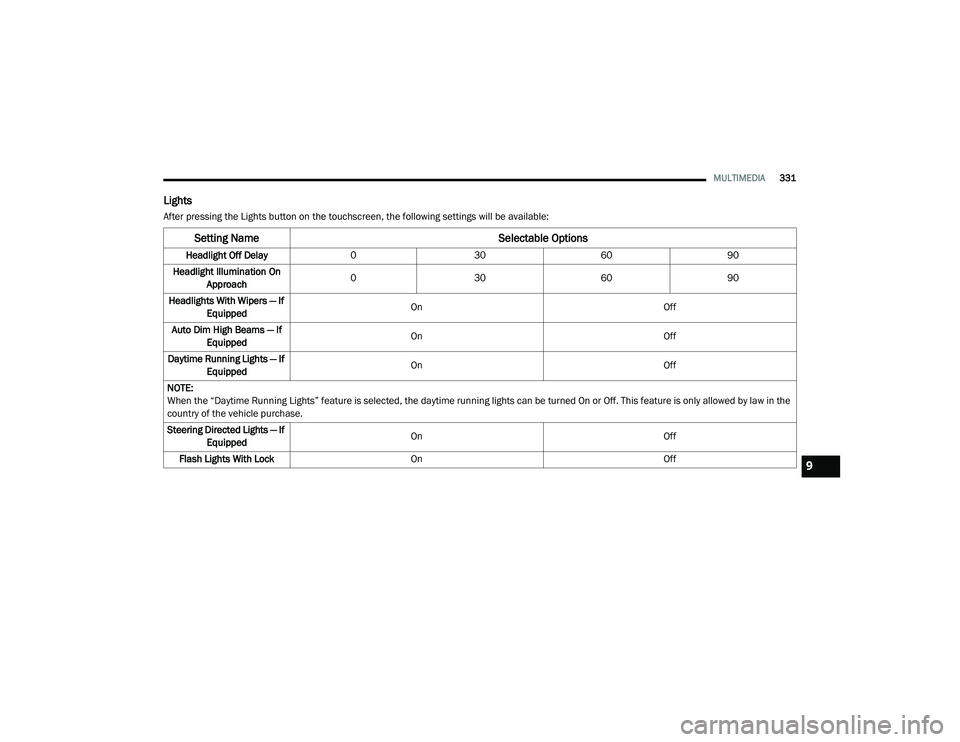
MULTIMEDIA331
Lights
After pressing the Lights button on the touchscreen, the following settings will be available:
Setting Name Selectable Options
Headlight Off Delay030 6090
Headlight Illumination On Approach 0
30 6090
Headlights With Wipers — If Equipped On
Off
Auto Dim High Beams — If Equipped On
Off
Daytime Running Lights — If Equipped On
Off
NOTE:
When the “Daytime Running Lights” feature is selected, the daytime running lights can be turned On or Off. This feature is only allowed by law in the
country of the vehicle purchase.
Steering Directed Lights — If Equipped On
Off
Flash Lights With Lock On Off
9
20_LA_OM_EN_USC_t.book Page 331