2020 CITROEN RELAY display
[x] Cancel search: displayPage 14 of 196

12
Instruments
Check the engine coolant level regularly.
For more information on Checking
levels, refer to the corresponding section.
AdBlue® fluid ange
indicators
Once the AdBlue® tank is on reserve or after
detection of a fault with the SCR emissions
control system, when the ignition is switched on,
an indicator displays an estimate of the distance
that can be travelled before engine starting is
prevented.
In the event of a simultaneous system fault and
low AdBlue
® level, the shortest-range figure is
the one displayed.
In the event of the risk of non-starting
related to a lack ofAdBlue®
The engine start prevention system
required by regulations is activated
automatically once theAdBlue
® tank is empty.
Range greater than 1,500 miles (2,400 km)
When switching on the ignition, there is no
automatic display of range in the instrument
panel.
Range between 1,500 and 375 miles (2,400
and 600 km)
Once the 1,500 miles (2,400 km)
threshold is reached, this indicator
flashes, accompanied by a temporary message
indicating the driving autonomy expressed in
miles or kilometres before the starting of the
engine is blocked.
Each time the ignition is switched on, the alert
will be accompanied by an audible signal.
The reserve level has been reached; it is
recommended that you top up as soon as
possible.
Range less than 372 miles (600 km)
Once the 372 miles (600 km) threshold is
reached, this indicator flashes,
accompanied by a message indicating the
driving autonomy expressed in miles or
kilometres before the starting of the engine is
blocked.
The alert will be repeated with update of the
remaining range at each increment of 31 miles
(50 km) travelled.
Each time the ignition is switched on, the alert
will be accompanied by an audible signal.
It is imperative to top up as soon as possible
before the tank empties completely. Otherwise
you will not be able to restart the vehicle.
Breakdown related to a lack of AdBlue
®
0 km range reached: the AdBlue® tank is empty.
The regulatory device prevents the engine from
starting.
Unless the AdBlue
® is topped up in the
special additive tank, the vehicle will remain
immobilised.
To be able to restart the engine, you must top up with at least 4 litres of
AdBlue®. You can also call a CITROËN dealer
or a qualified workshop for the top-up
required.
For more information on AdBlue®
(BlueHDi engines) and, in particular
topping up, refer to the corresponding section.
In the event of a fault with the SCR
emissions control system
Detection
The self-diagnostic warning lamp comes
on.
Every time the ignition is switched on, the
emissions fault is confirmed by an audible signal
and a message.
If it is a temporary fault, the alert disappears
as soon as the exhaust emissions return to the
levels required by the standard.
However, if the warning lamp is still on
after 30 miles (50 km) of driving, the fault
is confirmed.
An engine start prevention system will be
activated automatically after 250 miles (400
km) travelled following this confirmation.
See a CITROËN dealer or a qualified
workshop as soon as possible.
Page 15 of 196

13
Instruments
1Fault confirmed
In addition to the previous signals, the remaining
range allowed will be displayed in miles or
kilometres in the instrument panel.
The alert will be repeated every 30 seconds with
an update of the driving range.
See a CITROËN dealer or a qualified workshop
as soon as possible.
You risk not being able to start the engine.
Starting will be prevented after 250 miles
(400 km)
At each starting attempt, the alert is
activated and the starting prevention
message is displayed.
To be able to start the engine, you must call on a
CITROËN dealer or a qualified workshop.
Vehicle configuration
(MODE)
This control panel gives access to menus in
order to customise some equipment.
The corresponding information is displayed in
the instrument panel display screen.
Languages available: Italian, English, German,
French, Spanish, Portuguese, Dutch, Brazilian,
Polish, Russian, Turkish and Arabic.
All menus are accessible if the vehicle is
equipped with the audio system.
If the vehicle is equipped with the touch screen
audio and telematics system, some menus are
only accessible via its audio system control
panel.
For safety reasons, some menus are
only accessible with the ignition off.
This MODE button allows you to:
– access the menus and sub-menus,
– validate your choices, within a menu,
– exit menus.
A long press allows you to return to
the home screen.
This button allows you to:
– scroll up within a menu,
– increase a value.
This button allows you to:
– scroll down within a menu,
– decrease a value.
Page 16 of 196

14
Instruments
Menu...
Press...Sub-menu... Press...Select... Validate
and exit Allows you to...
1 Brightness
IncreaseAdjust the brightness of
the instrument panel and
instruments and controls
(with sidelamps on).
Decrease
2 Speed beep
ON Increase Activate / Deactivate the
audible signal indicating that
the programmed speed has
been exceeded and select
the speed.
Decrease
OFF
3 Headlamp sensor
Increase Adjust the sensitivity of the
brightness sensor (1 to 3),
which affects the headlamps
Decrease
4 Activation of “Trip
B”
ON View a second "Trip B"
distance.
OFF
5 Traffic sign
ON Activate / Deactivate the
reading of signs.
OFF
6 Time setting
Hours / Minutes Increase Set the clock.
Decrease
Format 24Choose the clock display
mode.
12
Page 17 of 196

15
Instruments
1
Menu...
Press...Sub-menu... Press...Select... Validate
and exit Allows you to...
7 Date setting
Year / Month / Day Increase Set the date.
Decrease
Menu…
Press... Sub-menu... Press...Select... Validate
and exit Allows you to...
8 Autoclose
ON Activate / Deactivate
automatic closing of the
doors above 12 mph (20
km/h).
OFF
9 Unit
Distance km Choose the distance display
unit.
miles
Consumption
km/l
Choose the consumption
display unit.
l/100km
Temperature
°C
Choose the temperature
display unit.
°F
Tyre pressure psi Choose the tyre pressure
display unit.
bar
kPa
Page 18 of 196

16
Instruments
Menu…
Press...Sub-menu... Press...Select... Validate
and exit Allows you to...
10 Languages
List of available
languages Choose the display
language.
11 Volume of
announcements
(Buzz)
IncreaseIncrease / Decrease the
volume of announcements
or of the warning audible
signal.
Decrease
Menu…
Press... Sub-menu... Press...Select... Validate
and exit Allows you to...
12 Service
Service (miles/
km before
service) Display the remaining miles
/ kilometres to be travelled
before the next service.
Oil change
(miles/km
before oil
change) Display the remaining miles
/ kilometres to be travelled
before the next oil change.
13 Daytime running
lamps
ON Activate / Deactivate the
daytime running lamps.
OFF
14 Automatic main
beam headlamps
ON Activate / Deactivate
the automatic main beam
headlamps.
OFF
Page 20 of 196
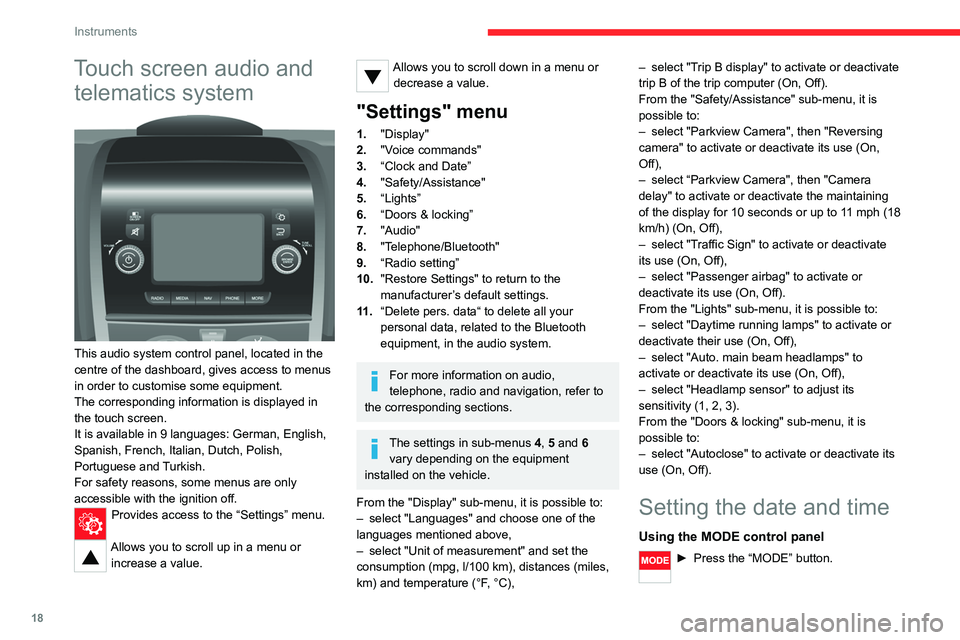
18
Instruments
Touch screen audio and telematics system
This audio system control panel, located in the
centre of the dashboard, gives access to menus
in order to customise some equipment.
The corresponding information is displayed in
the touch screen.
It is available in 9 languages: German, English,
Spanish, French, Italian, Dutch, Polish,
Portuguese and Turkish.
For safety reasons, some menus are only
accessible with the ignition off.
Provides access to the “Settings” menu.
Allows you to scroll up in a menu or
increase a value.
Allows you to scroll down in a menu or decrease a value.
"Settings" menu
1. "Display"
2. "Voice commands"
3. “Clock and Date”
4. "Safety/Assistance"
5. “Lights”
6. “Doors & locking”
7. "Audio"
8. "Telephone/Bluetooth"
9. “Radio setting”
10. "Restore Settings" to return to the
manufacturer’s default settings.
11 . “Delete pers. data“ to delete all your
personal data, related to the Bluetooth
equipment, in the audio system.
For more information on audio,
telephone, radio and navigation, refer to
the corresponding sections.
The settings in sub-menus 4, 5 and 6
vary depending on the equipment
installed on the vehicle.
From the "Display" sub-menu, it is possible to:
– select "Languages" and choose one of the
languages mentioned above,
– select "Unit of measurement" and set the
consumption (mpg, l/100 km), distances (miles,
km) and temperature (°F, °C), –
select "Trip B display" to activate or deactivate
trip B of the trip computer (On, Off).
From the "Safety/Assistance" sub-menu, it is
possible to:
– select "Parkview Camera", then "Reversing
camera" to activate or deactivate its use (On,
Off),
– select “Parkview Camera", then "Camera
delay" to activate or deactivate the maintaining
of the display for 10 seconds or up to 11 mph (18
km/h) (On, Off),
– select "Traffic Sign" to activate or deactivate
its use (On, Off),
– select "Passenger airbag" to activate or
deactivate its use (On, Off).
From the "Lights" sub-menu, it is possible to:
– select "Daytime running lamps" to activate or
deactivate their use (On, Off),
– select "Auto. main beam headlamps" to
activate or deactivate its use (On, Off),
– select "Headlamp sensor" to adjust its
sensitivity (1, 2, 3).
From the "Doors & locking" sub-menu, it is
possible to:
– select "Autoclose" to activate or deactivate its
use (On, Off).
Setting the date and time
Using the MODE control panel
► Press the “MODE” button.
Page 21 of 196
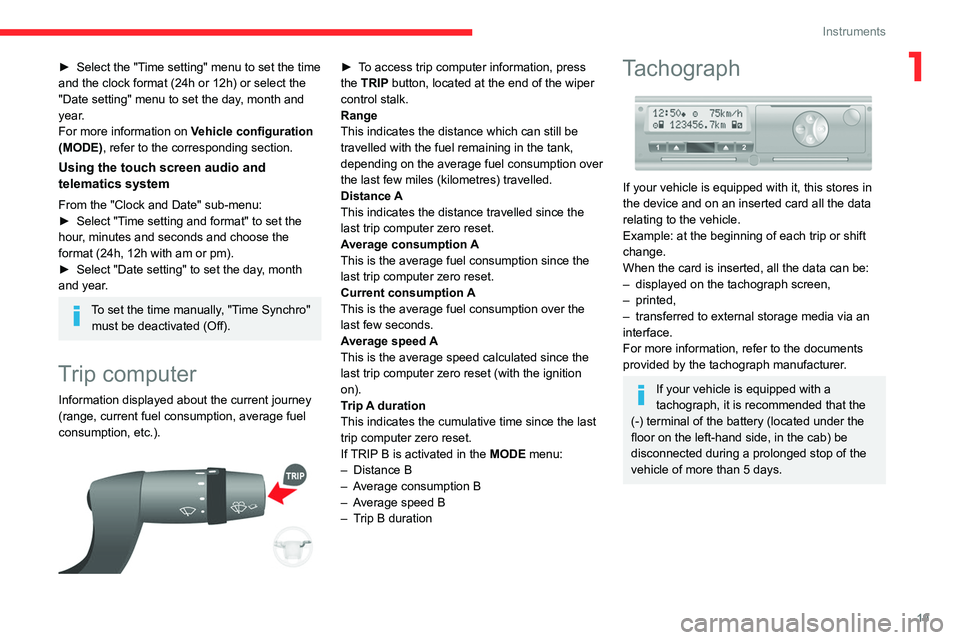
19
Instruments
1► Select the "Time setting" menu to set the time
and the clock format (24h or 12h) or select the
"Date setting" menu to set the day, month and
year.
For more information on Vehicle configuration
(MODE), refer to the corresponding section.
Using the touch screen audio and
telematics system
From the "Clock and Date" sub-menu:
► Select "Time setting and format" to set the
hour, minutes and seconds and choose the
format (24h, 12h with am or pm).
► Select "Date setting" to set the day, month
and year.
To set the time manually, "Time Synchro" must be deactivated (Off).
Trip computer
Information displayed about the current journey
(range, current fuel consumption, average fuel
consumption, etc.).
► To access trip computer information, press
the TRIP button, located at the end of the wiper
control stalk.
Range
This indicates the distance which can still be
travelled with the fuel remaining in the tank,
depending on the average fuel consumption over
the last few miles (kilometres) travelled.
Distance A
This indicates the distance travelled since the
last trip computer zero reset.
Average consumption A
This is the average fuel consumption since the
last trip computer zero reset.
Current consumption A
This is the average fuel consumption over the
last few seconds.
Average speed A
This is the average speed calculated since the
last trip computer zero reset (with the ignition
on).
Trip A duration
This indicates the cumulative time since the last
trip computer zero reset.
If TRIP B is activated in the MODE menu:
– Distance B
– Average consumption B
– Average speed B
– Trip B duration Tachograph
If your vehicle is equipped with it, this stores in
the device and on an inserted card all the data
relating to the vehicle.
Example: at the beginning of each trip or shift
change.
When the card is inserted, all the data can be:
– displayed on the tachograph screen,
– printed,
– transferred to external storage media via an
interface.
For more information, refer to the documents
provided by the tachograph manufacturer.
If your vehicle is equipped with a
tachograph, it is recommended that the
(-) terminal of the battery (located under the
floor on the left-hand side, in the cab) be
disconnected during a prolonged stop of the
vehicle of more than 5 days.
Page 35 of 196

33
Ease of use and comfort
3If the air flow control is in
position 0 (system deactivated), thermal
comfort is no longer managed. A slight flow of
air can still be felt, due to the forward
movement of the vehicle.
Air distribution
The distribution of incoming air is directed by
turning the control towards:
the side vents and central vents,
the side vents, central vents and
footwells,
the footwells,
the windscreen, footwells and side
windows,
the windscreen and side windows.
Air intake/Air recirculation
The intake of exterior air prevents the formation
of mist on the windscreen and side windows.
Recirculating the interior air isolates the
passenger compartment from exterior odours
and fumes.
Used simultaneously with the air conditioning
switched on and the setting for the blown air
strength (from 1 to 4), recirculation makes it
possible to achieve the desired ambient air
comfort for both hot and cold settings. Return to exterior air intake as soon as possible
to avoid deterioration of the air quality and the
formation of mist.
► Put the control in this position to
activate interior air recirculation.
► Put the control in this position to
restore exterior air intake.
Mono-zone automatic air
conditioning
1. AUTO mode
2. Air conditioning off
3. Complete system off
4. Air distribution adjustment
5. Air flow adjustment
6. Air intake / Air recirculation
7. Fast De-icing / Demisting
AUTO mode
Switching on FULL AUTO:
► Press control 1. This turns on the system
functions, confirmed by the FULL AUTO display. This is the normal operating mode for the
automatic air conditioning system.
– Using the moving ring surrounding the AUTO
control, adjust the comfort temperature to be
reached according to a scale between: • HI (High up to ≈32) and
• LO (Low until ≈16).
The system manages the air distribution, flow
and intake to ensure the comfort equivalent
to the graduation displayed and sufficient air
recirculation in the passenger compartment.
Customisable AUTO mode
In AUTO mode, some settings can be changed:
distribution, air flow, air conditioning and air
intake/recirculation.
The display changes from FULL AUTO to
AUTO.
► To return to fully automatic operation, press
button 1 again. The control panel display
changes from AUTO to FULL AUTO.
If after manual adjustments, the system cannot
maintain the selected graduation, this will flash
and AUTO will then go out. Press control 1 to
return to the automatic settings.
Air conditioning off
► Press button 2 to switch off the air
conditioning functions. The snowflake goes out
on the display.