Page 138 of 324

136
(a)Refer to the current legislation in the
country where you are driving, before
installing a child at this seat position.
(b) The seat can be installed centrally in the
vehicle
; it then prevents the use of the
outer seats.
IUF Seat position suitable for installing an
Isofix U niversal seat, " For ward facing",
secured using the upper strap.
IL Seat position suitable for installing an
Isofix semi-universa L child seat which
can be:
-
"
rear ward facing" fitted with an upper
strap or a support leg,
-
"
for ward facing" fitted with a support leg,
-
a c
arrycot fitted with an upper strap or
a support leg.
For securing the upper strap using
the ISOFIX mountings , refer to the
corresponding section.
X Seat position unsuitable for the installation
of an ISOFIX child seat or carrycot of the
weight group indicated. (4)
The seat in row 2 must be adjusted so that
there is no contact between the child in
row 3 and the seat immediately in front.
(5) The front seat must be adjusted so that
there is no contact between the child in
row 2 and the seat immediately in front.
(6) The front seat must be adjusted so that
there is no contact between the child in
row 2 and the seat immediately in front
(with the front seat adjusted to 2 notches
ahead of the centre of the runner).
(1) The installation of a carrycot on this seat
may prevent the use of one or more of the
other seats in this row.
(2) Installation possible only behind the
driver's seat.
(3) Installation possible only behind the
driver's seat with individual passenger
seat.
Manual child lock
Mechanical system to prevent opening of the
sliding side door using its interior lever.
Locking/Unlocking
F Turn the control located on the edge of the
side door upwards to lock it or downwards
to unlock it.
Electric child lock
Remote control system to prevent
opening of the rear doors (sliding
side door(s), side-hinged doors or
tailgate (depending on version))
using their interior controls.
Activation/Deactivation
With the ignition on:
F
P
ress this button ; its indicator remains on
for as long as the child lock is activated. A
message confirms the activation.
It is still possible to open the doors from the
outside.
Safety
Page 182 of 324

180
Malfunction
Reversing camera with
display in the interior
mirror
Refer to the General recommendations on
the use of driving and manoeuvring aids.
The visual reversing assistance camera is
activated automatically when reverse gear is
engaged. If a malfunction occurs, when
shifting to reverse, this warning lamp
comes on in the instrument panel,
accompanied by the display of a
message and an audible signal (short
b e e p).
Contact a CITROËN dealer or a qualified
workshop to have the system checked. The function may be supplemented by parking
sensors.
The image is displayed in the interior mirror. They are represented as lines marked
"on the ground" and do not indicate the
position of the vehicle in relation to tall
obstacles (e.g. other vehicles).
Some distortion of the image is normal.
It is normal to have a part of the number
plate showing at the bottom of the screen.
Opening the tailgate or rear door
(depending on equipment) can interfere
with the display.
If a side-hinged door is open, allow for the
space it occupies.
The blue lines ( 1) represent the width of the
vehicle including the mirrors.
The red line ( 2) represents a distance of 30
cm
from the rear bumper and the thin blue lines
1
m (A) and 2
m (B) respectively. Check the cleanliness of the camera lens
regularly.
Clean the reversing camera regularly
using a soft, dry cloth.
Top Rear Vision
Refer to the General recommendations on
the use of driving and manoeuvring aids
.
Driving
Page 184 of 324

182
When the sub-menu is displayed, select one of
the four views: You can choose the display mode at any time
by pressing on this area."Standard view".
"180° view".
"Zoom view".
"AUTO m o de".
The function will be deactivated:
-
I
f a trailer is attached or a bicycle
carrier is fitted on a towing device
(vehicle fitted with a towing device
installed in line with the manufacturer's
recommendations).
-
A
bove about 6 mph (10 km/h).
-
O
n opening the tailgate.
-
W
hen shifting out of reverse (the image
remains displayed for 7 seconds).
-
B
y pressing the red cross or the white
arrow in the top left-hand corner of the
touch screen.
Zoom view
The camera records the vehicle's surroundings
during the manoeuvre in order to create a
view from above the rear of the vehicle in its
near surroundings, allowing the vehicle to be
manoeuvred around obstacles nearby.
This view is available with AUTO mode or in the
view selection menu.
AUTO mode
This mode is activated by default.
Using sensors in the rear bumper, the
automatic view changes from a rear view
(standard) to a view from above (zoom), as an
obstacle is approached at the level of the red
line (less than 30
cm) during a manoeuvre.
Standard view
The area behind the vehicle is displayed on the
screen.
The blue lines 1 represent the width of your
vehicle, with the mirrors unfolded ; their
direction changes depending on the position of
the steering wheel.
The red line 2 represents a distance of 30
cm
from the bumper
; the two blue lines 3 and 4
represent 1
m and 2 m, respectively.
This view is available with AUTO mode or in the
view selection menu.
Driving
Page 209 of 324

207
The jack must only be used to change
a wheel with a damaged or punctured tyre.
Do not use any jack other than the one
supplied with this vehicle.
If the vehicle does not have its original
jack, contact a CITROËN dealer or a
qualified workshop to obtain the correct
jack for it.
The jack meets European standards,
as defined in the Machinery Directive
2006/42/CE.
The jack does not require any
maintenance.
Access to the spare wheel
F Access to the spare wheel is from the rear.
F D epending on version, open the side-
hinged doors or the tailgate.
To avoid any unwanted opening of the
electric side door(s), deactivate the
Hands-Free Access function in the vehicle
configuration menu.
For more information on the Hands-
Free Sliding Side Door , refer to the
corresponding section. F
I
f the vehicle is fitted with a towing device,
raise the rear of the vehicle using the
jack (must be at jacking point B ) to allow
sufficient space to remove the spare wheel.
Remove the spare wheel from the
carrier
F Access the carrier bolt, located on the rear door sill.
F
S
lacken the bolt using the wheelbrace
(about 14 turns) until the carrier is low
enough to allow the carrier hook to be
disengaged. F
R
elease the carrier from the hook, take the
spare wheel and place it next to the wheel
to be changed.
Refit the spare wheel in the
carrier
F Position the wheel facing the carrier.
F P rogressively return the wheel to the carrier
by pushing alternately at the left and right
until it is clear of the hook fixing area.
8
In the event of a breakdown
Page 216 of 324

214
For the replacement of these bulbs, contact a
CITROËN dealer or a qualified workshop.
A replacement kit for the LEDs is available from
CITROËN dealers.
Front foglamps
H11- 5 5 W
F Under the front bumper, unscrew the fixing screws of the deflector A , then remove it.F
T
urn the bulb holder a quarter turn anti-
clockwise and remove it.
F
R
eplace the faulty bulb.
To replace this type of bulb, you can also
contact a CITROËN dealer or a qualified
workshop.
Direction indicator side
repeater
- Push the repeater towards the rear and take it out.
-
W
hen refitting, engage the repeater towards
the front and then bring it towards the rear.
Amber coloured bulbs (direction indicators and
side repeaters) must be replaced with bulbs of
identical specification and colour.
Rear lamps
1. Brake lamps/sidelamps (P21/5W-21/5W).
2. Direction indicators (PY21W-21W amber).
3. Reversing lamps (P21W-21W).
4. Foglamps/sidelamps (P21/5W-21/4W).
For vehicles with interior trim, contact a
CITROËN dealer or a qualified workshop
to have the work done.
F
I
dentify the faulty bulb then, depending on
version, open the rear doors or the tailgate.
F
P
ress the locking clip and disconnect the
connector.
In the event of a breakdown
Page 217 of 324
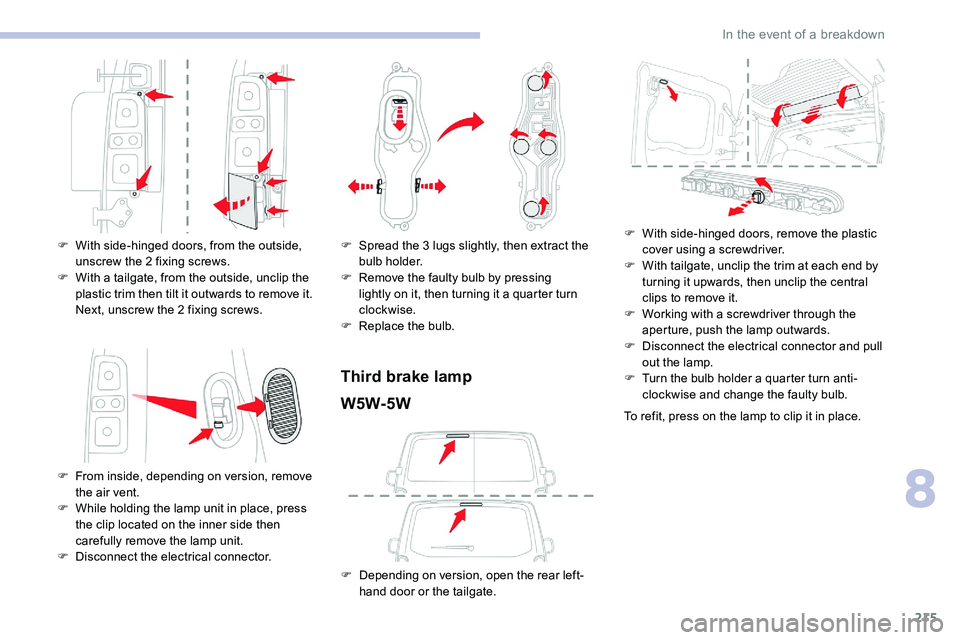
215
F With side-hinged doors, from the outside, unscrew the 2 fixing screws.
F
W
ith a tailgate, from the outside, unclip the
plastic trim then tilt it outwards to remove it.
Next, unscrew the 2 fixing screws.
F
F
rom inside, depending on version, remove
the air vent.
F
W
hile holding the lamp unit in place, press
the clip located on the inner side then
carefully remove the lamp unit.
F
D
isconnect the electrical connector. F
S pread the 3 lugs slightly, then extract the
bulb holder.
F
R
emove the faulty bulb by pressing
lightly on it, then turning it a quarter turn
clockwise.
F
R
eplace the bulb.
Third brake lampW5W-5W
F Depending on version, open the rear left- hand door or the tailgate. F
W
ith side-hinged doors, remove the plastic
cover using a screwdriver.
F
W
ith tailgate, unclip the trim at each end by
turning it upwards, then unclip the central
clips to remove it.
F
W
orking with a screwdriver through the
aperture, push the lamp outwards.
F
D
isconnect the electrical connector and pull
out the lamp.
F
T
urn the bulb holder a quarter turn anti-
clockwise and change the faulty bulb.
To refit, press on the lamp to clip it in place.
8
In the event of a breakdown
Page 230 of 324
228
Dimensions (mm)
These dimensions have been measured on an unladen vehicle.
Mirrors folded
Side-hinged doors TailgateXS
M
XL
* Increased payload.
** Increased payload with high body.
*** Depending on the country of sale.
Technical data
Page 232 of 324
230
XL M XS
Tailgate
Side-hinged doors Mirrors folded
* Increased payload.
** Increased payload with high body.
*** Depending on the country of sale.
Technical data