2020 CITROEN C5 AIRCROSS door lock
[x] Cancel search: door lockPage 61 of 292

59
As a safety measure, the mirrors should
b e adjusted to reduce the blind spots.
The objects that you see in the mirrors are
in fact closer than they appear.
Take this into account in order to
correctly judge the distance of vehicles
approaching from behind.
Folding
F From outside: lock the vehicle using the remote control or the key.
F
F
rom inside: with the
ignition on, pull the control
A from the central position
rearwards.
If the mirrors are folded using control
A , they will not unfold when the vehicle
is unlocked. It will be necessary to pull
control A again.
Unfolding
F From outside: unlock the vehicle using the remote control or the key.
F
F
rom inside: with the ignition on, pull
the control A from the central position
rearwards. The folding and unfolding of the door
mirrors when locking or unlocking the
vehicle can be deactivated via the vehicle
configuration menu.
If necessary, the mirrors can be folded
manually.
Automatic tilting in reverse gear
System which automatically tilts the mirrors
downwards to assist with parking manoeuvres
in reverse gear.
With the engine running, on engaging reverse
gear, the mirror glasses tilt downwards.
They return to their initial position:
-
a f
ew seconds after coming out of reverse
g e a r,
-
o
nce the speed of the vehicle exceeds
6
mph (10 km/h),
-
o
n switching off the engine. This function is activated/
deactivated via the " Vehicle
settings " tab in the Driving/Vehicle
menu of the touch screen.
Rear view mirror
Equipped with an anti-dazzle system, which
darkens the mirror glass and reduces the
nuisance to the driver caused by the sun,
headlamps from other vehicles, etc.
Manual model
Adjustment
F A djust the mirror so that the glass is
directed correctly in the "day" position.
Day/night position
F
P
ull the lever to change to the "night" anti-
dazzle position.
F
P
ush the lever to change to the normal
"day" position.
3
Ease of use and comfort
Page 77 of 292

75
Courtesy lampsInterior ambient lighting
The dimmed passenger compartment lighting
improves visibility in the vehicle when the light
i s p o o r.
At night, the interior ambient lighting comes on
automatically when the sidelamps are switched
on.
Depending on version, the ambient lighting
includes:
-
t
wo LEDs located in the front courtesy lamp.
-
a l
ight source in the storage compartment at
the front of the centre console.
-
a l
ight source for each of the front footwells.
-
i
lluminated bezels for the front cup holders.
-
a l
ight source for each of the interior door
opening controls.
The ambient lighting switches off automatically
when the sidelamps are switched off.
1.
Front courtesy lamp
2. Front map reading lamps
3. Rear courtesy lamp
4. Rear map reading lamps (depending on
ve r s i o n)
Front and rear courtesy lamps
In this position, the courtesy
lamp comes on gradually: -
w
hen the vehicle is locked,
-
w
hen the ignition is switched on,
-
3
0 seconds after the last door is closed.
Permanently off.
Permanent lighting.
In "permanent lighting" mode, the lighting time varies
according to the circumstances:
-
w
hen the ignition is off, approximately ten minutes,
-
i
n energy economy mode, approximately thirty
seconds,
-
w
ith the engine running, unlimited.
When the front courtesy lamp is in the
"permanent lighting" position, the rear
courtesy lamp also comes on, except if it
is in the "permanently off " position.
To switch off the rear courtesy lamp, put it
in the "permanently off " position.
Front and rear map reading
lamps
F With the ignition on, operate the corresponding switch. Take care not to put anything in contact
with the courtesy lamps.
-
o
n unlocking the vehicle,
-
o
n removing the key from the ignition,
-
o
n opening a
door,
-
o
n activating the remote control locking
button, in order to locate your vehicle.
It switches off gradually: The interior ambient lighting can
be activated or deactivated and its
brightness adjusted in the Driving/
Vehicle
menu of the touch screen.
3
Ease of use and comfort
Page 84 of 292

82
Guide-me-home and
welcome lighting
Automatic
With the ring in the "AUTO" position, if the
brightness is low, the dipped beam headlamps
come on automatically when the ignition is
switched off.
The activation, deactivation
and the duration of the guide-
me-home lighting are set in the
Driving/Vehicle menu of the touch
screen.
Manual
Switching on/off
F W ith the ignition off, "flash" the headlamps
using the lighting control stalk to switch the
function on/off.
Manual guide-me-home lighting goes off
automatically at the end of a
given period of
time.
Automatic exterior welcome
lighting
With the "Automatic illumination of headlamps"
function activated, under low ambient light, the
sidelamps, dipped beam headlamps and door
mirror spotlamps come on automatically when
the vehicle is unlocked.
Activation, deactivation and
the duration of the exterior
welcome lighting are set in the
Driving/Vehicle menu of the touch
screen.
Welcome lighting
Availability of this function depends on version.
F
M
ake a short press on this
remote control button.
Pressing again before the end of the timed
period switches off the lighting immediately.
Door mirror spotlamps
Switching on/off
When the front courtesy lamp
switch is in this position, the
spotlamps come on automatically:
The sidelamps, dipped beam headlamps,
number plate lamps and door mirror spotlamps
come on for 30
seconds. To make your approach to the vehicle easier,
these illuminate:
-
t
he zones facing the driver's and
passenger's doors,
-
t
he zones for ward of the mirror and
rear ward of the front doors.
-
o
n unlocking the vehicle,
-
o
n opening a door,
-
w
hen a
request to locate the vehicle is
received from the remote control.
Lighting and visibility
Page 107 of 292

105
Children at the rear
At rear seating positions, always leave
sufficient space between the front seat
and:
-
t
he "rear ward facing" child seat,
-
t
he child's feet for a child seat fitted
"forward facing".
To do this, move the front seat for wards
and, if necessary, straighten its backrest.
For optimal installation of the "forward
facing" child seat, verify that its backrest is
as close as possible to the backrest of the
vehicle seat, if possible in contact with it.
A child seat with ISOFIX or i-Size
mountings must never be installed on the
centre rear passenger seat.
Children at the front
Deactivate the front passenger airbag
when a "rear ward facing" child seat is
installed on the front passenger seat.
Otherwise, the child would risk being
seriously injured or killed if the airbag
were deployed. Installing a
booster seat
The chest part of the seat belt must be
positioned on the child's shoulder without
touching the neck.
Ensure that the lap part of the seat belt
passes correctly over the child's thighs.
We recommend using a
booster seat with
backrest, equipped with a
belt guide at
shoulder level.
Additional protections
To prevent accidental opening of the doors
and rear windows, use the "Child lock".
Take care not to open the rear windows by
more than one third.
To protect young children from the rays
of the sun, fit side blinds on the rear
windows.
As a
safety precaution, do not leave:
-
a c
hild or children alone and
unattended in a
vehicle,
-
a c
hild or an animal in a vehicle
which is exposed to the sun, with the
windows closed,
-
t
he keys within reach of children inside
the vehicle.Child seat at the front
When a child seat is installed on the
f ront passenger seat , adjust this seat
to the highest position , in the rearmost
longitudinal position , with the backrest
straightened .
"Rearward facing "
The front passenger airbag must be
deactivated. Otherwise, the child risks
being seriously injured or killed if the
airbag is deployed .
"Forward facing "
You must leave the front passenger airbag
active.
5
Safety
Page 117 of 292
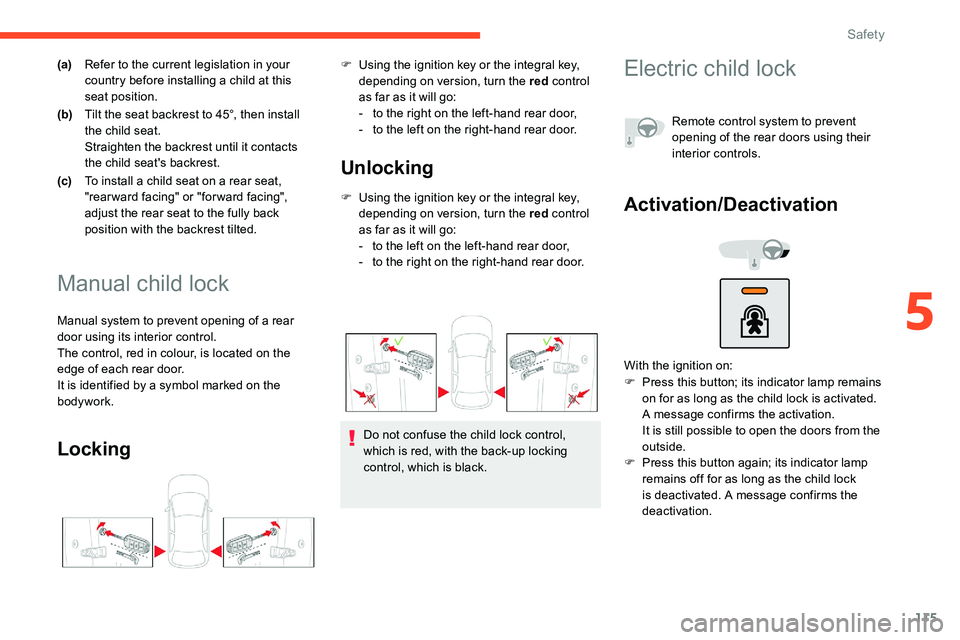
115
(a)Refer to the current legislation in your
country before installing a
child at this
seat position.
(b) Tilt the seat backrest to 45°, then install
the child seat.
Straighten the backrest until it contacts
the child seat's backrest.
(c) To install a
child seat on a rear seat,
"rearward facing" or "forward facing",
adjust the rear seat to the fully back
position with the backrest tilted.
Manual child lock
Manual system to prevent opening of a rear
d oor using its interior control.
The control, red in colour, is located on the
edge of each rear door.
It is identified by a
symbol marked on the
bodywork.
Locking Unlocking
F Using the ignition key or the integral key,
depending on version, turn the red control
as far as it will go:
-
t
o the left on the left-hand rear door,
-
t
o the right on the right-hand rear door.
F
U
sing the ignition key or the integral key,
depending on version, turn the red control
as far as it will go:
-
t
o the right on the left-hand rear door,
-
t
o the left on the right-hand rear door.
Do not confuse the child lock control,
which is red, with the back-up locking
control, which is black.
Electric child lock
Activation/Deactivation
F Press this button; its indicator lamp remains on for as long as the child lock is activated.
A message confirms the activation.
It is still possible to open the doors from the
outside.
F
P
ress this button again; its indicator lamp
remains off for as long as the child lock
is deactivated. A message confirms the
deactivation. Remote control system to prevent
opening of the rear doors using their
interior controls.
With the ignition on:
5
Safety
Page 123 of 292

121
Switching the ignition on
without starting
With the electronic key inside the vehicle,
pressing the "START/STOP " button, without
pressing any of the pedals , allows the
ignition to be switched on without starting the
engine (turning on the instrument panel and
accessories such as the audio system and the
lighting).
F
P
ress this button again to switch off the
ignition and allow the vehicle to be locked.
Key not detected
Back-up starting
A back-up reader is fitted to the steering
column to allow the engine to be started if
the system does not detect the key in the
recognition zone, or when the battery in the
electronic key is discharged. F
W
ith a manual gearbox
, place the gear
lever in neutral, then fully depress the clutch
pedal.
F
W
ith an automatic gearbox
, select mode
P , then fully depress the brake pedal.
F
P
ress the "
START/STOP " button.
The engine starts.
Back-up switch-off
When the electronic key is not detected or is
no longer in the recognition zone, a message
appears in the instrument panel when closing
a
door or trying to switch off the engine.
F
T
o confirm the instruction to switch off the
engine, press the " START/STOP" button for
about five seconds.
Emergency switch-off
In the event of an emergency only, the engine
can be switched off without conditions (even
when driving).
Press the " START/STOP " button for about
5
seconds.
In this case, the steering column locks as soon
as the vehicle stops.
On certain versions with the EAT8
automatic
gearbox, the steering column does not lock.
F
P
lace and hold the remote control against
the reader. In the event of a
fault with the electronic key,
contact a CITROËN dealer or a qualified
workshop.
Electric parking brake
In automatic mode, this system applies the
parking brake when the engine is switched off
and releases it when the vehicle moves off.
6
Driving
Page 126 of 292

124
Special cases
Parking the vehicle with the
brake released
In very cold conditions (ice), it is
recommended that the parking brake not
be applied.
To immobilise your vehicle, engage a gear
or place the chocks against one of the
wheels.
Immobilisation of the vehicle with the
parking brake released
F
S
witch off the engine.
Illumination of the indicator lamps in the
instrument panel and the control lever
confirm the application of the parking brake.
F
S
witch on the ignition again, without starting
the engine.
F
R
elease the parking brake manually by
pushing the control lever while keeping your
foot on the brake pedal.
The complete release of the parking brake
is confirmed by the indicator lamp in the
instrument panel and the P indicator lamp in
the control lever going off, accompanied by
the display of the message "Parking brake
released".
F
S
witch off the ignition. With an automatic gearbox, mode P is
automatically selected when the ignition is
switched off. The wheels are blocked.
For further information on the Automatic
gearbox
, particularly in relation to leaving
the vehicle in free-wheeling mode, refer to
the corresponding section.
With an automatic gearbox, when mode N
is engaged, an audible signal will sound
if the driver's door is opened. It will stop
when you close the driver's door again.
Deactivating automatic
operation
In some situations, for example when it is
extremely cold or during towing (caravan,
breakdown), it may be necessary to deactivate
automatic operation of the system. F
P
ush and hold the control lever in the
release direction for at least 10 seconds and
no more than 15 seconds.
F
R
elease the control lever.
F
P
ress and hold the brake pedal.
F
P
ull the control lever in the application
direction for 2
seconds.
Deactivation of the automatic
functions is confirmed by
illumination of this indicator lamp in
the instrument panel.
F
R
elease the control lever and the brake
pedal.
F
S
tart the engine.
F
A
pply the parking brake with the control
lever, if it is released.
F
T
ake your foot off the brake pedal. From now on, the parking brake can only
be applied and released manually using the
control lever.
Repeat this procedure to reactivate automatic
operation (confirmed by the indicator lamp in
the instrument panel going off).
Emergency braking
In the event of a fault with the brake pedal or
i n an exceptional situation (e.g. driver taken
ill, driver under instruction, etc.), a continuous
pull on the control lever will brake the vehicle.
Braking takes place while the control lever is
being pulled. It is interrupted if the control lever
is released.
Driving
Page 128 of 292

126
A.Button P .
To put the gearbox into Park mode.
B. Unlock button.
To unlock the gearbox and come out of
P or to change to R , with the foot on the
brake pedal.
Press and hold this button before pushing
the selector.
C. Button M .
To change from automatic mode D to
permanent manual mode.
D. Gearbox state indicators (P, R, N, D) .Move the selector by pressing it for ward (
N
or R ) or rear ward ( N or D) once or twice,
if necessary going beyond the point of
resistance.
The push selector returns to its initial position
when released.
For example, to change from P to R , you can
either push for ward twice without going beyond
the point of resistance or push just once going
beyond the point of resistance:
-
I
n the first case, the gearbox goes from P to
N , then from N to R .
-
I
n the second case, the gearbox goes
directly from P to R .Steering mounted controls
In mode M or D, the steering mounted control
paddles allow the driver to change gear
manually.
They cannot be used to engage neutral or to
select or come out of reverse. F
P
ull the "
+" or " -" paddle towards you and
release to change up or down a gear.
Displays in the instrument panel
With the ignition on, the state of the gearbox is
displayed in the instrument panel:
P
: park.
R : reverse.
N : neutral.
D1...D8 : automatic mode.
S : Sport programme
M1...M8 : manual mode.
- : instruction not accepted in manual mode.
If the driver's door is opened with the ignition
on, a message is displayed asking you to put
the gearbox into mode P .
The state of the gearbox is displayed in the
instrument panel for a
few moments after
switching off the ignition.
Operation
With the engine running, if it is necessary to
press the brake pedal and/or the Unlock button
in order to change mode, an alert message is
displayed in the instrument panel.
Only appropriate attempted changes of mode
are accepted.
Push selector
Driving