2020 CITROEN C5 AIRCROSS cruise control
[x] Cancel search: cruise controlPage 151 of 292

149
With an EAT8 gearbox, following braking of
t he vehicle bringing it to a complete stop,
if the traffic conditions do not allow the
vehicle to be restarted within the 3
seconds
following immobilisation, press button 4
or the
accelerator pedal to start off again.
If the driver takes no action following this
immobilisation, the electric parking brake is
applied automatically after about 5
minutes.
Cruise control remains active after
changing gear regardless of the gearbox
type.
When the cruise control is paused,
the message "Activation not possible,
conditions unsuitable" is displayed as
long as reactivation is not possible (safety
conditions not met).
Using the Speed Limit recognition
and recommendation function
F Press 5 to accept the speed suggested by
the function, then press again to confirm. To prevent any sudden acceleration or
deceleration of the vehicle, select a
speed
setting fairly close to the current speed of
your vehicle.
Changing the inter-vehicle distance
F Press 6 to display the distance setting
thresholds ("Distant", "Normal", "Close"),
then press again to select an option.
After a
few seconds, the option is accepted and
will be memorised when the ignition is switched
of f.
Temporarily exceeding the speed
setting
F Press the accelerator pedal. Distance monitoring and cruise control are
deactivated as long as you continue to
accelerate. "Cruise control suspended" is
displayed.
Deactivating the system
F Turn the thumbwheel 1 upwards to the OFF
position.
Displays in the instrument panel
The following information can be seen in the
instrument panel in "DRIVING" display mode. 7.
Vehicle detected by the system (symbol
full).
8. Cruise control active (colour not grey).
9. Value of the speed setting.
10. Speed suggested by the Speed Limit
recognition and recommendation.
11. Vehicle held stopped (versions with
automatic gearbox).
12 . Inter-vehicle distance setting.
13. Position of vehicle detected by the system.
Messages and alerts
The " Driving " display mode of the digital
instrument panel must have been selected first.
6
Driving
Page 152 of 292

150
The display of these messages or alerts is
not sequential."Take back control of the vehicle"
(orange)
"Take back control of the vehicle"
(red) "Activation not possible, conditions
unsuitable". The system refuses to
activate the cruise control (speed
outside the operating range, winding
road).
Stop function
"Cruise control paused" (for a few
se conds).
Stop & Go function
"To move off again: accelerate or
press button 4 " During the vehicle immobilisation phase, it
is recommended:
-
N
ot to open the doors.
-
N
ot to drop off or pick up passengers.
-
N
ot to engage reverse gear.
When the vehicle restarts, watch out for
cyclists, pedestrians or animals which may
not be detected properly.
Operating limits
The cruise control operates by day and night, in
fog or moderate rainfall.
Certain situations cannot be managed by the
system and require driver intervention.
"Cruise control paused" or "Cruise
control suspended" following a
brief
acceleration by the driver.
"Cruise control active", no vehicle
detected.
"Cruise control paused", vehicle
detected.
"Cruise control active", vehicle
detected.
F Brake or accelerate, depending on the context.
F Take immediate control of the vehicle :
the system cannot manage the current
driving situation. The system has brought the vehicle to
a
complete stop and is holding it immobilised:
the cruise control pauses.
The driver must accelerate to move off again,
then reactivate cruise control.
The system has brought the vehicle to
a complete stop.
Within 3 seconds, the vehicle starts off again
automatically and gradually.
After 3 seconds, the driver must accelerate or
press button 4 to move off again.Cases of non- detection by the system:
-
Pe
destrians, some cyclists, animals.
-
S
tationary vehicles (traffic jam, breakdown,
e t c .) .
- V ehicles crossing your lane.
-
V
ehicles driving in the opposite direction.
Driving
Page 153 of 292

151
When the driver must suspend the cruise
control system:Cases where the driver is urged to take
back control immediately:
-
E
xcessively sharp deceleration of the
vehicle in front of you. Pay particular attention:
-
W
hen motorcycles are present and
when there are vehicles staggered
onto the traffic lane.
-
W
hen entering a tunnel or crossing
a
bridge.
If one of these malfunctions occurs, do not
use the system:
-
F
ollowing an impact on the windscreen
close to the camera or on the front
bumper (versions with radar).
-
B
rake lamps not working.
If the vehicle has been subject to one of
the following modifications, do not use the
system:
-
C
arrying long objects on roof bars.
-
To w i n g .
-
U
se of the "space-saver" type spare
wheel (depending on version).
-
F
ront end of the vehicle modified
(addition of long-range headlamps,
painting of the front bumper).Malfunction
- Vehicles in a tight bend.
- W hen approaching a roundabout.
-
W
hen following a narrow vehicle.
Reactivate cruise control when conditions
permit.
-
W
hen a vehicle cuts in sharply between
your vehicle and the one in front. If the cruise control
malfunctions, dashes are
displayed instead of the
cruise control speed setting.
If this warning lamp comes
on, accompanied by an
alert message and an
audible signal, this confirms
a
malfunction.
Have the system checked by a
CITROËN
dealer or a
qualified workshop.
Active Lane Keeping
Assist
Refer to the General recommendations on
the use of driving and manoeuvring aids.
Using a
camera located at the top of the
windscreen, the system identifies lane
markings and steers the vehicle inside this lane
to keep it in the lateral position chosen by the
driver.
6
Driving
Page 154 of 292

152
Conditions for operation
- The adaptive cruise control must be active.
- T he vehicle must be travelling in a traffic
lane clearly delimited by lines on both sides.
-
T
he ESC system must be operating.
-
T
he ASR /DSC systems must not be
deactivated.
-
N
o trailer detected.
-
A s
pare wheel of the "space-saver" type
must not be in use.
-
T
he vehicle must not be subject to strong
lateral accelerations.
-
T
he direction indicators must not be
activated.
Activation/Deactivation
The state of the system stays in the
memory when the ignition is switched off.
The colour of the symbol depends on the
operating state of the system: (grey colour)
At least one of the operating
conditions is not met, the system is
paused.
(green colour)
All operating conditions are met, the
system is active. If the driver no longer wishes to benefit from
the system for a
while, they can deactivate it by
pressing the button again.
The indicator lamp in the button goes off and
the symbol disappears from the instrument
panel.
Cruise control
The driver must hold the steering wheel
properly.
When cruise control is activated, the symbol is
displayed in green: by small steering actions,
the system directs the vehicle and keeps it in
the position chosen by the driver, in the traffic
lane.
The driver can feel movements in the steering
wheel.
This position is not necessarily the centre of
the lane.
The driver can change the position of the
vehicle at any time, by turning the steering
wheel. When the driver feels that the vehicle's
position is appropriate, whilst keeping hands
on the steering wheel, they must release the
pressure to let the system resume control of the
steering, but the vehicle is not centred within
the lane automatically.
This function is primarily suitable for driving on
motor ways and main roads.
F With the adaptive cruise control activated, press this
button.
The action is confirmed by:
-
I
llumination of the indicator lamp in the button in green.
-
D
isplay of the following symbol in the instrument panel.
(orange colour)
The system has a fault.
Driving
Page 155 of 292

153
Pausing/Suspension of the
system
The driver must inter vene as soon as
they believe that the traffic conditions or
the state of the road sur face make this
necessary, by moving the steering wheel
to suspend the system temporarily. Any
action at the brake pedal which results in
the cruise control being paused will also
cause the system to be paused.
If the system detects that the driver is
not holding the wheel firmly enough, it
triggers a series of gradual alerts and then
deactivates itself if there is no reaction
from the driver.
After suspension due to the prolonged
release of the force holding the steering
wheel, you must reactivate the function by
pressing the button again. Automatic pausing:
-
T
riggering of the ESC.
-
P
rolonged failure to detect one of the lane
limit markings. In this case, the active lane
departure warning function can take over,
and the system will reactivate itself once the
operating conditions are again met.
On action by the driver: suspension
-
A
ctivation of the direction indicators.
-
T
ravelling outside the lane limits.
-
T
oo tight a grip on the steering wheel or
dynamic action on the steering wheel.
-
A
ction on the brake pedal (pausing until the
cruise control is reactivated) or accelerator
pedal (suspension for as long as the pedal
is pressed).
-
P
ausing the cruise control.
-
D
eactivation of the DSC/ASR systems.
Driving situations and
associated alerts
The tables below describe the displays
associated with the main driving situations. The
display of these alerts is not sequential.
6
Driving
Page 156 of 292
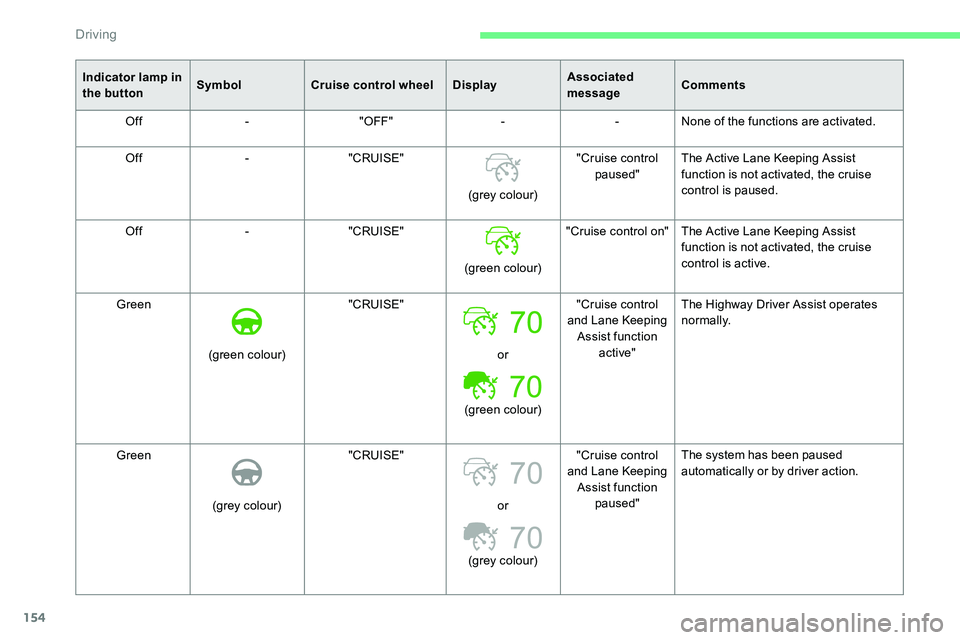
154
70
70
Indicator lamp in
the buttonSymbol
Cruise control wheel DisplayAssociated
messageComments
Off -"OFF" --None of the functions are activated.
Off -"CRUISE"
(grey colour)"Cruise control
paused" The Active Lane Keeping Assist
function is not activated, the cruise
control is paused.
Off -"CRUISE"
(green colour)"Cruise control on" The Active Lane Keeping Assist
function is not activated, the cruise
control is active.
Green
(green colour) "CRUISE"
or
(green colour) "Cruise control
and Lane Keeping Assist function active" The Highway Driver Assist operates
normally.
Green (grey colour) "CRUISE"
or
(grey colour) "Cruise control
and Lane Keeping Assist function paused" The system has been paused
automatically or by driver action.
Driving
Page 157 of 292

155
70
70
Indicator lamp in
the buttonSymbol
Cruise control wheel DisplayAssociated
messageComments
Green
(grey colour) "OFF"
-"Activate the cruise
control to use the Lane Keeping
Assist function" All operating conditions are met except
activation of the adaptive cruise control.
Green (grey colour) "CRUISE"
or
(green colour) "Unsuitable
conditions –
Activation on stand-by" All conditions required for lateral
control have not been met.
Off -"CRUISE"
or
(green colour) "Hold the wheel" The driver is not holding the steering
wheel correctly and has not taken
notice of the warnings (messages
and audible alarm): the Active Lane
Keeping Assist function is switched off.
Green (grey colour) "CRUISE"
or
(grey colour) "Retake control"
The cruise control can no longer
ensure lateral and longitudinal control:
the driver must retake control of the
vehicle (acceleration or braking). The
alert is accompanied by an audible
signal.
6
Driving
Page 208 of 292

206
After changing a wheel
Store the punctured wheel in the boot or,
depending on version, remove the central cover
first to store it beneath the floor in place of the
spare wheel. With a 'space-saver' type spare wheel
Driving with more than one 'space-saver'
type spare wheel is prohibited.
Visit a
CITROËN dealer or a qualified
workshop as soon as possible to have the
tightness of the bolts and the pressure of
the spare wheel checked.
Have the punctured tyre examined. After
inspection, the technician will advise you
on whether the tyre can be repaired or if it
must be replaced.
F
T
ighten the security bolt using the
wheelbrace 5 fitted with security socket 2
.
F
T
ighten the other bolts using wheelbrace
5 o n l y.
F
R
efit the bolt covers to each of the bolts
(depending on equipment).
F
S
tore the tools. The following is recommended:
-
d
eactivate certain driving aid functions
(Active Safety Brake, Adaptive cruise
control, etc.), as indicated on the label
attached to the wheel,
-
d
o not exceed the maximum
authorised speed of 50 mph (80 km/h).
Changing a
bulb
The headlamps have polycarbonate
lenses with a
protective coating:
F
d
o not clean them using a dr y or
abrasive cloth, nor with a
detergent
or solvent product,
F
u
se a sponge and soapy water or a pH
neutral product,
F
w
hen using a high pressure washer
on persistent marks, do not keep the
lance directed towards the lamps or
their edges for too long, so as not to
damage their protective coating and
seals.
Changing a
bulb must only be done with
the ignition off and after the lamp has
been switched off for several minutes –
Risk of serious burns!
F
D
o not touch the bulb directly with your
fingers, use a
lint-free cloth.
It is essential only to use anti-ultraviolet
(UV) type bulbs, so as not to damage the
headlamp.
Always replace a
failed bulb with a new
bulb with the same type and specification.
In the event of a breakdown