2020 CITROEN C5 AIRCROSS remote control
[x] Cancel search: remote controlPage 45 of 292

43
Version with Keyless Entr y and Star ting
Batter y type: CR2032/3 volts.
F
U
nclip the cover by inserting a small
screwdriver in the slot and raise the cover.
F
R
emove the flat battery from its housing.
F
I
nsert the new battery with the correct
polarity and clip the cover onto the housing. Do not throw remote control batteries
away as they contain metals which are
harmful to the environment. Take them
to an approved collection point.Reinitialising the remote
control
F Reinitialise the remote control.
For more information on Reinitialising the
remote control
, refer to the corresponding
section.
Following replacement of the battery or in
the event of a
remote control fault, it may be
necessary to reinitialise the remote control.
If the problem persists, contact
a
CITROËN dealer or a qualified
workshop as soon as possible.
Version without Keyless Entry
and Starting
F Switch off the ignition.
F T urn the key to position 2 (Ignition on) .
F
I
mmediately press the closed padlock
button for a
few seconds.
F
S
witch off the ignition and remove the key
from the switch.
The remote control is now fully operational
again.
Version with Keyless Entry and
Starting
F Place the mechanical key (integral with the remote control) in the lock to unlock your
vehicle.
F
P
lace the electronic key against the back-up
reader on the steering column and hold it
there until the ignition is switched on.
F
W
ith a manual gearbox, place the gear
lever in neutral then depress the clutch
pedal fully.
2
Access
Page 46 of 292

44
F With an automatic gearbox, from mode P,
fully depress the brake pedal.
F
S
witch on the ignition by pressing the
" START/STOP " button.
The electronic key is now fully operational
again.
If the fault persists after reinitialisation, contact
a
CITROËN dealer or a qualified workshop
without delay.
Doors
Opening
From outside
F After unlocking the vehicle or with the electronic key of the Keyless Entry and
Starting system in the recognition zone, pull
the door handle. When selective unlocking is activated, the
first press of the remote control unlocking
button permits unlocking of the driver's
d o o r o n l y.
From inside
F Pull the interior opening control of a
front
door; this unlocks the vehicle completely.
When selective unlocking is activated:
-
o
pening the driver's door unlocks the
driver's door only (if the vehicle has not
already been completely unlocked),
-
o
pening one of the passenger doors
unlocks the rest of the vehicle.
The interior opening control on a
rear door
does not work if the child lock is on.
For more information on the Child lock ,
refer to the corresponding section.
Closing
When a door is not closed correctly:
- w ith the engine running or the vehicle
moving (speed below 6
mph (10 km/h)), a
message appears in the screen.
-
w
ith the vehicle moving (speed above
6
mph (10 km/h)), a message appears in
the screen, accompanied by an audible
signal.
Boot
Opening
F With the vehicle unlocked or with the electronic key of the Keyless Entry and
Starting system in the recognition zone,
press the left-hand button on the central
tailgate control.
F
L
ift the tailgate.
When selective unlocking is activated, the
electronic key must be close to the rear of
the vehicle.
Access
Page 47 of 292

45
For more information on the Remote control
or on the Keyless Entr y and Star ting , refer to
the corresponding section.
If there is a
fault or if it is difficult to move
the tailgate when opening or closing
it, have it checked as soon as possible
by a
CITROËN dealer or a qualified
workshop to prevent the problem
becoming worse, and potentially causing
the tailgate to drop and thereby inflicting
serious injuries.
The tailgate is not designed to support
a
bicycle carrier.
Closing
F Lower the tailgate using the interior grab handle.
If the tailgate is not fully closed:
-
w
ith the engine running or the vehicle
moving (speed below 6
mph (10 km/h)), a
message appears in the screen.
-
w
ith the vehicle moving (speed above
6
mph (10 km/h)), a message appears in
the screen, accompanied by an audible
signal.
Back-up release
To manually unlock the boot in the event of
a battery or central locking failure.
To unlock the boot
F Fold the rear seats to gain access to the lock from inside the boot.
F
I
nsert a small screwdriver into hole A of the
lock.
F
M
ove the latch to the left.
To re-lock the boot
If the problem persists, the boot will remain
locked after opening and closing.
Hands-free tailgate
The motorised tailgate must only be operated
with the vehicle stationary. Check that there is enough space to
allow for the movement of the motorised
tailgate.
Never introduce a
finger in the locking
system of the motorised tailgate – risk of
a
serious injury!
Safety anti-pinch
The motorised tailgate has an obstacle
detection system that automatically interrupts
and reverses its movement by a
few degrees to
allow the obstacle to be cleared.
Please note that this anti-pinch system is not
active at the end of the closing travel (around
1
cm from completely closed).
2
Access
Page 51 of 292

49
Unlocking
F Fold the rear seats to gain access to the lock from inside the boot.
F
I
nsert a small screwdriver into hole A of the
lock to unlock the tailgate.
F
M
ove the latch to the left.
Locking after closing
If the fault persists after closing again, the boot
will remain locked.
Alarm
System which protects and provides a deterrent
a gainst theft and break-ins. It provides the
following types of monitoring:
-
E
xterior perimeter :
The system checks whether the vehicle is
opened. The alarm is triggered if anyone
tries to open a
door, the boot or the bonnet.
-
I
nterior volumetric :
The system checks for any variation of the
volume in the passenger compartment.
The alarm is triggered if anyone breaks
a
window, enters the passenger
compartment or moves inside the vehicle.
-
A
nti-tilt :
The system checks for any change in
the attitude of the vehicle. The alarm is
triggered if the vehicle is lifted, moved or
knocked.
Self-protection function : the system
checks for the disabling of its own
components. The alarm is triggered
if the battery, button or siren wiring is
disconnected or damaged.
For all work on the alarm system,
contact a
CITROËN dealer or a qualified
workshop.Locking the vehicle with full
alarm system
Activation
F Switch off the engine and exit the vehicle.
F L ock or deadlock the vehicle using the
remote control or the "Keyless Entry and
Starting" system.
When the monitoring system is active, the
indicator lamp in the button flashes once per
second and the direction indicators come on for
about 2
seconds.
The exterior perimeter monitoring is activated
after 5
seconds and the interior volumetric and
anti-tilt monitoring after 45
seconds.
If an opening (door, boot, bonnet, etc.)
is incorrectly closed, the vehicle is
not locked, but the exterior perimeter
monitoring will be activated after
45
seconds, at the same time as the
interior volumetric and anti-tilt monitoring.
Deactivation
F Unlock the vehicle using the remote control or the "Keyless Entry and Starting" system.
With the remote control:
2
Access
Page 52 of 292

50
The monitoring system is deactivated: the
indicator lamp in the button goes off and the
direction indicators flash for about 2 seconds.
If the vehicle automatically locks itself
again (as happens if a
door or the boot
is not opened within 30
seconds of
unlocking), the monitoring system is
automatically reactivated.
Triggering of the alarm
This is indicated by sounding of the siren and
flashing of the direction indicators for thirty
seconds.
The volumetric and anti-tilt monitoring functions
remain active until the tenth successive time
the alarm is triggered.
When the vehicle is unlocked using the remote
control or the "Keyless Entry and Starting"
system, rapid flashing of the indicator lamp
in the button informs you that the alarm was
triggered during your absence. When the
ignition is switched on, this flashing stops
immediately.
Locking the vehicle
with exterior perimeter
monitoring onlyshort press
long press
Deactivate the interior volumetric monitoring
to avoid unwanted triggering of the alarm in
certain cases such as:
-
l
eaving a pet in the vehicle,
-
l
eaving a
window partially open,
-
w
ashing your vehicle,
-
c
hanging a
wheel,
-
h
aving your vehicle towed,
-
t
ransport by ship.
Deactivating the interior
volumetric and anti-tilt
monitoring
F Get out of the vehicle.
F I mmediately lock the vehicle using the
remote control or the "Keyless Entry and
Starting" system.
Reactivating the interior
volumetric and anti-tilt
monitoring
F Deactivate the exterior perimeter monitoring by unlocking the vehicle using the remote
control or the "Keyless Entry and Starting"
system.
F
R
eactivate the alarm system normally.
Locking the vehicle without
activating the alarm
F Lock or deadlock the vehicle using the key (integral to the remote control) in the driver's
door lock.
Failure of the remote
control
To deactivate the monitoring functions:
F u nlock the vehicle using the key (integral to
the remote control) in the driver's door lock,
F
O
pen the door; this sets off the alarm.
F
U
pon switching on the ignition the alarm
stops. The button indicator lamp goes off.
F
S
witch off the ignition and within
10
seconds, press this button until the
indicator lamp is on continuously. The exterior perimeter monitoring alone is
activated: the indicator lamp flashes once per
second.
To take effect, this deactivation must be carried
out after each time the ignition is switched off.
Access
Page 61 of 292

59
As a safety measure, the mirrors should
b e adjusted to reduce the blind spots.
The objects that you see in the mirrors are
in fact closer than they appear.
Take this into account in order to
correctly judge the distance of vehicles
approaching from behind.
Folding
F From outside: lock the vehicle using the remote control or the key.
F
F
rom inside: with the
ignition on, pull the control
A from the central position
rearwards.
If the mirrors are folded using control
A , they will not unfold when the vehicle
is unlocked. It will be necessary to pull
control A again.
Unfolding
F From outside: unlock the vehicle using the remote control or the key.
F
F
rom inside: with the ignition on, pull
the control A from the central position
rearwards. The folding and unfolding of the door
mirrors when locking or unlocking the
vehicle can be deactivated via the vehicle
configuration menu.
If necessary, the mirrors can be folded
manually.
Automatic tilting in reverse gear
System which automatically tilts the mirrors
downwards to assist with parking manoeuvres
in reverse gear.
With the engine running, on engaging reverse
gear, the mirror glasses tilt downwards.
They return to their initial position:
-
a f
ew seconds after coming out of reverse
g e a r,
-
o
nce the speed of the vehicle exceeds
6
mph (10 km/h),
-
o
n switching off the engine. This function is activated/
deactivated via the " Vehicle
settings " tab in the Driving/Vehicle
menu of the touch screen.
Rear view mirror
Equipped with an anti-dazzle system, which
darkens the mirror glass and reduces the
nuisance to the driver caused by the sun,
headlamps from other vehicles, etc.
Manual model
Adjustment
F A djust the mirror so that the glass is
directed correctly in the "day" position.
Day/night position
F
P
ull the lever to change to the "night" anti-
dazzle position.
F
P
ush the lever to change to the normal
"day" position.
3
Ease of use and comfort
Page 71 of 292

69
Switch off the demisting/defrosting of the
rear screen and door mirrors as soon as
possible to reduce fuel consumption.
Rear screen demisting – defrosting can
only be operated when the engine is
running.
Additional Heating/
Ventilation
Heating
This is an additional and separate system
which heats the passenger compartment and
improves defrosting performance. This indicator lamp is lit while the
system is programmed or set in
operation remotely via the remote
control.
It flashes during the whole duration
of the heating and goes off at the end
of the heating cycle or when stopped
using the remote control.
Ventilation
This system allows ventilation of the passenger
compartment with exterior air to improve the
temperature experienced on entering the
vehicle in summer.
Programming
You can programme the heating or ventilation
to come on using the second page of the "
Air
conditioning " menu of the touch screen.
F
P
ress the "Air conditioning "
menu.
F
P
ress the " OPTIONS " tab.
F
P
ress "Temperature
programming ". F
P
ress the "
Parameters " tab to select
" Heating " mode to heat the engine and
passenger compartment or " Ventilation"
mode to ventilate the passenger
compartment.
F
P
ress the " Status" tab to activate/deactivate
the system. F
T
hen programme/preset the activation time
for each selection.
F
P
ress "
OK" to confirm.
Long range remote control
This enables you to switch the heating in
the passenger compartment on or off from
a
distance.
The range of the remote control is about
0.6
miles (1 km) in open country.
Switching on
F Pressing and holding this button starts the heating immediately
(confirmed by the temporary
illumination of the green indicator
lamp).
3
Ease of use and comfort
Page 72 of 292
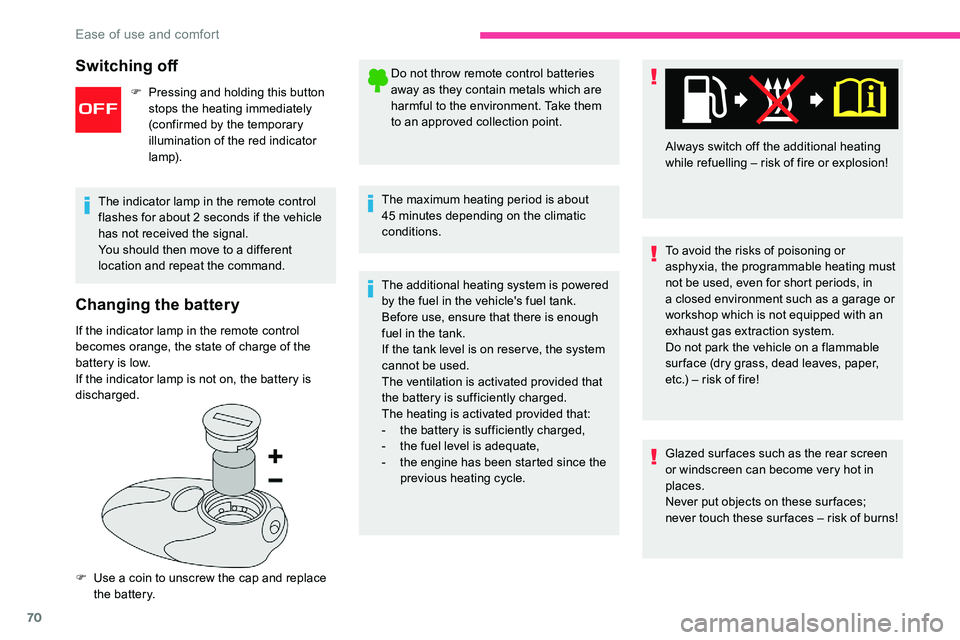
70
Changing the battery
If the indicator lamp in the remote control
becomes orange, the state of charge of the
battery is low.
If the indicator lamp is not on, the battery is
discharged.
F
U
se a coin to unscrew the cap and replace
the battery. Do not throw remote control batteries
away as they contain metals which are
harmful to the environment. Take them
to an approved collection point.
The maximum heating period is about
45 minutes depending on the climatic
conditions.
The additional heating system is powered
by the fuel in the vehicle's fuel tank.
Before use, ensure that there is enough
fuel in the tank.
If the tank level is on reser ve, the system
cannot be used.
The ventilation is activated provided that
the battery is sufficiently charged.
The heating is activated provided that:
-
t
he battery is sufficiently charged,
-
t
he fuel level is adequate,
-
t
he engine has been started since the
previous heating cycle. To avoid the risks of poisoning or
asphyxia, the programmable heating must
not be used, even for short periods, in
a
closed environment such as a garage or
workshop which is not equipped with an
exhaust gas extraction system.
Do not park the vehicle on a
flammable
sur face (dry grass, dead leaves, paper,
etc.) – risk of fire!
Glazed sur faces such as the rear screen
or windscreen can become very hot in
places.
Never put objects on these sur faces;
never touch these sur faces – risk of burns! Always switch off the additional heating
while refuelling – risk of fire or explosion!
The indicator lamp in the remote control
flashes for about 2 seconds if the vehicle
has not received the signal.
You should then move to a different
location and repeat the command.
Switching off
F Pressing and holding this button stops the heating immediately
(confirmed by the temporary
illumination of the red indicator
lamp).
Ease of use and comfort