2020 CITROEN C5 AIRCROSS manual radio set
[x] Cancel search: manual radio setPage 35 of 292

33
Use the buttons arranged below the touch
screen for access to the menus, then press the
virtual buttons in the touch screen.
Some menus may display across two pages:
press the "OPTIONS" button to access the
second page. For safety reasons, the vehicle must
always be stationar y for the driver to
perform operations that require close
attention.
Some functions are not accessible when
driving.
Principles
To deactivate/activate a function, select "
O FF"
or " ON".
After a
few moments with no action on the
second page, the first page is displayed
automatically.
Menus
Radio Media.
See the "Audio equipment and telematics" section.
Air conditioning.
Settings for temperature, air flow,
etc.
Driving or Vehicle. **
Activation, deactivation and settings
for certain functions.
Telephone.
See the "Audio equipment and telematics" section.
Applications.
Display of available connected
ser vices and access to the Eco-
coaching function.
Confirm.
Return to the previous page or
confirm. Connected navigation
.*
See the "Audio equipment and
telematics" section. **
D
epending on equipment.
The functions accessible from this menu are
arranged on two tabs: " Driving functions" and
" Vehicle settings ".
Settings for a
function.
Access to additional information on
the function. *
T
he availability of connected navigation
ser vices is confirmed by the display of
the TomTom Traffic logo on the map. For
more information, refer to the connected
navigation section.
For more information on the Manual air
conditioning and the Dual-zone automatic
air conditioning , refer to the corresponding
sections. Volume adjustment/mute.
See the "Audio equipment and
telematics" section.
Press with three fingers on the touch
screen to show all of the menu buttons.
For the other functions, refer to the "Audio
equipment and telematics" section.
Information banner(s)
Certain information is displayed permanently in
the touch screen banner(s).
1
Instruments
Page 231 of 292
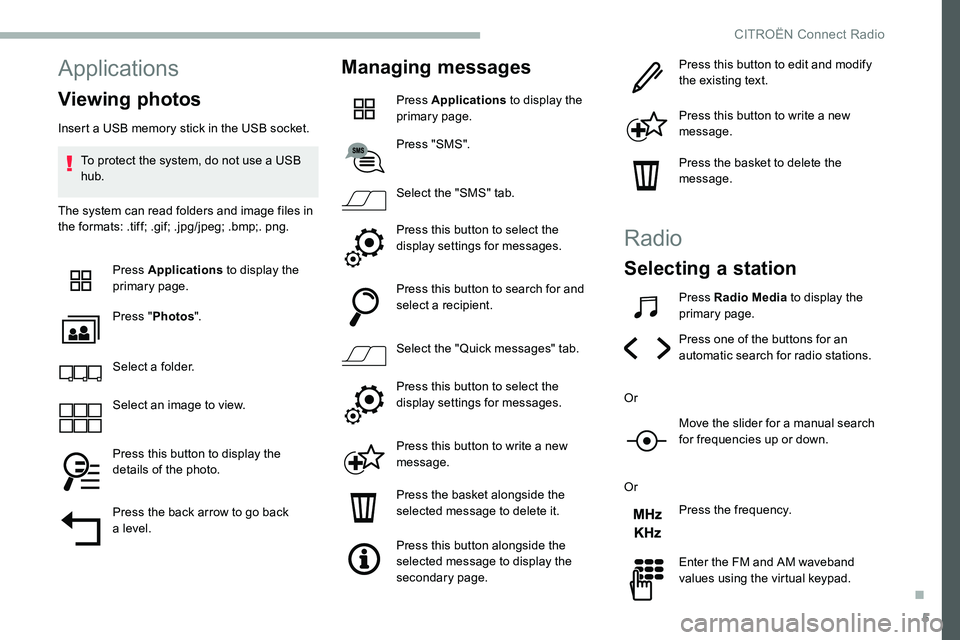
5
Applications
Viewing photos
Insert a USB memory stick in the USB socket.
T o protect the system, do not use a USB
hub.
The system can read folders and image files in
the formats: .tiff; .gif; .jpg/jpeg; .bmp;. png.
Press Applications to display the
primary page.
Press " Photos ".
Select a
folder.
Select an image to view.
Press this button to display the
details of the photo.
Press the back arrow to go back
a
level.
Managing messages
Press Applications to display the
primary page.
Press "SMS".
Select the "SMS" tab.
Press this button to select the
display settings for messages.
Press this button to search for and
select a
recipient.
Select the "Quick messages" tab.
Press this button to select the
display settings for messages.
Press this button to write a
new
message.
Press the basket alongside the
selected message to delete it.
Press this button alongside the
selected message to display the
secondary page. Press this button to edit and modify
the existing text.
Press this button to write a
new
message.
Press the basket to delete the
message.
Radio
Selecting a station
Press Radio Media to display the
primary page.
Press one of the buttons for an
automatic search for radio stations.
Or Move the slider for a
manual search
for frequencies up or down.
Or Press the frequency.
Enter the FM and AM waveband
values using the virtual keypad.
.
CITROËN Connect Radio
Page 266 of 292

20
Select "Wi- Fi network
connection ".
Select the " Secured" or "Not
secured " or "Stored " tab.
Select a
network.
Using the virtual keypad, enter the
" Key " for the Wi-Fi network and the
" Password ".
Press " OK" to start the connection.
The Wi-Fi connection and the sharing of
the Wi-Fi connection are exclusive.
Wi-Fi connection sharing
Creation of a local Wi-Fi network by the
s ystem.
Press Applications to display the
primary page.
Press the " OPTIONS" button to go to the
secondary page.
Select "Wi-Fi connection sharing ".Select the "
Activation" tab to activate or
deactivate sharing of the Wi-Fi connection.
And/or
Select the " Settings" tab to change the name
of the system network and the password.
Press "OK" to confirm.
To protect against unauthorised access
and to make the set of systems as secure
as possible, the use of a security code or
a
complex password is recommended.
Managing connections
Press Applications
to display the
primary page.
Press the " OPTIONS" button to go to the
secondary page.
Select "Manage connection ".
With this function, you can view the access
to connected ser vices, the availability of
connected services and modify the connection
mode.
Radio
Selecting a station
Press Radio Media to display the
primary page.
Press " Frequency ".
Press one of the buttons for an
automatic search for radio stations.
Or Move the slider for a
manual search
for frequencies up or down.
Or Press Radio Media to display the
primary page.
Press the " OPTIONS" button to go to the
secondary page.
Select "Radio stations " in the
secondary page.
Press " Frequency ".
Enter the values using the virtual
keypad.
First enter the units then click on the
decimals zone to enter the figures
after the decimal point.
CITROËN Connect Nav
Page 284 of 292

226
Gauge, fuel.................................................... 18 0
Gearbox, automatic ...8, 125 -130, 132, 193, 216
Gearbox, manual
..............8, 125, 130, 132, 193
Gear lever, automatic gearbox
.....................12 9
Gear lever, manual gearbox
.........................125
Gear efficiency indicator
............................... 13
0
Glove box
........................................................ 71G
FFatigue detection ................................... 15 9 -16 0
Filling the AdBlue® tank ........................ 192, 19 6
Filling the fuel tank ........................................ 18 0
Filter, air
........................................................ 192
Filter, oil
................
......................................... 192
Filter, particle
......................................... 191-192
Filter, passenger compartment
...............62, 192
Fitting a
wheel
....................................... 203-206
Fitting roof bars
...................................... 187-188
Fittings, boot
................................................... 76
Fittings, interior
............................................... 71
F
lap, fuel filler
................................................ 18 0
Floor, boot, adjustable
.................................... 77
Fluid, brake
................................................... 191
Fluid, engine coolant
..................................... 191
Foglamps, front
................................ 79, 85, 209
Foglamps, rear
.................................. 2
2, 79, 211
Folding the rear seats
............................... 60 - 61
Frequency (radio)
............................................ 21
Fuel ................................................................ 181
Fuel tank ........................................................ 18 0
Fusebox, dashboard
.............................. 212-213
Fusebox, engine compartment
......212-213, 215
Fuses
.............................................. 21
2-213, 215
D
E
DAB (Digital Audio Broadcasting) – Digital radio ............................................... 7, 2 2
Date (setting)
....................................... 34, 16, 29
Daytime running lamps
.....................79, 81, 209
Deactivating the front passenger airbag
.................................................. 102, 10 6
Deadlocking
.............................................. 3 7, 4 0
Defrosting
.................................................. 68-69
Defrosting, front
.............................................. 68
Demisting
........................................................ 68
Demisting, front
............................................... 68
D
emisting, rear
................................................ 68
Demisting, rear screen
...................................68
Dials and gauges
...............................
...........8-9
Dimensions
..............................
.....................221
Dipstick
................
.................................... 2 7, 1 9 0
Direction indicators
...................80 - 81, 208, 210
Display screen, instrument panel
.................13 0
Door pockets
...............................
....................71
Doors
............................................................... 44
Driver Attention Alert
.................................... 160
Driving
.................................................... 11 6 -117
Driving aids camera (warnings)
....................13 6
Driving aids (recommendations)
...................13 5
Driving positions (storing)
.........................56-57
Dynamic stability control (DSC)
..........18, 91- 9 6
Economy mode
............................................. 18
6
Electronic brake force distribution (EBFD) ...91-92
Emergency braking assistance (EBA)
...... 91-92
Emergency call
......................................... 90 -91
Emergency switching off
............................... 121
Emissions control system, SCR
............. 29, 19 4
Energy economy mode
................................. 18
6
Engine compartment
.................................... 18
9
Engines
................................................. 222-224
Engine, Diesel
........... 14, 19, 181, 189, 197, 224
Engine, petrol
...............................
......... 189, 223 Environment
..............................................
43, 70
ESC (electronic stability control)
....................
91
E
xtended traffic sign recognition
..................
141
Hands-free access
..........................................
47
Hands-free tailgate
...................................
45, 47
Hazard warning lamps
............................
89, 197
Headlamp adjustment
.....................................
84
Headlamps, automatic dipping
...........
24, 83 - 84
Headlamps, automatic illumination
..........
81- 82
Headlamps, dipped beam
.........
24, 79, 208 -209
Headlamps, halogen
...............................
84, 207
Headlamps, main beam
.......
24-25, 79, 208-209
Head restraints, front ................................
54-55
Head restraints, rear .................................
60 - 61
Heating
.......................................... 61
, 6 4, 69 -70
Heating, additional
....................................
69 -70
Heating, programmable
............................
69 -70
Hill Assist Descent Control (HADC) .........
96 -97
Hill start assist ........................................
12 9 -13 0
Horn ................................................................. 90
H
G . P. S . .............................................................. 13
Grab handles ............................................ 5 5, 71
I
Ignition ............................................. 119, 121, 27
Ignition on ...................................................... 121
Immobiliser, electronic
............................41, 11 8
Indicators, direction
................................80, 208
Indicator, AdBlue
® range ................................. 28
Indicator, coolant temperature ........................ 27
Indicator, engine oil level
.......................... 2 7, 2 9
Inflating tyres
................................................ 193
Inflating tyres (using the kit)
.......... 1
99-200, 202
Infrared camera
............................................ 13 6
Instrument panel
...................... 8 -10, 29, 31, 137
Intelligent Traction Control
.............................. 92
Internet browser
.............................................. 19
I
SOFIX
.................................................... 111 -112
Alphabetical index