2020 CITROEN C5 AIRCROSS DAG radio controls
[x] Cancel search: radio controlsPage 235 of 292

9
Bluetooth® streaming
Streaming allows you to listen to music from
your smartphone.
The Bluetooth profile must be activated, first
adjust the volume on the portable device (to
a high level).
Then adjust the volume of the system.
If play does not start automatically, it may be
necessary to start the audio playback from the
smartphone.
Control is from the portable device or by using
the system's touch buttons.
Once connected in Streaming mode, the
smartphone is considered to be a
media
source.
Connecting Apple® players
Connect the Apple® player to the USB socket
using a
suitable cable (not supplied).
Play starts automatically.
Control is via the audio system. The classifications available are those of
the portable device connected (artists/
albums/genres/playlists/audio books/
podcasts). It is also possible to use
a
classification structured in the form of
a
library.
The default classification used is by artist.
To modify the classification used, return
to the first level of the menu then select
the desired classification (playlists for
example) and confirm to go down through
the menu to the desired track.
The version of software in the audio system
may not be compatible with the generation of
the Apple
® p l aye r. To protect the system, do not use a USB
hub.
The audio system will only play audio files
with ".wav", ".wma", ".aac", ".ogg" and ".mp3"
file extensions and with a
bit rate of between
32
Kbps and 320 Kbps.
It also supports VBR (Variable Bit Rate) mode.
No other file types (".mp4", etc.) can be read.
Files of the ".wma" type should be to the wma
9
standard.
Sampling frequencies supported are 11, 22,
44
and 48 kHz.
Information and advice
The system supports USB mass storage
devices, BlackBerry® devices or Apple®
players via the USB sockets. The adapter
cable is not supplied.
Device management is via the audio
system controls.
Other devices, not recognised on
connection, must be connected to the
auxiliary socket using a
Jack cable (not
supplied) or via Bluetooth streaming,
depending on compatibility.
.
CITROËN Connect Radio
Page 239 of 292

13
The system offers to connect the telephone
with 3 profiles:
-
"Telephone " (hands-free kit, telephone
only),
-
"Audio streaming " (streaming: wireless
playing of the audio files on the telephone),
-
"Internet data ".
Select one or more profiles.
Press " OK" to confirm.
The ability of the system to connect to just
one profile depends on the telephone.
All three profiles may connect by default.
The services available depend on
the network, the SIM card and the
compatibility of the Bluetooth devices
used. Check the user guide for the
telephone and with the service provider
for the available services.
The profiles compatible with the system
are: HFP, OPP, PBAP, A 2DP, AVRCP,
MAP and PAN.
Go to the Brand's website for more information
(compatibility, additional help, etc.).Managing paired telephones
This function allows the connection or
disconnection of a device as well as the
deletion of a
pairing.
Press Telephone to display the
primary page.
Press the " TEL" button to go to the secondary
page.
Press "Bluetooth connection " to
display the list of paired devices.
Press on the name of the telephone
chosen in the list to disconnect it.
Press again to connect it.
Deleting a telephone
Press the basket at the top right
of the screen to display a
basket
alongside the telephone chosen.
Press the basket alongside the
telephone chosen to delete it.
Making a call
Using the telephone is not recommended
while driving.
Parking the vehicle.
Make the call using the steering mounted
controls.
Calling a new number
Press Telephone to display the
primary page.
Enter the phone number using the
digital keypad.
Or
Press "End call".
Receiving a call
An incoming call is announced by a ring and
a superimposed display in the screen.
Make a
short press on the steering
mounted PHONE button to accept
an incoming call.
And Make a
long press
on the steering mounted PHONE
button to reject the call.
.
CITROËN Connect Radio
Page 247 of 292

1
CITROËN Connect Nav
GPS navigation –
Applications – Multimedia
audio system – Bluetooth
®
telephone
Contents
First steps
1
S
teering mounted controls
2
M
enus
3
V
oice commands
4
N
avigation
1
2
Connected navigation
1
4
Applications
1
7
Radio
2
0
DAB (Digital Audio Broadcasting) radio
2
2
Media
2
2
Telephone
2
4
Settings
2
8
Frequently asked questions
3
0The various functions and settings
described differ according to the version
and configuration of the vehicle.
For safety reasons and because they
require continued attention on the part of
the driver, the following operations must
be carried out with the vehicle stationary
and the ignition switched off:
-
Us
ing a
smartphone.
-
P
airing a Bluetooth mobile phone to
the hands-free Bluetooth system of the
audio system.
-
Sm
artphone connection operations for
CarPlay
®, MirrorLinkTM or Android Auto
(certain applications interrupt their
display when the vehicle starts to move
again).
-
W
atching a
video (the video stops
when the vehicle starts to move again).
-
T
he configuration of profiles.
The system is protected in such a
way that
it will only operate in the vehicle.
The display of the message Energy
Economy Mode signals that a
change to
standby is imminent. The link below gives access to the OSS
(Open Source Software) code for the
system.
https://www.groupe-psa.com/fr/oss/
https://www.groupe-psa.com/en/oss/
First steps
With the engine running, a press
mutes the sound.
With the ignition off, a press turns
the system on.
Increase or decrease the volume using
the wheel or the "plus" or "minus" buttons
(depending on the equipment).
Use the menu buttons on either side of or
below the touch screen for access to the
menus, then press the virtual buttons in the
touch screen.
Depending on the model, use the "Source" or
"Menu" buttons to access the rolling menus,
then press the virtual buttons in the touch
screen.
Display the rolling menus at any time by
pressing the screen briefly with three fingers.
All of the touch areas of the screen are white.
Press the back arrow to go back a
level.
Press "OK" to confirm.
.
CITROËN Connect Nav
Page 248 of 292

2
The touch screen is of the "capacitive"
type.
To clean the screen, use a soft, non-
abrasive cloth (e.g. spectacles cloth) with
no additional product.
Do not use sharp objects on the screen.
Do not touch the screen with wet hands.
Certain information is displayed permanently
in the side bars or in the upper bar of the touch
screen (depending on equipment):
-
R
eminder of the air conditioning information
(depending on version), and direct access to
the corresponding menu.
-
G
o directly to the selection of the audio
source, to the list of radio stations (or list of
titles depending on the source).
-
G
o to the "Notifications" of messages,
emails, map updates and, depending on the
services, the navigation notifications.
-
G
o to the settings for the touch screen and
the digital instrument panel. Selection of the audio source (depending on
equipment):
-
F
M/DAB/AM radio stations (depending on
equipment).
-
T
elephone connected via Bluetooth and
Bluetooth multimedia broadcast (streaming).
-
U
SB memory stick.
-
M
edia player connected via the auxiliary
socket (depending on equipment).
-
C
D player (depending on equipment).
-
V
ideo (depending on equipment).Using the "Settings" menu, create a
profile
for just one person or a group of people
with common interests, with the possibility
of entering a
multitude of settings (radio
presets, audio settings, navigation history,
contact favourites, etc.); these settings are
taken into account automatically.
In very hot conditions, the volume may
be limited to protect the system. It may go
into standby (screen and sound off) for at
least 5
minutes.
The return to normal takes place when
the temperature in the passenger
compartment has dropped.
Steering mounted controls
Voice commands :
This control is located on the
steering wheel or at the end of the
lighting control stalk (depending on
equipment).
Short press, system voice
commands.
Long press, smartphone voice
commands via the system.
Increase volume.
CITROËN Connect Nav
Page 252 of 292

6
Global voice commands
Voice commandsHelp messages
There are lots of topics I can help you with. You can say: "help with phone", "help with navigation",
"help with media" or "help with radio". For an over view on how to use voice controls, you can say
"help with voice controls".
Say "yes" if I got that right. Other wise, say "no" and we'll start that again.
Set dialogue mode as novice – exper t
Select user 1/Select profile John
Increase temperature
Decrease temperature
CITROËN Connect Nav
Page 269 of 292
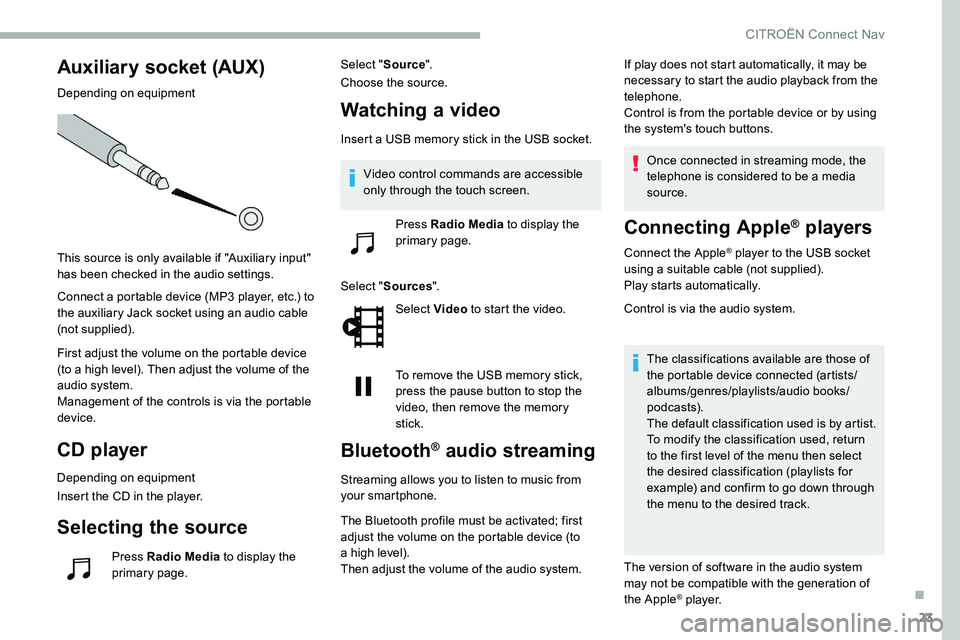
23
Auxiliary socket (AUX)
Depending on equipment
This source is only available if "Auxiliary input"
has been checked in the audio settings.
Connect a portable device (MP3 player, etc.) to
the auxiliary Jack socket using an audio cable
(not supplied).
First adjust the volume on the portable device
(to a
high level). Then adjust the volume of the
audio system.
Management of the controls is via the portable
device.
CD player
Depending on equipment
Insert the CD in the player.
Selecting the source
Press Radio Media to display the
primary page. Select "
Source".
Choose the source.
Watching a video
Insert a USB memory stick in the USB socket.
Sel ect " Sources ".
Select Video to start the video.
To remove the USB memory stick,
press the pause button to stop the
video, then remove the memory
stick.
Bluetooth® audio streaming
Streaming allows you to listen to music from
your smartphone.
The Bluetooth profile must be activated; first
adjust the volume on the portable device (to
a
high level).
Then adjust the volume of the audio system. If play does not start automatically, it may be
necessary to start the audio playback from the
telephone.
Control is from the portable device or by using
the system's touch buttons.
Once connected in streaming mode, the
telephone is considered to be a media
source.
Connecting Apple® players
Connect the Apple® player to the USB socket
using a
suitable cable (not supplied).
Play starts automatically.
Control is via the audio system.
The classifications available are those of
the portable device connected (artists/
albums/genres/playlists/audio books/
podcasts).
The default classification used is by artist.
To modify the classification used, return
to the first level of the menu then select
the desired classification (playlists for
example) and confirm to go down through
the menu to the desired track.
The version of software in the audio system
may not be compatible with the generation of
the Apple
® p l aye r.
Video control commands are accessible
only through the touch screen.
Press Radio Media to display the
primary page.
.
CITROËN Connect Nav
Page 283 of 292

225
AAccessories .................................................... 89
Access to rear seats ....................................... 55
Active Safety Brake.................. 17, 15 6 -157, 159
AdBlue
® ..................................... 1 6, 28, 19 4 -195
AdBlue® tank ................................................. 19 6
Additive, Diesel ...................................... 191-192
Adjusting headlamps
...................................... 84
Adjusting head restraints
..........................54-55
Adjusting seats
.......................................... 55-56
Adjusting the air distribution
.....................64- 67
Adjusting the air flow
........................... 6
3, 65 - 67
Adjusting the date
............................... 34, 16, 29
Adjusting the height and reach of the steering wheel
.............................................. 58
Adjusting the lumbar support
.......................... 55
A
djusting the seat belt height
......................... 98
A
djusting the temperature
........................63, 65
Adjusting the time
............................... 34, 15, 30
Advanced Grip Control
............................. 95-96
Advice on care and maintenance
.................19 4
Advice on driving
................................... 11 6 -117
Airbags
...............................
.....19, 101, 103, 10 6
Airbags, curtain
...................................... 102-103
Airbags, front .................................. 101-103, 10 6
Airbags, lateral
....................................... 102-103
Air conditioning
................................... 62- 64, 67
Air conditioning, automatic
.......................65, 68
Air conditioning, dual-zone automatic
......64, 67
Air conditioning, manual
........................... 63
-64
Air intake
................................................... 65-66
Air vents
.......................................................... 61
Alarm
......................................................... 4 9 - 51
Anti-lock braking system (ABS)
................91-92
Anti-slip regulation (ASR)
...................18, 91- 9 6
Anti-theft/Immobiliser
............................. 4 0 , 11 8
Apple CarPlay connection
........................11, 17
Armrest, front
............................................. 7 3 -74
Assistance call
...............................
...........90 -91
Assistance, emergency braking
.......91- 92, 15 8
Audio streaming (Bluetooth)
...................8 -9, 23Cable, audio
....................................................23
Cable, Jack
.....................................................23
Capacity, fuel tank
........................................18 0
Cap, fuel filler
...............................
.................18 0
CD
...............................................................8, 23
CD, MP3
......................................................8, 23
Central locking
..........................................
36, 39
Changing a
bulb
.....................2
06 -207, 210 -211
Changing a
fuse
.............................21
2-213, 215
Changing a
wheel
.........................19
8 -19 9, 203
Changing a
wiper blade
..................................87
C
hanging the remote control battery
..............42
Charger, induction
......................................72-73
Charger, wireless
....................................... 7
2-73
CHECK
................
............................................29
Checking the engine oil level
..........................27
Checking the levels
................................18 9 -191
C
BBattery .................................... 186, 215, 217-218
Battery, 12 V ............................... ....192, 215 -217
Battery, charging
........................................... 217
Battery, remote control
.......................41- 4 3 , 7 0
Blind
..............................
............................52-53
Blind spot monitoring system, active
............165
Blind spot sensors
................................ 16 4 -166
BlueHDi
............................... 14, 28 -29, 192, 197
Bluetooth (hands-free)
........................ 12
, 24 -25
Bluetooth (telephone)
..................... 1
2-13 , 24 -2 6
Bonnet
.................................................... 188 -189
Boot
............................................... 44- 45, 47, 78
Brake discs
.................................................... 193
Brake lamps
...............................
...................210
Brakes
..................................................... 13, 193
Braking assistance system
.......................91-92
Braking, automatic emergency ...17, 15 6 -157, 159
Brightness
....................................................... 14
Bulbs
............................................................. 207
Bulbs (changing)
.................... 206 -207, 210 -211 Checking tyre pressures (using the
kit)
...............................................
199-200, 202
Checks
...........................................
189, 192-193
Checks, routine
......................................
192-193
Child lock
.......................................................
115
Children
..................................................
11 0 -114
Children (safety)
............................................
115
Child seats
.............
10
0, 104 -105, 107, 109 -110
Child seats, conventional
.......................
109 -110
Child seats, i-Size .........................................
114
Child seats, ISOFIX ................................
111 -114
Cigarette lighter
..............................................
72
CITROËN Connect Nav
....................................
1
CITROËN Connect Radio
................................. 1
C
leaning (advice)
..........................................
19 4
Closing the boot ..................................
39, 44- 45
Closing the doors ......................................39, 44
Coffee Break Alert
........................................160
Collision Risk Alert ................................. 15 6 -15 8
Configuration, vehicle
..................................... 33
C
onnection, Bluetooth
..............1
2-13, 19, 24-26
Connection, MirrorLink
........................1 0 -11, 1 8
Connection, Wi-Fi network
.............................19
Control stalk, lighting
................................79, 81
Control stalk, wipers
...........................8
5 - 86, 88
Controls, steering mounted
...................125 -12 9
Control, back-up boot release
..................45, 48
Control, back-up door
................................41- 42
Control, heated seats
......................................57
Courtesy lamp
...............................................2 11
Courtesy lamps
...............................................75
Cover, load space
...........................................76
Cruise control
..........................140 -141, 14 4 -14 6
Cruise control by speed limit recognition
...............................
............140 -141
Cruise control, adaptive
................................147
Cruise control, adaptive with Stop function
................................................140 -141
Cup holder
.......................................................71
.
Alphabetical index
Page 286 of 292

228
RS
T
Radar (warnings) ........................................... 13 6
Radio ........................................ 5 - 6, 8, 20 -21, 23
Radio, digital (Digital Audio Broadcasting – DAB)
................................7, 2 2
Range, AdBlue
........................................ 28, 192
RDS
................
............................................. 6, 21
Rear screen, demisting
.............................68-69
Recharging the battery
.................................217
Recirculation, air
....................................... 65 - 67
Recovery
....................................................... 219
Reduction of electrical load
..........................18 6
Regeneration of the particle filter
.................192
Reinitialisation of the under-inflation detection system
.................................. 13 3 -13 4
Reinitialising the remote control
..................... 43
R
eminder, key in ignition
...............................11
9
Reminder, lighting on
...................................... 80
R
emote control
............................... 35-37, 39-41
Removing a
wheel ................................ 203-206
Removing the mat
........................................... 74
Replacing bulbs
..................... 2
06 -207, 210 -211
Replacing fuses
..................................... 212-213
Replacing the air filter
................................... 19
2
Replacing the oil filter
................................... 19
2
Replacing the passenger compartment filter ...192
Reservoir, screenwash
................................. 191
Resetting the service indicator
................. 26-27
Resetting the trip recorder
.............................. 30
Reset trip
......................................................... 31
Rev counter
................................................... 8-9
Reversing camera
.................. 1
3 6 , 16 8 -16 9, 171
Reversing lamps
..............................
............. 210
Roof bars
................................................ 187-188
Running out of fuel (Diesel)
................... 197-198 Safety, children
........
101-102, 104 -107, 110 -114
Saturation of the particle filter (Diesel) .........
192
Screen menu map
...........................................
11
Screenwash, front
...........................................
86
Screenwash, rear
............................................
86
Selective Catalytic Reduction (SCR)
......
29, 19 4
Seat belts
..................................
13, 98 -10 0, 109
Seats, electric
...........................................
56-57
Seats, front
...............................
.................
54-57
Seats, heated
..................................................
57
Seats, rear
.................................................
60 - 61
Selector, gear
.........................................
125 -12 9
Sensors (warnings)
.......................................
137
Serial number, vehicle
..................................
221
Service indicator
..................................
2 6 - 2 7, 2 9
Service (warning lamp)
...................................
14
Servicing
................................ 1
4, 26, 26 -27, 192
Settings, equipment
........................................
33
Settings, system
........................................
15, 29
Sidelamps
................................. 7
9, 81, 209 -210
Side repeater
................................................
209
Snow chains
..................................................
18 6
Socket, 12 V accessory ............................
72, 76
Socket, auxiliary .......................................... 8, 23
Socket, Jack ....................................................
23
Socket,, USB ......................................... 72, 8, 22
Speed limiter
.................................. 14
0 -143, 14 6
Speed limit recognition
......................... 1
3 7, 1 4 0
Speedometer
........................................ 8 - 9, 137
Spotlamps, side
............................................ 20
9
Stability control (ESC).................... 91-92, 94-96
Starting a
Diesel engine
............................... 18
1
Starting the engine
....................................... 11
8
Starting the vehicle
...18, 21-2 2, 118 -120, 125 -129Starting using another battery ..............121, 216
Station, radio ............................... .......5 - 6, 20 -21
Stay, bonnet
........................................... 188 -189
Steering mounted controls, audio
............ 2-
3, 2
Steering wheel, adjustment
............................ 58
S
topping the vehicle
...........................18, 21-22,
118 -120, 125 -12 9 STOP (warning lamp)
......................................
12
Stop & Start
.................................
23, 32, 63, 68,
130, 132, 180, 188, 192, 218
Storage
...........................................
71, 73 -74, 76
Storage box
.....................................................
78
Storage compartments
...................................
71
Storage wells
............................................
76, 78
Storing driving positions
........................... 5
6-57
Stowing rings
..................................................
76
Sunroof, panoramic
.................................. 5
2-53
Sunshine sensor
.............................................
62
Sun visor
...............................
..........................
71
Switching off the engine
...............................
11 8
Synchronising the remote control ...................
43
Tables of engines
..................................
223-224
Tables of fuses ...............................
212-213, 215
Ta n k , f u e l
.......................................................
18 0
Technical data
....................................... 22
3-224
Telephone
........................... 7
2-73, 12-14, 24-27
Temperature, coolant
................................
12, 27
Third brake lamp
...........................................
2 11
Three flashes (direction indicators)
................ 80
T
icket holder
...................................................
71
Time (setting)
......................................
34, 15, 30
TMC (Traffic info)
............................................
14
T
ool kit
.............................................
78, 198 -19 9
Top 360 Vision ......................................
16 8 , 171
Topping up AdBlue
® ...................................... 19 6
Top Rear Vision..................................... 168 -169
Total distance recorder
................................... 30
Touch screen ................................................. 1, 1
To w b a r
...............................
...................... 9 4, 182
Towbar with quickly detachable towball ...183 -185
Towed loads
.................................................. 222
Towing another vehicle
................................. 219
Traffic information (TMC)
................................ 14
Tr a i l e r
...............
....................................... 9 4, 182
Alphabetical index