2020 CITROEN C5 AIRCROSS DAG change wheel
[x] Cancel search: change wheelPage 147 of 292

145
Steering mounted control
1.ON (CRUISE position)/OFF ( 0 position).
2. Activation of cruise control at the current
speed/decrease speed setting.
3. Activation of cruise control at the current
speed/increase speed setting.
4. Pausing/resumption of cruise control with
the speed setting previously stored.
5. Depending on version:
Display of speed thresholds recorded
using Memorising speeds.
or
Use the speed suggested by the Speed
Limit recognition and recommendation
(MEM display). For more information on Memorising speeds
or on the Speed Limit recognition and
recommendation , refer to the corresponding
sections.
Displays in the instrument panel
Switching on/pausing
F Turn the thumbwheel 1 to the "CRUISE "
position to select cruise control mode; the
function is paused. F
T
o start the cruise control and set a cruise
speed, once the vehicle has reached the
desired speed, press button 2 or 3
; the
current speed of your vehicle becomes the
cruise speed setting.
You can release the accelerator pedal.
F
P
ressing button 4 temporarily interrupts
operation of the system (pause).
F
P
ressing button 4 again restores operation
of the cruise control (ON).
6. Indication of speed limiter on (amber
colour)/pause (grey colour).
7. Indication of cruise control mode
selection.
8. Value of the speed setting.
9. Speed suggested by the Speed Limit
recognition and recommendation system
(depending on version).
Modifying the cruise speed
setting
The cruise control must be active.
To modify the cruise speed setting from the
current speed of the vehicle:
F
i
n steps of +/- 1 mph (km/h), make
successive short presses on button 2
or 3,
F
c
ontinuously, in steps of +/- 5 mph (km/h),
press and hold button 2
or 3.
Take care: pressing and holding button
2
or 3 results in a rapid change in the
speed of your vehicle.
Switching off the ignition cancels any
speed setting.
6
Driving
Page 150 of 292
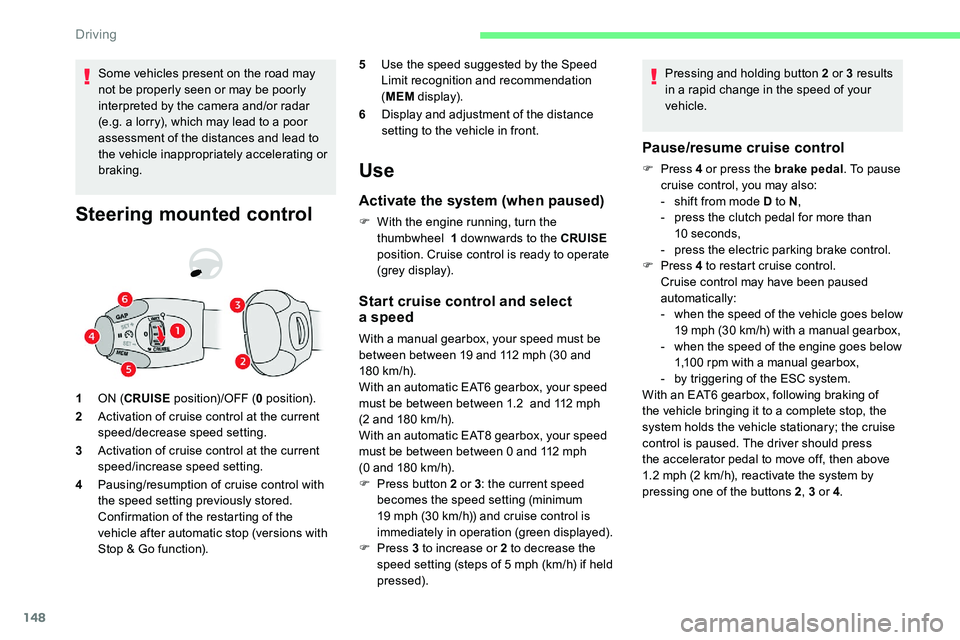
148
Some vehicles present on the road may
not be properly seen or may be poorly
interpreted by the camera and/or radar
(e.g. a lorry), which may lead to a poor
assessment of the distances and lead to
the vehicle inappropriately accelerating or
braking.
Steering mounted control UseActivate the system (when paused)
F With the engine running, turn the
thumbwheel 1 downwards to the CRUISE
position. Cruise control is ready to operate
(grey display).
Start cruise control and select
a speed
With a manual gearbox, your speed must be
b etween between 19 and 112 mph (30 and
180
km/h).
With an automatic EAT6
gearbox, your speed
must be between between 1.2
and 112 mph
(2
and 180 km/h).
With an automatic EAT8
gearbox, your speed
must be between between 0
and 112 mph
(0
and 180 km/h).
F
P
ress button 2 or 3: the current speed
becomes the speed setting (minimum
19
mph (30 km/h)) and cruise control is
immediately in operation (green displayed).
F
Press 3
to increase or 2 to decrease the
speed setting (steps of 5
mph (km/h) if held
pressed). Pressing and holding button 2
or 3 results
in a rapid change in the speed of your
vehicle.
1 ON ( CRUISE position)/OFF ( 0
position).
2 Activation of cruise control at the current
speed/decrease speed setting.
3 Activation of cruise control at the current
speed/increase speed setting.
4 Pausing/resumption of cruise control with
the speed setting previously stored.
Confirmation of the restarting of the
vehicle after automatic stop (versions with
Stop & Go function). 5
Use the speed suggested by the Speed
Limit recognition and recommendation
(MEM display).
6 Display and adjustment of the distance
setting to the vehicle in front.
Pause/resume cruise control
F Press 4 or press the brake pedal . To pause
cruise control, you may also:
-
s
hift from mode D to N ,
-
p
ress the clutch pedal for more than
10
seconds,
-
p
ress the electric parking brake control.
F
Press 4
to restart cruise control.
Cruise control may have been paused
automatically:
-
w
hen the speed of the vehicle goes below
19
mph (30 km/h) with a manual gearbox,
-
w
hen the speed of the engine goes below
1,100
rpm with a manual gearbox,
-
b
y triggering of the ESC system.
With an EAT6
gearbox, following braking of
the vehicle bringing it to a
complete stop, the
system holds the vehicle stationary; the cruise
control is paused. The driver should press
the accelerator pedal to move off, then above
1.2
mph (2 km/h), reactivate the system by
pressing one of the buttons 2 , 3
or 4.
Driving
Page 154 of 292

152
Conditions for operation
- The adaptive cruise control must be active.
- T he vehicle must be travelling in a traffic
lane clearly delimited by lines on both sides.
-
T
he ESC system must be operating.
-
T
he ASR /DSC systems must not be
deactivated.
-
N
o trailer detected.
-
A s
pare wheel of the "space-saver" type
must not be in use.
-
T
he vehicle must not be subject to strong
lateral accelerations.
-
T
he direction indicators must not be
activated.
Activation/Deactivation
The state of the system stays in the
memory when the ignition is switched off.
The colour of the symbol depends on the
operating state of the system: (grey colour)
At least one of the operating
conditions is not met, the system is
paused.
(green colour)
All operating conditions are met, the
system is active. If the driver no longer wishes to benefit from
the system for a
while, they can deactivate it by
pressing the button again.
The indicator lamp in the button goes off and
the symbol disappears from the instrument
panel.
Cruise control
The driver must hold the steering wheel
properly.
When cruise control is activated, the symbol is
displayed in green: by small steering actions,
the system directs the vehicle and keeps it in
the position chosen by the driver, in the traffic
lane.
The driver can feel movements in the steering
wheel.
This position is not necessarily the centre of
the lane.
The driver can change the position of the
vehicle at any time, by turning the steering
wheel. When the driver feels that the vehicle's
position is appropriate, whilst keeping hands
on the steering wheel, they must release the
pressure to let the system resume control of the
steering, but the vehicle is not centred within
the lane automatically.
This function is primarily suitable for driving on
motor ways and main roads.
F With the adaptive cruise control activated, press this
button.
The action is confirmed by:
-
I
llumination of the indicator lamp in the button in green.
-
D
isplay of the following symbol in the instrument panel.
(orange colour)
The system has a fault.
Driving
Page 163 of 292

161
The following situations may interfere with
the operation of the system or prevent it
from working:
-
p
oor visibility (inadequate lighting of
the road, falling snow, heavy rain,
dense fog, etc.),
-
d
azzle (headlamps of an oncoming
vehicle, low sun, reflections on a
damp
road, leaving a
tunnel, alternating
shade and light, etc.),
-
w
indscreen area located in front of the
camera: dirty, misted up, frost-covered,
snow-covered, damaged or covered by
a
s t i c ke r,
-
l
ane markings absent, worn, hidden
(snow, mud) or multiple (roadworks,
e t c .),
-
c
lose to the vehicle ahead (lane
markings not detected),
-
r
oads that are narrow, winding, etc.
Active Lane Departure
Warning System
Refer to the General recommendations on
the use of driving and manoeuvring aids .Using a
camera located at the top of the
windscreen to identify lane markings on the
road and at the edges of the road (depending
on version), the system corrects the trajectory
of the vehicle while alerting the driver if it
detects a risk of unintentionally crossing a line
or hard shoulder (depending on version).
This system is particularly useful on motor ways
and main roads.
Conditions for operation
The speed of the vehicle must be between
40 and 112 mph (65 and 180 km/h).
The driver must hold the wheel with both
hands.
The change of trajectory must not be
accompanied by operation of the direction
indicators.
The ESC system must not be faulty.
The ASR /DSC systems must be activated.
The system helps the driver only when
there is a
risk of the vehicle involuntarily
wandering from the lane it is being driven
in. It does not manage the safe driving
distance, the speed of the vehicle or the
brakes.
Operation
Once the system identifies a risk of the vehicle
i nvoluntarily crossing one of the lane markings
detected, it makes the correction to the
trajectory required to return the vehicle to its
initial path.
The driver will notice a
turning movement of the
steering wheel.
This warning lamp flashes during
trajectory correction.
The driver can prevent the correction by
keeping a
firm grip on the wheel (during
an avoiding manoeuvre, for example).
The correction is interrupted if the
direction indicators are operated.
If the system detects that the driver is not
holding the wheel firmly enough during
an automatic correction of trajectory,
it interrupts the correction. An alert is
triggered to encourage the driver to take
back control of the vehicle.
6
Driving
Page 164 of 292

162
Driving situations and
associated alerts
The table below describes the alerts and
messages displayed depending on the driving
situations.
The display of these alerts is not sequential. While the direction indicators are on and for
a few seconds after switching them off, the
system considers that any change of trajectory
is voluntary and no correction is triggered
during this period.
However, with the Blind Spot Monitoring system
activated, if the driver starts changing lanes
and another vehicle is detected in the vehicle's
blind spot, the system will correct the trajectory
of the vehicle even though the direction
indicators are on.
For more information on the Blind Spot
Monitoring system , refer to the corresponding
section. Status of the
function
Indicator
lampDisplay and/
or associated
message
Comments
OFF
(grey)System deactivated.
ON (grey)System active, conditions not met:
-
s
peed below 40 mph (65 km/h),
-
n
o lane marking recognised,
-
A
SR /DSC systems deactivated
or regulation by ESC system in
progress,
-
"
sporty" driving.
ON
(grey)Automatic deactivation/standby of the
system (e.g. detection of a trailer, use of
the "space-saver" spare wheel provided
with the vehicle).
Driving
Page 172 of 292

170
Standard viewZoom view
Obstacles may appear further away than
they actually are.
It is important to check the sides of the
vehicle during the manoeuvre, using the
mirrors.
The rear parking sensors also supplement
the information on the vehicle's
surroundings.
AUTO mode- when shifting out of reverse (the image
remains displayed for 7 seconds),
-
b
y pressing the white arrow in the top left-
hand corner of the touch screen.
The area behind the vehicle is displayed on the
screen.
The blue lines 1
represent the width of your
vehicle, with the mirrors unfolded; their
direction changes depending on the position of
the steering wheel.
The red line 2
represents a distance of 30 cm
from the bumper; the two blue lines 3
and
4
represent 1 m and 2 m, respectively.
This view is available with AUTO mode or in the
view selection menu. The camera records the vehicle's surroundings
during the manoeuvre in order to create
a
view from above the rear of the vehicle in its
near surroundings, allowing the vehicle to be
manoeuvred around obstacles nearby.
This view is available with AUTO mode or in the
view selection menu. This mode is activated by default.
Using sensors in the rear bumper, the
automatic view changes from a
rear view
(standard) to a
view from above (zoom), as an
obstacle is approached at the level of the red
line (less than 30
cm) during a manoeuvre.
Driving
Page 174 of 292

172
F Select "Panoramic visual aid ".
AUTO mode is displayed by default, with front
vision, if the gearbox is in neutral or with a
gear
engaged, or with rear vision, if reverse is
engaged.
The system is deactivated:
-
a
utomatically above about 19 mph (30 km/h)
(the image disappears temporarily from
12
mph (20 km/h)),
-
b
y pressing the white arrow in the top left-
hand corner of the touch screen.
Standard view Zoom view
Obstacles may appear further away than
they actually are.
It is important to check the sides of the
vehicle during the manoeuvre, using the
mirrors.
The front and rear parking sensors also
provide information on the vehicle's
surroundings.
AUTO mode
With the engine running and the
speed below 12
mph (20 km/h), the
system is activated via the Driving/
Vehicle menu of the touch screen: The blue lines 1
represent the width of your
vehicle, with the mirrors unfolded; their
direction changes depending on the position of
the steering wheel.
The red line 2
represents a distance of 30 cm
from the front bumper; the two blue lines 3
and
4
represent 1 m and 2 m, respectively.
This view is available with AUTO mode or in the
view selection menu.
The area in front of your vehicle is displayed in
the screen. The camera records the vehicle's surroundings
during the manoeuvre in order to create
a
view from above the front of the vehicle in its
near surroundings, allowing the vehicle to be
manoeuvred around obstacles nearby.
This view is available with AUTO mode or in the
view selection menu. This mode is activated by default.
Using sensors in the front bumper, the
automatic view changes from the front view
(standard) to the view from above (zoom) as an
obstacle is approached during a
manoeuvre.
Driving
Page 189 of 292

187
It is strongly recommended that before
you leave, you practise fitting the snow
chains on a level and dry sur face.
Avoid driving with snow chains on roads
that have been cleared of snow to avoid
damaging your vehicle's tyres and the
road sur face. If your vehicle is fitted with
alloy wheels, check that no part of the
chain or its fixings is in contact with the
wheel rim.
Use only the chains designed to be fitted to the
type of wheel fitted to your vehicle: Original tyre size Maximum link size
215/65
R17 9
mm
235/55
R18
cannot be fitted with chains
205/55 R19 9 mm
For more information on snow chains, contact
a
CITROËN dealer or a qualified workshop.
Fitting roof bars
As a safety measure and to avoid
d amaging the roof, it is essential to use
the transverse bars approved for your
vehicle.
Obser ve the instructions on fitting and use
contained in the guide supplied with the
roof bars.
Sunroof
Check that the load does not pass below
the roof bars so that it does not impede
the movements of the sunroof.
Recommendations
F
D
istribute the load uniformly, taking
care to avoid overloading one of the
sides.
F
A
rrange the heaviest part of the load
as close as possible to the roof.
F
S
ecure the load firmly and fit a warning
flag if the load overhangs the vehicle.
F
D
rive gently: the vehicle will be more
susceptible to the effects of side winds
(stability may be affected).
F
R
emove the roof bars once they are no
longer needed. Maximum load distributed over the
transverse roof bars, for a
loading height
not exceeding 40 cm (except bicycle
carrier): 75 kg.
As this value may change, please verify
the maximum load quoted on the guide
supplied with the roof bars.
If the height exceeds 40
cm, adapt the
speed of the vehicle to the profile of the
road to avoid damaging the roof bars and
the fixings on the vehicle.
Be sure to refer to national legislation in
order to comply with the regulations for
transporting objects which are longer than
the vehicle.
Sunroof
Do not operate the sunroof when using
roof bars – risk of major damage!
7
Practical information