2020 CITROEN C4 PICASSO wheel
[x] Cancel search: wheelPage 4 of 316

2
.
.
Instrument panels 8
W arning and indicator lamps 1 1
Indicators
26
Touch screen
3
1
Trip computer
3
6
Setting the date and time
3
9
Instruments and controls
4 E
lectronic key – Remote control
4
0
Keyless Entry and Starting
4
1
Central locking
43
Ba
ck-up procedures
4
5
Doors
47
Boot
47
Motorised tailgate
4
8
Hands-free tailgate
5
1
Alarm
53
Electric windows
5
5
Front seats
5
7
Rear seats
62
S
eat modular design and configuration
6
7
Steering wheel adjustment
6
8
Mirrors
68
Ventilation
70
Recommendations for ventilation and air conditioning 71
H
eating 72
Dual-zone temperature-regulated manual air conditioning 72
D
ual-zone automatic air conditioning 7 4
Recirculation of interior air
7
6
Front demist – defrost
7
7
Rear screen demist – defrost
7
7
Fragrance diffuser
7
7
Front fittings
7
9
Rear fittings
8
4
Boot fittings
8
5
Courtesy lamps
87
In
terior ambient lighting
8
8
Footwell lighting
8
8
Panoramic glass sunroof
8
9 Lighting control stalk
9
0
Automatic headlamp dipping
9
4
Headlamp adjustment
9
6
Cornering lighting
9
6
Directional lighting
9
7
Wiper control stalk
9
8
Automatic wiping
9
9
Screen wash
1
00
General safety recommendations
1
01
Hazard warning lamps
1
01
Horn
102
Emergency or assistance call
1
02
Electronic stability control (ESC)
1
03
Seat belts
1
06
Airbags
109
Child seats 1 12
Deactivating the front passenger airbag 1 13
ISOFIX mountings/child seats 1
19
Child lock
1
24
Over view
Instruments Access
Ease of use and comfort Safety
Lighting and visibility
Eco-driving
Contents
Page 5 of 316
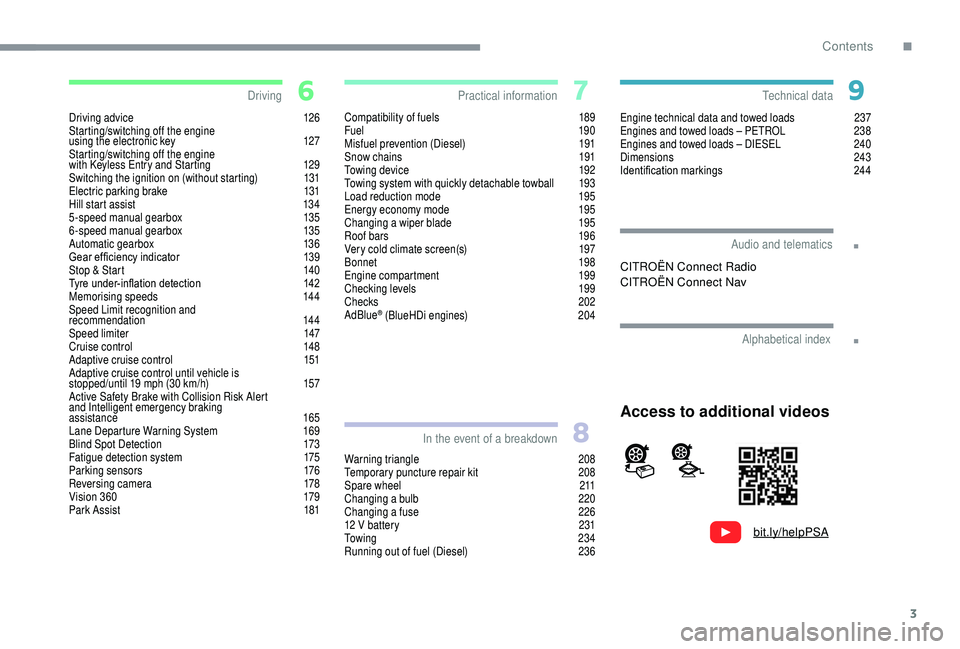
3
.
.
bit.ly/helpPSA
Driving advice 126
Starting/switching off the engine
using the electronic key
1
27
Starting/switching off the engine
with
K
eyless Entry and Starting
1
29
Switching the ignition on (without starting)
1
31
Electric parking brake
1
31
Hill start assist
1
34
5-speed manual gearbox
1
35
6-speed manual gearbox
1
35
Automatic gearbox
1
36
Gear ef ficiency indicator
1
39
Stop & Start
1
40
Tyre under-inflation detection
1
42
Memorising speeds
1
44
Speed Limit recognition and
recommendation
144
Speed limiter
1
47
Cruise control
1
48
Adaptive cruise control
1
51
Adaptive cruise control until vehicle is
stopped/until 19
mph (30 km/h)
1
57
Active Safety Brake with Collision Risk Alert
and Intelligent emergency braking
assistance
165
Lane Departure Warning System
1
69
Blind Spot Detection
1
73
Fatigue detection system
1
75
Parking sensors
1
76
Reversing camera
1
78
Vision 360
1
79
Park Assist
1
81Compatibility of fuels 1
89
Fuel 19 0
Misfuel prevention (Diesel)
1
91
Snow chains
1
91
Towing device
1
92
Towing system with quickly detachable towball
1
93
Load reduction mode
1
95
Energy economy mode
1
95
Changing a
wiper blade
1
95
Roof bars
1
96
Very cold climate screen(s)
1
97
Bonnet
19
8
Engine compartment
1
99
Checking levels
1
99
Checks
202
AdBlue
® (BlueHDi engines) 2 04
Warning triangle
2
08
Temporary puncture repair kit
2
08
Spare wheel
2
11
Changing a
bulb
2
20
Changing a
fuse
2
26
12
V battery
2
31
To w i n g
2 3 4
Running out of fuel (Diesel)
2
36Engine technical data and towed loads
2
37
Engines and towed loads – PETROL
2
38
Engines and towed loads – DIESEL
2
40
Dimensions
2
43
Identification markings
2
44
Driving
Practical information
In the event of a breakdown Technical data
Alphabetical index
Audio and telematics
Access to additional videos
CITROËN Connect Radio
CITROËN Connect Nav
.
Contents
Page 7 of 316

5
7
Memorising speeds
Speed Limit recognition and
recommendation
Speed limiter
Cruise control
Adaptive cruise control
Adaptive cruise control with Stop function
8
Inter-vehicle distance
Black panel
Choice of instrument panel display
mode (depending on version)
9
Audio and telematic system controls
1
Headlamp adjustment
2
Lighting control stalk
Direction indicators
Choice of instrument panel display
mode (depending on version)
3
Steering wheel adjustment
Horn
4
Wiper and screenwash control stalk
Trip computer
5
START/STOP button
6
Hazard warning lamps
.
Over view
Page 9 of 316

7
Observe the recommendations
on maintenance
Check the tyre pressures regularly, when cold,
referring to the label in the door aperture,
driver's side.
Carry out this check in particular:
-
b
efore a long journey,
-
a
t each change of season,
-
a
fter a long period out of use.
Do not forget the spare wheel and the tyres on
any trailer or caravan. Have your vehicle ser viced regularly (engine
oil, oil filter, air filter, cabin filter, etc.) and
obser ve the schedule of operations in the
manufacturer's service schedule.
With a
BlueHDi Diesel engine, if the SCR
system is faulty, your vehicle becomes
polluting. Visit a CITROËN dealer or
a qualified workshop as soon as possible to
bring your vehicle's nitrogen oxide emissions
back in line with the regulations.
When filling the tank, do not continue after the
3rd cut-off of the nozzle to avoid over flow.
At the wheel of your new vehicle, it is only
after the first 1,900
miles (3,000 kilometres)
that you will see the fuel consumption settle
down to a
consistent average.
At the end of winter, remove snow tyres and
refit your summer tyres. Limit the loads carried in the vehicle and
reduce wind resistance (roof bars, roof rack,
bicycle carrier, trailer, etc.). Preferably, use a
roof box.
Remove roof bars and roof racks after use.
.
Eco-driving
Page 11 of 316

9
Display areas
Most warning and indicator lamps do not have
a fixed position.
The warning and indicator lamps are displayed
from right to left in order of priority.
For certain functions that have indicator lamps
for both operation and for deactivation, there is
only one dedicated location.
Customisation of the 12-inch
colour instrument panel
You can modify the appearance of the
instrument panel, by choosing:
-
a c
oloured ambience,
-
a d
isplay mode.
As a safety measure, these adjustments should
b e carried out with the vehicle stationary.
Choice of language
It depends on the configuration of the touch
screen.
Certain languages are not available for this
instrument panel, English is selected by default.
Choice of coloured ambience
Per form changes when the vehicle is stationary:
Choice of display mode
or
Whatever the display mode or coloured
ambience selected, the instrument panel
includes:
-
a f
ixed display area A with:
• t
he speedometer,
• t
he warning and indicator lamps,
•
t
he fuel gauge,
•
t
he various information reminders and
warning messages,
-
a c
onfigurable display area B . F
P
ress this button in the
" Settings " menu of the touch
screen.
The system restarts to take the modifications
on the touch screen and instrument panel into
account. Each mode corresponds to the type of
information displayed in the configuration zone.
F
T
urn the knob located to the left of the
steering wheel to display and scroll through
the different modes on the right hand-side
of the instrument panel,
F
o
nce the desired display mode appears,
press on the knob to validate.
F
P
ress the end of the lighting control stalk
to display and scroll through the different
modes on the right hand-side of the
instrument panel,
1
Instruments
Page 16 of 316

14
Warning/indicator lampStateCause Actions/Observations
Electric parking
brake Fixed.
The electric parking brake is applied.
Flashing. The electric parking brake is not
applied automatically.
The application/release is faulty. Carry out (1): park on flat level ground (horizontally).
With a
manual gearbox, engage a
gear.
With an automatic gearbox, select mode P .
Switch off the ignition and carry out (2).
+
+
+ Operating fault
(with electric
parking brake)
Fixed, accompanied
by the message
"Parking brake fault". The parking brake is not operating
at maximum efficiency and cannot
ensure parking the vehicle in
complete safety in all situations. Make your vehicle safe:
F
P
ark on a level sur face.
F
W
ith a
manual gearbox, engage a
gear.
F
W
ith an automatic gearbox, with P selected, place
the chocks supplied against one of the wheels.
Then carry out (2).
Maximum
coolant
temperature Fixed.
The temperature of the cooling
system is too high. Carry out (1), then wait until the engine has cooled
down before topping up to the required level if
necessary. If the problem persists, carry out (2).
Battery charge Fixed. The battery charging circuit has
a
fault (dirty or loose terminals, slack
or cut alternator belt, etc.).
Clean and retighten the terminals. If the warning lamp
does not go off when the engine is started, carry out (2).
Instruments
Page 18 of 316

16
Warning/indicator lampStateCause Actions/Observations
+
+ Operating fault
(with electric
parking brake)
Fixed, accompanied
by the message
"Parking brake fault". The parking brake is faulty: manual
and automatic functions may not be
working. When stationary, to immobilise your vehicle:
F
P
ull and hold the control lever for approximately
7
to 15 seconds, until the warning lamp comes on
in the instrument panel.
If this procedure does not work, make your vehicle
safe:
F
P
ark on a level sur face.
F
I
f you have a manual gearbox, engage a gear.
F
W
ith an automatic gearbox, select P, then put the
supplied chocks against one of the wheels.
Then carry out (2).
Deactivation of
the automatic
functions (with
electric parking
brake) Fixed.
The "automatic application" (on
switching off the engine) and
"automatic release" (on acceleration)
functions are deactivated.
In the event of a
fault, illumination of
this warning lamp is accompanied by
a
message.Carry out (3) if automatic application/release is no
longer possible.
The brake can be applied or released manually.
+ Automatic
application
(with electric
parking brake) Fixed, accompanied
by the message
"Parking brake fault".
The automatic application is not
available, the parking brake can only
be used manually. Use the electric parking brake control lever.
If automatic release is also not available, use manual
release.
Anti-lock Braking
System (ABS)Fixed.
The anti-lock braking system has
a
fault. The vehicle retains conventional braking.
Drive carefully at reduced speed, then carry out (3).
Instruments
Page 46 of 316

44
The indicator lamp also goes off when
unlocking one or more doors.
The central locking does not work if one of
the doors is open.
If the vehicle is locked from the outside or
deadlocked, this button does not work. To
unlock the vehicle from the inside:
F
A
fter normal locking, pull one of the
interior door controls.
F
A
fter deadlocking, use the remote
control, the Keyless Entry and Starting
system or the integral key.
Automatic (anti-intrusion
security)
The doors and boot lock automatically when
driving (speed above 6 mph (10 km/h)).
To deactivate or reactivate this function
(activated by default):
F
P
ress the button until a message appears in
the instrument panel. Transporting long or voluminous
objects
Press the central locking control to
drive with the boot open and the doors
unlocked.
Advice
Remote control
The high frequency remote control is
a
sensitive system; do not operate it while
it is in your pocket as there is a
possibility
that it may unlock the vehicle, without you
being aware of it.
Do not press the buttons of your remote
control out of range and out of sight of
your vehicle. The remote control may stop
working and would have to be reinitialised.
The remote control cannot operate when
the key is in the reader, even when the
ignition is switched on.
Electrical interference
The
K
eyless Entry and Starting electronic
key may not operate if close to certain
electronic devices: telephone, laptop
computer, strong magnetic fields, etc.
Anti-theft protection
Do not make any modifications to the
electronic engine immobiliser system; this
could cause malfunctions.
Do not forget to turn the steering wheel to
engage the steering lock.
Access