2020 CITROEN C4 PICASSO audio
[x] Cancel search: audioPage 5 of 316
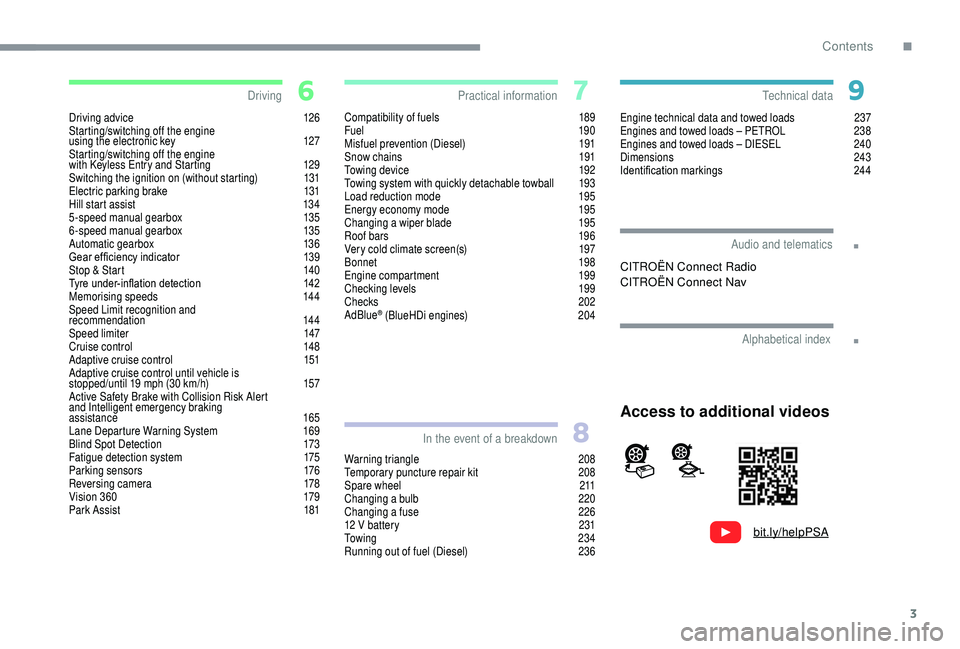
3
.
.
bit.ly/helpPSA
Driving advice 126
Starting/switching off the engine
using the electronic key
1
27
Starting/switching off the engine
with
K
eyless Entry and Starting
1
29
Switching the ignition on (without starting)
1
31
Electric parking brake
1
31
Hill start assist
1
34
5-speed manual gearbox
1
35
6-speed manual gearbox
1
35
Automatic gearbox
1
36
Gear ef ficiency indicator
1
39
Stop & Start
1
40
Tyre under-inflation detection
1
42
Memorising speeds
1
44
Speed Limit recognition and
recommendation
144
Speed limiter
1
47
Cruise control
1
48
Adaptive cruise control
1
51
Adaptive cruise control until vehicle is
stopped/until 19
mph (30 km/h)
1
57
Active Safety Brake with Collision Risk Alert
and Intelligent emergency braking
assistance
165
Lane Departure Warning System
1
69
Blind Spot Detection
1
73
Fatigue detection system
1
75
Parking sensors
1
76
Reversing camera
1
78
Vision 360
1
79
Park Assist
1
81Compatibility of fuels 1
89
Fuel 19 0
Misfuel prevention (Diesel)
1
91
Snow chains
1
91
Towing device
1
92
Towing system with quickly detachable towball
1
93
Load reduction mode
1
95
Energy economy mode
1
95
Changing a
wiper blade
1
95
Roof bars
1
96
Very cold climate screen(s)
1
97
Bonnet
19
8
Engine compartment
1
99
Checking levels
1
99
Checks
202
AdBlue
® (BlueHDi engines) 2 04
Warning triangle
2
08
Temporary puncture repair kit
2
08
Spare wheel
2
11
Changing a
bulb
2
20
Changing a
fuse
2
26
12
V battery
2
31
To w i n g
2 3 4
Running out of fuel (Diesel)
2
36Engine technical data and towed loads
2
37
Engines and towed loads – PETROL
2
38
Engines and towed loads – DIESEL
2
40
Dimensions
2
43
Identification markings
2
44
Driving
Practical information
In the event of a breakdown Technical data
Alphabetical index
Audio and telematics
Access to additional videos
CITROËN Connect Radio
CITROËN Connect Nav
.
Contents
Page 7 of 316

5
7
Memorising speeds
Speed Limit recognition and
recommendation
Speed limiter
Cruise control
Adaptive cruise control
Adaptive cruise control with Stop function
8
Inter-vehicle distance
Black panel
Choice of instrument panel display
mode (depending on version)
9
Audio and telematic system controls
1
Headlamp adjustment
2
Lighting control stalk
Direction indicators
Choice of instrument panel display
mode (depending on version)
3
Steering wheel adjustment
Horn
4
Wiper and screenwash control stalk
Trip computer
5
START/STOP button
6
Hazard warning lamps
.
Over view
Page 34 of 316

32
Menus
For more information on Heating, Manual
air conditioning and Automatic air
conditioning , refer to the corresponding
sections.
Upper bar
* Depending on equipment Certain information is always present in the
upper bar of the touch screen:
-
S
ummary of air conditioning information and
access to the simplified menu (temperature
and air flow adjustment only).
-
S
ummary of information from the Radio
Media , Telephone menus and navigation
instructions*.
-
N
otifications zone (texts and email)*.
Air conditioning.
Allows adjustment of the various
settings for temperature, air flow,
etc.
Connected navigation.
See the "Audio and telematics" section.
Radio Media.
See the "Audio and telematics" section. Telephone.
See the "Audio and telematics" section.
Applications.
Enables the trip computer to
be displayed with the digital
monochrome instrument panel.
See the "Audio and telematics" section. Driving.
Allows the activation, deactivation
and adjustment of settings for
certain functions.
The functions accessible from this menu are
arranged under two tabs: " Vehicle settings"
and " Driving functions ".
Volume control/mute.
See the "Audio and telematics"
section. Access to Configuration
.
Instruments
Page 81 of 316

79
For safety reasons, only use the
cartridges designed for the system.
Retain the cartridge sealed covers which
ser ve as packaging if the cartridge is not
used.
Never refill or disassemble the cartridges.
Keep cartridges out of the reach of
children or pets.
Avoid contact with the skin or eyes.
In the event of ingestion, consult a doctor,
showing them the product packaging or
label.
Never install or remove a
cartridge while
driving.Front fittings1. Sun visor.
2. Ticket holder.
3. Glove box.
4. Central storage.
It includes the electric and audio sockets.
5. High console with closed storage box, low
console or removable console.
6. C u p h o l d e r.
7. Door pockets.
8. Storage compartment below the steering
wheel.
(Vehicle documentation.)
Sliding sun visors
Sliding window blinds
The sliding window blinds can protect you from
brightness and sunlight. They can be adjusted
manually.
F
S
lide the window blind to the required
position by pushing zone A .
3
Ease of use and comfort
Page 84 of 316

82
The connection of an electrical device
not approved by CITROËN, such as
a USB charger, may adversely affect the
operation of vehicle electrical systems,
causing faults such as poor radio
reception or inter ference with displays in
the screens.
JACK socket
To connect a portable device so that you
c an listen to your music files via the vehicle's
speakers.
The management of the files is done using your
portable device.
For more information on Audio and
telematics and in particular the use of
this equipment, refer to the corresponding
section.
USB port
When the USB port is used, the portable
device charges automatically.
A message is displayed if the power drawn
by the portable device exceeds the current
supplied by the vehicle.
Mats
Fitting
The USB port is located in the central storage.
It allows the connection of a portable device or
a
USB memory stick.
It reads the audio files which are sent to your
audio system and played via the vehicle's
speakers.
You can manage these files using the steering
mounted or touch screen controls.
When fitting the mat for the first time, on the
driver's side use only the fixings provided in the
wallet attached.
The other mats are simply placed on the
carpet.
Ease of use and comfort
Page 197 of 316

195
Energy economy mode
System which manages the duration of use of
certain functions to conser ve a sufficient level
of charge in the battery.
After the engine has stopped, you can
still use functions such as the audio and
telematics system, windscreen wipers, dipped
beam headlamps, courtesy lamps, etc. for
a
maximum combined duration of about forty
minutes.
Switching to this mode
A message appears in the instrument panel
screen indicating that the vehicle has switched
to economy mode and the active functions are
put on standby. If a
telephone call is being made at this
time, it will be maintained for around
10 minutes with the Bluetooth hands-free
system of your audio system.
Exiting the mode
These functions will be automatically restored
the next time the vehicle is used.
In order to restore the use of these functions
immediately, start the engine and let it run:
-
f
or less than ten minutes, to use the
equipment for approximately five minutes,
-
f
or more than ten minutes, to use the
equipment for up to approximately thirty
minutes.
Let the engine run for the duration specified to
ensure that the battery charge is sufficient.
Do not repeatedly and continuously restart the
engine in order to charge the battery.
A flat battery prevents the engine from
starting.
For more information on the 12
V batter y,
refer to the corresponding section.
Changing a wiper blade
Before removing a front
w iper blade
Removing
F Lift the corresponding wiper arm.
F U nclip the wiper blade and remove it.
Refitting
F Position and clip the new wiper blade to the arm.
F
F
old down the wiper arm carefully.
Load reduction mode
System which manages the use of certain
functions according to the level of charge
remaining in the battery.
When the vehicle is being driven, the load
reduction function temporarily deactivates
certain functions, such as air conditioning,
heated rear screen, etc.
The deactivated functions are reactivated
automatically as soon as conditions permit.
F
W
ithin one minute after switching off the
ignition, operate the wiper control stalk to
position the wiper blades vertically on the
windscreen.
or
F
M
ore than one minute after switching off the
ignition, straighten the arms manually.
7
Practical information
Page 231 of 316

229
Fusebox 2Fuse N°
Rating Functions
F7 10
A
12 V boot socket, rear multimedia.
F8 20 A
Rear windscreen wiper.
F10 30 A
Locks.
F17 5 A
Instrument panel.
F18 5 A
Automatic gearbox selector.
F21 3 A
START/STOP button.
F22 3
ARain and sunshine sensor, windscreen camera.
F24 5
AParking aid, panoramic visual aid.
F27 5
AAutomatic gearbox.
F29 20
AAudio and telematics systems.
F32 15
A12
V sockets.
F35 5
AHeadlamp beam height adjustment, heated rear screen, radar.
F36 5
ALighting: glove box, central storage, reading lamps, courtesy
lamps.
8
In the event of a breakdown
Page 233 of 316

231
12 V battery
General points
Lead-acid starter batteries
Batteries contain harmful substances
such as sulphuric acid and lead.
They must be disposed of in
accordance with regulations and must
not, in any circumstances, be discarded
with household waste.
Take used remote control batteries and
vehicle batteries to a
special collection
point.
Protect your eyes and face before
handling the battery.
All operations on the battery must be
carried out in a
well ventilated area and
away from naked flames and sources of
sparks, so as to avoid the risk of explosion
or fire.
Wash your hands afterwards.
Access to the battery
The battery (-) terminal is not accessible.
A remote earth point is located on the upper
part of the bonnet (next to the battery).
Starting using another
battery
When your vehicle's battery is discharged, the
engine can be started using a backup battery
(external or from another vehicle) and jump
leads or a
battery booster.
Never try to start the engine by connecting
a
battery charger.
Never use a
24 V or higher battery
b o o s t e r.
Check beforehand that the backup
battery has a
nominal voltage of 12 V and
a
capacity at least equal to that of the
discharged battery.
The two vehicles must not be in contact
with each other.
Switch off the electrical consumers on
both vehicles (audio system, wipers,
lighting, etc.).
Ensure that the jump lead cables do not
pass close to moving parts of the engine
(cooling fan, belts, etc.).
Do not disconnect the (+) terminal while
the engine is running.
The battery is located under the bonnet.
For access to the (+) terminal:
F
r
elease the bonnet using the interior lever,
then the exterior safety catch,
F
r
aise the bonnet and secure it with its stay,
F
l
ift the plastic cover for access to the (+)
terminal.
8
In the event of a breakdown