2020 CHEVROLET TRAX ECU
[x] Cancel search: ECUPage 8 of 355

Chevrolet TRAX Owner Manual (GMNA-Localizing-U.S./Canada/Mexico-
13556235) - 2020 - CRC - 9/19/19
Keys, Doors, and Windows 7
Keys, Doors, and
Windows
Keys and Locks
Keys (Key Access) . . . . . . . . . . . . . . 7
Keys (Keyless Access) . . . . . . . . . . 9
Remote Keyless Entry (RKE)System . . . . . . . . . . . . . . . . . . . . . . . 10
Remote Keyless Entry (RKE) System Operation (Keyless
Access) . . . . . . . . . . . . . . . . . . . . . . 10
Remote Keyless Entry (RKE) System Operation (Key
Access) . . . . . . . . . . . . . . . . . . . . . . 17
Remote Vehicle Start . . . . . . . . . . 20
Door Locks . . . . . . . . . . . . . . . . . . . . 21
Power Door Locks . . . . . . . . . . . . . 22
Delayed Locking . . . . . . . . . . . . . . . 22
Automatic Door Locks . . . . . . . . . 23
Lockout Protection . . . . . . . . . . . . . 23
Safety Locks . . . . . . . . . . . . . . . . . . . 24
Doors
Liftgate . . . . . . . . . . . . . . . . . . . . . . . . 24
Vehicle Security
Vehicle Security . . . . . . . . . . . . . . . . 26
Vehicle Alarm System . . . . . . . . . 26
Steering Column Lock . . . . . . . . . 27 Immobilizer . . . . . . . . . . . . . . . . . . . . 27
Immobilizer Operation (Keyless
Access) . . . . . . . . . . . . . . . . . . . . . . 27
Immobilizer Operation (Key Access) . . . . . . . . . . . . . . . . . . . . . . 28
Exterior Mirrors
Convex Mirrors . . . . . . . . . . . . . . . . 29
Power Mirrors . . . . . . . . . . . . . . . . . . 30
Folding Mirrors . . . . . . . . . . . . . . . . . 30
Heated Mirrors . . . . . . . . . . . . . . . . . 30
Interior Mirrors
Interior Rearview Mirrors . . . . . . . 30
Manual Rearview Mirror . . . . . . . . 30
Automatic Dimming Rearview
Mirror . . . . . . . . . . . . . . . . . . . . . . . . . 31
Windows
Windows . . . . . . . . . . . . . . . . . . . . . . . 31
Power Windows . . . . . . . . . . . . . . . 31
Sun Visors . . . . . . . . . . . . . . . . . . . . . 33
Roof
Sunroof . . . . . . . . . . . . . . . . . . . . . . . . 33
Keys and Locks
Keys (Key Access)
{Warning
Leaving children in a vehicle with
the ignition key is dangerous and
children or others could be
seriously injured or killed. They
could operate the power windows
or other controls or make the
vehicle move. The windows will
function with the keys in the
ignition, and children or others
could be caught in the path of a
closing window. Do not leave
children in a vehicle with the
ignition key.
Page 19 of 355

Chevrolet TRAX Owner Manual (GMNA-Localizing-U.S./Canada/Mexico-
13556235) - 2020 - CRC - 9/19/19
18 Keys, Doors, and Windows
or until7is pressed again or the
key is placed in the ignition and
turned on or to ACC/ACCESSORY.
/: If equipped, pressQand then
press and hold
/to start the engine
from outside the vehicle using the
RKE transmitter. See Remote
Vehicle Start 020.
The RKE transmitter buttons will not
operate when the key is in the
ignition.
Programming Keys to the
Vehicle
Only RKE keys programmed to this
vehicle will work. If a key is lost or
stolen, a replacement can be
purchased and programmed through
your dealer. When the replacement
key is programmed to this vehicle,
all remaining keys must also be
reprogrammed. Any lost or stolen
keys will no longer work once the
new key is programmed.
Programming with
Recognized Keys
To program a new key: 1. Insert the original, already
programmed key in the ignition
and turn the ignition on.
2. Turn the ignition off and remove the key.
3. Quickly, within five seconds, insert the second original
already programmed key in the
ignition and turn the ignition on.
4. Turn the ignition off, and remove the key.
5. Insert the new key to be programmed and turn the
ignition on within five seconds.
The security light will turn off
once the key has been
programmed.
6. Repeat Steps 1–5 if additional keys are to be programmed.
If a key is lost or damaged, see your
dealer to have a new key made. Programming without
Recognized Keys
Program a new key to the vehicle
when a recognized key is not
available. Canadian regulations
require that owners see their dealer.
If two currently recognized keys are
not available, follow this procedure
to program the first key.
This procedure will take
approximately 30 minutes to
complete for the first key. The
vehicle must be off and all of the
keys you wish to program must be
with you.
1. Insert the new vehicle key into the ignition.
2. Turn the ignition on. The security light will come on.
3. Wait 10 minutes until the security light turns off.
4. Turn the ignition off.
5. Repeat Steps 2–4 two more times. After the third time, turn
the ignition on; the key is
Page 27 of 355
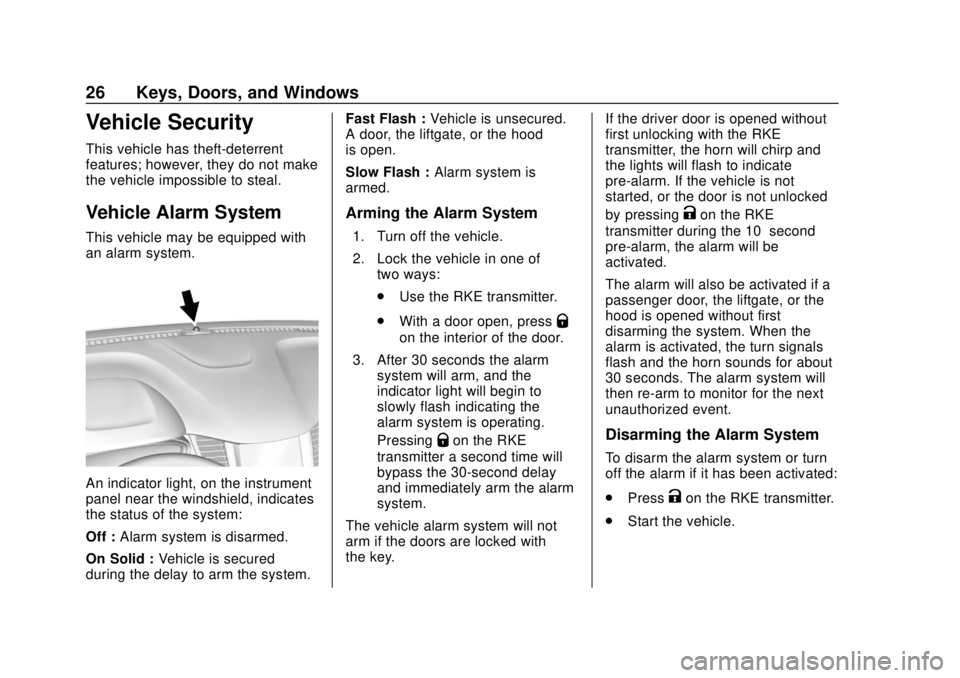
Chevrolet TRAX Owner Manual (GMNA-Localizing-U.S./Canada/Mexico-
13556235) - 2020 - CRC - 9/19/19
26 Keys, Doors, and Windows
Vehicle Security
This vehicle has theft-deterrent
features; however, they do not make
the vehicle impossible to steal.
Vehicle Alarm System
This vehicle may be equipped with
an alarm system.
An indicator light, on the instrument
panel near the windshield, indicates
the status of the system:
Off :Alarm system is disarmed.
On Solid : Vehicle is secured
during the delay to arm the system. Fast Flash :
Vehicle is unsecured.
A door, the liftgate, or the hood
is open.
Slow Flash : Alarm system is
armed.
Arming the Alarm System
1. Turn off the vehicle.
2. Lock the vehicle in one of
two ways:
.Use the RKE transmitter.
. With a door open, press
Q
on the interior of the door.
3. After 30 seconds the alarm system will arm, and the
indicator light will begin to
slowly flash indicating the
alarm system is operating.
Pressing
Qon the RKE
transmitter a second time will
bypass the 30-second delay
and immediately arm the alarm
system.
The vehicle alarm system will not
arm if the doors are locked with
the key. If the driver door is opened without
first unlocking with the RKE
transmitter, the horn will chirp and
the lights will flash to indicate
pre-alarm. If the vehicle is not
started, or the door is not unlocked
by pressing
Kon the RKE
transmitter during the 10–second
pre-alarm, the alarm will be
activated.
The alarm will also be activated if a
passenger door, the liftgate, or the
hood is opened without first
disarming the system. When the
alarm is activated, the turn signals
flash and the horn sounds for about
30 seconds. The alarm system will
then re-arm to monitor for the next
unauthorized event.
Disarming the Alarm System
To disarm the alarm system or turn
off the alarm if it has been activated:
. Press
Kon the RKE transmitter.
. Start the vehicle.
Page 29 of 355

Chevrolet TRAX Owner Manual (GMNA-Localizing-U.S./Canada/Mexico-
13556235) - 2020 - CRC - 9/19/19
28 Keys, Doors, and Windows
The system does not have to be
manually armed or disarmed.
The vehicle is automatically
immobilized when the transmitter
leaves the vehicle.
The immobilization system is
disarmed when ENGINE START/
STOP is pressed and a valid
transmitter is found in the vehicle.
The security light in the instrument
cluster comes on when there is a
problem with arming or disarming
the theft-deterrent system.
The system has one or more
transmitters matched to an
immobilizer control unit in your
vehicle. Only a correctly matched
transmitter will start the vehicle.
If the transmitter is ever damaged,
you may not be able to start your
vehicle.When trying to start the vehicle, the
security light comes on briefly when
the ignition is turned on.
If the engine does not start and the
security light stays on, there is a
problem with the system. Turn the
vehicle off and try again.
If the RKE transmitter appears to be
undamaged, try another transmitter.
Or, you may try placing the
transmitter in the front cupholder.
See
“Starting the Vehicle with a Low
Transmitter Battery” underRemote
Keyless Entry (RKE) System
Operation (Keyless Access) 010 or
Remote Keyless Entry (RKE)
System Operation (Key Access)
0 17.
If the engine does not start with the
other transmitter or when the
transmitter is in the front cupholder,
the vehicle needs service. See your
dealer who can service the
theft-deterrent system and have a
new transmitter programmed to the
vehicle. Do not leave the transmitter or
device that disarms or deactivates
the theft-deterrent system in the
vehicle.
Immobilizer Operation
(Key Access)
This vehicle has a passive
theft-deterrent system.
The system does not have to be
manually armed or disarmed.
The vehicle is automatically
immobilized when the key is
removed from the ignition.
The system is automatically
disarmed when the vehicle is
started with the correct key. The key
uses a transponder that matches an
immobilizer control unit in the
vehicle and automatically disarms
the system. Only an authorized key
starts the vehicle. The vehicle may
not start if the key is damaged.
Page 30 of 355

Chevrolet TRAX Owner Manual (GMNA-Localizing-U.S./Canada/Mexico-
13556235) - 2020 - CRC - 9/19/19
Keys, Doors, and Windows 29
The security light in the instrument
cluster comes on if there is a
problem with arming or disarming
the theft-deterrent system.
When trying to start the vehicle, the
security light comes on briefly when
the ignition is turned on.
If the engine does not start and the
security light stays on, there is a
problem with the system. Turn the
ignition off and try again.
If the engine still does not start, and
the key appears to be undamaged
or the light continues to stay on, try
another ignition key. If the engine
does not start with the other key, the
vehicle needs service. If the vehicle
does start, the first key may be
damaged. See your dealer who can
service the theft-deterrent system
and have a new key made.Do not leave the transmitter or
device that disarms or deactivates
the theft-deterrent system in the
vehicle.
Exterior Mirrors
Convex Mirrors
{Warning
A convex mirror can make things,
like other vehicles, look farther
away than they really are. If you
cut too sharply into the right lane,
you could hit a vehicle on the
right. Check the inside mirror or
glance over your shoulder before
changing lanes.
The passenger side mirror is convex
shaped. A convex mirror's surface is
curved so more can be seen from
the driver seat.
Page 36 of 355

Chevrolet TRAX Owner Manual (GMNA-Localizing-U.S./Canada/Mexico-
13556235) - 2020 - CRC - 9/19/19
Seats and Restraints 35
Seats and
Restraints
Head Restraints
Head Restraints . . . . . . . . . . . . . . . 36
Front Seats
Seat Adjustment . . . . . . . . . . . . . . . 37
Power Seat Adjustment . . . . . . . . 38
Lumbar Adjustment . . . . . . . . . . . . 39
Reclining Seatbacks . . . . . . . . . . . 39
Front Seat Armrest . . . . . . . . . . . . 40
Heated Front Seats . . . . . . . . . . . . 40
Folding Seatback . . . . . . . . . . . . . . 41
Rear Seats
Rear Seats . . . . . . . . . . . . . . . . . . . . 42
Rear Seat Armrest . . . . . . . . . . . . . 46
Seat Belts
Seat Belts . . . . . . . . . . . . . . . . . . . . . 47
How to Wear Seat BeltsProperly . . . . . . . . . . . . . . . . . . . . . . 48
Lap-Shoulder Belt . . . . . . . . . . . . . 50
Seat Belt Use During Pregnancy . . . . . . . . . . . . . . . . . . . . 52
Seat Belt Extender . . . . . . . . . . . . . 53
Safety System Check . . . . . . . . . . 53
Seat Belt Care . . . . . . . . . . . . . . . . . 53 Replacing Seat Belt System
Parts after a Crash . . . . . . . . . . . 54
Airbag System
Airbag System . . . . . . . . . . . . . . . . . 55
Where Are the Airbags? . . . . . . . 56
When Should an AirbagInflate? . . . . . . . . . . . . . . . . . . . . . . . 58
What Makes an Airbag Inflate? . . . . . . . . . . . . . . . . . . . . . . . 59
How Does an Airbag Restrain? . . . . . . . . . . . . . . . . . . . . . 59
What Will You See after an Airbag Inflates? . . . . . . . . . . . . . . 59
Passenger Sensing System . . . 61
Servicing the Airbag-Equipped Vehicle . . . . . . . . . . . . . . . . . . . . . . . 64
Adding Equipment to the Airbag-Equipped Vehicle . . . . . 65
Airbag System Check . . . . . . . . . . 66
Replacing Airbag System Parts after a Crash . . . . . . . . . . . . . . . . . 66
Child Restraints
Older Children . . . . . . . . . . . . . . . . . 67
Infants and Young Children . . . . 68
Child Restraint Systems . . . . . . . 71
Where to Put the Restraint . . . . . 72
Lower Anchors and Tethers forChildren (LATCH System) . . . . 73 Replacing LATCH System Parts
After a Crash . . . . . . . . . . . . . . . . . 81
Securing Child Restraints (With the Seat Belt in the
Rear Seat) . . . . . . . . . . . . . . . . . . . 82
Securing Child Restraints (With the Seat Belt in the
Front Seat) . . . . . . . . . . . . . . . . . . . 84
Page 38 of 355

Chevrolet TRAX Owner Manual (GMNA-Localizing-U.S./Canada/Mexico-
13556235) - 2020 - CRC - 9/19/19
Seats and Restraints 37
Rear Seats
The rear seats have head restraints
in the outboard seating positions
that can be lowered for better
visibility when the rear seat is
unoccupied.
To lower the head restraint, press
the button, located on the top of the
seatback, and push the head
restraint down.
When an occupant is in the seat,
always return the head restraint to
the upright position. Pull the head
restraint up and push it rearwarduntil it locks into place. Push and
pull on the head restraint to make
sure that it is locked.
If you are installing a child restraint
in the rear seat, see
“Securing a
Child Restraint Designed for the
LATCH System” underLower
Anchors and Tethers for Children
(LATCH System) 073.
Front Seats
Seat Adjustment
Seat Position
{Warning
You can lose control of the
vehicle if you try to adjust a driver
seat while the vehicle is moving.
Adjust the driver seat only when
the vehicle is not moving.
To adjust a manual seat:
Page 42 of 355
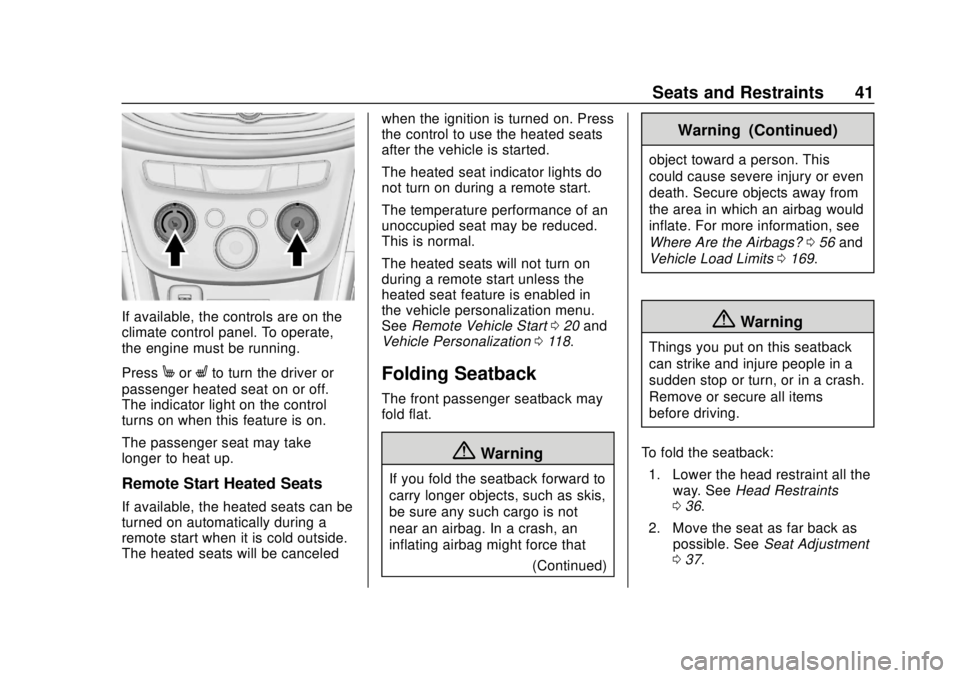
Chevrolet TRAX Owner Manual (GMNA-Localizing-U.S./Canada/Mexico-
13556235) - 2020 - CRC - 9/19/19
Seats and Restraints 41
If available, the controls are on the
climate control panel. To operate,
the engine must be running.
Press
MorLto turn the driver or
passenger heated seat on or off.
The indicator light on the control
turns on when this feature is on.
The passenger seat may take
longer to heat up.
Remote Start Heated Seats
If available, the heated seats can be
turned on automatically during a
remote start when it is cold outside.
The heated seats will be canceled when the ignition is turned on. Press
the control to use the heated seats
after the vehicle is started.
The heated seat indicator lights do
not turn on during a remote start.
The temperature performance of an
unoccupied seat may be reduced.
This is normal.
The heated seats will not turn on
during a remote start unless the
heated seat feature is enabled in
the vehicle personalization menu.
See
Remote Vehicle Start 020 and
Vehicle Personalization 0118.
Folding Seatback
The front passenger seatback may
fold flat.
{Warning
If you fold the seatback forward to
carry longer objects, such as skis,
be sure any such cargo is not
near an airbag. In a crash, an
inflating airbag might force that
(Continued)
Warning (Continued)
object toward a person. This
could cause severe injury or even
death. Secure objects away from
the area in which an airbag would
inflate. For more information, see
Where Are the Airbags? 056 and
Vehicle Load Limits 0169.
{Warning
Things you put on this seatback
can strike and injure people in a
sudden stop or turn, or in a crash.
Remove or secure all items
before driving.
To fold the seatback: 1. Lower the head restraint all the way. See Head Restraints
0 36.
2. Move the seat as far back as possible. See Seat Adjustment
0 37.