2020 CHEVROLET LOW CAB FORWARD lock
[x] Cancel search: lockPage 118 of 374

Chevrolet Low Cab Forward 5.2L Diesel Engine 4500 HD/XD/5500 HD/XD
Owner Manual (GMNA-Localizing-U.S.-13337621) - 2020 - crc - 12/5/18
Infotainment System 117
You can enter phone numbers
by one digit at a time.
Alphanumeric characters and
the following symbols are
available. '< > * + - . / \ = _
(space)
y: Advance to the next digit.
z: Delete the entered digit and
return to the previous digit.
5. After entering the name, press ENTER.
SAVED is displayed and the
name registration to the Speed
Dial is complete.
Setting the Volume
Call Volume: Turn Volume Adjust
during a call.
. Turn clockwise: Increase the
volume.
. Turn counterclockwise:
Decrease the volume. The
adjusted volume value is saved.
Ringtone Volume: Turn Volume
Adjust during an incoming call. .
Turn clockwise: Increase the
volume.
. Turn counterclockwise:
Decrease the volume. The
adjusted volume value is saved.
The volume and microphone gain
setting of each mobile phone is
different according to its
specification.
Setting the Sensitivity of the
Built-In Microphone
If your voice is too low or difficult to
hear for the person you are talking
to, or there is an echo or howling,
you can adjust the microphone
sensitivity.
Press the Level Adjust during a call.
y: Increase the sensitivity. (The
sound transmission is more
effective.)
z: Decrease the sensitivity. (The
sound transmission is less
effective.)
The setting can be adjusted within
the range of zero to MAX (10).
(Default: five). MIC LEVEL is displayed. MIC
LEVEL disappears in two seconds
after the operation is completed,
and the display returns to its original
state.
Talking on the Mobile Phone
(Private Mode)
You can switch phone calls from this
unit (handsfree mode) to the mobile
phone.
Press and hold down the Off Hook
for more than one second during
a call.
Entering Tone Numbers
You can transmit tone numbers
during a call.
1. Press FUNC during a call.
2. Turn MODE/
O/ENTER to
select the tone number. You
can enter phone numbers by
one digit at a time.
Numeric character (0-9) and
symbols (*, #, +) are available.
You can use the symbols (+)
only for the first digit.
Page 119 of 374

Chevrolet Low Cab Forward 5.2L Diesel Engine 4500 HD/XD/5500 HD/XD
Owner Manual (GMNA-Localizing-U.S.-13337621) - 2020 - crc - 12/5/18
118 Infotainment System
3. Pressy. The selected tone
numbers are transmitted. You
will move on to the next step
and select the tone numbers
again if necessary.
Talking During Call Waiting
When the display window indicates
the phone call in progress, the Call
Waiting feature enables you to
receive and answer a second phone
call while placing the first call
on hold.
Press Off Hook when the ring tone
starts during a call.
. While placing the phone call in
progress on hold, you will be
connected to the second caller.
. Press On Hook when you wish
to turn off the Call Waiting
feature.
. When the Call Waiting feature is
turned off, you will be connected
to the first caller on hold.
. Pressing the Off Hook again
enables you to switch between
callers on Call Waiting. This function is available only when
your phone is compatible with the
Call Waiting feature.
Displaying the Registered Mobile
Phone
1. Press FUNC.
2. Turn MODE/
O/ENTER to
select BLUETOOTH, and then
press ENTER.
3. Turn MODE/
O/ENTER to
select LIST PHONE, and then
press ENTER.
4. Turn MODE/
O/ENTER to
select mobile phone name, and
then press ENTER.
5. Turn MODE/
O/ENTER to
select the display item of your
choice, and then press
ENTER.
SELECT: Connect the
registered mobile phone.
SEARCHING is displayed. DISCONNECT: Disconnect the
registered mobile phone. When
DISCONNECT? is displayed,
press ENTER.
DELETE: Delete the registered
mobile phone. When DELETE?
is displayed, press ENTER.
Adjusting the Handsfree Volume 1. Press FUNC.
2. Turn MODE/
O/ENTER to
select BLUETOOTH, and then
press ENTER.
3. Turn MODE/
O/ENTER to
select HF SOUND, and then
press ENTER.
4. Turn MODE/
O/ENTER to
select an adjustment item, and
then press ENTER.
CALL VOLUME: Adjust the call
volume.
RINGTONE: Adjust the
ringtone volume.
5. Turn the Volume Adjust. Turn clockwise: Increase the
volume.
Page 120 of 374

Chevrolet Low Cab Forward 5.2L Diesel Engine 4500 HD/XD/5500 HD/XD
Owner Manual (GMNA-Localizing-U.S.-13337621) - 2020 - crc - 12/5/18
Infotainment System 119
Turn counterclockwise:
Decrease the volume. The
adjusted volume value is
saved.
To adjust the volume during an
incoming call or during a call,
see“Setting the Volume" in this
section.
Setting the Phonebook Auto
Transfer 1. Press FUNC.
2. Turn MODE/
O/ENTER to
select BLUETOOTH, and then
press ENTER.
3. Turn MODE/
O/ENTER to
select A.TRANSFER, and then
press ENTER. 4. Turn MODE/
O/ENTER to
switch ON/OFF, and then press
ENTER.
TRANSFER ON: Turn on the
phonebook transfer.
TRANSFER OFF: Turn off the
phonebook transfer.
Deleting a Phonebook 1. Press FUNC.
2. Turn MODE/
O/ENTER to
select BLUETOOTH, and then
press ENTER.
3. Turn MODE/
O/ENTER to
select DEL P.BOOK, and then
press ENTER.
4. When DELETE ? is displayed, press ENTER.
Trademarks and
License Agreements
FCC Information
See Radio Frequency Statement
0 362.
iPod and iTunes may be used with
materials without copyright,
or materials for which copying or
playback are legally allowed for the
purposes of private copying or
playback. The infringement of
copyright is prohibited by law.
"Made for iPod" and "Made for
iPhone" mean that an electronic
accessory has been designed to
connect specifically to iPod or
iPhone, respectively, and has been
certified by the developer to meet
Apple performance standards.
Apple is not responsible for the
Page 123 of 374

Chevrolet Low Cab Forward 5.2L Diesel Engine 4500 HD/XD/5500 HD/XD
Owner Manual (GMNA-Localizing-U.S.-13337621) - 2020 - crc - 12/5/18
122 Climate Controls
O:Use this position to prevent
dusty or otherwise contaminated
outside air from entering the cab,
such as in a tunnel or in congested
traffic.
Extended use of the inside air
recirculation position causes the
windshield and windows to fog up
easily, making visibility poor. For
good ventilation, switch to outside
air as soon as possible.
Temperature Control Knob : Use
this knob to select the preferred cab
interior temperature. Turn the knob
counterclockwise to lower the outlet
air temperature and clockwise to
raise it.
Fan Speed Control Knob : The fan
speed can be adjusted to any of the
four speeds available.
Air Conditioning (A/C) Switch :
Press this switch to use the air
conditioning system. The indicator
light inside the switch will come on
to show that the air conditioning
system is in operation. The air
conditioning system can also be
used for dehumidifying while the heater is being used. To turn off the
air conditioning, push this switch in
again.
When the defrost mode is selected,
the air conditioner compressor will
be on.
Even if the A/C switch is turned on,
the air conditioning system will not
operate when the fan speed control
knob is placed in the stop position.
Make sure that the fan speed
control knob is in a position other
than the stop position.
Even in seasons when the air
conditioning system is not used,
occasionally operate the system for
a few minutes with the engine
running at a low speed in order to
keep the system's components
lubricated.
Ventilation
Outside Air Ventilation :
Press the
A/C switch to the off position. Turn
the outlet selector knob to the
preferred position. Move the air
selector lever to the
Pposition. Set the temperature control knob to
the desired position. Adjust the fan
speed control knob to the preferred
speed.
How to Use the Heater
Normal Heating :
Set the outlet
selector knob to the
6or-
position. Use the-position for
warming your feet while defogging
the windshield.
Set the air selector lever to the
P
position. Adjust the temperature
control knob and the fan speed
control knob to the desired
positions.
To dehumidify the cab interior while
heating, press the A/C switch to the
on position.
As the heater uses the heat from
the engine coolant, its heating effect
is weak when the engine coolant
temperature is low.
Page 127 of 374

Chevrolet Low Cab Forward 5.2L Diesel Engine 4500 HD/XD/5500 HD/XD
Owner Manual (GMNA-Localizing-U.S.-13337621) - 2020 - crc - 12/5/18
126 Climate Controls
Ensure that the filter is returned
securely to its original position.
Failure to observe this precaution
can lead to rattling during travel.
The vehicle must not be used with
the filter removed or incorrectly
installed. Failure to observe this
precaution can lead to air
conditioning system damage as a
result of dust, dirt and the like
entering the system.
Removing the Outside Air Filter1. Remove the filter from underthe instrument panel on the
passenger side. While pressing
in the filter lock, on both sides,
pull out the filter.
2. Use a vacuum cleaner or the like to clean dust and dirt from
its surface.
In order to avoid filter damage, hard
brushes should not be used for filter
cleaning.
Installing the Outside Air Filter
Install the filter in the reverse order
to removal.
Ensure that the filter is returned
securely to its original position.
Failure to observe this precaution
can lead to rattling during travel.
The vehicle must not be used with
the filter removed or incorrectly
installed. Failure to observe this
precaution can lead to air
conditioning system damage as a
result of dust, dirt, water, snow, and
the like entering the system.Service
The air conditioning system will not
be able to cool the cab interior
effectively if the refrigerant level is
low. Accordingly, the refrigerant
level must be topped up whenever
necessary.
Please contact your dealer
whenever refrigerant must be
added.
Operation Tips
Operating the air conditioning while
the refrigerant level is too low leads
not only to poor cooling
performance but also to air
conditioning system damage.
This vehicle uses the new
refrigerant HFC134a (R134a) in the
air conditioning system. No other
type of refrigerant can be used. In
order to protect the environment,
care must be taken to ensure that
refrigerant gas is never released
into open air. When refrigerant must
be replaced, therefore, please
Page 129 of 374

Chevrolet Low Cab Forward 5.2L Diesel Engine 4500 HD/XD/5500 HD/XD
Owner Manual (GMNA-Localizing-U.S.-13337621) - 2020 - crc - 12/5/18
128 Driving and Operating
Driving and
Operating
Driving Information
Driver Behavior . . . . . . . . . . . . . . . 129
Driving for Better FuelEconomy . . . . . . . . . . . . . . . . . . . . 129
Distracted Driving . . . . . . . . . . . . 130
Control of a Vehicle . . . . . . . . . . . 130
Braking . . . . . . . . . . . . . . . . . . . . . . . 134
Steering . . . . . . . . . . . . . . . . . . . . . . 140
Driving on Wet Roads . . . . . . . . 140
Hill and Mountain Roads . . . . . 141
Winter Driving . . . . . . . . . . . . . . . . 142
If the Vehicle Is Stuck . . . . . . . . 144
Emergencies (Troubleshooting) . . . . . . . . . . . 145
Emergencies (Disabled Vehicle) . . . . . . . . . . . . . . . . . . . . . 155
Starting and Operating
New Vehicle Break-In . . . . . . . . . 156
Pedals . . . . . . . . . . . . . . . . . . . . . . . . 157
Ignition Positions . . . . . . . . . . . . . 157
Starting and Stopping theVehicle . . . . . . . . . . . . . . . . . . . . . . 159
Operating Temperature . . . . . . . 162
Winter Cover . . . . . . . . . . . . . . . . . 163 Engine Heater . . . . . . . . . . . . . . . . 163
Engine Alarm and Automatic
Shutdown . . . . . . . . . . . . . . . . . . . 164
Idle Shutdown . . . . . . . . . . . . . . . . 164
High Idle System . . . . . . . . . . . . . 165
Engine Checks Before Operating . . . . . . . . . . . . . . . . . . . 166
Parking over Things That Burn . . . . . . . . . . . . . . . . . . . 167
Engine Exhaust
Engine Exhaust . . . . . . . . . . . . . . 168
Running the Vehicle WhileParked . . . . . . . . . . . . . . . . . . . . . . 170
Diesel Particulate Filter
Diesel Particulate Filter . . . . . . . 171
Diesel Exhaust Fluid
Diesel Exhaust Fluid . . . . . . . . . . 180
Automatic Transmission
Automatic Transmission . . . . . . 196
Selector Lever . . . . . . . . . . . . . . . . 205
Overdrive Off . . . . . . . . . . . . . . . . . 206
Brakes
Antilock BrakeSystem (ABS) . . . . . . . . . . . . . . . 207
Parking Brake . . . . . . . . . . . . . . . . 211
Exhaust Brake . . . . . . . . . . . . . . . . 213
Cruise Control
Cruise Control . . . . . . . . . . . . . . . . 214
Fuel
Fuel for Diesel Engines . . . . . . . 218
Biodiesel . . . . . . . . . . . . . . . . . . . . . 219
Cold Weather Operation . . . . . . 221
Water in Fuel . . . . . . . . . . . . . . . . . 221
Running Out of Fuel . . . . . . . . . . 224
Filling the Tank . . . . . . . . . . . . . . . 225
Conversions and Add-Ons
Add-On Electrical Equipment . . . . . . . . . . . . . . . . . . 227
Power Take-Off (PTO) . . . . . . . . 227
Page 130 of 374

Chevrolet Low Cab Forward 5.2L Diesel Engine 4500 HD/XD/5500 HD/XD
Owner Manual (GMNA-Localizing-U.S.-13337621) - 2020 - crc - 12/5/18
Driving and Operating 129
Driving Information
Driver Behavior
Napping in the Vehicle
{Warning
Before taking a nap in the vehicle,
be sure to shut off the engine and
place the ignition in the LOCK
position. Otherwise, any
unintended contact with the
accelerator pedal while you are
asleep could cause the vehicle to
move, resulting in an accident.. If you leave the engine
running and unintentionally
keep the accelerator pedal
pressed while asleep, the
engine and exhaust pipe
could become abnormally
hot, resulting in a fire.
. If you leave the engine
running while taking a nap
with the vehicle parked in a
place where exhaust gases
(Continued)
Warning (Continued)
could get into the cab (for
example, a place that is
poorly ventilated), you could
suffer carbon monoxide
poisoning.
. You and others could be
seriously injured.
Do Not Spill Liquids on the
Instrument Panel
Caution
Do not spill liquids on the
instrumental panel. Doing so may
damage electrical components
inside the instrument panel.
Driving for Better Fuel
Economy
Economical Driving
How you drive, where you drive and
when you drive all affect fuel
economy. For diesel vehicles, driving too fast,
driving so slowly that the engine
knocks, driving with the exhaust
brake switched on all the time, and
frequently using the exhaust brake
to adjust your speed can lead to
poor fuel economy.
Drive at a constant speed as much
as possible. When accelerating,
increase your speed gently and
slowly, and up-shift early.
Maintain a constant cruising speed,
as traffic allows, and avoid sudden
stops.
Frequent short trips, excessive
idling and use of the air conditioner
in cool weather when "Vent" would
provide adequate comfort, can all
lead to decreased fuel economy.
Warming up the engine for longer
than necessary, driving with the
vehicle overloaded and revving the
engine are a waste of fuel.
Overcooling of the engine not only
accelerates wear of the vital engine
parts but also hurts fuel economy.
Page 133 of 374
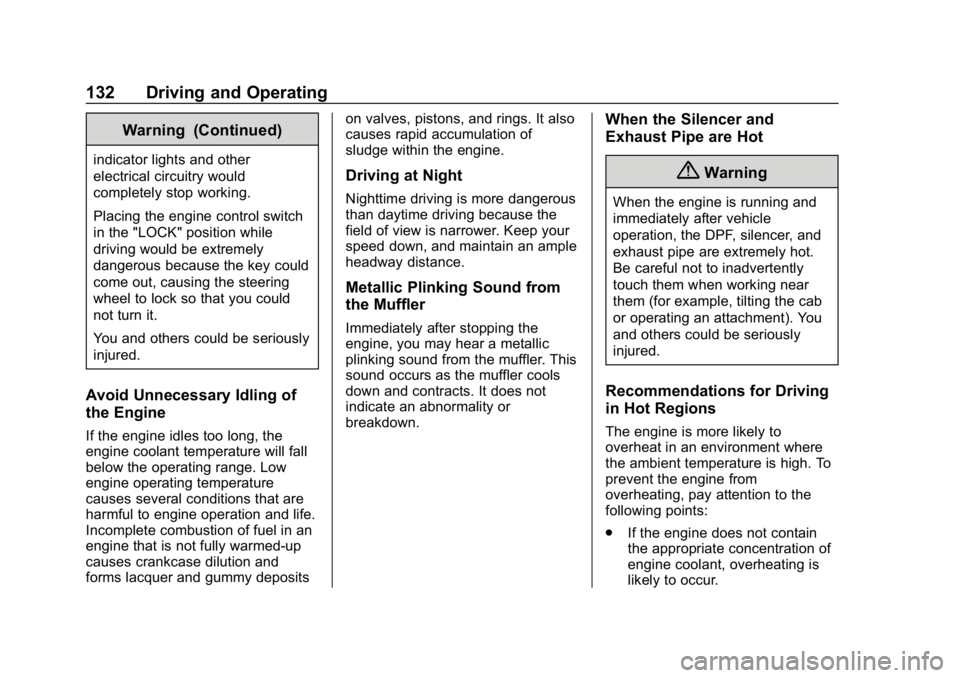
Chevrolet Low Cab Forward 5.2L Diesel Engine 4500 HD/XD/5500 HD/XD
Owner Manual (GMNA-Localizing-U.S.-13337621) - 2020 - crc - 12/5/18
132 Driving and Operating
Warning (Continued)
indicator lights and other
electrical circuitry would
completely stop working.
Placing the engine control switch
in the "LOCK" position while
driving would be extremely
dangerous because the key could
come out, causing the steering
wheel to lock so that you could
not turn it.
You and others could be seriously
injured.
Avoid Unnecessary Idling of
the Engine
If the engine idles too long, the
engine coolant temperature will fall
below the operating range. Low
engine operating temperature
causes several conditions that are
harmful to engine operation and life.
Incomplete combustion of fuel in an
engine that is not fully warmed-up
causes crankcase dilution and
forms lacquer and gummy depositson valves, pistons, and rings. It also
causes rapid accumulation of
sludge within the engine.
Driving at Night
Nighttime driving is more dangerous
than daytime driving because the
field of view is narrower. Keep your
speed down, and maintain an ample
headway distance.
Metallic Plinking Sound from
the Muffler
Immediately after stopping the
engine, you may hear a metallic
plinking sound from the muffler. This
sound occurs as the muffler cools
down and contracts. It does not
indicate an abnormality or
breakdown.
When the Silencer and
Exhaust Pipe are Hot
{Warning
When the engine is running and
immediately after vehicle
operation, the DPF, silencer, and
exhaust pipe are extremely hot.
Be careful not to inadvertently
touch them when working near
them (for example, tilting the cab
or operating an attachment). You
and others could be seriously
injured.
Recommendations for Driving
in Hot Regions
The engine is more likely to
overheat in an environment where
the ambient temperature is high. To
prevent the engine from
overheating, pay attention to the
following points:
.
If the engine does not contain
the appropriate concentration of
engine coolant, overheating is
likely to occur.