Page 81 of 374

Chevrolet Low Cab Forward 5.2L Diesel Engine 4500 HD/XD/5500 HD/XD
Owner Manual (GMNA-Localizing-U.S.-13337621) - 2020 - crc - 12/5/18
80 Lighting
Lighting
Exterior Lighting
Exterior Lamp Controls . . . . . . . . 80
Headlamp High/Low-BeamChanger . . . . . . . . . . . . . . . . . . . . . . 81
Flash-to-Pass . . . . . . . . . . . . . . . . . . 81
Hazard Warning Flashers . . . . . . 82
Turn and Lane-Change Signals . . . . . . . . . . . . . . . . . . . . . . . 82
Cornering Lamps . . . . . . . . . . . . . . 83
Interior Lighting
Instrument Panel Illumination Control . . . . . . . . . . . . . . . . . . . . . . . 83
Cargo Lamp . . . . . . . . . . . . . . . . . . . 84
Dome Lamps . . . . . . . . . . . . . . . . . . 84
Exterior Lighting
Exterior Lamp Controls
Turning the light control switch to
the following positions will cause the
relevant lights to illuminate.
The light control switch can be used
when the engine control switch is
placed in the LOCK or ACC
position. Do not operate the
combination lights for an extended
time period with the engine off.
Otherwise, the battery may go dead,
making it impossible to restart the
engine.
9: Turns off all exterior lights.
;:Turns on the parking lights
including all exterior lights, except
the headlights.
2: Turns on the headlights
together with the parking lights,
sidemarker lights, roofmarker lights,
taillights, license plate light, and
instrument panel lights.
When you start the engine in
daytime, with the lighting switch off,
and release the parking brake, the
daytime running lights will come on.
See Daytime Running Lamps (DRL)
Indicator Light 069 and
Turn and Lane-Change Signals
0 82.
Page 82 of 374

Chevrolet Low Cab Forward 5.2L Diesel Engine 4500 HD/XD/5500 HD/XD
Owner Manual (GMNA-Localizing-U.S.-13337621) - 2020 - crc - 12/5/18
Lighting 81
Headlamp High/
Low-Beam Changer
With the headlights on, move the
lever forward and backward to
switch between the high beam and
low beam.
Moving the lever forward selects
high beam; moving the lever
backward selects low beam.While the headlights are on high
beam, the headlights high beam
indicator light on the instrument
panel remains on.
This indicator light comes on when
high beam is selected or the
headlights are cycled between high
and low beams.
Use low beam whenever there are
vehicles ahead in the same lane or
oncoming vehicles in the
opposite lane.
See
Bulb Replacement 0267.
Flash-to-Pass
By lightly pulling the light control
switch lever and releasing it, the
high beam comes on and off. At the
same time, the headlights high
beam indicator light on the
instrument panel comes on and off.
Use this function as a signal for
flash-to-pass a vehicle or other
purposes.
Page 83 of 374

Chevrolet Low Cab Forward 5.2L Diesel Engine 4500 HD/XD/5500 HD/XD
Owner Manual (GMNA-Localizing-U.S.-13337621) - 2020 - crc - 12/5/18
82 Lighting
Hazard Warning Flashers
Use the hazard warning light flasher
to warn other drivers any time your
vehicle becomes a traffic hazard,
day or night. With the engine control
switch in any position or the key
removed, when this switch is
pressed, all of the turn signal lights
and the turn signal indicator lights
flash to signal an emergency. To
turn off the hazard lights, press the
switch again.Do not leave the hazard warning
light flasher operating for an
extended time period with the
engine off. Otherwise, the battery
may go dead, making it impossible
to restart the engine.
Both indicator lights flash when the
hazard warning flasher switch is
operated irrespective of the position
of the engine control switch.
The individual turn signals do not
work when the hazard flasher is
turned on.
Turn and Lane-Change
Signals
When turning left or right, move the
lever up or down to flash the turn
signal light.
When the turn is completed, the
signal will cancel and the lever will
return to horizontal.
If the steering wheel is only turned a
small amount, turn off the signal
manually. Lightly press and hold the
lever up or down when overtaking or
changing lanes. The turn signal light
continues flashing as long as the
Page 84 of 374

Chevrolet Low Cab Forward 5.2L Diesel Engine 4500 HD/XD/5500 HD/XD
Owner Manual (GMNA-Localizing-U.S.-13337621) - 2020 - crc - 12/5/18
Lighting 83
lever is held up or down. The lever
moves back to neutral as soon as it
is released.
A green light on the instrument
panel is designed to flash to tell you
that the front and rear turn signal
lights are working. If the light stays
on, but does not flash, check for a
burned-out turn signal bulb. If the
green light does not come on when
you move the lever, check the fuse
and indicator bulb.
Either of these indicator lights
flashes when the turn signal switch
is operated with the engine control
switch in the ON position.
Cornering Lamps
The cornering light illuminates the
area to which the vehicle is turning.
With the headlights or marker lights
on, the cornering lights come on in
coordination with the turn signal
lights.
SeeExterior Lamp Controls 080
and
Bulb Replacement 0267.
Interior Lighting
Instrument Panel
Illumination Control
The control will change the light
level of the instrument panel.
Page 85 of 374
Chevrolet Low Cab Forward 5.2L Diesel Engine 4500 HD/XD/5500 HD/XD
Owner Manual (GMNA-Localizing-U.S.-13337621) - 2020 - crc - 12/5/18
84 Lighting
Cargo Lamp
When this switch is pressed, the
rear body interior light comes on
and the indicator light on the switch
comes on.
Dome Lamps
Front Light
The dome light operates regardless
of the engine control switch position.
The switch has three positions.
ON :The light stays on regardless
of the doors being open or closed.
OFF : The light stays off regardless
of the doors being open or closed.
Between ON and OFF, the light
comes on when the driver's door is
opened. Rear Light (Crew Cab Model Only)
The dome light operates regardless
of the engine control switch position.
The switch has three positions.
ON :
The light stays on regardless
of the doors being open or closed.
OFF : The light stays off regardless
of the doors being open or closed.
Between ON and OFF, the light
comes on when the driver's door is
opened.
Page 86 of 374

Chevrolet Low Cab Forward 5.2L Diesel Engine 4500 HD/XD/5500 HD/XD
Owner Manual (GMNA-Localizing-U.S.-13337621) - 2020 - crc - 12/5/18
Infotainment System 85
Infotainment
System
Radio
AM-FM Radio . . . . . . . . . . . . . . . . . . 85
Radio Reception . . . . . . . . . . . . . . . 89
Fixed Mast Antenna . . . . . . . . . . . 90
Audio Players
CD Player . . . . . . . . . . . . . . . . . . . . . 90
USB Port . . . . . . . . . . . . . . . . . . . . . . 98
Auxiliary Devices . . . . . . . . . . . . . 107
Bluetooth Audio . . . . . . . . . . . . . . 108
Phone
Bluetooth . . . . . . . . . . . . . . . . . . . . . 111
Trademarks and License
Agreements
Trademarks and LicenseAgreements . . . . . . . . . . . . . . . . . 119
Radio
AM-FM Radio
Control Panel
{Warning
Adjust the radio or CD player only
while the vehicle is stationary.
Adjusting them while the vehicle
is moving could cause a crash.
You and others could be seriously
injured.
Adjust the volume so that sound
outside of the vehicle can be heard.
If outside sound cannot be heard,
crashes may be harder to avoid.
Do not install a radio equipment
antenna near the vehicle's radio
antenna. This could cause
unwanted noise on the radio or
while playing a CD. The radio or CD/USB player can be
used when the ignition is on or in
ACC/ACCESSORY. Continued use
while engine is stopped may cause
the battery to discharge.
Take care not to spill liquids, etc. on
the radio or CD player. It may cause
damage to the player.
Do not disassemble or apply oil to
radio or CD player.
Page 87 of 374
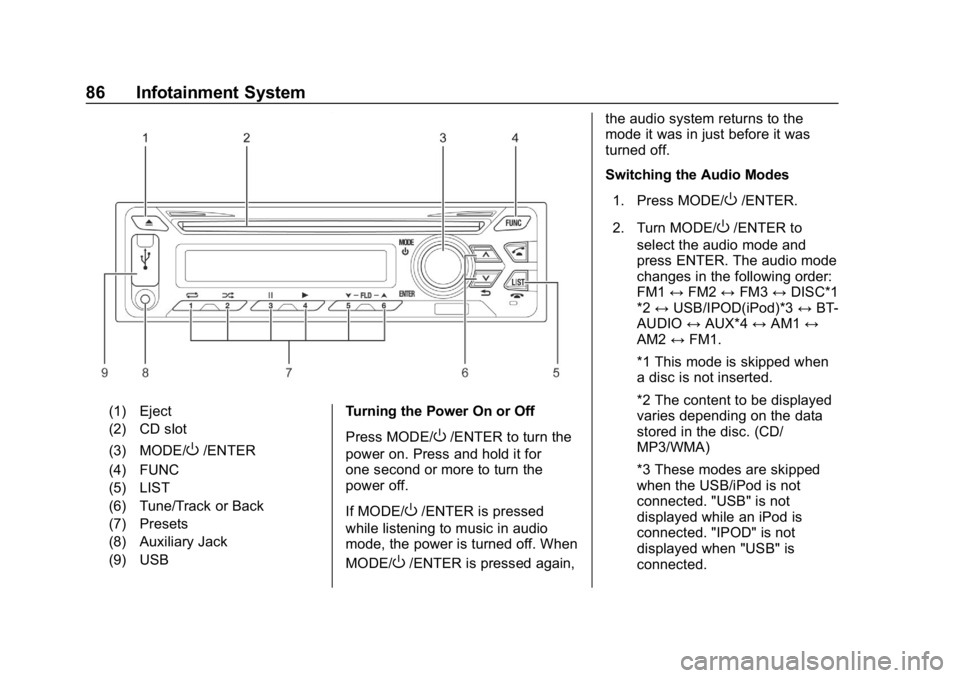
Chevrolet Low Cab Forward 5.2L Diesel Engine 4500 HD/XD/5500 HD/XD
Owner Manual (GMNA-Localizing-U.S.-13337621) - 2020 - crc - 12/5/18
86 Infotainment System
(1) Eject
(2) CD slot
(3) MODE/
O/ENTER
(4) FUNC
(5) LIST
(6) Tune/Track or Back
(7) Presets
(8) Auxiliary Jack
(9) USB Turning the Power On or Off
Press MODE/O/ENTER to turn the
power on. Press and hold it for
one second or more to turn the
power off.
If MODE/
O/ENTER is pressed
while listening to music in audio
mode, the power is turned off. When
MODE/
O/ENTER is pressed again, the audio system returns to the
mode it was in just before it was
turned off.
Switching the Audio Modes
1. Press MODE/
O/ENTER.
2. Turn MODE/
O/ENTER to
select the audio mode and
press ENTER. The audio mode
changes in the following order:
FM1 ↔FM2 ↔FM3 ↔DISC*1
*2 ↔ USB/IPOD(iPod)*3 ↔BT-
AUDIO ↔AUX*4 ↔AM1 ↔
AM2 ↔FM1.
*1 This mode is skipped when
a disc is not inserted.
*2 The content to be displayed
varies depending on the data
stored in the disc. (CD/
MP3/WMA)
*3 These modes are skipped
when the USB/iPod is not
connected. "USB" is not
displayed while an iPod is
connected. "IPOD" is not
displayed when "USB" is
connected.
Page 88 of 374

Chevrolet Low Cab Forward 5.2L Diesel Engine 4500 HD/XD/5500 HD/XD
Owner Manual (GMNA-Localizing-U.S.-13337621) - 2020 - crc - 12/5/18
Infotainment System 87
*4 This mode is skipped when
an auxiliary player is not
connected.
Adjusting the Volume
Turn the MODE/
O/ENTER knob
clockwise or counterclockwise to
increase or decrease the volume.
Turning the power on or off with the
volume set to maximum will damage
the equipment and your hearing. Set
the volume to a moderate level.
The MODE/
O/ENTER knob keeps
on turning until you stop. However,
the volume itself is limited, and even
if you keep on turning the MODE/
O
/ENTER knob clockwise or
counterclockwise, the volume is
kept to a certain degree.
When the gear lever is moved to the
reverse (R) position, the system will
automatically mute the sound.
Function Setting Mode
Adjustment of bass, treble, fader,
and balance, and setting of clock
display and time can be performed. Adjusting Bass
1. Press FUNC.
2. Turn MODE/
O/ENTER to
select SOUND, and then press
ENTER.
3. Turn MODE/
O/ENTER to
select BASS, and then press
ENTER.
4. Turn MODE/
O/ENTER
clockwise or counterclockwise
to adjust the level, and then
press ENTER.
Adjusting Treble 1. Press FUNC.
2. Turn MODE/
O/ENTER to
select SOUND, and then press
ENTER.
3. Turn MODE/
O/ENTER to
select TREBLE, and then press
ENTER.
4. Turn MODE/
O/ENTER
clockwise or counterclockwise
to adjust the level, and then
press ENTER. Adjusting Fader
1. Press FUNC.
2. Turn MODE/
O/ENTER to
select SOUND, and then press
ENTER.
3. Turn MODE/
O/ENTER to
select FADER, and then press
ENTER.
4. Turn MODE/
O/ENTER
clockwise or counterclockwise
to adjust the front or rear
speakers, and then press
ENTER.
Adjustment of rear speaker volume
is not possible if there are no rear
speakers installed.
Adjusting Balance 1. Press FUNC.
2. Turn MODE/
O/ENTER to
select SOUND, and then press
ENTER.
3. Turn MODE/
O/ENTER to
select BALANCE, and then
press ENTER.