2020 CHEVROLET EXPRESS radio antenna
[x] Cancel search: radio antennaPage 118 of 356

Chevrolet Express Owner Manual (GMNA-Localizing-U.S./Canada/Mexico-
13882570) - 2020 - CRC - 11/1/19
Infotainment System 117
Infotainment
System
Introduction
Infotainment . . . . . . . . . . . . . . . . . . 117
Theft-Deterrent Feature . . . . . . . 118
Overview (AM-FM Radio) . . . . . 118
Overview (Radio withCD/MP3) . . . . . . . . . . . . . . . . . . . . 120
Operation . . . . . . . . . . . . . . . . . . . . . 121
Radio
AM-FM Radio . . . . . . . . . . . . . . . . 123
Satellite Radio . . . . . . . . . . . . . . . . 124
Radio Reception . . . . . . . . . . . . . . 125
Multi-Band Antenna . . . . . . . . . . 126
Audio Players
Avoiding Untrusted Media Devices . . . . . . . . . . . . . . . . . . . . . 126
CD Player . . . . . . . . . . . . . . . . . . . . 126
Auxiliary Devices . . . . . . . . . . . . . 131
OnStar System
OnStar System . . . . . . . . . . . . . . . 136
Phone
Bluetooth . . . . . . . . . . . . . . . . . . . . . 136
Introduction
Infotainment
Base radio information is included in
this manual. See the infotainment
manual for information on other
available infotainment systems.
Read the following pages to
become familiar with the features.
{Warning
Taking your eyes off the road for
too long or too often while using
any infotainment feature can
cause a crash. You or others
could be injured or killed. Do not
give extended attention to
infotainment tasks while driving.
Limit your glances at the vehicle
displays and focus your attention
on driving. Use voice commands
whenever possible.
The infotainment system has built-in
features intended to help avoid
distraction by disabling some functions when driving. These
functions may gray out when they
are unavailable. Many infotainment
features are also available through
the instrument cluster and steering
wheel controls.
Before driving:
.
Become familiar with the
operation, center stack controls,
and infotainment display
controls.
. Set up the audio by presetting
favorite stations, setting the
tone, and adjusting the
speakers.
. Set up phone numbers in
advance so they can be called
easily by pressing a single
control or by using a single voice
command if equipped with
Bluetooth phone capability.
See Defensive Driving 0152.
To play the infotainment system with
the ignition off, see Retained
Accessory Power (RAP) 0167.
Page 127 of 356
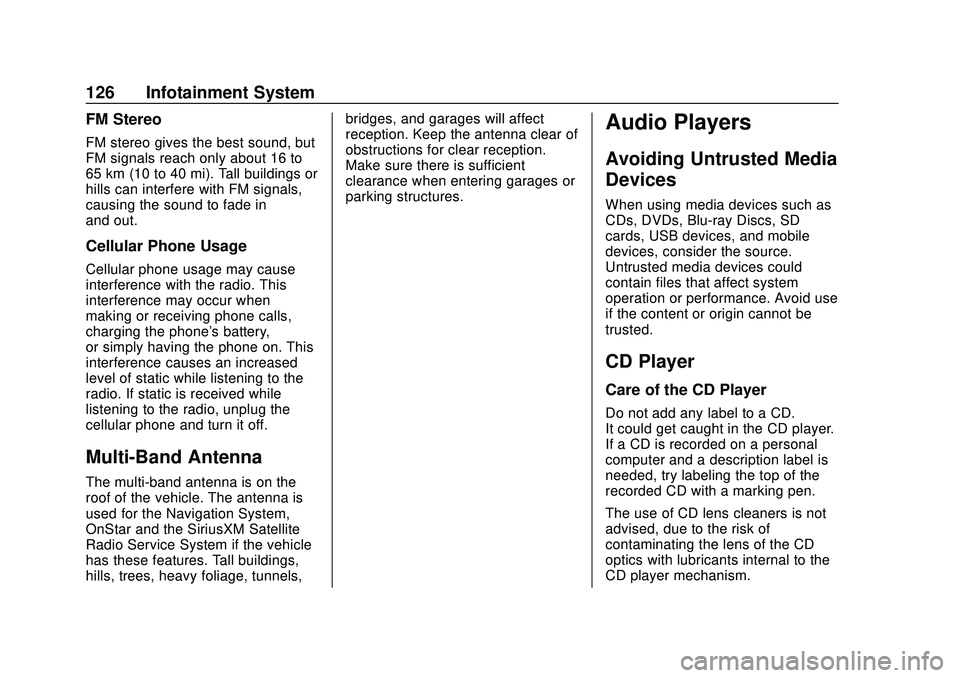
Chevrolet Express Owner Manual (GMNA-Localizing-U.S./Canada/Mexico-
13882570) - 2020 - CRC - 11/1/19
126 Infotainment System
FM Stereo
FM stereo gives the best sound, but
FM signals reach only about 16 to
65 km (10 to 40 mi). Tall buildings or
hills can interfere with FM signals,
causing the sound to fade in
and out.
Cellular Phone Usage
Cellular phone usage may cause
interference with the radio. This
interference may occur when
making or receiving phone calls,
charging the phone's battery,
or simply having the phone on. This
interference causes an increased
level of static while listening to the
radio. If static is received while
listening to the radio, unplug the
cellular phone and turn it off.
Multi-Band Antenna
The multi-band antenna is on the
roof of the vehicle. The antenna is
used for the Navigation System,
OnStar and the SiriusXM Satellite
Radio Service System if the vehicle
has these features. Tall buildings,
hills, trees, heavy foliage, tunnels,bridges, and garages will affect
reception. Keep the antenna clear of
obstructions for clear reception.
Make sure there is sufficient
clearance when entering garages or
parking structures.
Audio Players
Avoiding Untrusted Media
Devices
When using media devices such as
CDs, DVDs, Blu-ray Discs, SD
cards, USB devices, and mobile
devices, consider the source.
Untrusted media devices could
contain files that affect system
operation or performance. Avoid use
if the content or origin cannot be
trusted.
CD Player
Care of the CD Player
Do not add any label to a CD.
It could get caught in the CD player.
If a CD is recorded on a personal
computer and a description label is
needed, try labeling the top of the
recorded CD with a marking pen.
The use of CD lens cleaners is not
advised, due to the risk of
contaminating the lens of the CD
optics with lubricants internal to the
CD player mechanism.
Page 290 of 356

Chevrolet Express Owner Manual (GMNA-Localizing-U.S./Canada/Mexico-
13882570) - 2020 - CRC - 11/1/19
Vehicle Care 289
ground connection you do not
want. You would not be able to
start your vehicle, and the bad
grounding could damage the
electrical systems.
To avoid the possibility of the
vehicles rolling, set the parking
brake firmly on both vehicles
involved in the jump start
procedure. Put an automatic
transmission in P (Park) or a
manual transmission in Neutral
before setting the parking
brake.
Caution
If any accessories are left on or
plugged in during the jump
starting procedure, they could be
damaged. The repairs would not
be covered by the vehicle
warranty. Whenever possible, turn
off or unplug all accessories on
either vehicle when jump starting.
3. Turn the ignition off on both vehicles. Unplug unnecessary
accessories plugged into the cigarette lighter or the
accessory power outlet. Turn
off the radio and all lamps that
are not needed. This will avoid
sparks and help save both
batteries. And it could save the
radio!
4. Open the hoods and locate the positive (+) and negative (−)
terminal locations of the other
vehicle.
On your van, use the unpainted
radio antenna bracket as a
remote negative (−) terminal.
{Warning
Using a match near a battery can
cause battery gas to explode.
People have been hurt doing this,
and some have been blinded.
Use a flashlight if you need more
light.
Battery fluid contains acid that
can burn you. Do not get it on
you. If you accidentally get it in
(Continued)
Warning (Continued)
your eyes or on your skin, flush
the place with water and get
medical help immediately.
{Warning
Fans or other moving engine
parts can injure you badly. Keep
your hands away from moving
parts once the engine is running.
5. Check that the jumper cables do not have loose or missing
insulation. If they do, you could
get a shock. The vehicles
could be damaged too.
Before you connect the cables,
here are some basic things you
should know. Positive (+) will
go to positive (+) or to a remote
positive (+) terminal if the
vehicle has one. Negative (−)
will go to an unpainted metal
part or to a remote negative (−)
terminal if the vehicle has one.
Page 291 of 356

Chevrolet Express Owner Manual (GMNA-Localizing-U.S./Canada/Mexico-
13882570) - 2020 - CRC - 11/1/19
290 Vehicle Care
On your van, use the unpainted
radio antenna bracket as a
remote negative (−) terminal.
Do not connect positive (+) to
negative (−) or you will get a
short that would damage the
battery and maybe other parts
too. And do not connect the
negative (−) cable to the
negative (−) terminal on the
dead battery because this can
cause sparks.
6. Connect the red positive (+)cable to the positive (+)
terminal of the dead battery.
Use a remote positive (+) terminal if the vehicle has one.
Do not let the other end touch
metal. Connect it to the
positive (+) terminal of the good
battery. Use a remote
positive (+) terminal if the
vehicle has one.
7. Now connect the black negative (−) cable to the
negative (−) terminal of the
good battery. Use a remote
negative (−) terminal if the
vehicle has one.
Do not let the other end touch
anything until the next step.
The other end of the
negative (−) cable does not go
to the dead battery. It goes to a
heavy, unpainted metal engine
part or to a remote negative (−)
terminal on the vehicle with the
dead battery. On your van, use
the unpainted radio antenna
bracket as a remote
negative (−) terminal.
8. Connect the other end of thenegative (−) cable to the
negative (−) terminal location
on the vehicle with the dead
battery. On your van, use the
unpainted radio antenna
bracket as a remote
negative (−) terminal.
Caution
The vehicle uses the unpainted
radio antenna bracket as a
remote negative (-) terminal.
Move the antenna coaxial cable
(Continued)
Page 345 of 356

Chevrolet Express Owner Manual (GMNA-Localizing-U.S./Canada/Mexico-
13882570) - 2020 - CRC - 11/1/19
344 Index
IndexA
Accessories andModifications . . . . . . . . . . . . . . . . . . 216
Accessory Power . . . . . . . . . . . . . . . 167
Add-On Electrical Equipment . . . 213
Additional Information OnStar . . . . . . . . . . . . . . . . . . . . . . . 337
Additional Maintenance and Care . . . . . . . . . . . . . . . . . . . . . . 310
Air Cleaner/Filter, Engine . . . . . . . 229
Air Conditioning . . . . . . . . . . . 144, 146
Air Vents . . . . . . . . . . . . . . . . . . . . . . . 149
Airbag System Check . . . . . . . . . . . . . . . . . . . . . . . . . . 54
How Does an Airbag
Restrain? . . . . . . . . . . . . . . . . . . . . . 49
What Makes an Airbag Inflate? . . . . . . . . . . . . . . . . . . . . . . . . 48
What Will You See after an
Airbag Inflates? . . . . . . . . . . . . . . . 49
When Should an Airbag Inflate? . . . . . . . . . . . . . . . . . . . . . . . . 48
Where Are the Airbags? . . . . . . . . 46
Airbags
Adding Equipment to theVehicle . . . . . . . . . . . . . . . . . . . . . . . . 54
Light On-Off . . . . . . . . . . . . . . . . . . . . 91
On-Off Light . . . . . . . . . . . . . . . . . . . . 91 Airbags (cont'd)
On-Off Switch . . . . . . . . . . . . . . . . . . 50
Readiness Light . . . . . . . . . . . . . . . . 90
Servicing Airbag-Equipped
Vehicles . . . . . . . . . . . . . . . . . . . . . . . 53
System Check . . . . . . . . . . . . . . . . . . 43
Alarm
Vehicle Security . . . . . . . . . . . . . . . . 19
Alert Side Blind Zone (SBZA) . . . . . . 188
All-Season Tires . . . . . . . . . . . . . . . . 256
AM-FM Radio . . . . . . . . . . . . . . . . . . . 123
Antenna Multi-band . . . . . . . . . . . . . . . . . . . . 126
Antilock Brake System (ABS) . . . 176 Warning Light . . . . . . . . . . . . . . . . . . . 95
Appearance Care Exterior . . . . . . . . . . . . . . . . . . . . . . . 294
Interior . . . . . . . . . . . . . . . . . . . . . . . . 299
Ashtrays . . . . . . . . . . . . . . . . . . . . . . . . . 85
Assistance Program, Roadside . . . . . . . . . . . . . . . . . . . . . . 325
Audio Theft-Deterrent Feature . . . . . . . .118
Audio Players CD . . . . . . . . . . . . . . . . . . . . . . . . . . . 126
Automatic Door Locks . . . . . . . . . . . . . . . . . . . . . 14