2020 CADILLAC XT5 keyless
[x] Cancel search: keylessPage 10 of 384

KEYS, DOORS, AND WINDOWS 9
Keys, Doors, and
Windows
Keys and Locks
Keys . . . . . . . . . . . . . . . . . . . . . . . . . . . . . . . . . . 9
Remote Keyless Entry (RKE)System . . . . . . . . . . . . . . . . . . . . . . . . . . . . 10
Remote Keyless Entry (RKE) System Operation . . . . . . . . . . . . . . . . 10
Remote Vehicle Start . . . . . . . . . . . . . . 17
Door Locks . . . . . . . . . . . . . . . . . . . . . . . . . 19
Power Door Locks . . . . . . . . . . . . . . . . . 21
Delayed Locking . . . . . . . . . . . . . . . . . . . 21
Automatic Door Locks . . . . . . . . . . . . 22
Lockout Protection . . . . . . . . . . . . . . . . 22
Safety Locks . . . . . . . . . . . . . . . . . . . . . . . . 22
Doors
Liftgate . . . . . . . . . . . . . . . . . . . . . . . . . . . . . 23
Vehicle Security
Vehicle Security . . . . . . . . . . . . . . . . . . . . 30
Vehicle Alarm System . . . . . . . . . . . . . 30
Steering Column Lock . . . . . . . . . . . . . 31
Immobilizer . . . . . . . . . . . . . . . . . . . . . . . . 32
Immobilizer Operation . . . . . . . . . . . . 32
Exterior Mirrors
Convex Mirrors . . . . . . . . . . . . . . . . . . . . 33 Power Mirrors . . . . . . . . . . . . . . . . . . . . . . 33
Folding Mirrors . . . . . . . . . . . . . . . . . . . . 34
Heated Mirrors . . . . . . . . . . . . . . . . . . . . . 35
Automatic Dimming Mirror . . . . . . . 35
Reverse Tilt Mirrors . . . . . . . . . . . . . . . 35
Interior Mirrors
Interior Rearview Mirrors . . . . . . . . . 35
Manual Rearview Mirror . . . . . . . . . . 35
Automatic Dimming Rearview
Mirror . . . . . . . . . . . . . . . . . . . . . . . . . . . . . 35
Rear Camera Mirror . . . . . . . . . . . . . . . 35
Windows
Windows . . . . . . . . . . . . . . . . . . . . . . . . . . . 38
Power Windows . . . . . . . . . . . . . . . . . . . . 38
Sun Visors . . . . . . . . . . . . . . . . . . . . . . . . . . 40
Roof
Sunroof . . . . . . . . . . . . . . . . . . . . . . . . . . . . . 40
Keys and Locks
Keys
{Warning
Leaving children in a vehicle with a
Remote Keyless Entry (RKE)
transmitter is dangerous and
children or others could be
seriously injured or killed. They
could operate the power windows
or other controls or make the
vehicle move. The windows will
function with the RKE transmitter
in the vehicle, and children or
others could be caught in the path
of a closing window. Do not leave
children in a vehicle with an RKE
transmitter.
Page 11 of 384
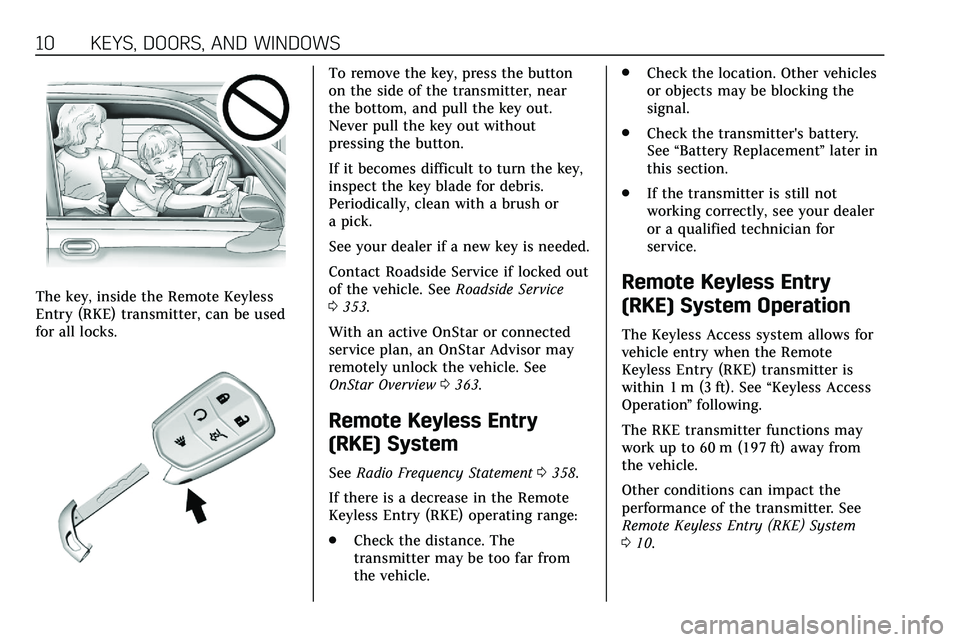
10 KEYS, DOORS, AND WINDOWS
The key, inside the Remote Keyless
Entry (RKE) transmitter, can be used
for all locks.
To remove the key, press the button
on the side of the transmitter, near
the bottom, and pull the key out.
Never pull the key out without
pressing the button.
If it becomes difficult to turn the key,
inspect the key blade for debris.
Periodically, clean with a brush or
a pick.
See your dealer if a new key is needed.
Contact Roadside Service if locked out
of the vehicle. SeeRoadside Service
0 353.
With an active OnStar or connected
service plan, an OnStar Advisor may
remotely unlock the vehicle. See
OnStar Overview 0363.
Remote Keyless Entry
(RKE) System
See Radio Frequency Statement 0358.
If there is a decrease in the Remote
Keyless Entry (RKE) operating range:
. Check the distance. The
transmitter may be too far from
the vehicle. .
Check the location. Other vehicles
or objects may be blocking the
signal.
. Check the transmitter's battery.
See “Battery Replacement ”later in
this section.
. If the transmitter is still not
working correctly, see your dealer
or a qualified technician for
service.
Remote Keyless Entry
(RKE) System Operation
The Keyless Access system allows for
vehicle entry when the Remote
Keyless Entry (RKE) transmitter is
within 1 m (3 ft). See “Keyless Access
Operation ”following.
The RKE transmitter functions may
work up to 60 m (197 ft) away from
the vehicle.
Other conditions can impact the
performance of the transmitter. See
Remote Keyless Entry (RKE) System
0 10.
Page 13 of 384

12 KEYS, DOORS, AND WINDOWS
Keyless Access Operation
With the Keyless Access system, you
can lock and unlock the doors and
access the liftgate without removing
the RKE transmitter from your pocket,
purse, briefcase, etc. The RKE
transmitter should be within 1 m (3 ft)
of the liftgate or door being opened.
Keyless Access can be programmed to
unlock all doors on the first lock/
unlock press from the driver door. See
Vehicle Personalization0131.
If equipped with memory seats, RKE
transmitters 1 and 2 are linked to
seating positions of memory 1 or 2.
See Memory Seats 046.
Keyless Unlocking/Locking from the
Driver Door
When the doors are locked and the
RKE transmitter is within 1 m (3 ft) of
the driver door handle, pressing the
lock/unlock button on the driver door
handle will unlock the driver door.
If the lock/unlock button is pressed
again within five seconds, all
passenger doors will unlock.
Driver Shown, Passenger Similar
Pressing the lock/unlock button will
cause all doors to lock if any of the
following occur:
. It has been more than five seconds
since the first lock/unlock button
press.
. Two lock/unlock button presses
were used to unlock all doors.
. Any vehicle door has opened and
all doors are now closed. Keyless Unlocking/Locking from
Passenger Doors
When the doors are locked and the
RKE transmitter is within 1 m (3 ft) of
the door handle, pressing the lock/
unlock button on that door handle
will unlock all doors. Pressing the
lock/unlock button will cause all doors
to lock if any of the following occur:
.
The lock/unlock button was used
to unlock all doors.
. Any vehicle door has opened and
all doors are now closed.
Passive Locking
This vehicle will lock several seconds
after all doors are closed if the vehicle
is off and at least one RKE transmitter
has been removed or none remain in
the interior.
If equipped, the fuel door will lock.
If other electronic devices interfere
with the RKE transmitter signal, the
vehicle may not detect the RKE
transmitter inside the vehicle.
If passive locking is enabled, the doors
may lock with the RKE transmitter
Page 14 of 384
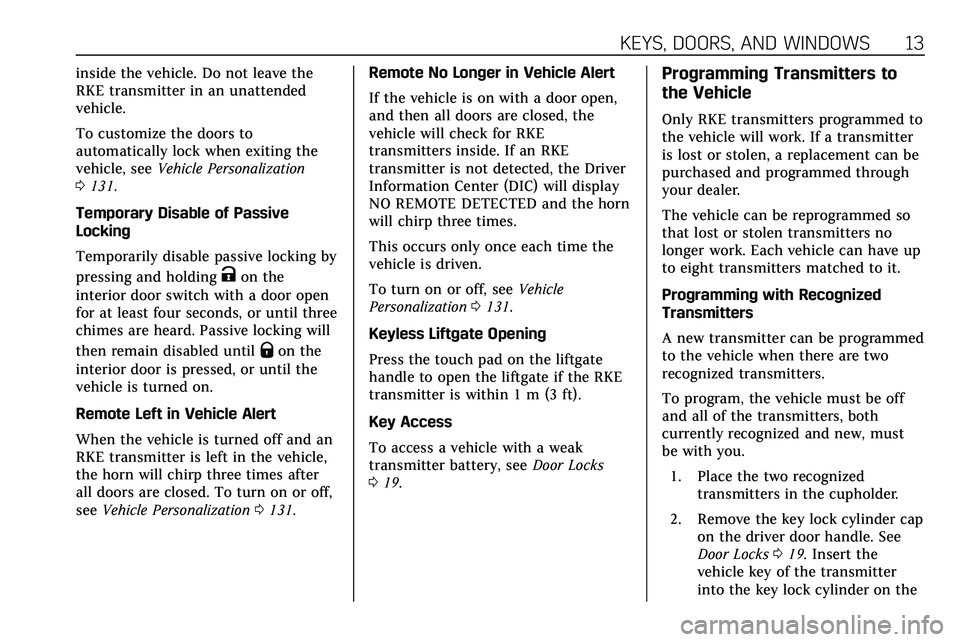
KEYS, DOORS, AND WINDOWS 13
inside the vehicle. Do not leave the
RKE transmitter in an unattended
vehicle.
To customize the doors to
automatically lock when exiting the
vehicle, seeVehicle Personalization
0 131.
Temporary Disable of Passive
Locking
Temporarily disable passive locking by
pressing and holding
Kon the
interior door switch with a door open
for at least four seconds, or until three
chimes are heard. Passive locking will
then remain disabled until
Qon the
interior door is pressed, or until the
vehicle is turned on.
Remote Left in Vehicle Alert
When the vehicle is turned off and an
RKE transmitter is left in the vehicle,
the horn will chirp three times after
all doors are closed. To turn on or off,
see Vehicle Personalization 0131. Remote No Longer in Vehicle Alert
If the vehicle is on with a door open,
and then all doors are closed, the
vehicle will check for RKE
transmitters inside. If an RKE
transmitter is not detected, the Driver
Information Center (DIC) will display
NO REMOTE DETECTED and the horn
will chirp three times.
This occurs only once each time the
vehicle is driven.
To turn on or off, see
Vehicle
Personalization 0131.
Keyless Liftgate Opening
Press the touch pad on the liftgate
handle to open the liftgate if the RKE
transmitter is within 1 m (3 ft).
Key Access
To access a vehicle with a weak
transmitter battery, see Door Locks
0 19.
Programming Transmitters to
the Vehicle
Only RKE transmitters programmed to
the vehicle will work. If a transmitter
is lost or stolen, a replacement can be
purchased and programmed through
your dealer.
The vehicle can be reprogrammed so
that lost or stolen transmitters no
longer work. Each vehicle can have up
to eight transmitters matched to it.
Programming with Recognized
Transmitters
A new transmitter can be programmed
to the vehicle when there are two
recognized transmitters.
To program, the vehicle must be off
and all of the transmitters, both
currently recognized and new, must
be with you.
1. Place the two recognized transmitters in the cupholder.
2. Remove the key lock cylinder cap on the driver door handle. See
Door Locks 019. Insert the
vehicle key of the transmitter
into the key lock cylinder on the
Page 18 of 384

KEYS, DOORS, AND WINDOWS 17
2. Separate the two halves of thetransmitter using a flat tool
inserted into the bottom center
of the transmitter. Do not use
the key slot.3. Remove the old battery. Do notuse a metal object.
4. Insert the new battery on the back housing, positive side facing
down. Replace with a CR2032 or
equivalent battery.
5. Align the front and back housing then snap the transmitter
together.
6. Reinsert the key.
Remote Vehicle Start
This feature allows the engine to be
started from outside of the vehicle.
/: This button is on the RKE
transmitter for remote start.
The climate control system will use
the previous settings during a remote
start. The rear window defogger may
come on during remote start based on
cold ambient conditions. The rear
window defogger indicator light does
not come on during remote start.
If the vehicle has auto heated or
ventilated seats they may come on
during a remote start. See Heated and
Ventilated Front Seats 049.
Laws in some local communities may
restrict the use of remote starters. For
example, some laws may require a
person using remote start to have the
vehicle in view. Check local
regulations for any requirements.
Do not use the remote start feature if
the vehicle is low on fuel. The vehicle
could run out of fuel.
Other conditions can affect the
performance of the transmitter. See
Remote Keyless Entry (RKE) System
0 10.
Page 20 of 384

KEYS, DOORS, AND WINDOWS 19
Door Locks
{Warning
Unlocked doors can be dangerous.. Passengers, especially
children, can easily open the
doors and fall out of a moving
vehicle. The doors can be
unlocked and opened while
the vehicle is moving. The
chance of being thrown out of
the vehicle in a crash is
increased if the doors are not
locked. So, all passengers
should wear seat belts
properly and the doors should
be locked whenever the
vehicle is driven.
. Young children who get into
unlocked vehicles may be
unable to get out. A child can
be overcome by extreme heat
and can suffer permanent
injuries or even death from
heat stroke. Always lock the
vehicle whenever leaving it.
(Continued)
Warning (Continued)
.Outsiders can easily enter
through an unlocked door
when you slow down or stop
the vehicle. Locking the doors
can help prevent this from
happening.
To lock/unlock the doors from outside
the vehicle:
. Press
QorKon the Remote
Keyless Entry (RKE) transmitter.
See Remote Keyless Entry (RKE)
System Operation 010.
. Use the key in the key lock
cylinder in the driver door. The
key lock cylinder is covered with
a cap.
To lock/unlock the doors from inside
the vehicle:
. Press
QorKon the power door
lock switch. See Power Door Locks
0 21.
. Pull once on the door handle to
unlock the door and again to open
the door. .
On the rear doors, push down on
the door lock knob to lock the
door manually.
Keyless Access
If equipped, the RKE transmitter must
be within 1 m (3 ft) of the liftgate or
door being opened.
To lock or unlock the vehicle from the
driver door:
. Press the button on the driver
door handle once to unlock the
driver door only.
. Press the button again within
five seconds to unlock all doors.
Page 21 of 384

20 KEYS, DOORS, AND WINDOWS
.Press the button a third time to
lock all doors.
When leaving the vehicle, press the
button on any door handle to lock all
doors.
To lock or unlock the vehicle from any
passenger door:
. Press the button on the passenger
door handle. This will lock or
unlock all doors.
See Remote Keyless Entry (RKE) System
Operation 010.
Driver Door Key Lock Cylinder
Access (In Case of Dead Battery)To access the driver door key lock
cylinder: 1. Pull the door handle (1) to the open position and hold it open
until the cap removal is
complete.
2. Insert the key into the slot (3) on the bottom of the cap (2) and lift
the key upward.
3. Move the cap (2) rearward and remove.
4. Use the key in the cylinder.
To replace the cap: 1. Pull the door handle (1) to the open position and hold it open
until the cap installation is
complete.
2. Insert the two tabs (6) at theback of the cap between the
seal (5) and the metal base (4).
Page 24 of 384

KEYS, DOORS, AND WINDOWS 23
1. Unlock the door by activating theinside handle, by pressing the
power door lock switch, or by
using the Remote Keyless
Entry (RKE) transmitter.
2. Open the door from the outside.
When the safety lock is enabled,
adults and older children will not be
able to open the rear door from the
inside. Cancel the safety locks to
enable the doors to open from the
inside.
To cancel the safety lock: 1. Unlock the door and open it from the outside.
2. Move the lever up to unlock. Do the same for the other door.Doors
Liftgate
{Warning
Exhaust gases can enter the vehicle
if it is driven with the liftgate or
trunk/hatch open, or with any
objects that pass through the seal
between the body and the trunk/
hatch or liftgate. Engine exhaust
contains carbon monoxide (CO)
which cannot be seen or smelled.
It can cause unconsciousness and
even death.
If the vehicle must be driven with
the liftgate or trunk/hatch open:
. Close all of the windows.
. Fully open the air outlets on
or under the instrument
panel.
. Adjust the climate control
system to a setting that
brings in only outside air and
(Continued)
Warning (Continued)
set the fan speed to the
highest setting. See “Climate
Control Systems” in the Index.
. If the vehicle is equipped with
a power liftgate, disable the
power liftgate function.
See Engine Exhaust 0183.
Caution
To avoid damage to the liftgate or
liftgate glass, make sure the area
above and behind the liftgate is
clear before opening it.