2020 CADILLAC ESCALADE warning light
[x] Cancel search: warning lightPage 4 of 392
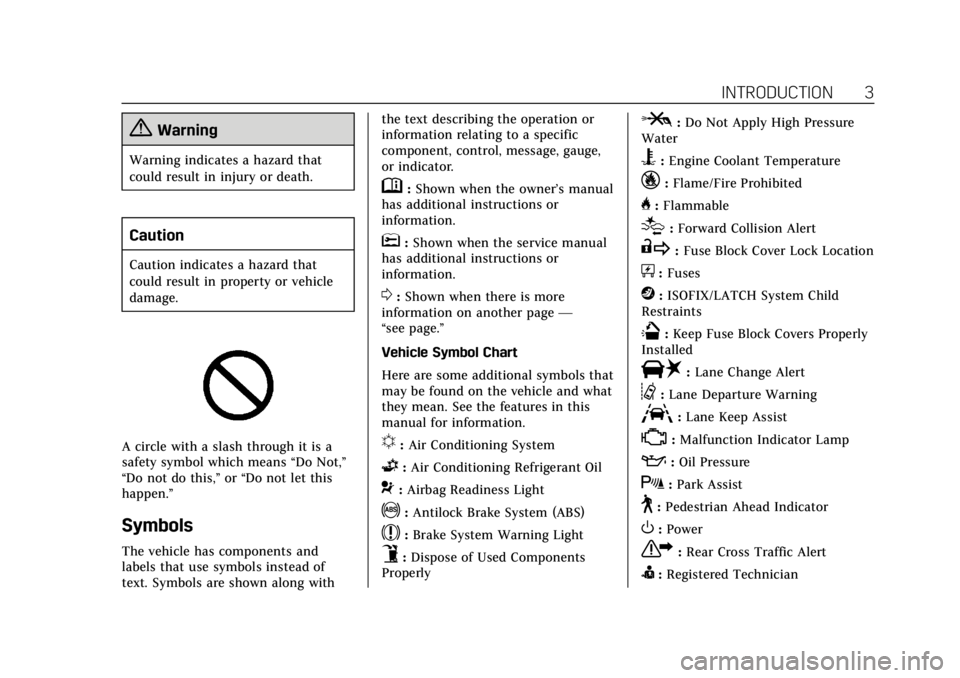
Cadillac Escalade Owner Manual (GMNA-Localizing-U.S./Canada/Mexico-
13566588) - 2020 - CRC - 4/24/19
INTRODUCTION 3
{Warning
Warning indicates a hazard that
could result in injury or death.
Caution
Caution indicates a hazard that
could result in property or vehicle
damage.
A circle with a slash through it is a
safety symbol which means“Do Not,”
“Do not do this,” or“Do not let this
happen.”
Symbols
The vehicle has components and
labels that use symbols instead of
text. Symbols are shown along with the text describing the operation or
information relating to a specific
component, control, message, gauge,
or indicator.
M:
Shown when the owner’s manual
has additional instructions or
information.
*: Shown when the service manual
has additional instructions or
information.
0: Shown when there is more
information on another page —
“see page.”
Vehicle Symbol Chart
Here are some additional symbols that
may be found on the vehicle and what
they mean. See the features in this
manual for information.
u: Air Conditioning System
G:Air Conditioning Refrigerant Oil
9:Airbag Readiness Light
!:Antilock Brake System (ABS)
$:Brake System Warning Light
9:Dispose of Used Components
Properly
P: Do Not Apply High Pressure
Water
B: Engine Coolant Temperature
_:Flame/Fire Prohibited
H: Flammable
[:Forward Collision Alert
R: Fuse Block Cover Lock Location
+:Fuses
j:ISOFIX/LATCH System Child
Restraints
Q: Keep Fuse Block Covers Properly
Installed
|: Lane Change Alert
@:Lane Departure Warning
A:Lane Keep Assist
*:Malfunction Indicator Lamp
::Oil Pressure
X:Park Assist
~:Pedestrian Ahead Indicator
O:Power
7: Rear Cross Traffic Alert
I:Registered Technician
Page 7 of 392

Cadillac Escalade Owner Manual (GMNA-Localizing-U.S./Canada/Mexico-
13566588) - 2020 - CRC - 4/24/19
6 INTRODUCTION
1.Air Vents 0163.
2. Head-Up Display (HUD) 0132 (If
Equipped).
3. Turn Signal Lever. See Turn and
Lane-Change Signals 0152.
Windshield Wiper/Washer 0105.
Rear Window Wiper/Washer
0 107.
4. Hazard Warning Flashers 0152.
5. Instrument Cluster 0115.
6. Shift Lever. See Automatic
Transmission 0191.
Tow/Haul Mode Selector Button.
See Tow/Haul Mode 0195.
Range Selection Mode Buttons (If
Equipped). See Manual Mode
0 194.
7. Magnetic Ride Control Button. See Magnetic Ride Control 0206.
Pedal Adjust Switch (If
Equipped). See Adjustable Throttle
and Brake Pedal 0183.
Traction Control/Electronic
Stability Control 0203. 8. Light Sensor. See
Automatic
Headlamp System 0151.
9. Infotainment 0156.
10. Glove Box Button. See Glove Box
0 100.
Lane Keep Assist (LKA) 0232 (If
Equipped).
Park Assist Button. See
Assistance Systems for Parking or
Backing 0219.
11. Dual Automatic Climate Control
System 0157.
Instrument Panel Storage 0100.
12. CD Player. See the infotainment manual.
13. ENGINE START/STOP Button. SeeIgnition Positions 0184.
14. Steering Wheel Controls 0105.
Driver Information Center (DIC)
Controls. See Driver Information
Center (DIC) 0130.
15. Horn 0105.
16. Steering Wheel Adjustment 0105.
17. Hood Release. See Hood0258. 18.
Cruise Control 0207 (If
Equipped).
Adaptive Cruise Control 0210 (If
Equipped).
Forward Collision Alert (FCA)
System 0226 (If Equipped).
Heated Steering Wheel 0105 (If
Equipped).
Phone Button. See the
infotainment manual.
19. Automatic Transfer Case Knob (If Equipped). See Four-Wheel Drive
0 196.
20. Data Link Connector (DLC) (Out of View). See Malfunction
Indicator Lamp (Check Engine
Light) 0121.
21. Electric Parking Brake 0201 (If
Equipped).
22. Exterior Lamp Controls 0148.
23. Instrument Panel Illumination
Control 0153.
Page 21 of 392

Cadillac Escalade Owner Manual (GMNA-Localizing-U.S./Canada/Mexico-
13566588) - 2020 - CRC - 4/24/19
20 KEYS, DOORS, AND WINDOWS
has not reduced, the driver door will
unlock and the horn will chirp three
times.
Lockout Protection can be manually
overridden with the driver door open
by pressing and holding
Qon the
power door lock switch.
Unlocked Door Anti-Lockout
If Unlocked Door Anti-Lockout is
turned on and the vehicle is off, the
driver door is open, and locking is
requested, all the doors will lock and
the driver door will remain open. The
Unlocked Door Anti-Lockout feature
can be turned on or off. SeeVehicle
Personalization 0136.
Safety Locks
The rear door safety locks prevent
passengers from opening the rear
doors from inside the vehicle.
Press{to activate the safety locks on
the rear doors. The indicator light
comes on when activated.
Press
{again to deactivate the safety
locks.
Doors
Liftgate
{Warning
Exhaust gases can enter the vehicle
if it is driven with the liftgate or
trunk/hatch open, or with any
objects that pass through the seal
between the body and the trunk/
hatch or liftgate. Engine exhaust
contains carbon monoxide (CO)
which cannot be seen or smelled.
It can cause unconsciousness and
even death.
If the vehicle must be driven with
the liftgate or trunk/hatch open:
. Close all of the windows.
. Fully open the air outlets on
or under the instrument
panel.
. Adjust the climate control
system to a setting that
brings in only outside air and
(Continued)
Page 29 of 392

Cadillac Escalade Owner Manual (GMNA-Localizing-U.S./Canada/Mexico-
13566588) - 2020 - CRC - 4/24/19
28 KEYS, DOORS, AND WINDOWS
Power Assist Steps
{Warning
To avoid personal injury or property
damage, before entering or exiting
the vehicle, be sure the power assist
step is fully extended. Do not step
on the power assist step while it is
moving. Never place hands or other
body parts between the extended
power assist step and the vehicle.
Disable the assist steps before jacking
or placing any object under the
vehicle.
Too much ice buildup may prevent
deployment of the power assist steps.
Check the step position before exiting
the vehicle. If this happens, disable
the power assist steps, clear the ice,
then enable the assist steps and
confirm normal function prior to use.
Keep hands, children, pets, objects,
and clothing clear of the power assist
steps when in motion. The steps will
reverse direction if they encounter an
obstruction when opening or closing. Remove the obstruction, then open
and close the door on the same side
to complete the motion of the assist
steps. If the obstruction is not cleared,
the assist steps remain extended while
driving.
To change the settings:
1. Touch
F.
2. Touch Power Assist Steps icon.
The options are:
OFF : Disables the power assist steps,
so they will not deploy.
ON : Power assist steps will deploy
when a door is opened. When a door
is closed the assist steps will
automatically retract after
three seconds.
Extended : Keeps the steps deployed
when the vehicle is in P (Park) or
N (Neutral). This setting may be used
when cleaning the steps.
Vehicle Security
This vehicle has theft-deterrent
features; however, they do not make
the vehicle impossible to steal.
Vehicle Alarm System
The indicator light, on the instrument
panel near the windshield, indicates
the status of the system.
Off : Alarm system is disarmed.
On Solid : Vehicle is secured during
the delay to arm the system.
Page 33 of 392

Cadillac Escalade Owner Manual (GMNA-Localizing-U.S./Canada/Mexico-
13566588) - 2020 - CRC - 4/24/19
32 KEYS, DOORS, AND WINDOWS
Exterior Mirrors
Convex Mirrors
{Warning
A convex mirror can make things,
like other vehicles, look farther
away than they really are. If you cut
too sharply into the right lane, you
could hit a vehicle on the right.
Check the inside mirror or glance
over your shoulder before changing
lanes.
The passenger side mirror is convex
shaped. A convex mirror's surface is
curved so more can be seen from the
driver seat.
Power Mirrors
To adjust the mirrors: 1. Press (1) or (2) to select the driver or passenger side mirror.
The indicator light comes on.
2. Press the arrows on the control pad to move the mirror up,
down, right, or left. 3. Adjust the outside mirror so that
the side of the vehicle and the
area behind are seen.
4. Press either (1) or (2) again to deselect the mirror. The indicator
light goes off.
Exterior Automatic Dimming
Mirror
If equipped, the driver outside mirror
automatically adjusts for the glare of
headlamps behind. This feature comes
on when the vehicle is started. See
Automatic Dimming Rearview Mirror
034.
Turn Signal Indicator
The vehicle may have a turn signal
indicator on the mirrors that flashes
in the direction of the turn or lane
change.
Page 38 of 392

Cadillac Escalade Owner Manual (GMNA-Localizing-U.S./Canada/Mexico-
13566588) - 2020 - CRC - 4/24/19
KEYS, DOORS, AND WINDOWS 37
Power windows work when the
ignition is on, in ACC/ACCESSORY,
or when Retained Accessory Power
(RAP) is active. SeeRetained Accessory
Power (RAP) 0188.
Using the window switch, press to
open or pull to close the window.
The windows may be temporarily
disabled if they are used repeatedly
within a short time.
Window Lockout
This feature stops the rear passenger
window switches from working.
. PressZto engage the rear
window lockout feature. The
indicator light is on when engaged.
. Press
Zagain to disengage.
Window Express Movement
All windows can be opened without
holding the window switch. Press the
switch down fully and quickly release
to express open the window.
If equipped, pull the window switch
up fully and quickly release to express
close the window.
Briefly press or pull the window
switch in the same direction to stop
that window’s express movement.
Window Automatic Reversal
System
The express-close feature will reverse
window movement if it comes in
contact with an object. Extreme cold
or ice could cause the window to
auto-reverse. The window will operate
normally after the object or condition
is removed.
Automatic Reversal System
Override
{Warning
If automatic reversal system
override is active, the window will
not reverse automatically. You or
others could be injured and the
window could be damaged. Before
using automatic reversal system
override, make sure that all people
and obstructions are clear of the
window path.
When the engine is on, override the
automatic reversal system by pulling
and holding the window switch if
conditions prevent it from closing.
Page 50 of 392

Cadillac Escalade Owner Manual (GMNA-Localizing-U.S./Canada/Mexico-
13566588) - 2020 - CRC - 4/24/19
SEATS AND RESTRAINTS 49
5. To activate massage at lastmassage type and intensity
settings or to turn massage off,
press the massage On/Off
control (2).
Heated and Cooled Front
Seats
{Warning
If temperature change or pain to
the skin cannot be felt, the seat
heater may cause burns. To reduce
the risk of burns, use care when
using the seat heater, especially for
long periods of time. Do not place
anything on the seat that insulates
against heat, such as a blanket,
cushion, cover, or similar item. This
may cause the seat heater to
overheat. An overheated seat heater
may cause a burn or may damage
the seat.To operate, the engine must be
running.
Press
Ior+to heat the driver or
passenger seatback only.
Press
Jorzto heat the driver or
passenger seat cushion and seatback.
Press
Cor{to cool the driver or
passenger seat.
When this feature is off, the heated
and cooled seat symbols on the
buttons are white. When a heated seat
is turned on, the symbol turns red.
When a cooled seat is turned on, the
symbol turns blue. Press the button once for the highest
setting. With each press of the button,
the seat will change to the next lower
setting, and then to the off setting.
The indicator lights next to the
buttons indicate three for the highest
setting and one for the lowest. If the
heated seats are on high for an
extended time, their level may
automatically be lowered.
The passenger seat may take longer to
heat up.
Remote Start Auto Heated and
Cooled Seats
During a remote start, the heated or
cooled seats will turn on if enabled in
vehicle personalization. When it is
cold outside, the heated seats turn on;
when it is hot outside, the cooled
seats turn on. The seats will continue
to operate depending on the vehicle's
internal temperature. If auto heated or
cooled seats are not equipped or
enabled, seat operation is canceled
when the ignition is turned on. Press
the heated or cooled seat button to
use the heated or cooled seats after
Page 51 of 392

Cadillac Escalade Owner Manual (GMNA-Localizing-U.S./Canada/Mexico-
13566588) - 2020 - CRC - 4/24/19
50 SEATS AND RESTRAINTS
the vehicle is started. SeeRemote
Vehicle Start 015 and
Vehicle Personalization 0136.
The heated or cooled seat indicator
lights do not turn on during a remote
start.
The temperature performance of an
unoccupied seat may be reduced. This
is normal.
Auto Heated and Cooled Seats
When the engine is running, the auto
heated or cooled seats will
automatically activate at the level
determined by the vehicle's interior
temperature, if enabled in vehicle
personalization. See Vehicle
Personalization 0136. The indicator
lights next to the buttons indicate the
level of operation. Use the heated or
cooled seat buttons to turn off auto
heated or cooled seats. If the
passenger seat is unoccupied, this
feature will not activate that seat.
Rear Seats
Rear Seat Reminder
If equipped, the message REAR SEAT
REMINDER LOOK IN REAR SEAT
displays under certain conditions
indicating there may be an item or
passenger in the rear seat. Check
before exiting the vehicle.
This feature will activate when a
second row door is opened while the
vehicle is on or up to 10 minutes
before the vehicle is turned on. There
will be an alert when the vehicle is
turned off. The alert does not directly
detect objects in the rear seat; instead,
under certain conditions, it detects
when a rear door is opened and
closed, indicating that there may be
something in the rear seat.
The feature is active only once each
time the vehicle is turned on and off,
and will require reactivation by
opening and closing the second row
doors. There may be an alert even
when there is nothing in the rear seat;
for example, if a child entered the vehicle through the rear door and left
the vehicle without the vehicle being
shut off.
The feature can be turned on or off.
See
Vehicle Personalization 0136.
Heated Rear Seats
{Warning
If temperature change or pain to
the skin cannot be felt, the seat
heater may cause burns. See the
Warning under Heated and Cooled
Front Seats 049.