2020 CADILLAC CT6 steering
[x] Cancel search: steeringPage 185 of 412

Cadillac CT6 Owner Manual (GMNA-Localizing-U.S./Canada-13566829) -
2020 - CRC - 6/14/19
184 DRIVING AND OPERATING
Stopping the Engine/OFF (No
Indicator Lights) :When the vehicle
is stopped, press ENGINE START/
STOP once to turn the engine off.
If the vehicle is in P (Park), the
ignition will turn off, and Retained
Accessory Power (RAP) will remain
active. See Retained Accessory Power
(RAP) 0188.
If the vehicle is in R (Reverse),
D (Drive), or M (Manual Mode), the
vehicle will shift to P (Park), the
ignition will turn off, and RAP will
remain active.
If the vehicle is in N (Neutral), the
ignition will return to ACC/
ACCESSORY and display the message
SHIFT TO PARK in the Driver
Information Center (DIC). When the
vehicle is shifted into P (Park), the
ignition will turn off.
Do not turn the engine off when the
vehicle is moving. This will cause a
loss of power assist in the brake and
steering systems and disable the
airbags.
If the vehicle must be shut off in an
emergency: 1. Brake using a firm and steady
pressure. Do not pump the
brakes repeatedly. This may
deplete power assist, requiring
increased brake pedal force.
2. Shift the vehicle to N (Neutral). This can be done while the
vehicle is moving. After shifting
to N (Neutral), firmly apply the
brakes and steer the vehicle to a
safe location.
3. Come to a complete stop and shift to P (Park).
4. Set the parking brake. See Electric Parking Brake 0200.
Press ENGINE START/STOP to
turn the vehicle off.
{Warning
Turning off the vehicle while
moving may cause loss of power
assist in the brake and steering
systems and disable the airbags.
While driving, only shut the vehicle
off in an emergency. If the vehicle cannot be pulled over,
and must be shut off while driving,
press and hold ENGINE START/STOP
for longer than two seconds, or press
twice in five seconds.
ACC/ACCESSORY (Amber Indicator
Light) :
This mode allows you to use
some electrical accessories when the
engine is off.
With the ignition off, pressing the
button one time without the brake
pedal applied will place the ignition
system in ACC/ACCESSORY.
The ignition will switch from ACC/
ACCESSORY to off after five minutes
to prevent battery rundown.
ON/RUN/START (Green Indicator
Light) : This mode is for driving and
starting. With the ignition off, and the
brake pedal applied, pressing the
button once will turn the ignition on.
Once engine cranking begins, release
the button. Engine cranking will
continue until the engine starts. See
Starting the Engine 0185. The ignition
will then remain on.
Page 198 of 412

Cadillac CT6 Owner Manual (GMNA-Localizing-U.S./Canada-13566829) -
2020 - CRC - 6/14/19
DRIVING AND OPERATING 197
To shift into D (Drive):1. Bring the vehicle to a complete stop.
2. From the center position, move the shift lever back.
.If the vehicle is in P (Park)
press the shift lock release
button while pulling the shift
lever back.
. D will illuminate in red.
. After releasing the shift lever,
it will return to the center
position.
To shift out of D (Drive): 1. Bring the vehicle to a complete stop.
2. Shift to the desired gear.
3. After releasing the shift lever, it will return to the center position.
Downshifting the transmission in
slippery road conditions could result
in skidding. See “Skidding”underLoss
of Control 0175. M :
This mode can be entered from
D (Drive) by pulling back on the shift
lever. The M in the shift pattern will
illuminate red, and the D will switch
to white. After releasing the shift
lever, it will return to the center
position. M (Manual Mode) allows
gears appropriate for current driving
conditions to be selected.
To exit M (Manual Mode) and return
to D (Drive), pull back on the shift
lever. The D in the shift pattern will
illuminate in red, and the M will
switch to white. See Manual Mode
0 197.
Caution
Spinning the tires or holding the
vehicle in one place on a hill using
only the accelerator pedal may
damage the transmission. The
repair will not be covered by the
vehicle warranty. If the vehicle is
stuck, do not spin the tires. When
stopping on a hill, use the brakes to
hold the vehicle in place.
Manual Mode
Tap Shift
Caution
Driving with the engine at a high
rpm without upshifting while using
Tap Shift, could damage the vehicle.
Always upshift when necessary
while using Tap Shift.
Vehicles with Tap Shift have controls
on the back of the steering wheel to
manually shift the automatic
transmission.
Page 199 of 412

Cadillac CT6 Owner Manual (GMNA-Localizing-U.S./Canada-13566829) -
2020 - CRC - 6/14/19
198 DRIVING AND OPERATING
Permanent Tap Shift Mode
To enter Permanent Tap Shift Mode:1. With the vehicle in D (Drive), pull back on the shift lever to
activate M (Manual Mode). The
M in the shift pattern will
illuminate in red, and the D will
switch to white.
2. After releasing the shift lever, it will return to the center position.
3. Press the controls on the back of the steering wheel to shift. Use
the left steering wheel control to
downshift, and the right control
to upshift. To shift to the lowest
available gear, press and hold the
left control.
To exit Permanent Tap Shift Mode: 1. To exit M (Manual Mode) and return to D (Drive), pull back on
the shift lever. The D in the shift
pattern will illuminate in red,
and the M will switch to white.
2. After releasing the shift lever, it will return to the center position. M (Manual Mode) can be exited to
return to D (Drive) at any speed by
pulling the lever rearward from the
center position. It is not necessary to
stop the vehicle or shift to N (Neutral)
or P (Park) before shifting back to
D (Drive).
Temporary Tap Manual Shift Mode
To enter Temporary Tap Shift Mode:
1. With the transmission in D (Drive) and not in Permanent
Tap Shift Mode, the Tap Shift
controls will activate a
temporary tap manual shift
mode, allowing the transmission
to be manually shifted.
2. To shift to the lowest available gear, press and hold the left
control.
3. To deactivate, hold the right control briefly. Automatic shifts
return after no manual shifts
have been done for seven to
10 seconds. While using Tap Shift, the vehicle will
have firmer, quicker shifting. This can
be used for sport driving or when
climbing or descending hills, to stay in
gear longer, or to downshift for more
power or engine braking.
The transmission will only allow
shifting into gears appropriate for the
vehicle speed and engine revolutions
per minute (rpm). If shifting is
prevented for any reason, a SHIFT
DENIED message will be displayed in
the instrument cluster. The
transmission will not automatically
shift to the next higher gear if the
engine rpm is too high. It will only
automatically shift to the next lower
gear if the engine rpm is much
too low.
Page 200 of 412

Cadillac CT6 Owner Manual (GMNA-Localizing-U.S./Canada-13566829) -
2020 - CRC - 6/14/19
DRIVING AND OPERATING 199
Drive Systems
All-Wheel Drive
Vehicles with this feature always send
engine power to all four wheels. It is
fully automatic, and adjusts itself as
needed for road conditions.
Brakes
Electric Brake Boost
Vehicles equipped with electric brake
boost have hydraulic brake circuits
that are electronically controlled when
the brake pedal is applied during
normal operation. The system
performs routine tests and turns off
within a few minutes after the vehicle
is shutdown. Noise may be heard
during this time. If the brake pedal is
pressed during the tests or when the
electric brake boost system is off, a
noticeable change in pedal force and
travel may be felt. This is normal.
Antilock Brake
System (ABS)
The Antilock Brake System (ABS)
helps prevent a braking skid and
maintain steering while braking hard.
ABS performs a system check when
the vehicle is first driven.
A momentary motor or clicking noisemay be heard while this test is going
on, and the brake pedal may move
slightly. This is normal.
If there is a problem with ABS, this
warning light stays on. See
Antilock
Brake System (ABS) Warning Light
0 126.
ABS does not change the time needed
to get a foot on the brake pedal and
does not always decrease stopping
distance. If you get too close to the
vehicle ahead, there will not be
enough time to apply the brakes if
that vehicle suddenly slows or stops.
Always leave enough room ahead to
stop, even with ABS.
Page 201 of 412

Cadillac CT6 Owner Manual (GMNA-Localizing-U.S./Canada-13566829) -
2020 - CRC - 6/14/19
200 DRIVING AND OPERATING
Using ABS
Do not pump the brakes. Just hold the
brake pedal down firmly and let ABS
work. You may hear the ABS pump or
motor operating and feel the brake
pedal pulsate. This is normal.
When ABS is active, it may be an
indication that road surfaces are
slippery. Braking sooner may be
required for driving conditions.
If equipped with electric brake boost,
the TCS/StabiliTrak/ESC light will
flash when ABS is active.
Braking in Emergencies
ABS allows steering and braking at the
same time. In many emergencies,
steering can help even more than
braking.
Electric Parking Brake
The vehicle has an Electric Parking
Brake (EPB). The EPB can always be
activated, even if the ignition is off. To
prevent draining the battery, avoid
repeated cycles of the EPB system
when the engine is not running.
The system has a
Yor PARK
Electric Parking Brake light, and a
8
Service Parking Brake light. See
Electric Parking Brake Light 0125 and
Service Electric Parking Brake Light
0 126. Before leaving the vehicle, check for
the
Yor PARK light to ensure that
the parking brake is applied.
EPB Apply
To apply the EPB:
1. Be sure the vehicle is at a complete stop.
2. Press the EPB switch momentarily.
The
Yor PARK light will flash and
then stay on once the EPB is fully
applied. If the
Yor PARK light
flashes continuously, then the EPB is
only partially applied or there is a
problem with the EPB. A DIC message
will display. Release the EPB and try
to apply it again. If the light does not
come on, or keeps flashing, have the
vehicle serviced. Do not drive the
vehicle if the
Yor PARK light is
flashing. See your dealer. See Electric
Parking Brake Light 0125.
Page 205 of 412

Cadillac CT6 Owner Manual (GMNA-Localizing-U.S./Canada-13566829) -
2020 - CRC - 6/14/19
204 DRIVING AND OPERATING
Ifdcomes on and stays on, the
vehicle may need more time to
diagnose the problem. If the condition
persists, see your dealer.
Turning the Systems Off and On
Caution
Do not repeatedly brake or
accelerate heavily when TCS is off.
The vehicle driveline could be
damaged. To turn off only TCS, press and
release
Y. The Traction Off lighti
displays in the instrument cluster and
the appropriate DIC message displays.
To turn TCS on again, press and
release
Y. The Traction Off lighti
displayed in the instrument cluster
will turn off.
To turn off both TCS and StabiliTrak/
ESC, press and hold
Yuntil the
Traction Off light
iand StabiliTrak/
ESC OFF light
gcome on and stay on
in the instrument cluster. The
appropriate DIC message displays.
To turn TCS and StabiliTrak/ESC on
again, press and release
Y. The
Traction Off light
iand StabiliTrak/
ESC OFF light
gin the instrument
cluster turn off.
Adding accessories can affect vehicle
performance. See Accessories and
Modifications 0272.
Driver Mode Control
Driver Mode Control attempts to add
a sportier feel, provide a more
comfortable ride, or assists in different
weather conditions or terrain. This
system simultaneously changes the
software settings of various
sub-systems to optimize driving
performance. Depending on the option
package, available features, and mode
selection; the Exhaust, Suspension,
Steering, Brakes, and Powertrain will
change settings to achieve the desired
mode characteristics. If the vehicle is
equipped with Magnetic Ride Control,
selecting the various Driver Modes
adjusts the ride of the vehicle to
enhance the ride performance for the
road conditions and the
selected mode.
Page 206 of 412

Cadillac CT6 Owner Manual (GMNA-Localizing-U.S./Canada-13566829) -
2020 - CRC - 6/14/19
DRIVING AND OPERATING 205
The Driver Mode Control has multiple
modes: Tour, Sport, Snow/Ice, and
Track. The Track Mode is available for
V-Series models only. All modes have
preset vehicle settings for use in
different driving conditions. For
further detail see“Mode Description ”.
To activate a mode, press
yorzon
the MODE switch to make a mode
selection in the instrument cluster.
Every press will scroll to the next
available mode.
Mode Description
The following describes the modes
that can be selected in further detail.
Tour Mode
Use for normal city and highway
driving to provide a smooth, soft ride.
This setting provides a balanced
setting between comfort and handling.
This is the standard mode. For further
details on Tour Mode, see “Driver
Mode Selector Attributes Affected ”.
Sport Mode
Use where road conditions or personal
preference demand a more controlled
response.
When selected, the Sport Mode
indicator light will display in the
instrument cluster.
In this mode, the vehicle monitors
driving behaviors and automatically
enables Performance Shift Features
when spirited driving is detected.
These features maintain lower
transmission gears to increase
available engine braking and improve
acceleration response. The vehicle will exit these features and return to
normal operation after a short period
when no spirited driving is detected.
The steering including Active Rear
Steer (if equipped), will change to
provide more precise control. If the
vehicle has Magnetic Ride Control, the
suspension will change to provide
better cornering performance. If the
vehicle is equipped with AWD, Sport
Mode sends more torque to the rear
wheels.
For further details on Sport Mode, see
“Driver Mode Selector Attributes
Affected”.
Snow/Ice Mode
Snow/Ice Mode is used for slippery
surfaces to help control wheel speed.
This can compromise the acceleration
on dry asphalt. Snow/Ice Mode will
use a different accelerator pedal map
to optimize traction on a slippery
surface. The accelerator pedal will
reduce engine torque at small pedal
inputs.
Page 207 of 412
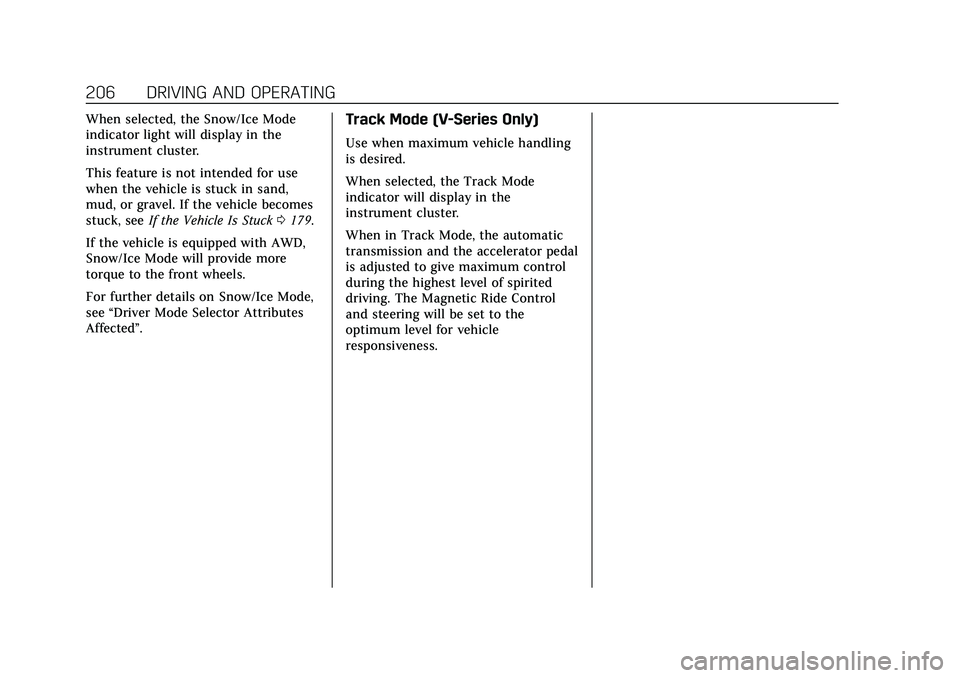
Cadillac CT6 Owner Manual (GMNA-Localizing-U.S./Canada-13566829) -
2020 - CRC - 6/14/19
206 DRIVING AND OPERATING
When selected, the Snow/Ice Mode
indicator light will display in the
instrument cluster.
This feature is not intended for use
when the vehicle is stuck in sand,
mud, or gravel. If the vehicle becomes
stuck, seeIf the Vehicle Is Stuck 0179.
If the vehicle is equipped with AWD,
Snow/Ice Mode will provide more
torque to the front wheels.
For further details on Snow/Ice Mode,
see “Driver Mode Selector Attributes
Affected”.Track Mode (V-Series Only)
Use when maximum vehicle handling
is desired.
When selected, the Track Mode
indicator will display in the
instrument cluster.
When in Track Mode, the automatic
transmission and the accelerator pedal
is adjusted to give maximum control
during the highest level of spirited
driving. The Magnetic Ride Control
and steering will be set to the
optimum level for vehicle
responsiveness.