2020 BUICK ENVISION lock
[x] Cancel search: lockPage 332 of 363

Buick Envision Owner Manual (GMNA-Localizing-U.S./Canada/Mexico-
13555857) - 2020 - CRC - 2/25/19
Customer Information 331driven. Assistance is not given
when the vehicle is stuck in
sand, mud, or snow.
.
Flat Tire Change: Service to
change a flat tire with the spare
tire. The spare tire, if equipped,
must be in good condition and
properly inflated. It is the owner's
responsibility for the repair or
replacement of the tire if it is not
covered by the warranty.
.
Battery Jump Start: Service to
jump start a dead battery.
.
Trip Interruption Benefits and
Assistance: If your trip is
interrupted due to a warranty
event, incidental expenses may
be reimbursed within the
Powertrain warranty period.
Items considered are reasonable
and customary hotel, meals,
rental car, or a vehicle being
delivered back to the customer,
up to 500 miles.
Services Not Included in
Roadside Assistance
.
Impound towing caused by
violation of any laws. .
Legal fines.
.
Mounting, dismounting,
or changing of snow tires,
chains, or other traction devices.
Service is not provided if a vehicle
is in an area that is not accessible
to the service vehicle or is not a
regularly traveled or maintained
public road, which includes ice and
winter roads. Off-road use is not
covered.
Services Specific to
Canadian-Purchased Vehicles .
Fuel Delivery: Reimbursement
is up to 7 liters. Diesel fuel
delivery may be restricted.
Propane and other fuels are not
provided through this service.
.
Lock-Out Service: Vehicle
registration is required.
.
Trip Interruption Benefits and
Assistance: Must be over
150 km from where your trip was
started to qualify.
Pre-authorization, original
detailed receipts, and a copy of
the repair orders are required. Once authorization has been
received, the Roadside
Assistance advisor will help you
make arrangements and explain
how to receive payment.
.
Alternative Service: If
assistance cannot be provided
right away, the Roadside
Assistance advisor may give
permission to get local
emergency road service. You will
receive payment, up to $100,
after sending the original receipt
to Roadside Assistance.
Mechanical failures may be
covered, however any cost for
parts and labor for repairs not
covered by the warranty are the
owner responsibility.
Scheduling Service
Appointments When the vehicle requires warranty
service, contact your dealer and
request an appointment. By
scheduling a service appointment
and advising the service consultant
Page 336 of 363

Buick Envision Owner Manual (GMNA-Localizing-U.S./Canada/Mexico-
13555857) - 2020 - CRC - 2/25/19
Customer Information 335repair facility of choice, take the
vehicle there, or have it towed there.
Specify to the facility that any
required replacement collision parts
be original equipment parts, either
new Genuine GM parts or recycled
original GM parts. Remember,
recycled parts will not be covered by
the GM vehicle warranty.
Insurance pays the bill for the repair,
but you must live with the repair.
Depending on your policy limits,
your insurance company may
initially value the repair using
aftermarket parts. Discuss this with
the repair professional, and insist on
Genuine GM parts. Remember,
if the vehicle is leased, you may be
obligated to have the vehicle
repaired with Genuine GM parts,
even if your insurance coverage
does not pay the full cost.
If another party's insurance
company is paying for the repairs,
you are not obligated to accept a
repair valuation based on that
insurance company's collision policy
repair limits, as you have no
contractual limits with that company. In such cases, you can have control
of the repair and parts choices as
long as the cost stays within
reasonable limits.
Publication Ordering
Information Service Manuals Service manuals have the diagnosis
and repair information on the
engine, transmission, axle,
suspension, brakes, electrical
system, steering system, body, etc.
Customer Literature Owner ’ s manuals are written
specifically for owners and are
intended to provide basic
operational information about the
vehicle. The owner ’ s manual
includes the Maintenance Schedule
for all models.
Customer literature publications
available for purchase include
owner ’ s manuals, warranty
manuals, infotainment manuals, and
portfolios. Portfolios include an owner ’ s manual, warranty manual,
infotainment manual, if applicable,
and zip lock bag or pouch.
Current and Past Models Service manuals and customer
literature are available for many
current and past model year GM
vehicles.
To order, call 1-800-551-4123
Monday – Friday, 8:00 a.m. – 6:00 p.m.
eastern time
For credit card orders only (VISA,
MasterCard, or Discover), see
Helm, Inc. at: www.helminc.com.
To order by mail, write to:
Helm, Incorporated
Attention: Customer Service
47911 Halyard Drive
Plymouth, MI 48170
Make checks payable in U.S. funds.
Radio Frequency
Statement This vehicle has systems that
operate on a radio frequency that
complies with Part 15/Part 18 of the
Page 338 of 363

Buick Envision Owner Manual (GMNA-Localizing-U.S./Canada/Mexico-
13555857) - 2020 - CRC - 2/25/19
Customer Information 337www.tc.gc.ca/rappels (French)
or write to:
Transport Canada
Motor Vehicle Safety Directorate
Defect Investigations and
Recalls Division
80 Noel Street
Gatineau ,
QC J8Z 0A1
Reporting Safety Defects
to General Motors In addition to notifying NHTSA (or
Transport Canada) in a situation like
this, notify General Motors.
In the U.S., call 1-800-521-7300,
or write:
Buick Customer Assistance Center
P.O. Box 33136
Detroit, MI 48232 – 5136
In Canada, call 1-800-263-3777
(English) or 1-800-263-7854
(French), or write: General Motors of Canada
Company
Customer Care Centre, Mail Code:
CA1-163-005
1908 Colonel Sam Drive
Oshawa, Ontario L1H 8P7
In Mexico, call 01-800-200-28425 or
01-800-466-0818.
In other Central America and
Caribbean Countries, call
52-722-236-0680.
Vehicle Data
Recording and
Privacy The vehicle has a number of
computers that record information
about the vehicle ’ s performance and
how it is driven or used. For
example, the vehicle uses computer
modules to monitor and control
engine and transmission
performance, to monitor the
conditions for airbag deployment
and deploy them in a crash, and,
if equipped, to provide antilock
braking to help the driver control the
vehicle. These modules may store
data to help the dealer technician
service the vehicle or to help GM
improve safety or features. Some
modules may also store data about
how the vehicle is operated, such as
rate of fuel consumption or average
speed. These modules may retain
personal preferences, such as radio
presets, seat positions, and
temperature settings.
Page 343 of 363

Buick Envision Owner Manual (GMNA-Localizing-U.S./Canada/Mexico-
13555857) - 2020 - CRC - 2/25/19
342 OnStar
Security If equipped, OnStar provides these
services:
.
With Stolen Vehicle Assistance,
OnStar Advisors can use GPS to
pinpoint the vehicle and help
authorities quickly recover it.
.
With Remote Ignition Block,
if equipped, OnStar can block
the engine from being restarted.
.
With Stolen Vehicle Slowdown,
if equipped, OnStar can work
with law enforcement to
gradually slow the vehicle down.
Theft Alarm Notification If equipped, if the doors are locked
and the vehicle alarm sounds, a
notification by text, e-mail, or phone
call will be sent. If the vehicle is
stolen, an OnStar Advisor can work
with authorities to recover the
vehicle. OnStar Additional
Information In-Vehicle Audio Messages Audio messages may play important
information at the following times:
.
Prior to vehicle purchase. Press
Q to set up an account.
.
After change in ownership and
at 90 days.
Transferring Service Press
Q to request account transfer
eligibility information. The Advisor
can cancel or change account
information.
Selling/Transferring the
Vehicle Call 1-888-4ONSTAR
(1-888-466-7827) immediately to
terminate your OnStar or connected
services if the vehicle is disposed
of, sold, transferred, or if the
lease ends. Reactivation for Subsequent
Owners Press
Q and follow the prompts to
speak to an Advisor as soon as
possible. The Advisor will update
vehicle records and explain OnStar
or connected service options.
How OnStar Service Works Automatic Crash Response,
Emergency Services, Crisis Assist,
Stolen Vehicle Assistance, Remote
Services, and Roadside Assistance
are available on most vehicles. Not
all OnStar services are available
everywhere or on all vehicles. For
more information, a full description
of OnStar services, system
limitations, and OnStar User Terms,
Privacy Statement, and Software
Terms:
.
Call 1-888-4ONSTAR
(1-888-466-7827).
.
See www.onstar.com (U.S.).
.
See www.onstar.ca (Canada).
.
Call TTY 1-877-248-2080.
Page 345 of 363

Buick Envision Owner Manual (GMNA-Localizing-U.S./Canada/Mexico-
13555857) - 2020 - CRC - 2/25/19
344 OnStar Languages The vehicle can be programmed to
respond in multiple languages.
Press
Q and ask for an Advisor.
Advisors are available in English,
Spanish, and French. Available
languages may vary by country.
Potential Issues OnStar cannot perform Remote
Door Unlock or Stolen Vehicle
Assistance after the vehicle has
been off continuously for 10 days
without an ignition cycle. If the
vehicle has not been started for
10 days, OnStar can contact
Roadside Assistance or a locksmith
to help gain access to the vehicle.
Global Positioning
System (GPS) .
Obstruction of the GPS can
occur in a large city with tall
buildings; in parking garages;
around airports; in tunnels and
underpasses; or in an area with
very dense trees. If GPS signals
are not available, the OnStar
system should still operate to call OnStar. However, OnStar
could have difficulty identifying
the exact location.
.
In emergency situations, OnStar
can use the last stored GPS
location to send to emergency
responders.
A temporary loss of GPS can cause
loss of the ability to send a
Turn-by-Turn Navigation route. The
Advisor may give a verbal route or
may ask for a call back after the
vehicle is driven into an open area.
Cellular and GPS Antennas Cellular reception is required for
OnStar to send remote signals to
the vehicle. Do not place items over
or near the antenna to prevent
blocking cellular and GPS signal
reception.
Unable to Connect to OnStar
Message
If there is limited cellular coverage
or the cellular network has reached
maximum capacity, this message may come on. Press
Q to try the
call again or try again after driving a
few miles into another cellular area.
Vehicle and Power Issues OnStar services require a vehicle
electrical system, wireless service,
and GPS satellite technologies to be
available and operating for features
to function properly. These systems
may not operate if the battery is
discharged or disconnected.
Add-on Electrical Equipment The OnStar system is integrated
into the electrical architecture of the
vehicle. Do not add any electrical
equipment. See Add-On Electrical
Equipment 0 228 . Added electrical
equipment may interfere with the
operation of the OnStar system and
cause it to not operate.
Vehicle Software Updates
OnStar or GM may remotely deliver
software updates or changes to the
vehicle without further notice or
consent. These updates or changes
may enhance or maintain safety,
Page 351 of 363
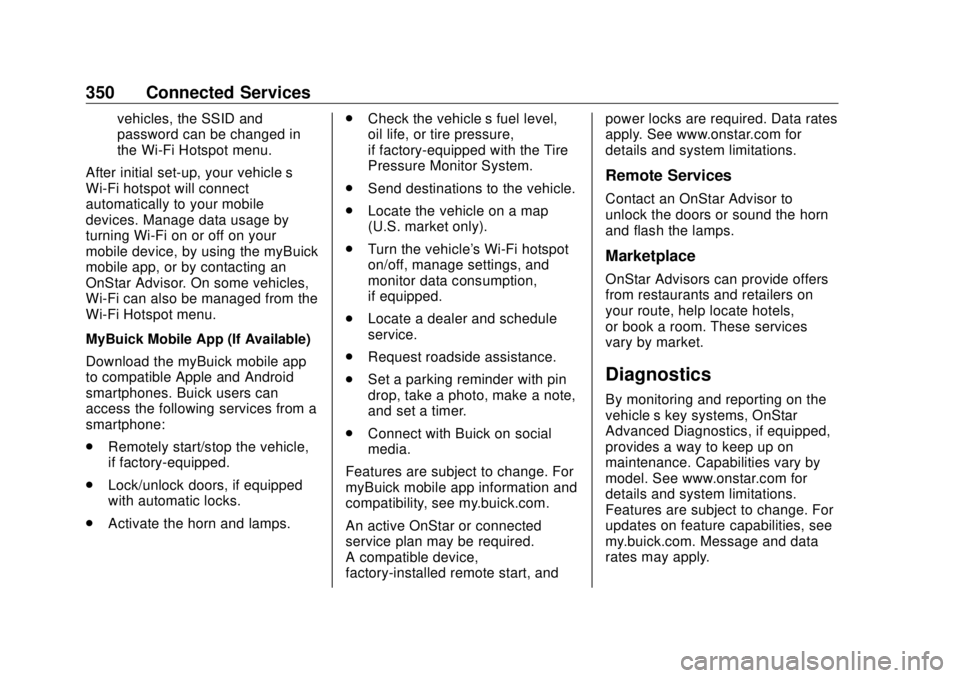
Buick Envision Owner Manual (GMNA-Localizing-U.S./Canada/Mexico-
13555857) - 2020 - CRC - 2/25/19
350 Connected Services vehicles, the SSID and
password can be changed in
the Wi-Fi Hotspot menu.
After initial set-up, your vehicle ’ s
Wi-Fi hotspot will connect
automatically to your mobile
devices. Manage data usage by
turning Wi-Fi on or off on your
mobile device, by using the myBuick
mobile app, or by contacting an
OnStar Advisor. On some vehicles,
Wi-Fi can also be managed from the
Wi-Fi Hotspot menu.
MyBuick Mobile App (If Available)
Download the myBuick mobile app
to compatible Apple and Android
smartphones. Buick users can
access the following services from a
smartphone:
.
Remotely start/stop the vehicle,
if factory-equipped.
.
Lock/unlock doors, if equipped
with automatic locks.
.
Activate the horn and lamps. .
Check the vehicle ’ s fuel level,
oil life, or tire pressure,
if factory-equipped with the Tire
Pressure Monitor System.
.
Send destinations to the vehicle.
.
Locate the vehicle on a map
(U.S. market only).
.
Turn the vehicle's Wi-Fi hotspot
on/off, manage settings, and
monitor data consumption,
if equipped.
.
Locate a dealer and schedule
service.
.
Request roadside assistance.
.
Set a parking reminder with pin
drop, take a photo, make a note,
and set a timer.
.
Connect with Buick on social
media.
Features are subject to change. For
myBuick mobile app information and
compatibility, see my.buick.com.
An active OnStar or connected
service plan may be required.
A compatible device,
factory-installed remote start, and power locks are required. Data rates
apply. See www.onstar.com for
details and system limitations.
Remote Services Contact an OnStar Advisor to
unlock the doors or sound the horn
and flash the lamps.
Marketplace OnStar Advisors can provide offers
from restaurants and retailers on
your route, help locate hotels,
or book a room. These services
vary by market.
Diagnostics By monitoring and reporting on the
vehicle ’ s key systems, OnStar
Advanced Diagnostics, if equipped,
provides a way to keep up on
maintenance. Capabilities vary by
model. See www.onstar.com for
details and system limitations.
Features are subject to change. For
updates on feature capabilities, see
my.buick.com. Message and data
rates may apply.
Page 352 of 363
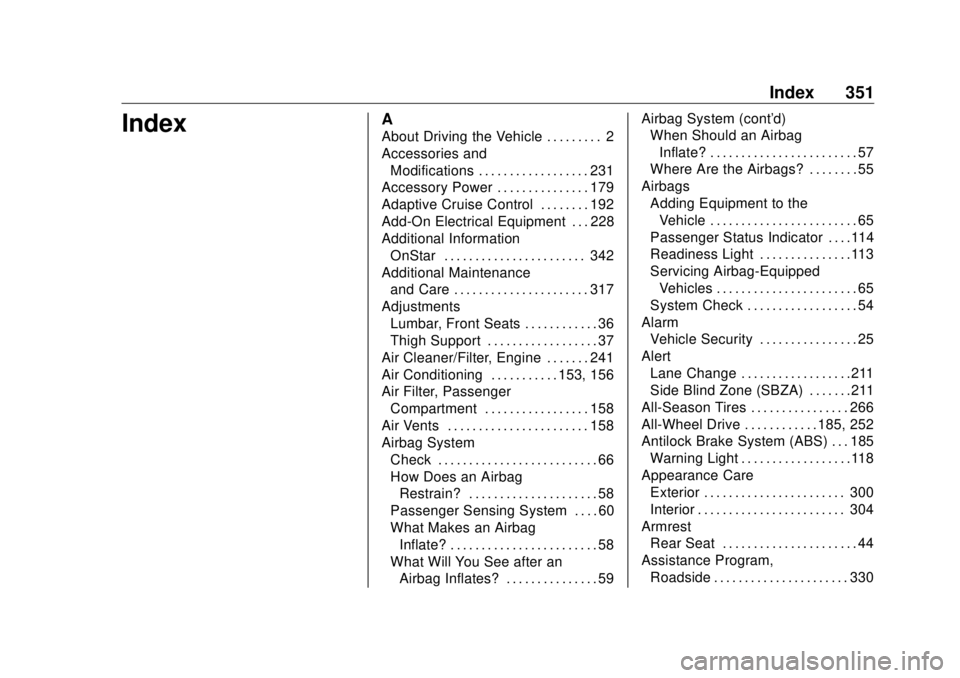
Buick Envision Owner Manual (GMNA-Localizing-U.S./Canada/Mexico-
13555857) - 2020 - CRC - 2/25/19
Index 351
Index A About Driving the Vehicle . . . . . . . . . 2
Accessories and
Modifications . . . . . . . . . . . . . . . . . . 231
Accessory Power . . . . . . . . . . . . . . . 179
Adaptive Cruise Control . . . . . . . . 192
Add-On Electrical Equipment . . . 228
Additional Information
OnStar . . . . . . . . . . . . . . . . . . . . . . . 342
Additional Maintenance
and Care . . . . . . . . . . . . . . . . . . . . . . 317
Adjustments
Lumbar, Front Seats . . . . . . . . . . . . 36
Thigh Support . . . . . . . . . . . . . . . . . . 37
Air Cleaner/Filter, Engine . . . . . . . 241
Air Conditioning . . . . . . . . . . . 153, 156
Air Filter, Passenger
Compartment . . . . . . . . . . . . . . . . . 158
Air Vents . . . . . . . . . . . . . . . . . . . . . . . 158
Airbag System
Check . . . . . . . . . . . . . . . . . . . . . . . . . . 66
How Does an Airbag
Restrain? . . . . . . . . . . . . . . . . . . . . . 58
Passenger Sensing System . . . . 60
What Makes an Airbag
Inflate? . . . . . . . . . . . . . . . . . . . . . . . . 58
What Will You See after an
Airbag Inflates? . . . . . . . . . . . . . . . 59 Airbag System (cont'd)
When Should an Airbag
Inflate? . . . . . . . . . . . . . . . . . . . . . . . . 57
Where Are the Airbags? . . . . . . . . 55
Airbags
Adding Equipment to the
Vehicle . . . . . . . . . . . . . . . . . . . . . . . . 65
Passenger Status Indicator . . . .114
Readiness Light . . . . . . . . . . . . . . .113
Servicing Airbag-Equipped
Vehicles . . . . . . . . . . . . . . . . . . . . . . . 65
System Check . . . . . . . . . . . . . . . . . . 54
Alarm
Vehicle Security . . . . . . . . . . . . . . . . 25
Alert
Lane Change . . . . . . . . . . . . . . . . . .211
Side Blind Zone (SBZA) . . . . . . .211
All-Season Tires . . . . . . . . . . . . . . . . 266
All-Wheel Drive . . . . . . . . . . . . 185, 252
Antilock Brake System (ABS) . . . 185
Warning Light . . . . . . . . . . . . . . . . . .118
Appearance Care
Exterior . . . . . . . . . . . . . . . . . . . . . . . 300
Interior . . . . . . . . . . . . . . . . . . . . . . . . 304
Armrest
Rear Seat . . . . . . . . . . . . . . . . . . . . . . 44
Assistance Program,
Roadside . . . . . . . . . . . . . . . . . . . . . . 330
Page 353 of 363

Buick Envision Owner Manual (GMNA-Localizing-U.S./Canada/Mexico-
13555857) - 2020 - CRC - 2/25/19
352 Index Assistance Systems for
Driving . . . . . . . . . . . . . . . . . . . . . . . . 207
Assistance Systems for
Parking and Backing . . . . . . . . . . 202
Auto Stop
Stop/Start System . . . . . . . . . . . . 176
Automatic
Dimming Mirrors . . . . . . . . . . . . . . . . 28
Door Locks . . . . . . . . . . . . . . . . . . . . . 18
Emergency Braking (AEB) . . . . 209
Headlamp System . . . . . . . . . . . . 147
Transmission . . . . . . . . . . . . . . . . . 182
Transmission Fluid . . . . . . . . . . . 240
Automatic Transmission
Manual Mode . . . . . . . . . . . . . . . . . 184
B Battery
Exterior Lighting Battery
Saver . . . . . . . . . . . . . . . . . . . . . . . 151
Load Management . . . . . . . . . . . . 150
Power Protection . . . . . . . . . . . . . 151
Battery - North America . . . . 251, 293
Blade Replacement, Wiper . . . . . 252
Brake
Parking, Electric . . . . . . . . . . . . . . 186
System Warning Light . . . . . . . . .117
Brakes . . . . . . . . . . . . . . . . . . . . . . . . . . 249 Brakes (cont'd)
Antilock . . . . . . . . . . . . . . . . . . . . . . . 185
Assist . . . . . . . . . . . . . . . . . . . . . . . . . 187
Fluid . . . . . . . . . . . . . . . . . . . . . . . . . . 250
Braking . . . . . . . . . . . . . . . . . . . . . . . . . 163
Automatic
Emergency (AEB) . . . . . . . . . . . 209
Break-In, New Vehicle . . . . . . . . . . 173
Bulb Replacement
Halogen Bulbs . . . . . . . . . . . . . . . . 256
Headlamp Aiming . . . . . . . . . . . . . 255
Headlamps . . . . . . . . . . . . . . . . . . . 256
High Intensity Discharge
(HID) Lighting . . . . . . . . . . . . . . . 256
License Plate Lamps . . . . . . . . . 256
Buying New Tires . . . . . . . . . . . . . . . 281
C Calibration . . . . . . . . . . . . . . . . . . . . . . . 98
California
Perchlorate Materials
Requirements . . . . . . . . . . . . . . . 231
California
Proposition
65 Warning . . . . . . . . . .230, 251, 293,
Back Cover
Canadian Vehicle Owners . . . . . . . . 2 Capacities and
Specifications . . . . . . . . . . . . . . . . . 324
Carbon Monoxide
Engine Exhaust . . . . . . . . . . . . . . . 181
Liftgate . . . . . . . . . . . . . . . . . . . . . . . . . 20
Winter Driving . . . . . . . . . . . . . . . . 167
Cargo
Cover . . . . . . . . . . . . . . . . . . . . . . . . . . . 90
Management System . . . . . . . . . . . 91
Tie-Downs . . . . . . . . . . . . . . . . . . . . . . 91
Caution, Danger, and Warning . . . . 3
Center Console Storage . . . . . . . . . 90
Chains, Tire . . . . . . . . . . . . . . . . . . . . 285
Charging
Wireless . . . . . . . . . . . . . . . . . . . . . . 101
Charging System Light . . . . . . . . . 115
Check
Engine Light (Malfunction
Indicator) . . . . . . . . . . . . . . . . . . . . .115
Child Restraints
Infants and Young Children . . . . . 68
Lower Anchors and Tethers
for Children . . . . . . . . . . . . . . . . . . . 73
Older Children . . . . . . . . . . . . . . . . . . 67
Securing . . . . . . . . . . . . . . . . . . . . 82, 84
Systems . . . . . . . . . . . . . . . . . . . . . . . . 71
Circuit Breakers . . . . . . . . . . . . . . . . 258