2020 BUICK ENVISION fog light
[x] Cancel search: fog lightPage 7 of 363
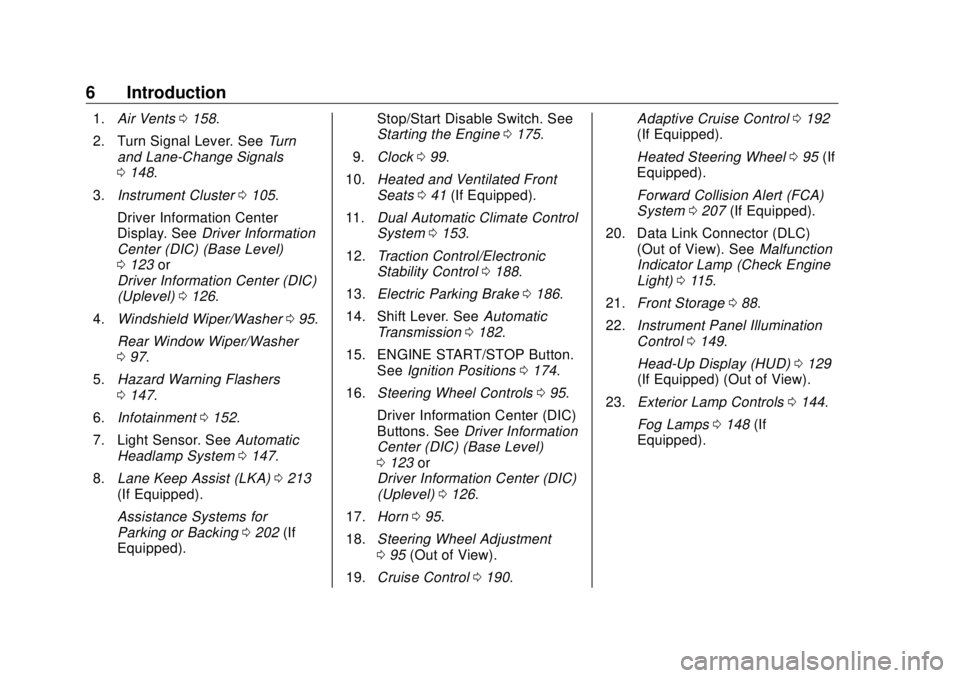
Buick Envision Owner Manual (GMNA-Localizing-U.S./Canada/Mexico-
13555857) - 2020 - CRC - 2/25/19
6 Introduction 1. Air Vents 0 158 .
2. Turn Signal Lever. See Turn
and Lane-Change Signals
0 148 .
3. Instrument Cluster 0 105 .
Driver Information Center
Display. See Driver Information
Center (DIC) (Base Level)
0 123 or
Driver Information Center (DIC)
(Uplevel) 0 126 .
4. Windshield Wiper/Washer 0 95 .
Rear Window Wiper/Washer
0 97 .
5. Hazard Warning Flashers
0 147 .
6. Infotainment 0 152 .
7. Light Sensor. See Automatic
Headlamp System 0 147 .
8. Lane Keep Assist (LKA) 0 213
(If Equipped).
Assistance Systems for
Parking or Backing 0 202 (If
Equipped). Stop/Start Disable Switch. See
Starting the Engine 0 175 .
9. Clock 0 99 .
10. Heated and Ventilated Front
Seats 0 41 (If Equipped).
11. Dual Automatic Climate Control
System 0 153 .
12. Traction Control/Electronic
Stability Control 0 188 .
13. Electric Parking Brake 0 186 .
14. Shift Lever. See Automatic
Transmission 0 182 .
15. ENGINE START/STOP Button.
See Ignition Positions 0 174 .
16. Steering Wheel Controls 0 95 .
Driver Information Center (DIC)
Buttons. See Driver Information
Center (DIC) (Base Level)
0 123 or
Driver Information Center (DIC)
(Uplevel) 0 126 .
17. Horn 0 95 .
18. Steering Wheel Adjustment
0 95 (Out of View).
19. Cruise Control 0 190 . Adaptive Cruise Control 0 192
(If Equipped).
Heated Steering Wheel 0 95 (If
Equipped).
Forward Collision Alert (FCA)
System 0 207 (If Equipped).
20. Data Link Connector (DLC)
(Out of View). See Malfunction
Indicator Lamp (Check Engine
Light) 0 115 .
21. Front Storage 0 88 .
22. Instrument Panel Illumination
Control 0 149 .
Head-Up Display (HUD) 0 129
(If Equipped) (Out of View).
23. Exterior Lamp Controls 0 144 .
Fog Lamps 0 148 (If
Equipped).
Page 95 of 363

Buick Envision Owner Manual (GMNA-Localizing-U.S./Canada/Mexico-
13555857) - 2020 - CRC - 2/25/19
94 Instruments and Controls
Instruments and
Controls Controls Steering Wheel Adjustment . . . . 95
Steering Wheel Controls . . . . . . . 95
Heated Steering Wheel . . . . . . . . 95
Horn . . . . . . . . . . . . . . . . . . . . . . . . . . . 95
Windshield Wiper/Washer . . . . . . 95
Rear Window Wiper/Washer . . . 97
Headlamp Washer . . . . . . . . . . . . . 98
Compass . . . . . . . . . . . . . . . . . . . . . . 98
Clock . . . . . . . . . . . . . . . . . . . . . . . . . . 99
Power Outlets . . . . . . . . . . . . . . . . . 99
Wireless Charging . . . . . . . . . . . . 101
Warning Lights, Gauges, and
Indicators Warning Lights, Gauges, and
Indicators . . . . . . . . . . . . . . . . . . . 104
Instrument Cluster . . . . . . . . . . . . 105
Speedometer . . . . . . . . . . . . . . . . . 108
Odometer . . . . . . . . . . . . . . . . . . . . . 108
Trip Odometer . . . . . . . . . . . . . . . . 108
Tachometer . . . . . . . . . . . . . . . . . . . 108
Fuel Gauge . . . . . . . . . . . . . . . . . . . 109
Engine Oil Temperature
Gauge . . . . . . . . . . . . . . . . . . . . . . 110 Engine Coolant Temperature
Gauge . . . . . . . . . . . . . . . . . . . . . . . 111
Voltmeter Gauge . . . . . . . . . . . . . . 112
Seat Belt Reminders . . . . . . . . . . 113
Airbag Readiness Light . . . . . . . 113
Passenger Airbag Status
Indicator . . . . . . . . . . . . . . . . . . . . . 114
Charging System Light . . . . . . . 115
Malfunction Indicator Lamp
(Check Engine Light) . . . . . . . . 115
Brake System Warning
Light . . . . . . . . . . . . . . . . . . . . . . . . 117
Electric Parking Brake
Light . . . . . . . . . . . . . . . . . . . . . . . . 117
Service Electric Parking Brake
Light . . . . . . . . . . . . . . . . . . . . . . . . 118
Antilock Brake System (ABS)
Warning Light . . . . . . . . . . . . . . . 118
Lane Keep Assist (LKA)
Light . . . . . . . . . . . . . . . . . . . . . . . . 119
Vehicle Ahead Indicator . . . . . . . 119
Traction Off Light . . . . . . . . . . . . . 119
StabiliTrak OFF Light . . . . . . . . . 120
Traction Control System (TCS)/
StabiliTrak Light . . . . . . . . . . . . . 120
Engine Coolant Temperature
Warning Light . . . . . . . . . . . . . . . 120
Tire Pressure Light . . . . . . . . . . . 121
Engine Oil Pressure Light . . . . 121
Low Fuel Warning Light . . . . . . 122 Security Light . . . . . . . . . . . . . . . . . 122
High-Beam On Light . . . . . . . . . . 122
Front Fog Lamp Light . . . . . . . . . 122
Lamps On Reminder . . . . . . . . . 123
Cruise Control Light . . . . . . . . . . 123
Door Ajar Light . . . . . . . . . . . . . . . 123
Information Displays Driver Information Center (DIC)
(Base Level) . . . . . . . . . . . . . . . . 123
Driver Information Center (DIC)
(Uplevel) . . . . . . . . . . . . . . . . . . . . 126
Head-Up Display (HUD) . . . . . . 129
Vehicle Messages Vehicle Messages . . . . . . . . . . . . 132
Engine Power Messages . . . . . 133
Vehicle Speed Messages . . . . . 133
Vehicle Personalization Vehicle Personalization . . . . . . . 133
Universal Remote System Universal Remote System . . . . 140
Universal Remote System
Programming . . . . . . . . . . . . . . . 140
Universal Remote System
Operation . . . . . . . . . . . . . . . . . . . 143
Page 123 of 363

Buick Envision Owner Manual (GMNA-Localizing-U.S./Canada/Mexico-
13555857) - 2020 - CRC - 2/25/19
122 Instruments and Controls If the light comes on and stays on, it
means that oil is not flowing through
the engine properly. The vehicle
could be low on oil and might have
some other system problem. See
your dealer.
Low Fuel Warning Light
This light is near the fuel gauge and
comes on briefly when the ignition is
turned on as a check to show it is
working.
It also comes on when the fuel tank
is low on fuel. The light turns off
when fuel is added. If it does not,
have the vehicle serviced. Security Light The security light should come on
briefly as the engine is started. If it
does not come on, have the vehicle
serviced by your dealer. If the
system is working normally, the
indicator light turns off.
If the light stays on and the engine
does not start, there could be a
problem with the theft-deterrent
system. See Immobilizer Operation
0 26 .
High-Beam On Light This light comes on when the
high-beam headlamps are in use.
See Headlamp High/Low-Beam
Changer 0 146 .
IntelliBeam Light
This light comes on when the
IntelliBeam system, if equipped, is
enabled. See Exterior Lamp
Controls 0 144 .
Front Fog Lamp Light
If equipped, this light comes on
when the fog lamps are on.
Page 124 of 363

Buick Envision Owner Manual (GMNA-Localizing-U.S./Canada/Mexico-
13555857) - 2020 - CRC - 2/25/19
Instruments and Controls 123The light goes out when the fog
lamps are turned off. See Fog
Lamps 0 148 .
Lamps On Reminder
For vehicles with the lamps on
reminder light, it comes on when the
lights are in use.
Cruise Control Light
The cruise control light is white
when the cruise control is on and
ready, and turns green when the
cruise control is set and active. See Cruise Control 0 190 .
Adaptive Cruise Control Light
This light is white when the Adaptive
Cruise Control (ACC, if equipped) is
on and ready, and turns green when
the ACC is set and active. See
Adaptive Cruise Control 0 192 .
Door Ajar Light
This light comes on when a door is
open or not securely latched. Before
driving, check that all doors are
properly closed. Information Displays Driver Information Center
(DIC) (Base Level) The DIC displays are shown in the
center of the instrument cluster in
the Info App. See Instrument Cluster
0 105 . The Info App is only
available when the vehicle is on.
The displays show the status of
many vehicle systems.
y or
z : Press to move up or
down in a list.
Page 135 of 363
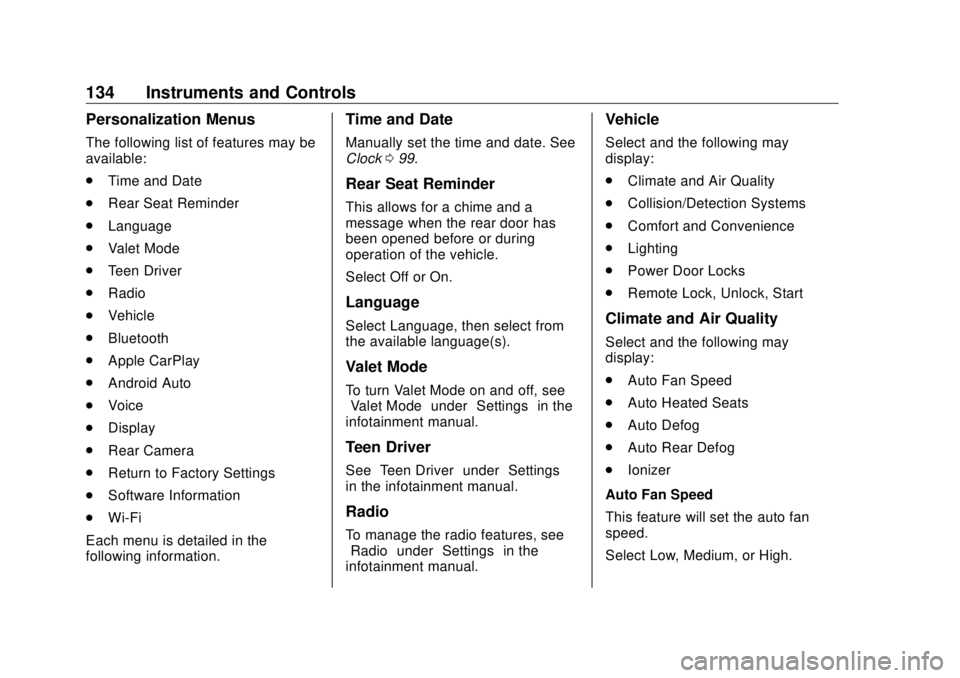
Buick Envision Owner Manual (GMNA-Localizing-U.S./Canada/Mexico-
13555857) - 2020 - CRC - 2/25/19
134 Instruments and Controls Personalization Menus The following list of features may be
available:
.
Time and Date
.
Rear Seat Reminder
.
Language
.
Valet Mode
.
Teen Driver
.
Radio
.
Vehicle
.
Bluetooth
.
Apple CarPlay
.
Android Auto
.
Voice
.
Display
.
Rear Camera
.
Return to Factory Settings
.
Software Information
.
Wi-Fi
Each menu is detailed in the
following information. Time and Date Manually set the time and date. See
Clock 0 99 .
Rear Seat Reminder This allows for a chime and a
message when the rear door has
been opened before or during
operation of the vehicle.
Select Off or On.
Language Select Language, then select from
the available language(s).
Valet Mode To turn Valet Mode on and off, see
“ Valet Mode ” under “ Settings ” in the
infotainment manual.
Teen Driver
See “ Teen Driver ” under “ Settings ”
in the infotainment manual.
Radio
To manage the radio features, see
“ Radio ” under “ Settings ” in the
infotainment manual. Vehicle Select and the following may
display:
.
Climate and Air Quality
.
Collision/Detection Systems
.
Comfort and Convenience
.
Lighting
.
Power Door Locks
.
Remote Lock, Unlock, Start
Climate and Air Quality Select and the following may
display:
.
Auto Fan Speed
.
Auto Heated Seats
.
Auto Defog
.
Auto Rear Defog
.
Ionizer
Auto Fan Speed
This feature will set the auto fan
speed.
Select Low, Medium, or High.
Page 145 of 363

Buick Envision Owner Manual (GMNA-Localizing-U.S./Canada/Mexico-
13555857) - 2020 - CRC - 2/25/19
144 Lighting
Lighting Exterior Lighting Exterior Lamp Controls . . . . . . . 144
Exterior Lamps Off
Reminder . . . . . . . . . . . . . . . . . . . 146
Headlamp High/Low-Beam
Changer . . . . . . . . . . . . . . . . . . . . 146
Flash-to-Pass . . . . . . . . . . . . . . . . 146
Daytime Running
Lamps (DRL) . . . . . . . . . . . . . . . 146
Automatic Headlamp
System . . . . . . . . . . . . . . . . . . . . . . 147
Hazard Warning Flashers . . . . . 147
Turn and Lane-Change
Signals . . . . . . . . . . . . . . . . . . . . . . 148
Fog Lamps . . . . . . . . . . . . . . . . . . . 148
Interior Lighting Instrument Panel Illumination
Control . . . . . . . . . . . . . . . . . . . . . . 149
Courtesy Lamps . . . . . . . . . . . . . . 149
Dome Lamps . . . . . . . . . . . . . . . . . 149
Reading Lamps . . . . . . . . . . . . . . 149
Lighting Features
Entry Lighting . . . . . . . . . . . . . . . . 150
Exit Lighting . . . . . . . . . . . . . . . . . . 150
Battery Load Management . . . 150 Battery Power Protection . . . . . 151
Exterior Lighting Battery
Saver . . . . . . . . . . . . . . . . . . . . . . . 151
Exterior Lighting Exterior Lamp Controls
The exterior lamp control is on the
instrument panel on the outboard
side of the steering wheel.
Turn the control to the following
positions:
O : Turns off the exterior lamps.
The knob returns to the AUTO
position after it is released. Turn to
O again to reactivate the
AUTO mode.
In Canada, the headlamps will
automatically reactivate when the
vehicle is shifted out of P (Park).
Page 147 of 363

Buick Envision Owner Manual (GMNA-Localizing-U.S./Canada/Mexico-
13555857) - 2020 - CRC - 2/25/19
146 Lighting .
The other vehicle's lamps are
missing, damaged, obstructed
from view, or otherwise
undetected.
.
The other vehicle's lamps are
covered with dirt, snow, and/or
road spray.
.
The other vehicle's lamps cannot
be detected due to dense
exhaust, smoke, fog, snow, road
spray, mist, or other airborne
obstructions.
.
The vehicle's windshield is dirty,
cracked, or obstructed by
something that blocks the view
of the light sensor.
.
The vehicle is loaded such that
the front end points upward,
causing the light sensor to aim
high and not detect headlamps
and taillamps.
.
Driving on winding or hilly roads.
The automatic high-beam
headlamps may need to be disabled
if any of the above conditions exist. Exterior Lamps Off
Reminder A warning chime sounds if the driver
door is opened while the ignition is
off and the exterior lamps are on.
Headlamp High/
Low-Beam Changer
3 : Push the turn signal lever away
from you and release, to turn the
high beams on. To return to low
beams, push the lever again or pull
it toward you and release.
This indicator light turns on in the
instrument cluster when the
high-beam headlamps are on. Flash-to-Pass To flash the high beams, pull the
turn signal lever toward you, and
release.
Daytime Running
Lamps (DRL) DRL can make it easier for others to
see the front of the vehicle during
the day. Fully functional DRL are
required on all vehicles first sold in
Canada.
The DRL system comes on when
the following conditions are met:
.
The ignition is on.
.
The exterior lamp control is
in AUTO.
.
The transmission is not in
P (Park).
.
The light sensor determines it is
daytime.
When the DRL system is on, only
the DRL are on. The taillamps,
sidemarker lamps, instrument panel
lights, and other lamps will not
be on.
Page 149 of 363

Buick Envision Owner Manual (GMNA-Localizing-U.S./Canada/Mexico-
13555857) - 2020 - CRC - 2/25/19
148 Lighting
| : Press this button to make the
front and rear turn signal lamps
flash on and off. Press again to turn
the flashers off.
The hazard warning flashers turn on
automatically if the airbags deploy.
Turn and Lane-Change
Signals
Move the lever all the way up or
down to signal a turn.
An arrow on the instrument cluster
flashes in the direction of the turn or
lane change.
Raise or lower the lever until the
arrow starts to flash to signal a lane
change. Hold it there until the lane change is completed. If the lever is
briefly pressed and released, the
turn signal flashes three times.
The turn and lane-change signal
can be turned off manually by
moving the lever back to its original
position.
If after signaling a turn or lane
change, the arrow flashes rapidly or
does not come on, a signal bulb
may be burned out.
Replace any burned out bulbs. If a
bulb is not burned out, check the
fuse. See Fuses and Circuit
Breakers 0 258 .
Fog Lamps The ignition and the parking lamps
or headlamps must be on for the
front fog lamps to work. # : If equipped, press to turn on or
off. An indicator light on the
instrument cluster comes on when
the fog lamps are on.
Some localities have laws that
require the headlamps to be on
along with the fog lamps.