2020 AUDI TT COUPE tires
[x] Cancel search: tiresPage 235 of 280

8S1012721BB
Wheels
driver is responsible for having the tires in-
flated to the correct pressure.
— Do not change the tire pressure when the
temperature of the tire is extremely high.
This could result in serious damage to the
tire and even cause the tire to burst, increas-
ing the risk of an accident.
— A tire with low pressure flexes more. This
heats the tire up too much. This could cause
the tread to separate and even cause the tire
to
burst, increasing the risk of an accident.
— The tire pressure monitoring system does
not warn about damage or defects in the
tire construction that could cause the tire to
burst, for example. Inspect your tires regu-
larly.
@) Tips
—If tires are replaced, the sensors and valves
do not need to be removed or replaced. Only
replace the valve stem and, if necessary, the
valve and the wheel electronics. If you have
questions, see an authorized Audi dealer or
authorized Audi Service Facility.
— An incorrect display or a malfunction in the
tire pressure monitoring system can occur
after using the tire mobility kit. Have the
sensors replaced by an authorized Audi
dealer or authorized Audi Service Facility.
— For an explanation on conformity with the
FCC regulations in the United States and the
Industry Canada regulations, see
=> page 260.
Displaying tire pressures and temperatures
Applies to: vehicles with tire pressure monitoring system
Requirement: you must be driving the vehicle.
> Select in the Infotainment system: [MENU] but-
ton > Service & checks > Tire pressure monitor-
ing > Display tire pressure.
The current tire pressures are shown in green,
yellow or red numbers in the Infotainment sys-
tem:
— Green: the current tire pressure and the speci-
fied tire pressure are approximately the same.
— Yellow: the current tire pressure is lower than
the specified tire pressure.
— Red: the current tire pressure is much lower
than the specified tire pressure.
The specified tire pressure is the last tire pressure
that was stored > page 234.
Note
that the tire pressure also depends on the
temperature of the tire. The tire pressure increas-
es as the engine becomes warmer while driving.
ZA WARNING
Read and follow the important information
and notes > page 232.
G) Tips
The tire pressure or temperature is not dis-
played while the vehicle is stationary and in
adaptation mode. Dashes --.-- are shown in
place of the pressure and temperature.
COW ice este ory
Applies to: vehicles with tire pressure monitoring system
If the @ indicator light turns on, the pressure in
at least one tire is too low or new sensors were
not adapted:
@ indicator lights turns on after turning the
ignition on
The tire pressure is too low compared to the
specified pressure.
> Check and store the tire pressure(s) the next
time it is possible > page 234.
@ indicator light turns on while driving
Wheels with new sensors were not adapted or
the tire pressure has reached a critical level com-
pared to the specified pressure.
> Avoid unnecessary steering and braking maneu-
vers.
> Adapt your driving style to the situation.
> Stop as soon as possible and check the tire(s).
> If it is possible to continue driving, see an au-
thorized Audi dealer or authorized Audi Service
Facility immediately and have your tire(s) re-
paired or replaced.
233
Page 236 of 280

Wheels
ZA WARNING
Read and follow the important information
and notes > page 232.
Storing new tire pressures
Applies to: vehicles with tire pressure monitoring system
The tire pressure specifications must be stored
correctly for the tire pressure monitoring system
to function reliably.
It is always necessary to store the tire pressures
when the tire pressures are modified, for exam-
ple due to a change in load or when new sensors
are installed.
> Before storing the tire pressures, make sure the
tire pressures of all four tires meet the speci-
fied values and are adapted to the load
=> page 223, fig. 180. Only correct and store
the pressure in tires whose temperature is ap-
proximately the same as the ambient tempera-
ture. If the temperature of the tire is higher
than the ambient air temperature, the tire
pressure must be increased approximately
3.0 PSI (0.2 bar) above the value on the sticker.
> Switch the ignition on.
> Select in the Infotainment system: [MENU] but-
ton > Service & checks > Tire pressure monitor-
ing > Store tire pressure > Yes, store now. Af-
ter storing the tire pressures, the tire pressure
monitoring system measures the current pres-
sures while driving and stores them as the new
specified pressures.
> If the changed tire pressures are not displayed
in the Infotainment system, drive the vehicle
for approximately 10 minutes so that the sen-
sor signal from the wheels is received again.
During this adaptation phase, --.-- is displayed
for the pressure and temperature and the tire
pressure monitoring system is only partially
available. It only provides a warning if one or
more tire pressures is below the minimum per-
mitted specified pressure.
If the @ indicator light turns on and the mes-
sage Tire pressure: wheel change detected.
Please check all tires and store pressures in
MMI also appears, the system has detected that
234
the position of the sensors has changed because
of a tire rotation, or that new sensors were instal-
led. Store the new tire pressures.
Z\ WARNING
Read and follow the important information
and notes > page 232.
Malfunctions
Applies to: vehicles with tire pressure monitoring system
If the tire pressure monitoring system is not
available, the is indicator light appears in the
instrument cluster display along with the mes-
sage Tire pressure: malfunction! See owner's
manual.
If the iis indicator light appears after switching
the ignition on or while driving and the @ indi-
cator light also blinks for approximately one mi-
nute and then stays on, there is system malfunc-
tion. The following are examples of situations
that could cause a malfunction:
— If the message appears at the end of the adap-
tation phase, the system may not detect one or
several of the wheel sensors necessary for pres-
sure monitoring. This may result from one or
more wheels without wheel sensors or with in-
compatible wheel sensors being installed.
—Awheel sensor or another component has
failed.
— Using snow chains can affect the function of
the system because of the shielding effect of
the chains.
— The tire pressure monitoring system is not
available due to a malfunction.
— Transmitters with the same frequency, such as
headphones or remote-controlled devices, may
cause a temporary system malfunction due to
the strong electromagnetic field.
The iis indicator light and the message turn off
once the tire pressure monitoring system is avail-
able again. If you cannot correct the malfunction
and the iis indicator light stays on, drive imme-
diately to an authorized Audi dealer or author-
ized Audi Service Facility to have the malfunction
repaired.
Page 237 of 280

8S1012721BB
Care and cleaning
Care and cleaning
General information
Regular, proper care helps to maintain your vehi-
cle's value. It can also be a requirement when
submitting warranty claims for corrosion damage
and paint defects on the body.
The required cleaning and care products can be
obtained from an authorized Audi dealer or au-
thorized Service Facility. Read and follow the in-
structions for use on the packaging.
ZA WARNING
— Using cleaning and care products incorrectly
can be dangerous to your health.
— Always store cleaning and care products out
of reach of children to reduce the risk of poi-
soning.
@ For the sake of the environment
— Purchase environmentally-friendly cleaning
products if possible.
— Do not dispose of cleaning and care prod-
ucts with household trash.
Car washes
The longer that deposits such as insects, bird
droppings, tree sap or road salt remain on the ve-
hicle, the more the surface can be damaged. High
temperatures such as those caused by sunlight
increase the damaging effect.
Before washing, rinse off heavy deposits with
plenty of water.
Stubborn deposits such as bird droppings or tree
sap are best removed with plenty of water anda
microfiber cloth.
Also, wash the underside of your vehicle once
road salt stops being used for the season.
Pressure washers
When washing your vehicle with a pressure wash-
er, always follow the operating instructions pro-
vided with the pressure washer. This is especially
important in regard to the pressure and spraying
distance. Do not direct the stream of water di-
rectly onto seals for the side windows, doors, lug-
gage compartment lid or hood or onto the tires,
rubber hoses, insulating material, sensors* or
camera lenses*. Keep a distance of at least 16 in
(40 cm).
Do not remove snow and ice with a pressure
washer.
Never use cone nozzles or high pressure nozzles.
The water temperature must not be above 140 °F
(60 °C).
Automatic car wash
Spray off the vehicle before washing.
Make sure that the windows and power top* are
closed and the windshield wipers are off. Follow
instructions from the car wash operator, especial-
ly if there are accessories attached to your vehi-
cle.
If possible, use car washes that do not have
brushes.
Washing by hand
Clean the vehicle starting from the top and work-
ing downward using a soft sponge or cleaning
brush. Use solvent-free cleaning products.
Washing vehicles with matte finish paint by
hand
To reduce the risk of damaging the paint when
washing, first remove dust and large particles
from your vehicle. Insects, grease spots, and fin-
gerprints are best removed with a special cleaner
for matte finish paint.
Apply the product using a microfiber cloth. To re-
duce the risk of damaging the paint surface, do
not use too much pressure.
Rinse the vehicle thoroughly with water. Then
clean using a neutral shampoo and a soft micro-
fiber cloth.
Rinse the vehicle thoroughly again and let it air
dry. Remove any water residue using a chamois.
Z\ WARNING
—To reduce the risk of accidents, only wash
the vehicle when the ignition is off and
235
Page 244 of 280

Emergency assistance
— The tire sealant must not come in contact
with skin, eyes, or clothing.
— If tire sealant comes into contact with your
eyes or your skin, thoroughly rinse the af-
fected area immediately with clean water.
— Do not inhale the fumes.
— If you swallow any of the tire sealant, thor-
oughly rinse your mouth immediately and
drink a lot of water. Do not induce vomiting.
Seek medical attention immediately.
— Change your clothing immediately if it
comes into contact with tire sealant.
— If an allergic reaction occurs, seek medical
attention immediately.
— Keep the tire sealant away from children.
— In vehicles with a tire pressure monitoring
system*, using tire sealant can result in an
incorrect display or a system malfunction.
Drive carefully to the nearest authorized
Audi dealer or authorized Audi Service Facili-
ty
@ Tips
— If sealant leaks, allow it to dry in place. You
can then peel it off like a sticker.
— Note the expiration date on the sealant bot-
tle. Replace the tire sealant at an authorized
Audi dealer or authorized Audi Service Fa-
cility.
— Radio reception can be interrupted when
operating the compressor.
— Follow the legal regulations that are appli-
cable in the country where you are operating
the vehicle.
D_ The compressor may look different. However, the way it is
operated is generally the same.
242
Repairing tires
Applies to: vehicles with tire mobility kit
RAZ-0213|
Fig. 184 Tire mobility kit connection
Requirement: the tire mobility kit must be laid
out and ready for use > page 241.
Setting up the tire mobility kit
> Remove the connector (3) and pressure hose (4)
from the bottom of the housing.
> Connect the compressor pressure hose @ D to
the flange © on the tire sealant bottle ©.
> Insert the sealant bottle with the flange at the
bottom into the opening @) on the top of the
compressor housing.
> Remove the valve cap from the faulty tire.
>» Connect the filler hose (8) to the valve ©)
> fig. 184.
> Connect the plug @) © fig. 183 to an outlet in
the vehicle.
> Switch the ignition on.
Inflating a tire
> Move the switch (7) > fig. 184 on the compres-
sor into position I.
Page 248 of 280
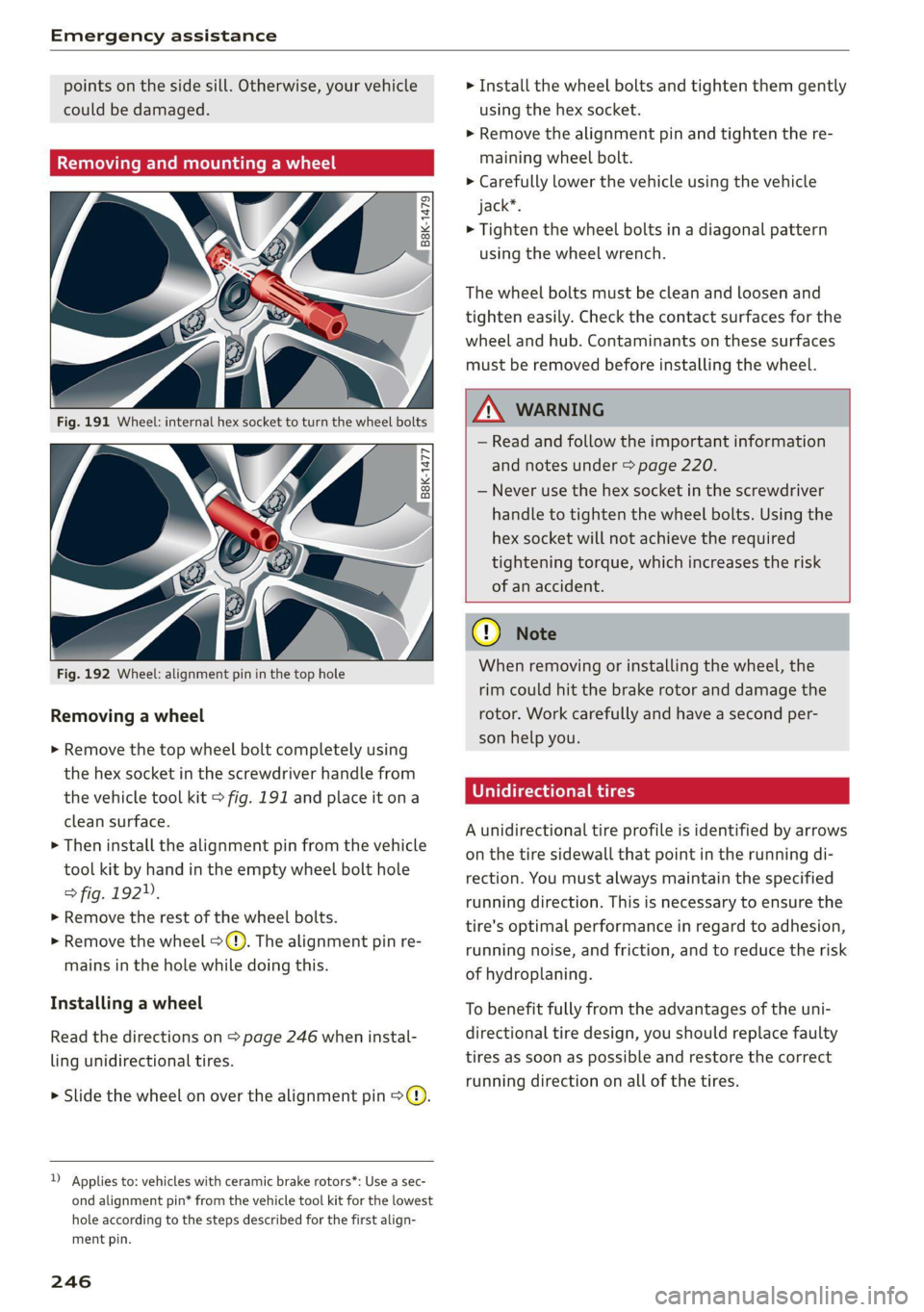
Emergency assistance
points on the side sill. Otherwise, your vehicle
could be damaged.
Removing and mounting a wheel
@ £
+
“% 0 oO
| B8k-1477
y
Fig. 192 Wheel: alignment pin in the top hole
Removing a wheel
> Remove the top wheel bolt completely using
the hex socket in the screwdriver handle from
the vehicle tool kit > fig. 191 and place it ona
clean surface.
> Then install the alignment pin from the vehicle
tool kit by hand in the empty wheel bolt hole
> fig. 192”.
> Remove the rest of the wheel bolts.
> Remove the wheel >(). The alignment pin re-
mains in the hole while doing this.
Installing a wheel
Read the directions on > page 246 when instal-
ling unidirectional tires.
> Slide the wheel on over the alignment pin >@®.
D Applies to: vehicles with ceramic brake rotors*: Use a sec-
ond alignment pin* from the vehicle tool kit for the lowest
hole according to the steps described for the first align-
ment pin.
246
> Install the wheel bolts and tighten them gently
using the hex socket.
>» Remove the alignment pin and tighten the re-
maining wheel bolt.
> Carefully lower the vehicle using the vehicle
jack*.
> Tighten the wheel bolts in a diagonal pattern
using the wheel wrench.
The wheel bolts must be clean and loosen and
tighten easily. Check the contact surfaces for the
wheel and hub. Contaminants on these surfaces
must be removed before installing the wheel.
Z\ WARNING
— Read and follow the important information
and notes under > page 220.
— Never use the hex socket in the screwdriver
handle to tighten the wheel bolts. Using the
hex
socket will not achieve the required
tightening torque, which increases the risk
of an accident.
@) Note
When removing or installing the wheel, the
rim
could hit the brake rotor and damage the
rotor. Work carefully and have a second per-
son help you.
Unidirectional tires
A unidirectional tire profile is identified by arrows
on the tire sidewall that point in the running di-
rection. You must always maintain the specified
running direction. This is necessary to ensure the
tire's optimal performance in regard to adhesion,
running noise, and friction, and to reduce the risk
of
hydroplaning.
To benefit fully from the advantages of the uni-
directional tire design, you should replace faulty
tires as soon as possible and restore the correct
running direction on all of the tires.
Page 249 of 280

8S1012721BB
Emergency assistance
> Reinstall the caps on the wheel bolts if necessa-
ry.
> Store the vehicle tool kit in its designated
place.
> If the removed wheel does not fit in the spare
wheel well, store it securely in the luggage
compartment > page 64.
> Check the tire pressure on the installed wheel
as soon as possible.
> Check the tire pressure and store it in the Info-
tainment system.
> The wheel bolt tightening specification must be
90 ft lbs (120 Nm). Have it checked as soon as
possible with a torque wrench. Drive carefully
until then.
> Have the faulty wheel replaced as quickly as
possible.
Spare tire
General information
Applies to: vehicles with space-saving spare tire (compact
spare tire)
Fig. 193 Luggage compartment: spare tire
The spare tire is intended for short-term use only.
Have the damaged tire checked and replaced if
necessary by an authorized Audi dealer or author-
ized Audi Service Facility as soon as possible.
There are some restrictions on the use of the
compact spare tire. The compact spare tire has
been designed specifically for your type of vehi-
cle. Do not replace it with the spare tire from an-
other type of vehicle.
Removing the spare tire
> Turn the handle > fig. 193 @ counter-clock-
wise.
> Remove the spare tire.
Removing the vehicle jack
> Lift up the cover on the right side of the lug-
gage compartment and remove the vehicle
jack.
Snow chains
For technical reasons, the use of snow chains on
the compact spare tire is not permitted.
If you have to drive with snow chains and a front
tire fails, mount the spare tire in place of a rear
tire. Install the snow chains on the rear tire that
you removed, and install that in place of the
front tire that failed.
Z\ WARNING
— After installing a spare tire, the tire pressure
must be checked as soon as possible.
— Do not drive faster than 50 mph (80 km/h)
with a compact spare tire. Driving faster
than that increases the risk of an accident.
— To reduce the risk of an accident, avoid hard
acceleration or braking and driving fast
around curves with the compact spare tire.
— To reduce the risk of an accident, never drive
with more than one compact spare tire.
— Normal summer or winter tires must not be
mounted on the compact spare wheel rim.
Jump starting
You should only perform the steps that follow if
you have the necessary tools and technical ex-
pertise.
If the engine does not start because the vehicle
battery is drained, you can jump start your vehi-
cle using another vehicle. Jump start cables are
needed to do this.
Both vehicle batteries must have 12 V nominal
voltage. The voltage capacity (Ah) of the vehicle
247
>
Page 267 of 280

8S1012721BB
Balanice:(SOUNG), swasi = sisvine se wv wecius ws erases oo 193
Band
refer to Frequency band............... 165
Bassi(SOunad), cus 5 2 semsere © x srens 2 seme a 0 om 193
Battenyisicas wv exsweue 3 x wisueee 3 v cmsamus 2 0 muses 2 a « 209
Charging ........ 6.0. c cece cece eens 210
WinterOperation s ava: « x sews « 2 eews 2 ewe 209
Better route (navigation)................ 163
Blower... 2.2... cece cece ee eee eee eee 70
Bluetooth
Audio playét occ <2 seus 3 e ees ge een ees 173
Connecting acellphone............... 129
Settings........... 00.02 ee eee eee 192
BOOSt:. « ciwseis 6 6 cease 0 0, oramne wo aoncaiie ww antes 8 8 15
Boost pressure indicator................. 15
Brake fluid
Checking the brake fluid level........... 208
BrakeStass oo ssc: a 3 aise so coc 6 comees 3 eee 107
Brake assist... 2.0... 0. eee eee ee eee 105
Brake assist systeM.............0--005 105
Brake fllid....... ee eee eee eee 208
Electromechanical parking brake......... 77
Emergency braking function............. 77
New brake pads cass cee es omen ao cee 107
Break-in security feature..............0.. 24
Breaking in
New brake pads................-.00-- 107
Newtires......... 0.00.00. cece eee eee 220
Browser
refer to Media center .............0000- 179
Bulbireplacenienith: s « accu s © mews 3 ¢ mere sve 254
Buttons
Control.panel (MMI) ws « sews ss wows so 4 111,
Cc
Cable (USB adapter/AUX connector cable).. 176
California Proposition 65 Warning........ 201
Battery specific:. = 2 csevs se sewn 2s wewe 2 os 209
Calllist vous: » x sagem 5 2 que og AWE Ye ee 133
Cal
OpeOnSic: « « sees x o mew se eee 2 eee 140
Capacities
Fuebtankia coccass oo comms «a verve wo suena @ 2 oe 263
Washer fluid reservoir............00005 263
Gar keys + « snes % « snes © o arava © ¥ onenemn © o seoo 19
Garwash s icca ss mews + wai vv owen we ee 235
Catalytic‘converter « cess 2 wees 2 2 wewe es wes 199
CD drive (media drives) ...........0..006 172
Cell phone
Playing music.............. 0c eee eee 173
also refer to Telephone................ 129
Cell phone compartment
refer to Audi phone box............... 131
Centerartiirests: « 2 wes s 2 ewes 2 o oe ¢ » ees 47
Céftral lOCKING’: s = secs s 5 eaves & ¥ ace & eee 18
AULO LOK « ccinss 2 o seen 2 sens 2 o eerie 2 wees 18
Convenience key.......... 0.00 eee eee 21
Convenience opening and closing......... 27
Mechanically unlocking and locking....... 23
Remote control key.............--000-5 21
Setting... 6.6... e cece 23
Central locking switch.................-. 22
Ceramic brakes. 1.1... . cee eee ee eee ee 107
Gentifications s « sucscm oo snawere wo mene so oma 5 260
Changing light bulbs................... 254
Charging
refer to Power sourceS...... 0.0.00 0 eee 63
Charging the battery (mobile devices). 131, 176
Child -safety‘seats:. . nw 6c eve ae eee ee eee 58
Securing to the top tether anchor........ 62
Securing with a safety belt.............. 60
Securing with LATCH .........0ceeeeveee 60
ClaSSIOVIEW is ¢ » nawin = 2 news + awn ws Wane 8 & 13
GLEAMING sows « « sew 5 2 Rou: ae ee ee wR 235
Cleaning Alcantara.............-.00005. 238
Cleaning artificial leather............... 238
Cleaning carbon components........ 237, 238
Cleaning controls.................2.00. 238
Cleaning decorative parts andtrim........ 237
Cleaning exhaust tail pipes.............. 236
Cleaning plastic parts.................. 238
Cleaning taiblights's s ces x s may ao ewe oo: 236
Cleaning textiles = cars + & exes s = aces s ¢ ees 238
Cleaning the wind deflector............. 237
Climate control system (automatic)........ 70
Drive SQlCCEcsis x says 5 2 ones x 2 owes 3 2 gare 96
GLOGK sim < nan 3 5 pemR aE REE & x OEE
Closing
Convenience closing..............-+.-. 27
HOOd ... eee eee eee 201
Luggage compartment lid............... 24
WINKOWS!. 2 cscs: 2 iorsm ou aamewe oo eee a 288 26
Cockpit (OVERVIEW): « sss 2 seme 2 gems = ee 6
Page 274 of 280

Index
Recinculationimode sxcviss 2 x cisco 0 causes 2 axees 70
R@CUPerAtOMieas. & + ines ao anes @ 2 owe ow Hare 15
Refueling « & sso s 2 sews ao es + o sew so oe 196
Remote control
Garage door opener............-.00-055 28
Remote'control-key 0.0522 eee 22 eee ee eee 19
Convenience opening and closing......... 27
Key replacement............. eee eee ee 19
LED « cone a omen 2 2 wens 8 o women = 2 meme oe wens 20
Mechanical key......... 0.00 eee e ee eee 20
Personalization..............00000000. 19
Replacing the battery.................. 20
Unlocking and locking............-...0. 21
Removing the caps (wheel bolts)......... 244
Removing the wheel hub covers.......... 244
Repait'S sews o ¢ eau sy nee 2 2 eee ga ewe ge 257
Replacement key... 0.6... c0e sec enone eee 19
Replacement parts..............-.0 eee ee 259
Replacing windshield wiper blades......... 42
Reporting Safety Defects..............-. 259
Reset
refer'to Restart (MMI) .....cc.0. ceases 194
Restart (MMI)... 0... cece eee 194
Reverse
(automatic transmission) .......... 80
Rewinding (audio/video file)............. 178
RiIMS& « seas 1 + vases © 6 spss © < semen aH emmem oF 228
Cleaning. ....... ccc eee eee eee 236
Ringtone settingS.......... 0c s eee eae 140
Roof load... ... 2... cece eee eee 67, 263
Roof rack... eee eee 67
also refer to Roof rack............000005 67
Route criteria... 1.6... eee eee eee eee 156
Route guidance
refer to Navigation................-.. 149
Running direction (tires)..............-. 246
S
Safety
Telephone ss = s seus = y exws te eee se ees 129
Safety belt microphone................. 141
Safety belts... 0... ... eee cece eee 49
GCLEAMING's + + seis = weer + ¢ ewe = Hae G2 Re 238
LOCKING sie 5 6 svsiie oo eeweee vo ween @ @ seen 9 we 61
Securing child safety seats.............. 60
272
Saving fuel
Energy consumers ...... 0.002 cece cease 15
REGUPECRAELON s + maze a s neue 5s moeE wo See 8 15
Scan (fad O)iewws ¢ s sess a o aeas ss ee oP ES 166
Screwdriver. .... 2... cece cece eee eee 241
SD card reader............0 eee eee eee 171.
SDS
refer to Voice recognition system........ 123
Search
refer to Free text search............... 119
Search area (point of interest)............ 152
Searching for anentry.............-.... 119
Seat heating. ...... 0... cee eee eee eee 71
Seats
ACjUStING aexx sv ose% s ree es eee ep eee 46
Adjusting the rearseats..............0. 48
Cleaning......... cee eee eee eee 238
Easy S@at entry: sens « y sae ¢ 5 sae go ees 47
POlAING isis « = essen ow recon vo eS = HEHE Be Ae 66
Secondary phone.............+..-. 130, 190
Selecting a source (media).............. 178
Selection Menu... .....ceeeaes 112; 116; 117
Selective door unlocking............00005 18
Selective wheel torque control........... 105
Selector lever (automatic transmission)
Emergency operation...............00. 86
POSIEOM es 3 2 cei: yo cere 2 o ore oo ee Yo 79
Service interval display................. 212
Settings
DireGtony’s s ssasw + iawem a 2 manera © araeom @ 2 ae 140
Map... .. 2. cc eee eee ee eee 160
Medidios ¢ 5 seus x cea & game & 3 Heeee § Eee 181
NaVvigatlOnssin s wasn + wasen as eam w ¥ memes 156
Radio... ieee eee eee eee 168
SVSUEIIx ¢ & nevaw » E NATH S E BGR % & SGEUR TS Re 189
Tele PhONe wscea <2 vow ve meee oo sem oo a 140
Wi-Fi hotspot........... 0.00 cece eee 147
Setting the language ..........ceee veces 189
Shiftlightiindicator’s « sss x x wm o v vmnwm 6 2 3 15
Shift paddles (automatic transmission) ..... 83
SHUPPlG cs s = gow = e sees ep Hewes ee pee 181
Sid@aSsiStewe 2 wan: 2 y weme xs seme 5 5 ewer 8 2 93
Adjusting the brightness................ 95
Cleaning the sensors..........-....--- 236
SENSOFTANGE » aeons «2 sem s Yea 4 ese EG 94
Switching on and off................... 95