2020 AUDI TT COUPE ad blue
[x] Cancel search: ad bluePage 194 of 280
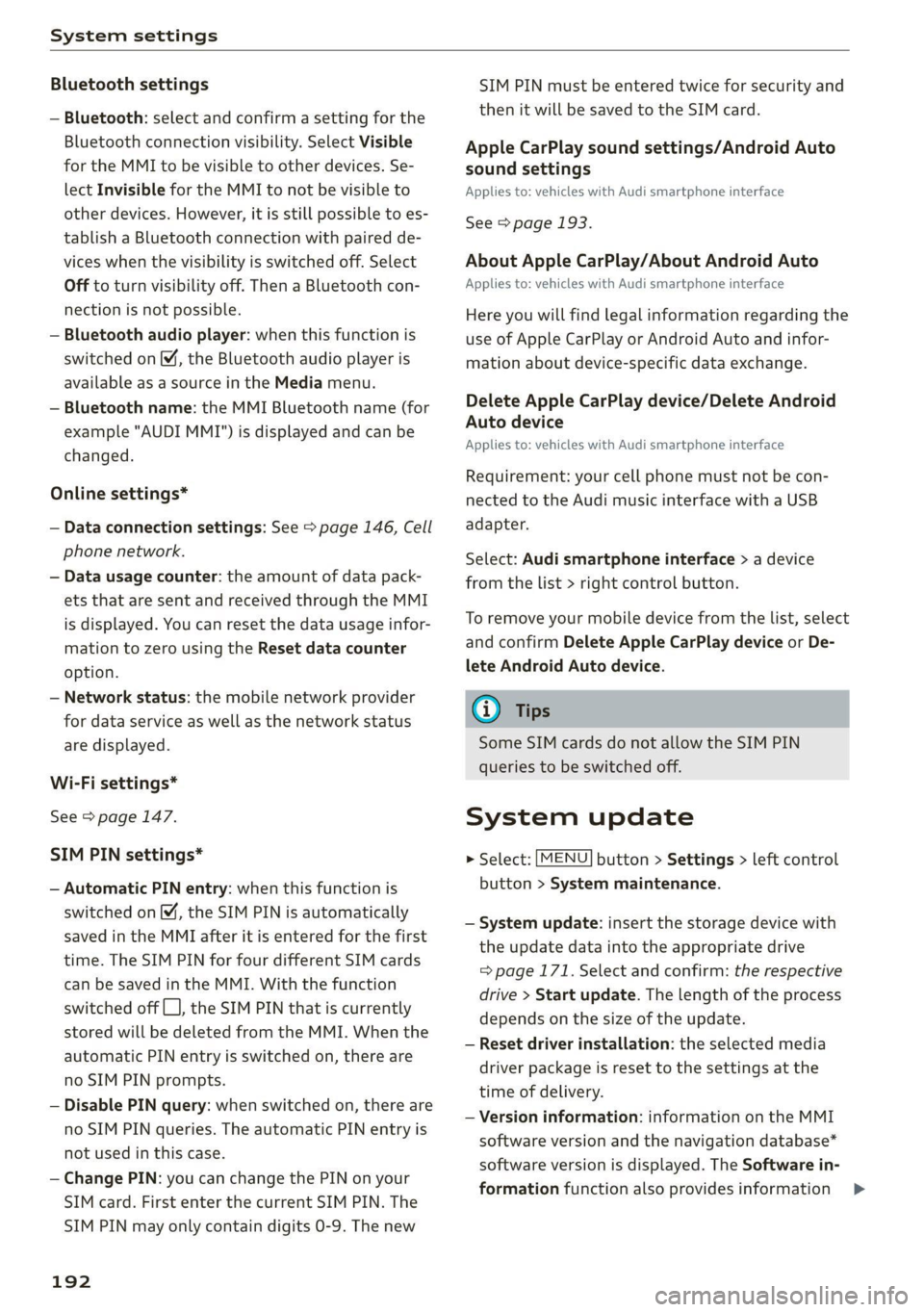
System settings
Bluetooth settings
— Bluetooth: select and confirm a setting for the
Bluetooth connection visibility. Select Visible
for the MMI to be visible to other devices. Se-
lect Invisible for the MMI to not be visible to
other devices. However, it is still possible to es-
tablish a Bluetooth connection with paired de-
vices when the visibility is switched off. Select
Off to turn visibility off. Then a Bluetooth con-
nection is not possible.
— Bluetooth audio player: when this function is
switched on M, the Bluetooth audio player is
available as a source in the Media menu.
— Bluetooth name: the MMI Bluetooth name (for
example "AUDI MMI") is displayed and can be
changed.
Online settings*
— Data connection settings: See > page 146, Cell
phone network.
— Data usage counter: the amount of data pack-
ets that are sent and received through the MMI
is displayed. You can reset the data usage infor-
mation to zero using the Reset data counter
option.
— Network status: the mobile network provider
for data service as well as the network status
are displayed.
Wi-Fi settings*
See > page 147.
SIM PIN settings*
— Automatic PIN entry: when this function is
switched on [M, the SIM PIN is automatically
saved in the MMI after it is entered for the first
time. The SIM PIN for four different SIM cards
can be saved in the MMI. With the function
switched off {_J, the SIM PIN that is currently
stored will be deleted from the MMI. When the
automatic PIN entry is switched on, there are
no SIM PIN prompts.
— Disable PIN query: when switched on, there are
no SIM PIN queries. The automatic PIN entry is
not used in this case.
— Change PIN: you can change the PIN on your
SIM card. First enter the current SIM PIN. The
SIM PIN may only contain digits 0-9. The new
192
SIM PIN must be entered twice for security and
then it will be saved to the SIM card.
Apple CarPlay sound settings/Android Auto
sound settings
Applies to: vehicles with Audi smartphone interface
See > page 193.
About Apple CarPlay/About Android Auto
Applies to: vehicles with Audi smartphone interface
Here you will find legal information regarding the
use of Apple CarPlay or Android Auto and infor-
mation about device-specific data exchange.
Delete Apple CarPlay device/Delete Android
Auto device
Applies to: vehicles with Audi smartphone interface
Requirement: your cell phone must not be con-
nected to the Audi music interface with a USB
adapter.
Select: Audi smartphone interface > a device
from the list > right control button.
To remove your mobile device from the list, select
and confirm Delete Apple CarPlay device or De-
lete Android Auto device.
(i) Tips
Some SIM cards do not allow the SIM PIN
queries to be switched off.
System update
> Select: [MENU] button > Settings > left control
button > System maintenance.
— System update: insert the storage device with
the update data into the appropriate drive
= page 171. Select and confirm: the respective
drive > Start update. The length of the process
depends on the size of the update.
— Reset driver installation: the selected media
driver package is reset to the settings at the
time of delivery.
— Version information: information on the MMI
software version and the navigation database*
software version is displayed. The Software in-
formation function also provides information >
Page 254 of 280

Fuses and bulbs
Fuses and bulbs > Remove the fuse panel cover > fig. 199.
> Remove the plastic clip from the fuse panel
Fuses cover > fig. 199.
ae > Remove the fuse using the clip.
> Replace the blown fuse only with a fuse that
has the same amp rating.
Fuse color identification
Color Current rating
in amps
Black 1
Purple 3
Light brown 5
Brown 7:5
Red 10
Blue 15
Yellow 20
White or transparent [25
Green 30
Orange 40
Z\ WARNING
Fig. 199 Left side of the engine compartment: fuse cover Do not repair fuses and never replace a blown
fuse with one that has a higher amp rating.
A fuse that has blown will have metal strips that This can cause damage to the electrical sys-
have burned through. The fuses are located in the tem and a fire.
interior and in the engine compartment.
@) Note
If a new fuse burns out again shortly after you
Fuses in the interior
> Switch the ignition and all electrical equipment have installed it, have the electrical system
off. checked as soon as possible by an authorized
» Check the following table to see which fuse be- Audi dealer or authorized Audi Service Facili-
longs to the equipment > page 253. ty.
> Remove the cover > fig. 198.
> Remove the plastic clip from the fuse panel Gi) Tips
cover in the engine compartment © fig. 199.
> Remove the fuse using the clip.
> Replace the blown fuse only with a fuse that
has the same amp rating.
> Install the cover.
— The following table does not list fuse loca-
tions that are not used.
— Some of the equipment listed in the follow-
ing tables applies only to certain model ver-
sions or certain optional equipment.
Fuses in the engine compartment
> Switch the ignition and all electrical equipment
off > A\.
> Check the following table to see which fuse be-
longs to the equipment > page 254.
252
Page 258 of 280
![AUDI TT COUPE 2020 Owners Manual Data privacy
Transmitted information
Privacy settings
Applies to: vehicles with Audi connect
> Select: [MENU] button > Audi connect > right
control button > Privacy.
Requirement: th AUDI TT COUPE 2020 Owners Manual Data privacy
Transmitted information
Privacy settings
Applies to: vehicles with Audi connect
> Select: [MENU] button > Audi connect > right
control button > Privacy.
Requirement: th](/manual-img/6/57658/w960_57658-257.png)
Data privacy
Transmitted information
Privacy settings
Applies to: vehicles with Audi connect
> Select: [MENU] button > Audi connect > right
control button > Privacy.
Requirement: the ignition must be switched on.
Location, vehicle, and personal data are transmit-
ted when using Audi connect services.
Allowing sending of data
— Select and confirm Activate data connection.
The data module for the use of all Audi connect
services will be active.
Restricting sending of data
— Select and confirm Activate privacy. The data
connection is limited or deactivated depending
on the equipment. The majority of Audi connect
services will not be available.
The following interfaces are not affected by this
setting: Bluetooth, Bluetooth Low Energy (BLE),
Wi-Fi connection, Audi smartphone interface
(ASI), Near Field Communication (NFC), charging
communication (high-voltage system), Electronic
Toll Collect (ETC), On-Board Diagnostic System
(OBD), if equipped.
@) Note
You are responsible for all precautions taken
for data protection, anti-virus protection, and
protection against loss of data on mobile de-
vices that are used to access the Internet
through the Wi-Fi hotspot.
G) Tips
If the transmission of data is limited, data
will still be transmitted to verify subscrip-
tions.
Applies to: vehicles with Audi connect Infotainment
AUDI AG collects, uses, stores and shares your
personal information, such as contact data, vehi-
cle data, usage data, driving data and precise ge-
olocation, in order to provide you with the prod-
256
ucts and services you have purchased or request-
ed, and for a number of other purposes, for ex-
ample, to track quality issues, to performance
and safety, to meet our internal compliance or le-
gal requirements and to market to customers
and potential customers. For a more complete
list of the data we collect, how we use it and with
whom we share it, please visit your Audi nation-
al/sales region website at www.audi.com.
The collection, use and sharing may vary depend-
ing on your model and model year, your subscrip-
tion status, or the service offering. For example,
collection, use and sharing may vary between
Audi connect services, if you have designated a
key user, or if you are driving a model equipped
with persistent data logging. Please review the
complete Privacy Statement to understand our
data handling practices with respect to a particu-
lar service.
You can find additional information about our da-
ta privacy practices in your MMI.
> Select: [MENU] button > Audi connect > right
control button > About Audi connect.
Information about our privacy practices in con-
junction with the mobile Audi connect applica-
tion can be found in the Application’s Privacy
Statement.
For additional information about the privacy
practices relating to Audi connect, myAudi, or
other websites, applications or online services as
well as your obligations with respect to using
these services, and for additional information re-
garding Audi connect terms and conditions,
please visit your Audi national/sales region web-
site at www.audi.com.
Page 266 of 280

Index
A
A/C (climate control system) .............. 70
ACCESSOFIES .. 0... eee 63, 259
Active lame'assistyes « . serie so sucesso emmice 2 0 89
Activating vibration warning............. 91
Adjusting steering time................. 91
Cleaning the camera area.............. 236
Indicator light.......... 2.0.00 ee eee eee 90
M@SSAGES eeews » « sous & 5 see Y & ewe e Bees 90
Switching ON/OFF. « essere so ana + vor ve ow 90
Adaptive light « eis: . sisin as nae a 6 came oo as 96
Adjusting the additional display........... 14
Adjusting the air distribution............. 70
Adjusting the center console lighting....... 39
Adjusting the sound..............-..00- 193
Adjusting the temperature............... 70
Adjusting the vents..............--.000- 71
Airbag system... .. eee eee eee 52
Alarm system
refer to Anti-theft alarm system.......... 24
Alignment pin (tire change) .............. 241
All-weather lights.................00000- 36
ALL:S@aSON TNeS iiss so comers oe veausin & asennes a e ae 228
All Whee lOrive soon so ioe « a asus ¥ & amines 109
Alternative
routes . cscs scan ei cae ee bere 156
AMbISntliGhting!s « = sess = = mews ov sows « 2 ee 39
AMI
refer to Audi music interface........... 176
Android Auto
refer to Audi smartphone interface...... 187
Announcements (settings)
refer to Voice guidance. ...........0005 157
Anti-freeze
Windshield washer system............. 211
Anti-lock braking system (ABS)........... 105
Anti-Slip Regulation.................05. 105
Anti-theft alarm system............000008 24
Anti-theft wheel bolts.................. 244
Apple CarPlay
refer to Audi smartphone interface...... 187
APIMIROSE. csconere « 0 ccusece 0 © sonsee a 0 anesera «oi miaeern « » 47
Aspect ratio (Video) ...... 6... cece eee eee 181
ASR
refer to Anti-Slip Regulation............ 105
264
Audi connect
refer toconnect....... 0. eee eee eee eee 142
Audi connect Infotainment
Personal hotspot.............e0ee cece 143
Services overview. ............0000005 145
Audi magnetic ride
refer to Suspension control.............. 96
Audi music interface. .............0000- 176
Audi music stream
refer to Wi-Fi...............00 ee 147,174
Audiosiles, coves «x suncaws x x sane w a ctayave « erenene 178
Audio player
Bluetooth audio player................ 173
Wi-Fi audio players.: ss esses eesse specs 174
Audio track. ...... 0. cece eee eee eee 181
Audi phone box.............-.000 eee 131
Audi smartphone interface.......... 187,191
Audi virtual cockpit
refer to Instrument cluster.............. 10
AUTO
Automatic climate control system........ 70
Automatic headlights.................. 36
Auto Lock (central locking) ............... 18
Automatic climate control system
refer to Climate control system (automatic) . 70
Automatic post-collision braking system... 105
Automatic transmission............-...5- 79
Driving tips..... 6... 0. cee eee eee eee 81
Emergency mode............-...000005 85
Hilldeseent control spews x 2 cxwn 2 a wows « was 83
KKIGKSG OWN sczssis 0 oncies «a openius « syescem 2 cnerte 84
Malfunction... 0.0... 0... eee e eee 81
Selector lever emergency release......... 86
Selector: lever LOK scazee + x sesinae + 6 sevens a 6 ssn 81
Selector lever positions................. 79
ShIPEING MANUALLY’: asus « ¢ neues a e eee & ex 83
Steering wheel with shift paddles........ 83
tiptronic.. 2... eee eee eee 83
Automatic wiper/washer system........... 41
Automatic zoom (navigation) ............ 160
AUXANPUE « swcsinn o ceswae ¥ eames as eM ao auDe 176
Average fuel consumption..............05 15
Average speed .... cs ec ccc eee cc eens ees 15
B
BACK button ; « exes s news s + Baws =v eee 9 ve 111
Page 267 of 280

8S1012721BB
Balanice:(SOUNG), swasi = sisvine se wv wecius ws erases oo 193
Band
refer to Frequency band............... 165
Bassi(SOunad), cus 5 2 semsere © x srens 2 seme a 0 om 193
Battenyisicas wv exsweue 3 x wisueee 3 v cmsamus 2 0 muses 2 a « 209
Charging ........ 6.0. c cece cece eens 210
WinterOperation s ava: « x sews « 2 eews 2 ewe 209
Better route (navigation)................ 163
Blower... 2.2... cece cece ee eee eee eee 70
Bluetooth
Audio playét occ <2 seus 3 e ees ge een ees 173
Connecting acellphone............... 129
Settings........... 00.02 ee eee eee 192
BOOSt:. « ciwseis 6 6 cease 0 0, oramne wo aoncaiie ww antes 8 8 15
Boost pressure indicator................. 15
Brake fluid
Checking the brake fluid level........... 208
BrakeStass oo ssc: a 3 aise so coc 6 comees 3 eee 107
Brake assist... 2.0... 0. eee eee ee eee 105
Brake assist systeM.............0--005 105
Brake fllid....... ee eee eee eee 208
Electromechanical parking brake......... 77
Emergency braking function............. 77
New brake pads cass cee es omen ao cee 107
Break-in security feature..............0.. 24
Breaking in
New brake pads................-.00-- 107
Newtires......... 0.00.00. cece eee eee 220
Browser
refer to Media center .............0000- 179
Bulbireplacenienith: s « accu s © mews 3 ¢ mere sve 254
Buttons
Control.panel (MMI) ws « sews ss wows so 4 111,
Cc
Cable (USB adapter/AUX connector cable).. 176
California Proposition 65 Warning........ 201
Battery specific:. = 2 csevs se sewn 2s wewe 2 os 209
Calllist vous: » x sagem 5 2 que og AWE Ye ee 133
Cal
OpeOnSic: « « sees x o mew se eee 2 eee 140
Capacities
Fuebtankia coccass oo comms «a verve wo suena @ 2 oe 263
Washer fluid reservoir............00005 263
Gar keys + « snes % « snes © o arava © ¥ onenemn © o seoo 19
Garwash s icca ss mews + wai vv owen we ee 235
Catalytic‘converter « cess 2 wees 2 2 wewe es wes 199
CD drive (media drives) ...........0..006 172
Cell phone
Playing music.............. 0c eee eee 173
also refer to Telephone................ 129
Cell phone compartment
refer to Audi phone box............... 131
Centerartiirests: « 2 wes s 2 ewes 2 o oe ¢ » ees 47
Céftral lOCKING’: s = secs s 5 eaves & ¥ ace & eee 18
AULO LOK « ccinss 2 o seen 2 sens 2 o eerie 2 wees 18
Convenience key.......... 0.00 eee eee 21
Convenience opening and closing......... 27
Mechanically unlocking and locking....... 23
Remote control key.............--000-5 21
Setting... 6.6... e cece 23
Central locking switch.................-. 22
Ceramic brakes. 1.1... . cee eee ee eee ee 107
Gentifications s « sucscm oo snawere wo mene so oma 5 260
Changing light bulbs................... 254
Charging
refer to Power sourceS...... 0.0.00 0 eee 63
Charging the battery (mobile devices). 131, 176
Child -safety‘seats:. . nw 6c eve ae eee ee eee 58
Securing to the top tether anchor........ 62
Securing with a safety belt.............. 60
Securing with LATCH .........0ceeeeveee 60
ClaSSIOVIEW is ¢ » nawin = 2 news + awn ws Wane 8 & 13
GLEAMING sows « « sew 5 2 Rou: ae ee ee wR 235
Cleaning Alcantara.............-.00005. 238
Cleaning artificial leather............... 238
Cleaning carbon components........ 237, 238
Cleaning controls.................2.00. 238
Cleaning decorative parts andtrim........ 237
Cleaning exhaust tail pipes.............. 236
Cleaning plastic parts.................. 238
Cleaning taiblights's s ces x s may ao ewe oo: 236
Cleaning textiles = cars + & exes s = aces s ¢ ees 238
Cleaning the wind deflector............. 237
Climate control system (automatic)........ 70
Drive SQlCCEcsis x says 5 2 ones x 2 owes 3 2 gare 96
GLOGK sim < nan 3 5 pemR aE REE & x OEE
Closing
Convenience closing..............-+.-. 27
HOOd ... eee eee eee 201
Luggage compartment lid............... 24
WINKOWS!. 2 cscs: 2 iorsm ou aamewe oo eee a 288 26
Cockpit (OVERVIEW): « sss 2 seme 2 gems = ee 6