2020 AUDI S4 fuel consumption
[x] Cancel search: fuel consumptionPage 17 of 296
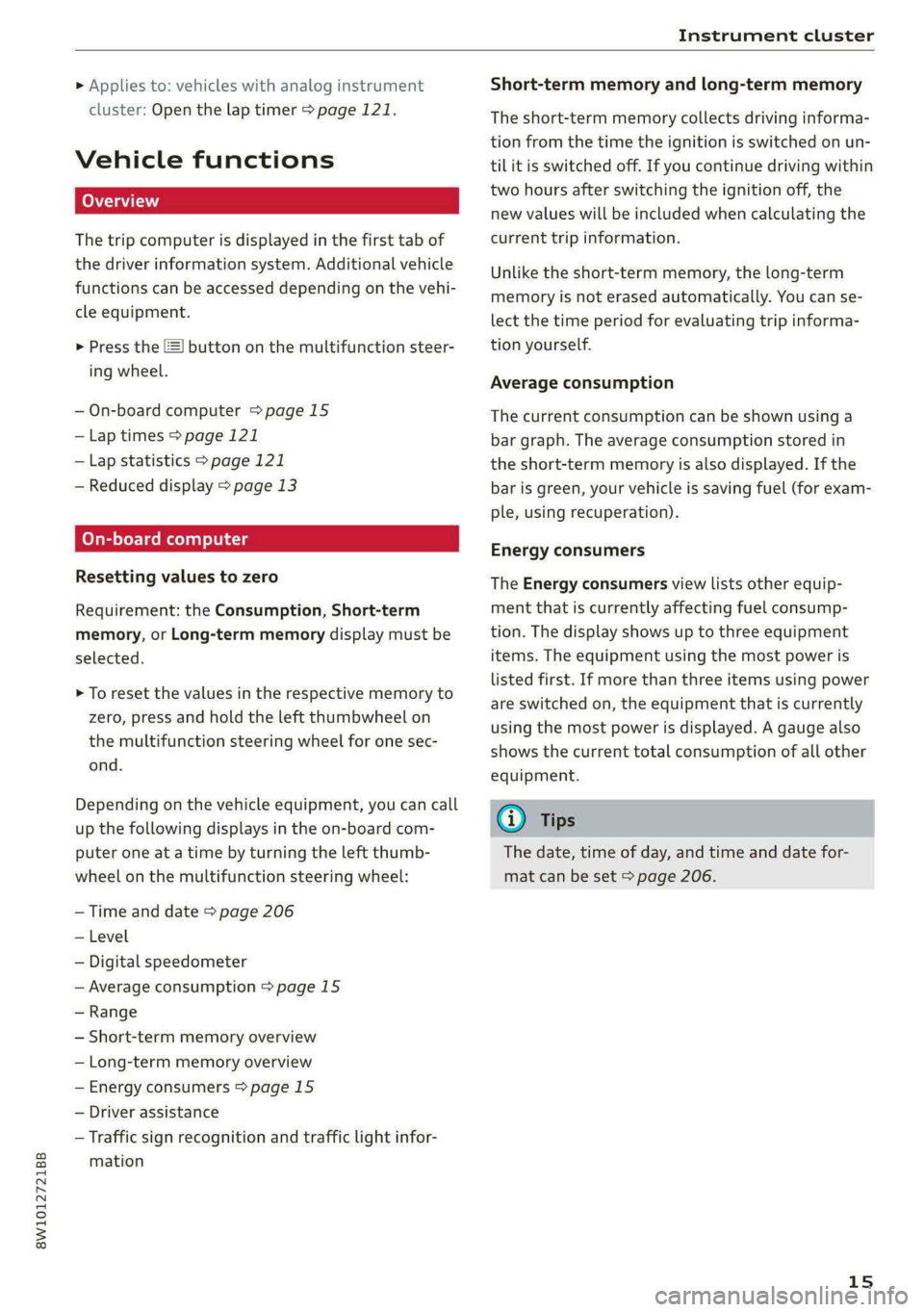
8W1012721BB
Instrument cluster
» Applies to: vehicles with analog instrument
cluster: Open the lap timer > page 121.
Vehicle functions
The trip computer is displayed in the first tab of
the driver information system. Additional vehicle
functions can be accessed depending on the vehi-
cle equipment.
> Press the £=] button on the multifunction steer-
ing wheel.
— On-board computer >page 15
—Lap times > page 121
—Lap statistics > page 121
— Reduced display > page 13
On-board computer
Resetting values to zero
Requirement: the Consumption, Short-term
memory, or Long-term memory display must be
selected.
> To reset the values in the respective memory to
zero, press and hold the left thumbwheel on
the multifunction steering wheel for one sec-
ond.
Depending on the vehicle equipment, you can call
up the following displays in the on-board com-
puter one at a time by turning the left thumb-
wheel on the multifunction steering wheel:
— Time and date > page 206
— Level
— Digital speedometer
— Average consumption > page 15
— Range
— Short-term memory overview
— Long-term memory overview
— Energy consumers > page 15
— Driver assistance
— Traffic sign recognition and traffic light infor-
mation
Short-term memory and long-term memory
The short-term memory collects driving informa-
tion from the time the ignition is switched on un-
til it is switched off. If you continue driving within
two hours after switching the ignition off, the
new values will be included when calculating the
current trip information.
Unlike the short-term memory, the long-term
memory is not erased automatically. You can se-
lect the time period for evaluating trip informa-
tion yourself.
Average consumption
The current consumption can be shown using a
bar graph. The average consumption stored in
the short-term memory is also displayed. If the
bar is green, your vehicle is saving fuel (for exam-
ple, using recuperation).
Energy consumers
The Energy consumers view lists other equip-
ment that is currently affecting fuel consump-
tion. The display shows up to three equipment
items. The equipment using the most power is
listed first. If more than three items using power
are switched on, the equipment that is currently
using the most power is displayed. A gauge also
shows the current total consumption of all other
equipment.
Gi) Tips
The date, time of day, and time and date for-
mat can be set > page 206.
15
Page 213 of 296

8W1012721BB
Checking and Filling
— Do not use any gasoline mixture whose
composition cannot be identified.
— Audi does not assume any responsibility for
damage to the fuel system or for perform-
ance problems caused by using gasoline
mixtures different from those specified.
This type of damage also does not fall under
the New Vehicle Limited Warranty or under
the emissions control system warranty.
— If you notice a higher fuel consumption or
poor handling or performance problems due
to such gasoline mixtures, we recommend
fueling with unblended gasoline.
Gasoline additives
An important issue for many automobile manu-
facturers is combustion residue in the engine
that results from the use of certain fuels.
Although types of gasoline differ depending on
the manufacturer, there are similarities. Certain
substances in the gasoline may cause deposits in
the engine. Additives in the gasoline that should
keep the engine and fuel system clean do not all
function equally.
Audi recommends using TOP TIER Detergent Gas-
oline. For additional information on TOP TIER De-
tergent Gasoline, visit www.toptiergas.com.
If you use incorrect fuels over a long period of
time, the maximum engine performance may be
impaired by combustion residue.
@) Note
— Damage or malfunctions caused by the use
of incorrect types of gasoline are not cov-
ered by the New Vehicle Limited Warranty.
— Only gasoline additives that have been ap-
proved by Audi may be used.
Refueling
Messages
[i Tank system: malfunction! Please contact
Service
There is a malfunction in the fuel tank system.
Drive to an authorized Audi dealer or authorized
Audi Service Facility immediately to have the
malfunction corrected.
Fueling procedure
Fig. 156 Right rear side of the vehicle: opening the fuel
filler door
Fig. 157 Fuel filler door with attached fuel cap
The fuel filler door is unlocked or locked by the
central locking system.
> Unlock the vehicle if necessary.
> Press on the left side of the fuel filler door to
open it > fig. 156.
> Unscrew the tank cap counterclockwise.
> Place the cap from above on the open fuel filler
door > fig. 157.
> Insert the fuel pump nozzle all the way into the
fuel filler neck.
> Begin fueling. Once the fuel pump nozzle turns
off the first time, the fuel tank is full. Do not
continue fueling, or else the expansion space in
the tank will be filled with fuel.
> After the fuel pump has switched off, wait five
seconds before removing the nozzle to allow
the rest of the fuel to finish dripping into the
fuel tank.
211
Page 220 of 296

Checking and Filling
> Read the oil level in the display. Add engine oil
if the bar in the oil level indicator is just below
“min” > page 218.
@) Note
If the engine oil level is too low or too high,
there is a risk of engine damage.
@) Tips
The oil level indicator in the display is only an
informational display. If the oil level is too
low, a minimum oil warning appears in the in-
strument cluster. Add oil and close the hood.
The current oil level will be displayed on the
MMI the next time the ignition is switched on.
@) Tips
The engine oil consumption may be up to
0.5 quart/600 miles (0.5 liter/1,000 km), de-
pending on driving style and operating condi-
tions. Consumption may be higher during the
first 3,000 miles (5,000 km). The engine oil
level must be checked regularly. It is best to
check each time you refuel your vehicle and
before long drives.
— Because of the lubrication and cooling of
the engine, combustion engines consume
oil. The oil consumption varies depending
on the engine and may change during the
service life of the engine. Engines generally
consume more oil at the beginning during
the break-in period. Then oil consumption
stabilizes after the break-in period.
— Under normal conditions, oil consumption
depends on the quality and viscosity of the
oil, the engine RPM, the climate conditions,
and the road conditions. The dilution of oil
from condensation or fuel residue as well as
the age of the oil also play a role. Because
engine wear increases with mileage, oil con-
sumption will increase again over time until
it may be necessary to replace worn compo-
nents.
— Because all these variables play a role, it is
not possible to define an oil consumption
standard. Therefore, the oil level must be
checked regularly.
218
— If you believe that your engine has in-
creased its oil consumption, contact an au-
thorized Audi dealer or authorized Audi
Service Facility to determine the cause.
Please note that an exact oil consumption
measurement must be done with the neces-
sary care and accuracy and may take time.
An authorized Audi dealer or authorized
Audi Service Facility is trained in accurately
measuring the oil consumption.
— You can find information on engine oil and
engine oil capacities for the USA at www.
audiusa.com/help/maintenance, or for Can-
ada at www.audi.ca/ca/web/en/
customer-area/care-and-maintenance/
audi-service-schedules.html, or call
800-822-2834.
Adding engine
B8K-2120
Fig. 163 Engine compartment: engine oil filler opening
cover
Observe the safety precautions > A\ in General
information on page 214.
> Turn the engine off.
> Open the hood > page 215.
> Unscrew the cap 7 for the engine oil filler
opening > fig. 163.
> Carefully add 0.5 quart (0.5 liter) of the correct
oil > page 216.
> Close the engine oil filler opening cap.
> Close the hood > page 215.
> Restart the ignition after two minutes and read
the current oil level in the MMI > page 217,
Checking the engine oil level.
> Add more oil if necessary. >
Page 240 of 296

Wheels
B-pillar (driver's side) > fig. 170,
> fig. 171. The location may vary
depending on the model.
Use the tire pressure specified for
a normal vehicle load when the
vehicle is partially loaded > table
on page 2339. If driving the vehi-
cle when fully loaded, you must
increase the tire pressure to the
maximum specified pressure > A.
Checking and correcting tire
pressure
>Check the tire pressure at least
once per month and also check it
before every long drive.
> Always check the tire pressure
when the tires are cold. Do not
reduce the pressure if it increas-
es when the tires are warm.
>Refer to the sticker > fig. 171
for the correct tire pressure.
>Correct the tire pressure if nec-
essary.
>Save the changed tire pressure
> page 246.
> Check the pressure in the spare
tire (compact spare tire)*. Al-
ways maintain the maximum
temperature that is specified for
the tire.
238
Z\ WARNING
Always adapt the tire pressure
to your driving style and the ve-
hicle load.
—Overloading can lead to loss of
vehicle control and increase
the risk of an accident. Read
and follow the important safe-
ty precautions in > page 240.
—The tire must flex more if the
tire pressure is too low or if
the vehicle speed or load are
too high. This heats the tire up
too much. This increases the
risk of an accident because it
can cause the tire to burst and
result in loss of vehicle con-
trol.
—Incorrect tire pressure increas-
es tire wear and has a negative
effect on driving and braking
behavior, which increases the
risk of an accident.
@) Note
Replace lost valve caps to re-
duce the risk of damage to the
tire valves.
(*) For the sake of the envi-
ronment
Tire pressure that is too low in-
creases fuel consumption.
Page 244 of 296

Wheels
be five 150 lbs. passengers in
your vehicle, the amount of
available cargo and luggage
load capacity is 650 lbs.
(1400-750 (5 x 150) = 650
lbs.)
5. Determine the combined
weight of luggage and cargo
being loaded on the vehicle.
That weight may not safely ex-
ceed the available cargo and
luggage load capacity calculat-
ed in Step 4.
6. If your vehicle will be towing a
trailer, load from your trailer
will be transferred to your vehi-
cle. Consult this manual to de-
termine how this reduces the
available cargo and luggage
load capacity of your vehicle.
>Check the tire sidewall
(=> page 228, fig. 168) to deter-
mine the designated load rating
for a specific tire.
Wheel bolts and rims
Wheel bolts
Wheel bolts must be clean and loosen/tighten
easily.
Rims
Rims with a bolted rim ring* or with bolted wheel
covers* consist of multiple pieces. These compo-
nents were bolted together using special bolts
and a special procedure. You must not repair or
disassemble them > A\.
242
Z\ WARNING
Wheel bolts that are tightened or repaired in-
correctly can become loose and result in loss
of vehicle control, which increases the risk of
an accident. For the correct tightening specifi-
cation, see > page 258, Finishing.
— Always keep the wheel bolts and the threads
in the wheel hub clean and free of grease.
— Only use wheel bolts that fit the rim.
— Always have damaged rims repaired by an
authorized Audi dealer or authorized Audi
Service Facility. Never repair or disassemble
rims yourself, because this increases the risk
of an accident.
Winter tires significantly improve the vehicle's
handling when driving in winter conditions. Be-
cause of their construction (width, compound,
tread pattern), summer tires provide less traction
on ice and snow.
» Use winter tires on all four wheels.
> Only use winter tires that are approved for your
vehicle.
> Please note that the maximum permitted
speed may be lower with winter tires > A\ in
General information on page 227. An author-
ized Audi dealer or authorized Audi Service Fa-
cility can inform you about the maximum per-
mitted speed for your tires.
> Check the tire pressure after installing wheels
=> page 237.
The effectiveness of winter tires is reduced great-
ly when the tread is worn down to a depth of
0.16 in (4 mm). The characteristics of winter tires
also decrease greatly as the tire ages, regardless
of the remaining tread.
@) For the sake of the environment
Reinstall summer tires at the appropriate
time, because they provide better handling
when roads are free of snow and ice. Summer
tires cause less road noise, tire wear, and fuel
consumption.
Page 275 of 296

8W1012721BB
Accessories and technical changes
Usually maintenance and repair work requires
special tools, measuring devices, and other
equipment that is available to trained vehicle
technicians in order to help ensure that your vehi-
cle and all of its systems operate correctly, relia-
bly, and safely. Performing work on the vehicle
incorrectly can impair the operation and reliabili-
ty of your vehicle and may void one or more of
your vehicle's warranties.
Technical Modifications
Interference with electronic components, their
software, the wiring, and data transfer may cause
malfunctions. Because of the way electronic com-
ponents are interconnected, such malfunctions
can also impair systems that are not directly in-
volved. This means that you risk both a substan-
tial reduction in the operational safety of your ve-
hicle and increased wear of vehicle components.
Some convenience functions, such as the conven-
ience turn signal function, individual door open-
ing function, and displays, can be reprogrammed
using special workshop equipment. If functions
are reprogrammed, the information and descrip-
tions about these functions in this Owner's Man-
ual may no longer apply to the changed func-
tions. Audi recommends that an authorized Audi
dealer or authorized Audi Service Facility perform
and verify any reprogramming procedures.
carry out the job and have the correct tech-
nical information and the correct tools.
— If you are uncertain about what to do, have
the work performed by an authorized Audi
dealer, an authorized Audi Service Facility,
or another qualified workshop. Serious per-
sonal injury may result from improperly per-
formed work.
ZA WARNING
Maintenance procedures, repairs, or technical
modifications that are performed incorrectly
increase the risk of an accident and can lead
to serious injuries.
ZA WARNING
The engine compartment in any motor vehicle
is a potentially dangerous area and can cause
serious personal injury.
— Always use extreme caution when doing any
work in the engine compartment. Always
follow commonly accepted safety practices
and use common sense. Never risk personal
injury.
— Never perform any work in the engine com-
partment unless you know exactly how to
@) Note
— Maintenance procedures, repairs or techni-
cal modifications that are performed incor-
rectly can cause damage to the vehicle, such
as corrosion.
— If emergency repairs must be performed,
take your vehicle to an authorized Audi deal-
er or authorized Audi Service Facility as soon
as possible.
— Audi is not liable for damage to the vehicle
resulting from failure to comply with these
guidelines.
@) For the sake of the environment
— Regular maintenance can help protect the
environment.
— Technical modifications to the vehicle can
have a negative impact on fuel consumption
and vehicle emissions.
(@) For the sake of the environment
Certain components in your vehicle such as
undeployed airbag modules, pretensioners
and remote control batteries may contain Per-
chlorate Material - special handling may ap-
ply, See www.dtsc.ca.gov/hazardouswaste/
perchlorate. When the vehicle or parts of the
restraint system including airbag modules
and safety belts with pretensioners are scrap-
ped, all applicable laws and regulations must
be observed. Your authorized Audi dealer is
familiar with these requirements and we rec-
ommend that you have your dealer perform
this service for you.
(i) Tips
Because of your vehicle's aluminum body de-
sign, all service and repair procedures
273
Page 283 of 296

8W1012721BB
Panoramic glass roof.................-. 44
Sliding/tilting sunroof...............005 43
Sunshade (rOOf)'s + ween a 2 wome a 2 cores va eee 44
WINdOWS « wscsese 2 6 ansree 6 o areene a a mmo 2 a aos 42
Gockpit diMMiNg:: « sw ss sews oa eee se es 52
Cockpit (OVEnVieW) « » wwe ss wee seen as cee 6
Collapsible spare tire...............0... 259
Collapsible tire
refer to Collapsible spare tire........... 259
GOlGrCOdG i: = «eee + xaen x 2 Bee a tee ees 277
Compact spare tite = sews y 2 emus se seems ¢ a oe 258
Compartments..............0-.02.0000- 78
Compass inthe mirror..............00005 57
Compliance ..... 0.0... cee eee eee eee 275
Conferencercallicics « o sosvese 0 0 semi a a mace ene 164
Configuration wizard « cccc.s «ews oo emi ae € 18
CONMECUiees ow smears 2 6 eames 3 He 2 6 HeaMEW © wens 169
Data plans........... ee eee eee eee 173
Data Privacyes ss ees sy ose s pees s 3 eee 271
Emergency:calll sess 2s mesic + ewrama » wenn « 174
Infotainment....................2005 169
Infotainment services... ..0... 6.0.5 cee 170
Online roadside assistance............. 175
Vehicle control services... cc... cee es T/L,
Connected devices
Device overvieW........-... 00-2 e eee ee 207
Connections
referto Media...............0-0- 195; 197
Consumer information.................. 272
Consumption
REGUGCING = gaan s 2 aams « noun 6 = Ree 4 5 ROR 99
Consumption (fuel) ........ 2.0.0 15
Contacts
Importing and exporting.............. 166
Updating inthe MMI.................. 166
also refer to Directory...............0. 163
Convenience key........ eee cece eee eee 30
Convenience closing..............++++- 42
also refer to Vehicle key................ 34
Convenience opening and closing
Windows or panoramic glass roof........ 42
Coolant temperature display.............. 13
Cooling system
Adding
coolant..............0.-. eee 221
Checking the coolant level............. 221
Coola Ntseiess 6 2 seine so sovsias eo cere @ x como 220 Cornering
lightics « «cose x 2 secs eo eerie oo ae 48
Cruise control system. ....... 000s ee eee 123
Cup Holdersiescs + ¢ saws s ¢ ees sy eee + e eww x 78
CUFPENECONSUMPLION ais < ease az new ox care 15
D
Data module
Serial number (IMEI) « weiss ss cncane a a wares @ 165
Data plans sss x 5 cows so ween 2s awn oo wee 173
Data Privacy’: « saws = = ses < ¢ sees x 2 eee ee 271;
Date wees : x ween 5 2 nes Fn ERR EES Eee 15
SOTUNG)s ¢ aston a 2 mas a i em @ 8 em & 4 ames 206
Daytime running lamps...............05- 48
Declaration of compliance...........0005 275
DEF CINStrUrMEnt ClUStED) |: saccu s x wows 5 x eae 11
Demo mode
refer to Presentation mode............. 186
Destination onthe map................. 179
DEtailSis : = mx = come 2 2 noe § E neR st me 179
Determining correct load limit........... 241
Digital compass .......... 00. eee eee eee 57
Dimensions............0..0.00..00000- 277
Dimming the exterior mirrors............. 53:
Dimming the rearview mirror............. 53
DineGtOr yin «+ secowi oo seme + o somes % & sense oo 5 163
Business card. ............00 2.00 e eee 163
Settings.......... 0.02.00. e eee eee 165
Display
Cleanings = » sees 5 = sews s = eews te eee ee 249
Displaying tooltips...............-..00- 18
Disposal
Distance Distance
warning .............0.0 eee ee 136
Doors
Child safety lock.............02.000000- 41
Door'contactiswiten s « sasay a « saws 4 & ara 4s SL.
Mechanically unlocking and locking....... 32
Driver information system................ 12
Drives
referto Media...........-...0-.. 195, 197
Drive select
refer to Audi drive select............... 106
Drive systeM.. 1... ee eee eee eee 98
Audi drive Select’: scws « ¢ swe ¢ v e@am ov oe 106
Drive system (message)................. 100
Page 284 of 296

Index
Driving:down HWS: sccies 2 vives ev eee = 2 eevee 104
Driving programms « «sisi. & 2 owes a 0 wasn 2 2 ime 133
Driving through water...............005 105
DIIVIGSCUTISss « = eee x & eee « nanewE s eRe a se LS
Driving tips
Driving through water................- 105
Efficient driving
Offroad driving....
Uphilland downhill. « & ssceiie ee cvawise wo sway 104
Driving up hills:; ; « s0«s : 2 sees se eee = 2 es 104
Dust filter
refer to Pollutant filter..............0.. 87
DYNAMISStEETING « wes ¢ v mews 2 exes 6 were 107
E
E-mail
Message:Optiomstan. + + ssc a 6 seca w 6 ossen 167
Settings........ 0.0... cece eee eee 167
EDL
refer to Electronic Differential Lock...... 109
EDR
Event Data Recorder iis ss ccs scana es 269
Efficiency BSSisties « a cawy xv wows vv maw a es 124
Electrical SySte@il's s s sees ¢ 2 exes i rama i re 222
Electromechanical parking brake......... 102
Electronic Differential Lock.............. 109
Electronic immobilizer.............00000. 34
Electronic Stabilization Control........... 109
Embedded SIM ear « essicscs os soci v a ssteine wo 0 170
Emergency assistance wcscs os caw s eeea a eo 253
Emergency braking function............. 103
Emergency Callies s & css s ¢ weiss s nae 165,174
Emergency flashers...............000005 50
Emergency mode......... 02. eee eee 97
Emergency operation
DOOIS « snay ¢ © agay ae eee aH eee 2 He gE 32
Fuelsilleridoorin: « suiccs ov saws x aracne <0 ans 213
Luggage compartment lid............... 40
Panoramic glass roof................--. 44
Sliding/tilting SUNTOOF wos... vee se eon ss 43
Emissions control system..............- 213
Energy CONSUMEIS:: « s svse so ee ee Hewes ewe 15
Energy management.................085 99
282
Engine
Breakingin....... eee eee eee eee eee ee 98
GOOlaNE 2 snow 4 « meay ¢ e meme 2 x eee d RoE 220
Emiengeney tpt 3 seas vx wns o siemens a ¥ a 92
Jump starting. ......... 0. cee eee eee 260
Start/Stop system............--000 eee 99
Starting/Stopping wc « «esse se enews wees 92
Engine compartment
Opening and closing the hood.......... 215
Overview... .... 2. eee eee eee 216
Safety precautions..............0e00es 214
Engine oil
AGING o cweses oo eeeirece a emeners aw onemeiee vw eeSoes
Changing
Checking oil level... sca ss yeen ee reuse: 216
CONSUMPTION bss ¢ & saves & o ceawers © 8 ere 6 0 ws 216
Indicator light..............00.000 00 217
Replacement interval................. 226
Temperature display................... 14
Engine sound
Audi drive select.............002-.00. 106
Engine Start/Stop mode
refer to Start/Stop system............55 99
Engine start system.............000 000s 93
Engine stop
refer to Start/Stop system.............. 99
Entry/exit lighting..............0.-.. eee 50
Entry assistance ....... cece eee eee eee ee 62
also refer to Exit assistance............. 62
Environment
Unleaded gasoline................200. 210
ESC Offfad sec so seus 5 vere so eae ov os 110
ESC Sport.............0 0.00.0 .000000. 110
eSIM
refer to Embedded SIM card............ 170
Event Data Recorder (EDR).............. 269
Exit assistance... 2... eee eee eee eee
Exit warning..............0..0.0000005
Exterior antenna...............0..000.
Exterior lighting.................022-00
EXCe@niO MIPKONS secs ws wasos © w cess vem a OY
Folding settings
External voice operation................. 25