2020 AUDI S4 lock
[x] Cancel search: lockPage 4 of 296

Table of contents
About this Owner's Manual......
SUMIMALY: ; « ss6% : osen ss sean cs poe s
QC CCeS Skis: si esis a 6 ores os ewe
Cockpit... 2... ee eee eee eee
Indicator lights overview...........0.
Display and operation............
Instrument cluster...............
Instrument cluster overview...........
Operating. ecco ws swacemn o © aero o erm 9
Adjusting the display.................
Coolant temperature display...........
Tachometer’. series s ewie so sie ¥ & overs
Odometer............ 0. cee eee eee eee
Outside temperature display...........
Engine oil temperature indicator.......
Boost indicator...............0--000-
Vehicle TuNCtiONnS ¢ ssc. ss sees ge eeew ge
Touch display.....................
General touch display operation........
Multi Media Interface................
Head-up display..................
DeSériptlonis ss wees « x wees so eee + ee
Voice recognition system........
Generalinformation.................
Operating’ « esses ss assur wx aeuew sv ewe &
External voice operation..............
Global FuUNCtiONS:. icc: 6 6 ese. 6 6 ces
Additional function buttons...........
Starting and driving.............
Personalization..................
Opening and closing.............
Central locking........-.....00-e eee
Child safety lock.............00.-0 08
Power Wind OwWSics «seus ys sms 5 4 wee
Sliding/tilting sunroof................
Panoramic glass roof.................
NOD
OO
12
16
16 18
20
23
24 24 24
25
26
26
27 27 27 30 30
34
36
41 42 43
44
Valetiparking = s sssec 2 x ence a cures oe oe 44
Garage door opener..........--.00 eee 45
Lights and Vision................. 48
Exterior lighting...................0. 48
Interior ligQhting ss =e aves sy cows so owas $1
ViSIOM a « 3 sees 2s oman 2 mena = HOR © oe 52
Windshield wipers................05- 55
Digital compass..............--.0000- 57
Sitting correctly and safely...... 59,
Correct passenger seating position...... 59
FrontS@ats:: 2 ss«s < = scws ¢ » sees + = eee e 59
Steering wheel sie < «cries + eee ss oeree 62
Head restraints..................000. 63
Safety DEltS': < sews + x neue 3 e eas Fe Hae 64
Memory function . « scion ss cee ve ero ee 67
Airbag system... .. 2.6... eee eee eee 67
Child
safety seats...............-000- 72
Stowing and using............... 78
POWEPFSOUICES csisu ¢ ¢ avons 8 Baws 2s Re 78
Gup holders'. ¢ scr 2 + wen 2 = wee 2 oe een 78
Storage areas and compartments....... 78
Luggage compartment............... 79
ROOf FaGK:: « = seve x ¢ saws 2 & noes 2 8 ewe es 86
Warm and cold.................65 87
Climate control system.............0. 87
3-zone deluxe automatic climate control. 88
Steering wheel heating............... 90
Fluids in the A/C system. .........0005 91
Driving.................. 00... eee 92
Startifiathe vehicle ian x x cats go wews 92
Whe nd riving isis ss iosvie so ce eo ane eee 93
Drive system... 2.2... ee eee eee 98
Start/Stop SysteM ; 00. s sees cece eee 99
Brakes’: so isemwe o eames av omceme 2 2 mess 6 ase 101
Electromechanical parking brake....... 102
Special driving situations.............. 104
Driving: dynamic. . . si... 6 6 ees 2 6 one 106
Audi drive select...............000005 106
SUSPENSION = « = exes ¢ ¢ eres 6 & teers + = ee 106
SUCOKIING 6 wvessse oo csisweus a & saosine 6 7 arexiKe WB 107
Page 8 of 296

Quick access
Quick access
Cockpit
[RAZ-0886.
Fig. 1 Cockpit
@ Door handle @ Lockable glove compartment with:
@ Central locking switch ........... 32 — Valet Parking function ......... 44
@ Memory function buttons ........ 67 @3 Front passenger's airbag ........ 67
@ Vent GO; Knee Sirbag aes 2 x wwe ss ees s oe 67
© Lever for: @ Climate control system .......... 87
—Turn signals and high beams .... 49 @ Depending on equipment, buttons
— High beam assistant .......... 49 for:
— Audi active lane assist ......... 137 drive SElLCCE cscs «6 soe © 4 enero © eve 106
— Traffic jam assist ............. 134 —Start/Stop system ............ 99
© Multifunction steering wheel with: — Electronic Stabilization Control
— ‘Horney (ESO) as « : nemw x wees eee sas 110
—Driver's airbag ............0.. 67 — Pank@ssist ws 5 2 quws « = wane x # ae 155
— Operating buttons ............ 12,26 —Parking aid ..............004- 147
—Shift paddles ................ 96 — Hill descentassist vco. . seca ss « 105
@ Instrument cluster ............. 11 — Center display .............055 18
Resetting the trip odometer ...... 14. @ Socket ...-...seeeeee eee ees 78
© Windshield washer system lever .. 55 @ Cupholders ...... 0... ee eens 78
@ Emergency flashers ............. 50 4 MMIOn/Off button ............. 18, 26>
@ Center display ................. 18
Page 9 of 296

8W1012721BB
Quick access
@0 Center armrest with storage com-
partment. Depending on vehicle
equipment, it may have:
— Audi music interface .......... 196
—Audi phone box ............... 160
— Starting the engine when there is
A
MALPUNGEION 2 2 aceon 2 wom © & ae 92
@) Electromechanical parking brake
BUGEON sieves so emene @ oe ent oo eecnie 102
@ Selector lever (automatic transmis-
SION) seve & # sere & o ES Go OE GB 94
@3 Storage compartment .......... 78
@) [START ENGINE STOP]button .... 92
@) Audi music interface ............ 196
@8 Steering wheel adjustment ...... 62
@) Lever for:
— Cruise control system ......... 123
— Audi adaptive cruise control .... 127
Button for switching the head-up
display on/off, adjusting the height . 23
Instrument illumination ......... 52
Connection port for the On Board
©®®
O®
©
Diagnostic System (OBD) ........ 269
Light switch ......... 0... e ee eee 48
Hoodireleased « a asics x x wosne x x smasain 215
Buttons for:
—All-weather lights ............ 48
—Rear fog lights ..............- 48
G4 Luggage compartment lid button . 36
65) Exterior mirror adjustment ...... 52
G8) Buttons for:
— Power windows .............. 42
—Child safety lock .............. 41
@ Tips
Some the equipment listed here is only instal-
led in certain models or is available as an op-
tion.
Indicator lights overview
The indicator lights in the instrument cluster
blink or turn on. They indicate functions or mal-
functions. Some warning and indicator lights
turn on when you switch the ignition on and must
turn off when the engine is running or while driv-
ing.
With some indicator lights, messages may ap-
pear and warning signals may sound. The indica-
tor lights and messages may be covered by other
displays. To show them again, select the second
tab for messages with the multifunction steering
wheel © page 12.
Some indicator lights in the display can display in
several colors.
Oe elle Ue
If the A or A indicator light turns on, check
the message in the instrument cluster.
Coal
The following indicator lights may be available,
depending on the vehicle equipment:
Red indicator lights
Central indicator light
=> page 7,
Audi pre sense
=> page 139,
Instrument cluster
=> page 11
Safety belt
=> page 66
Transmission
=> page 97
Drive system
=> page 97
Electromechanical parking brake
=> page 103
Electromechanical parking brake
=> page 103
Brake system
=> page 102, > page 103,
=> page 222
Brake system
=> page 102, > page 103,
=> page 222
Page 10 of 296

Quick access
Electromechanical parking brake
=> page 103
Steering
=> page 107
Steering lock
=> page 107
Brake system
=> page 102
Electronic Stabilization Control
(ESC)
=> page 109
Electronic Stabilization Control
(ESC)
=> page 109
Air suspension
=> page 107
Electrical system
=> page 222
Engine oil level (MIN)
=>page 217
Electronic Stabilization Control
(ESC)
=>page 110
Anti-lock braking system (ABS)
=>page 110
Anti-lock braking system (ABS)
=>page 110
Engine oil pressure
=> page 217
Cooling system
=> page 220
Hood
=>page 215
Distance warning
Steering lock
=> page 136
=> page 107
All wheel drive
=> page 108
Safe start monitor
=> page 132,
Driver intervention request
=> page 133 Suspension control
>
Active lane assist page 107
=> page 137 Air suspension
> 107
Steering intervention request L page
=>page 135
Audi pre sense
=> page 140
Yellow indicator lights
Engine speed limitation
=> page 13
Tank system
=> page 211
Electrical system
=> page 222
Engine oil level (MIN)
=>page 217
Engine oil level (MAX)
=>page 217
Central indicator light
=> page 7
Safety systems
=> page 68
Transmission
> page 97 Engine oil sensor
=> page 217
Malfunction Indicator Lamp (MIL)
=> page 213
Washer fluid level
=> page 226
Drive system
=> page 99
Engine start system
=> page 93
Keys
=> page 93
Engine warm-up request
=> page 217
Page 11 of 296

8W1012721BB
Quick access
Windshield wipers
=> page 57
Parking aid plus
=> page 148
Park assist
=> page 157
Rear cross-traffic assist
=>page 152
Tire pressure
=> page 245
Tire pressure
=>page 245
Bulb failure indicator
=> page 50
Adaptive light
=> page 50
Light/rain sensor
=> page 50, > page 57
Door lock
=> page 32
Battery in vehicle key
=> page 36
Distance warning
=> page 136
Side assist
=> page 145;
Exit warning
=>page 145
Audi adaptive cruise control
=> page 134,
Traffic jam assist
=> page 134
Steering intervention request
=> page 135, > page 138
Audi active lane assist
=> page 139
Audi pre sense
=> page 143
Emergency call function
=>page 175
Other indicator lights
Start/Stop system
=> page 99
Turn signals
= page 49
Low beam headlight
=> page 48
Parking light
=> page 48
Cruise control system
=> page 123
Cruise control system
=> page 123
Efficiency assist
=> page 124
Efficiency assist
=>page 124
Efficiency assist
=>page 124
Efficiency assist
=>page 124
Efficiency assist
>page 124
Efficiency assist
=>page 124
Audi adaptive cruise control
> page 128
Audi adaptive cruise control
=> page 128
Audi adaptive cruise control
=>page 128
Audi adaptive cruise control
=> page 128
Audi adaptive cruise control
=>page 128
Traffic jam assist
=> page 134
High beams
=>page 49
High beam assistant
=> page 49
Page 12 of 296

Quick access
Side assist
=>page 145
Transmission
=> page 97
Rear cross-traffic assist
=>page 152
Start/Stop system
=> page 99
Convenience key
=> page 93
Audi adaptive cruise control
=> page 134,
Traffic jam assist
=> page 134,
Efficiency assist
=>page 124
Electromechanical parking brake
=> page 103
Electromechanical parking brake
=> page 103
os Audi adaptive cruise control
Steering page 131
=> page 107
ae Traffic jam assist
Air suspension => page 134
=> page 107
Audi active lane assist
yiaN => page 137
Audi pre sense
=> page 143
Parking aid plus
=>page 148
Park assist
=>page 157
High beam assistant
=> page 49
Door lock
=> page 32
Child safety lock
=> page 41
Child safety lock
=> page 41
Camera-based traffic sign recog-
nition
=>page 119
Speed warning system
>page 118
Speed warning system
=>page 118
Cruise control system
Ce age 123
Cruise control system
=> page 123
Distance warning
=> page 136
10
Page 32 of 296
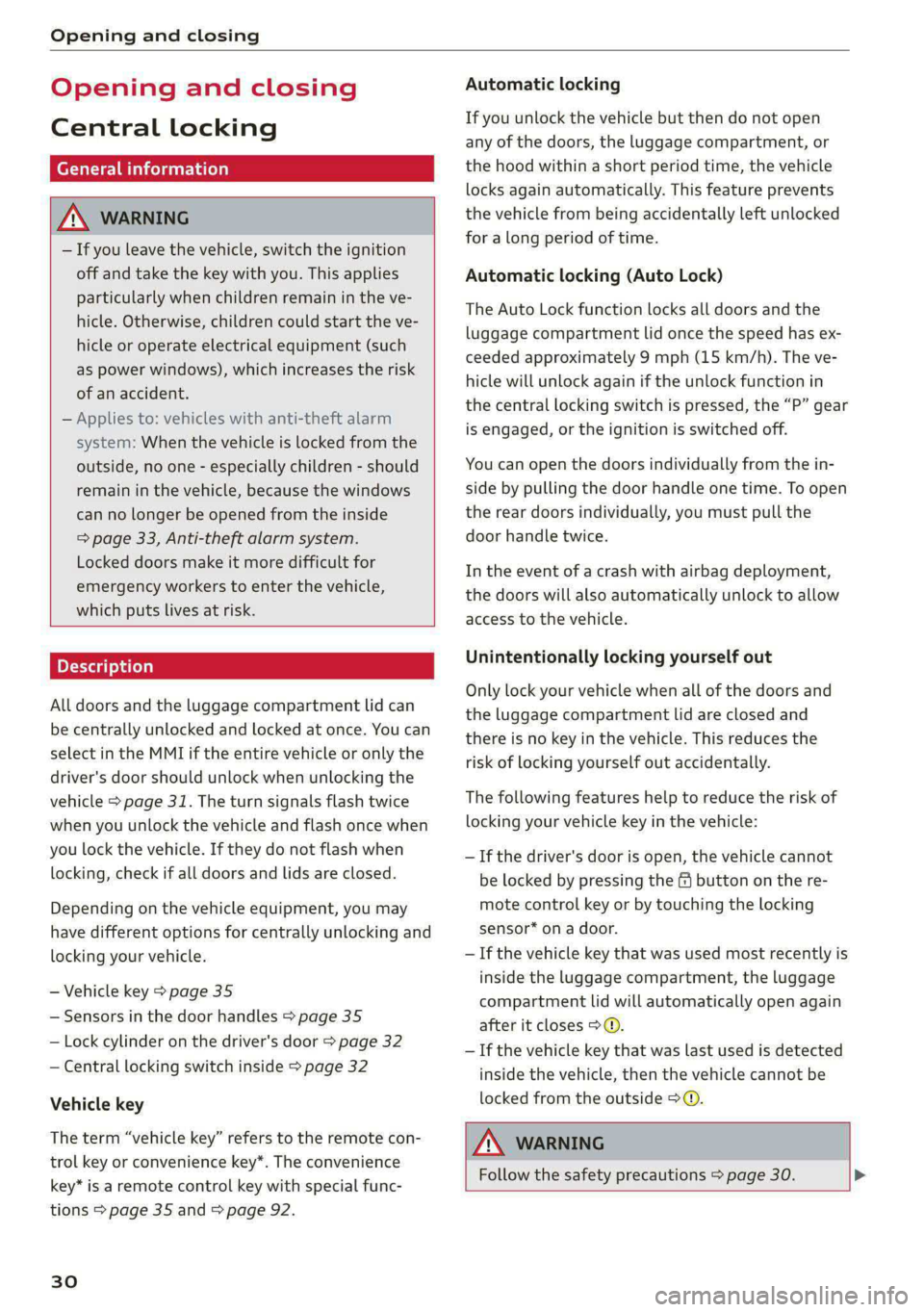
Opening and closing
Opening and closing
Central locking
erasure)
ZA WARNING
— If you leave the vehicle, switch the ignition
off and take the key with you. This applies
particularly when children remain in the ve-
hicle. Otherwise, children could start the ve-
hicle or operate electrical equipment (such
as power windows), which increases the risk
of an accident.
— Applies to: vehicles with anti-theft alarm
system: When the vehicle is locked from the
outside, no one - especially children - should
remain in the vehicle, because the windows
can no longer be opened from the inside
=> page 33, Anti-theft alarm system.
Locked doors make it more difficult for
emergency workers to enter the vehicle,
which puts lives at risk.
All doors and the luggage compartment lid can
be centrally unlocked and locked at once. You can
select in the MMI if the entire vehicle or only the
driver's door should unlock when unlocking the
vehicle > page 31. The turn signals flash twice
when you unlock the vehicle and flash once when
you lock the vehicle. If they do not flash when
locking, check if all doors and lids are closed.
Depending on the vehicle equipment, you may
have different options for centrally unlocking and
locking your vehicle.
— Vehicle key > page 35
— Sensors in the door handles > page 35
— Lock cylinder on the driver's door > page 32
— Central locking switch inside > page 32
Vehicle key
The term “vehicle key” refers to the remote con-
trol key or convenience key*. The convenience
key* is a remote control key with special func-
tions > page 35 and > page 92.
30
Automatic locking
If you unlock the vehicle but then do not open
any of the doors, the luggage compartment, or
the hood within a short period time, the vehicle
locks again automatically. This feature prevents
the vehicle from being accidentally left unlocked
for a long period of time.
Automatic locking (Auto Lock)
The Auto Lock function locks all doors and the
luggage compartment lid once the speed has ex-
ceeded approximately 9 mph (15 km/h). The ve-
hicle will unlock again if the unlock function in
the central locking switch is pressed, the “P” gear
is engaged, or the ignition is switched off.
You can open the doors individually from the in-
side by pulling the door handle one time. To open
the rear doors individually, you must pull the
door handle twice.
In the event of a crash with airbag deployment,
the doors will also automatically unlock to allow
access to the vehicle.
Unintentionally locking yourself out
Only lock your vehicle when all of the doors and
the luggage compartment lid are closed and
there is no key in the vehicle. This reduces the
risk of locking yourself out accidentally.
The
following features help to reduce the risk of
locking your vehicle key in the vehicle:
— If the driver's door is open, the vehicle cannot
be locked by pressing the & button on the re-
mote control key or by touching the locking
sensor* on a door.
— If the vehicle key that was used most recently is
inside the luggage compartment, the luggage
compartment lid will automatically open again
after it closes >@.
— If the vehicle key that was last used is detected
inside the vehicle, then the vehicle cannot be
locked from the outside > ©.
Z\ WARNING
Follow the safety precautions > page 30. >
Page 33 of 296

Opening and closing
8W1012721BB
@) Note Tati ma Reciee lela aate Rest)
The following applies when locking the vehi- You can adjust the central locking system to your
cle: preferences. The settings depend on the vehicle
— If the vehicle key that was last used is de- equipment.
tected inside the passenger compartment,
then the vehicle cannot be locked from the
outside using the sensor. Take the vehicle
key with you and lock the vehicle again. Oth-
erwise, the vehicle will not be protected Door unlocking
against unauthorized access.
— If you try to lock the vehicle using the but-
ton on the vehicle key while the front pas-
senger's or rear door is open, and you acci-
dentally place the key inside the passenger
compartment and close the door, the vehi-
cle will lock at first. But if the keyless sys-
tem detects a vehicle key inside the vehicle
after it locks, then the vehicle will unlock
again. The turn signals will flash several
times to indicate this. If you do not open
the vehicle to remove the vehicle key within
a brief period, then the vehicle will lock au- The entire vehicle will always be locked when you
tomatically. This prevents the vehicle from press the f@ button.
being left unlocked for long periods of time.
The key will then be locked inside the vehi-
> Applies to: MMI: Select on the home screen:
VEHICLE > Settings & Service > Central lock-
ing.
—If you select All, all doors and the luggage
compartment lid will be unlocked when unlock-
ing the vehicle.
— If you select Driver's door, only the driver's
door will be unlocked. To unlock all doors and
the luggage compartment lid, press the & but-
ton on the vehicle key twice. In vehicles with a
convenience key*, only the driver's door will un-
lock when you pull the driver's door handle. If
you pull another door handle, the entire vehicle
will be unlocked.
Long press to open windows
cle. You can select if all windows and the panoramic
— If the luggage compartment lid closes and glass roof* should open using the vehicle key
the system detects that the last vehicle key > page 42, Convenience opening and closing. If
that was used is inside the luggage com- you press and hold the & button on the vehicle
partment, then the luggage compartment key, all of the windows and the panoramic glass
lid will open again. The turn signals will roof* will close.
flash several times to indicate this. The
. . Disable rear lid handle
doors will lock. Always take the vehicle key
with you, or unauthorized persons may be You can select if the luggage compartment lid
able to enter the vehicle. can open with the handle. If you activate this
function, the luggage compartment lid can only
@ Tips be opened with the <3 or 4s button on the vehi-
cle key or in the driver's door. In vehicles with a
convenience key*, you can still open the luggage
compartment lid using the handle if an author-
ized convenience key is detected > page 36.
— Do not leave valuables unattended in the ve-
hicle. A locked vehicle is not a safe!
—The LED in the driver's door rail blinks when
you lock the vehicle. If the LED turns on for
approximately 30 seconds after locking, Fold mirrors
there is a malfunction in the central locking
system. Have the problem corrected by an
authorized Audi dealer or authorized Audi
Service Facility.
You can select if the exterior mirrors automatical-
ly fold in when locking. >
31