2020 AUDI R8 COUPE horn
[x] Cancel search: hornPage 9 of 308

4S1012721BA
Quick access
©OOOCOO
9
©
OGOOOOOOOOOD
OO
Door handle
Central locking switch ...........
Power windows ................
Power exterior mirror adjustment .
Air vent with thumbwheel
Lever for:
—Turn signals and high beams ....
— High beam assistant ..........
Multifunction steering wheel with:
— Horn he
— Driver's airbag ...............
— Buttons for the virtual instrument
cluster, including the driver infor-
mation system, audio/video, tele-
phone, navigation and voice rec-
OQNITION SYSTEM woe ss sees vs ees
— Shift paddles ................
—[START ENGINE STOP] button ...
— Sound button for exhaust door
control
— Audi drive select button ........
— Performance mode button .....
Audi virtual cockpit (instrument
GCLUSTEL): « woe oo wane ¢ & wees + eee
Windshield washer system lever ..
Starting the engine if there is a
malfunction ................00.
Adjustable steering column ......
Cruise controllever .............
Instrument illumination .........
Headlight control switch ........
Luggage compartment release ...
Controls for climate control system .
Lockable glove compartment
Front passenger's airbag ........
Seat heating ...........2.5e0e
Depending on equipment, center
console with:
— Multimedia compartment for cell
PHONE wn < o memes s 2 eee y eer es
— Audi phone box ...............
Depending on equipment, buttons
for:
25
28
45 42 43
191
12
71
60 78
79
10
47
62
60
74
45
40
27 56
191.
58
53
156
112
— Electronic Stabilization Control
(ESC) 2. eee eee eee eee 86
—Emergency flashers ........... 44
— Retractable rear spoiler ........ 90
@) Infotainment system on/off button . 93
@3 Infotainment system unit ....... 93
@4 Button for rear window operation . 35
@3) Depending on equipment:
— Storage compartment
Cup holden wssois so esesscs oo omens vo 53
@® Parking brake ..............04. 65
@) Power top button .............. 32
Selector lever (S tronic).......... 67
G@) Tips
Some the equipment listed here is only instal-
led in certain models or is available as an op-
tion.
Indicator lights overview
The indicator lights in the instrument cluster
blink or turn on. They indicate functions or mal-
functions.
With some indicator lights, messages may ap-
pear and warning signals may sound. The indica-
tor lights and messages may be covered by other
displays. To show them again, select the second
tab for messages with the multifunction steering
wheel > page 12.
Some indicator lights in the display can display in
several colors.
CO Tati
Some indicator lights turn on briefly as a function
check when you switch the ignition on. These sys-
tems are marked with a V in the following tables.
If one of these indicator lights does not turn on,
there is a malfunction in that system.
The following indicator lights may be available,
depending on the vehicle equipment:
Page 26 of 308

Opening and closing
> To unlock the vehicle, press the &@ button
> fig. 14.
> To lock the vehicle, press the & button once.
> To unlock the luggage compartment lid, press
the & button.
> To trigger the alarm, press the red [PANIC] but-
ton.
The vehicle horn and emergency flashers
will activate.
> To switch off the alarm, press the red [PANIC
button again.
If you unlock the vehicle and do not open any of
the doors, the engine compartment lid, or the
luggage compartment lid within 45 seconds, the
vehicle automatically locks again. This feature
prevents the vehicle from being accidentally left
unlocked for a long period of time.
The settings in the Infotainment system deter-
mine if the entire vehicle or only the driver's door
is unlocked when unlocking the vehicle
=> page 25.
Z\ WARNING
No one, especially children, should stay in the
vehicle when it is locked from the outside, be-
cause the windows can no longer be opened
from the inside > page 26. Locked doors
make it more difficult for emergency workers
to get into the vehicle, which puts lives at risk.
G Tips
— Only use the remote control key when you
are within view of the vehicle.
— The "P" position must be engaged to lock
the vehicle.
— Only use the panic function in an emergen-
cy.
24
Unlocking and locking with the
oT BC
The doors can be unlocked/locked without using
the remote control key.
nN
Ss
° a
¢ a
Fig. 15 Door handle: sensor
Unlocking the vehicle
> Grip the door handle. The door unlocks auto-
matically.
> Pull on the door handle to open the door.
Locking the vehicle
» Select the "P" position. The vehicle cannot be
locked if "P" is not selected.
> To lock the vehicle, close the door and touch
the sensor in the door handle once > fig. 15. Do
not hold the door handle while doing this.
You can unlock/lock the vehicle at every door. The
convenience key must no be more than approxi-
mately 5 feet (1.5 m) away from the door handle.
The function should not be impaired if the con-
venience key is in your jacket pocket or in your
briefcase, for example.
If you hold the door handle while locking, this
can impair the locking function.
The door cannot be opened for a brief period di-
rectly after locking it. This way you have the op-
portunity to check if the doors locked correctly.
The settings in the Infotainment system deter-
mine if the entire vehicle or only one of the doors
is unlocked when unlocking the vehicle
=> page 25.
Page 135 of 308

4S1012721BA
Navigation
— Select and confirm a line (such as Street, House
number or Country/state) and enter the de-
sired information.
— Select and confirm Start route guidance.
Setting a destination from the map
A point on the map can be used as the destina-
tion.
> Press the [NAV/MAP| button repeatedly until
the map is displayed.
— Adjusting the scale: turn the control knob to
the left or right.
— Activating crosshairs: press the control knob.
The
crosshairs are shown on the map.
— Moving the crosshairs: move the crosshairs to
the destination using the MMI touch control
pad.
— Hiding the crosshairs: press the [BACK] button.
— Setting as destination: press the control knob
when the crosshairs are shown. Select and con-
firm
Start route guidance.
Additional information about the location of
the crosshairs: if you select map content with
crosshairs, the available information is displayed
(such as the name of the city or points of inter-
est) © & page 1339, fig. 123.
Setting a home address/favorite as the
CC diesel)
You can quickly and easily start route guidance to
your home address using the home address func-
tion. Favorites allow easier access to frequently
used destinations.
> Press the LNAV/MAP] button repeatedly until
the Enter destination menu is displayed
=> page 131, fig. 118.
Setting a home address as the destination
Requirement: a home address must be stored
=> page 136.
Your Home address is shown directly in the Enter
destination menu @) > page 131, fig. 118.
— Select: Home address.
Setting a favorite as the destination
Requirement: a destination must be stored as a
favorite > page 136.
— Enter one or more letters into the free text
search input field. The favorites that are found
are shown in the Infotainment system display
and marked with the symbol @) > page 131,
fig. 118.
— Select and confirm the desired favorite.
@) Tips
— Additional settings for the home address
can be found under > page 136.
— Additional settings for the favorites can be
found under > page 136.
MCh dere im
iittala
Options — Show contact details
Bela yaaa)
®&% Audi Beverly Hills
4 Hawthorn Ave, Los Angeles, CA
© Wilshire Blvd, Beverly Hills, CA
Q 34°03°12.7°’N, 118°14°43.2°°W
Fig. 119 Possible directory/contacts
You can navigate directly to destinations in the
directory.
Requirement: an address with navigation data or
a navigation destination must already be as-
signed to a contact > page 137.
> Press the [NAV/MAP] button repeatedly until
the Enter destination menu is displayed
=> page 131, fig. 118.
> Select: left control button > Directory > a con-
tact.
The directory/contacts are shown in alphabetical
order and are marked with symbols to indicate
the storage location:
@ Business address
@ Private address
@® Business destination
@) Private destination
133
Page 203 of 308
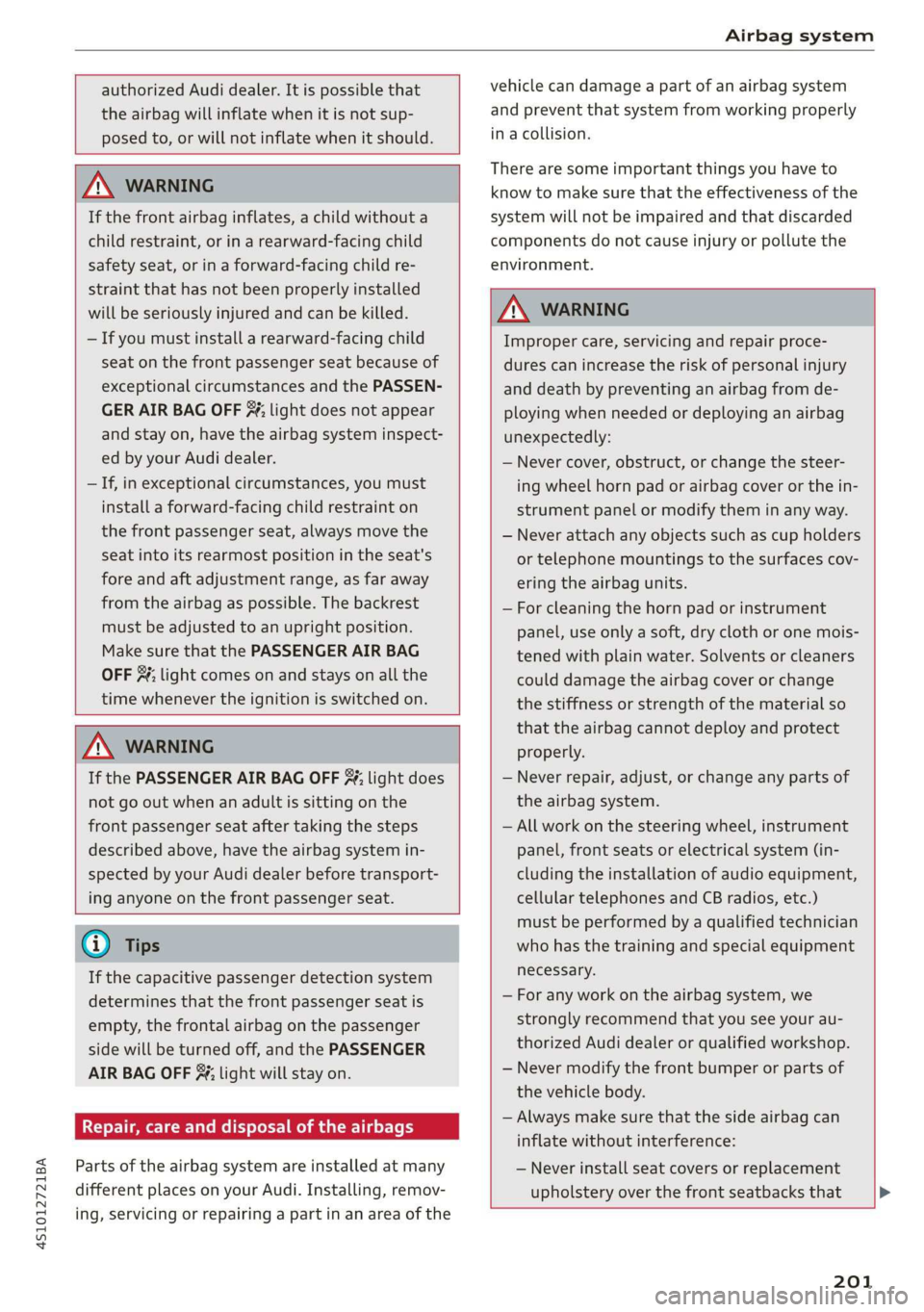
4S1012721BA
Airbag system
authorized Audi dealer. It is possible that
the airbag will inflate when it is not sup-
posed to, or will not inflate when it should.
ZA WARNING
If the front airbag inflates, a child without a
child restraint, or in a rearward-facing child
safety seat, or in a forward-facing child re-
straint that has not been properly installed
will be seriously injured and can be killed.
— If you must install a rearward-facing child
seat on the front passenger seat because of
exceptional circumstances and the PASSEN-
GER AIR BAG OFF #%; light does not appear
and stay on, have the airbag system inspect-
ed by your Audi dealer.
— If, in exceptional circumstances, you must
install a forward-facing child restraint on
the front passenger seat, always move the
seat into its rearmost position in the seat's
fore and aft adjustment range, as far away
from the airbag as possible. The backrest
must be adjusted to an upright position.
Make sure that the PASSENGER AIR BAG
OFF %; light comes on and stays on all the
time whenever the ignition is switched on.
Z\ WARNING
If the PASSENGER AIR BAG OFF %; light does
not go out when an adult is sitting on the
front passenger seat after taking the steps
described above, have the airbag system in-
spected by your Audi dealer before transport-
ing anyone on the front passenger seat.
@) Tips
If the capacitive passenger detection system
determines that the front passenger seat is
empty, the frontal airbag on the passenger
side will be turned off, and the PASSENGER
AIR BAG OFF 3%; light will stay on.
Repair, care and disposal of the airbags
Parts of the airbag system are installed at many
different places on your Audi. Installing, remov-
ing, servicing or repairing a part in an area of the
vehicle can damage a part of an airbag system
and prevent that system from working properly
in acollision.
There are some important things you have to
know to make sure that the effectiveness of the
system will not be impaired and that discarded
components do not cause injury or pollute the
environment.
Z\ WARNING
Improper care, servicing and repair proce-
dures can increase the risk of personal injury
and death by preventing an airbag from de-
ploying when needed or deploying an airbag
unexpectedly:
— Never cover, obstruct, or change the steer-
ing wheel horn pad or airbag cover or the in-
strument panel or modify them in any way.
— Never attach any objects such as cup holders
or telephone mountings to the surfaces cov-
ering the airbag units.
— For cleaning the horn pad or instrument
panel, use only a soft, dry cloth or one mois-
tened with plain water. Solvents or cleaners
could damage the airbag cover or change
the stiffness or strength of the material so
that the airbag cannot deploy and protect
properly.
— Never repair, adjust, or change any parts of
the airbag system.
— All work on the steering wheel, instrument
panel, front seats or electrical system (in-
cluding the installation of audio equipment,
cellular telephones and CB radios, etc.)
must be performed by a qualified technician
who has the training and special equipment
necessary.
— For any work on the airbag system, we
strongly recommend that you see your au-
thorized Audi dealer or qualified workshop.
— Never modify the front bumper or parts of
the vehicle body.
— Always make sure that the side airbag can
inflate without interference:
— Never install seat covers or replacement
upholstery over the front seatbacks that
201
Page 281 of 308

4S1012721BA
Emergency assistance
— The maximum permitted towing speed is 30
mph (50 km/h).
— The maximum permitted towing distance is 30
miles (50 km).
Additional information on towing with a tow
truck
The vehicle must not be towed with the front axle
or rear axle raised. Do not wrap any chains or ca-
bles around the brake lines.
Tow bar and towing cable
The vehicle can be towed with a tow bar or tow-
ing cable. Both drivers should be familiar with
the special considerations when towing, especial-
ly when using a towing cable.
Always make sure the traction force does not ex-
ceed the permitted level and there are no shock
loading conditions. There is always the risk of the
coupling becoming overloaded when driving off-
road.
For the most safety and security, drive with a tow
bar. You should use a towing cable only if a tow
bar is not available. Use a towing cable made of
synthetic elastic cable similar elastic material.
ZA WARNING
— Towing highly increases the risk of an acci-
dent, for example from colliding with the
towing vehicle.
— To reduce the risk of an accident, do not al-
low anyone to remain inside the vehicle
when it is being transported by a tow truck
or a special transporter.
@) Note
— If normal towing is not possible, for exam-
ple if the transmission is faulty or if the
towing distance is greater than 30 miles
(50 km), then transport the vehicle on a
special carrier.
— If the vehicle is towed by a tow truck at the
axle that is not permitted, this can cause se-
vere damage to the transmission.
D_ Requirement: the vehicle battery must have a sufficient
charge level.
— The vehicle must not be tow started for
technical reasons.
G) Tips
— If the power supply is interrupted, the se-
lector lever will not move out of the "P" po-
sition. The parking lock must be released
using the emergency release before towing
the vehicle > page 73.
— Follow the local legal regulations for tow-
ing.
Read and follow the important information under
=> page 278.
Preparations
> Only secure the towing cable or tow bar at the
designated towing loop > page 280.
> Make sure the towing cable is not twisted. Oth-
erwise it could disconnect from the towing loop
while towing.
> Switch the emergency flashers on in both vehi-
cles > page 44. However, do not do this if it
prohibited by law.
Towing vehicle (front)
> Only start to drive when the towing cable is
taut.
> Be especially careful when accelerating.
> Avoid sudden braking or driving maneuvers.
Vehicle being towed (rear)
> Make sure the ignition is switched on so that
the steering wheel is not locked and so that you
can use the turn signals, the horn, and the
windshield wipers if needed > A\.
> The brake booster only works when the engine
is running. Power steering only works when the
ignition is switched on and the vehicle is roll-
ing )). If the brake booster and power steering
are not functioning, you must press the brake
pedal much harder and use more force to steer.
> Release the parking brake > page 65.
279
>
Page 284 of 308

Fuses and bulbs
Fuse panel @) (black) Fuse panel © (red)
No. | Equipment 4 |Terminal 15
1 |Steering column switch module 5 |Selector lever (automatic transmission)
2 Headliner interior light, Haldex clutch, air- 7 |Interior lights
bag, switch panel, steering 8 | Windshield wiper (driver's side)
3. | Electronic Stabilization Control (ESC) 9 | Windshield wiper (front passenger's side)
4 |Dynamic steering 10 |Horn
5_| Garage door opener 11 | Steering column switch module
6 Diagnostic port, light control panel, front 12 | Light switch
central electric system control module —
Gateway Fuse panel () (brown)
ESC control module No. | Equipment
Airbag 1 |ESC control module
10 | Climate control system, pressure sensor 2_|ESC control module
11 | Left LED headlight 3 | Climate control system
13 |Right LED headlight 4 |Vehicle positioning
14 | automatic dimming rearview mirror 5_ Left door control module
15 |Engine start 6 |Right door control module
16 | Rear fuse panel 7 Front central electric system control mod-
ule
Fuse panel (@) (black) 8 Front central electric system control mod-
No. | Equipment ule
3 | Climate control system blower fan 9 Front central electric system control mod-
4 Front central electric system control mod- ule
ule 10 | Anti-theft alarm system
6 |Rearview camera 1 Front central electric system control mod-
- ule
nue pene) sBisch 12 |Rain/light sensor
No. | Equipment
1 | Diagnostic connector Fuse panel () (black)
2 | Electronic parking brake switch No. | Equipment
3 | Gateway 7 \Infotainment unit
4 |Brake booster 8 |Infotainment system control module
6 | Cigarette lighter, sockets 9 Infotainment system Bluetooth, safety
7 |Instrument cluster belt microphone
Rear central electric system control mod- £0 | Infotainment:system:sound amplifier
8 ule 12 | Infotainment system Audi music interface
9 Rear central electric system control mod-
ule Bulbs
Fs panel © ed ot
No. | Equipment Your vehicle is equipped with maintenance-free
3 | Electronic Stabilization Control (ESC) headlights and tail lights. However, if a light bulb >
282