2020 AUDI R8 COUPE service
[x] Cancel search: servicePage 161 of 308

4S1012721BA
Media
Playlists
All available playlists from the source and the
smart playlists are displayed. Select and confirm
a playlist and then a track.
Smart playlists:
— Last played tracks: the last tracks played in the
selected source are displayed.
— Most played: the most played songs in the se-
lected source are displayed.
— 5 stars to 1 star: tracks from the selected
source are displayed according to their rating.
— Unrated: all files from the selected source
without rating information (for example, in the
ID3 tag) are displayed.
© Videos
All available video files are displayed. Select and
confirm a video file.
@) Tips
— Only the categories supported by the medi-
um are available. For example, CD/DVD-
ROM tracks cannot be selected with catego-
ries such as Artists, Albums or Genres.
With an iPod (source: Audi music interface
= page 155), the Podcasts, Audio books
and Composers categories are also availa-
ble.
— For safety reasons, the video image is only
displayed when the vehicle is stationary. On-
ly the sound from the video plays while driv-
ing.
— When synchronizing a portable device with
"Cloud“ services, playlists may display incor-
rectly
in the MMI. Use the media center in
the device.
ct -mey aaa]
(2) aia
g Leal ast 1ale}
13] Rock Band
RAH-8524
[se
@-» latest
Rock Banc
Fig. 140 Input field and results list for free text search
You can search in the active source, for example
for tracks and video files.
You can open the free text search depending on
the selected source.
Requirement: the playlist > page 159 or media
center > page 158 must be displayed.
Opening free text search
> Keep turning the control knob to the left until
the free text search input field @ appears, or
push the control knob up.
Using the free text search: See > page 100, Free
text search.
Entries that contain the entered search term are
listed
in the results list @). You can search for ar-
tists @, albums @) or tracks @) as well as genres
and videos.
(i) Tips
— Only files in the active source will be
searched.
— If you open free text search in the Folders
category (7) or the Composers, Podcasts
and Audio books categories, it will only
search through the files in that folder.
ae ts
Hymn
The big B
i kB
Sola
Dasha
Again
Fig. 141 Example: playlist
The track, artist, album and album cover, if appli-
cable, will appear in the playlist.
Options
See > page 160, Additional settings.
159
Page 167 of 308

4S1012721BA
Audi smartphone interface
Audi smartphone
interface
Setup
Applies to: vehicles with Audi smartphone interface
You can connect your smartphone to the MMI us-
ing the Audi smartphone interface. Certain con-
tent on your smartphone is adapted to the Info-
tainment system display while driving and can be
operated through the MMI control panel.
Requirement
The vehicle must be stationary and the ignition
must be switched on.
iPhone generation 5 or higher with Lightning
connector and iOS 7.1.2 operating system or
higher, or
A smartphone with the Android Auto app and An-
droid 5.0 Lollipop operating system or higher is
required.
> Connect your smartphone to the Audi music in-
terface > page 156 using the applicable USB
adapter > page 155, fig. 134.
> Select and confirm Activate Apple CarPlay or
Activate Android Auto now.
> Follow the system instructions.
> Pay attention to any additional system prompts
on your smartphone, if applicable.
If you chose not to use Apple CarPlay or Android
Auto when connecting your smartphone for the
first time, you can start the Audi smartphone in-
terface later on using the Connection manager.
> Select: [MENU] button > Audi smartphone in-
terface > Change to connection manager.
> Connect your smartphone to the Audi music in-
terface > page 156 using the applicable USB
adapter > page 155, fig. 134.
> Select and confirm Audi smartphone interface
in the Connection manager > page 168. You
can select your smartphone in the list of devi-
ces that are already paired > page 169.
> Follow the system instructions.
ZA WARNING
Driving requires your complete and undivided
attention. As the driver, you have complete re-
sponsibility for safety in traffic. Never operate
mobile devices while driving, because this in-
creases the risk of an accident.
) In preparation at the time of printing.
@) Note
Always follow the information found in >@ in
General information on page 124.
@ Tips
— The functions that can be used depend on
the following factors, among others:
—The brand of your smartphone
~The version of the operating system in
your smartphone
— The software version of the app used
— The USB adapter cable and correct connec-
tion
— Your cell phone service provider
— The customized settings on your smart-
phone
— One of the factors above or a combination
of any of them could cause your smart-
phone to be incompatible with the Audi
smartphone interface. Compatibility cannot
be guaranteed for all types of smartphones.
For more information and assistance, refer
to the user guide and the manufacturer of
your smartphone.
— If the connected smartphone has voice con-
trol, you can operate your smartphone using
the external voice recognition system
=> page 109.
— The menu language shown in the MMI is
based on the settings in your smartphone.
— The time displayed in the MMI is based on
the settings in your smartphone.
— Some MMI functions are not available when
Apple CarPlay or Android Auto is active.
— You cannot connect any mobile devices via
Bluetooth when an Apple CarPlay connec-
tion is active.
165
Page 172 of 308

System settings
for the MMI to be visible to other devices. Se-
lect Invisible for the MMI to not be visible to
other devices. However, it is still possible to es-
tablish a Bluetooth connection with paired de-
vices when the visibility is switched off. Select
Off to turn visibility off. Then a Bluetooth con-
nection is not possible.
— Bluetooth audio player: when this function is
switched on , the Bluetooth audio player is
available as a source in the Media menu.
— Delete Bluetooth device: the selected cell
phone/mobile device is disconnected from the
MMI.
— Show Bluetooth profiles: you can Connect or
Disconnect the Handsfree profile and the Di-
rectory/contacts* separately.
— Bluetooth name: the MMI Bluetooth name (for
example ,AUDI MMI 2017“) is displayed and
can be changed.
When the function is switched on [M, the symbol
© appears in the Infotainment system display
=> page 101, fig. 107.
Online settings*
— Data connection settings: See > page 128, Cell
phone network.
— Data usage counter: the amount of data pack-
ets that are sent and received through the MMI
is displayed. You can reset the data usage infor-
mation to zero using the Reset data counter
option.
— Network status: the mobile network provider
for data service as well as the network status
are displayed.
Wi-Fi settings
See > page 129.
SIM PIN settings*
— Automatic PIN entry: when this function is
switched on , the SIM PIN is automatically
saved in the MMI after it is entered for the first
time. The SIM PIN for four different SIM cards
can be saved in the MMI. With the function
switched off, the currently stored SIM PIN is
deleted from the MMI. When the automatic
PIN entry is switched on, there are no SIM PIN
prompts.
170
— Disable PIN query: when switched on, there are
no SIM PIN queries. The automatic PIN entry is
not used in this case.
— Change PIN: you can change the PIN on your
SIM card. First enter the current SIM PIN. The
SIM PIN may only contain digits 0-9. The new
SIM PIN must be entered twice for security and
then it will be saved to the SIM card.
Apple CarPlay sound settings/Android Auto
sound settings
Applies to: vehicles with Audi smartphone interface
See > page 171.
About Apple CarPlay/About Android Auto
Applies to: vehicles with Audi smartphone interface
Here you will find legal information regarding the
use of Apple CarPlay or Android Auto and infor-
mation about device-specific data exchange.
Delete Apple CarPlay device/Delete Android
Auto device
Applies to: vehicles with Audi smartphone interface
Requirement: your cell phone must not be con-
nected to the Audi music interface with a USB
adapter.
Select: Audi smartphone interface > a device
from the list > right control button.
To remove your mobile device from the list, select
and confirm Delete Apple CarPlay device or De-
lete Android Auto device.
G) Tips
Some SIM cards do not allow the SIM PIN
queries to be switched off.
System update
> Select: [MENU] button > Settings > left control
button > System maintenance.
— System update: insert the storage device with
the update data into the appropriate drive
= page 151. Select and confirm the drive >
Start update. The length of the process de-
pends on the size of the update.
Page 180 of 308

Safe driving
A WARNING
Do not use the area behind the head restraints
> fig. 144 as a seat or storage area. This is the
area where the rollbars deploy. If the rollover
protection system is triggered, objects placed
there can be propelled through the vehicle
and make it more difficult for the rollbars to
deploy. This increases the risk for serious or
life-threatening injuries.
When is rollover protection deployed?
Applies to: vehicles with active rollover protection system
Rollover protection deploys in a collision or roll-
over.
Depending on the collision, sensors throughout
the vehicle and the control module trigger the
rollover system to deploy.
For safety reasons, rollover protection also de-
ploys during front, side and rear collisions above
a certain level of severity.
Retracting rollover protection
Applies to: vehicles with active rollover protection system
B4S-0174
B4S-0175
rh
Fig. 147 Deployed rollbar with power top frame facing up-
ward.
178
If the rollover protection has triggered but the
vehicle was not involved in an accident, you can
retract the rollover protection yourself in an
emergency. Drive to an authorized Audi dealer or
authorized Audi Service Facility immediately to
have the malfunction corrected.
> Remove the wind deflector, if necessary
> page 34.
> Retract the rear window, if necessary
=> page 35.
> Pull the loop upward in the direction of the ar-
row and hold it in place @ © fig. 146.
> Push the rollbar downward @) => /A\.
> Release the loop just before the rollbar reaches
its end position at 1-2 inches (3-5 cm).
> Press the rollbar down firmly until it stops.
> Make sure the rollbar is secure before releasing
it.
> Close the cover @) © fig. 147.
> Repeat the procedure on the other rollbar.
ZA\ WARNING
— Make sure your head or other parts of your
body are not located in the area above the
rollbar
when pressing the rollbar down. If
the rollbar is not secured correctly, it could
deploy again as soon as you release it and
cause injuries.
— Have the rollover protection system checked
by an authorized Audi dealer if it malfunc-
tions. Otherwise the system may not deploy
correctly in a collision.
— Modifying the rollover protection system or
individual components is not permitted.
— Work on the rollover protection system
should only be performed by an authorized
Audi dealer. Otherwise the system may not
function correctly in a collision or it could
deploy unexpectedly.
— Have the system inspected at service inter-
vals. This ensures the system will always be
ready for use. Have an authorized Audi deal-
er check the rollover protection system ev-
ery two years at the latest.
Page 188 of 308
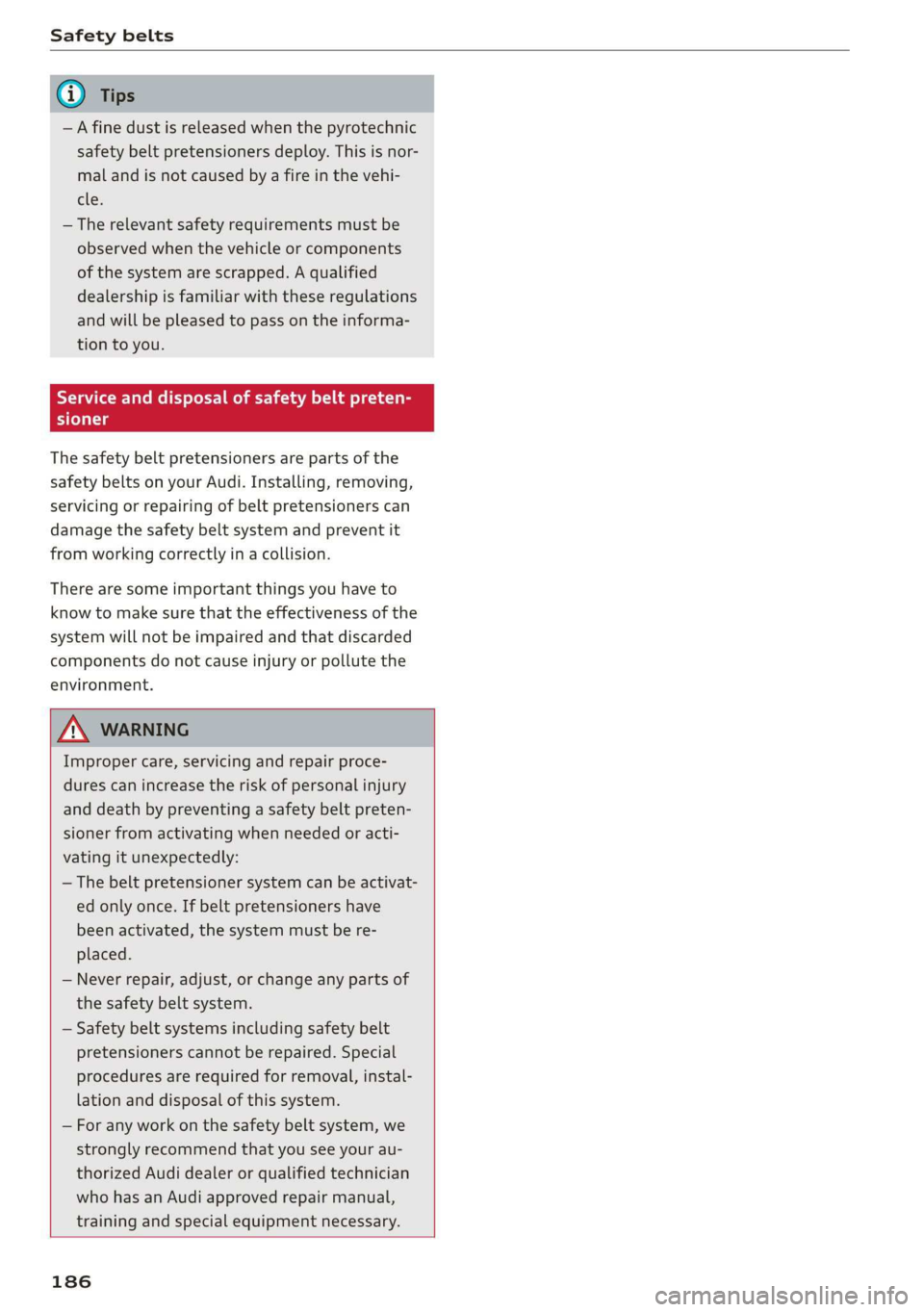
Safety belts
@ Tips
—A fine dust is released when the pyrotechnic
safety belt pretensioners deploy. This is nor-
mal and is not caused by a fire in the vehi-
eles
— The relevant safety requirements must be
observed when the vehicle or components
of the system are scrapped. A qualified
dealership is familiar with these regulations
and will be pleased to pass on the informa-
tion to you.
Service and disposal of safety belt preten-
Serie
The safety belt pretensioners are parts of the
safety belts on your Audi. Installing, removing,
servicing or repairing of belt pretensioners can
damage the safety belt system and prevent it
from working correctly in a collision.
There are some important things you have to
know to make sure that the effectiveness of the
system will not be impaired and that discarded
components do not cause injury or pollute the
environment.
ZA\ WARNING
Improper care, servicing and repair proce-
dures can increase the risk of personal injury
and death by preventing a safety belt preten-
sioner from activating when needed or acti-
vating it unexpectedly:
— The belt pretensioner system can be activat-
ed only once. If belt pretensioners have
been activated, the system must be re-
placed.
— Never repair, adjust, or change any parts of
the safety belt system.
— Safety belt systems including safety belt
pretensioners cannot be repaired. Special
procedures are required for removal, instal-
lation and disposal of this system.
— For any work on the safety belt system, we
strongly recommend that you see your au-
thorized Audi dealer or qualified technician
who has an Audi approved repair manual,
training and special equipment necessary.
186
Page 204 of 308
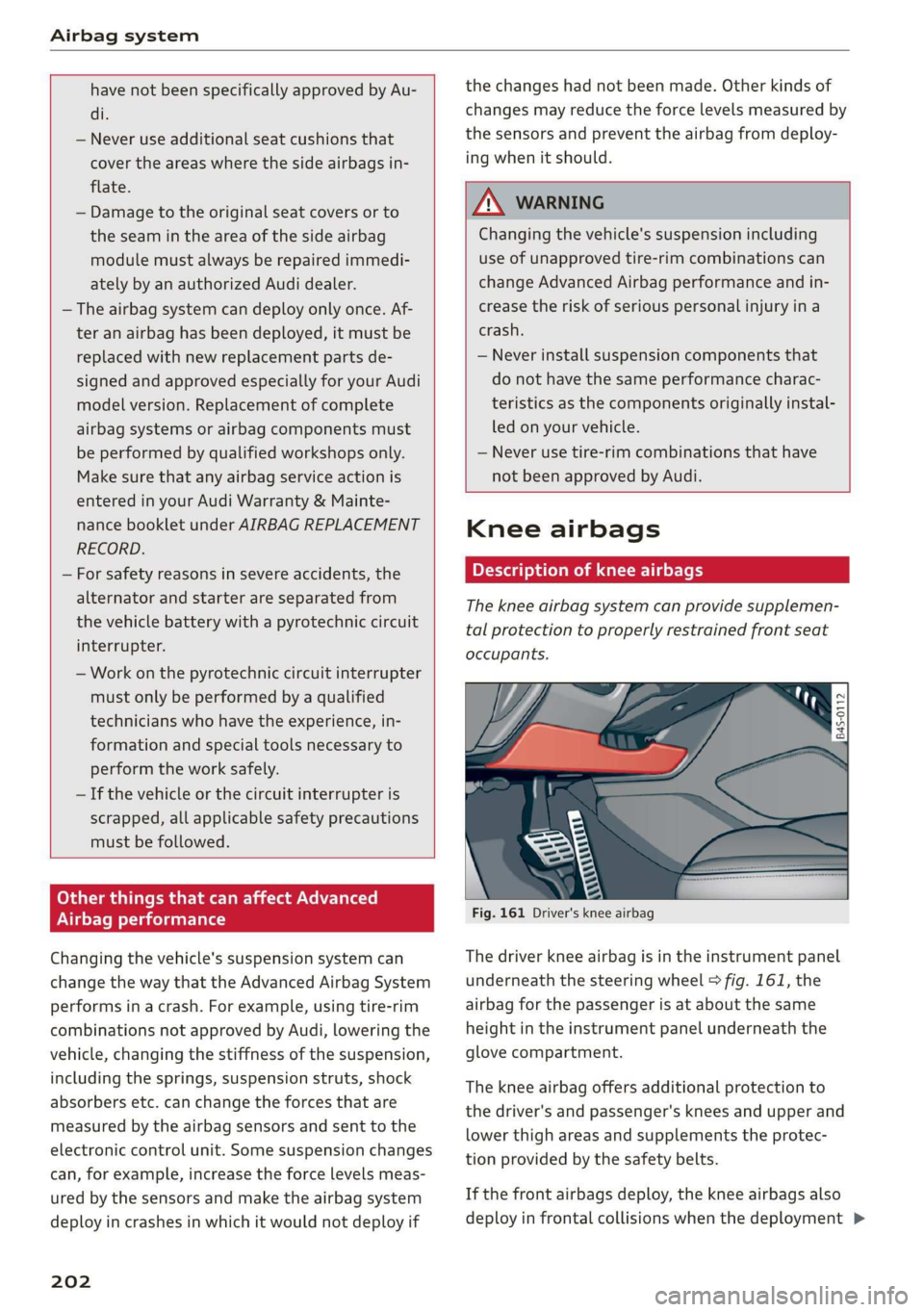
Airbag system
have not been specifically approved by Au-
di.
— Never use additional seat cushions that
cover the areas where the side airbags in-
flate.
— Damage to the original seat covers or to
the seam in the area of the side airbag
module must always be repaired immedi-
ately by an authorized Audi dealer.
— The airbag system can deploy only once. Af-
ter
an airbag has been deployed, it must be
replaced with new replacement parts de-
signed and approved especially for your Audi
model version. Replacement of complete
airbag systems or airbag components must
be performed by qualified workshops only.
Make sure that any airbag service action is
entered in your Audi Warranty & Mainte-
nance booklet under AIRBAG REPLACEMENT
RECORD.
— For safety reasons in severe accidents, the
alternator and starter are separated from
the vehicle battery with a pyrotechnic circuit
interrupter.
— Work on the pyrotechnic circuit interrupter
must only be performed by a qualified
technicians who have the experience, in-
formation and special tools necessary to
perform the work safely.
— If the vehicle or the circuit interrupter is
scrapped, all applicable safety precautions
must be followed.
Orme Mar eel e ce)
Airbag performance
Changing the vehicle's suspension system can
change the way that the Advanced Airbag System
performs in a crash. For example, using tire-rim
combinations not approved by Audi, lowering the
vehicle, changing the stiffness of the suspension,
including the springs, suspension struts, shock
absorbers etc. can change the forces that are
measured by the airbag sensors and sent to the
electronic control unit. Some suspension changes
can, for example, increase the force levels meas-
ured by the sensors and make the airbag system
deploy in crashes in which it would not deploy if
202
the changes had not been made. Other kinds of
changes may reduce the force levels measured by
the sensors and prevent the airbag from deploy-
ing when it should.
Z\ WARNING
Changing the vehicle's suspension including
use of unapproved tire-rim combinations can
change Advanced Airbag performance and in-
crease the risk of serious personal injury in a
crash.
— Never install suspension components that
do not have the same performance charac-
teristics as the components originally instal-
led on your vehicle.
— Never use tire-rim combinations that have
not been approved by Audi.
Knee airbags
Description of knee airbags
The knee airbag system can provide supplemen-
tal protection to properly restrained front seat
occupants.
Fig. 161 Driver's knee airbag
The driver knee airbag is in the instrument panel
underneath the steering wheel > fig. 161, the
airbag for the passenger is at about the same
height in the instrument panel underneath the
glove compartment.
The knee airbag offers additional protection to
the driver's and passenger's knees and upper and
lower thigh areas and supplements the protec-
tion provided by the safety belts.
If the front airbags deploy, the knee airbags also
deploy in frontal collisions when the deployment >
Page 214 of 308

Child safety
— Never install a rearward facing child safety
seat on the front passenger seat if the PAS-
SENGER AIR BAG OFF 3; light does not
turn on and stay on. Have the system in-
spected immediately by an authorized Audi
dealer or authorized Audi Service Facility.
ZA WARNING
— Forward-facing child seats installed on the
front passenger seat may interfere with the
deployment of the airbag and cause serious
personal injury to the child.
— If exceptional circumstances require the use
of a forward-facing child restraint on the
front passenger's seat, the child's safety and
well-being require the following special pre-
cautions to be taken:
— Always make sure that the forward-facing
seat has been designed and certified by its
manufacturer for use on a front passenger
seat with a front and side airbag.
— Always carefully follow the manufacturer's
instructions provided with the child seat or
infant carrier.
— Never put the forward-facing child re-
straint up against or very near the instru-
ment panel.
— Always move the front passenger seat to
the highest position in the up and down
adjustment range and move it back to the
rearmost position in the seat's fore and aft
adjustment range, as far away from the
airbag as possible, before installing the
forward-facing child restraint.
— Always make sure that the safety belt up-
per
anchorage is behind the child restraint
and not next to or in front of the child re-
straint so that the safety belt will be prop-
erly positioned.
— Always make sure that nothing prevents
the front passenger's seat from being
moved to the rearmost position in its fore
and aft adjustment range.
— Never place objects on the seat (such as a
laptop, CD player, electronic games device,
power inverter or seat heater for child
seats). These may influence the electrical
capacitance measured by the capacitive
passenger detection system and can also
fly around in an accident and cause serious
personal injury.
— Never place or use any electrical device
(such as a laptop, CD player, electronic
games device, power inverter or seat heat-
er for child seats) on the front passenger
seat if the device is connected to the 12-
volt socket or the cigarette lighter socket.
— Ifa seat heater has been retrofitted or
otherwise added to the front passenger
seat, never install any child restraint sys-
tem on this seat.
— Make sure that there are no wet objects
(such as a wet towel) and no water or oth-
er liquids on the front passenger seat
cushion.
— Always make sure that the PASSENGER
AIR BAG OFF %; light comes on and stays
on all the time whenever the ignition is
switched on.
— Never install a forward-facing child safety
seat on the front passenger seat if the
PASSENGER AIR BAG OFF %; light does
not turn on and stay on. Have the system
inspected immediately by an authorized
Audi dealer or authorized Audi Service Fa-
cility.
— Always buckle the child seat firmly in place
even if a child is not sitting in it. A loose
child seat can fly around during a sudden
stop or in a collision.
— Always read and heed all WARNINGS
whenever using a child restraint in a vehi-
cle S page 180, Safety belts, > page 187,
Airbag system and > page 211, Important
information.
212
G) Tips
Always replace child restraints that were in-
stalled in a vehicle during a crash. Damage to
a child restraint that is not visible could cause
it to fail in another collision situation.
Page 230 of 308

Checking and Filling
The correct fuel type for your vehicle can be
found ona label located on the inside of the fuel
filler door. For additional information on fuel, see
=> page 226.
For the tank capacity in your vehicle, refer to the
Technical Data > page 290.
ZA\ WARNING
Improper fueling procedures and improper
handling of fuel can lead to explosions, fires,
severe burns, and other injuries.
— Do not smoke. Keep away from open flames.
— The ignition must be switched off when re-
fueling.
— Mobile devices, radio devices, and other ra-
dio equipment should always be switched
off when refueling. Electromagnetic rays
could cause sparks and start a fire.
— If you do not insert the fuel pump nozzle all
the way into the filler tube, then fuel can
leak out. Spilled fuel can ignite and start a
fire.
— Never get into the vehicle when refueling. If
there is an exceptional situation where you
must enter the vehicle, close the door and
touch a metal surface before touching the
fuel pump nozzle again. This will reduce the
risk of electrostatic discharge that can cause
flying sparks. Sparks can start a fire when
refueling.
ZA WARNING
The vehicle must not be refueled with a re-
serve canister due to the risk of fire.
@) Note
— Remove fuel that has overflowed onto any
vehicle components immediately to reduce
the risk of damage to the vehicle.
— Never drive until the fuel tank is completely
empty. The irregular supply of fuel that re-
sults from that can cause engine misfires.
Uncombusted fuel may enter the exhaust
system and increase the risk of damage to
the catalytic converter.
228
— Never insert any portable nozzles, funnels
or after-market containers into the fuel fill-
er neck.
— Do not pry open the fuel filler neck forceful-
ly or press against it with foreign objects to
open the tank system.
@) For the sake of the environment
— Do not overfill the fuel tank, or fuel could
leak out when the vehicle is warming up.
— Fuel should never enter the sewer system or
come into contact with the ground.
@ Tips
— If adverse weather conditions cause the fuel
filler door to freeze shut, press on the cen-
ter of the filler door with the heel of your
hand and then try opening it again.
— The fuel filler door on your vehicle does not
lock if you lock the vehicle from the inside
using the central locking switch.
@) Tips
— Your vehicle is equipped with a misfueling
guard. It allows the vehicle to be fueled only
with the correct fuel pump nozzle.
—Aworn or damaged nozzle or a nozzle that
is too small may not be able to open the die-
sel misfueling guard. If this is the case, try
turning the nozzle before inserting it in the
fuel filler neck, use a different fuel pump, or
see an authorized Audi dealer or authorized
Audi Service Facility for assistance.
Emissions control
system
General information
ZA WARNING
The temperature of the exhaust system is
high, both when driving and after stopping
the engine.
— Never touch the exhaust tail pipes once they
have become hot. This could result in burns.
— Do not park your vehicle over flammable
materials such as grass or leaves because >