2020 AUDI R8 COUPE audio
[x] Cancel search: audioPage 171 of 308

4S1012721BA
System settings
Treedate Tae eli) Wi-Fi audio player
Applies to: vehicles with Audi phone box Requirement: the Wi-Fi hotspot on the MMI
— Connect new device: search for and connect a = page 129 and the Wi-Fi on your Wi-Fi audio
cell phone. player must be switched on.
— List of devices already paired: select your cell — Connect new device: press the control knob.
phone from the list of all the devices that are Search for and connect a Wi-Fi capable device.
already paired. — Disconnecting the Wi-Fi audio player: deacti-
vate Wi-Fi on your Wi-Fi-capable device. The
device will be automatically removed from the
Applies to: vehicles with Audi connect list.
— Connect new device: search for and connect a @) Note
mobile device (such as a smartphone).
Always follow the information found in >@ in
— List of devices already paired: select your cell
General information on page 124.
phone from the list of all devices already
paired, or insert a mini SIM card in the SIM card
@ Note Display contacts from a cell phone (or an addi-
tional cell phone).
Always follow the information found in >@ in
General information on page 124. Requirement: cell phones must not be connected
to the MMI through the Bluetooth remote SIM
access profile or through the Handsfree profile.
myAudi app
Applies to: vehicles with Audi connect — Connect new device: search for and connect a
new cell phone.
— List of devices already paired: select your cell
phone from the list of all the cell phones that
— Connect new device: search for and connect a are already paired.
mobile device (such as a smartphone).
— List of devices already paired: select your mo- Menace
bile device from the list of all the devices that Applies to: vehicles with Audi smartphone interface
are already paired.
Requirement: the myAudi app must be installed
and open on your mobile device.
— Connect your cell phone to the Audi music in-
terface > page 156 using a USB adapter
=> page 155, fig. 134.
Bluetooth player — Select your cell phone from the list of cell
phones that have already been connected.
Audio player
Requirement: the Bluetooth function and visibili-
ty must be switched on in the MMI > page 169
and on the Bluetooth audio player. Additional options
— Connect new device: press the control knob. Depending on the selected function, you can use
Select Bluetooth audio player. Search for and the right control button to access the available
connect a mobile device. additional options in the connection manager.
— List of devices already paired: select a Blue-
tooth device from the list of all the devices that
are already paired. — Bluetooth: select and confirm a setting for the
Bluetooth connection visibility. Select Visible >
Bluetooth settings
169
Page 172 of 308

System settings
for the MMI to be visible to other devices. Se-
lect Invisible for the MMI to not be visible to
other devices. However, it is still possible to es-
tablish a Bluetooth connection with paired de-
vices when the visibility is switched off. Select
Off to turn visibility off. Then a Bluetooth con-
nection is not possible.
— Bluetooth audio player: when this function is
switched on , the Bluetooth audio player is
available as a source in the Media menu.
— Delete Bluetooth device: the selected cell
phone/mobile device is disconnected from the
MMI.
— Show Bluetooth profiles: you can Connect or
Disconnect the Handsfree profile and the Di-
rectory/contacts* separately.
— Bluetooth name: the MMI Bluetooth name (for
example ,AUDI MMI 2017“) is displayed and
can be changed.
When the function is switched on [M, the symbol
© appears in the Infotainment system display
=> page 101, fig. 107.
Online settings*
— Data connection settings: See > page 128, Cell
phone network.
— Data usage counter: the amount of data pack-
ets that are sent and received through the MMI
is displayed. You can reset the data usage infor-
mation to zero using the Reset data counter
option.
— Network status: the mobile network provider
for data service as well as the network status
are displayed.
Wi-Fi settings
See > page 129.
SIM PIN settings*
— Automatic PIN entry: when this function is
switched on , the SIM PIN is automatically
saved in the MMI after it is entered for the first
time. The SIM PIN for four different SIM cards
can be saved in the MMI. With the function
switched off, the currently stored SIM PIN is
deleted from the MMI. When the automatic
PIN entry is switched on, there are no SIM PIN
prompts.
170
— Disable PIN query: when switched on, there are
no SIM PIN queries. The automatic PIN entry is
not used in this case.
— Change PIN: you can change the PIN on your
SIM card. First enter the current SIM PIN. The
SIM PIN may only contain digits 0-9. The new
SIM PIN must be entered twice for security and
then it will be saved to the SIM card.
Apple CarPlay sound settings/Android Auto
sound settings
Applies to: vehicles with Audi smartphone interface
See > page 171.
About Apple CarPlay/About Android Auto
Applies to: vehicles with Audi smartphone interface
Here you will find legal information regarding the
use of Apple CarPlay or Android Auto and infor-
mation about device-specific data exchange.
Delete Apple CarPlay device/Delete Android
Auto device
Applies to: vehicles with Audi smartphone interface
Requirement: your cell phone must not be con-
nected to the Audi music interface with a USB
adapter.
Select: Audi smartphone interface > a device
from the list > right control button.
To remove your mobile device from the list, select
and confirm Delete Apple CarPlay device or De-
lete Android Auto device.
G) Tips
Some SIM cards do not allow the SIM PIN
queries to be switched off.
System update
> Select: [MENU] button > Settings > left control
button > System maintenance.
— System update: insert the storage device with
the update data into the appropriate drive
= page 151. Select and confirm the drive >
Start update. The length of the process de-
pends on the size of the update.
Page 173 of 308

4S1012721BA
System settings
— Reset driver installation: the selected media
driver package is reset to the settings at the
time of delivery.
— Version information: information on the MMI
software version and the navigation database*
software version is displayed. The Software in-
formation function also provides information
on the software contained in the MMI and the
licensing agreement.
Sound settings
The sound distribution and volume of the MMI
can be adjusted individually. The settings depend
on the vehicle equipment.
> Select: [MENU] button > Sound > left control
button > Entertainment.
Treble/Bass
You can adjust the Treble and Bass settings by
turning the control knob. The changed settings
only apply for the audio source that is active at
the time. This allows you to adjust the sound set-
tings for each audio source separately.
Balance/fader* (sound focus)
— Adjusting the sound distribution to the left or
right: press the control knob. Turn the control
knob to the left or right to the desired position.
— Adjusting the sound distribution to the front
or rear*: press the control knob again. Turn the
control knob to the left or right to the desired
position.
— Adjusting the sound distribution using the
MMI touch: move your finger on the MMI touch
control panel in the desired direction.
Sound effects*
Select and confirm a Focus setting:
— All: all speakers in the vehicle are active (sym-
metrical sound distribution).
— Front: only the speakers in the front of the ve-
hicle are active.
Speed dependent volume control
You can adjust how much the volume changes to
compensate for noise inside the vehicle by turn-
ing the control knob.
Volume settings
Adjusting the volume
The volume of an audio source or a system mes-
sage (for example, from the voice recognition
system) can be adjusted directly while the sound
is playing using the On/Off knob.
— Increasing or decreasing the volume: turn the
On/Off knob @) > page 93, fig. 94 to the right
or left.
—
Muting or pausing: press the On/Off knob
briefly, or turn the On/Off knob to the left until
the Mute symbol appears. An active audio/
video source is stopped.
—Unmuting or resuming: press the On/Off knob
briefly or turn the On/Off knob to the right.
ZA\ WARNING
Adjust the volume of the audio system so that
signals from outside the vehicle, such as po-
lice and fire sirens, can be heard easily at all
times.
G) Tips
The volume is automatically adjusted to a pre-
set level when the MMI is switched on.
Adjusting the system volume
> Select: [MENU] button > Sound > left control
button.
Telephone
Mute telephone: messages and ringtones are set
to mute.
Ringtone: see = page 122, Ringtone and volume
settings.
Ringtone volume: you can adjust the volume of
the selected ringtone by turning the control
knob.
Message volume: you can adjust the volume of
the notification for an incoming text message by
turning the control knob.
171
Page 174 of 308

System settings
Microphone input level: you can adjust the vol-
ume during a phone call by turning the control
knob.
Navigation
Voice guidance: See > page 138.
Voice guidance during phone call: See
=> page 138.
Voice guidance volume: you can adjust the voice
guidance volume during active route guidance by
turning the control knob.
Entertainment fader: the volume of audio play-
back can be temporarily lowered when the park-
ing system or voice guidance is active.
Voice recognition system
Short dialog: prompts in a shorter format can be
switched on or off.
Speech dialog system volume: you can adjust
the volume of the prompts by turning the control
knob.
Parking aid*
You can adjust the signal tone volume by turning
the control knob.
— Adjusting the Front volume: select and con-
firm High, Medium or Low.
— Adjusting the Rear volume: select and confirm
High, Medium or Low.
MMI touch volume
You can adjust the volume of the prompts for the
MMI touch by turning the control knob.
Audi Heartbeat
You can adjust the volume of Audi Heartbeat by
turning the control knob.
172
Restarting the MMI
(reset)
RAH-8611
ev
= ‘=
Fig. 142 Button combination to restart the system
> Briefly press the control knob and both buttons
at the same time to immediately open the
menu upward > fig. 142.
Software License
information
Information on MMI software and licensing
agreements
— Select: [MENU] button > Settings > left control
button > System maintenance > Version infor-
mation.
— online at www.audiusa.com/softwareinfo.
Information on instrument cluster software and
licensing agreements
Press the reset button [0.0] twice within five sec-
onds after switching the ignition on.
Page 203 of 308
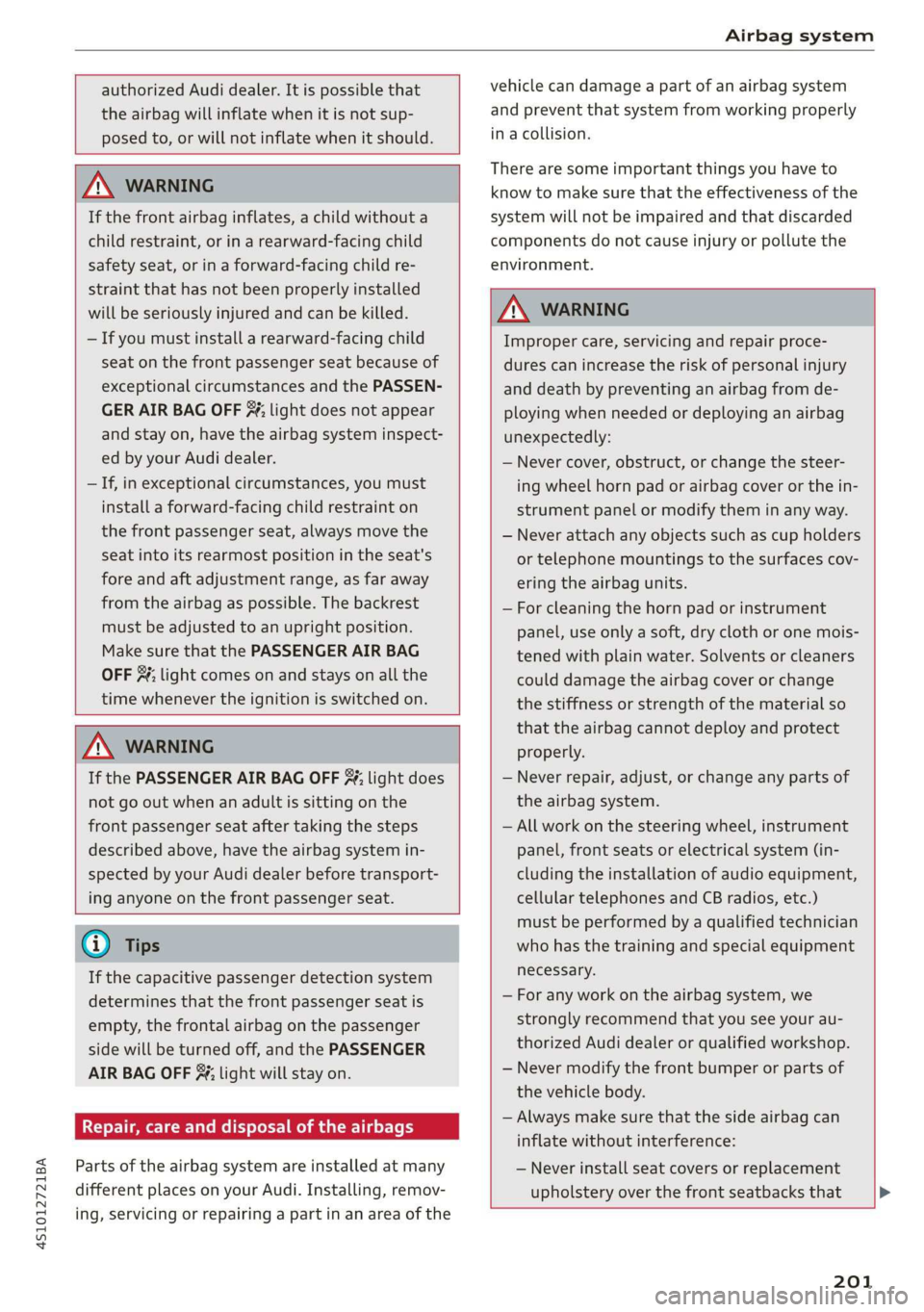
4S1012721BA
Airbag system
authorized Audi dealer. It is possible that
the airbag will inflate when it is not sup-
posed to, or will not inflate when it should.
ZA WARNING
If the front airbag inflates, a child without a
child restraint, or in a rearward-facing child
safety seat, or in a forward-facing child re-
straint that has not been properly installed
will be seriously injured and can be killed.
— If you must install a rearward-facing child
seat on the front passenger seat because of
exceptional circumstances and the PASSEN-
GER AIR BAG OFF #%; light does not appear
and stay on, have the airbag system inspect-
ed by your Audi dealer.
— If, in exceptional circumstances, you must
install a forward-facing child restraint on
the front passenger seat, always move the
seat into its rearmost position in the seat's
fore and aft adjustment range, as far away
from the airbag as possible. The backrest
must be adjusted to an upright position.
Make sure that the PASSENGER AIR BAG
OFF %; light comes on and stays on all the
time whenever the ignition is switched on.
Z\ WARNING
If the PASSENGER AIR BAG OFF %; light does
not go out when an adult is sitting on the
front passenger seat after taking the steps
described above, have the airbag system in-
spected by your Audi dealer before transport-
ing anyone on the front passenger seat.
@) Tips
If the capacitive passenger detection system
determines that the front passenger seat is
empty, the frontal airbag on the passenger
side will be turned off, and the PASSENGER
AIR BAG OFF 3%; light will stay on.
Repair, care and disposal of the airbags
Parts of the airbag system are installed at many
different places on your Audi. Installing, remov-
ing, servicing or repairing a part in an area of the
vehicle can damage a part of an airbag system
and prevent that system from working properly
in acollision.
There are some important things you have to
know to make sure that the effectiveness of the
system will not be impaired and that discarded
components do not cause injury or pollute the
environment.
Z\ WARNING
Improper care, servicing and repair proce-
dures can increase the risk of personal injury
and death by preventing an airbag from de-
ploying when needed or deploying an airbag
unexpectedly:
— Never cover, obstruct, or change the steer-
ing wheel horn pad or airbag cover or the in-
strument panel or modify them in any way.
— Never attach any objects such as cup holders
or telephone mountings to the surfaces cov-
ering the airbag units.
— For cleaning the horn pad or instrument
panel, use only a soft, dry cloth or one mois-
tened with plain water. Solvents or cleaners
could damage the airbag cover or change
the stiffness or strength of the material so
that the airbag cannot deploy and protect
properly.
— Never repair, adjust, or change any parts of
the airbag system.
— All work on the steering wheel, instrument
panel, front seats or electrical system (in-
cluding the installation of audio equipment,
cellular telephones and CB radios, etc.)
must be performed by a qualified technician
who has the training and special equipment
necessary.
— For any work on the airbag system, we
strongly recommend that you see your au-
thorized Audi dealer or qualified workshop.
— Never modify the front bumper or parts of
the vehicle body.
— Always make sure that the side airbag can
inflate without interference:
— Never install seat covers or replacement
upholstery over the front seatbacks that
201
Page 293 of 308

4S1012721BA
A
A/C (climate control system) .............. 57
ACCESSOFICES .. 0... ee eee eee 53, 286
Active rollover protection system......... 177
Retracting rollover protection.......... 178
Adaptive light. ......... 0.0.0 cece ee eee 78
Adaptive light (indicator light) ............ 20
Adjusting the additional display........... 14
Adjusting the air distribution............. 57
Adjusting the center console lighting....... 45
Adjusting the sound..............-.0005 171
Adjusting the temperature............... 57
Advanced Airbag System
Gilde mcesc « » asc «a aren os aoeuem so wweecn 2 213
Components. .......... 000s eee eee aes 194
Front airbags............-. cee eee eee 192
How the components work together..... 196
AirbaGion < + says + © wows so wwe ¢ ome 2 ee 187
Tindieator Light wisi «2 vesrevs & x covsens xo enenom « © 17
Airbag’system « «wees + wae ws saver 0 6 asseee 206
Advanced Airbag System............... 191
Cal Giccc s 2 wees & 2 ween Fs eee Fe eeeS Ee 201
Childtrestraints.« « wwivcw 2 3 seowws v2 meow 2 wees 213
Components (front airbags)...........- 194
Danger of fitting a child safety seat on the
front passenger seat..............000. 188
Disposal... .. 0.0... cee eee eee ee eee 201
Front airbags.............. eee eee eee 191
How do the front airbags work?......... 196
How many airbags does my vehicle have?. 194
Important information................ 187
Important safety instructions on the knee
AiKbaAgIsyStEMMs « sasssus ss assis wo snenace a o wr 204
Knee airbags...........-..00--00 eee 202
MONITORING saves « = cezge a 2 eae Fe Qa ez ee 198
PASSENGER AIR BAG light............. 199
Repairs... 06... eee eee 201
Safety Instructions. << veces eewe se ree 200
Siderairbags’. « «sic. ci ewan x + cece « eecee 204
Side curtain airbags...............000. 207
Warning/Indicator lights.............. 198
When must the system be inspected?.... 198
Alarm system
refer to Anti-theft alarm system.......... 26
Alignment pin (tire changing) ............ 271,
All-weather lights ......... 0.0.0 c eee eeee 40
AlUS@aSON TINCS secs es eos ee were © o meee we 259
Allwheel drive wicou. 6 neva ss eswa ev eve oe 89
All wheel drive (indicator light)............ 20
Alternative routes ........ceseceeeeeees 138
AMBIENCE UGH se + 3 eee s saves @ 8 Hee GE He 45
AMI
refer to Audi music interface....... 155,156
Android Auto
refer to Audi smartphone interface...... 165
Announcements (settings)
refer to Voice guidance................ 138
Anti-freeze
Windshield washer system............. 242
Anti-lock braking system (ABS)............ 86
Anti-Slip Regulation................00 00 86
Anti-theft alarmrsyster «voces so eons « « wie © 26
Anti-theft wheel bolts...............04. 274
Apple CarPlay
refer to Audi smartphone interface...... 165
APM ests: sssaws « «arene 6 acca vo wescene a @ esesess oe 52
Aspect ratio (Wide0) sess « . icews « 6 naews o 0 ve 160
ASR
refer to Anti-Slip Regulation............. 86
Audi connect
refertoconnect...................005 124
Audi connect Infotainment
Personal hotspot « vss s cease ss eeu s coer 125
Services overvieW...........0000000 ee 127
Audi magnetic ride
refer to Suspension control.............. 78
Audi music interface................0-- 155
Audi music stream
refer to Wi-Fi...........00200 ee 129, 153
Audio files... 0.02... cece eee ee eee 157
Audio player
Bluetooth audio player................ 153)
Wi-Fi audio player....... 0... cee cece ee 153
Audio track. ......... 0.00 e eee eee ee 160
Audi phone box.............-.000 ee eee 112
Audi smartphone interface.......... 165, 169
Audi virtual cockpit
refer to Instrument cluster.............. 10
AUTO
Automatic climate control system........ 57
Automatic headlights.................. 40
Auto Lock (central locking) ............... 21.
Page 294 of 308

Index
Automatic belt retractor................ 183
Automatic climate control system
refer to Climate control system (automatic) . 57
Automatic post-collision braking system.... 86
Automatic transmission.................- 67
Launch Control Program..............-- 70
Parking lock emergency release.......... 73
Automatic transmission (S tronic)
Emergency program..............+000- 72
KIGKSAOW Mires v0 ences a 0 manors w ananite « oxenens «6 71
Manual shifting................2-.000- 71
Selector lever positions................- 67
Automatic wiper/washer system........... 47
Automatic zoom (navigation) ............ 141
AUX input... 2... eee eee eee 156
Average fuel consumption................ 14
Average speed..... 2.2... cee eee 14
B
BACKIBUEEON 5 wssens so snsnente « oxenen oo ateeean «sma 93
Balancei(SOUnd) eswisue so seasive «areca wv avons 171
Band
refer to Frequency band............... 146
Bassx(SOUnG) « sence uo ssesnes a a anexene a acagene a 6 ane 171
Batteny, sesciss ov axeuius 6 a axveins wo anveana © 6 eaves a 6 240
Charging.............. eee eee eee eee 242
WINtEPOPEration 5 « wea se came ge ween see 240
Befor@drivitiG sscs 2 2 came s 2 wate sb eee a is 173
Better route (navigation)................ 144
Blower... cece eee eee 57
Bluetooth
Audio player < s..s ss ices ci resa ct eeneee 153
Connecting acell phone............... 110
SettingS
0... cece eee ee eee eee 169
BoosterSeats’, « cscs + + wvosse a 0 vssness © o micas + 218
Brake fluid
Checking the brake fluid level........... 239
BRAK CS: ansse sx ccvmans 6 1 acixaue 9 0 anmeee ow emeete a 0) orate 88
Brake assist... 2.0.0... eee eee eee 86
Brake assist systeM..........: cee een eee 86
Brake:bOO@ster’. senso « « swine a 0 sania © anotane © 6 88
Brake fllid.. 2... eee eee ee 239
Electromechanical parking brake......... 65
Emergency braking function............. 65
Indicator lights................0000005 16
New brake pads ...... 0... cee ee eee eee 88
292
Break-in security feature................. 26
Breaking in
New brake pads. ..............-0000005 88
NEW TiRGStas « ¢ scion x s caum @ x aes 2 2 Heme 4G 251
Browser
refer to Media center...............-.. 158
Bulb failure (indicator light).............. 19
Bulb replacement.............-0ee eee ee 282
Buttons
Control: pariel (MMD) «se » & seam « x ogee oe 93
Cc
Cable (USB adapter/AUX connector cable).. 155
California Proposition 65 Warning........ 230
Battery speeificees:: «cies «x wasn ay wees 2 5 241
Galllist: » wersn so soee ¢ gees & sere gos were 114
Call Options sca < sae ¢ + neem « e eee & goes 122
Capacities
PUCETANG: 5s osscu oo scams v anna a 2 eee 2 8 290
Washer fluid reservoir... . cewee ees 290
Car REY sarees weauens wo wrecies a ame oo renee» 6 are 22
Carwash 2 ase so wens © 0 mene oo mene © 2 sae 265
Catalytic ConVerter’s « sens as caves xs eases a 2: 229
Cell phone
Playing:Music « wii so ensens o & cowie « 0 como 153
also refer to Telephone................ 110
Cell phone compartment
refer to Audi phone box............005 112
Center armrest............ 00.002 e eee 52
Central locking.............. cece eee ee 21
AUTO LOCK: » weave 2 namin 2 yen 3 2 ee a 2 Bas 21
Gonvenienee:key cscsese x ssw o syiens oo wswene 24
Convenience opening and closing......... 29
Mechanically unlocking and locking....... 26
Remote control key.........eseeeeeeeee 23
Setting......... 0.0.02 eee eee eee eee 25
Central locking switch..............20--. 25
Ceramic Drake Sisccis + + assens si ssetue ow cvaeere ow 88
Certifications « i ssuve s 6 amas «a saesne a 0 smvve 287
Changing light bulbs................... 282
Charging
refer to Power sourceS...........--.+--5 53,
Charging the battery (mobile devices). 112, 156
Child restraint
Danger of using child restraints in the front
Page 297 of 308

4S1012721BA
Index
Indicator light cscs x = somens + a meee «2 meee < 233
Replacement interval..............00. 243
Temperature indicator...............005 15
Engine Start/Stop mode
refer to Start/Stop system.............. 64
Enhanced View save 2s cence 2s qeew s sees ¢ oe 13
Entering characters/numbers (speller) ...... 99
Entering letters (speller)...............05 99
Environment
Unleaded gasoline................205. 226
ESC
refer to Electronic Stabilization
Control (ESC)...............0..0 0c eee 86
ESP
refer to Electronic Stabilization
Control.(ES€).« » swam «2 saws 4 2 moe xo eet 86
Event Data Recorder (EDR) wv... eeu. ss eves 31
EXterior liQhting’s s sass ¢ 2 sues § ¢ wane 3 2 cae 40
Exterior mirrors
AGjUStING ws = ¢ sons 2 = news 2 o paws Fe eee ee 45
DIMMING « ccseess «0 ssenams x oi cements + enetome © season 46
Folding settings.................00 eee 25
Heating « sews « = ees x eg eo eee gs eee AS
External voice operation................ 109
FE
Factory default settings (MMI)........... 168
Fastening
Booster seats. « «ssc ss news 4 o ere x oe 218
Convertible child safety seats........... 217
Infant seats
Fast forwarding and rewinding (audio/video
FIG) cw & = wees y e ewes 2 e eee Fy ees oe eS 157
Fast forwarding (audio/video file)......... 157
Fastroute............... 0.00.0 e eee 138
Favorites
MO@did:: : seems ¢ 3 aazns x 5 BaeeS 4 E RES En ew 160
Navigation © ssa « 2 snes 3 0 ous © a sees 3 133
Telephone ........ 0.0... cece eee eee 116
Federal Communications Commission (FCC) . 287
File formats (media drives) .............. 162
Floor mats s:ccss sx cts a pecs @ 2 cae eo eres 177
Fog lights/rear fog light(s)............... 40
Foot pedals: ¢ 2e0: se sews se sees so eee eee 176
Footwell lighting...............0..- eee 45
For the sake of the environment
Disposing of engine oil................ 235
FUGLING: < = sews 2 2 wows ¢ 8 eee go eee Fe 227
LO AKS hose 2 wecsanisos & ayewees zw wane wx ewer Se ome 230
Free:textiseareh svcsiue o svscime v sawn 2 2 omen a 100
Mei ai. «5 cesses oo: enesone 0 sccenm «mvs 9 6 sexe 159
Navigation.................0..00000- 132
ReGiO yay x» wise 5 x amuse 4 2 seven & e eeu 6 146
Telephone......... 0.0... c eee eee eee 120
Freeze protection
Coolant...... 2... ee eee eee eee 236
Frequency band................... 146, 148
also refer to Frequency band........... 146
Front airbags
DeSCriptiOnis: : sac ss eee « x eee sp eee 191
How they works «esos 6 o suse « 0 saesns © 0 0 196
Frontal collisions and the laws of physics... 181
Front lid
refer to Luggage compartment lid........ 27
Front seats
Adjusting... 0.0... 0.0 e eee eee eee eee 175
Child restraints in the front seat......... 188
alsovreferto Seats esses ss emer vs enone ve ewe 50
RUC his & souroes
Additives. ............ 000. e eee eee eee 227
Current fuel consumption............... 15
FUCUQaUGC esr: ce omen x eee ea eres ve 10, 12
Fuel tank capacity. ........ cee eee 290
Gasoline... 0... eee eee eee 226
InGicator light » saw ¢ « weww 2» mows sa mewn & 19
Saving fuel...... 2.0... eee eee eee ee 78
Saving fuel consumption................ 59
Fueling
FUCL GAUGE is 3 s woes s & wees «2 oe se eee 12
Fueltankeapacity's « 5 soc es eeu e wane ae 290
Opening the fuel filler door............ 227
Fuses
Assignment...........-.0-.0-00- eee 281
Replacing « mswe ¢ x wows = anew 9 ¢ wea 8 e we 281
G
GALA
refer to Speed dependent volume control. 171
Garage:door opener cies ss wae o win so ween o 29
GarmenthOoks secs s occ & o ewes ¢ e ewes eae 54
295