2020 AUDI R8 COUPE lock
[x] Cancel search: lockPage 35 of 308

4S1012721BA
Power top
— Make sure no one will be injured by the pow-
er top supports and other moving compo-
nents when opening and closing the top.
— Visibility to the rear is limited when operat-
ing the power top. Avoid operating the top
while driving in reverse.
e Note
— To prevent damage to the power top:
— do not store any objects in the power top
storage compartment.
— make sure there is enough space above
the vehicle when opening or closing the
power top.
@ Tips
—To prevent the vehicle battery from draining
unnecessarily, do not open or close the pow-
er top repeatedly when the engine is switch-
ed off.
—A message will appear in the instrument
cluster if there is a malfunction in the power
top > page 34.
—If there is a malfunction, the power top can
also be operated manually as a temporary
solution > page 35, Power top emergency
operation. An authorized Audi dealer or au-
thorized Audi Service Facility should diag-
nose and correct the cause of the malfunc-
tion immediately.
— If the vehicle is parked with the power top
open, the vehicle interior is not protected
from
damaging weather or unauthorized ac-
cess. Lock any items you leave behind in the
luggage compartment. Close the power top
before leaving the vehicle.
— The side windows automatically lower
slightly when opening or closing the power
top.
Power top convenience opening and closing
Applies to: vehicles with power top
B4S-0215
Fig. 29 Remote control key: button programming
B4S-0163
Fig. 30 Turning the key to open and close
Convenience opening with the driver door
lock
> Press the G@ button on the remote control key to
unlock the vehicle.
> Turn the key once in the driver door lock to the
unlock position @).
> Turn the key to the opening position again
within two seconds and hold it there until the
power top opens completely.
Convenience closing with the driver door lock
> Turn the key once in the driver door lock to the
lock position @).
> Turn the key to the closing position again with-
in two seconds and hold it there until the pow-
er top closes completely.
Convenience opening with the convenience
key*
> Press the &@ button on the convenience key” to
unlock the vehicle.
> Press the @ button a second time within two
seconds and hold it until the power top opens
completely. >
33
Page 36 of 308

Power top
Releasing the key stops the opening or closing
process immediately. Opening and closing with
the convenience key* is possible from up to ap-
proximately 13 feet (4 meters) away from the ve-
hicle.
ZX WARNING
Read and follow the important safety precau-
tions > A\ in Opening and closing the power
top on page 32.
G) Tips
When operating automatically, the rear win-
dow must be closed with the rear window
switch after the power top finishes running.
Messages
Applies to: vehicles with power top
Power top: malfunction! Unable to operate
This message appears when there is a malfunc-
tion. The power top can be operated manually
=> page 35.
Power top: operation currently not possible
If the power top is operated continually for a
long period of time, the overload protection acti-
vates for approximately 15 to 30 minutes. You
can open or close the power top again after that.
Power top: malfunction! You may continue driv-
ing (limited functionality). See owner's manual
This message appears if there is a malfunction in
the system. Try to open or close the power top
again. If the message still appears, then have an
authorized Audi dealer or authorized Audi Service
Facility correct the malfunction. Do not drive
more than 30 mph (50 km/h) until it is corrected.
Z\ WARNING
Never drive when the power top is not locked
correctly. The wind from driving could cause
the power top to open. This can result in inju-
ries and damage to the vehicle.
34
Wind deflector
Applies to: vehicles with wind deflector
B4S-0164
Fig. 31 Installing the wind deflector
1D)
9)
3 Q
+ ao
Fig. 32 Luggage compartment: storing the wind deflector
The wind deflector reduces air movement in the
passenger compartment in order to increase driv-
ing comfort.
The wind deflector is located in the luggage com-
partment. Installing it from the side of the vehi-
cle that is farthest from traffic is recommended
for safety reasons. Follow the installation in-
structions provided in the storage bag.
Installing/removing the wind deflector
> To install the wind deflector, slide the retaining
pin @ into the mount @) > fig. 31. The wind
deflector is secure when it clicks into place and
the red marks on both buttons are no longer
visible.
> To remove the wind deflector, press both but-
tons @ and pull the deflector upward and out.
Storing the wind blocker
> Slide the wind deflector into the storage bag
with the retaining pins facing downward.
> Engage the storage bag into the retainers () in
the luggage compartment © fig. 32.
Page 38 of 308

Power top
Only close the power top manually in an emer-
gency. Have a second person assist. Drive to an
authorized Audi dealer or authorized Audi Service
Facility immediately to have the malfunction cor-
rected.
ZX WARNING
— There is a risk of pinching the hands or other
people during all of the power top emergen-
cy operation steps.
— Make sure all windows are lowered during
emergency operation.
— Do not reach into the power top supports
or other moving components.
— Never drive when the power top is not
locked correctly. The wind from driving
could cause the power top to open. This can
result in injuries and damage to the vehicle.
iG) Tips
Emergency locking is not intended for long-
term use or long drives. The power top will
not be completely waterproof after using the
emergency locking procedure because the
seals will not be seated correctly. Only close
the power top manually in an emergency.
Drive to an authorized Audi dealer or author-
ized Audi Service Facility immediately to have
the malfunction corrected.
Step 1: Retract the rear window
Applies to: vehicles with power top
2
J
SZ Q + oO
removing the cover
36
using the hex socket wrench to roll down the rear window
The rear window must be retracted in order to
close the power top. If the rear window cannot be
operated with the switch > page 35, you can roll
down the rear window.
> Open the storage compartment between the
seat backrests.
> Remove the cover with the screwdriver.
> Press the hex socket wrench firmly into the
opening until it audibly engages.
> Turn the bolt clockwise until the rear window is
lowered.
Page 39 of 308

4S1012721BA
Power top
Step 2: Open the power top storage
compartment lid
Applies to: vehicles with power top
~ a 2
a + a
Fig. 38 Power top: emergency release for power top stor-
age compartment lid
B4S-0186
Fig. 39 Power top storage compartment lid: lifting and
pulling back
You must open the engine compartment lid be-
fore you can release the power top storage com-
partment lid > page 231.
Releasing the power top storage
compartment lid
> Pierce the plastic cover with the hex socket
wrench > fig. 38. Continue to push the hex
socket wrench in against the power top storage
compartment lid lock so that the lock releases.
>» Use the hex socket wrench to perform the
emergency release on the left and right side in
the engine compartment. The power top stor-
age compartment lid will lift approximately 0.4
inches (1 cm) away from the body.
> Close the engine compartment lid.
Opening the power top storage
compartment lid
> From the rear of the vehicle, reach into the cen-
ter ventilation slot in the power top storage
compartment lid with both hands and raise the
lid approximately 11.8 inches (30 cm).
> Hold the power top storage compartment lid in
this position and pull it toward you until it
stops.
ZX WARNING
Read the warnings on > page 229, General in-
formation before you open the engine com-
partment lid.
©) Note
To reduce the risk of damage to the vehicle,
only open the power top storage compart-
ment lid when the engine compartment lid is
closed.
Step 3: Remove the covers
Applies to: vehicles with power top
2) rd
Q + a
B4S-0188
-
Fig. 41 Power top storage compartment lid: removing the
cover
@
The following steps must be performed on both
sides of the vehicle.
> Remove the bolt in the cover on the bottom
side of the power top storage compartment lid
using the open end wrench (4).
37
Page 40 of 308
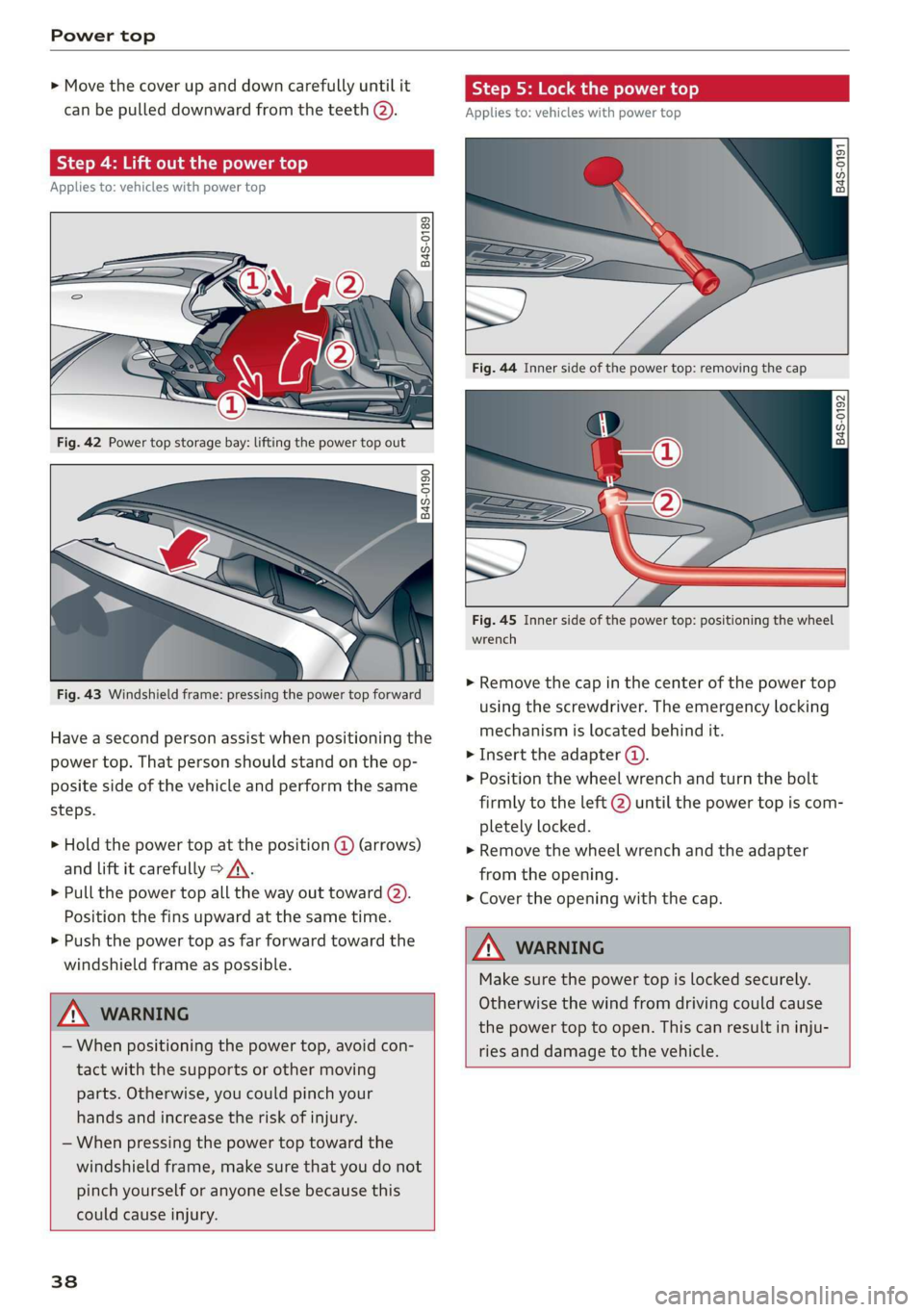
Power top
> Move the cover up and down carefully until it
can be pulled downward from the teeth @).
Step 4: Lift out the power top
Applies to: vehicles with power top
Q ©
5 Q + ao
Fig. 42 Power top storage bay: lifting the power top out
B4S-0190
Fig. 43 Windshield frame: pressing the power top forward
Have a second person assist when positioning the
power top. That person should stand on the op-
posite side of the vehicle and perform the same
steps.
> Hold the power top at the position @ (arrows)
and lift it carefully > A\.
> Pull the power top all the way out toward (2).
Position the fins upward at the same time.
> Push the power top as far forward toward the
windshield frame as possible.
ZX WARNING
— When positioning the power top, avoid con-
tact with the supports or other moving
parts. Otherwise, you could pinch your
hands and increase the risk of injury.
— When pressing the power top toward the
windshield frame, make sure that you do not
pinch yourself or anyone else because this
could cause injury.
38
Step 5: Lock the power top
Applies to: vehicles with power top
2
2 Q
+ a
B4s-0192
Fig. 45 Inner side of the power top: positioning the wheel
wrench
> Remove the cap in the center of the power top
using the screwdriver. The emergency locking
mechanism is located behind it.
> Insert the adapter ().
> Position the wheel wrench and turn the bolt
firmly to the left @ until the power top is com-
pletely locked.
> Remove the wheel wrench and the adapter
from the opening.
> Cover the opening with the cap.
WARNING
Make sure the power top is locked securely.
Otherwise the wind from driving could cause
the power top to open. This can result in inju-
ries and damage to the vehicle.
Page 41 of 308

4S1012721BA
Power top
Step 6: Secure the fins on the body
Applies to: vehicles with power top
B4S-0193
Fig. 46 Power top: pressing the fins downward
> Press the fins downward firmly.
Z\ WARNING
Make sure the fins lie on the body. Otherwise
the power top will not lock securely and it
could open while driving. This can result in in-
juries and damage to the vehicle.
GQ) Note
To reduce the risk of damage, do not lift the
fins up again under any circumstances.
Step 7: Extend the rear window
Applies to: vehicles with power top
+
2 5
QO g a
Fig. 47 Storage compartment between the seat backrests:
extending the rear window
> Press the hex socket wrench firmly into the
opening until it audibly engages.
> Turn the bolt counterclockwise until the rear
window is extended.
cy Note
—To reduce the risk of damage to your vehicle
when extending the window, make sure the
rear window is in the guide in the power top
and the fins are resting on the power top
storage compartment lid.
— Drive a maximum of 30 mph (50 km/h) and
have the malfunction corrected immediately
by an authorized Audi dealer or authorized
Audi Service Facility.
39
Page 45 of 308

4S1012721BA
Lights and Vision
ZA\ WARNING
High beams can cause glare for other drivers,
which increases the risk of an accident. For
this reason, only use the high beams or the
headlight flasher when they will not create
glare for other drivers.
thee
Applies to: vehicles with high beam assistant
The high beam assistant automatically turns the
high beams on or off depending on the surround-
ing conditions.
Asensor on the rearview mirror mount can detect
light sources from other road users. The high
beams switch on or off automatically depending
on the position of vehicles driving ahead and on-
coming vehicles, the vehicle speed, and other en-
vironmental and traffic conditions.
Activating high beam assistant
Requirement: the light switch must be set to AU-
TO, the low beams must be switched on and the
high beam assistant must be switched on in the
Infotainment system > page 44.
> To activate the high beam assistant, press the
lever forward @) > page 42, fig. 51. The 54 in-
dicator light appears in the Infotainment sys-
tem display and the high beams switch on/off
automatically. The indicator light Fad turns on if
the high beams were switched on.
Switching the high beams on or off manually
If the high beams did not switch on or off auto-
matically as expected, you may switch them on or
off manually instead:
> To switch the high beams on manually, press
the lever into position @). The ES indicator
light turns on.
> To switch the high beams off manually, pull the
lever back @). The high beam assistant is deac-
tivated.
Operating the headlight flasher
> To operate the headlight flasher when the high
beam assistant is activated and high beams are
switched off, pull the lever back @). The high
beam assistant remains active.
Messages in Infotainment display
High beam assistant: malfunction! See owner's
manual
Drive immediately to an authorized Audi dealer
or authorized Audi Service Facility to have the
malfunction repaired. You can still switch the
high beams on or off manually.
High beam assistant: currently unavailable.
Camera view limited due to surroundings. See
owner's manual
The camera view is blocked, for example by a
sticker or debris.
The sensor is located between the interior rear-
view mirror and the windshield. Do not place any
stickers
in this area on the windshield.
ZA WARNING
High beam assistant is only intended to assist
the driver. The driver is still responsible for
controlling the headlights and switching them
manually depending on light and visibility
conditions. It may be necessary to operate
them manually in situations such as:
— In adverse weather conditions such as fog,
heavy rain, blowing snow or spraying water.
— On roads where oncoming traffic may be
partially obscured, such as expressways.
— When there are road users that do not have
sufficient lighting, such as bicyclers or vehi-
cles with dirty tail lamps.
—In tight curves and on steep hills.
— In poorly lit areas.
— With strong reflectors, such as signs.
— If the area of the windshield near the sensor
is fogged over, dirty, icy or covered with a
sticker.
G@) Tips
The high beam assistant is deactivated if you
manually switch the high beam high beam
headlights on or off @) instead of waiting for
the system to do it automatically.
43
Page 46 of 308
![AUDI R8 COUPE 2020 Owners Manual Lights and Vision
Adjusting the exterior lighting
The functions are adjusted in the Infotainment
system.
> Select in the Infotainment system: [MENU] but-
ton > Vehicle > left control b AUDI R8 COUPE 2020 Owners Manual Lights and Vision
Adjusting the exterior lighting
The functions are adjusted in the Infotainment
system.
> Select in the Infotainment system: [MENU] but-
ton > Vehicle > left control b](/manual-img/6/57639/w960_57639-45.png)
Lights and Vision
Adjusting the exterior lighting
The functions are adjusted in the Infotainment
system.
> Select in the Infotainment system: [MENU] but-
ton > Vehicle > left control button > Vehicle
settings > Exterior lighting.
Automatic headlights
You can adjust the following settings in the Auto-
matic
headlights menu:
Activation time - You can adjust if the headlights
switch on Early, Medium, or Late according to
the sensitivity of the light sensor.
Headlight assistant* - You can switch the high
beam assistant* on and off. On vehicles with laser
high
beams, the laser light can be activated or
deactivated.
Daytime running lights*
USA models: the daytime running lights can be
switched on or off using the MMI. Select On or
Off.
Canada models: The daytime running lights can-
not be turned off. The lights activate automati-
cally each time the ignition is switched on. This
menu item is shown with a “gray background”.
Entry/exit lighting
The entry lighting function illuminates the area
outside the vehicle when you unlock the vehicle
when it is dark. To switch on the function, select
Entry/exit lighting.
The exit lighting function illuminates the area
outside the vehicle when you turn the ignition off
and open the driver's door when it is dark. To
switch on the function, select Entry/exit light-
ing.
The entry/exit lighting only works when it is dark
and the light switch is in the AUTO position.
44
Emergency flashers
[645-0027
|
Fig. 52 Center console: emergency flasher button
The emergency flashers makes other drivers
aware of your vehicle in dangerous situations.
> Press the A button to switch the emergency
flashers on or off.
You can indicate a lane change or a turn when the
emergency flashers are switched on by using the
turn signal lever. The emergency flashers stop
temporarily.
The emergency flashers also work when the igni-
tion is turned off.
@) Tips
You should switch the emergency flashers on
if:
— you are the last car in a traffic jam so that
all other vehicles approaching from behind
can see your vehicle
— your vehicle has broken down or you are
having an emergency
— your vehicle is being towed or if you are tow-
ing another vehicle