2020 AUDI R8 COUPE manual transmission
[x] Cancel search: manual transmissionPage 4 of 308

Table of contents
About this Owner's Manual......
SUMIMALY: ; « ss6% : osen ss sean cs poe s
Quick ACCESS ki... ose bs ees ae ees
Cockpit overview.............-000005
Indicator lights overview...........0.
Display and operation............
Instrument cluster...............
Instrument cluster overview...........
Coolant temperature indicator.........
Tachometer.......... 0.0 eee eee eee
Odometer as = s eee = seen ge zee a tows e
Outside temperature display...........
Fuellevel............20..0.000200005
Multifunction steering wheel..........
Vehicle TuUNCtionS « esivrs s «scene vo sonine vo
MessageS ... 0... eee eee eee
Starting and driving.............
Opening and closing.............
Central locking 2.2% ieee seven a eevee
Luggage compartment lid.............
Power windows.............0.00 0005
Garage door opener..........---..0--
POWER EOPE: « «cece 0 csv « o semiens 6 0 eens
Automatic power top.................
Wind deflector oces « eges sv sees se ees
Rear wind OW iar es cs
Lights and Vision.................
Exterior lighting...................4.
Interior Ughtingcs « ¢ cean a cas cs ews 5
VISIONS « & comes oo man a 8 eee a a oa 3 oe
Windshield wipers...................
Digital compass.............0.-00 00
Stowing and using...............
POWerSOUTECES saa + gasem x 2 were oe wees
SEONAGE waver cv mamas a 6 maven ¥ 9 ane wv ERE
Luggage compartment...............
NOD
OO
12 12
14
16
21 21 21
27
28
29
32 32
34
35 35
40
40
45
45
47 49
50 50 50
53 53 53
54
Warnmmiameicolheicss «ssc x 6 sees ow vee
Climate control system............00.
DRIVING: & tacos 6 2 maemo e eae 0 x iano 4
Generalinformation.................
Steering « secu s ¢ rams 3 i ees FP ew Fe He
Starting and stopping the engine.......
Start/Stop system...............000.
Electromechanical parking brake.......
Starting tod rive « seus ¢ 2 eww a v aes sw oe
Sporty driving............ eee eee eee
Automatic transmission..............
Trailer towing « « cscs ss swans v ones 6 srs
Driver assistance.................
Assist systems................0..
Speed warning system...............-
Cruise control system................
LAptINIen wes + x eogn x woe 5 sR ee BOS
Audi drive select (drive settings)........
PA@FKING AIG): © access & eons s & cerns 2 ¢ Sa
INEROMUEHION ei: <2 ccswoe 2 siswinn oe wie 4 aries
Parking system plus.............-.00.
Rearview camera
Intelligent Technology...........
Electronic stabilization control (ESC) ....
SC@OMIING @ sxsicue ao ereses so cases wv oR ev OS
All wheel drive (quattro) ..............
Rear spoilers = ses « z sass s ¢ ees a F ews
Energy management.................
Notice about data recorded by the Event
Data Recorder and vehicle control
Infotainment system............
Multi Media Interface............
Traffic safety information.............
Introduction............. 0.000022 0 ee
MMI On/Off knob with joystick function . .
MMT Operations» « exis » + anvcene « w scree ¥
MMI touch.......... 0.0 cece eee eee ee
Control knob with joystick function... ..
56
59
59,
60 60
62
65
66 67 67
73
74 74 74 74
76
78
81
81
81
83
84
85
86
86
88
89
89 90
91
91 93 93 93 93 93
94
95
97
Page 69 of 308
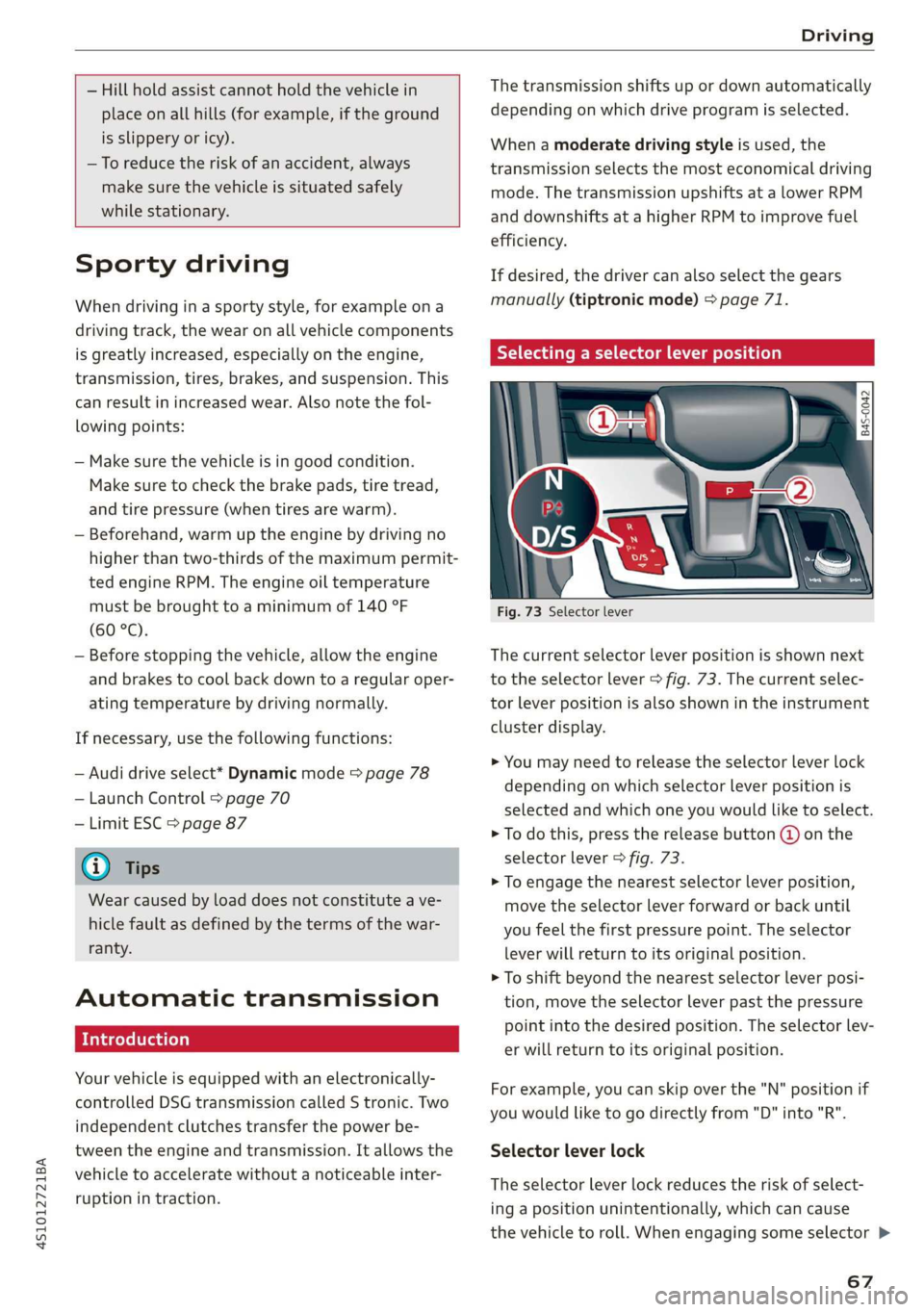
4S1012721BA
Driving
— Hill hold assist cannot hold the vehicle in
place on all hills (for example, if the ground
is slippery or icy).
—To reduce the risk of an accident, always
make sure the vehicle is situated safely
while stationary.
Sporty driving
When driving in a sporty style, for example ona
driving track, the wear on all vehicle components
is greatly increased, especially on the engine,
transmission, tires, brakes, and suspension. This
can result in increased wear. Also note the fol-
lowing points:
— Make sure the vehicle is in good condition.
Make sure to check the brake pads, tire tread,
and tire pressure (when tires are warm).
— Beforehand, warm up the engine by driving no
higher than two-thirds of the maximum permit-
ted engine RPM. The engine oil temperature
must be brought to a minimum of 140 °F
(60 °C).
— Before stopping the vehicle, allow the engine
and brakes to cool back down to a regular oper-
ating temperature by driving normally.
If necessary, use the following functions:
— Audi drive select* Dynamic mode > page 78
— Launch Control > page 70
— Limit ESC > page 87
@) Tips
Wear caused by load does not constitute a ve-
hicle fault as defined by the terms of the war-
ranty.
Automatic transmission
Introduction
Your vehicle is equipped with an electronically-
controlled DSG transmission called S tronic. Two
independent clutches transfer the power be-
tween the engine and transmission. It allows the
vehicle to accelerate without a noticeable inter-
ruption in traction.
The transmission shifts up or down automatically
depending on which drive program is selected.
When a moderate driving style is used, the
transmission selects the most economical driving
mode. The transmission upshifts at a lower RPM
and downshifts at a higher RPM to improve fuel
efficiency.
If desired, the driver can also select the gears
manually (tiptronic mode) > page 71.
Selecting a selector lever position
Fig. 73 Selector lever
The current selector lever position is shown next
to the selector lever > fig. 73. The current selec-
tor lever position is also shown in the instrument
cluster display.
> You may need to release the selector lever lock
depending on which selector lever position is
selected and which one you would like to select.
> To do this, press the release button @ on the
selector lever > fig. 73.
> To engage the nearest selector lever position,
move the selector lever forward or back until
you feel the first pressure point. The selector
lever will return to its original position.
> To shift beyond the nearest selector lever posi-
tion, move the selector lever past the pressure
point into the desired position. The selector lev-
er will return to its original position.
For example, you can skip over the "N" position if
you would like to go directly from "D" into "R".
Selector lever lock
The selector lever lock reduces the risk of select-
ing a position unintentionally, which can cause
the vehicle to roll. When engaging some selector >
67
Page 70 of 308

Driving
lever positions, you must press the release but-
ton @ on the selector lever and/or press the
brake pedal > fig. 73.
You must press the brake pedal to engage a se-
lector lever position when the engine is running
and the vehicle is stationary.
You do not have to press the brake pedal if you
shift from "D" to "R" within one second. This al-
lows you to “rock” the vehicle to free it when it is
stuck.
P - Park
The wheels are locked in this position. Only shift
into park when the vehicle is stationary > A\. To
select the "P" selector lever position, press the
"P" button 2) on the selector lever > fig. 73. P
appears next to the selector lever.
You can only shift out of park when the engine is
running and you are pressing the brake pedal. To
release the parking lock, press the brake pedal,
press the locking button @ on the selector lever
and select the desired selector lever position
> fig. 73.
P engages automatically when you switch the en-
gine off while D, S or R is engaged or in manual
mode.
If you switch the engine off when the N position
is selected, the transmission remains in N for ap-
proximately 20 minutes and then P is engaged.
You must use the parking lock emergency release
before towing the vehicle > page 73.
R - Reverse
The reverse gear is engaged in this position. Only
select reverse gear when the vehicle is stationary
and the engine is running at idle speed > A. To
engage the "R" selector lever position, press the
brake pedal, press the release button (@) on the
selector lever, and select the "R" position
> fig. 73.
A tone will sound when the reverse gear is engag-
ed.
68
N - Neutral (idle)
The transmission is in idle in this position. To en-
gage the N selector lever position, press the lock-
ing button @ on the selector lever and select the
N position > fig. 73 or pull both shift paddles at
the same time > page 71, fig. 75.
If you switch the engine off when the N position
is selected, the transmission remains in N for ap-
proximately 20 minutes and then P is engaged.
You cannot select the "N" position when the igni-
tion is switched off. When driving through an au-
tomatic car wash, first select the "N" position and
then turn the engine off.
For safety reasons, the vehicle cannot be locked
when the transmission is in the "N" position.
D/S - Driving forward
When the transmission is in the "D/S" position, it
can be operated either in the normal "D" mode or
in the "S" sport mode. Move the selector lever
back to engage the "S" sport mode. You can only
select the S selector lever position when "D" is
engaged. To select the "D" selector lever position
again when "S" is engaged, move the selector lev-
er back > A\. To shift from "N" to "D" when travel-
ing at speeds below 1 mph (2 km/h), press the
brake pedal and shift into the "D" position > A.
In the normal mode "D", the transmission auto-
matically selects the correct gear. It depends on
engine load, vehicle speed and driving style.
Select the sport mode "S" for sporty driving. The
vehicle makes full use of the engine's power.
Shifting may become noticeable when accelerat-
ing.
The "S" selector lever position engages automati-
cally when you select the dynamic mode in drive
select.
Additional driving programs are available when
you select the performance mode* > page 79.
Z\ WARNING
— Before starting to drive, check if the desired
selector lever position is displayed next to
the selector lever.
Page 71 of 308

4S1012721BA
Driving
— The vehicle can roll even if the ignition is
switched off.
— Power is still transmitted to the wheels
when the engine is running at idle. To pre-
vent the vehicle from “creeping”, you must
keep your foot on the brake in all selector
lever positions (except "P" and "N") when
the engine is running.
— Before opening the engine compartment lid,
select the "P" selector lever position and set
the parking brake. This reduces the risk of
an accident. Always read and follow the ap-
plicable warnings > page 229, General in-
formation.
@ Tips
If you accidentally select "N" while driving,
take your foot off the accelerator pedal and
wait for the engine to slow down to idle be-
fore selecting "D" or "S".
Starting the engine
> The Por N position must be selected.
Starting from a stop
> Press and hold the brake pedal.
> Start the engine > page 60.
> Press the locking button @ on the selector lev-
er and select the D/S or R position > page 67.
> Wait a moment until the transmission shifts.
You will notice a slight movement when the
gear engages.
> Release the brake pedal and press the accelera-
tor pedal > A\.
Various convenience functions are available for
starting on hills > page 66.
Stopping temporarily
> Press the brake pedal to stop the vehicle, for
example at a traffic light. Do not press the ac-
celerator pedal when doing this.
> To prevent the vehicle from rolling when you
start driving, set the parking brake when stop-
ping on steep hills > A\ and >@).
> The parking brake will release automatically
and the vehicle will start moving once you press
the accelerator pedal.
Stopping or parking
If the selector lever is not in the "P" position
when you open the driver’s door, the vehicle
could roll.
> Press and hold the brake pedal > A\.
> Set the parking brake.
> To select the "P" selector lever position, press
the "P" button (2) on the selector lever
=> page 67, fig. 73.
Under certain conditions, such as driving in the
mountains, it may be helpful to switch to manual
mode temporarily to adapt to the driving condi-
tions manually > page 71.
On hills, activate the parking brake first and then
shift into the "P" position. This prevents too
much stress from being placed on the locking
mechanism.
ZA WARNING
— Do not press the accelerator pedal when
changing the selector lever position while
the vehicle is stationary and the engine is
running. This could result in a crash.
— To reduce the risk of an accident, never se-
lect the "R" or "P" positions while driving.
— Do not inadvertently press the accelerator
pedal when the vehicle is stationary. Other-
wise the vehicle will start to move immedi-
ately, even if the parking brake is set. This
could result in a crash.
@) Note
— When stopping on an incline, do not try to
hold the vehicle in place by pressing the ac-
celerator pedal while a driving gear is se-
lected. This can cause the automatic trans-
mission to overheat and can damage it. Set
the parking brake or press the brake pedal
to prevent the vehicle from rolling.
— Allowing the vehicle to roll when the engine
is stopped while the selector lever is in the
"N" position will damage the automatic
69
>
Page 73 of 308

4S1012721BA
Driving
Shifting manually (tiptronic mode)
The tiptronic mode allows the driver to shift the
gears manually.
Fig. 74 Center console: shifting manually with the selector
lever
B4S-0044
Shifting with the selector lever
You can shift into tiptronic mode while the vehi-
cle is stationary or while driving.
> To shift into tiptronic mode, push the selector
lever from the "D/S" position to the right. As
soon as the transmission switches over, the "M"
selector lever position will appear in the Info-
tainment system display.
> To shift up a gear, tap the selector lever for-
ward @) © fig. 74.
> To shift down a gear, tap the selector lever
backward (©).
> To switch tiptronic mode off, push the selector
lever back into the "D/S" position.
Starting to drive using the shift paddles
You can operate the shift paddles in the "P" or "N"
selector lever positions.
> Press and hold the brake pedal.
>» Start the engine > page 60.
> To engage a gear, tap the @) shift paddle
> fig. 75.
> Release the brake pedal and press the accelera-
tor pedal > A\ in Driving tips on page 69.
> To engage the "N" position, tap both shift pad-
dles at the same time.
Shifting with the shift paddles
You can operate the shift paddles in the "D/S" or
"M" selector lever positions.
> To shift up a gear, tap the shift paddle @)
> fig. 75.
> To engage the highest gear, hold the @) shift
paddle.
> To shift down a gear, tap the () shift paddle.
> To shift into the lowest gear, hold the © shift
paddle.
When accelerating, the transmission does not
automatically shift to the next gear shortly be-
fore the maximum permitted engine RPM is
reached. Shift to the next highest gear at the
right time.
The transmission only allows manual shifting
when the engine speed is within the permitted
range.
Kick-down enables maximum acceleration.
When you press the accelerator pedal down be-
yond the resistance point, the automatic trans-
mission downshifts into a lower gear and the en-
gine utilizes its full power, if the vehicle speed
and engine RPM permit. It shifts up into the next
higher gear once the maximum permitted engine
RPM is reached.
Z\ WARNING
Please note that the wheels could spin on
slick or slippery roads when kick-down is ac-
tive.
@) Tips
Kick-down is only available in manual mode
when the “comfort” or “auto” driving pro-
gram is selected. Likewise, an upshift occurs >
71
Page 74 of 308
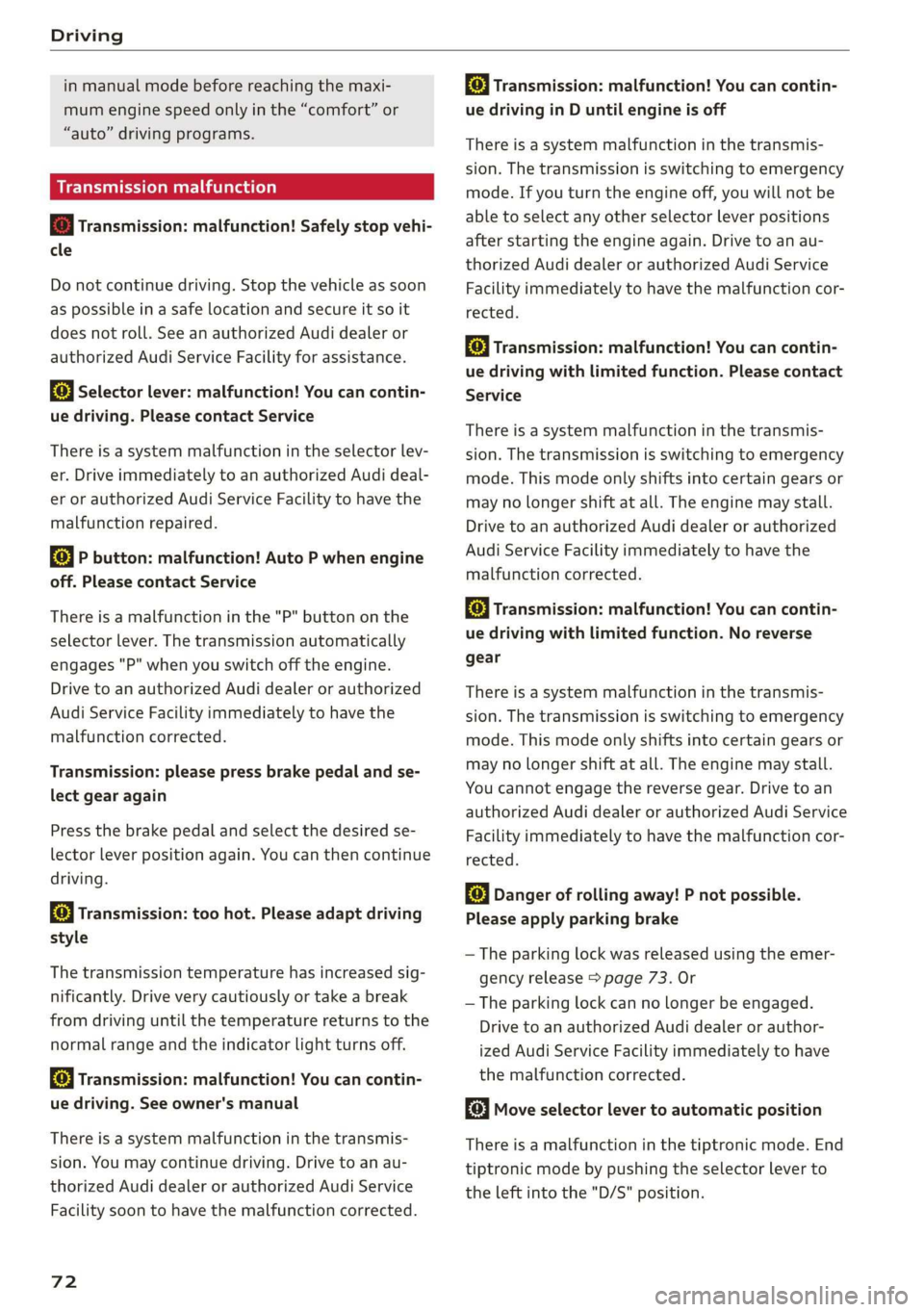
Driving
in manual mode before reaching the maxi-
mum engine speed only in the “comfort” or
“auto” driving programs.
Transmission malfunction
i Transmission: malfunction! Safely stop vehi-
cle
Do not continue driving. Stop the vehicle as soon
as possible in a safe location and secure it so it
does not roll. See an authorized Audi dealer or
authorized Audi Service Facility for assistance.
5 Selector lever: malfunction! You can contin-
ue driving. Please contact Service
There is a system malfunction in the selector lev-
er. Drive immediately to an authorized Audi deal-
er or authorized Audi Service Facility to have the
malfunction repaired.
fs} P button: malfunction! Auto P when engine
off. Please contact Service
There is a malfunction in the "P" button on the
selector lever. The transmission automatically
engages "P" when you switch off the engine.
Drive to an authorized Audi dealer or authorized
Audi Service Facility immediately to have the
malfunction corrected.
Transmission: please press brake pedal and se-
lect gear again
Press the brake pedal and select the desired se-
lector lever position again. You can then continue
driving.
5 Transmission: too hot. Please adapt driving
style
The transmission temperature has increased sig-
nificantly. Drive very cautiously or take a break
from driving until the temperature returns to the
normal range and the indicator light turns off.
fl Transmission: malfunction! You can contin-
ue driving. See owner's manual
There is a system malfunction in the transmis-
sion. You may continue driving. Drive to an au-
thorized Audi dealer or authorized Audi Service
Facility soon to have the malfunction corrected.
72
[Gj Transmission: malfunction! You can contin-
ue driving in D until engine is off
There is a system malfunction in the transmis-
sion. The transmission is switching to emergency
mode. If you turn the engine off, you will not be
able to select any other selector lever positions
after starting the engine again. Drive to an au-
thorized Audi dealer or authorized Audi Service
Facility immediately to have the malfunction cor-
rected.
i} Transmission: malfunction! You can contin-
ue driving with limited function. Please contact
Service
There is a system malfunction in the transmis-
sion. The transmission is switching to emergency
mode. This mode only shifts into certain gears or
may no longer shift at all. The engine may stall.
Drive to an authorized Audi dealer or authorized
Audi Service Facility immediately to have the
malfunction corrected.
+} Transmission: malfunction! You can contin-
ue driving with limited function. No reverse
gear
There is a system malfunction in the transmis-
sion. The transmission is switching to emergency
mode. This mode only shifts into certain gears or
may no longer shift at all. The engine may stall.
You cannot engage the reverse gear. Drive to an
authorized Audi dealer or authorized Audi Service
Facility immediately to have the malfunction cor-
rected.
i Danger of rolling away! P not possible.
Please apply parking brake
— The parking lock was released using the emer-
gency release > page 73. Or
— The parking lock can no longer be engaged.
Drive to an authorized Audi dealer or author-
ized Audi Service Facility immediately to have
the malfunction corrected.
Move selector lever to automatic position
There is a malfunction in the tiptronic mode. End
tiptronic mode by pushing the selector lever to
the left into the "D/S" position.
Page 81 of 308

4S1012721BA
Assist systems
Auto - Provides an overall comfortable yet dy-
namic driving feel and is suited for everyday use.
Dynamic - Gives the driver a sporty driving feel
and is suited to a sporty driving style.
Individual - > page 79.
Setting the driving program
Depending on the driving mode selected, you can
select additional driving programs with the selec-
tor lever.
D/M - Driving forward
When the transmission is in the D/M position, it
can be operated either in the D normal mode or
in the M manual mode. To engage the M manual
mode, move the selector lever into the tiptronic
gate
or use the shift paddles. You can only select
the M selector lever position when D is engaged.
To engage D from the M selector lever position,
move the selector lever out of the tiptronic gate
to D/S or tap it once toward the rear > A\ in Se-
lecting a selector lever position on page 68. To
shift from N to D when traveling at speeds below
2 mph (2 km/h), press the brake pedal and shift
into the D position > A\ in Selecting a selector
lever position on page 68.
S/MS - Driving forward
When the transmission is in the S/MS position, it
can be operated either in the S sport mode or in
the MS manual mode. To engage the MS manual
mode, move the selector lever into the tiptronic
gate
or use the shift paddles. You can only select
the MS selector lever position when S is engaged.
To engage S from the MS selector lever position,
move the selector lever out of the tiptronic gate
to D/S or tap it once toward the rear > A\ in Se-
lecting a selector lever position on page 68. To
shift from N to S when traveling at speeds below
2 mph (2 km/h), press the brake pedal and shift
into the S position > A in Selecting a selector
lever position on page 68.
M Performance - Driving forward
The transmission can be operated in the MS
mode when the selector Lever is in the M posi-
tion. To engage the manual “MS” performance
mode, press the performance mode button on
the steering wheel.
Performance mode
Applies to: vehicles with performance mode
The vehicle is configured in performance mode
for sporty driving.
The suspension setting, engine and transmission
characteristics change when driving in perform-
ance mode. It is switched on or off with the per-
formance mode button on the steering wheel.
Road conditions
Using the knob > page 78, fig. 82 2), you can op-
timize the vehicle settings for the current road
conditions (such as wet roads).
ZA WARNING
Please note that the stabilization functions
provided by the ESC and the ASR are limited
when performance mode is switched on. To
reduce the risk of sliding, only switch per-
formance mode on when your driving abilities
and the traffic situation permit.
Adjusting the Individual mode
You can adjust the vehicle settings to your personal preferences.
> Press the sist button > Individual > right con-
trol button, or
> Select in the Infotainment system: [MENU] but-
ton > Vehicle > left control button>Audi drive
select
> Individual > right control button
After you have closed the settings, you will auto-
matically drive in the Individual* mode.
The equipment in your vehicle will determine
which settings you can adjust. The following ta-
ble gives an overview of the characteristics.
79
>
Page 294 of 308

Index
Automatic belt retractor................ 183
Automatic climate control system
refer to Climate control system (automatic) . 57
Automatic post-collision braking system.... 86
Automatic transmission.................- 67
Launch Control Program..............-- 70
Parking lock emergency release.......... 73
Automatic transmission (S tronic)
Emergency program..............+000- 72
KIGKSAOW Mires v0 ences a 0 manors w ananite « oxenens «6 71
Manual shifting................2-.000- 71
Selector lever positions................- 67
Automatic wiper/washer system........... 47
Automatic zoom (navigation) ............ 141
AUX input... 2... eee eee eee 156
Average fuel consumption................ 14
Average speed..... 2.2... cee eee 14
B
BACKIBUEEON 5 wssens so snsnente « oxenen oo ateeean «sma 93
Balancei(SOUnd) eswisue so seasive «areca wv avons 171
Band
refer to Frequency band............... 146
Bassx(SOUnG) « sence uo ssesnes a a anexene a acagene a 6 ane 171
Batteny, sesciss ov axeuius 6 a axveins wo anveana © 6 eaves a 6 240
Charging.............. eee eee eee eee 242
WINtEPOPEration 5 « wea se came ge ween see 240
Befor@drivitiG sscs 2 2 came s 2 wate sb eee a is 173
Better route (navigation)................ 144
Blower... cece eee eee 57
Bluetooth
Audio player < s..s ss ices ci resa ct eeneee 153
Connecting acell phone............... 110
SettingS
0... cece eee ee eee eee 169
BoosterSeats’, « cscs + + wvosse a 0 vssness © o micas + 218
Brake fluid
Checking the brake fluid level........... 239
BRAK CS: ansse sx ccvmans 6 1 acixaue 9 0 anmeee ow emeete a 0) orate 88
Brake assist... 2.0.0... eee eee eee 86
Brake assist systeM..........: cee een eee 86
Brake:bOO@ster’. senso « « swine a 0 sania © anotane © 6 88
Brake fllid.. 2... eee eee ee 239
Electromechanical parking brake......... 65
Emergency braking function............. 65
Indicator lights................0000005 16
New brake pads ...... 0... cee ee eee eee 88
292
Break-in security feature................. 26
Breaking in
New brake pads. ..............-0000005 88
NEW TiRGStas « ¢ scion x s caum @ x aes 2 2 Heme 4G 251
Browser
refer to Media center...............-.. 158
Bulb failure (indicator light).............. 19
Bulb replacement.............-0ee eee ee 282
Buttons
Control: pariel (MMD) «se » & seam « x ogee oe 93
Cc
Cable (USB adapter/AUX connector cable).. 155
California Proposition 65 Warning........ 230
Battery speeificees:: «cies «x wasn ay wees 2 5 241
Galllist: » wersn so soee ¢ gees & sere gos were 114
Call Options sca < sae ¢ + neem « e eee & goes 122
Capacities
PUCETANG: 5s osscu oo scams v anna a 2 eee 2 8 290
Washer fluid reservoir... . cewee ees 290
Car REY sarees weauens wo wrecies a ame oo renee» 6 are 22
Carwash 2 ase so wens © 0 mene oo mene © 2 sae 265
Catalytic ConVerter’s « sens as caves xs eases a 2: 229
Cell phone
Playing:Music « wii so ensens o & cowie « 0 como 153
also refer to Telephone................ 110
Cell phone compartment
refer to Audi phone box............005 112
Center armrest............ 00.002 e eee 52
Central locking.............. cece eee ee 21
AUTO LOCK: » weave 2 namin 2 yen 3 2 ee a 2 Bas 21
Gonvenienee:key cscsese x ssw o syiens oo wswene 24
Convenience opening and closing......... 29
Mechanically unlocking and locking....... 26
Remote control key.........eseeeeeeeee 23
Setting......... 0.0.02 eee eee eee eee 25
Central locking switch..............20--. 25
Ceramic Drake Sisccis + + assens si ssetue ow cvaeere ow 88
Certifications « i ssuve s 6 amas «a saesne a 0 smvve 287
Changing light bulbs................... 282
Charging
refer to Power sourceS...........--.+--5 53,
Charging the battery (mobile devices). 112, 156
Child restraint
Danger of using child restraints in the front