2020 AUDI Q7 battery
[x] Cancel search: batteryPage 6 of 316

Table of contents
Audi smartphone interface...... Z23,
Setup... eect ee 223
TrOuUBLESHOOtING wees « & wees « 2 eos so eee 224
Additional settings.............. 225
System settingS.......0seeecceeveees 225
Connected devices ...... 0.0... 000 e eee 226
Legalinformation..................5 227
Maintenance and Care........... 229
Checking and Filling............. 229
Fuel... 2. cece eee eee eee eee 229
Refuelingjecs ss sees se ane + eeee § s peme 230
Emissions control system...........4. 232
Engine compartment................. 233
ERGINGOtls seus 2 x seme « ¥ neue =e oRBER Fae 236
Cooling:system . « sscses v < ssesens vo eevee so ave 239
Brake fluid... 2... eee eee eee 241
Electrical SySteMi wis ¢ scm ae mews eg ey 242
Battery: « & cess 6 6 ceva © 5 mews « wenn ¥ © oi 242
Windshield washer system...........- 244
Service interval display............... 245
Wheels ........ 0... eee 246
Wheels and Tires . . 246
Tire pressure monitoring system....... 263
RUMMFLAR EINES: « cose = x once 2m seuse = 0 sees 265
Care and cleaning................ 267
General
information wo. ceo saeco es 267
Car washes...............2..20.00005 267
Cleaning and care information......... 268
Taking your vehicle out of service....... 272
Troubleshooting................. 273
Emergency assistance........... 273
General information................. 273
EQUIPITICNE sass ¢ ¢ eens + eeen a 3 ces 3s He 273
Tire mobility kit ose: <2 cere ae eee se ees 273
Replacing wheels..............000005 275
Jump starting.....................0. 278
TOWING scsvss = ¢ wesos « § eeons & 2 Keres 4 = HES 280
Fuses and bulbs.................. 283
FUSES an + x css 5 © ames + © eRe = Beem He 283
BULDSisi0e svowave 4 6 oniuen a a stants a Hanon w 8 ave 287
Customer information........... 288
Data privacy..................000. 288
Image recording............seeeeeees 288
Datamemoniesy. « s sscams sv sume ov ene a 0s 288
Transmitted information.............. 289
Accessories and technical
CHANGES... 1... eee eee eee 292
Warranty......... 00-000. e eee eee 292
Audi Literature Shop..............00. 292
Driving in other countries............. 292
Maintenance, repairs, and technical
MOGIFIcAatIONS vase x x mem = x saw x 2 sue 292
Accessories and parts................ 294
Reporting Safety Defects.............. 294
Declaration of compliance for
telecommunications equipment and
electronic systems............---0000- 295
Technical data..................8. 297
Identification data................00. 297
Vehicle dataiscs: = s xews 2s eens sp oes ye 297
Index... 0.2... eee 299
Page 11 of 316
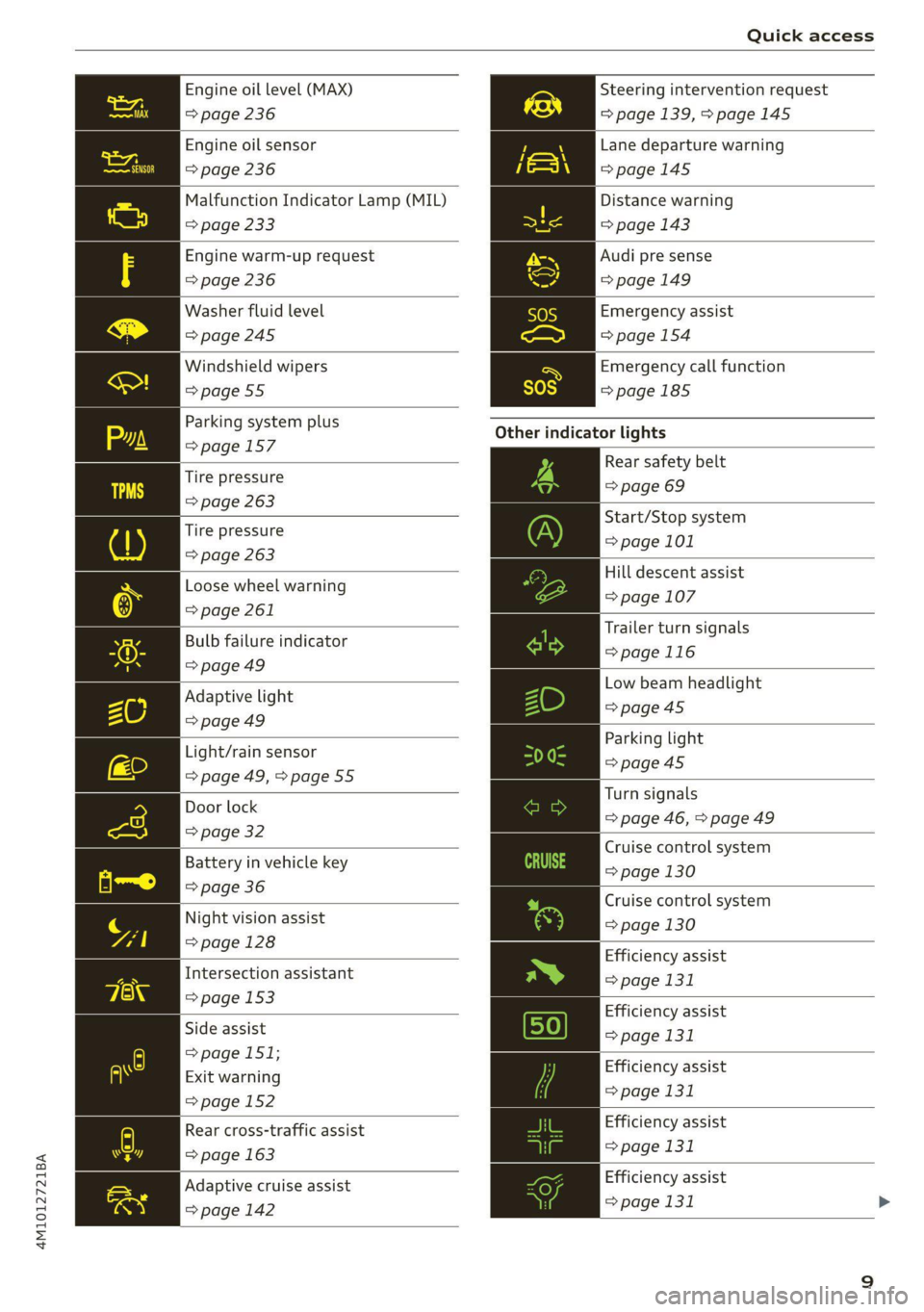
4M1012721BA
Quick access
Engine oil level (MAX) Steering intervention request
=> page 236 => page 139, >page 145
Engine oil sensor
=> page 236
Malfunction Indicator Lamp (MIL)
Lane departure warning
=>page 145
Distance warning
=> page 233 => page 143
Engine warm-up request Audi pre sense
=> page 236 =>page 149
Washer fluid level Emergency assist
=>page 245 => page 154
Windshield wipers Emergency call function
=>page 55 =>page 185
Other
indicator lights
Rear safety belt
=> page 69
Parking system plus
=>page 157
Tire pressure
=> page 263
: Start/Stop system
Tire pressure > page 101
=> page 263
Hill descent assist
Loose wheel warning © page 107
=> page 261
5 An Trailer turn signals
Bulb failure indicator
= page 116
= page 49
—— Low beam headlight
Adaptive light >page 45
=> page 49 es : Parking light
Light/rain sensor page 45
= page 49, > page 55 ps Door lock Turn signals
oor loc| => page 46, > page 49
=> page 32
: : Cruise control system
Battery in vehicle key ange 130
=> page 36
Night vision
assist
=> page 128
Cruise control system
=> page 130
Efficiency assist
Intersection assistant => page 131
=> page 153
peg Efficiency assist
Side assist page 131
=> page 151;
P g . Efficiency assist
Exit warning > 131
> page 152 Page
Efficiency assist
> page 131
Rear cross-traffic assist
=> page 163
Adaptive cruise assist | | Efficiency assist
page 142 => page 131 >
Page 38 of 316

Opening and closing
— Do not use the vehicle key to lock and un-
lock when you are inside the vehicle. Other-
wise, you could trigger the anti-theft
alarm*. If this happens, press the @ unlock
button.
@ Tips
Applies to: vehicles with convenience key
— When unlocking or locking the vehicle, the
convenience key cannot be more than ap-
proximately 4 feet (1.5 m) away from the
door handle or luggage compartment.
— Unlocking with the convenience key (keyless
access) can be deactivated in the MMI sys-
tem > page 31.
— To prevent the vehicle battery from dis-
charging, the energy management gradual-
ly switches off convenience functions that
are not needed. You then may no longer be
able to unlock your vehicle with the sensors.
LED and battery in the vehicle key
RAZ-0622
Fig. 26 Vehicle key: removing the battery holder
LED in the vehicle key
The LED (@) indicates the vehicle key function.
> If you press a button briefly, the LED blinks
once.
> If you press and hold a button (convenience
opening/closing), the LED blinks several times.
> If the LED does not blink, the vehicle key bat-
tery is drained. Replace the battery in the vehi-
cle key.
Replacing the vehicle key battery
> Remove the mechanical key > page 34 and in-
sert it at an angle into the opening > fig. 26.
36
> Push the mechanical key in the opening in the
direction of the arrow to operate the release
button on the inside @). To reduce the risk of
damage, do not try to pry off the cover.
> Remove the cover from the battery tray.
ayy > Insert the new battery with the “+” symbol fac-
ing up.
> Close the battery tray with the cover.
> Insert the mechanical key.
@) For the sake of the environment
Discharged batteries must be disposed of us-
ing
methods that will not harm the environ-
ment. Do not dispose of them in household
trash.
G) Tips
Replacement batteries for the vehicle key
must meet the same specifications as the
original battery.
Luggage compartment
lid
General information
Z\ WARNING
— Applies to vehicles with anti-theft alarm sys-
tem: When the vehicle is locked from the
outside, no one - especially children - should
remain in the vehicle, because the windows
can no longer open from the inside
= page 33. Locked doors make it more diffi-
cult for emergency workers to enter the ve-
hicle, which puts lives at risk.
— Always close and lock the luggage compart-
ment lid and the doors when the vehicle is
not in use. Otherwise someone such as a
child could enter the vehicle through the
luggage compartment and become locked
inside it. To reduce the risk of injury, do not
allow children to play in or around the vehi-
cle.
—To reduce the risk of injuries by pinching,
make sure that no one is in the operating
Page 40 of 316

Opening and closing
Automatic luggage compartment li
Applies to: vehicles with automatic luggage compartment lid
Fig. 28 Luggage compartment lid: @ closing button*, @)
lock button* (vehicles with convenience key*)
The luggage compartment lid can be opened and
closed automatically > A\ in General informa-
tion on page 36.
Opening the luggage compartment lid
> When the ignition is switched off, press and
hold the 4s button on the vehicle key twice
=> page 34, fig. 24. Or
> Engage the "P" selector lever position and pull
the < button* in the driver's door. Or
» Applies to: vehicles with convenience key: Press
the handle in the luggage compartment lid.
The vehicle key cannot be more than approxi-
mately 4 feet (1.5 m) away from the luggage
compartment.
Closing the luggage compartment lid
> Press the <% button in the luggage compart-
ment lid. Or
> Press the handle in the luggage compartment
lid. Or
> Press the luggage compartment lid downward
slightly. Or
> When the ignition is switched on, pull the <>
switch in the driver's door > page 37, fig. 27
until the luggage compartment lid is closed. Or
> Applies to: vehicles with convenience key: Press
and hold the 4s button on the vehicle key while
the ignition is switched off until the luggage
compartment lid closes. Make sure there is
enough distance (maximum of approximately 9
feet (3 m)) between you and the luggage com-
partment lid. Or
38
> Press the < button in the luggage compart-
ment lid. Or
» Applies to vehicles with convenience key: When
the ignition is switched off, press the &* button
in the luggage compartment lid. The vehicle
key must not be more than approximately
4 feet (1.5 m) away from the luggage compart-
ment and it must not be inside the vehicle. If
you press the f}* button, then the vehicle will
lock.
Storing the luggage compartment lid
opening position
The position must be at a certain height or higher
to store.
> Bring the luggage compartment lid into the de-
sired open position. If you want to move the
luggage compartment lid to a lower position,
move it slowly in small increments; otherwise,
the luggage compartment lid will close auto-
matically.
> Press and hold the
compartment lid for at least four seconds to
store the new open position. A visual and audio
signal will follow.
> To set a higher open position, wait at least five
seconds and then carefully press the luggage
compartment lid upward.
> Press and hold the <3 button again for at least
four seconds to store the desired opening posi-
tion.
The automatic opening or closing will stop if:
— You press the < button or press the handle in
the luggage compartment lid again Or
— If something blocks the luggage compartment
lid or makes it difficult for the lid to move.
If you press the << button or press the handle in
the luggage compartment lid again, the luggage
compartment lid will open again.
Z\ WARNING
Follow the safety precautions > page 36.
G) Tips
The luggage compartment lid can be operat-
ed manually if the vehicle battery is low. It is >
Page 47 of 316

4M1012721BA
Lights and Vision
Lights and Vision
Exterior lighting
Stare MUL Las eal
Fig. 34 Instrument panel: light button module
@ Light switch
Press and hold @ until the desired light function
is selected. The selected function is displayed
briefly in the instrument cluster. When switching
on the ignition, the AUTO light function is auto-
matically selected.
— AUTO - The automatic headlights adapt to the
surrounding brightness automatically. The day-
time running lights* will automatically turn on.
In vehicles for certain markets, you can switch
the automatic daytime running lights* on and
off in the MMI.
— 20 - Low beam headlights. As soon as the igni-
tion is switched on, you can switch on the low
beam headlights manually.
— 30a - Parking lights. You can switch on the park-
ing lights at speeds under 20 mph (32 km/h).
— USA models: OFF - You can switch off all light
functions at speeds under 6 mph (10 km/h).
— Canada models: OFF - You can only switch off
all light functions when the vehicle is parked
and the ignition is switched off.
When the low beam headlights or parking lights
are switched on, the respective Ba or Ea indica-
tor light appears in the instrument cluster.
@ All weather light 2
The headlights automatically adjust so that there
will be less glare, for example when the road sur-
face is wet.
@ Rear fog lights %
Applies to: vehicles with rear fog lights
To reduce glare for traffic behind your vehicle, the
rear fog lights should only be turned on in ac-
cordance with the legal regulations in the coun-
try where you are operating the vehicle.
Automatic headlight range control
Your vehicle is equipped with automatic head-
light range control. It reduces glare for oncoming
traffic if the vehicle load changes. The headlight
range adjusts automatically.
Audi adaptive light
Applies to: vehicles with adaptive light
Audi adaptive light provides better visibility when
driving in the dark. The lights are adapted to the
road conditions based on speed, such as when
driving on expressways, rural roads, at intersec-
tions, and around curves. The adaptive light only
functions when the automatic headlights are ac-
tivated.
ZA WARNING
— Follow the safety precautions and note the
limits of the assist systems, sensors, and
cameras > page 118.
— Automatic headlights are only intended to
assist the driver. They do not relieve the
driver of responsibility to check the head-
lights and to turn them on manually based
on the current light and visibility conditions.
For example, fog cannot be detected by the
light sensors. So always switch on the low
beams ZO under these weather conditions
and when driving in the dark.
(@) Tips
— If the vehicle battery has been discharging
for a while, the parking light may switch off
automatically. Avoid using the parking
lights for several hours.
— Follow the regulations applicable to the
country where you are operating the vehicle
when stopping the vehicle and when using
the lighting systems.
4s
Page 83 of 316

4M1012721BA
Stowing and using
Stowing and using
Power sources
When the ignition is switched on, you may be
able to use multiple power sources for external
devices, depending on the vehicle equipment.
12 volt sockets
You can connect electrical accessories to the 12
volt sockets. The power usage must not exceed
120 watts.
The 12 volt sockets are labeled with the 12V
symbol. They are located in the front center con-
sole, in the rear* and on the side trim panel in the
luggage compartment*.
USB ports
Applies to: vehicles with USB input
You can charge mobile devices using the USB
ports. The USB ports are labeled with the «<> or
(4 symbol or CHARGE ONLY.
Z\ WARNING
—To reduce the risk of fatal injury, store all
connected devices securely when driving so
that they do not move around inside the ve-
hicle when braking or in the event of an acci-
dent.
— Incorrect usage can lead to serious injuries
or burns. To reduce the risk of injuries, never
leave children unattended in the vehicle
with the vehicle key.
® Note
— Read the operating manuals for the con-
nected devices.
—To reduce the risk of damage to the vehicle
electrical system, never attempt to charge
the vehicle battery by connecting accesso-
ries that provide power to the power sour-
ces.
— Do not connect any device whose network
class (voltage) does not match the network
class designed for the socket.
— Disconnect the connectors from the power
sources carefully to reduce the risk of dam-
aging them.
Cup holders
Applies to: vehicles with cup holders
RAZ-0746
Fig. 77 Rear center armrest*: cup holders
Your vehicle has cup holders in the front center
console, in the door pockets, in the center arm-
rest in the second row seat and on the left and
right side in the third row seat*.
Front center console cup holders
> The cup holder @) may be under a cover. To
open the cup holder, tap on the strip on the
cover.
Cup holder in the center armrest in the
second row seat
> Fold the center armrest* downward.
> To open the cup holder, tap on the button (2).
> To close the cup holder, fold the cover back un-
til it clicks into place.
Z\ WARNING
— Do not put any hot beverages in the cup
holder while the vehicle is moving. Hot bev-
erages could spill, which increases the risk
of injury.
— Do not use any breakable beverage contain-
ers (for example, made out of glass or >
81
Page 96 of 316

Driving
Driving
Starting the vehicle
Description
Fig. 92 Center console: starting the engine
Requirement: the key must be in the vehicle.
Starting the engine
> Press and hold the brake pedal.
> Press the [START ENGINE STOP] button. The
engine will start.
Equipment that uses a lot of electricity is switch-
ed off temporarily when you start the engine. If
the engine does not start immediately, the start-
ing procedure stops automatically after a short
time. If this is the case, repeat the starting pro-
cedure after approximately 30 seconds.
Stopping the engine
> Bring the vehicle to a full stop.
> Press the [START ENGINE STOP] button. The
engine will switch off.
Applies to: vehicles with steering lock: The steer-
ing is locked when you turn off the engine with
the selector lever in the “P” position and open
the driver's door. The steering lock helps prevent
vehicle theft.
Stopping the engine in an emergency
If necessary in an emergency, the engine can also
be stopped while driving using the emergency off
function*.
> Press the [START ENGINE STOP] button twice in
a row or press and hold it one time.
94
Switching on and off
If you would like to switch the ignition on or off
without starting the engine, follow these steps:
> Press the [START ENGINE STOP] button without
pressing the brake pedal.
Switching the ignition off automatically
To prevent the vehicle battery from draining, the
ignition and possibly the exterior lighting may
switch off automatically.
Requirements:
— The Start/Stop system must have stopped the
engine.
— You must have left the vehicle for longer than
30 seconds.
— The ignition must be switched on.
Among other indicators, the system detects that
you have left the vehicle based on the following
factors:
— The driver's door has been opened.
— The driver's safety belt has been unbuckled.
— The brake pedal is not being pressed.
The ignition will also be switched off after 30 mi-
nutes or if you lock the vehicle from the outside.
ZA\ WARNING
—To reduce the risk of asphyxiation, never al-
low the engine to run in confined spaces.
— Never turn off the engine before the vehicle
has come to a complete stop. Switching it
off before the vehicle has stopped may im-
pair the function of the brake booster and
power steering. You would then need to use
more force to steer and brake the vehicle.
The fact that you cannot steer and brake as
usual may increase the risk of accidents and
serious
injuries.
— Always select the “P” selector lever position
when parking the vehicle; otherwise, the ve-
hicle could roll away.
@) Note
— Avoid high engine speed, full throttle, and
heavy engine load if the engine has not
Page 97 of 316

4M1012721BA
Driving
reached operating temperature yet. You
could damage the engine.
— If the engine has been under heavy load for
an extended period of time, heat builds up
in the engine compartment after the engine
is switched off and there is a risk of damag-
ing the engine. For this reason, let the en-
gine run at idle for approximately two mi-
nutes before shutting it off.
@ Tips
— Brief noises are normal when starting and
stopping the vehicle and are no cause for
concern.
— For up to 10 minutes after stopping the en-
gine, the radiator fan may turn on again au-
tomatically or it may continue to run, even if
the ignition is switched off.
— It may not be possible to start the vehicle in
extremely low temperatures.
— Power will be fully available once the engine
is at operating temperature.
Messages
Ei Engine start system: malfunction! Please
contact Service
Do not switch the ignition off because you may
not be able to switch it on again. Drive to an au-
thorized Audi dealer or authorized Audi Service
Facility immediately to have the malfunction cor-
rected.
E Engine start system: malfunction! Please
contact Service
There is a malfunction in the engine start system.
Drive immediately to an authorized Audi dealer
or authorized Audi Service Facility to have the
malfunction repaired.
BE Remote control key: key not detected. Is the
key
still in the vehicle?
The vehicle key was removed from the vehicle
while the engine is running. If the vehicle key is
no longer in the vehicle, you cannot switch the ig-
nition on or start the engine once you stop it. You
also cannot lock the vehicle from the outside.
Remote control key: hold back of key
against the designated area. See owner's man-
ual
The battery in the vehicle key may be drained or
there may be a malfunction. To start the vehicle,
you must also hold the vehicle key against the lo-
cation shown ?) > page 94, fig. 92.
If the malfunction remains, drive immediately to
an authorized Audi dealer or authorized Audi
Service Facility to have the malfunction correct-
ed.
When driving
Starting to drive, stopping, and parking
Starting from a stop
> Press and hold the brake pedal.
>» Start the engine.
> Select a gear.
> Release the parking brake.
> Release the brake pedal. The vehicle may roll.
> Press the accelerator pedal to accelerate.
Stopping and parking
> Bring the vehicle to a full stop and press and
hold the brake pedal.
> Set the parking brake.
> Select the “P” selector lever position to secure
the vehicle from rolling away.
> Turn the steering wheel when parking on in-
clines so that the wheels will roll into the curb
if the vehicle starts moving.
> Switch off the ignition before leaving the vehi-
cle.
On hills, activate the parking brake first and then
shift into the "P" selector lever position. This pre-
vents too much stress from being placed on the
locking mechanism.
Z\ WARNING
— Always set the parking brake when leaving
your vehicle, even if for a short period of
time. If the parking brake is not set, the ve-
hicle could roll away, increasing the risk of
an accident. >
95