2020 AUDI E-TRON towing
[x] Cancel search: towingPage 284 of 316

Emergency assistance
— When the parking lock is engaged, neither
the front nor rear axle may be lowered or
raised more than 10. The driveshafts or
tires could be seriously damaged.
— Towing must not be used to charge the
high-voltage battery (recuperation), be-
cause this could result in major damages to
the tow vehicle or the vehicle being towed.
— The vehicle must not be tow started for
technical reasons.
@ Tips
— Switch Audi pre sense* off > page 158 when
loading the vehicle onto a vehicle carrier,
train, ship, or other type of transportation,
or when towing the vehicle. This can prevent
an undesired intervention from the pre
sense* system.
— Follow the local legal regulations for tow-
ing.
Read and follow the important information under
=> page 281.
Preparations
> Only secure the towing cable or tow bar at the
designated towing loops > page 282,
> page 283.
> Make sure the towing cable is not twisted. Oth-
erwise it could disconnect from the towing loop
while towing.
> Switch the emergency flashers on in both
vehicles > page 47. However, do not do this if it
prohibited by law.
Towing vehicle (front)
> Only start to drive when the towing cable is
taut.
> Press the brake pedal very carefully.
> Avoid sudden braking or driving maneuvers.
Vehicle being towed (rear)
> Make sure the ignition is switched on so that
the steering wheel is not locked and so that you
can use the turn signals, the horn, and the
windshield wipers if needed > A\.
282
> Switching it off before the vehicle has stopped
may impair the function of the brake booster
and power steering. You would then need to
use more force to steer and brake the vehicle.
> Release the parking brake > page 96.
> Select the “N” selector lever position.
> Switch the ESC off to avoid error messages
=> page 105.
> Make sure the towing cable is always taut.
ZA WARNING
— Never tow a vehicle using a tow bar or tow-
ing cable if the vehicle does not have electri-
cal power.
— If the vehicle runs out of power while it is
being towed, stop towing the vehicle imme-
diately and consult an authorized Audi deal-
er or qualified repair facility.
Front towing loop
Fig. 176 Front bumper: installing the towing loop
The threaded opening for the towing loop is lo-
cated on the right side of the front bumper.
» Remove the towing loop from the vehicle tool
kit > page 274.
> Press the cap inward with brief, strong pressure
=> fig. 176. The cap will loosen from the bump-
er.
> Tighten the towing eye as far as it will go into
the mount. Use a suitable object to tighten the
towing eye completely and securely in the
mount.
> After using, place the towing loop back in the
vehicle tool kit.
Page 285 of 316
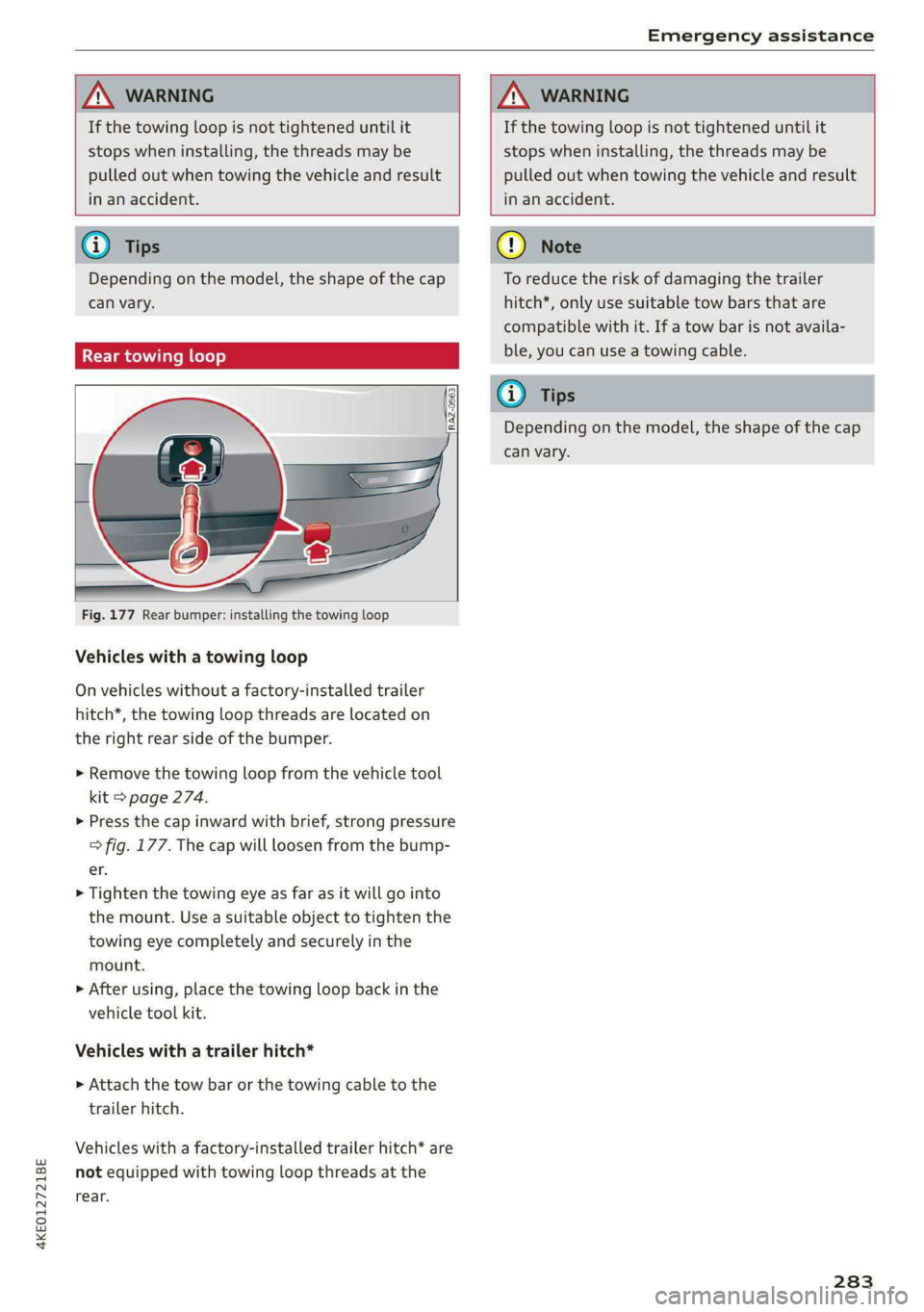
4KEO12721BE
Emergency assistance
If the towing loop is not tightened until it
stops when installing, the threads may be
pulled out when towing the vehicle and result
in an accident.
If the towing loop is not tightened until it
stops when installing, the threads may be
pulled out when towing the vehicle and result
in an accident.
Depending on the model, the shape of the cap
can vary.
Fig. 177 Rear bumper: installing the towing loop
Vehicles with a towing loop
On vehicles without a factory-installed trailer
hitch*, the towing loop threads are located on
the right rear side of the bumper.
> Remove the towing loop from the vehicle tool
kit > page 274.
>» Press the cap inward with brief, strong pressure
> fig. 177. The cap will loosen from the bump-
er.
> Tighten the towing eye as far as it will go into
the mount. Use a suitable object to tighten the
towing eye completely and securely in the
mount.
> After using, place the towing loop back in the
vehicle tool kit.
Vehicles with a trailer hitch*
>» Attach the tow bar or the towing cable to the
trailer hitch.
Vehicles with a factory-installed trailer hitch* are
not equipped with towing loop threads at the
rear.
To reduce the risk of damaging the trailer
hitch*, only use suitable tow bars that are
compatible with it. If a tow bar is not availa-
ble, you can use a towing cable.
Depending on the model, the shape of the cap
can vary.
283
Page 312 of 316

Index
Service lifters co secu 2 o csouses a x sesame 2 coxsone 257
Tire pressure... 2... eee eee eee 258
Tire pressure monitoring system.... 265, 266
Tire pressure table.................00. 259
Tire pressure (trailer mode)............ 124
Treadwear indicators.................. 257
Unidirectional. ss seavise x «iene 6 3 ian 250, 279
Uniform tire quality grading............ 265
Tires and wheels
Glossary of tire and loading terminology... 251
Tires and vehicle load limits............ 260
Toll Module
refer to Integrated Toll Module......... 137
WOOUSsici 2 cisco swe oo wee wn ae Go ae 274
TOOL tips-cx = + sees = x ees & o ee 5 o eee oe ae 17
Top tether anchor (securing the child safety
S@at) oe cece cece eee eee eee eee eee 73
Touch display
Adjusting feedback................0005 17
Operating...............0..0.00.0000. 15
TOWING... 1 eee 281
Towing loop............. eee eee ee 282, 283
Towing protection monitoring............. 32
TPMS
Tire pressure monitoring system........ 266
Trafficinformation................0005. 210
Traffic light information................ 134
Traffic sign recognition................. 132
TraFFiGSiQMs sieves «x wos x « enemas 2 w nates oo are 135
Trailer load eri ¢ y sass x 2 ogee «2 onewa 9 2 mows 298
Trailer mode
AIrSUSPENSION « « seaiwes « o awesew wo axcueine ¥ etewens 124
Trailer mode (navigation) .............. 212
Trailer towing... 0.6.0... cece cece eee ee 124
Tongue weight...........e.ceeeeeeeee 124
Trailetsload «3 sein 2s wan + wim o oan ae 124
Trailer vie coms ¢ < sae = s wees 2 o ewes 2 a ee 168
TUM ASSISt noes os sees ¢ e aoe oo eee 2 ee L57.
Turn signals. ....... 2.0.00 eee eee eee 46
U
Uniform tire quality grading............. 265
Unlocking and locking...............-6-5 29
By remote control..............--000-- 34
Using the lock cylinder..............004 32
310
With the central locking switch.......... 31
With the convenience key............... 34
Update (software) ...............000005 237
Updating stations (radio)................ 214
USB
Adapter... 0.2... 0 cece eee eee eee 175
USB charging port..........-.. 00 cee eee 75
USB stick
refer to Audi music interface........... 225
V
Vanity mirror... 2... cece eee eee eee 51
Vehicle
Gare/cleaning © ases ss aaee ss ewe > vawees 268
DIM@NSIONS = ses 2» ser 2 eee vem a 2 297
Identification data...............0055 297
Out of service............. 0. cece eee 273
RaisSing’s « = sauss 9 2 saan @ ¢ pemm ¢ o pow ¢ ve 278
SEALE Gsccis 3% sesnees » © samme wo canes ow came oo 88
Transport... . 2... cece eee 102
Vehicle care... 2.2... eee eee eee 268
Vehicle control services.............00.. 189
Vehicle data label................000008 297
Vehicle identification number............ 297
Vehicle jacks. « « cvcme so sscun ye mews oe mw oe 274
Lifting points. 2.2... ........... 2. eee 278
Tire change mode............eceeeeee 276
Vehicle key... 2.0... cee eee eee eee ee 29, 33
Vehicle SOUNd ... 2... cee cece cece eee eee 94
Vehicle tool kit.......... 0.00. e eee eee ee 274
Ventilation... 0... eee eee eee 82
MEEWADUEEOM bss os sonane 2 cecueite 2 suuiees a owes 3 12
VOICE NA bei:
EXxteniiall wna: i wawewe 1 & conse % a camesae woo sume © 25
Operating...............02 00. e eee eee 24
WwW
Wall mount clip...... 0... eee eee eee eee 122
Warning lights
refer to Indicator lights.................. 7
Washing matte finish paint.............. 268
Weights ....... 0... cee eee ee eee eee 298