2020 AUDI A8 lock
[x] Cancel search: lockPage 4 of 360

Table of contents
About this Owner's Manual......
SUMIMALY: ; « ss6% : osen ss sean cs poe s
QC CCeS Skis: si esis a 6 ores os ewe
Cockpit... 2... ee eee eee eee
Indicator lights overview...........0.
Display and operation............
Instrument cluster...............
Instrument cluster overview...........
Loading a personal profile.............
Operating. ........ 20.00. cece eee eee
Adjusting the display.................
Coolant temperature display...........
Tachometer............. eee eee eee
POWErIMEEEr ss 5 2 sags & e eaters # eee < ae
Odometer wack «sce o sesvens we oon wo ereeees
Outside temperature display...........
Engine oil temperature indicator.......
Boost indicator’. wis as caren se owen oo ocers
Vehicle functions ..............000 00
TOUCHHAISPLAYS). w:suis 6 6 sere sx eee oo
General touch display operation........
Multi Media Interface................
Rear Seat Remote « wiws s essa ss nena ss
Rear Seat Entertainment (Audi tablet) . . .
Head-up display..................
DESCRIPTION. 6 & wisn ox saosin + & asexiue 6 v sirosius
Voice recognition system........
General information.................
Operating...............0..0..0000-
External voice operation..............
Global functions.................
Additional function buttons...........
Starting and driving.............
Personalization..................
Opening and closing.............
Cenittal locking #acx <= zene es ese s eran:
NOD
OO
13
18
18
20
25
29 37 37 38 38 38 39
40 40
4l 41 Al
Power windOwS sevice vs seca ¥ & aenios 6 v aware 54
Panoramic glass roof.............0005 55
Valet parking’: s ¢ sewn s 2 seus « eee gc oe 56
Garage door opener...........--.00-- 5H
Lights and Vision................. 60
Exterior lighting « ssscs< <2 coos 2 eeeme + aes 60
Tmterior UQhting)ecoo 6. secre» «scones 6 + euniece 64
VISION... ke eee eee 66
Windshield wipers................... 68
Digital compass............... 000 eee 70
Sitting correctly and safely...... 72
Correct passenger seating position...... 72
Front seatS 1.2... . 0. e eee eee ee eee 72
REAP SEAUS sass = = seeps © ¢ syns F = sees 7 oe 76
Steering wheel wie. <6 ese oy eee ee eee 80
Head restraints ..........0.-..0000005 81
Safety belts’: « sees + ¢ weve ss wae oe eee 82
Memory function's 5 sce << seas sv evan sx 85
Airbag system... 22... ee eee eee eee 86
Child safety seats.............2..000. 91
Stowing and using............... 97.
Power SOUrCeS ... 2... ee eee eee eee 97
Cup holders’: « ssa s ¢ sews s 5 eeies & 2 wees 98
Storage and compartments............ 98
Luggage compartment............... 100
ROOTTSCK:
« = cwwea « ¢ mee 4 2 awa ts ewe ea 102
Warm and cold................... 104
Climate control system.........-.0005 104
Steering wheel heating............... 108
Auxiliary climate control.............. 108
Fluids in the A/C system.............. 109
Driving................. 0.00.00. 00. Ltt
Starting the vehicle................0- 11
When drivingjen <2 neve se eree ve sen eos 112
Drive system... 0... eee ee eee ee 118
Start/Stop system...........--00000- 121
Brakes, « s wees + pase ss pose ss meee ss TET 123
Electromechanical parking brake....... 124
Special driving situations.............. 126
Driving dynamic.................. 128
Audi drive select...............00000. 128
SUSPENSION e « « sues g « omen 3 e eee a ¥ es 129
Page 8 of 360

Quick access
Quick access
Cockpit
Fig. 1 Cockpit
@ @ @ @ © ©
9
OO©®@
Door handle
Central locking switch ...........
Memory function buttons ........
Adjusting the air vents ..........
Vent
Lever for:
—Turn signals and high beams ....
— High beam assistant ..........
— Lane departure warning ........
Lame Quidamee® ereisiss x + sieves 6 + von
Multifunction steering wheel with:
— Horn Per
— Driver's airbag ...............
— Operating buttons ............
— Shift paddles ................
Instrument cluster .............
Head-up display ...............
Windshield washer system lever ..
Upper display .................
@ Lower display .................
@® Lockable glove compartment with:
-—CD/DVD drive ................
— Switch for cooled glove compart-
ment ........... 0.0.2
— Valet Parking function .........
@ Front passenger's airbag ........
GS, Kneerairbag vaca. 2 ose a eecna + eae
@ Depending on equipment, buttons
for:
— drive Select mex ss meme cv eames oe
— Electronic Stabilization Control
(ESC), vise ce cseinen a cwcwnos ov comme ao
—Emergency flashers ...........
—Defrosting ..................
— Rear window defogger .........
@ MMI On/Off button .............
@ Depending on equipment, buttons
for:
— Parking system ...............
20
250
98
56
86 86
128
134
104
Page 9 of 360
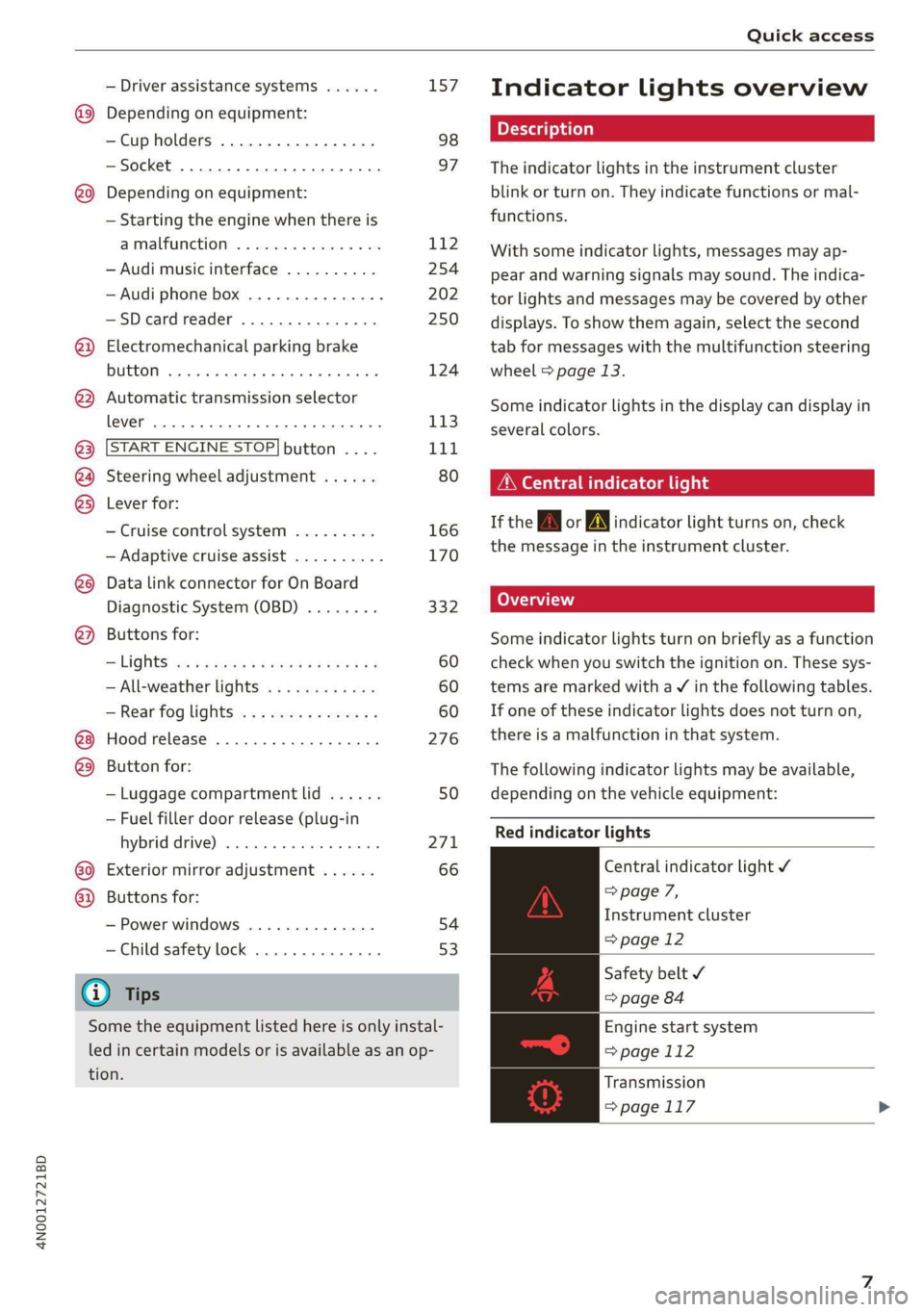
4N0012721BD
Quick access
— Driver assistance systems ......
@ Depending on equipment:
—Cup holders ..............0..
—Socket .........0..0 0.000000.
@0) Depending on equipment:
— Starting the engine when there is
@ MMALFUMGEION: «5 csscice 6 2 soeeane + ane
—
Audi musicinterface ..........
— Audi phone box ...............
—SDcardreader ...............
@) Electromechanical parking brake
button 2.2... 6. cece eee eee eee
@3) Automatic transmission selector
lever... 2... cece ee eee eee eee
@) [START ENGINE STOP] button ....
@4 Steering wheel adjustment ......
@5) Lever for:
— Cruise control system .........
— Adaptive cruise assist ..........
@8 Data link connector for On Board
Diagnostic System (OBD) ........
@) Buttons for:
— LIQHtS sc ss cease se wees ts ee es
—All-weather lights ............
— Rear fog lights ...............
@8 Hood release ................-.
@9) Button for:
— Luggage compartment lid ......
— Fuel filler door release (plug-in
hybrid drive) ..............0.0.
G0 Exterior mirror adjustment ......
@2 Buttons for:
— Power windows .............-
—Child safety lock ..............
G) Tips
157
98 97
L112
254
202
250
124
113 111
80
166
170
332
60 60 60
276
50
271
66
54
53
Some the equipment listed here is only instal-
led in certain models or is available as an op-
tion.
Indicator lights overview
The indicator lights in the instrument cluster
blink or turn on. They indicate functions or mal-
functions.
With some indicator lights, messages may ap-
pear and warning signals may sound. The indica-
tor lights and messages may be covered by other
displays. To show them again, select the second
tab for messages with the multifunction steering
wheel & page 13.
Some indicator lights in the display can display in
several colors.
Oeil ans
If the A or N indicator light turns on, check
the message in the instrument cluster.
Some indicator lights turn on briefly as a function
check
when you switch the ignition on. These sys-
tems are marked with a V in the following tables.
If one of these indicator lights does not turn on,
there is a malfunction in that system.
The following indicator lights may be available,
depending on the vehicle equipment:
Red indicator lights
Central indicator light ¥
=> page 7,
Instrument cluster
=>page 12
Safety belt
=> page 84
Engine start system
=>page 112
Transmission
=>page 117
Page 10 of 360

Quick access
Drive system
=> page 121,
Electrical system
=> page 284,
Charging system
=> page 142
Electromechanical parking brake
=> page 124
Electromechanical parking brake
=>page 124
Electromechanical parking brake
=>page 125
Brake system ¥
=>page 124,>page 125,
=> page 283
Brake system ¥
=>page 124,>page 125,
=> page 283
Steering ¥
= page 131
Steering lock
=> page 131
Air suspension
=> page 130
Electrical system
=> page 284
Engine oil level (MIN)
=> page 278
Engine oil pressure
=> page 278
Cooling system
=> page 281
Hood
=> page 276
Charging system
=>page 142
Loose wheel warning
=> page 304
Night vision assist
=> page 164
Night vision assist
=> page 164
Distance warning
=> page 179
Steering intervention request
=>page 175
Safe start monitor
=> page 177,
Driver intervention request
=>page 177
Lane departure warning
=> page 180
Lane departure warning
=> page 180
Audi pre sense
=> page 183,
Intersection assist
=> page 189
Yellow indicator lights
Central indicator light
=> page 7
Safety systems ¥
=> page 87
Transmission
=>page 117
Drive system
=> page 121
Cooling system
=> page 281
Vehicle sound
>page 121
Engine start system
=>page 112
Keys
=> page 112
Electromechanical parking brake
>page 125
Brake system
=> page 124
Electronic Stabilization Control
(ESC) ¥
=> page 133
Electronic Stabilization Control
(ESC) ¥
=> page 133
Page 11 of 360

4N0012721BD
Quick access
Electronic Stabilization Control
(ESC)
=> page 134
Anti-lock braking system (ABS) ¥
>page 135
Anti-lock braking system (ABS) ¥
=>page 135
Steering
=> page 131
Steering lock
=> page 131
All wheel drive
=> page 133
Suspension control
=> page 130
Air suspension
=> page 130
Engine speed limitation
=> page 14
Tank system
> page 272
Electrical system
=> page 284
Engine oil level (MIN)
> page 278
Engine oil level (MAX)
=> page 278
Engine oil sensor
> page 278
Malfunction Indicator Lamp (MIL)
v
=> page 274
Engine warm-up request
=> page 278
Washer fluid level
=> page 287
Windshield wipers
=> page 69
High-voltage battery range
=>page 142
Parking system plus
=> page 193
Tire pressure
=> page 307
Tire pressure ¥
=> page 307
Loose wheel warning
=> page 304
Bulb failure indicator
=> page 64
Adaptive light
=> page 64
Light/rain sensor
=> page 64, > page 69
Door lock
=>page 45
Battery in vehicle key
=>page 49
Night vision assist
=>page 165
Intersection assistant
=> page 189
Side assist
=> page 187;
Exit warning
=> page 188
Rear cross-traffic assist
=> page 198
Adaptive cruise assist
=> page 178
Steering intervention request
=>page 175,>page 181
Lane departure warning
=>page 181
Distance warning
= page 179
Audi pre sense
=>page 185
Emergency assist
= page 190
Emergency call function
=> page 224
Climate control system
=> page 108
Page 13 of 360

4N0012721BD
Quick access
OLED tail lights
=> page 64
Door lock
> page 45
Child safety lock
=> page 53
Speed warning system
=>page 159
Speed warning system
=>page 159
Camera-based traffic sign recog-
nition
=> page 160
Night vision assist
>page 165
Cruise control system
=> page 166
Cruise control system
=> page 166
Intersection assistant
=> page 189
Side assist
=> page 187
Distance warning
=> page 179
A) Rear cross-traffic assist
here => page 198
Adaptive cruise assist
=> page 178,
Efficiency assist
=> page 169
Adaptive cruise assist
>page 175
Lane guidance for adaptive cruise
assist
=> page 172
Lane departure warning
=> page 180
Lane departure warning
=>page 181
Audi pre sense
=>page 185
Emergency assist
=> page 190
11
Page 28 of 360
![AUDI A8 2020 Owners Manual Touch displays
Lea TN]
Applies to: vehicles with Rear Seat Remote
Lt
=.
S
Fig. 19 Rear Seat Remote: overview
[RAH-9143]
@ Microphone
@ Volume button (decrease/mute)
@® Volu AUDI A8 2020 Owners Manual Touch displays
Lea TN]
Applies to: vehicles with Rear Seat Remote
Lt
=.
S
Fig. 19 Rear Seat Remote: overview
[RAH-9143]
@ Microphone
@ Volume button (decrease/mute)
@® Volu](/manual-img/6/57606/w960_57606-27.png)
Touch displays
Lea TN]
Applies to: vehicles with Rear Seat Remote
Lt
=.
S
Fig. 19 Rear Seat Remote: overview
[RAH-9143]
@ Microphone
@ Volume button (decrease/mute)
@® Volume button (increase)
@ Speaker
©) Display
Using the holder
Applies to: vehicles with Rear Seat Remote
[RAH-9144)
Fig. 20 Rear center armrest/full-length center console:
Rear Seat Remote holder
Depending on the equipment, the Rear Seat Re-
mote may be located in the rear center armrest
or on the full-length center console.
Removing the Rear Seat Remote
> To release the Rear Seat Remote, press the A
button @.
26
>» Remove the Rear Seat Remote from the holder
using both hands > A\ in Introduction on
page 25.
Securing the Rear Seat Remote
> Hold the Rear Seat Remote in both hands so
that the volume buttons @) and @) > page 26,
fig. 19 face upward.
> Carefully press the Rear Seat Remote toward
the holder until the Rear Seat Remote locks in-
to place.
Charging the battery
Applies to: vehicles with Rear Seat Remote
Requirement: the ignition must be switched on.
> To charge the battery, secure the Rear Seat Re-
mote in the holder > page 26. The battery will
charge automatically.
@) Note
The Rear Seat Remote battery is permanently
installed and may only be replaced by an au-
thorized Audi dealer or authorized Audi Serv-
ice Facility. If the battery replacement is not
done correctly, it may cause malfunctions and
increase the risk of damaging the Rear Seat
Remote.
@ Tips
— Batteries have a limited service life. If the
operating time decreases significantly, the
battery should be replaced. Contact an au-
thorized Audi dealer or authorized Audi
Service Facility if you need a new battery.
— The Rear Seat Remote is equipped with an
intelligent battery management system to
provide a long battery service life. There-
fore, the battery may not be charged to its
full capacity, especially when temperatures
are high or low.
Page 30 of 360
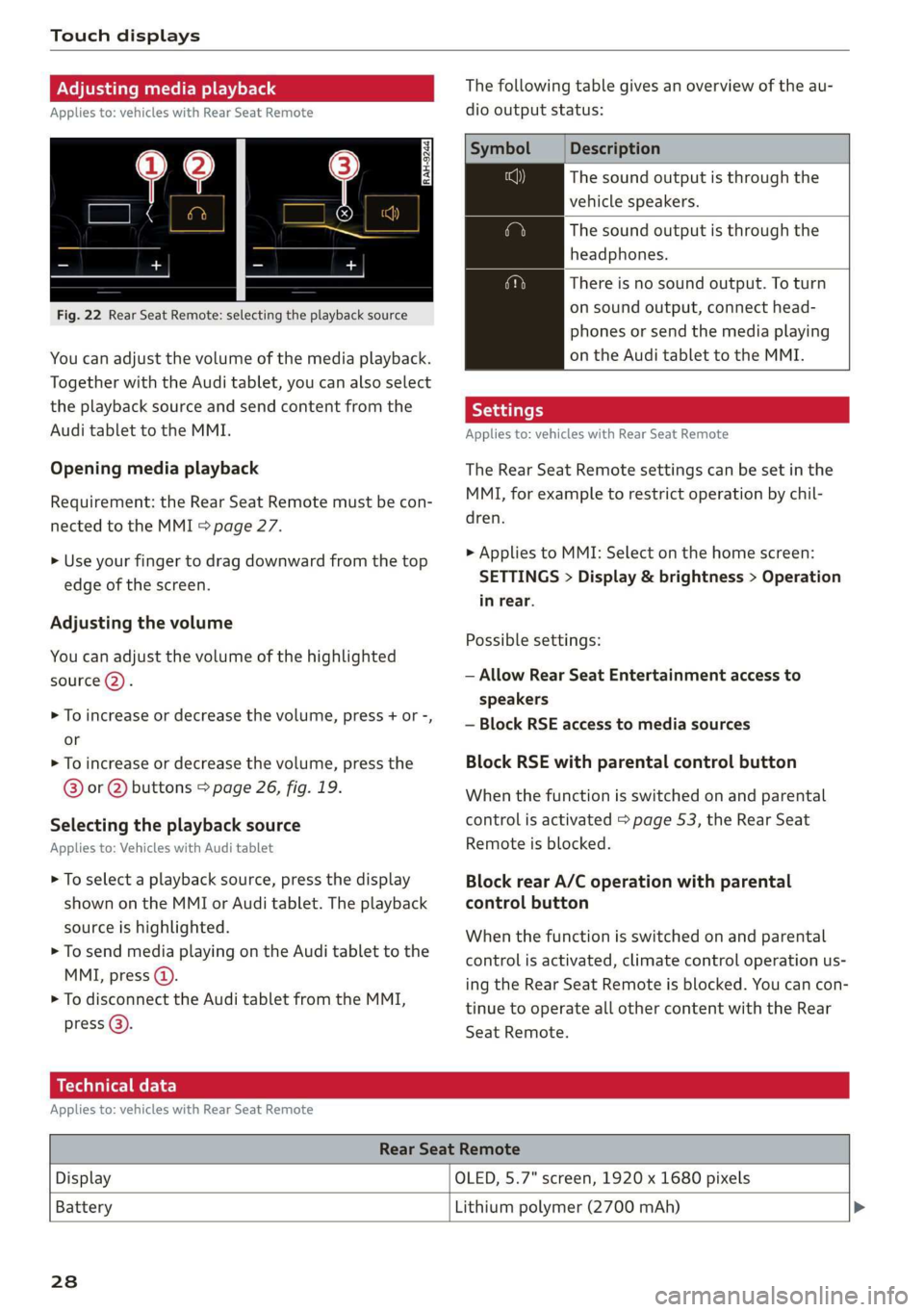
Touch displays
Adjusting media playback
Applies to: vehicles with Rear Seat Remote
Fig. 22 Rear Seat Remote: selecting the playback source
You can adjust the volume of the media playback.
Together with the Audi tablet, you can also select
the playback source and send content from the
Audi tablet to the MMI.
Opening media playback
Requirement: the Rear Seat Remote must be con-
nected to the MMI > page 27.
> Use your finger to drag downward from the top
edge of the screen.
Adjusting the volume
You can adjust the volume of the highlighted
source (2).
>» To increase or decrease the volume, press + or -,
or
> To increase or decrease the volume, press the
@® or @ buttons > page 26, fig. 19.
Selecting the playback source
Applies to: Vehicles with Audi tablet
> To select a playback source, press the display
shown on the MMI or Audi tablet. The playback
source is highlighted.
> To send media playing on the Audi tablet to the
MMI, press @).
> To disconnect the Audi tablet from the MMI,
press @).
The following table gives an overview of the au-
dio output status:
Description
The sound output is through the
vehicle speakers.
The sound output is through the
headphones.
There is no sound output. To turn
on sound output, connect head-
phones or send the media playing
on the Audi tablet to the MMI.
Applies to: vehicles with Rear Seat Remote
The Rear Seat Remote settings can be set in the
MMI, for example to restrict operation by chil-
dren.
> Applies to MMI: Select on the home screen:
SETTINGS > Display & brightness > Operation
in rear.
Possible settings:
— Allow Rear Seat Entertainment access to
speakers
— Block RSE access to media sources
Block RSE with parental control button
When the function is switched on and parental
control is activated > page 53, the Rear Seat
Remote is blocked.
Block rear A/C operation with parental
control button
When the function is switched on and parental
control is activated, climate control operation us-
ing the Rear Seat Remote is blocked. You can con-
tinue to operate all other content with the Rear
Seat
Remote.
Technical data
Applies to: vehicles with Rear Seat Remote
Rear Seat Remote
Display OLED, 5.7" screen, 1920 x 1680 pixels
Battery
Lithium polymer (2700 mAh) >
238