2020 AUDI A8 battery location
[x] Cancel search: battery locationPage 34 of 360
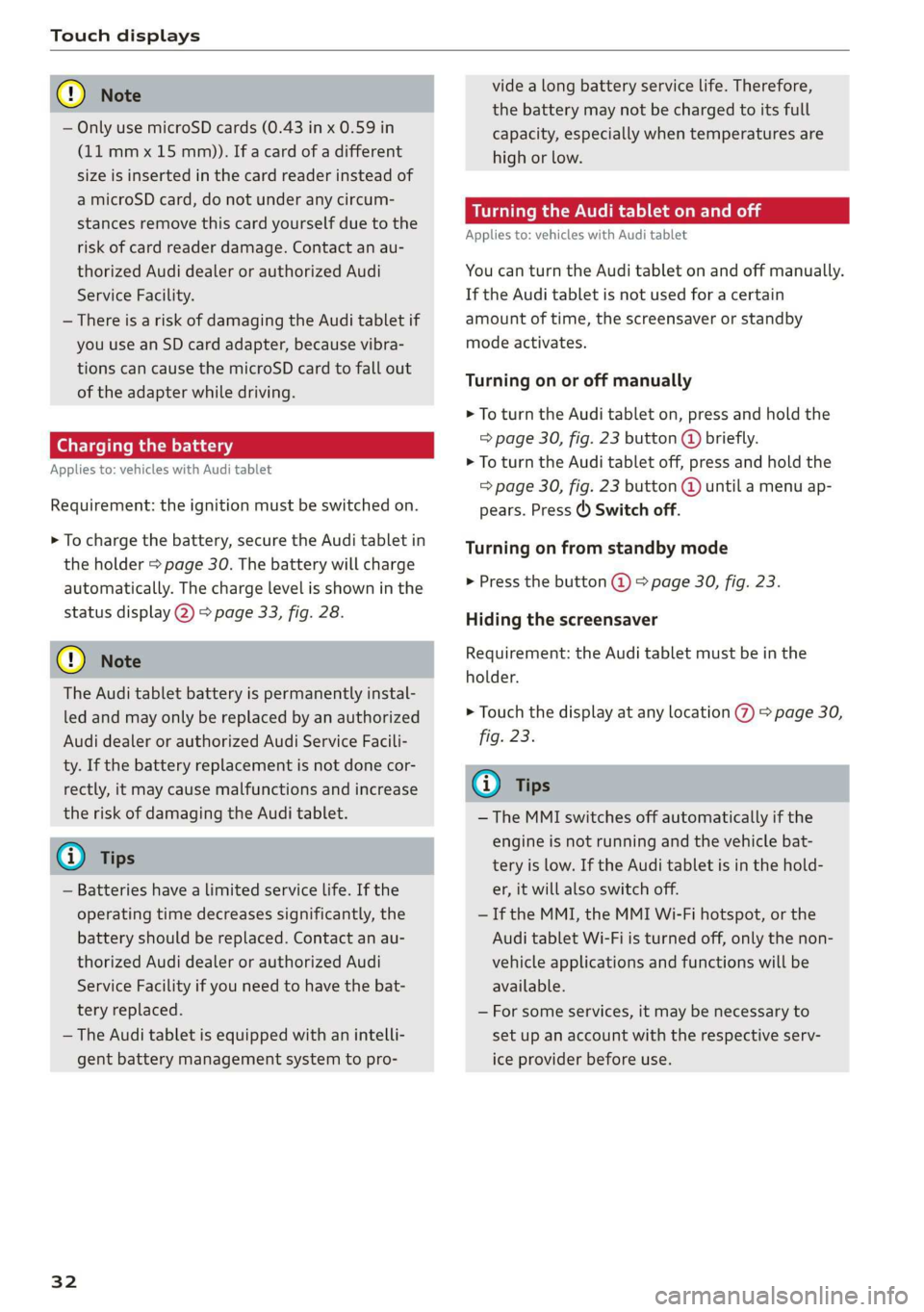
Touch displays
@) Note
— Only use microSD cards (0.43 in x 0.59 in
(11 mmx 15 mm)). If a card of a different
size is inserted in the card reader instead of
a microSD card, do not under any circum-
stances remove this card yourself due to the
risk of card reader damage. Contact an au-
thorized Audi dealer or authorized Audi
Service Facility.
— There is a risk of damaging the Audi tablet if
you use an SD card adapter, because vibra-
tions can cause the microSD card to fall out
of the adapter while driving.
Charging the battery
Applies to: vehicles with Audi tablet
Requirement: the ignition must be switched on.
> To charge the battery, secure the Audi tablet in
the holder > page 30. The battery will charge
automatically. The charge level is shown in the
status display 2) > page 33, fig. 28.
©) Note
The Audi tablet battery is permanently instal-
led and may only be replaced by an authorized
Audi dealer or authorized Audi Service Facili-
ty. If the battery replacement is not done cor-
rectly, it may cause malfunctions and increase
the risk of damaging the Audi tablet.
G) Tips
— Batteries have a limited service life. If the
operating time decreases significantly, the
battery should be replaced. Contact an au-
thorized Audi dealer or authorized Audi
Service Facility if you need to have the bat-
tery replaced.
— The Audi tablet is equipped with an intelli-
gent battery management system to pro-
32
vide a long battery service life. Therefore,
the battery may not be charged to its full
capacity, especially when temperatures are
high or low.
Se mate mele) (alee Rol
Applies to: vehicles with Audi tablet
You can turn the Audi tablet on and off manually.
If the Audi tablet is not used for a certain
amount of time, the screensaver or standby
mode activates.
Turning on or off manually
> To turn the Audi tablet on, press and hold the
> page 30, fig. 23 button (@ briefly.
> To turn the Audi tablet off, press and hold the
= page 30, fig. 23 button @ until a menu ap-
pears. Press () Switch off.
Turning on from standby mode
> Press the button @) & page 30, fig. 23.
Hiding the screensaver
Requirement: the Audi tablet must be in the
holder.
> Touch the display at any location %) > page 30,
fig. 23.
Gi) Tips
— The MMI switches off automatically if the
engine is not running and the vehicle bat-
tery is low. If the Audi tablet is in the hold-
er, it will also switch off.
—If the MMI, the MMI Wi-Fi hotspot, or the
Audi tablet Wi-Fi is turned off, only the non-
vehicle applications and functions will be
available.
— For some services, it may be necessary to
set up an account with the respective serv-
ice provider before use.
Page 220 of 360
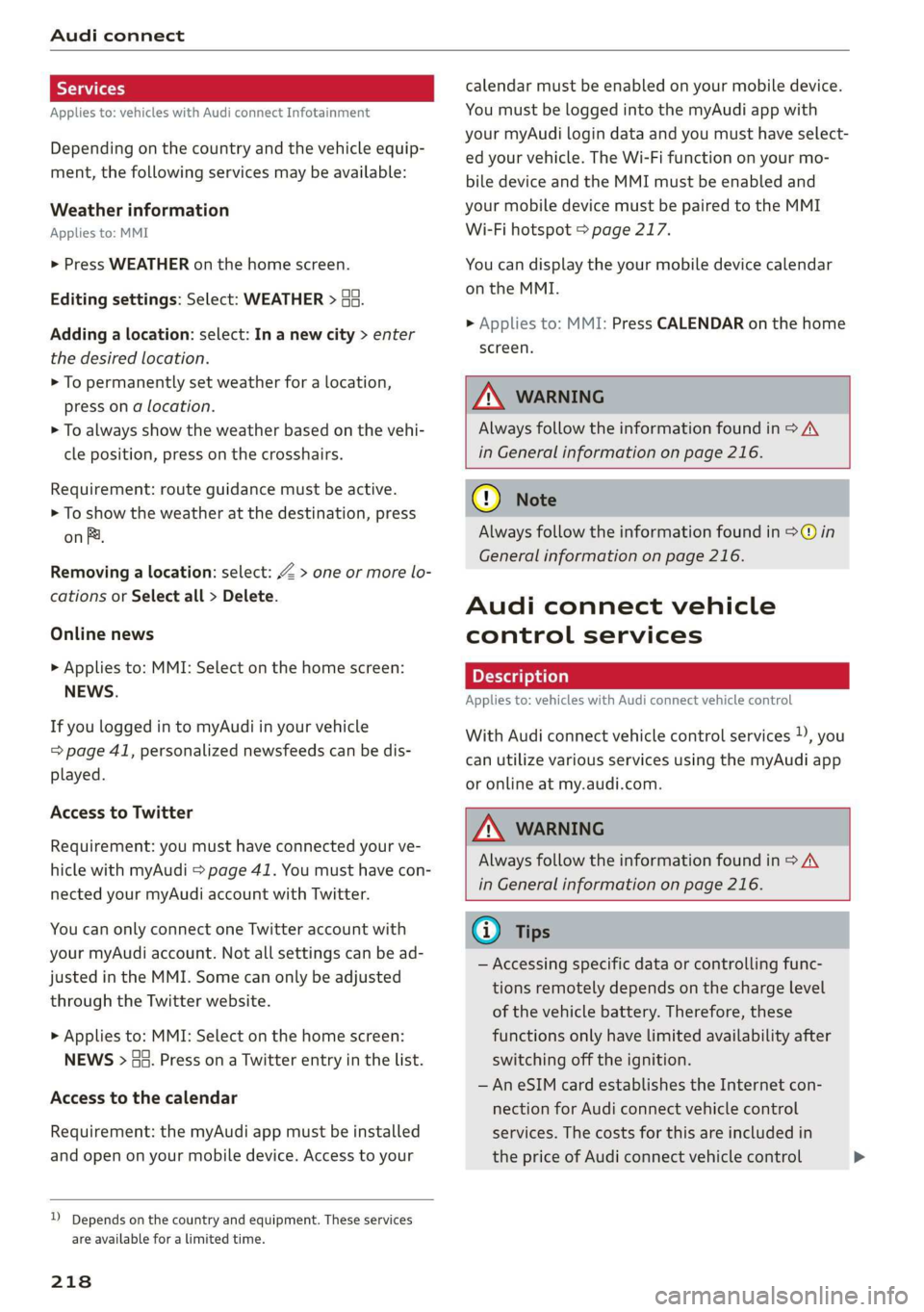
Audi connect
Applies to: vehicles with Audi connect Infotainment
Depending on the country and the vehicle equip-
ment, the following services may be available:
Weather information
Applies to: MMI
> Press WEATHER on the home screen.
Editing settings: Select: WEATHER > 43.
Adding a location: select: In a new city > enter
the desired location.
> To permanently set weather for a location,
press on a location.
> To always show the weather based on the vehi-
cle position, press on the crosshairs.
Requirement: route guidance must be active.
> To show the weather at the destination, press
on B.
Removing a location: select: Z > one or more lo-
cations or Select all > Delete.
Online news
> Applies to: MMI: Select on the home screen:
NEwWs.
If you logged in to myAudi in your vehicle
= page 41, personalized newsfeeds can be dis-
played.
Access to Twitter
Requirement: you must have connected your ve-
hicle with myAudi > page 41. You must have con-
nected your myAudi account with Twitter.
You can only connect one Twitter account with
your myAudi account. Not all settings can be ad-
justed in the MMI. Some can only be adjusted
through the Twitter website.
> Applies to: MMI: Select on the home screen:
NEWS > GG. Press ona Twitter entry in the list.
Access to the calendar
Requirement: the myAudi app must be installed
and open on your mobile device. Access to your
)) Depends on the country and equipment. These services
are available for a limited time.
218
calendar must be enabled on your mobile device.
You must be logged into the myAudi app with
your myAudi login data and you must have select-
ed your vehicle. The Wi-Fi function on your mo-
bile device and the MMI must be enabled and
your mobile device must be paired to the MMI
Wi-Fi hotspot > page 217.
You can display the your mobile device calendar
on the MMI.
> Applies to: MMI: Press CALENDAR on the home
screen.
Z\ WarNING
Always follow the information found in > A\
in General information on page 216.
@) Note
Always follow the information found in S@ in
General information on page 216.
Audi connect vehicle
control services
Applies to: vehicles with Audi connect vehicle control
With Audi connect vehicle control services )), you
can utilize various services using the myAudi app
or online at my.audi.com.
ZA WARNING
Always follow the information found in > AV
in General information on page 216.
@) Tips
— Accessing specific data or controlling func-
tions remotely depends on the charge level
of the vehicle battery. Therefore, these
functions only have limited availability after
switching off the ignition.
— An eSIM card establishes the Internet con-
nection for Audi connect vehicle control
services. The costs for this are included in
the price of Audi connect vehicle control
>
Page 279 of 360

4N0012721BD
Checking and Filling
Engine compartment overview
The most important check points.
Fig. 183 Typical location of the reservoir and the engine oil filler opening (example)
Follow the safety precautions > page 274. G) Tips
@ Washer fluid reservoir (6) > page 287 Plug-in hybrid drive*: read the information re-
@ Jump start point (+) under a cover, (-) with garding the coolant expansion tank under
hex head screw > page 286, Charging the 12 => page 282 and the jump start under >@® in
Volt vehicle battery, > page 322, Jump start- Preparation on page 323.
ing
® Engine oil filler opening (387) 9 page 279 Engine oil
@ Brake fluid reservoir (O)
under a cover
© page 283
© Coolant expansion tank for combustion en- If you need to add engine oil, use an oil that is
gine (4) > page 282 listed on the sticker. The sticker is located at the
© Plug-in hybrid drive: coolant expansion tank front of the engine compartment > page 277,
for the high-voltage system (
@ Sticker* for engine oil specifications
If the recommended engine oil is not available, in
=> page 277
an emergency you may add a maximum of 1
The engine oil filler opening may be located ina quart (1 liter) of ACEA C3 or API SN engine oil
different area depending on the specific engine. one time until the next oil change.
For more information on the correct engine oil
for your vehicle, contact an authorized Audi >
277
Page 346 of 360

Index
Auxiliary climate control................ 108
Average consumption. . . vico.. s sccwe oe ein 16
Average'speed 5. 5 i cess ecu s eceen sc eae 16
B
Bag: HOOKS’: « sexs « v saves 5 & wee + ¥ ewe & & eee 99
Battery
Charge levelindicator.................. 12
Charging (12 Volt vehicle battery)....... 286
High-voltage battery..............000- 136
Vehicle battery (12 Volt)............... 284
Winter operation (12 Volt vehicle battery) . 285
Battery (vehicle)
refer to High-voltage battery........... 136
Block route... 2.6.6... cece eee eee eee 234
BLOWERS. «cress uv sence 0 « samen e « coneaae « o scatings 105
Bluetooth
Audio player..............0 0-00 e ee eee 252
Connecting acell phone............... 200
Deleting adevice.......... cece ee ee eee 268
Device overview...............0.0000. 268
Disconnecting a device................ 268
Displaying profiles.................... 268
Searching foradevice..............05. 268
Selecting adevice...............-.00. 268
Specifying’a favorite weiss e scsive os sues e 268
BOOS: s ¢ wars 5 = ova 6 2 sue ye HeUR oe EGE 16
Boost function sacs ss sees 3 ¢ cepa yo vees oe 116
Boost
pressure indicator................. 16
Brake fluid
Checking the brake fluid level........... 283
Brak@Siovn: + « seuss ¥ x sus ¢ 2 ees 2 o eae Fe ee 123
Brakeiassist's cscs 2 sscmws ve asco sw aan 3 133
Brake fluid... 0... eee eee eee eee 283
Emergency braking function............ 125
AO Becca a a commas oo a amasoes wx atoms amare © Se 126
New brake pads.............0-. eee ee 123
Break-in security feature..............0.. 46
Breaking in
New brake pads..............---0000- 123
NGWtIRGS:: « x zaxus x x soups 4 ¥ eons Fe eee ge 296
Browser
refer to Media center..........0.eee0us 256
Bulb'replacement cs + « sews a 2 exis xe ewe 3 330
Business: address): s « can x s gem as caw aca 234
344
C
California Proposition 65 Warning........ 275
Battery Specific-ces s cose sv eam 2s wees s 285
CALLLISt®s « meee ¢ 9 ewan & Hatem & E Rae gS 204, 206
Cameras... 2... eee eee 155
Locations wis « ¢ caren 5 ¢ sare se eee es ews 156
Capacities
Puteltanike. « swasaue x ancasnsos e anomees 2 a anawnme @ x a 342
Washer fluid reservoir................. 342
Cargo net... .. cece cece eee ee eee eee 101
Caw ROY ies cosens ao eveaiee a © crear « @ eames @ aoe 47
Car phone
Serial number (IMEI) ...............005 211
SWItChING GN: cen « = scum ¢ : neue & 5 woe e ge 211
Carwash... . 2... eee eee eee eee 309
Catalytic converter..............-00000- 274
Cell phone
refer to Telephone............00eee 00 200
Cell phone compartment
refer to Audi phone box............... 202
Central lOCKING ss « « saves 5 « eee sy eee 2 ees 43
AUtOLOGKS. & accu + anasies x wee + coum oe oem 43
Convenience key............0e ee eeeeeee 48
Convenience opening and closing......... 54
Luggage compartment lid............... 50
Mechanically unlocking and locking....... 46
M@SSAQES « sees i eee8 bv ose ey Pe 8s ee 45
Remote control key.... 20... . eee seen eee 48
Setting ..... 6... eee cece eee eee 44
NGNICLE-KEY scien & & gece s & ets 3 ¢ Saree & x eae 48
Central locking switch............0e ee eee 45
Ceramic brakes............ 0.0 .00000005 123
Certification... 0... eee eee eee 339
Changing light bulbs................... 330
Charging
refer to Power SOUrCES...... eee ee eee ee 97
Charging clip
refer to Wall mount clip............... 150
Charging display............... 0.0 ee 140
Charging the battery (mobile devices) . 202, 254
Charging time............. cee eee eee ee 137
Child safety lock
Climate control system controls inthe rear. 53
POWEr WIN OWS: 5 & exes 5 2 awe se cee & 6 53
Rear GOONS isi: 3 © cee 2 o cena + wave eo ete 53