2020 AUDI A8 fog light
[x] Cancel search: fog lightPage 168 of 360
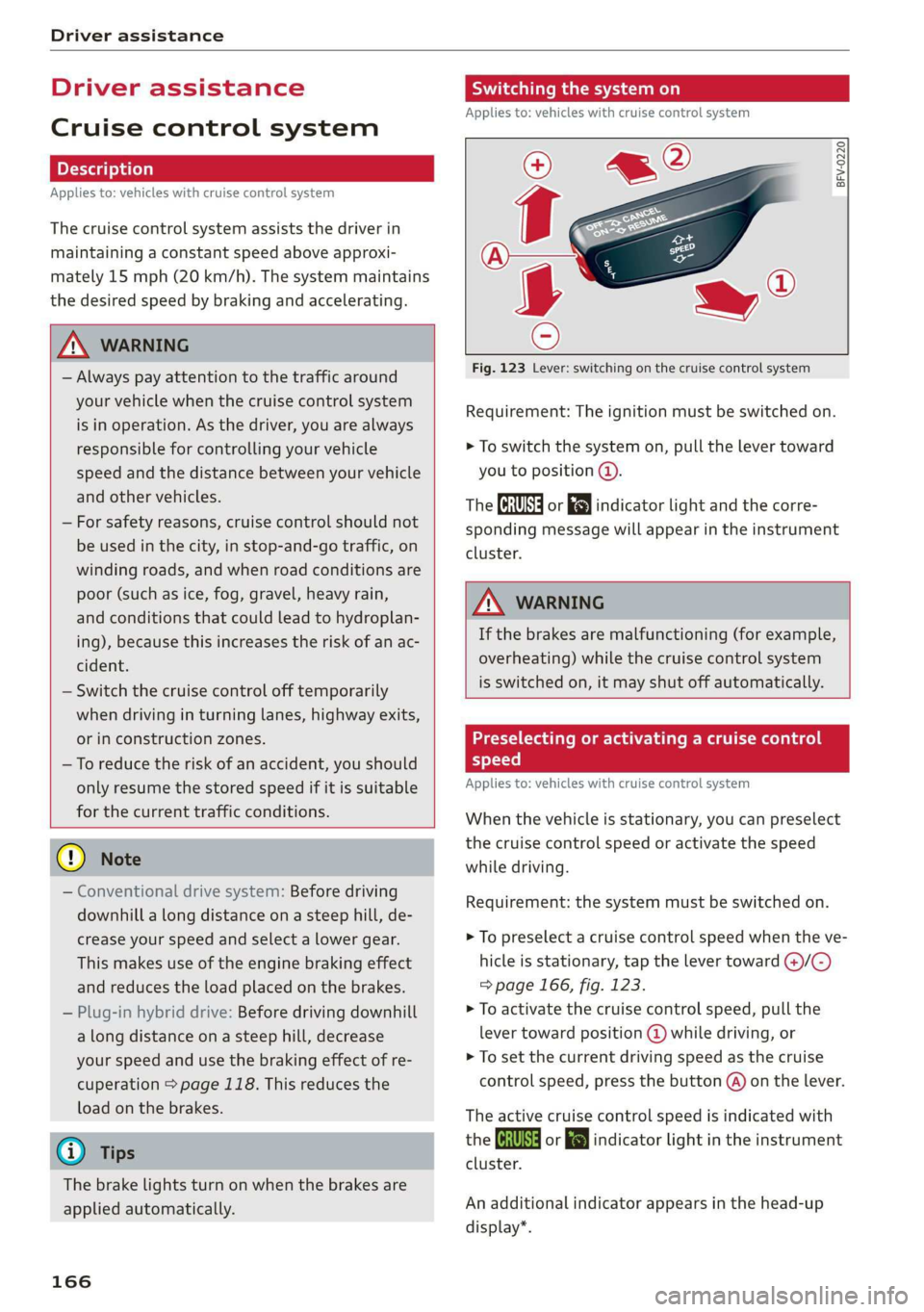
Driver assistance
Driver assistance
Cruise control system
Applies to: vehicles with cruise control system
The cruise control system assists the driver in
maintaining a constant speed above approxi-
mately 15 mph (20 km/h). The system maintains
the desired speed by braking and accelerating.
ZA WARNING
— Always pay attention to the traffic around
your vehicle when the cruise control system
is in operation. As the driver, you are always
responsible for controlling your vehicle
speed and the distance between your vehicle
and
other vehicles.
— For safety reasons, cruise control should not
be used in the city, in stop-and-go traffic, on
winding roads, and when road conditions are
poor (such as ice, fog, gravel, heavy rain,
and conditions that could lead to hydroplan-
ing), because this increases the risk of an ac-
cident.
— Switch the cruise control off temporarily
when driving in turning lanes, highway exits,
or in construction zones.
—To reduce the risk of an accident, you should
only resume the stored speed if it is suitable
for the current traffic conditions.
C) Note
— Conventional drive system: Before driving
downhill a long distance on a steep hill, de-
crease your speed and select a lower gear.
This makes use of the engine braking effect
and reduces the load placed on the brakes.
— Plug-in hybrid drive: Before driving downhill
a long distance on a steep hill, decrease
your speed and use the braking effect of re-
cuperation > page 118. This reduces the
load on the brakes.
@ Tips
The brake lights turn on when the brakes are
applied automatically.
166
Switching the system on
Applies to: vehicles with cruise control system
BFV-0220
Fig. 123 Lever: switching on the cruise control system
Requirement: The ignition must be switched on.
> To switch the system on, pull the lever toward
you to position @.
The Ga or 8) indicator light and the corre-
sponding message will appear in the instrument
cluster.
A WARNING
If the brakes are malfunctioning (for example,
overheating) while the cruise control system
is switched on, it may shut off automatically.
Preselecting or activating a cruise control
speed
Applies to: vehicles with cruise control system
When the vehicle is stationary, you can preselect
the cruise control speed or activate the speed
while driving.
Requirement: the system must be switched on.
> To preselect a cruise control speed when the ve-
hicle is stationary, tap the lever toward @)/C)
=> page 166, fig. 123.
> To activate the cruise control speed, pull the
lever
toward position @ while driving, or
> To set the current driving speed as the cruise
control speed, press the button @) on the lever.
The active cruise control speed is indicated with
the Gs or kl indicator light in the instrument
cluster.
An additional indicator appears in the head-up
display*.
Page 315 of 360
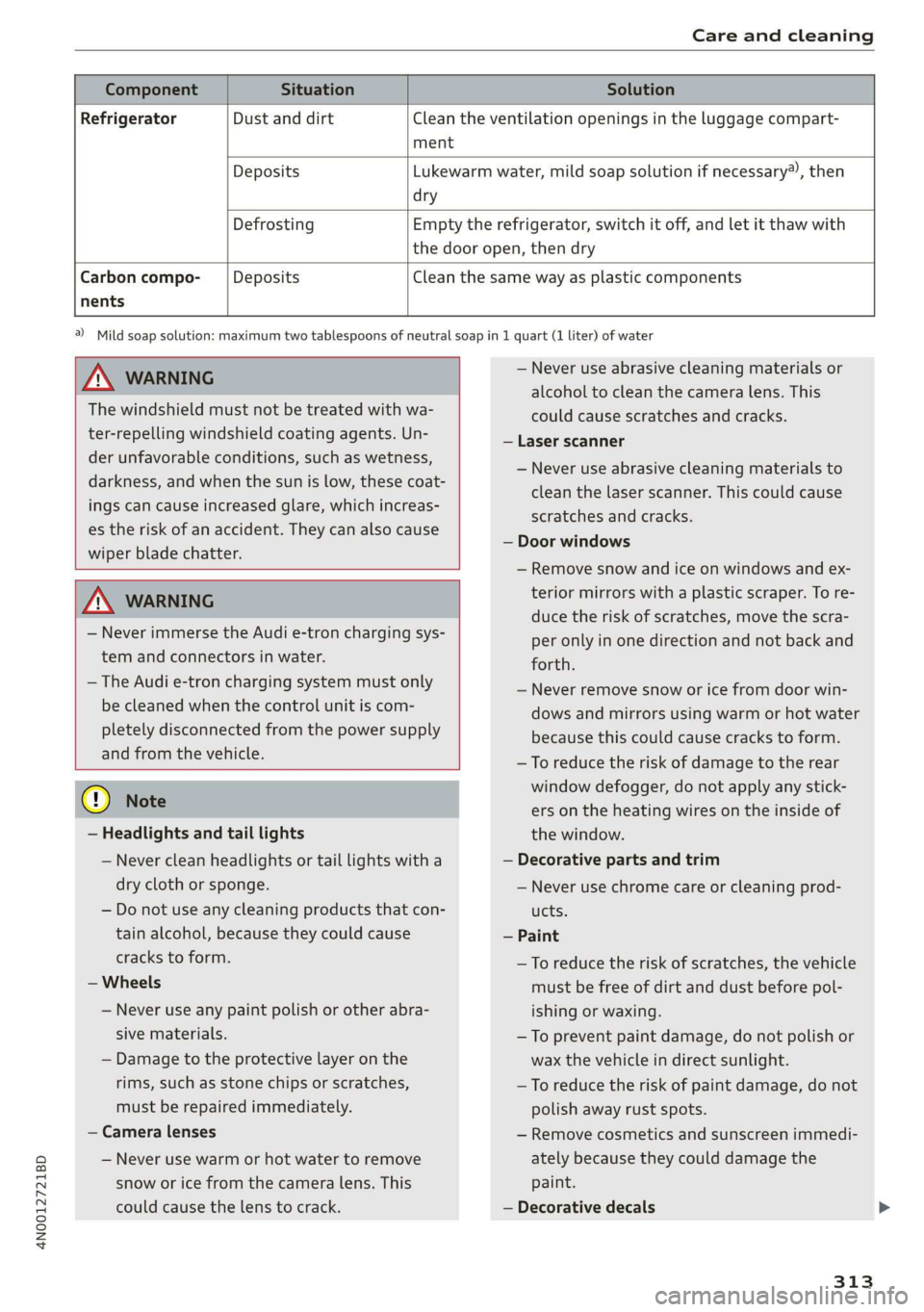
4N0012721BD
Care and cleaning
nents
Component Situation Solution
Refrigerator Dust and dirt Clean the ventilation openings in the luggage compart-
ment
Deposits Lukewarm water, mild soap solution if necessary), then
dry
Defrosting Empty the refrigerator, switch it off, and let it thaw with
the door open, then dry
Carbon compo- Deposits Clean the same way as plastic components
Z\ WARNING
The windshield must not be treated with wa-
ter-repelling windshield coating agents. Un-
der
unfavorable conditions, such as wetness,
darkness, and when the sun is low, these coat-
ings can cause increased glare, which increas-
es the risk of an accident. They can also cause
wiper blade chatter.
Z\ WARNING
— Never immerse the Audi e-tron charging sys-
tem and connectors in water.
— The Audi e-tron charging system must only
be cleaned when the control unit is com-
pletely disconnected from the power supply
and from the vehicle.
@) Note
— Headlights and tail lights
— Never clean headlights or tail lights with a
dry cloth or sponge.
— Do not use any cleaning products that con-
tain alcohol, because they could cause
cracks to form.
— Wheels
— Never use any paint polish or other abra-
sive materials.
— Damage to the protective layer on the
rims, such as stone chips or scratches,
must be repaired immediately.
— Camera lenses
— Never use warm or hot water to remove
snow or ice from the camera lens. This
could cause the lens to crack.
a) Mild soap solution: maximum two tablespoons of neutral soap in 1 quart (1 liter) of water
— Never use abrasive cleaning materials or
alcohol to clean the camera lens. This
could cause scratches and cracks.
— Laser scanner
— Never use abrasive cleaning materials to
clean the laser scanner. This could cause
scratches and cracks.
— Door windows
— Remove snow and ice on windows and ex-
terior mirrors with a plastic scraper. To re-
duce the risk of scratches, move the scra-
per only in one direction and not back and
forth.
— Never remove snow or ice from door win-
dows and mirrors using warm or hot water
because this could cause cracks to form.
—To reduce the risk of damage to the rear
window defogger, do not apply any stick-
ers on the heating wires on the inside of
the window.
— Decorative parts and trim
— Never use chrome care or cleaning prod-
ucts.
— Paint
—To reduce the risk of scratches, the vehicle
must be free of dirt and dust before pol-
ishing or waxing.
— To prevent paint damage, do not polish or
wax the vehicle in direct sunlight.
—To reduce the risk of paint damage, do not
polish away rust spots.
— Remove cosmetics and sunscreen immedi-
ately because they could damage the
paint.
— Decorative decals
313
Page 326 of 360

Emergency assistance
4. Attach the other end of the negative cable
(black) to the jump-start pin @) on the vehi-
cle.
Starting the engine
> Start the engine in the vehicle giving the charge
and let it run at idle.
> Now start the engine in your vehicle, which has
the
drained battery.
> If the engine does not start, stop the starting
procedure after 10 seconds and then repeat it
after approximately 30 seconds.
> Turn on the rear window defogger in your vehi-
cle in order to reduce any voltage peaks that
may occur when disconnecting the jump start
cables. The headlights must be switched off.
> With the engines running, remove the cables in
reverse order of the way they were installed.
> Close the red cover on the positive terminal.
ZA WARNING
— Never connect the jump start cable directly
to your vehicle battery. Only use the connec-
tions in the engine compartment.
— Do not touch the non-insulated parts of the
terminal clamps. The cable must also not
come into contact with vehicle components
that conduct electricity when it is connected
to the positive vehicle battery terminal. This
can cause a short circuit.
— The plugs on the battery cells must not be
opened.
— Keep ignition sources (such as open flames,
burning cigarettes, etc.) away from the vehi-
cle batteries to reduce the risk of an explo-
sion.
— Route the jump start cables so they cannot
get caught in the moving parts in the other
vehicle's engine compartment.
@ Note
Please note that the connecting process previ-
ously described for the jump start cables is in-
tended for when your vehicle is being jump
started.
324
G) Tips
Make sure that the connected jump start ca-
bles have sufficient contact with metal.
Towing
General information
You should only perform the steps that follow if
you have the necessary tools and technical ex-
pertise.
Towing requires a certain amount of practice.
Audi recommends contacting a towing company
to have the vehicle transported.
You should only have your vehicle towed by an-
other vehicle when disabled in exceptional cir-
cumstances. Inexperienced drivers should not
tow.
Notes on towing
When the engine is stopped, the transmission
will not be sufficiently lubricated if traveling at
high speeds and long distances:
— The maximum permitted towing speed is 30
mph (50 km/h).
— The maximum permitted towing distance is 30
miles (50 km).
Additional information on towing with a tow
truck
The vehicle may only be towed with the front axle
raised. Do not wrap any chains or cables around
the brake lines.
Tow bar and towing cable
The vehicle can be towed with a tow bar or tow-
ing cable. Both drivers should be familiar with
the
special considerations when towing, especial-
ly when using a towing cable.
Always make sure the traction force does not ex-
ceed the permitted level and there are no shock
loading conditions. There is always the risk of the
coupling becoming overloaded when driving off-
road.
For the most safety and security, drive with a tow
bar. You should use a towing cable only ifatow >
Page 349 of 360

4N0012721BD
Engine compartment
Opening and closing the hood.......... 276
OVERMEWeas a ¢ mows s 2 wows +e ews Fe EE 277
Safety precautions. « coc ss coun « vane ae 2 274
Engine oil
Adding... . 6. cece cece eee eee eens 277
Changing........... eee eee eee eee 280
Cheekingoillevels « says ¢ samen oo pawn 4 vs 277
CONSUIMPELON:. 5 coswses = + exenine » » coves w : omarion 207
Indicator light.............. ee eee eee 278
Replacement interval...............0. 287
Temperature display................0.. 16
Engine sound
Audi drive select...............-.0005 129
Engine Start'SySteniee. «6 sonew 0 6 enews 6» eis 112
Engine stop
refer to Start/Stop system............. 121
Entry/exit lighting.............. 02. eee 63
EMERYZASSISTANEE®. sestseas os sxessar « onasinee © sumrtee 75
also refer to Exit assistance............. 75
Environment
Unleaded gasoline sess << seus se ews s ees 270
eSIM
refer to Embedded SIM card............ 217
Event Data Recorder (EDR).............. 332
EViMiGde « aime < saan 5 3 gequn 3 x euR es eo a 119
Exit aSSIStANCE cae 5 x caus 5 meme 5 eee & ER 75
Exit warning ........ 2.6.0.2. 188
Exterior lighting.....................0.. 60
Exterior mirrors... 1.2... 0000 e cee eee eee 66
Folding’settings «. «scans sssasvecees ees 44
External voice operation................. 39
F
Factory settings
AUGItaDlet seiveus x 2 sexsay a 2 maya £2 ae@e Bone 267
Multi Media Interface................. 267
Fast forwarding and rewinding (media file). 255
Fast forwarding (media files)............ 255
Fast FOULE wen « 2 wome x 2 noses ¢ 2 eee 4 2 See 227
Favorites
BIW@tOOEN » «: swssac sa cosare o waste © mice oo one 268
Navigations. « «cies 6 sevmce s 6 meseie #0 mieten s 228
Radio... 0.6.2.6... eee eee eee 245
Telephone ies ss ccew s ease 6 o eee 2s wees 205
Federal Communications Commission (FCC) . 339
File formats (media drives) .............. 261
FOG (WINKOWS) sisi: o sises & © veraie & e weanin & we
Folding tray table
Foot heating « vies = < ees s enews 2 news se ve
Footrests if rar ss + s saas ss sees ye een so es
Footwell temperature. .
For the sake of the environment
Disposing of engine oil................ 280
Fueling ss + = sees 2 awn a 2 emer 2 0 eos © ¥ oe 271
Leaks... . eee ee eee eee 276
FRAQKANCCreiese 5 osezene « o enaicete ao oseuene 9 8 106, 107
Free text search
Media... .. cece eee eee eee 259
Radics : : sews = ¢ sees so eee ¥ eee ee 244
also refer to Intelligent search.......... 227
Freeze protection
Coolant............. 00. eee 281
Front:centerarmrest:. «ccc.
Front collision warning
refer to Audi pre sense front............ 182
Front passenger's seat adjustment
Red : xcs 3 & saws 3 5 hese ¢ 5 ORS 3 Mee 8s a 77
Front passenger’s seat adjustment
PrOnts s < ewe « ¥ sere ¢ s eee tb ees « Hewe 8 75
ROAM’. cna x 6 ores + 6 creme oo ern @ creme ee ne 75
Fuels: & sess oo sense & & eames oe meee © waren oor 270
Additives... 0.0... ccc cece cece eee eee 271
Current consumption « : ses ss ean: serene 16
Fuelgaugeriin « «acne ss mam 6 & comme eae 12
Fuel tank capacity.............-.000-. 342
GaSOlITIGs: + sews x s nea ad Sea ab Bae 2 a 270
Reducing fuel consumption............ 121
Fueling
Fuel filler door..... 0.0... cece cece ee 271
Fuel filler door emergency release....... 273
Fueltank capacity’: « swiss s «cows + nen se 342
G
Garage door opener.............--ee eee 57
GaRMenChOOks ican « 3 saan os aoe ae RaeS Fd 99
C00) 270
ACGIRINGS © seus 2 x vee 2 x eee 2 Hee Be we 271
Gasoline MiXtUNe esisine x a cao aw veouem & avesane 270
GAWR
refer to Gross Axle Weight Rating (GAWR) . 342
GeatSs. « «secs = 0 seen 2 0 ceanew o eetess a = renee w= 113
347
Page 354 of 360

Index
Plug-in hybrid drive..................-. 118
Coolant......... 0. cece eee eee 281, 282
NCANSPOFt ese + ween xo mows & & eeeD se co 136
Podcast
refer to Online radio.................. 245
POL» s saws = = eetee = » gees ee epee SaeE Ee we 228
Point of interest
refer to Online Points of Interest........ 228
Polishing perc: «= seems y ercrwe v seme ee mee a oo 311
Pollen filter
refer to Pollutant filter.............004 108
Pollutant filter’. s sors 2s wwe 6 semen ao soavem a 108
Power closing (doors)............--.00005 43
PoWEr Meter. secs se wees ss hoes ye REESE 12,15
POWEFSOULGES's « = vem < s seme 2 o weme = 5 97,254
Power window malfunction............... 54
Power windows............-.0 eee eee eres 54
MalTUNCHOTins < zusm gs pecs 3 5 ome es eeu sg 54
Predictive Control; « seas se seeu i sees ae es 169
Predictive messages............... 116, 168
pre sense
refer to Audi presense.............00 182
Presentation Mode... ss es.ss esses sveeuss 240
Pressure
Tire pressure monitoring system........ 307
TANOSL: 5 o eoenis 5 ¥ cones wh omen wo mmoEE a & ERRORS 299
PROECEEING ins ve wescieue xs cosuswe 6 & eemn ¥ cnawens a 8 311.
Pyrotechnic elements.................- 336
Q
QUattIO:s » caus s eens © + wows & + Ewa 2 x Oe 2 132
Selective wheel torque control.......... 134
Quick Charging « ssc < eee ve enw ve eee ¥ 137
Radio communications equipment........ 338
Radio equipment ..............00e seas 338
Radio Standards Specification (RSS) ....... 339
Rai Beane’. cece w+ ven © © spomwe 4 «rome 6 ot 129
Rain/light sensor
Headlights ............ 0.0 eee e eee 60
Intermittent mode (windshield wipers).... 68
352
RANGels «x sscsses we saree vo sommes woo me ow ree 16
Range mMOnitor's «waco os mio av waren 2 vs 120
Range potential: ..... 06s. ccs eee eet e ees 120
Range (Clectrie) cai sence ss neues s tees eee 236
Readifig liGhtSiss « 2 nace g x mame so cere & te 64
Rear cross-traffic assist........ 0.000000 198
Rear fog lights. ..................0 02a 60
Rear lid
refer to Luggage compartment lid........ 50
Rear seat entertainment
refer to Audi tablet.................... 29
Rear Seat ReEMOte saan « ¢ gas a ¢ ceae ay eeea a 25
Device Setups « ssswe + a saws vo aromas os eran 8 26
Legalinformation................0005 269
Menus and symbols..............2--00. 27
Operating’: « s esev0 2 + mewn + + wwe ¥ 6 eouee 18, 27
Software information................. 269
RearSe@atsie. 2 cases: oo averse © 5 wawene © 0 soamine © os 76
Rear shelf
refer to Storage area behind the rear head
FESURSINIES saws s ¢ owe « ¢ geste 7 o eeee Fo Ree 99
Rearview camera........... see e eee eee 194
Rear window defogger.........0..eeeeee 106
REAR (climate control system)........... 105
REGEPEION FAME: « u orncane oo oxeriase o « esemie a 8 ome 242
Recinculation¢mode « csi « 2 mace x « wmmes x oo 106
Reclining Position ses oo wena ao cae xo wees ¥ 78
Reclining seat system. ...........0--000. 78
RECUPErStION swe ¢ x news ys eee & bee 17,118
REfrIGEratOM: « « eeae +p eaee s eee Zs PewR as 101
Gleam as « : swaweue vx smonses x canes av ania wx 313
Refueling’: = 2 sows 2 o awe 2 a eens ws eee eo 271
Remote control
Garage doOrOpenelr’s « sie a 6 ssevace 2 6 enews os 57
Remotercontrobkey®. sss so cece 6 v eve 6 ¥ ow 47
Convenience opening and closing......... 54
Key
réplacemetitics : s wsew ss vewa ss ven ss 47
LED « svaseiec 2 © asswim 0 5 wweie a % sowie ww inuate 6 6 ams 49
Replacing the battery.................. 49
Unlocking and locking...............005 48
also refer to Vehicle key..............-. 47
Removing the caps (wheel bolts)......... 319
REBalrsS = sews: x ¢ eee © 5 eee FE Owe Fe eee 336
REPEAL s,s « saver © 5 Rieu & 3 BeUER OF RUE ST 258
Replacement key............00 00 e ee eee 47
Replacement parts.......... 0-0 ee ee aes 338
Page 358 of 360

Index
Ww
Wall mount clip................0000005 150
Warning lights
refer to Indicator liGhts 2s « ¢ ows st pees va 7
CLEARING! « + cusses oo ancien + came © sezens 6-6 Ht 311
Glossary of tire and loading terminology .. 292
Loose wheel warning.............s0008 304
Replacing waives & messes wo scenes eo aecueme se sxc 319
Tire pressure monitoring system........ 307
Tires and vehicle load limits............ 301
WIHeeLWIenchis « sais: «2 one s & save a x cerns 316
Wi-Fi
Hotspotsettingsi. s ¢ sae x ¢ sees oo caw = 221,
Online Media « « scsss x 6 namie «6 cme & 6 anes 252
Using ahotspot............. 0c eee eee 217
Wild animal recognition................ 163
Window and mirror heating............. 109
Windows
Child safety lock.............0.-.-00 eee 53
Cleaning and removing ice............. 311
Convenience opening and closing......... 54
Defrosting......... cece eee eee 106
Opening and closing................45. 54
Power wind owS-sc . «ssc ao mee ve eee eo 54
Windshield
Cleaning... .. cece eee eee eee eee 68
also refer to Windshield................ 68
Windshield washer system........... 68, 287
Reservoir capacity’: « « sasjs ys sues yo tees e 342
Windshield wipers................000005 68
Winter operation
Auxiliary climate control............... 108
GaP WASHES «cusses « « seoewe + « aieeaue © 0 enemas © ane 309
Cooling systeM.......... 00 cece ee eee 281
Defrosting the windows............... 106
Rear window defogger..............-. 106
Removing ice from windows............ 311
S@at MEAtiniG’s + sens « x wave: & e Hee = ¥ ewes 106
SMOWICHAIMS reise & avacous a a scanner a aeesine «8 ave 305
Steering wheelheating................ 108
Surface heating wicws s sees ss pawe 2 wees 107
356
THRO Siiscs ss cacuans vo cxneons +o coowaine w H cuamane +H ona 305
Vehicle battery (12 Volt)............... 285
Windshield washer system............. 287
WIRREP RIGS ¢ scan + 5 noms 2 owes o Bae a oe 305
Wiper blades
ChanGing' =: = + sme « » sews =o eee & o eee x 69
Cle ARMING bcs ss ssaaus vv isos v epazeas waa ew a8 69
Wireless CarPlay
refer to Audi smartphone interface...... 264
Wireless charging
Audi phone box............-..0000005 202