2020 AUDI A6 wheel alignment
[x] Cancel search: wheel alignmentPage 256 of 316

Wheels
—Only use tires that are more
than six years old when abso-
lutely necessary and drive
carefully when doing so.
—Do not use run-flat tires on
your vehicle. Using them when
not permitted can lead to ve-
hicle damage or accidents.
—If you install wheel covers on
the vehicle, make sure they al-
low enough air circulation to
cool the brake system. If they
do not, this could increase the
risk of an accident.
Tire wear and damage
N
LA
Fig. 163 Tire profile: treadwear indica-
tor
Tire wear
Check the tires regularly for wear.
) Obey any applicable regulations in the
country where the vehicle is being oper-
ated.
254
—Inflation pressure that is too low
or high can increase tire wear
considerably.
—Driving quickly through curves,
rapid acceleration, and heavy
braking increase tire wear.
—Have an authorized Audi dealer
or authorized Audi Service Facili-
ty check the wheel alignment if
there is unusual wear.
—Have the wheels rebalanced if an
imbalance is causing noticeable
vibration in the steering wheel.
If you do not, the tires and other
vehicle components could wear
more
quickly.
Treadwear indicator
Original equipment tires contain
treadwear indicators in the tread
pattern, which are bars that are
1/16 in (1.6 mm) high and are
spaced evenly around the tire per-
pendicular to the running direc-
tion > fig. 163. The letters “TWI”
or triangles on the tire sidewall
indicate the location of the tread-
wear indicators.
The tires have reached the mini-
mum tread depth !) when they >
Page 279 of 316

4K0012721BD
Emergency assistance
Removing and installing a wheel
@ Rg Tt
“ 0 oO
B8K-1477
Removing a wheel
> Remove the top wheel bolt completely using
the hex socket in the screwdriver handle from
the vehicle tool kit > fig. 175 and place it ona
clean surface.
> Then install the alignment pin from the vehicle
tool kit by hand in the empty wheel bolt hole
> fig. 176”.
> Remove the rest of the wheel bolts.
> Remove the wheel >(). The alignment pin re-
mains in the hole while doing this.
Installing a wheel
Read the directions on > page 277 when instal-
ling unidirectional tires.
> Slide the wheel on over the alignment pin >@.
> Install the wheel bolts and tighten them gently
using the hex socket.
> Remove the alignment pin and tighten the re-
maining wheel bolt.
D Applies to: vehicles with ceramic brake rotors*: Use a sec-
ond alignment pin* from the vehicle tool kit for the lowest
hole according to the steps described for the first align-
ment pin.
> Carefully lower the vehicle using the vehicle
jack*.
> Tighten the wheel bolts in a diagonal pattern
using the wheel wrench.
The wheel bolts must be clean and loosen and
tighten easily. Check the contact surfaces for the
wheel and hub. Contaminants on these surfaces
must be removed before installing the wheel.
Z\ WARNING
— Read and follow the important information
and notes under > page 252.
— Never use the hex socket in the screwdriver
handle to tighten the wheel bolts. Using the
hex
socket will not achieve the required
tightening torque, which increases the risk
of an accident.
(!) Note
When removing or installing the wheel, the
rim could hit the brake rotor and damage the
rotor. Work carefully and have a second per-
son help you.
Unidirectional tires
A unidirectional tire profile is identified by arrows
on the tire sidewall that point in the running di-
rection. You must always maintain the specified
running direction. This is necessary to ensure the
tire's optimal performance in regard to adhesion,
running noise, and friction, and to reduce the risk
of
hydroplaning.
To benefit fully from the advantages of the uni-
directional tire design, you should replace faulty
tires as soon as possible and restore the correct
running direction on all of the tires.
> Reinstall the caps on the wheel bolts if necessa-
ry.
277
Page 302 of 316
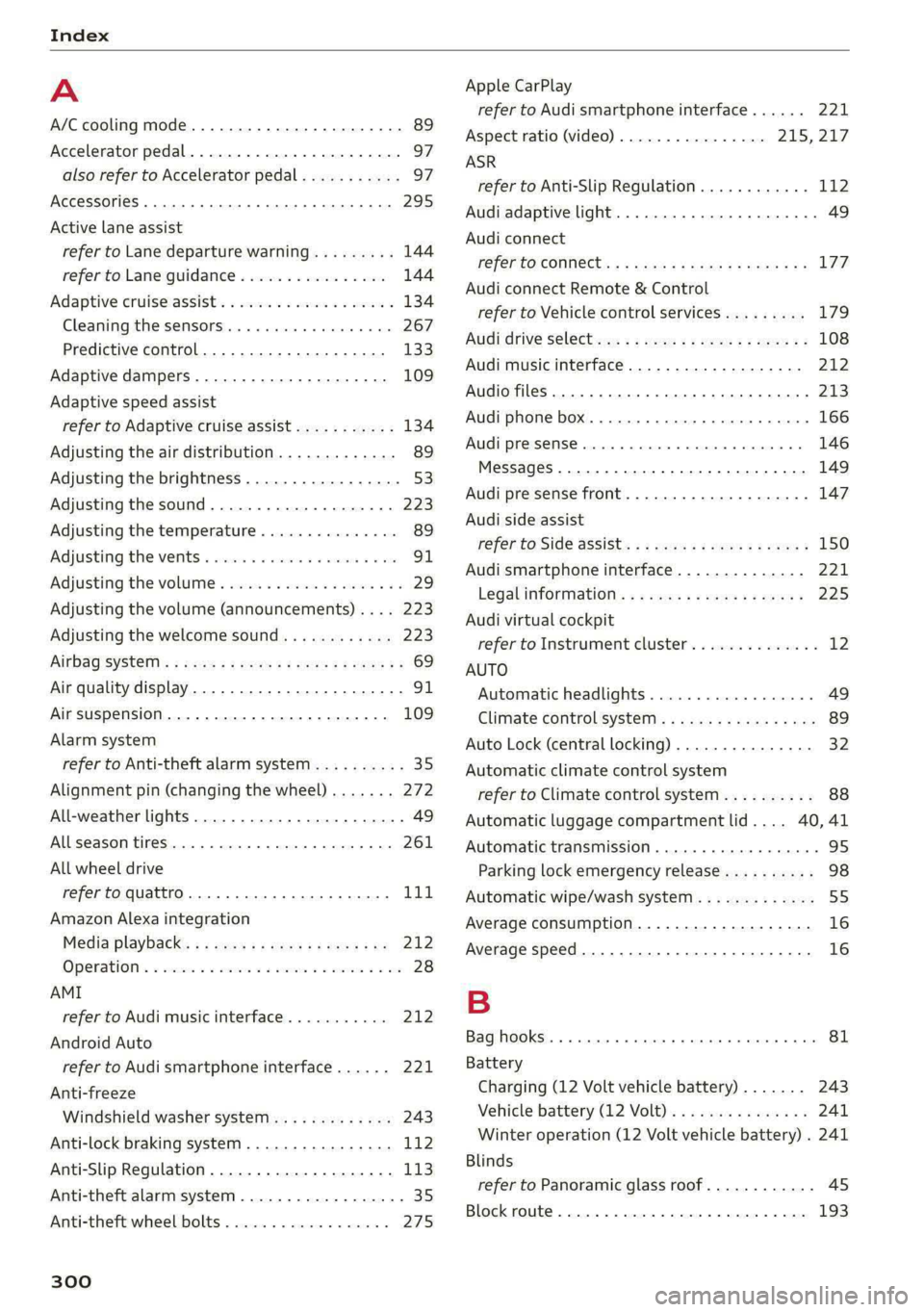
Index
A
A/C cooling mode..........-. 0. eee eee ee
Accelerator pedal.............-.00000005
also refer to Accelerator pedal...........
AccessorieS .. 0.2... . cece ee eee
Active lane assist
refer to Lane departure warning.........
refer to Lane guidance................
Adaptive cruise assist..............-.00.
Cleaning the sensors............ee eee
Predictive control....................
Adaptive dampers..............000-00-
Adaptive speed assist
refer to Adaptive cruise assist...........
Adjusting the air distribution.............
Adjusting the brightness.................
Adjusting the sound.................00-
Adjusting the temperature...............
Adjusting the vents ..........00 eee eee eee
Adjusting the volume..............000005
Adjusting the volume (announcements) .. . .
Adjusting the welcome sound............
AirbagisySteni’s « wom ss womy ¢ 7 wee x eee Fe
Air quality display................0.-000.
Air suspension...............0.0020005
Alarm system
refer to Anti-theft alarm system..........
Alignment pin (changing the wheel).......
All-weather lights...............-.00000.
Allseason tires... 0.0.0.0... eee eee
All wheel drive
refer to quattro.... 2... eee eee ee eee
Amazon Alexa integration
Media playback............0 eee e eee
Operations « ssa a 2 saws oo ean « x oem © 8 one
AMI
refer to Audi music interface...........
Android Auto
refer to Audi smartphone interface......
Anti-freeze
Windshield washer system.............
Anti-lock braking system. ........-..00-.
Anti-Slip Regulation.................0..
Anti-theft alarm system ..........--.000--
Anti-theft wheel bolts..................
300
Apple CarPlay
refer to Audi smartphone interface...... 221
Aspect ratio (video) .............00. 215, 217
ASR
refer to Anti-Slip Regulation............ 112
Audi adaptive light..................005. 49
Audi connect
FEfEFTO CONNEC. < s cccs cs Seek ae Hewes Fe 177
Audi connect Remote & Control
refer to Vehicle control services......... 179
Audidrive Seletews zs wewe < 2 sme ¢ ¢ eee 2 108
Audi music interface...............25-- 212
Audio files............200 00 cece eee eee 273
Audi phone box...........0 0: eee ee eae 166
Audi presense.......... 00 eee eee eee ee 146
Messages ......... 0.0.0 cece eee eee 149
Audi pre sense front.............--.00-- 147
Audi side assist
refer to Side assist. ..........-.0 eee eee 150
Audi smartphone interface.............. 221
Legal information..........0eeseeeees 225
Audi virtual cockpit
refer to Instrument cluster.............. 12
AUTO
Automatic headlights.................. 49
Climate control system.............0005 89
Auto Lock (central locking) ............... 32
Automatic climate control system
refer to Climate control system.......... 88
Automatic luggage compartment lid.... 40,41
Automatic transmission ............-.0005 95
Parking lock emergency release.......... 98
Automatic wipe/wash system............. 55
Average consumption................... 16
Average speed .... 2.0... 0. ee eee eee ee 16
B
Bag hooks... ..... ccc eee eee eee eee 81
Battery
Charging (12 Volt vehicle battery)....... 243
Vehicle battery (12 Volt)............... 241
Winter operation (12 Volt vehicle battery) . 241
Blinds
refer to Panoramic glass roof............
Block route... 2.0.6... 2. cece eee eee