2020 AUDI A6 sunroof
[x] Cancel search: sunroofPage 29 of 316

4K0012721BD
Voice recognition system
Voice recognition system
General information
Applies to: vehicles with voice recognition system
You can operate many functions in the vehicle
easily using voice commands.
Using the voice recognition system optimally
> Speak clearly and distinctly at a normal volume.
Speak louder when driving faster.
» Emphasize the words in the commands evenly
and do not leave long pauses.
> Close the doors, the windows, and the sunroof*
to reduce background noise. Make sure that
passengers are not speaking when you are giv-
ing a voice command.
> Do not direct the vents toward the hands-free
microphone, which is in the roof headliner near
the front interior lights.
> Only the driver should speak to the system, be-
cause the handsfree microphone is aimed to-
ward this seating position.
ZA WARNING
— Direct your full attention to driving. As the
driver, you have complete responsibility for
safety in traffic. Only use the functions in
such a way that you always maintain com-
plete control over your vehicle in all traffic
situations.
— Do not use the voice recognition system in
emergencies because your voice may change
in stressful situations. The system may take
longer to dial the number or may not be
able to dial it at all. Dial the emergency
number manually.
G) Tips
There are no voice guidance* prompts when a
dialog is active.
Operating
Applies to: vehicles with voice recognition system
(2 ELE
Pat) 5 ce
Where is a
Connect >
Diala
coy n
ey
Os 4
Cog
Fig. 19 Upper display: voice recognition system
Switching the voice recognition system on or
off
Requirement: the ignition and the MMI must be
switched on. A system language supported by
the voice recognition system must be set. There
must be no phone calls in progress and the park-
ing aid must not be active.
> To switch the voice recognition system on,
briefly press the «€ button on the multifunction
steering wheel, or depending on the context,
press w¢ in the upper display.
> To switch the voice recognition system off,
press and hold the « button on the multifunc-
tion steering wheel, or say or press Cancel (a).
Using the voice recognition system
In the voice recognition system menu, possible
commands or help settings are displayed for the
current dialog @).
> Say the desired command after the signal tone.
> To receive additional help for the current dia-
log, say or press Help (2).
> To pause voice recognition, say or press Pause
@. To reactivate voice recognition, press @)
again or briefly press the «€ button on the mul-
tifunction steering wheel.
> Applies to: MMI: Select on the home screen:
SETTINGS > General > Speech dialog system >
Allow commands during voice output. If the
function is switched on, you can simply say a
new command during a prompt.
Activating the online recognizer
Applies to: vehicles with online recognizer
You can activate the online recognizer for addi-
tional functions and to improve the results of
27
>
Page 47 of 316

4K0012721BD
Opening and closing
Panoramic glass roof
Operating the p mic glass roof
Cel m dar Le(-)
Applies to: vehicles with panoramic glass roof and roof sun-
shade
Fig. 36 Headliner: panoramic glass roof and sunshade*
buttons (shown on the allroad as an example)
The control buttons are equipped with a two-
stage function.
When tilting or opening the roof, the roof sun-
shade will open partially or completely if the sun-
shade is closed.
Operating the front!) roof sunshade
The roof sunshade cannot be closed completely if
the roof is open.
> Opening and closing the sunshade: push the
SD switch in the headliner @) briefly toward
the rear or forward to the second Level.
> Partially opening the sunshade: press the >
switch to the first level until the sunshade
reaches the desired position. Or:
Operating the rear roof sunshade*
Applies to: allroad
> Opening and closing the sunshade: push the -&&
switch in the headliner (@) forward or toward
the rear to the second level.
> Partially opening the sunshade: press the
switch to the first level until the sunshade
reaches the desired position.
1) The sedan only has a sunshade in the front, and the all-
road has sunshades in the front and rear.
Operating the roof
> Tilting the roof: press the 2S switch in the
headliner briefly upward to the second level @).
> Closing the tilted roof: pull the 2 switch
downward briefly to the second level.
> Opening the roof: slide the A> switch back
briefly twice in a row to the second level @).
> Closing the roof: push the 2> switch forward
briefly to the second level.
> Opening or closing partially: slide the A>
switch to the first level and hold it there until
the roof reaches the desired position.
Quick opening and closing
You can also open or close the roof and front sun-
shade in one movement.
> Opening the roof and sunshade: slide the 2>
switch back briefly twice in a row to the second
level @).
> Closing the opened roof and sunshade: push
the Ad switch forward briefly twice in a row to
the second level.
Roof emergency closing
If an object is detected when closing, the roof
will open again automatically. In this case, you
can then close it with the power emergency clos-
ing function.
> Within five seconds after the sunroof opens au-
tomatically, pull the applicable button until the
roof is closed.
ZX WARNING
To reduce the risk of injury, always pay atten-
tion when closing the roof. Always switch the
ignition off and take the key with you when
leaving the vehicle.
@) Note
Always close the roof when you leave the vehi-
cle and when there is precipitation to reduce
the risk of damage to the interior equipment,
particularly the electronic equipment.
4s
>
Page 63 of 316

4K0012721BD
Sitting correctly and safely
— The distance between your upper body and the
steering wheel or instrument panel is at least
10 inches (25 cm)
— The distance between your knees and the in-
strument panel is at least 4 inches (10 cm)
— Your thighs are lightly supported by the front
surface of the seat
— The backrest is in an upright position and your
back
is resting against it
— You have a sufficient view of the area around
the vehicle
— You have a clear view of the instrument cluster,
indicator lights, and the head-up display*
Seat settings menu: quick access
Applies to: vehicles with seat settings in the MMI
If you press on the image of the driver's or front
passenger's seat in the climate control system
menu © page 88, fig. 84 @, you will go directly
to the seat settings for that seat.
to use the pedals if sudden driving or brak-
ing maneuvers were needed, which increas-
es the risk of an accident.
— Make sure that the floor mats are always se-
curely attached.
—To reduce the risk of an accident, never place
additional floor mats or other floor covers
over the installed floor mats, because this
reduces the pedal's range of motion and can
impair pedal operation.
—To reduce the risk of injury, never place your
feet on the instrument panel, out of the
window, or on the seat surfaces. This also
applies to passengers in the rear seats.
Z\ WARNING
— If you are too close to the steering wheel or
instrument panel, the airbag system cannot
provide the optimal protection, which in-
creases the risk of injury and death.
—To reduce the risk of injury in the event of
sudden braking maneuvers or accidents,
never drive with the backrest reclined very
far. The airbag system and seat belts can on-
ly provide optimal protection when the back-
rest is in an upright position and the driver
is wearing the seat belt correctly. If the
backrest is angled back too far, the safety
belt can shift to soft areas of the body, such
as the stomach, which increases the risk of
injury.
—To reduce the risk of an accident, only adjust
the seats when the vehicle is stationary.
— Be careful when adjusting the seat. Lack of
control or attention when adjusting can re-
sult in injuries due to pinching to vehicle oc-
cupants both in the front seats and rear
seats.
— Never place objects in the driver's footwell.
Objects could shift and enter the area
around the pedals, which could prevent you
from using them. You would then be unable
@) Note
To reduce the risk of damage, be very careful
when adjusting the seat to make sure the
head restraints do not come into contact with
the headliner or the sunroof*.
G@) Tips
At the same time, only move the respective
seat using the controls.
Adjusting the front power seats
You can adjust the basic settings using the but-
RAZ.0172
tons.
CO.
oS
Fig. 51 Front seat: seat adjustment buttons
The settings depend on the vehicle equipment.
Adjusting the seat position
> To move the seat forward or backward, push
the button @) forward or backward.
61
Page 268 of 316
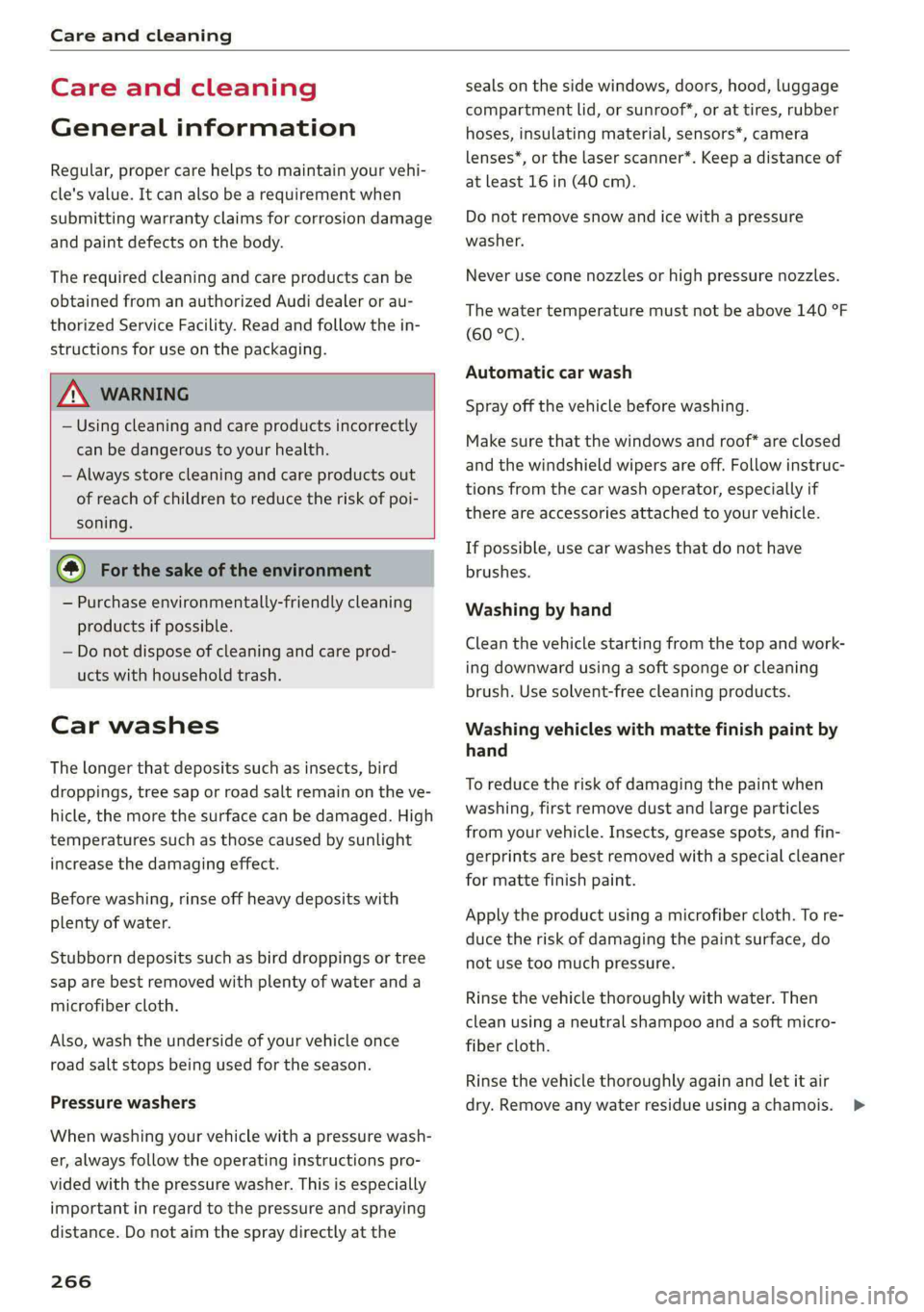
Care and cleaning
Care and cleaning
General information
Regular, proper care helps to maintain your vehi-
cle's value. It can also be a requirement when
submitting warranty claims for corrosion damage
and paint defects on the body.
The required cleaning and care products can be
obtained from an authorized Audi dealer or au-
thorized Service Facility. Read and follow the in-
structions for use on the packaging.
ZA\ WARNING
— Using cleaning and care products incorrectly
can be dangerous to your health.
— Always store cleaning and care products out
of reach of children to reduce the risk of poi-
soning.
@ For the sake of the environment
— Purchase environmentally-friendly cleaning
products if possible.
— Do not dispose of cleaning and care prod-
ucts with household trash.
Car washes
The longer that deposits such as insects, bird
droppings, tree sap or road salt remain on the ve-
hicle, the more the surface can be damaged. High
temperatures such as those caused by sunlight
increase the damaging effect.
Before washing, rinse off heavy deposits with
plenty of water.
Stubborn deposits such as bird droppings or tree
sap are best removed with plenty of water and a
microfiber cloth.
Also, wash the underside of your vehicle once
road salt stops being used for the season.
Pressure washers
When washing your vehicle with a pressure wash-
er, always follow the operating instructions pro-
vided with the pressure washer. This is especially
important in regard to the pressure and spraying
distance. Do not aim the spray directly at the
266
seals on the side windows, doors, hood, luggage
compartment lid, or sunroof*, or at tires, rubber
hoses, insulating material, sensors*, camera
lenses*, or the laser scanner*. Keep a distance of
at least 16 in (40 cm).
Do not remove snow and ice with a pressure
washer.
Never use cone nozzles or high pressure nozzles.
The water temperature must not be above 140 °F
(60 °C).
Automatic car wash
Spray off the vehicle before washing.
Make sure that the windows and roof* are closed
and the windshield wipers are off. Follow instruc-
tions from the car wash operator, especially if
there are accessories attached to your vehicle.
If possible, use car washes that do not have
brushes.
Washing by hand
Clean the vehicle starting from the top and work-
ing downward using a soft sponge or cleaning
brush. Use solvent-free cleaning products.
Washing vehicles with matte finish paint by
hand
To reduce the risk of damaging the paint when
washing, first remove dust and large particles
from your vehicle. Insects, grease spots, and fin-
gerprints are best removed with a special cleaner
for matte finish paint.
Apply the product using a microfiber cloth. To re-
duce the risk of damaging the paint surface, do
not use too much pressure.
Rinse the vehicle thoroughly with water. Then
clean using a neutral shampoo and a soft micro-
fiber cloth.
Rinse the vehicle thoroughly again and let it air
dry. Remove any water residue using a chamois. >
Page 289 of 316

4K0012721BD
Fuses and bulbs
Fuse assign uggage compa
[RAZ-0196
Fig. 186 Luggage compartment floor: fuse panel with
Fuse panel @) (red)
7 Hybrid remote-controlled interior climate
control
8 | Hybrid A/C compressor
9 |Auxiliary battery control module
10 | Hybrid high-voltage battery
11 | Hybrid charger
14 | Thermomanagement, water pump
15 | Thermomanagement control module
16 | Gateway
Fuse panel @) (brown)
No. | Equipment
1 | Driver assist systems control module
2 |Audi phone box, roof antenna
3 Front seat electronics, right lumbar sup-
port
4 |Side assist
5 |Rear climate control system control panel
6 |Tire pressure monitoring system
7 |Emergency call system
8 Parking heater radio receiver, fuel tank
monitoring
9 |Automatic transmission selector lever
10
TV tuner, data exchange and telematics
control module
plastic clip
Fuse panel ( (black)
No. | Equipment
3 | Passenger’s side rear safety belt tensioner
4 |Driver’s side rear safety belt tensioner
5 | Air suspension
6 |Automatic transmission
7 |Rear sliding sunroof, rear spoiler
8 | Rear seat heating
9 | Left tail light
10 | Front belt tensioner on driver's side
Luggage compartment lid central locking,
11 | fuel filler door, luggage compartment cov-
er
12 |Luggage compartment lid control module
Fuse panel (2) (red)
No. | Equipment
1 | Suspension stabilization control module
2 |Service disconnect switch
4 | Electric motor
5 | Brake system
6 |High-voltage battery water pump
11 | Vehicle opening/start (NFC)
12 | Garage door opener
13 | Rearview camera, peripheral cameras
14 | Central locking, right tail light
16 Front belt tensioner on front passenger's
side
Fuse panel @) (black)
No. | Equipment
Not assigned
Fuse panel 6) (red)
No. | Equipment
3 Exhaust treatment, sound actuator, AC
socket
4 |Rear climate control system control panel
5 |Right trailer hitch light
287
Page 311 of 316

4K0012721BD
LED cscs oa comune we mae 6 w eemae W sean we x 38
Replacing the battery...............0-. 38
Unlocking and locking...............005 37
also refer to Vehicle key................ 36
Removing the caps (wheel bolts)......... 275
REPSINS mews = 4 wees = awe 5 2 dee © & eee Soo 293
Repeat's « sven ¢ 5 eam gs eee oe eee s Hee 215
Replacement key............ eee e ee eee 36
Replacement parts...............000005 295
Replacing fuses.............0..0e eee 284
Reporting Safety Defects................ 295
Rewinding (media files)................. 213
Rim S es seas © 2 seneus ¥ seasons ¥ amsesne go eee oo 260
Cleaning. .... 2... cece eee eee eee 268
Road CARIOn wnnzese + a xesne « o ssnone © svettonnie « ste 109
Roof
refer to Panoramic glass roof............ 45
Roof load. ...... 2.2.0... e eee eee eee eee 299
ROO FRAG cise «: sneuens oo mises ow cance © atten 8 oe 86
also refer to Roof rack..........-...0-4. 86
Route guidance
StOPPING swe = seis ¢ = reese & ¥ Hers a See 190
also refer to Navigation............... 185
Running direction (tires)..............-. 277
S
Safety beltSias x » cavers ae save 2 2 mewn 4» Rouen 2 ¢ 65
Cleaning.......... 0. eee eee eee 269
Locking... 2.66... cece eee eee eee eee 77
Securing child safety seats.............. 76
Satellite map wave « ¢ wees 2 ¢ eee 7 o ewe oe 195
Saving fuel
Energy'CONnsSUMer sevice ss sone + waar @ 2 wees & 17
Recuperation..... 02... eee ee eee eee 16
Screen
refer to Touch display...............--. 18
Screwdriver .......... 0.0 cece eee eee 272
SDicard reader'(MMI), cess.» ecarene ao ravage a 0 wie 209
Searchiarea (POD isis ss isvcweue wi anwesue so 0 saesiwe « 188
Search
function
refer to Free text search............... 217
Seat heating. ...... 0... cece eee eee 90
Seats
Adjusting the front seats................ 61
GlOANING « & ecews « © sets & e eeees ce ewe Ge re 269
Folding: « « aesise < v ccm ie wo axeweve x ¥ oecnave wo omer 83
Front passenger’s seat adjustment....... 63
Head restraints. ........ 0.0.0 c cece eee 64
Massage function............ eee eens 61
Memory function « «cee < ccc ee owren os ooeve 68
Resetting the position.................. 62
Storing aseat profile................... 68
Seat ventilation 90
Selecting a source (media).............. 213
Selector lever... . 0... ccc eee eee ee eee eee 95
Self-learning navigation
refer to Personal route assistance....... 193
Sensors
COVEraGe ALES cecsecs 5 ¢ says 5 = Haws & & eae 5 119
LOGAGIONS bess. = sseses a ween wo seeenes © w oxeeEES « 120
Service interval display...............0. 244
Setting measurement units.............. 223
S@ttiniGS:: « : seas 2 = eueee 7 ¢ eee ¢ e oem te oe 223
Announcements and tones............. 223
Bluetooth .... 2... cece eee eee 224
Date and times. ; » sees ss eee ev owes ees 223
LANGUAGE sevens 6s ssswn 6 @ senses aw sxaNee @ & sta 223
Measurement units...............2... 223
Média’: « s aeus 5 2 eee sv eee oe eee sp ee 218
Navigationtves + & sisse + 2 mean s nase 3 wane 198
Radio... 2... ee eee eee 207
SOUNG sss < = seavay 3 Saiwe 7 5 HORE TS BEE EF: 223
GYSTCINS: = s sxc wan @ 2 aime 8 o mee oo ee 223
TIME ZONE... eee eee 223
Wi-Fi hotspot..............02--00 eee 181
Setting the language................... 223
Setting thetime........ 2.0... ee eee eee 223
Shade
Rear window/rear doors...........-.... 55
Shift paddles............ 2... cee eee eee 97
Ship
carrier... 2.0... ee eee eee eee 109
Shortcut
refer to Shortcuts........-.. eee eee eee 23
Shortcuts. ... 02... eee eee eee eee 23
Shuffle... 0.0... eee eee eee 215
also refer to Shuffle............00 eee 215
Side assist... 2.0.2... eee eee eee 150
Cleaning the sensors...............--. 267
SIM/Card exes ¢ ¢ seem ¢ § eres & ¥ pews se ce 178
SiriusXM alert notifications.............. 204
Sliding/tilting sunroof
refer to Panoramic glass roof............ 4S
SiMart favorites: = ccc. zs sen 5 se een os sees 204