2020 AUDI A6 parking brake
[x] Cancel search: parking brakePage 4 of 316

Table of contents
About this Owner's Manual......
SUMIMALY: ; « ss6% : osen ss sean cs poe s
QC CCeS Skis: si esis a 6 ores os ewe
Cockpit... 2... ee eee eee eee
Indicator lights overview...........0.
Display and operation............
Instrument cluster...............
Instrument cluster overview...........
Loading a personal profile.............
Operating. ........ 20.00. cece eee eee
Adjusting the display.................
Coolant temperature display...........
Tachometer............. eee eee eee
OdOMELEF as + 2 ams < gay & = pemE se ROR «
Outside temperature display...........
Engine oil temperature indicator.......
Boost indicator’: vos + 2 xeeg es meme a 2 oes
Vehicle functions « sisi ss em ee omen ees
Touch displays....................
General touch display operation........
Multi Media Interface................
Head-up display..................
DeSGriPtionis << seorve so mses w + axocune & ovorene
Voice recognition system........
General information.................
Operating... 0... cece eee eee eee
External voice operation..............
Global functions.................
Additional function buttons...........
Starting and driving.............
Personalization..................
Luggage compartment lid.............
Child safety lock sae < « see8 cs vena ee oes
Power windowSiin: ss sew. 4 sve eo scares a
Panoramic glass roof.................
NOD
OO
13)
14 14
15
15
15
16
16
16
18 18
20
26
26
27 27 27 28 29 29 30 30 30
32
32
36 38
43 43 45
Valetiparking «= s ss-ec «x ences ov cusee a 2 oe 46
Garage door opener..........---00 eee 46
Lights and Vision................. 49
Exterior lighting...................0. 49
Interior ligQhting ss =e aves sy cows so owas §2
ViSIOM a « 3 sees 2s oman 2 mena = HOR © oe 53
Windshield wipers................05- 55
Digital compass..............--.0000- 58
Sitting correctly and safely...... 60
Correct passenger seating position...... 60
FrontS@ats:: 2 ss«s < = scws ¢ » sees + = eee e 60
Steering wheel sie < «cries + eee ss oeree 63
Head restraints..................000. 64
Safety DEltS': < sews + x neue 3 e eas Fe Hae 65
Memory function . « scion ss cee ve ero ee 68
Airbag system... .. 2.6... eee eee eee 69
Child
safety seats...............-000- 73
Stowing and using............... 80
POWEPFSOUICES csisu ¢ ¢ avons 8 Baws 2s Re 80
Gup holders'. ¢ scr 2 + wen 2 = wee 2 oe een 80
Storage and compartments............ 81
Luggage compartment............... 81
ROOf FaGK:: « = seve x ¢ saws 2 & noes 2 8 ewe es 86
Warm and cold.................65 88
Climate control system.............0- 88
Steering wheel heating............... 91
Fluids in the A/C system. ............. 92
DEIN): «wesc 3 seen 3 @ ares 6 vo eee 6 2 es 93
Starting the vehicle.................. 93
WHER ATIVING ius s = eres s treme x 2 ees £2 94
DFiVe SYStEM sce 5s cesses 6 2 vase oo case sw 100
Start/Stop system. ...........000000- 101
Brakes: « 5 saa,a 2 aauaa & = aauee @ 3 mawee & & Bane 102
Electromechanical parking brake....... 104
Special driving situations.............. 105
Driving dynamic.................. 108
Audi drivesselects. « cscas + 6 conan + « cneen + we 108
Suspension ....... 00.00 ese eee eee eee 109
St@Gritig « cas s+ mews ve mews ve Hees ee os 110
Page 9 of 316

4K0012721BD
Quick access
PESOGKED oe esciee vo acres vo asteame ww awe 80
— Vehicle key holder
@_ Depending on equipment:
— Starting the engine when there is
a Malfunction: « ¢ cee vs nee x 2 oe 94
— Audi musicinterface .......... 212
— Audi phone box ............... 166
SSDicand reader’ so seein «owas we 209
@9 Electromechanical parking brake
BIUEEOM simine = x soinsis « 0 oneens © o) meson « 104
@ Automatic transmission selector
OS ee 95
@ [START ENGINE STOP] button .... 93
@3) Steering wheel adjustment ...... 63
@4 Lever for:
— Cruise control system ......... 130
— Adaptive cruise assist .......... 134
@3) Connection port for the On Board
Diagnostic System (OBD) ........ 289
@8 Buttons for:
-Lights ........ ccc eee 49
—All-weather lights ............ 49
@) Hood release ...........0...0.. 232
Button for:
— Luggage compartment lid ...... 38
@9) Exterior mirror adjustment ...... 53
69 Buttons for:
— Power windows .............. 43
—Child safety lock .............. 43
@) Tips
Some the equipment listed here is only instal-
led in certain models or is available as an op-
tion.
Indicator lights overview
The indicator lights in the instrument cluster
blink or turn on. They indicate functions or mal-
functions. Some warning and indicator lights
turn on when you switch the ignition on and must
turn off when the drive system is switched on or
while driving.
With some indicator lights, messages may ap-
pear and warning signals may sound. The indica-
tor lights and messages may be covered by other
displays. To show them again, select the second
tab for messages with the multifunction steering
wheel & page 13.
Some indicator lights in the display can display in
several colors.
A\ Central indicator light
If the A or N indicator light turns on, check
the message in the instrument cluster.
Cea
The following indicator lights may be available,
depending on the vehicle equipment:
Red indicator lights
Central indicator light
=> page 7,
Instrument cluster
=> page 12
Safety belt
=> page 67
Engine start system
=> page 94
Transmission
=> page 99
Drive system
=> page 101,
Electrical system
=> page 240
Electromechanical parking brake
=> page 104
Electromechanical parking brake
=> page 105
Brake system
=> page 103, > page 105,
=> page 240
Brake system
=> page 103, > page 105,
=> page 240
Steering
=>page 110
Page 10 of 316

Quick access
Steering lock
=> page 110
Air suspension
=>page 110
Electrical system
=> page 240
Engine oil level (MIN)
=> page 235
Engine oil pressure
=> page 235
Cooling system
=> page 238
Hood
=> page 233
Loose wheel warning
=> page 260
Night vision assist
=> page 128
Night vision assist
=> page 128
Distance warning
=> page 143
Steering intervention request
= page 139
Safe start monitor
=> page 141,
Driver intervention request
=> page 141
Lane departure warning
=> page 144
Lane departure warning
=> page 144
Audi pre sense
=> page 147,
Intersection assist
=> page 153
Yellow indicator lights
Central indicator light
=> page 7
Safety systems
=> page 70
Transmission
=> page 99
Drive system
=> page 101
Cooling system
=> page 238
Engine start system
> page 94
Keys
=> page 94
Electromechanical parking brake
=> page 105
Brake system
=> page 103
Electronic Stabilization Control
(ESC)
=> page 112
Electronic Stabilization Control
(ESC)
=> page 112
Electronic Stabilization Control
(ESC)
> page 113
Anti-lock braking system (ABS)
=>page 114
Anti-lock braking system (ABS)
=> page 114
Steering
=>page 110
Steering lock
=>page 110
All wheel drive
=>page 112
Suspension control
=>page 110
Air suspension
=> page 110
Engine speed limitation
>page 15
Tank system
= page 229
Electrical system
= page 240
Page 12 of 316

Quick access
Efficiency assist
=> page 131
Efficiency assist
=> page 131
Efficiency assist
=> page 131
Adaptive cruise assist
=> page 136
Adaptive cruise assist
=> page 136
Adaptive cruise assist
=> page 136
Adaptive cruise assist
=> page 136
Adaptive cruise assist
=> page 136
Lane guidance for adaptive cruise
assist
=> page 136
Lane departure warning
=> page 144
High beams
=> page 50
High beam assistant
=> page 50
Rear safety belt
=> page 67
Rear safety belt
=> page 67
Transmission
=> page 99
Convenience key
=> page 94
Electromechanical parking brake
=>page 105
Electromechanical parking brake
=> page 105
Hill descent assist
=> page 107
Steering
=> page 110
10
Air suspension
=>page 110
High beam assistant
=> page 50
Door lock
=> page 34
Child safety lock
=> page 43
Speed warning system
= page 123
Speed warning system
=> page 123
Camera-based traffic sign recog-
nition
=>page 124
Night vision assist
=>page 129
Cruise control system
cuss eS
Cruise control system
=> page 130
Intersection assistant
=> page 153
Side assist
=>page 151
Distance warning
= page 143
Rear cross-traffic assist
=> page 162
Adaptive cruise assist
=> page 142,
Efficiency assist
=> page 134
Adaptive cruise assist
= page 139
Lane guidance for adaptive cruise
assist
= page 136
Lane departure warning
=> page 144
Page 95 of 316

4K0012721BD
Driving
Driving
Starting the vehicle
Dye Tod f ola (ela)
Fig. 85 Center console: starting the engine
Requirement: the key must be in the vehicle.
Starting the engine
> Press and hold the brake pedal.
> Press the [START ENGINE STOP] button. The
engine will start.
Equipment that uses a lot of electricity is switch-
ed off temporarily when you start the engine. If
the engine does not start immediately, the start-
ing procedure stops automatically after a short
time. If this is the case, repeat the starting pro-
cedure after approximately 30 seconds.
Stopping the engine
> Bring the vehicle to a full stop.
> Press the [START ENGINE STOP] button. The
engine will switch off.
Applies to: vehicles with steering lock: The steer-
ing is locked when you turn off the engine with
the selector lever in the P position and open the
driver's door. The steering lock helps prevent ve-
hicle theft.
Stopping the engine in an emergency
If necessary in an emergency, the engine can also
be stopped while driving using the emergency off
function*.
> Press the [START ENGINE STOP] button twice in
a row or press and hold it one time.
Switching on and off
If you would like to switch the ignition on or off
without starting the engine, follow these steps:
> Press the [START ENGINE STOP] button without
pressing the brake pedal.
Switching the ignition off automatically
To prevent the vehicle battery from draining, the
ignition and possibly the exterior lighting may
switch off automatically.
Requirements:
— The Start/Stop system must have stopped the
engine.
— You must have left the vehicle for longer than
30 seconds.
— The ignition must be switched on.
Among other indicators, the system detects that
you have left the vehicle based on the following
factors:
— The driver's door has been opened.
— The driver's safety belt has been unbuckled.
— The brake pedal is not being pressed.
The ignition will also be switched off after 30 mi-
nutes or if you lock the vehicle from the outside.
ZA WARNING
—To reduce the risk of asphyxiation, never al-
low the engine to run in confined spaces.
— Never turn off the engine before the vehicle
has come to a complete stop. Switching it
off before the vehicle has stopped may im-
pair the function of the brake booster and
power steering. You would then need to use
more force to steer and brake the vehicle.
The fact that you cannot steer and brake as
usual may increase the risk of accidents and
serious
injuries.
— Always select the “P” selector lever position
when parking the vehicle; otherwise, the ve-
hicle could roll away.
o Note
— Avoid high engine speed, full throttle, and
heavy engine load if the engine has not
93
Page 96 of 316
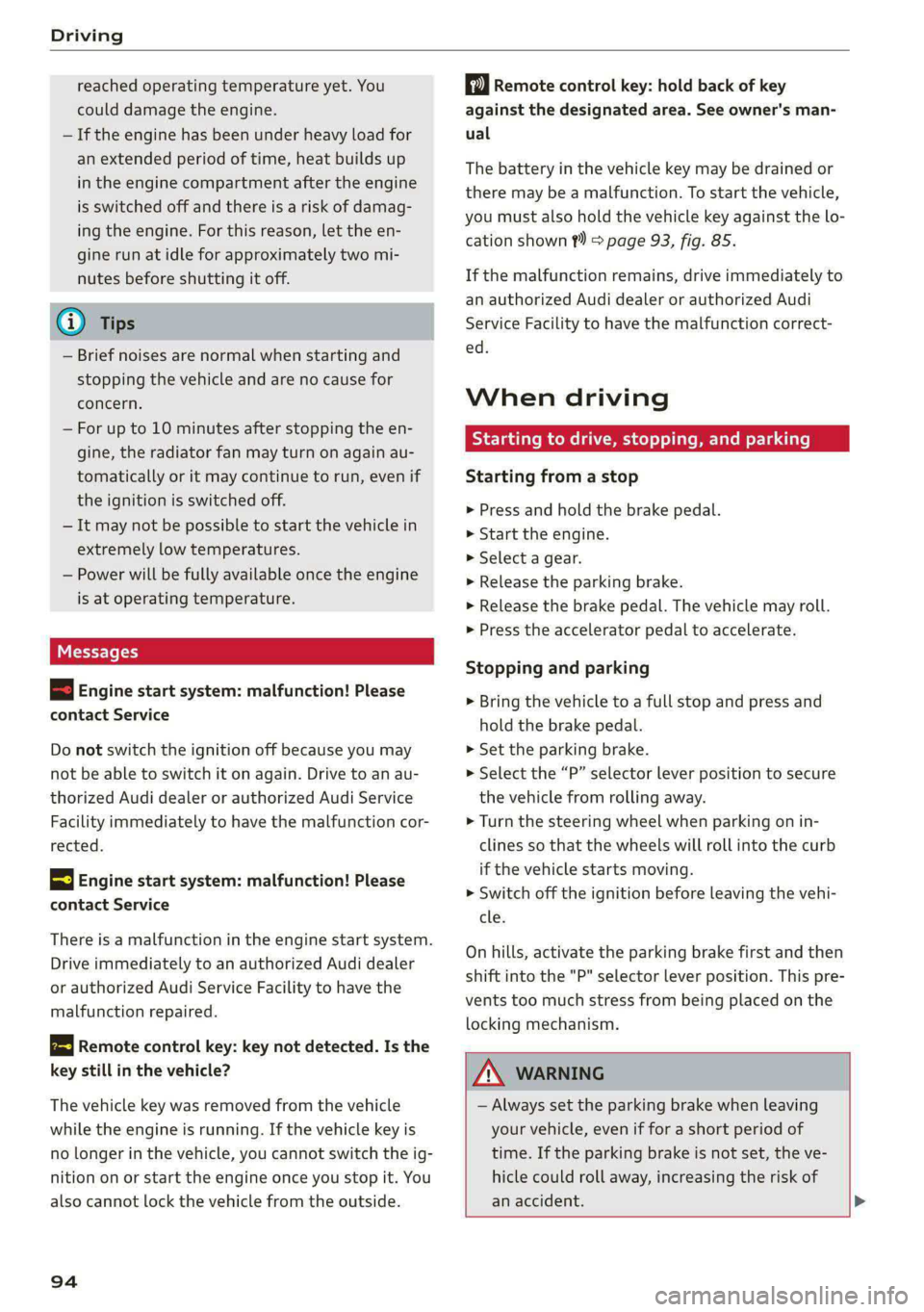
Driving
reached operating temperature yet. You
could damage the engine.
— If the engine has been under heavy load for
an extended period of time, heat builds up
in the engine compartment after the engine
is switched off and there is a risk of damag-
ing the engine. For this reason, let the en-
gine run at idle for approximately two mi-
nutes before shutting it off.
@ Tips
— Brief noises are normal when starting and
stopping the vehicle and are no cause for
concern.
— For up to 10 minutes after stopping the en-
gine, the radiator fan may turn on again au-
tomatically or it may continue to run, even if
the ignition is switched off.
— It may not be possible to start the vehicle in
extremely low temperatures.
— Power will be fully available once the engine
is at operating temperature.
Messages
|| Engine start system: malfunction! Please
contact Service
Do not switch the ignition off because you may
not be able to switch it on again. Drive to an au-
thorized Audi dealer or authorized Audi Service
Facility immediately to have the malfunction cor-
rected.
|—c} Engine start system: malfunction! Please
contact Service
There is a malfunction in the engine start system.
Drive immediately to an authorized Audi dealer
or authorized Audi Service Facility to have the
malfunction repaired.
E Remote control key: key not detected. Is the
key
still in the vehicle?
The vehicle key was removed from the vehicle
while the engine is running. If the vehicle key is
no longer in the vehicle, you cannot switch the ig-
nition on or start the engine once you stop it. You
also cannot lock the vehicle from the outside.
94
Remote control key: hold back of key
against the designated area. See owner's man-
ual
The battery in the vehicle key may be drained or
there may be a malfunction. To start the vehicle,
you must also hold the vehicle key against the lo-
cation shown ?) > page 93, fig. 85.
If the malfunction remains, drive immediately to
an authorized Audi dealer or authorized Audi
Service Facility to have the malfunction correct-
ed.
When driving
Starting to drive, stopping, and parking
Starting from a stop
> Press and hold the brake pedal.
> Start the engine.
> Select a gear.
>» Release the parking brake.
> Release the brake pedal. The vehicle may roll.
> Press the accelerator pedal to accelerate.
Stopping and parking
> Bring the vehicle to a full stop and press and
hold the brake pedal.
> Set the parking brake.
> Select the “P” selector lever position to secure
the vehicle from rolling away.
> Turn the steering wheel when parking on in-
clines so that the wheels will roll into the curb
if the vehicle starts moving.
>» Switch off the ignition before leaving the vehi-
cle.
On hills, activate the parking brake first and then
shift into the "P" selector lever position. This pre-
vents too much stress from being placed on the
locking mechanism.
ZA WARNING
— Always set the parking brake when leaving
your vehicle, even if for a short period of
time. If the parking brake is not set, the ve-
hicle could roll away, increasing the risk of
an accident. >
Page 97 of 316

4K0012721BD
Driving
— Do not leave your vehicle unattended while
the engine is running, because this increases
the risk of an accident.
— If the parking brake is set, it can release au-
tomatically when the accelerator pedal is
pressed. To reduce the risk of an accident,
do not inadvertently press the accelerator
pedal and always shift into “P” when the ve-
hicle is stopped.
— If you leave the vehicle, switch the ignition
off and take the key with you. This is espe-
cially important when leaving persons or an-
imals in the vehicle. Otherwise, the vehicle
could start unintentionally, the parking
brake could release, or electronic equipment
could activate, which increases the risk of an
accident.
— No persons or animals should be left in a
locked vehicle. Locked doors make it more
difficult for emergency workers to enter the
vehicle, which puts lives at risk.
— If you do not begin driving immediately af-
ter releasing the brake pedal, your vehicle
may begin to roll backward. Press the brake
pedal
or set the parking brake immediately.
@) Note
If you have to stop on an incline, always press
the brake pedal to hold the vehicle in place to
reduce the risk of the vehicle rolling back-
ward. Do not try to hold the vehicle in place
by pressing and holding the accelerator pedal.
The transmission can overheat, which increas-
es the risk of damage.
Hill hold assist
If you take your foot off of the brake pedal when
driving on hills, the braking force will be held for
several seconds. At that time, you can start driv-
ing without the vehicle rolling backward.
Requirement: the driver's door must be closed,
the engine must be on, and the vehicle must be
traveling uphill.
> To activate hill hold assist, press and hold the
brake pedal for several seconds while the vehi-
cle is stationary.
ZA WARNING
— If you do not begin driving immediately af-
ter releasing the brake pedal, your vehicle
may begin to roll backward. Press the brake
pedal
or set the parking brake immediately.
— The hill hold assist cannot hold the vehicle
on inclines in every scenario (for example,
on slippery or icy ground).
Gears and driving programs
oO
(2—*
[RAZ-0410,
R
N
t.
D/S
~~ SI
Fig. 86 Center console: selector lever
The automatic transmission shifts automatically
depending on the selected gear and the current
driving style. When driving with a moderate driv-
ing style, upshifting early and downshifting late
will help to improve fuel economy. When driving
with a sporty driving style, the transmission per-
mits higher RPMs.
The gears are displayed next to the selector lever.
— P (Park)
— R (Reverse)
—N (Neutral)
—D (Drive)
Selecting a gear
Requirement: the ignition must be switched on.
— Bring the vehicle to a full stop and press the
brake pedal.
— Press the release button @ on the selector lev-
er.
—To select the nearest gear, move the selector
lever forward or back until you feel the first
pressure point.
95
Page 98 of 316

Driving
—To skip a gear (for example, move from “D” to
“R”), move the selector lever past the pressure
point in the desired direction.
— The label next to the selector lever for the se-
lected gear will light up.
“N” (Neutral) gear
In the “N” gear, power is not transmitted to the
driving wheels. Use the “N” gear in a car wash
(with conveyor belts), for example.
If you unintentionally select “N” while driving
(faster than 1 mph (2 km/h)), you can also shift
back to “D” without pressing the brake pedal.
For safety reasons, the vehicle cannot be locked
when the transmission is in the "N” gear.
“Pp” (Park) gear
Requirement: the ignition must be switched on.
The vehicle is secured from rolling away by the
parking lock when in the “P” gear.
— Bring the vehicle to a full stop and press the
brake pedal.
— Press the “P” button (2) on the selector lever.
—The “P” next to the selector lever will light up.
“P” engages automatically if you switch the en-
gine off while the “D” or “R” gear is selected. If
you switch the engine off in “N”, “P” will engage
automatically after approximately 30 minutes.
Applies to: vehicles with S tronic transmission: If
you want to shift from “P” to “D” or “R”, the en-
gine must be running.
Applies
to: vehicles with tiptronic transmission:
If you want to switch to another gear from “P”,
the engine must be running.
If you cannot shift out of “P”, for example be-
cause the vehicle has no power, you may need to
use the emergency release for the parking lock
=> page 98.
Selecting the driving program
Various driving programs can be selected when in
the “D” gear. The programs influence when the
transmission shifts and how the accelerator ped-
al responds.
96
The selected driving program is displayed in the
instrument cluster.
—D (Drive): normal driving mode
—S (Sport): sporty driving mode
If you select the Dynamic mode in Audi drive se-
lect*, the “S” driving program will be activated.
When the ignition is switched off, the driving pro-
gram may be reset to “D”.
To switch between the current driving program
and “S”, push the selector lever toward the rear.
ZA\ WARNING
— Before starting to drive, check if the desired
gear is displayed next to the selector lever.
— Always secure your vehicle from rolling
away. Press the brake pedal or shift to “P”.
When leaving the vehicle, also set the park-
ing brake.
— Power is still transmitted to the wheels
when the engine is running at idle. To pre-
vent the vehicle from “creeping”, you must
keep your foot on the brake in all selector
lever positions (except "P" and "N") when
the engine is running.
—To reduce the risk of an accident, do not
press the accelerator pedal when changing
gears if the vehicle is stationary and the en-
gine is running.
— Never select the “R" or "P” gears while driv-
ing. Doing so could cause an accident.
— The vehicle can roll even if the ignition is
switched off.
G@) Tips
If you shift between “D” and “R” within one
second, you do not need to press the brake
pedal. This makes it possible to “rock” if it is
stuck, for example.