2020 AUDI A6 parking sensors
[x] Cancel search: parking sensorsPage 161 of 316

4K0012721BD
Parking and maneuvering
Activating/deactivating
> Press the @ button in the center console. When
activating, a brief tone will sound and the LED
in the button will turn on. Or
> Press bin the upper display if the visual dis-
tance indicator is shown > page 157, fig. 122.
The system can be activated at low speeds, such
when maneuvering.
Automatic activation
The system activates automatically when reverse
gear is engaged while the engine is running. A
brief tone will sound.
Automatic deactivation
The system will deactivate automatically once
the vehicle exceeds a certain speed while driving
forward.
A WARNING
Follow the safety precautions and note the
limits of the assist systems, sensors, and
cameras > page 118.
(era Wa)
Applies to: vehicles with rearview camera/peripheral cameras
You can manually start the cleaning of the rear-
view camera. The settings depend on the vehicle
equipment.
> Select |---| > Clean rearview camera in the upper
display when the parking aid is active. Or
> Applies to: vehicles with rear window wiper:
Move the wiper lever S7 into the position for
cleaning the rear window © & page 55.
/\ WARNING
Follow the safety precautions and note the
limits of the assist systems, sensors, and
cameras > page 118.
Applies to: vehicles with rearview camera/peripheral cameras
Fig. 125 Upper display: aiming at a parking space
When parking with the rearview camera or pe-
ripheral camera, the parking system plus audio
and visual warnings* will also assist you
=> page 157.
Visual orientation lines
@ The orange orientation lines show the vehi-
cle's direction of travel >. Turn the steer-
ing wheel until the orange orientation lines
align with the parking space.
@ Use the blue markings to help you estimate
the distance to an obstacle. Each marking
represents approximately 3 feet (1 meter).
The blue area represents an extension of the
vehicle's outline by approximately 16 feet (5
meters) to the rear.
@® You can recognize the rear bumper in the
lower display.
@® You should stop driving in reverse when the
red orientation line touches the edge of an
object, at the latest.
Symbols
If 2/&9/< is displayed and the display area
represented by that symbol is not available, then
the camera on the that side is not available. The
power exterior mirrors may have been folded in
or a door or the luggage compartment lid may
have been opened.
If # is displayed, there is a system malfunction
and the display area represented by that symbol
is not available. The camera is not working in this
area. >
159
Page 162 of 316

Parking and maneuvering
If Avis displayed, the respective ultrasonic sensor
is icy or dirty. Clean the area in front of the
sensors > page 120.
If one of the symbols continues to be displayed,
drive immediately to an authorized Audi dealer or
authorized Audi Service Facility to have the mal-
function repaired.
ZA WARNING
— Follow the safety precautions and note the
limits of the assist systems, sensors, and
cameras © page 118.
— Sensors and cameras have spots in which
the surrounding area cannot be detected.
Objects, animals, and people may only be
detected with limitations may not be detect-
ed at all. Always monitor the traffic and the
vehicle's surroundings directly and do not
become distracted.
©) Note
—The orange orientation lines @ show the di-
rection the rear of the vehicle will be travel-
ing, based on the steering wheel angle. The
front of the vehicle swings out more than
the rear of the vehicle. Maintain plenty of
distance so that an exterior mirror or a cor-
ner of the vehicle does not collide with any
obstacles.
— Keep enough distance from the curb to
avoid damage to the rims.
— Only use the images provided by the camera
on the rear of the vehicle when the luggage
compartment lid is completely closed. Make
sure any objects you may have mounted on
the luggage compartment lid do not block
the rearview camera.
@) Tips
Applies to: vehicles with air suspension: The
accuracy of the orientation lines and blue sur-
faces on the camera display decreases when
the vehicle is raised or lowered with the air
suspension.
Operating the peripheral cameras
Applies to: vehicles with peripheral cameras
RAZ.0131
Fig. 126 Upper display: left side: surrounding area. Right side: 3D surroundings.
On vehicles with peripheral cameras, you can se-
lect among different views.
The camera views can be controlled with the
touch display. In certain views, you can zoom in
or out on the displayed area, and move, tilt, or
rotate the 3D surroundings.
160
Selecting the views
> To display the entire selection bar, tap the cur-
rent view (2) or swipe at the edge of the selec-
tion bar from left to right.
Page 164 of 316

Parking and maneuvering
Symbol/Descrip-
Description
tion P
Rear tires
This view helps you to detect the distance between the rear wheels and
the curb when parking.
In these views, you can see the areas surrounding the vehicle in 3D when
® 3D surroundings | parking. The vehicle surrounding views are created from the camera im-
ages and sensor data. The vehicle image is shown by the system > A\.
ZX WARNING
— Follow the safety precautions and note the
limits of the assist systems, sensors, and
cameras > page 118.
— The Surroundings and 3D surroundings are
created from the individual camera images.
The vehicle image is shown by the system.
Objects and obstacles above the camera are
not displayed.
@) Note
Only use the images provided by the camera
on the rear of the vehicle when the luggage
compartment lid is completely closed. Make
sure any objects you may have mounted on
the luggage compartment lid do not block the
rearview camera.
@) Tips
— Depending on the selected gear, it will auto-
matically switch between the Front and
Rear views. If you switch the view manually,
the automatic front/rear camera change will
be temporarily deactivated.
— When first activated while a forward gear is
engaged, the Front corner is displayed.
162
Rear cross-traffic assist
Applies to: vehicles with rear cross-traffic assist
Fig. 128 Upper display: rear cross-traffic assist display
General information
The rear cross-traffic assist monitors the area be-
hind and next to the vehicle using radar sensors
at the rear corners of the vehicle. The system can
detect moving objects that are approaching, such
as vehicles > fig. 127. A display in the MMI and
various warnings provide assistance when exiting
a parking space.
Requirements for using the rear cross-traffic
assist:
— Reverse gear must be engaged and the speed
while driving in reverse must not be higher than
6 mph (10 km/h).
Page 165 of 316

4K0012721BD
Parking and maneuvering
Displays, warnings, and braking
— Display: the indicator @ in the upper display
only appears when the parking aid is activated.
In vehicles with peripheral cameras, the display
only appears in the Rear and Rear corner cam-
era views. Arrows show the direction from
which the cross traffic is approaching.
— Audible warnings: an audio signal may sound
as an additional warning when driving in re-
verse.
— Automatic brake activation: if you do not react
to a warning, a brief braking by the system can
warn you of a potential collision with an ap-
proaching object.
The audible warning signal and the automatic
brake activation occur only when driving in re-
verse.
Switch rear cross-traffic assist on and off
— Applies to MMI: Select on the home screen: VE-
HICLE > Parking aid > Rear cross-traffic assist.
Or
— Select |---| > Rear cross-traffic assist in the upper
display when the parking aid is active.
Messages
if or » is displayed when there is a mal-
function, the rear cross traffic assist functions
may be unavailable or may be limited.
A message that indicates the cause and possible
solution may appear with some displays. The
weather conditions may be too poor or a sensor
may be covered. Clean the sensor area in the ve-
hicle rear and try to turn the systems on again
later.
If the malfunction remains, drive to an author-
ized Audi dealer or authorized Audi Service Facili-
ty immediately to have the malfunction correct-
ed.
about every type of approaching objects,
such as cyclists. Always monitor the traffic
as well as the vehicle's surroundings with di-
rect eye contact.
— The system may not react if objects are ap-
proaching very quickly.
—The rear cross-traffic assist will not provide
alerts if your vehicle is parallel parked or if
your vehicle is pulled too far into the park-
ing space so that it is hidden by adjacent
vehicles.
ZA\ WARNING
— Follow the safety precautions and note the
limits of the assist systems, sensors, and
cameras > page 118.
— The rear cross-traffic assist will not provide
alerts about people and cannot warn you
(i) Tips
— Certain settings are stored automatically in
the active personal profile.
— Once an automatic brake activation occurs,
the system cannot initiate another activa-
tion for several seconds.
— System functions may not be available if the
ESC is limited or switched off, or if there is a
malfunction.
— If there is an acoustic warning signal from
the rear cross-traffic assist, then the park-
ing system may not warn you of detected
obstacles under certain circumstances.
— For an explanation on conformity with the
FCC regulations in the United States and the
Industry Canada regulations, see
=> page 296.
— The coverage areas of the sensors > fig. 127
are diagrams and do not represent a true-
to-scale image of the sensor ranges.
163
Page 287 of 316

4K0012721BD
Fuses and bulbs
This can cause damage to the electrical sys-
tem and increases the risk of fire.
Fuse panel (@) (black)
C) Note
If a new fuse burns out again shortly after you
have installed it, have the electrical system
checked as soon as possible by an authorized
Audi dealer or authorized Audi Service Facili-
ty:
G@) Tips
— The following table does not list fuse loca-
tions that are not used.
— Some of the equipment listed in the follow-
ing tables applies only to certain model ver-
sions or certain optional equipment.
Fuse assignment - left footwell
RAZ-0195
ay
WOlLOINI
DI
M)WIN|
kr
i
Toren
BARRIER P ala
Fig. 184 Left footwell: fuse panel with plastic clip
The fuse assignment @) and @) is in the opposite
order on right-hand drive vehicles.
4 |Engine components
Brake light sensor
Engine valves
Engine components
Engine components
WOl/OINI
Aun
Engine components
10 | Oil pressure sensor, oil temperature sensor
11 | Engine components
12 | Engine components
13 | Engine cooling
14 | Engine control module, fuel injectors
15 | Engine sensors
16 | Fuel pump
Fuse panel @ (red)
z ° . | Equipment
Anti-theft alarm system
Engine control module
Left front lumbar support
Horn
Parking brake
Gateway control module (diagnosis)
Roof electronics control module
Driver assistance systems control module
BR o Airbag control module
Electronic Stabilization Control (ESC), An-
i
ti-Lock Braking System (ABS)
12 | Diagnostic connector, light/rain sensor
13 | Climate control system
14 | Right front door control module
Climate control system compressor, body
15 .
electronics
Auxiliary battery control module, brake
16 .
system pressure reservoir
Fuse panel (8) (red)
Fuse panel (@) (black)
No. | Equipment
No. | Equipment
Engine ignition coils
Catalytic converter heating High-voltage heating, compressor
2 |Engine components
Engine mount
Engine components
A)
m\/
wir
Automatic transmission
285
Page 302 of 316
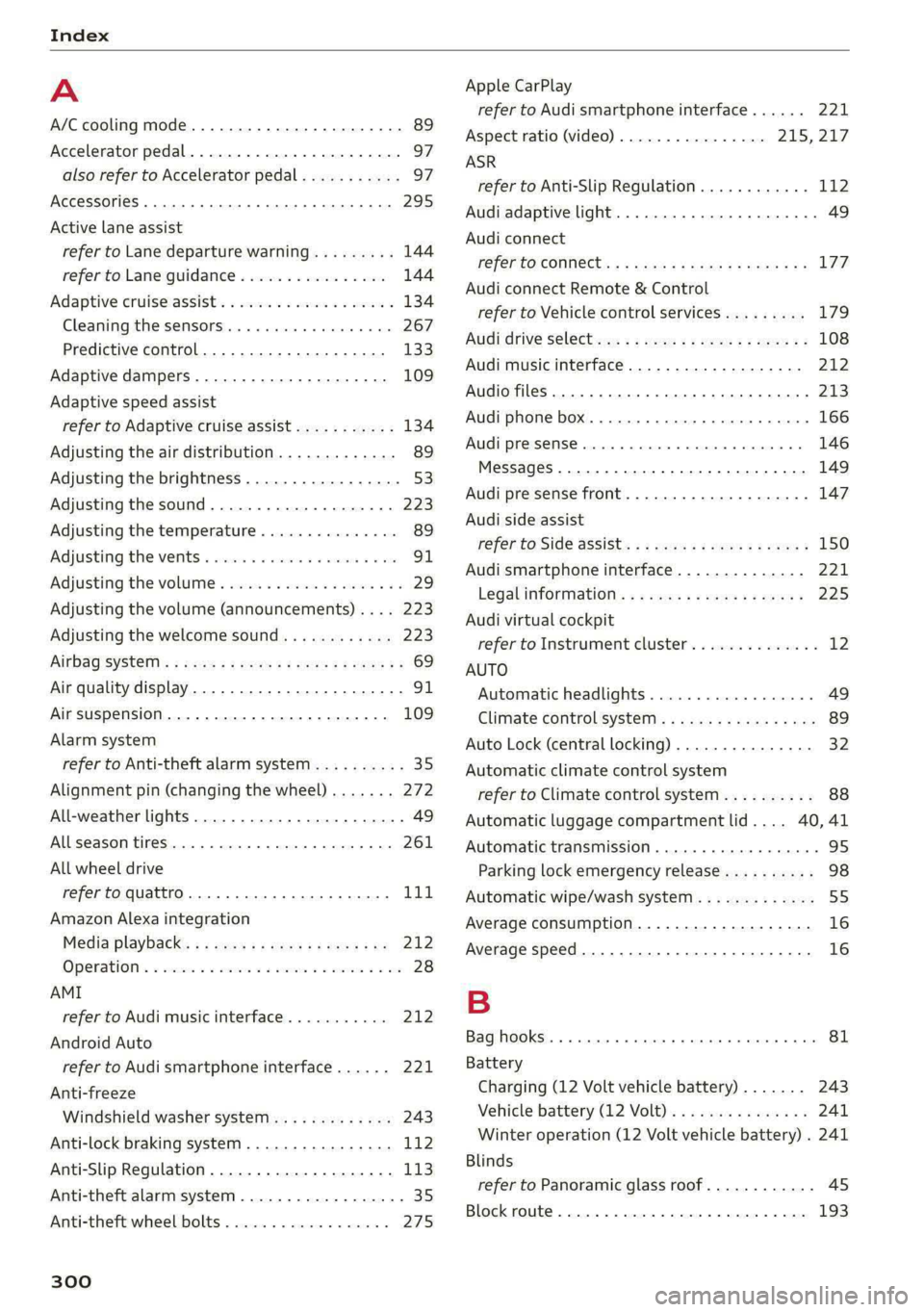
Index
A
A/C cooling mode..........-. 0. eee eee ee
Accelerator pedal.............-.00000005
also refer to Accelerator pedal...........
AccessorieS .. 0.2... . cece ee eee
Active lane assist
refer to Lane departure warning.........
refer to Lane guidance................
Adaptive cruise assist..............-.00.
Cleaning the sensors............ee eee
Predictive control....................
Adaptive dampers..............000-00-
Adaptive speed assist
refer to Adaptive cruise assist...........
Adjusting the air distribution.............
Adjusting the brightness.................
Adjusting the sound.................00-
Adjusting the temperature...............
Adjusting the vents ..........00 eee eee eee
Adjusting the volume..............000005
Adjusting the volume (announcements) .. . .
Adjusting the welcome sound............
AirbagisySteni’s « wom ss womy ¢ 7 wee x eee Fe
Air quality display................0.-000.
Air suspension...............0.0020005
Alarm system
refer to Anti-theft alarm system..........
Alignment pin (changing the wheel).......
All-weather lights...............-.00000.
Allseason tires... 0.0.0.0... eee eee
All wheel drive
refer to quattro.... 2... eee eee ee eee
Amazon Alexa integration
Media playback............0 eee e eee
Operations « ssa a 2 saws oo ean « x oem © 8 one
AMI
refer to Audi music interface...........
Android Auto
refer to Audi smartphone interface......
Anti-freeze
Windshield washer system.............
Anti-lock braking system. ........-..00-.
Anti-Slip Regulation.................0..
Anti-theft alarm system ..........--.000--
Anti-theft wheel bolts..................
300
Apple CarPlay
refer to Audi smartphone interface...... 221
Aspect ratio (video) .............00. 215, 217
ASR
refer to Anti-Slip Regulation............ 112
Audi adaptive light..................005. 49
Audi connect
FEfEFTO CONNEC. < s cccs cs Seek ae Hewes Fe 177
Audi connect Remote & Control
refer to Vehicle control services......... 179
Audidrive Seletews zs wewe < 2 sme ¢ ¢ eee 2 108
Audi music interface...............25-- 212
Audio files............200 00 cece eee eee 273
Audi phone box...........0 0: eee ee eae 166
Audi presense.......... 00 eee eee eee ee 146
Messages ......... 0.0.0 cece eee eee 149
Audi pre sense front.............--.00-- 147
Audi side assist
refer to Side assist. ..........-.0 eee eee 150
Audi smartphone interface.............. 221
Legal information..........0eeseeeees 225
Audi virtual cockpit
refer to Instrument cluster.............. 12
AUTO
Automatic headlights.................. 49
Climate control system.............0005 89
Auto Lock (central locking) ............... 32
Automatic climate control system
refer to Climate control system.......... 88
Automatic luggage compartment lid.... 40,41
Automatic transmission ............-.0005 95
Parking lock emergency release.......... 98
Automatic wipe/wash system............. 55
Average consumption................... 16
Average speed .... 2.0... 0. ee eee eee ee 16
B
Bag hooks... ..... ccc eee eee eee eee 81
Battery
Charging (12 Volt vehicle battery)....... 243
Vehicle battery (12 Volt)............... 241
Winter operation (12 Volt vehicle battery) . 241
Blinds
refer to Panoramic glass roof............
Block route... 2.0.6... 2. cece eee eee
Page 309 of 316

4K0012721BD
N
Narrow areaS.............0..0 0.00000. 142
Natural leather care and cleaning......... 269
NaWViQation sss «2 meni s 2 aetna © & sammie # sane 185
Better route... 2.0.2... cee eee eee 197
Callinig:s: ss saws + + gece ss gee tops soe 189
Changing the scale.............0.0005 189
also refertoMap..........0.-cee eevee 191
Navigation database
Version information................-- 225
Navigation (instrument cluster) .......... 192
NHTSA... 02... eee eee eee 295
Night vision assist... 0.0.2. ...00.000 eee 127
Cleaning the camera..............00.. 267
Notification center...............2.-000- 22
O
Octane rating (gasoline)................ 227
Odometer... .. 06... cece cee eee ee 15
RES@ttiNGicx « s wawe © 2 wee cy eee & 2 ees 15
Office address
refer to Business address.............. 194
Offroad
refer to Offroad driving................ 106
Offroad
drivingss = esc 2 2 weve so ems oo were 106
OFF
(climate control system) .............. 89
Oil
refer to Engine oil. . cic. se eee ee wees es 234
On-board computer............0. eee eee 16
On Board Diagnostic System (OBD)... 231, 289
Online destination
refer to Online Points of Interest........ 188
Online map
refer to Satellite map...............-. 195
Online media......... cece 211
Online Points of Interest................ 188
Online radio = ssw = sms a 2 meee eo eee 3 a eve 205
also refer to Online radio.............. 205
Online roadside assistance.............. 184
Online services
refer toconnect.......... eee eee eee 177
Online system update.................. 224
Online traffic information............... 198
OPEN jies = 0 ences eecaes ws exes oo tesa ov eo 32
Automatic luggage compartment lid...... 40
Convenience Opening . . vias. ewes ss eens 44
Fuel fillersdoor icc os ssn v wecusns ss ayassos a wo 228
HOOd ... 1... eee eee 232
Luggage compartment lid............... 39
Luggage compartment lid with foot motion . 41
Panoramic glass roof.................0. 4S
Sunstiade ((OOf)'s s = cows = ¢ eeres ee ewe x eee 45
WINGOWSE. » sore x 2 serous 2 soni wx eames on ote 43
Opening and closing
refer to Unlocking and locking........ 32,37
Operating
Head-up display...............000e eee 26
THStFUMENE CLUSTER saves ¢ 2 coe 2s meme 2 oe 13
Multifunction steering wheel............ 13
Multi Media Interface............... 18,21
TEXt inputs: ss sees s ¢ ees se eee se eee eee 24
Touch display iii «2 wins s owen e 5 cen es eee 18
Voice recognition system............... 27
Optional equipment number............. 298
Options
Media... .. ccc cece eee eee eee ee 217
NaVigattofie: s = sms : » seen se meee Feee E 198
RadiOiscsns so ounces ov sun «2 ose a 2 see oo 206
Overview (Cockpit) « «secs 6 sais ve cases os we 6
P
PaintGod@':.: : sce: 2 : sceee & 2 seems = ¢ mere & es 298
Paint damage we: : seve: ss ewes is pera te oes 268
Panic BUTEOR sass x 3 savas ¢ 3 Seam 7 SEE 2 6 Be 36
PANIC button. ............. 000 eee eee eee 36
Panic function... 2.6... ce eee eee eee 36
Panoramic glass roof..........-......05- 45
Convenience opening and closing......... 44
Eniiergenicy Closing’. « « sere « x saree x 2 aaa a i 4S
Quick opening and closing.............. 45
Parental control
DVD... 0. eee ee 218
Parking aid... 0.2... eee eee eee eee 156
Cleaning the sensors and camera........ 267
Peripheral cameras............--200-5 158
Rearview camera..............00-0005 158
Parking and maneuvering.............-- 156
Parking brake
refer to Electromechanical parking brake. 104
307