2020 AUDI A6 warning light
[x] Cancel search: warning lightPage 269 of 316

4K0012721BD
Care and cleaning
ZA\ WARNING
—To reduce the risk of accidents, only wash
the vehicle when the ignition is off and fol-
low the instructions from the car wash
operator.
—To reduce the risk of cuts, protect yourself
from sharp metal components when wash-
ing the underbody or the inside of the wheel
housings.
— After washing the vehicle, the braking effect
may be delayed due to moisture on the
brake rotors or ice in the winter. This in-
creases the risk of an accident. The brakes
must be dried with a few careful brake appli-
cations.
() Note
— If you wash the vehicle in an automatic car
wash, you must fold the exterior mirrors in
to reduce the risk of damage to the mirrors.
Power folding exterior mirrors* must only
be folded in and out using the power folding
function.
—To reduce the risk of damage to the rims
and tires, compare the width between the
wheels on your vehicle with the distance be-
tween the guide rails in the car wash.
—To reduce the risk of damage, compare the
height and width of your vehicle with the
height and width of the inside of the car
wash.
—To reduce the risk of paint damage, do not
wash the vehicle in direct sunlight.
—To reduce the risk of damage, do not wash
decorative decals* with a pressure washer.
—To reduce the risk of damage to the surface,
do not use insect removing sponges, kitchen
sponges, or similar items.
— When washing matte finish painted vehicle
components:
— To reduce the risk of damage to the sur-
face, do not use polishing agents or hard
wax.
— Never use protective wax. It can destroy
the matte finish effect.
— Do not place any stickers or magnetic
signs on vehicle components painted with
matte finish paint. The paint could be
damaged when the stickers or magnets
are removed.
(@) For the sake of the environment
Only wash the vehicle in facilities specially de-
signed for that purpose. This will reduce the
risk of dirty water contaminated with oil from
entering the sewer system.
Cleaning and care information
When cleaning and caring for individual vehicle
components, refer to the following tables. The
information contained there is simply recommen-
dations. For questions or for components that
Exterior cleaning
are not listed, consult an authorized Audi dealer
or authorized Audi Service Facility. Also follow
the information found in > A.
Component Situation Solution
Windshield wiper | Deposits Soft cloth with glass cleaner > page 57
blades
Headlights/ Deposits Soft sponge with a mild soap solution®
Tail lights
Sensors/ Deposits Sensors: soft cloth with solvent-free cleaning solution
Camera lenses Camera lenses: soft cloth with alcohol-free cleaning solu-
tion
Snow/ice Hand brush/solvent-free de-icing spray >
267
Page 271 of 316

4K0012721BD
Care and cleaning
Component Situation Solution
Controls
Deposits Soft brush, then a soft cloth with a mild soap solution®)
Safety belts Deposits Mild soap solution ®), allow to dry before letting them re-
tract
Textiles Deposits adhering to | Vacuum cleaner
artificial leather, | the surface
Alcantara Water-based deposits
such as coffee, tea,
blood, etc.
Absorbent cloth and mild soap solution®
Oil-based deposits
such as oil, make-up,
etc.
Apply a mild soap solution ®), blot away the dissolved oil or
dye, treat afterward with water, if necessary
Specific types of de-
posits such as ink,
nail polish, latex
paint, shoe polish,
etc;
Special stain remover, blot with absorbent material, treat
afterward with mild soap solution, if necessary ®
Natural leather Fresh stains Cotton cloth with a mild soap solution®
Water-based deposits
such as coffee, tea,
blood, etc.
Fresh stains: absorbent cloth
Dried stains: stain remover suitable for leather
Oil-based deposits
such as oil, make-up,
etc.
Fresh stains: absorbent cloth and stain remover suitable
for leather
Dried stains: grease dissolving spray
Specific types of de-
posits such as ink,
nail polish, latex
paint, shoe polish,
etc.
Spot remover suitable for leather
nents
Care Regularly apply conditioning cream that protects from
light and penetrates into the material. Use special colored
conditioning cream, if necessary.
Carbon compo- __| Deposits Clean the same way as plastic components
2) Mild soap solution: maximum two tablespoons of neutral soap in 1 quart (1 liter) of water
ZA WARNING
The windshield must not be treated with wa-
ter-repelling windshield coating agents. Un-
der unfavorable conditions, such as wetness,
darkness, and when the sun is low, these coat-
ings can cause increased glare, which increas-
es the risk of an accident. They can also cause
wiper blade chatter.
@) Note
— Headlights and tail lights
— Never clean headlights or tail lights with a
dry cloth or sponge.
— Do not use any cleaning products that con-
tain alcohol, because they could cause
cracks to form.
— Wheels
269
Page 278 of 316
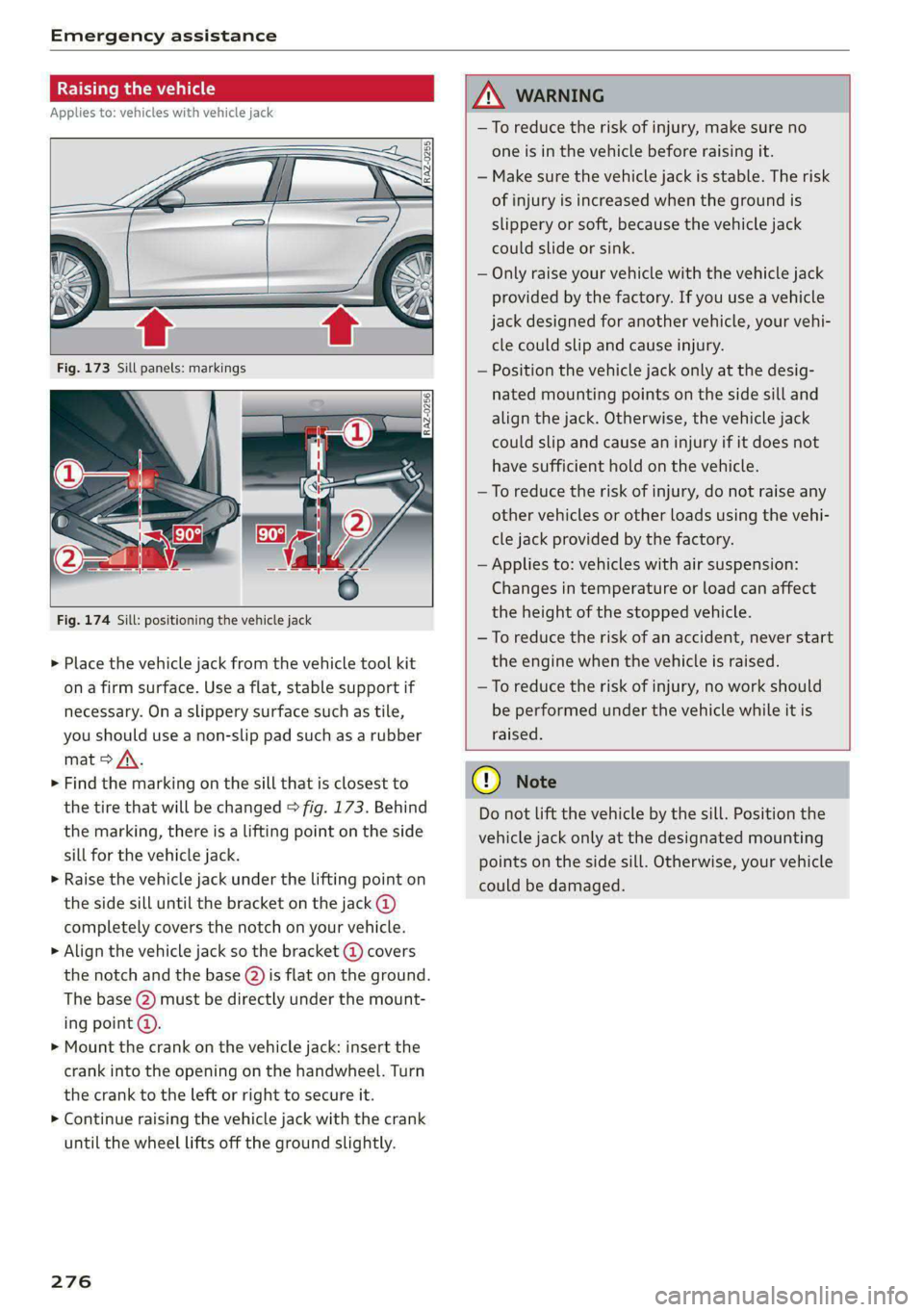
Emergency assistance
Raising the vehicle
Applies to: vehicles with vehicle jack
Fig. 174 Sill: positioning the vehicle jack
> Place the vehicle jack from the vehicle tool kit
ona firm surface. Use a flat, stable support if
necessary. On a slippery surface such as tile,
you should use a non-slip pad such as a rubber
mat > /\.
> Find the marking on the sill that is closest to
the tire that will be changed > fig. 173. Behind
the marking, there is a lifting point on the side
sill for the vehicle jack.
> Raise the vehicle jack under the lifting point on
the side sill until the bracket on the jack @)
completely covers the notch on your vehicle.
> Align the vehicle jack so the bracket @) covers
the notch and the base (2) is flat on the ground.
The base @) must be directly under the mount-
ing point @.
> Mount the crank on the vehicle jack: insert the
crank into the opening on the handwheel. Turn
the crank to the left or right to secure it.
> Continue raising the vehicle jack with the crank
until the wheel lifts off the ground slightly.
276
Z\ WARNING
—To reduce the risk of injury, make sure no
one is in the vehicle before raising it.
— Make sure the vehicle jack is stable. The risk
of injury is increased when the ground is
slippery or soft, because the vehicle jack
could slide or sink.
— Only raise your vehicle with the vehicle jack
provided by the factory. If you use a vehicle
jack designed for another vehicle, your vehi-
cle could slip and cause injury.
— Position the vehicle jack only at the desig-
nated mounting points on the side sill and
align the jack. Otherwise, the vehicle jack
could slip and cause an injury if it does not
have sufficient hold on the vehicle.
—To reduce the risk of injury, do not raise any
other vehicles or other loads using the vehi-
cle jack provided by the factory.
— Applies to: vehicles with air suspension:
Changes in temperature or load can affect
the height of the stopped vehicle.
—To reduce the risk of an accident, never start
the engine when the vehicle is raised.
—To reduce the risk of injury, no work should
be performed under the vehicle while it is
raised.
() Note
Do not lift the vehicle by the sill. Position the
vehicle jack only at the designated mounting
points on the side sill. Otherwise, your vehicle
could be damaged.
Page 282 of 316

Emergency assistance
drive to an authorized Audi dealer or author-
ized Audi Service Facility immediately to
have the vehicle battery checked.
— Read the warnings when working in the en-
gine compartment > page 231.
— Handling the jump start cables incorrectly
may cause the vehicle battery to explode
and lead to serious injuries.
©) Note
Jump start cables can cause considerable
damage to the vehicle electrical system if
they are connected incorrectly.
@ Tips
— There must be no contact between the
vehicles, or else voltage could flow when
connecting the positive terminal and drain
the vehicle battery of the vehicle providing
the jump start.
— The drained vehicle battery must be con-
nected correctly to the electrical system.
— Switch off electrical equipment that is not
needed.
aT eile tle)
Both jump start cables must be connected in the
correct order.
Fig. 177 Engine compartment: connectors for jump start
cables or a charger
280
Fig. 178 Connecting the jump start cables
The jump start cable connections are located in
the engine compartment.
Follow the information about the vehicle battery
=> page 241.
Connecting the positive cable (red) to the
positive terminal
> Open the red cover on the positive terminal
> fig. 177.
1. Attach one end of the positive cable (red) to
the jump-start pin @ © fig. 178 on your vehi-
cle.
2. Attach the other end of the positive cable
(red) to the positive terminal @) on the pow-
er source.
Connecting the negative cable (black) to the
negative terminal
3. Attach one end of the negative cable (black)
to the negative terminal @) on the power
source.
4. Attach the other end of the negative cable
(black) to the jump-start pin @ on the vehi-
cle.
Starting the engine
> Start the engine in the vehicle giving the charge
and let it run at idle.
> Now start the engine in your vehicle, which has
the drained battery.
> If the engine does not start, stop the starting
procedure after 10 seconds and then repeat it
after approximately 30 seconds.
> Turn on the rear window defogger in your vehi-
cle in order to reduce any voltage peaks that
may occur when disconnecting the jump start
cables. The headlights must be switched off. >
Page 286 of 316

Fuses and bulbs
Fig. 182 Driver’s side footwell (left-hand drive vehicles):
footrest @, front passenger’s side footwell (right-hand
drive vehicles): cover @)
Fig. 183 Left side of cockpit: cover @), luggage compart-
ment floor: fuse panel cover (@)
284
A fuse that has blown will have metal strips that
have burned through.
The fuses are located in the left footwell under
the footrest (4) or a cover
> Switch the ignition and all electrical equipment
off.
» Check the table that follows to see which fuse
belongs to the equipment.
> Remove the screwdriver from the vehicle tool
kit > page 272.
> Remove the appropriate cover.
> Remove the colored plastic clip from the fuse
panel, if necessary.
> Remove the clamps from the fuse panel cover
in the footwell @) or @).
> Remove the fuse using the clip.
>» Replace the blown fuse only with a fuse that
has the same amp rating.
> Reinstall the plastic bracket.
> Install the cover.
Fuse color identification
Color Current rating
in amps
Black 1
Gray 2
Purple 3
Pink 4
Light brown 5
Brown LS
Red 10
Light blue 15
Yellow 20
White or transparent [25
Light green 30
Teal 35
Orange 40
ZA\ WARNING
Do not repair fuses and never replace a blown
fuse with one that has a higher amp rating.
Page 302 of 316
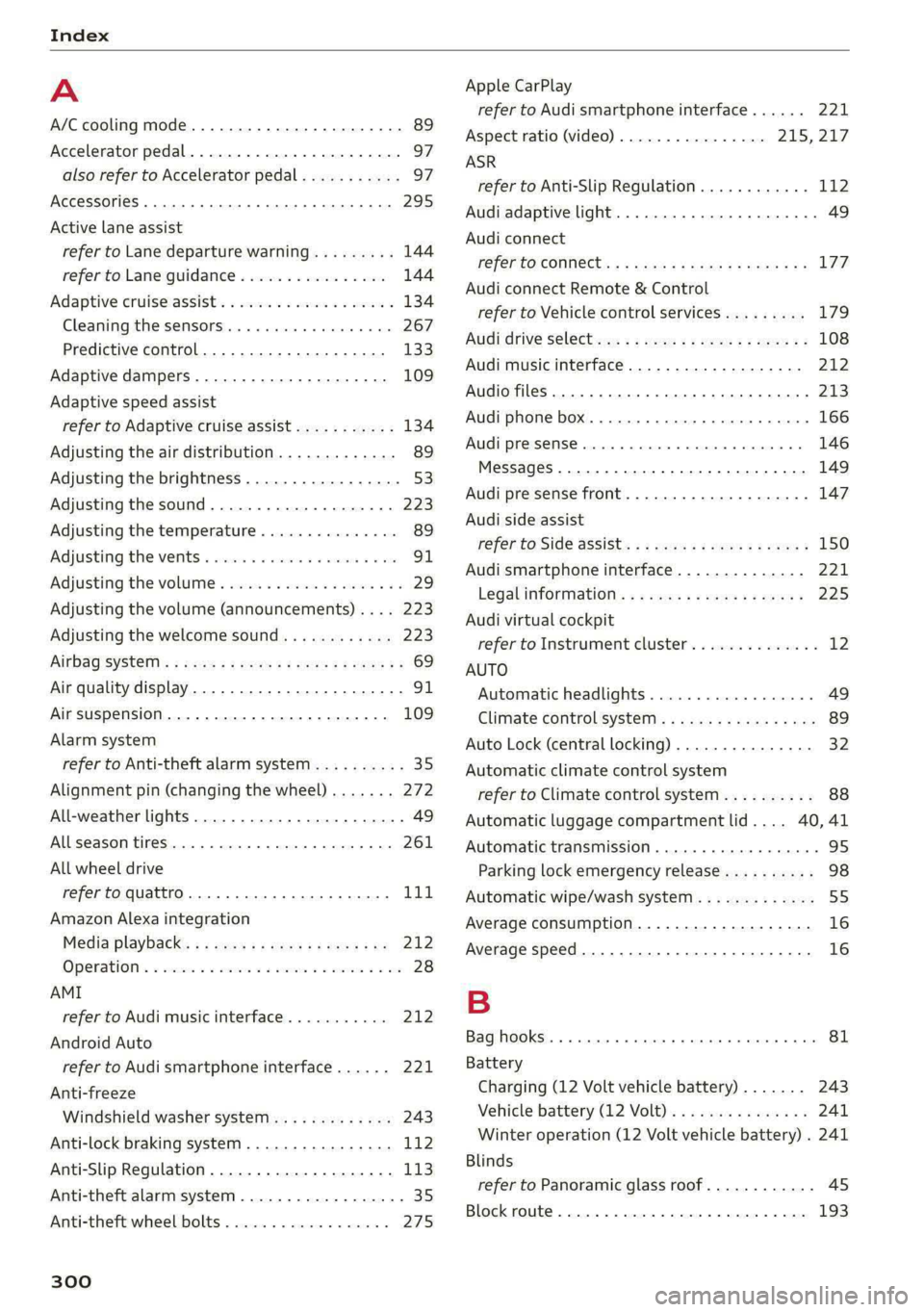
Index
A
A/C cooling mode..........-. 0. eee eee ee
Accelerator pedal.............-.00000005
also refer to Accelerator pedal...........
AccessorieS .. 0.2... . cece ee eee
Active lane assist
refer to Lane departure warning.........
refer to Lane guidance................
Adaptive cruise assist..............-.00.
Cleaning the sensors............ee eee
Predictive control....................
Adaptive dampers..............000-00-
Adaptive speed assist
refer to Adaptive cruise assist...........
Adjusting the air distribution.............
Adjusting the brightness.................
Adjusting the sound.................00-
Adjusting the temperature...............
Adjusting the vents ..........00 eee eee eee
Adjusting the volume..............000005
Adjusting the volume (announcements) .. . .
Adjusting the welcome sound............
AirbagisySteni’s « wom ss womy ¢ 7 wee x eee Fe
Air quality display................0.-000.
Air suspension...............0.0020005
Alarm system
refer to Anti-theft alarm system..........
Alignment pin (changing the wheel).......
All-weather lights...............-.00000.
Allseason tires... 0.0.0.0... eee eee
All wheel drive
refer to quattro.... 2... eee eee ee eee
Amazon Alexa integration
Media playback............0 eee e eee
Operations « ssa a 2 saws oo ean « x oem © 8 one
AMI
refer to Audi music interface...........
Android Auto
refer to Audi smartphone interface......
Anti-freeze
Windshield washer system.............
Anti-lock braking system. ........-..00-.
Anti-Slip Regulation.................0..
Anti-theft alarm system ..........--.000--
Anti-theft wheel bolts..................
300
Apple CarPlay
refer to Audi smartphone interface...... 221
Aspect ratio (video) .............00. 215, 217
ASR
refer to Anti-Slip Regulation............ 112
Audi adaptive light..................005. 49
Audi connect
FEfEFTO CONNEC. < s cccs cs Seek ae Hewes Fe 177
Audi connect Remote & Control
refer to Vehicle control services......... 179
Audidrive Seletews zs wewe < 2 sme ¢ ¢ eee 2 108
Audi music interface...............25-- 212
Audio files............200 00 cece eee eee 273
Audi phone box...........0 0: eee ee eae 166
Audi presense.......... 00 eee eee eee ee 146
Messages ......... 0.0.0 cece eee eee 149
Audi pre sense front.............--.00-- 147
Audi side assist
refer to Side assist. ..........-.0 eee eee 150
Audi smartphone interface.............. 221
Legal information..........0eeseeeees 225
Audi virtual cockpit
refer to Instrument cluster.............. 12
AUTO
Automatic headlights.................. 49
Climate control system.............0005 89
Auto Lock (central locking) ............... 32
Automatic climate control system
refer to Climate control system.......... 88
Automatic luggage compartment lid.... 40,41
Automatic transmission ............-.0005 95
Parking lock emergency release.......... 98
Automatic wipe/wash system............. 55
Average consumption................... 16
Average speed .... 2.0... 0. ee eee eee ee 16
B
Bag hooks... ..... ccc eee eee eee eee 81
Battery
Charging (12 Volt vehicle battery)....... 243
Vehicle battery (12 Volt)............... 241
Winter operation (12 Volt vehicle battery) . 241
Blinds
refer to Panoramic glass roof............
Block route... 2.0.6... 2. cece eee eee
Page 303 of 316

4K0012721BD
BlOWe rs scicies wo cures oo ceevte a x sousnne ow cumaee oo 3 89
Bluetooth
Audio player...........-.0 00.20 e ee eee 210
Connecting acell phone............... 164
Deleting adevice................0000- 225
Deviceoverview wi... enn eenie ee eee 224
Disconnecting a device................ 225
Displayitig( Profiles « sass 2 2 ews s x eenos ¢ os 225
Searching foradevice...............-. 225
Selecting adevice.............0.-000. 225
Specifying a favorite..............000. 225
BOOStiy + sewn 3 = wom 2 2 woe & E lomme + d ewe ge 16
Boost pressure indicator................. 16
Brake fluid
Checking the brake fluid level........... 240
BrakeSicx « sawy « 5 see: & 2 Semis = fates 6 2 ee 102
Braketassist wes so saws os ence vv ome as L112
Brake fluid... 2... 66... eee eee eee eee 240
Emergency braking function............ 105
HOtiin oe asco a x masa a & asses aw aamunes 4 & amerens 105
New brake pads..............2-000004 103
Break-in security feature..............0.- 35
Breaking in
New brake pads.........- 0.0 eee eee 103
N@WtIRGS:: « ean ss nee oo RomH ob eR a ge 252
Browser
refer to Media center.................. 214
Bulb replacement............--0000-00- 288
Business address........... 0000 cee eene 194
Cc
California Proposition 65 Warning........ 232
Battery ’specific:. = 2 cssvs se sewn eo wewe 2 os 241
GalLLUSt cess. = » season 2 & cease © 3 ewe © oe 168, 170
CamenaSiccg + een a + eeu ok RONe ao eR og 119
LOCATIONS an 6s sees ¥ sraaem se meee 39 amu 6 y 120
Capacities
Fuclitambe, scansise + + axnsons 0 « snnuece 0 ctemem 0 0 on 299
Washer fluid reservoir................. 299
Cargo floor......... ee eee eee ee 86
Cargo net... .. cece eee eee 85
Car key... cece eee eee 36
Car phone
Serial number (IMEI) .................. 174
SWItCHING OM sis & & suies x @ ees ¥ 2 eis + ¥ os 174
Carwash y « wesc «2 eee & eae 2 3 Heme eK Rene 266
Catalytic converter’. seca es ence oo mevee ov oe 231
Cell phone
refer to Telephone...............2000. 164
Cell phone compartment
refer to Audi phone box............... 166
Central locking.................0- esse ee 32
AUTO! LOCK: sees: 2 = yee 5 s een 5 ¢ owes + BES 32
Convenience key sussex saws x amma oo mere « 37
Convenience opening and closing......... 44
Luggage compartment lid............... 39
Mechanically unlocking and locking....... 35
Messages ......... 00... eee eee eee 34
Remote control key........-eseeceeveee 37
SOTUING's ecco o wou 3 x asm 2 soemres oo cme 33
WERICLS Key, sseseiss « or ssemeie » excitons i = meats wo stoutens 37
Central locking switch................50. 34
Geramic brakes «0 sescaes + + ensues + 2 emcee a 6 om 103
Certifications 2 swoon 2a cass «eames wo neon 296
Changing light bulbs................... 288
Charging
refer to Power sourceS...... 0.0.00 ee eee 80
Charging the battery (mobile devices). 166, 212
Child safety lock
Climate control system controls in the rear. 43
Power windows...........00000 eee eens 43
Rear dOOrsi: « ¢ sews 9 a aman a 2 mame a a mewe & 43
Child safety seats ..... 0.0... cee cece eee ee 73
Securing to the top tether anchor........ 78
Securing with a safety belt.............. 76
Securing with LATCH..............20065 76
Cleaning ...... 0... cee eee eee eee eee 266
Cleaning Alcantara...............00000) 269
Cleaning artificial leather............0.. 269
Cleaning carbon components........ 268, 269
Cleaning controls . csces cs sews ae eee ve ess 269
Cleaning decorative parts/trim........... 268
Cleaning exhaust tail pipes.............. 268
Cleaning plastic parts.................. 268
Cleaning textiles................0.000. 269
Climate control system..............0005 88
Climate control system controls in the rear
Child safety lO¢K eenex ¢ 2 seus : » ewes ce ees 43
Closing
Automatic luggage compartment lid...... 40
Convenience closing................0-5 44
Hood. ..... ee ee eee eee 232
301
Page 304 of 316

Index
Luggage compartment lid............... 39
Luggage compartment lid with foot motion . 41
Panoramic glass roof.............000005 45
Sunshade (roof): « = sss + «swiss + 2 enews ao wre 45
Windows........ 0. cece eee cece eee 43
Closing aid (power closing doors).......... 32
Cockpit MMM? «5 awsess so somes a 6 sumane a vee 53)
Cockpit (overview). « iss a ewes oe eee os eee 6
Collapsible spare'tir@se:. sisson occu ev were 278
Collapsible tire
refer to Collapsible spare tire........... 278
Colored ise: 5 + ssi so ese 6 vee 6H ee ee 298
Combustion engine « oss ss sees se caws see 100
Coming home/Leaving home
refer to Entry/exit lighting.............. 51
COMpact’Sparetires, & wc ao www xv owen & oe 278
Compartment as « o sss x & sass @ & saws 2 2 Bas 81
Compass:in' the Mirror: « cww sx ces se nore o 58
GOrmiplianice’s x s ems: 5 2 wemau sx seen 2 e PERG 296
Configuration wizard.................04. 20
connect ........ 0... cee eee eee eee 177
Data plaris’s s neon ss weoen = o aceem = x eanee & 3 182
Data Privatyices ws excise ss eines 3 v cmseae so csmue 291
Emergency call............0--.00 ee ee 183
Infotainment x: « : eens se ees ae ewe gees 177
Infotainment services...........000005 178
Online roadside assistance............. 184
Vehicle control services................ 179
Connected devices
Device overvieW... 5. . ccc ce eee e eens 224
Connections
refer'to Mediaie:. «2 eciace ss ences vs one 209, 213
Consumer information................0- 293
Consumption
Reducing.......... 0. eee eee eee eee 100
Consumption (Fuel) |. cscs wx sears wo ower ov oe 16
Contacts
Add destination...............000000. 194
Importing and exporting.............. 175
Memory capacity... 6 ccs. s sees se rows 175
Opening (business card)............... 169
Updating inthe MMI.................. 175
Convenience key..........0 2.0.00 eee eee 32
Convenience closing.........:seeeeeees 44
also refer to Vehicle key..............-. 36
302
Convenience opening and closing
Windows or panoramic glass roof........ 44
Coolant temperature display.............. 14
Cooling mode..... 2.6... cee ee eee eee 89
Cooling system
Adding coolant.............00- eee ee 239
Checking the coolant level............. 239
GOOLANE « scscoss = & saacs «wwe + 0 eaters ¥ wan 238
GOPM|NPING igh sce: os meses ow sxcmne v cna a 2 wees 49
Cross
traffic assist (intersection assistant) .. 153
Cruise control system..........-..20005 130
Cup holders......... 0... 2c cece eee eee 80
Current consumption...............0.005 16
D
Data plans
Data Privacy
Dake os ccerevs © scenes © eyaetses © sieitean wo sinters © = eee
Setting
Daytime running lights.............0000. 49
Declaration of compliance............... 296
DEF (instrument cluster) « « sec s «scene so see 12
Demo mode
refer to Presentation mode............. 198
Destination onthe map.............-.+- 190
Details, x x sssasws > x cass » x axcowms + 0 eesenms 4 1 oxen 189
Determining correct load limit........... 259
Digital COMPASS « vex » 2 ween 2 wewws ¥ weeH & sg 58
Dimensions: « 2 ces + = eee & x satis & o ews 298
Dimming the exterior mirrors............. 54
Dimming the rearview mirror............. 54
Directory
S@UttiNgS sane: ¢ x nome + 7 ees & 2 Rem 5 8 Ee 175
also refer to ContactS..............00. 169
Display
Cleaning......... 0... e ee eee eee 268
Disposal..... 0.0... . cee ee eee ee eee ee 293
DIStaNGe esisccs cs cswvie we aoecwne vw serene ww cee os 16
Distance warning « vse se wen s wae a 3 earn 143
Doors
Child safety lock « sencue «ss snimse = serene © sunaeie 0 43
Door contact switch. ...............005. 52
Mechanically unlocking and locking....... 35
Power closing/closing aid............... 32
Driver information system................ 13